Let’s be real, sales isn’t getting any easier. Targets are higher. Pipelines are messier. And if your CRM is anything like most, half the data you do have is either outdated, duplicated, or just plain missing.
Enter AI meeting intelligence.
If you’re deep in the sales trenches, you’ve probably heard the buzz. Tools that automatically join your calls, record everything, transcribe in real-time, summarize key moments, and then (if you’re lucky) sync it all directly into your CRM. Some even help you coach your team, track talk ratios, handle objections better, or benchmark your top performers. It’s like having a sales assistant, note-taker, and RevOps intern all in one.
But here’s the thing: slapping an AI notetaker onto 50 reps’ calendars and hoping for a pipeline revolution is… optimistic at best. These sales tools are powerful, there’s no doubt about it, but only if you roll them out properly. That means intentional onboarding, clear workflows, team buy-in, and enough feedback loops to avoid the dreaded “we tried that tool for a month, but no one used it” syndrome.
So if you’re a sales manager, RevOps lead, or enablement head wondering what it’s actually like to bring AI meeting intelligence into your team, this guide is for you.
Let’s get into what to expect: the wins, the hiccups, and how to make sure your rollout doesn’t stall before it even gets started.
The Benefits You Can Expect
Let’s start with the good stuff, because who doesn’t love benefits? That’s why you’re rolling out meeting intel in the first place, right?
When AI meeting intelligence is rolled out properly, you’ll start seeing wins within the first few weeks. Not just on paper, but in your reps’ behavior, your pipeline hygiene, and your own visibility as a manager.
More Than Just Transcripts
Sure, automatic transcripts are nice, but they’re just par for the course nowadays. Every tool and its dog offers transcripts, but without extras like action items automatically assigned to the correct person, summaries that condense bulky transcripts, and shareable video clips that can be made in a fraction of a second, they’re just pages of text that nobody will ever read.
The best tools (you know, like tl;dv 😉) also auto-sync those notes straight to your CRM. That means your reps spend less time typing and more time selling. Think cleaner pipelines, fewer forgotten follow-ups, and way fewer ‘update your notes’ reminders.
In terms of productivity? An analysis of LLMs found that teams that utilize AI agents, like the AI agents tl;dv uses for meetings, saw 60% greater productivity per worker.
Better Coaching and Faster Ramp
Instead of sifting through full call recordings or relying on gut feel, a good AI meeting assistant will provide you with curated highlights: key objections, competitor mentions, and missed opportunities.
This makes it way easier to coach at scale, especially with underperformers who don’t always know where they’re slipping. A tool like tl;dv, for example, empowers you to onboard newcomers by giving them access to all your teams’ relevant sales calls in a digestible form so they don’t get overwhelmed. The good, the bad, the ugly, all in a showreel for newcomers.
When new hires binge real customer conversations, they get faster ramp times, better learning, and less pressure on your senior reps to shadow every call. The speaker analytics can help too, especially if you’ve got a custom playbook to monitor.
Improved Deal Forecasting
Here’s a hidden gem: AI meeting intelligence can spot patterns you might miss. Changes in tone. Competitor name drops. Hesitation around budget.
All of that gets flagged and surfaced automatically, giving you a clearer view of deal health before the forecast meeting.
You don’t have to rely on “happy ears” anymore. You’ve got actual data to back up whether a deal is hot or struggling to stay alive.
Some AI tools take this a step further and offer built-in deal-tracking dashboards that monitor health and keep pipeline visibility under one roof. This is perfect for some teams but overkill for others. Find what works best for you.
The Typical Rollout Journey (And What Can Go Wrong)
So, you’re ready to bring AI meeting intelligence into your team. You’ve picked your tool. Everyone’s excited (kind of). But what happens next?
Rolling out AI across a 50-person sales org isn’t just plug-and-play. If you want reps to actually use it—and keep using it—you’ll need a phased approach. Here’s what that typically looks like… and where it can go sideways if you’re not careful.
Phase 1 – Pilot Rollout
Start small. Always.
We recommend rolling out to 5–10 reps for about 30–60 days. Ideally, a mix of senior reps, new hires, and someone from RevOps. This group will pressure test everything, from CRM syncing to the accuracy of call summaries.
But expect hiccups. CRM fields might not match perfectly. Some reps might forget to hit record. One person will definitely say “it feels weird” being transcribed.
That’s normal. The goal here isn’t perfection, it’s signal gathering. What’s working? What’s annoying? What little finicky things need to be tweaked before everyone gets onboard?
According to Agility-at-Scale, 46% of AI pilots never make it to full production due to integration issues, unclear ROI, or security blockers.
Don’t let yours be one of them.
Phase 2 – Teamwide Training & Change Management
This is where a lot of rollouts fall apart. You can have the best AI tool in the world, but if your team doesn’t understand how it helps them, it’s dead on arrival. They just won’t use it.
To prevent this, run onboarding sessions. Create a short Loom or tl;dv highlight reel showing how to use the tool in real deals. Appoint internal champions, people who actually use the product and can answer questions in real time.
And don’t be surprised if some reps still avoid it. It’s more common than most managers like to admit. In fact, 70% of users skip formal AI training even though 90% say it’s helpful.
That means you need peer-led reinforcement and use-case walkthroughs baked into your process. Show them how it saves time. Show them how it helped close a deal. Show them how they can benefit—not just the company.
Phase 3 – Scaling to Full Production
Once the pilot is a success and the onboarding sessions are going well, it’s time to go wide.
This is where you roll it out across your whole team, but first, make sure your integrations are solid. Sync to your CRM to ensure it works, link to Slack or MS Teams, set recording defaults, and automate what you can.
Then build in coaching workflows:
- Who reviews tagged moments?
- When do you check talk-time reports?
- How are summaries reviewed in pipeline meetings?
And most importantly: listen to your team. Track usage. Run feedback check-ins every few weeks. Update your SOPs based on how people are actually using (or not using) the tool.
A successful rollout isn’t one big launch, it’s a series of small, intentional iterations. The more you pay attention to what works and what doesn’t, the smoother your rollout will be.
Common Challenges Sales Leaders Face
Rolling out AI meeting intelligence isn’t just about the tool. It’s about the people, the processes, and, to be honest, the politics. Even the best AI rollout can hit bumps. These are the four most common challenges I’ve seen (and how to stay ahead of them).
“AI Overwhelm” or Data Noise
One of the first surprises? You go from no insights… to way too many.
Call summaries. Action items. Talk-time stats. Sentiment tracking. CRM fields you didn’t know existed. Everything, everywhere, all at once. If you don’t structure it, it becomes noise.
The trick here is to decide what matters for your team.
Set up templates. Customize highlight tags. Build simple review workflows that focus on use-case-specific outcomes (like “Was next step confirmed?” or “Did we handle the price objection?”).
The good news about most AI meeting assistants is they include AI chatbots (kinda like built-in ChatGPTs) that you can ask anything about any of your calls. Some tools, like tl;dv, even allow you to get insights from multiple calls at once, or even schedule these to be sent to your inbox at a frequency of your choice. This allows you to not get overwhelmed by the noise. Simply set up a recurring report about exactly what you want from the meetings you want and voila; it’s yours.
Don’t let your team drown in dashboards. Give them a clear, minimal path to insight.
Rep Resistance & Trust Gaps
This one’s big.
Some reps won’t like the idea of being recorded or analyzed. Even if you’re not using the data punitively, it feels like surveillance to them.
And they’re not alone. 75% of employees express concerns that AI could threaten their job security. I’m one of them. As a writer, AI is breathing down my neck in real-time. But the truth is, AI automation is a gamechanger for everyone. It doesn’t take people’s jobs, it automates the tedious stuff and helps you focus better on the human stuff.
Either way, the fear is real. If you don’t address it head-on, it will fester.
The move? Frame the tool as a personal assistant, not a manager’s spy cam. It helps them close more, follow up faster, and skip the admin. Position it as for the rep, not over the rep.
And practice what you preach. If you’re only using the data to catch mistakes and never to celebrate wins, they’ll notice.
Privacy, Consent & Compliance
Depending on where your reps or customers are based, this one can sneak up on you fast.
GDPR. CCPA. Meeting consent laws. Data retention policies. If your AI tool is recording calls and storing transcripts, it must comply. And so must your reps.
This was already true with regular meeting recorders like Zoom and Google Meet, but now, with AI fully baked into most tools, we’re getting entirely new and evolving regulation. You only need to look at the EU AI Act to see how the European Union is adapting to artificial intelligence. Many EU-based companies are already switching from American notetakers like Fireflies to EU ones like tl;dv in order to prepare for evolving laws.
It’s best to set the rules early:
- Add disclaimers to meeting invites.
- Train reps on obtaining verbal consent.
- Use tools that offer audit trails and secure data handling by default.
You don’t want your rollout derailed because of something as simple as not asking, “Mind if I record?”
Integration Friction
AI meeting tools are only as good as the systems they plug into. And if your CRM sync is flaky, your SSO is misconfigured, or your Zoom permissions aren’t aligned, it will cause friction.
30% of healthcare AI pilots fail due to integration complexity. Sales is no different. If reps have to manually upload summaries or switch tabs to tag calls, you’ve already lost the battle.
Solution? Get RevOps and IT involved early. Map out every integration in your stack: CRM, calendar, Zoom/Teams, Slack, analytics. Test, refine, and then scale.
It’s not flashy, but it saves you a ton of pain down the road.
Metrics to Track (and How to Know It’s Working)
So, you’ve rolled it out and your reps are using it (some more than others). But is it actually making a difference?
The good news is: AI meeting intelligence is measurable by design. The better news? You don’t need to overcomplicate it. Here’s what to track to know if it’s sticking and driving real results.
Usage Metrics
First, let’s check if people are actually using the tool.
- % of reps actively using it: If only 12 out of 50 are engaging, you’ve got an adoption issue.
- % of calls recorded vs. total sales calls: this shows how embedded the tool is in daily workflows. You want to aim for 80%+ coverage.
- Summary read-rate: Are reps (or managers) actually opening and reading summaries post-call? If not, find out why. Maybe the format’s off or the CRM sync is burying them.
These early signals tell you whether the tool is present in your workflow or just floating in the background.
Coaching Impact
This is where the fun begins.
Start pulling data like:
- Talk-time ratios: Are your reps dominating the call, or letting prospects talk?
- Talk-time filler word usage: Simple, but effective. Over time, you should see a drop.
- Topic coverage: Did they hit budget, decision-making process, pain points?
Also look at call length vs. conversion. You’ll often spot patterns like: 35-minute calls convert 2x better than 18-minute ones. That’s a coaching goldmine.
tl;dv makes surfacing this data easier than ever with its speaker analytics dashboard, sales playbook monitoring, and multi-meeting memory, context, and reports. Simply Ask tl;dv the length of your most successful calls from a batch of previous sales calls and you’ll have your answer in seconds.
Even one small win here, like reducing monologues or highlighting competitor mentions, can pay off big across a 50-rep team.
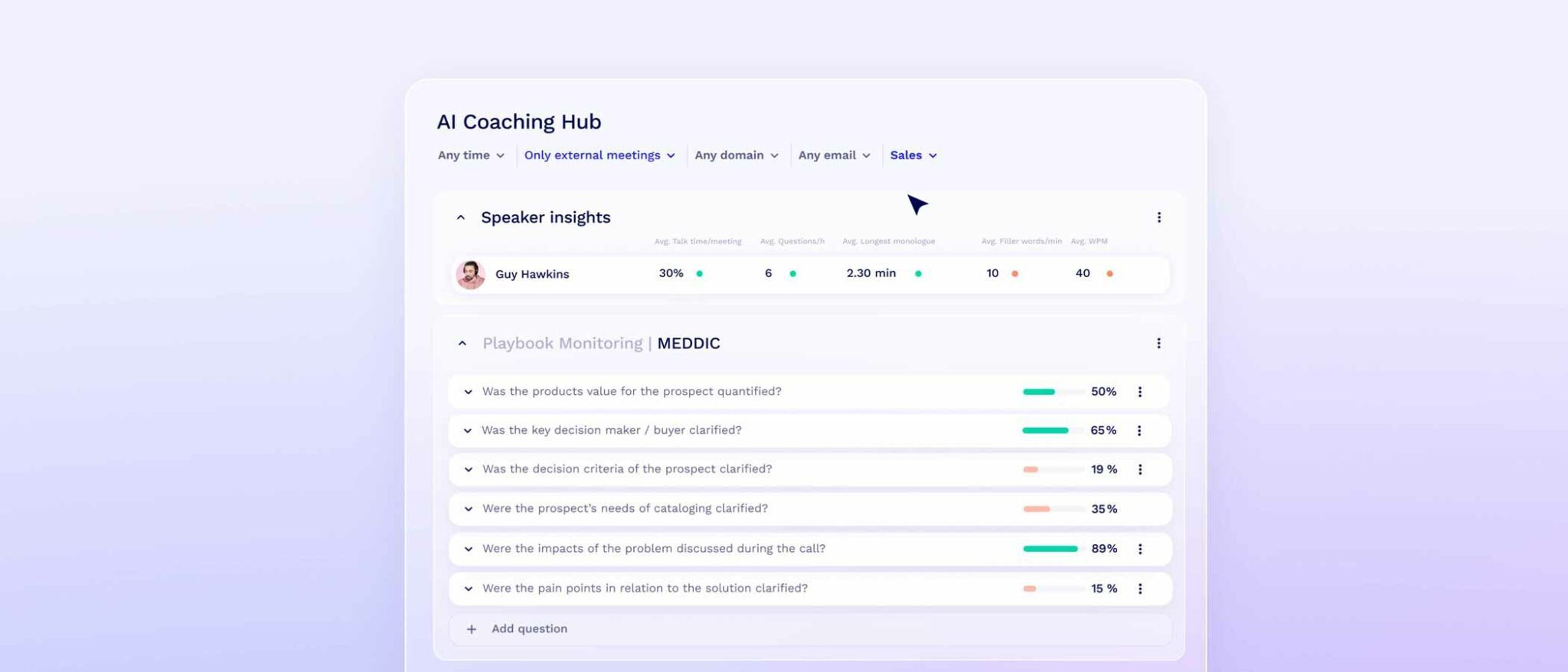
Business Outcomes
Here’s what your VP of Sales (and CFO) really care about.
- Sales cycle length: If deals are closing faster post-rollout, that’s a win.
- CRM data fill rate: More complete, accurate records = stronger forecasts.
- Ramp speed: Compare new rep performance at 30/60/90 days before vs. after using AI insights. Faster ramp means lower onboarding costs and earlier quota hits.
And don’t forget: even if conversion rates don’t spike overnight, rep confidence and pipeline clarity often improve within the first month. That matters, too.
Pro Tips to Maximize Success
Let’s be honest: AI rollouts can flop just as easily as they can fly. But with a few smart moves, you can stack the deck in your favor. Here’s what I’ve seen work time and time again.
Assign an AI Champion
This is non-negotiable.
You need someone, ideally from RevOps or Sales Enablement, to own the rollout. Not just setting it up, but answering questions, gathering feedback, and keeping momentum alive.
Think of them as your internal product manager. If no one owns it, no one uses it.
This person needs to be just as passionate about the new tool as you (or maybe even more so). It’ll be a smart idea to get their opinion on a potential tool beforehand. Alternatively, if you’ve got the capacity, this could be you!
Don’t Skip Feedback Loops
The rollout doesn’t end once the tool is “live.” In fact, that’s when the real work starts.
Survey your team in weeks 2, 4, and 8. Ask:
- Is it saving you time?
- What’s confusing or clunky?
- What would make it more useful?
- Do the integrations you need work smoothly?
Even quick pulse checks can reveal big improvements, or red flags before they become habits.
Start Simple
Don’t jump straight into call coaching dashboards, sentiment graphs, and heatmaps. That’s overwhelming. Instead, start with low-friction use cases like:
- Automated call summaries
- CRM field fills and automatic syncs
- Instant follow-up notes
These are quick wins that make reps’ lives easier without asking them to change much. Once those are sticky, then layer on deeper insights.
Doing it bit by bit eases your team into the tool and ensures there are less hiccups along the way.
Use Early Wins to Build Momentum
Did someone close a deal after spotting a competitor mention in the summary? Did a new hire ramp 2x faster using real call replays? Did a manager save hours by skipping manual coaching notes?
Share those stories. Loudly.
Early success is contagious. It helps build trust, drive adoption, and make the tool part of your team’s actual workflow, not just another SaaS tab collecting dust.
The more your team hears about how well it’s working, the more reps are likely to give it a shot with more enthusiasm and less grumble. They want to be noticed too.
If You Want Scalable Sales, This Is Step One
AI meeting intelligence isn’t a silver bullet. It won’t magically fix messy CRMs or turn every rep into a quota crusher overnight. And yes, the rollout will come with its fair share of friction: missed recordings, integration headaches, skeptical reps. That’s just part of the journey.
But if you lean into that early learning curve, the payoff is worth it.
Over time, this tech becomes more than just a note-taker. It becomes a performance layer, quietly boosting rep productivity, improving data hygiene, accelerating coaching, and giving you clearer visibility into what’s actually happening on the frontlines.
For a 50-person sales team, these improvements compound. A few minutes saved here. A rep ramping faster there. A clearer forecast when it matters most. The result? A team that moves sharper, sells smarter, and scales faster.
So if you’re serious about building a high-performing sales org, AI meeting intelligence isn’t a “nice to have.” It’s your next step.
FAQs About Rolling Out AI Meeting Intelligence for Sales Teams
What exactly is AI meeting intelligence, and how is it different from a regular transcription tool?
AI meeting intelligence goes way beyond transcription. It includes:
Real-time call recording and transcription
Automatic summaries and highlights
CRM auto-sync
Conversation analytics (talk ratios, sentiment, objection tracking)
Coaching insights and rep benchmarks
Think of it as a revenue enablement layer that captures and structures your team’s most valuable conversations at scale.
How long does it take to roll out across a 50-person sales team?
Most teams see strong adoption within 4–8 weeks, assuming you:
Start with a pilot group
Provide clear training
Assign an internal owner (e.g. RevOps)
Roll out in phases, not all at once
That said, expect some reps to lag behind or resist without reinforcement.
Do reps actually like these tools, or do they see them as surveillance?
It depends on how you frame it.
If you position the tool as a manager-only visibility tool, reps will feel watched. But if you show them how it saves time, improves their follow-ups, and helps them hit quota faster, it becomes their new favorite sidekick.
Make sure you position it as a personal assistant, not a monitoring tool. And actually stick to your words.
What privacy or compliance concerns should I be aware of?
If you’re operating in Europe (GDPR) or California (CCPA), you’ll need to:
Inform participants that meetings are being recorded
Get consent (verbal or written)
Use a tool that offers secure storage and audit trails
Many tools offer features like disclaimers, automatic consent messages, and data deletion policies. Use them.
In the EU, companies must also abide by the EU AI Act, an evolving regulation built to safeguard AI usage. For this, a European AI meeting assistant like tl;dv is essential.
What’s the biggest reason AI rollouts fail?
According to recent research, 46% of AI pilots never reach full deployment. The top reasons?
Poor integration with your CRM
Lack of internal training
No clear owner or follow-up
Rep pushback due to unclear value
Avoid these by starting with a pilot, assigning a rollout champion, and focusing on fast, visible wins.
What should I track to know it’s working?
Here are your must-track metrics:
% of calls recorded vs. total calls
Summary read-rate
CRM fill-rate
Talk ratios and call length trends
Rep ramp time pre vs. post-rollout
These will show you both usage and impact.
What are some low-friction use cases to start with?
Start with wins that don’t require behavioral change:
Auto-generated summaries
CRM auto-fill
Tagging next steps or competitor mentions
Once your team trusts the tool, you can build into coaching, forecasting, and performance tracking.
Which AI meeting assistant is the best for my sales team?
Choosing an AI notetaker depends on exactly what you need it for. All AI meeting assistants will be beneficial in some way, but some take it an extra step further. Here are some of the top picks for sales teams:
- tl;dv: An EU-based platform with a generous free plan, sales coaching features including playbooks, objection handling tips, and an advanced speaker analytics dashboard. You can schedule recurring reports with multi-meeting memory (a standout feature that is uncommon across most meeting assistants). You can create custom meeting note templates and automatically sync to the exact fields of your CRM.
- Fireflies: A simple notetaker and meeting summarizer, Fireflies does offer speaker analytics and real-time transcription, as well as CRM auto sync. However, it doesn’t offer EU AI Act compliance, sales coaching, or multi-meeting memory.
- Fathom: Similar to Fireflies, Fathom syncs with your CRM, takes notes and summarizes, but falls short with no EU AI Act compliance, no multi-meeting memory, and no sales coaching features.
- Gong: This is the powerhouse option that includes everything mentioned so far, except for EU AI Act compliance. It also includes revenue intelligence with deal dashboards and pipeline management. However, Gong is an extremely pricey tool.





