Meeting assistants promise to simplify your workday, but do they always deliver?
With tools like Supernormal, the goal is clear: take the hassle out of capturing meeting notes. But for many, navigating these tools can feel more like a headache than a time-saver. If you’ve struggled with intrusive setups or found some features less than intuitive, you’re not alone.
Designed to take the hassle out of capturing key details during virtual meetings. If you’re tired of juggling conversations and note-taking, Supernormal promises to handle the hard work for you. It connects with platforms like Zoom, Google Meet, and Microsoft Teams, automatically producing clear, structured notes that include action items, key discussion points, and follow-ups—ready to share as soon as a meeting ends.
With features like real-time transcription, support for over 60 languages, and automated summaries, Supernormal is built to help teams stay organized without extra effort. For those in specialized fields, the paid plans include a custom vocabulary feature to improve accuracy for industry-specific terms.
Supernormal is aimed at project managers, sales professionals, and teams who need reliable records of their meetings. It’s particularly helpful in environments where no detail can slip through the cracks.
The platform offers a free plan with a 20-meeting limit per month, while premium tiers provide unlimited usage and additional tools. In 2026, is this the AI meeting assistant of your dreams?
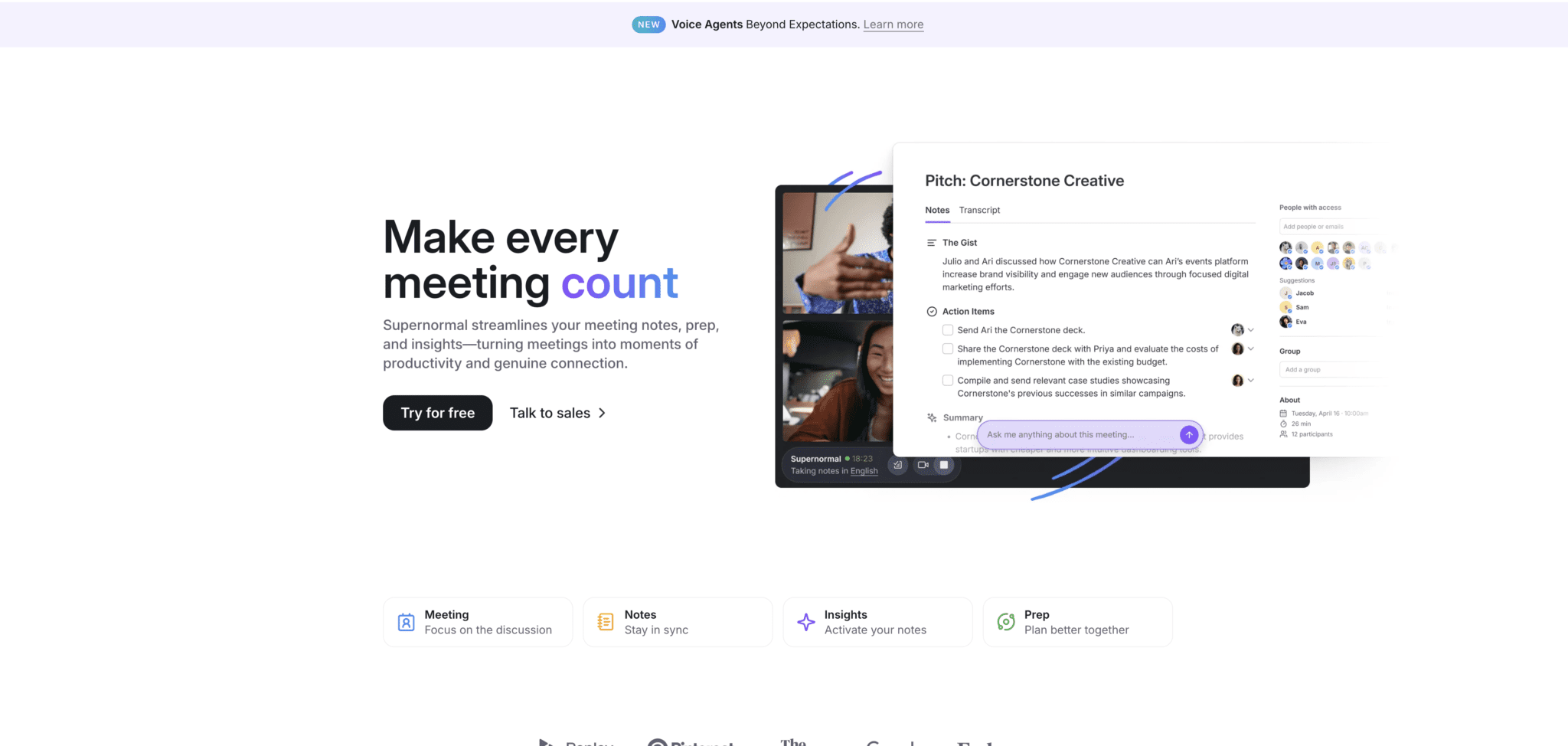
What Are The Benefits of Supernormal
Designed to make meeting documentation smoother and more reliable. There are many benefits of Supernormal (although arguably many of these are available across a number of platforms).
Here’s how Supernormal positions its particular value:
Save Time and Stay Focused
- No More Manual Notes: Supernormal automatically captures meeting details, so you can focus on the discussion without the distraction of note-taking.
- Organized Summaries: It breaks down notes into actionable items, key points, and follow-ups, making it easy to keep track of what comes next.
Accurate and Reliable Documentation
- AI-Crafted Notes: Using advanced technology, Supernormal captures conversations with precision, ensuring important details aren’t missed.
- Live Transcriptions: Follow discussions in real time, which can be especially useful in fast-moving or high-stakes meetings.
Works With Existing Tools
- Platform Integration: Supernormal connects with Zoom, Google Meet, and Microsoft Teams, so it fits right into a current communication workflow.
- Language Support: With over 60 languages available, it’s a practical choice for global teams working across different regions.
Built for Professionals
- For Managers: It simplifies tracking tasks and meeting goals by providing clear, organized records.
- For Sales Teams: Sales professionals can document client conversations effortlessly, ensuring every follow-up is clear and timely.
- For Remote Teams: Supernormal creates a shared source of truth, making collaboration easier even when working across time zones.
Flexible Plans
Supernormal’s free plan allows up to 20 meetings per month, making it accessible for smaller teams or occasional users. For heavier use, premium plans unlock unlimited access and additional features like custom vocabulary options.
What is Supernormal’s Unique Selling Point?
A key feature that sets it apart is its integration of Voice Agents, which actively participate in meetings to answer questions, summarize past discussions, and assist with brainstorming. This functionality provides real-time support during meetings, reducing the cognitive load on participants and enabling them to focus on collaboration and decision-making.
Another unique feature is Norma, Supernormal’s AI-powered conversational assistant. Norma acts as an in-meeting sidekick, offering real-time insights and recaps, while facilitating discussions. This feature transforms the typical AI meeting assistant experience, making it more interactive and personalized for users who require more dynamic support during their meetings.
Supernormal prioritizes data security and customization. The platform offers customizable note templates, allowing users to adapt the tool to their specific needs. High security standards, including SOC 2 certification and AES-256 encryption, protect user data, making it a reliable choice for businesses operating in regulated industries or handling sensitive information.
These features collectively position Supernormal as a meeting assistant designed not just for transcription and note-taking but for active collaboration and integration into professional workflows, focusing on security and customization.
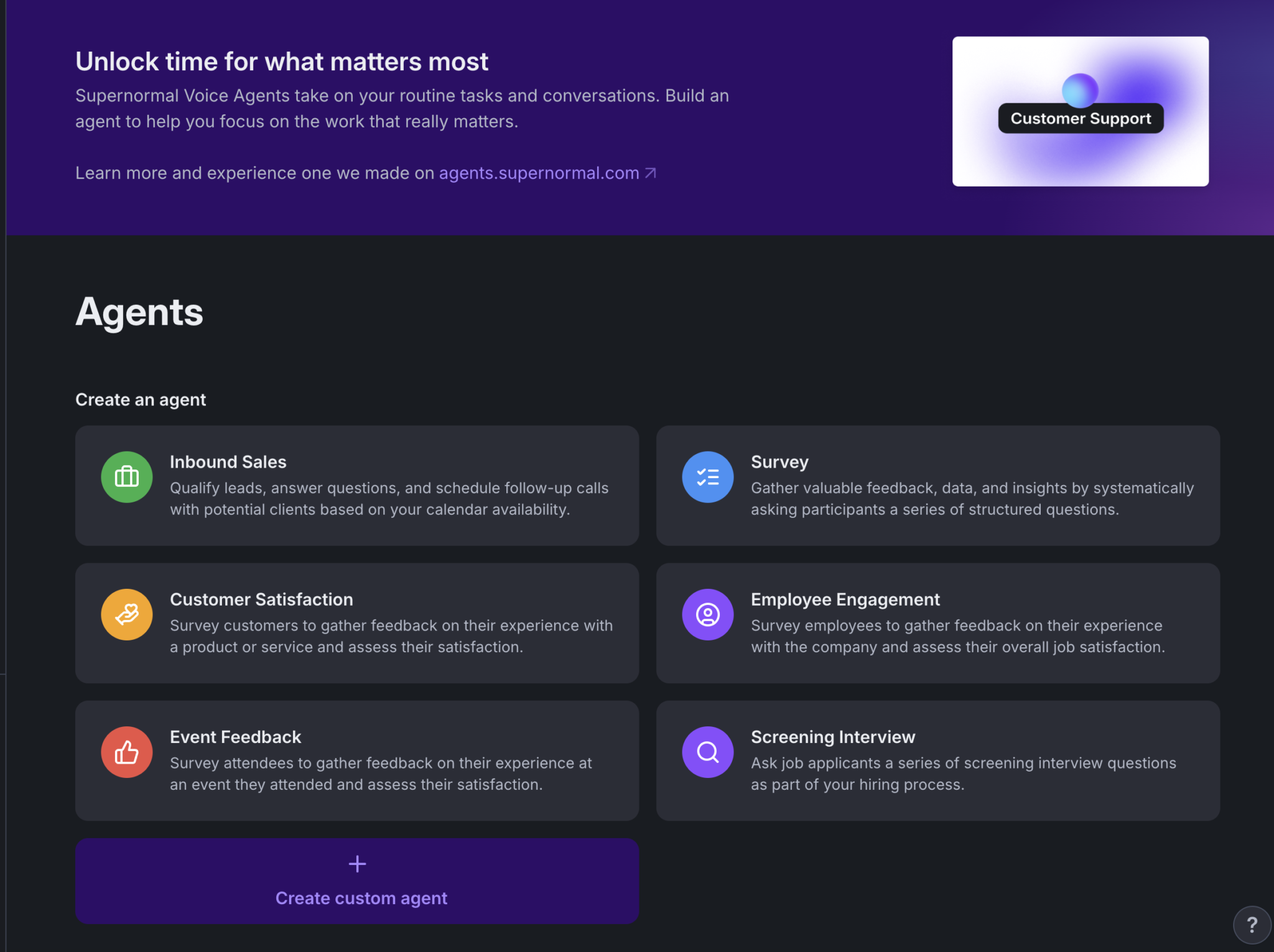
Are There Any Cons of Supernormal?
While Supernormal offers several benefits as an AI-powered meeting documentation tool, it’s important to consider its limitations to make an informed decision.
Customization Limitations
Online, a few users have noted that Supernormal’s customization options are somewhat limited. For instance, while it provides AI-generated notes, the ability to edit and personalize these notes within the platform is restricted. This can be a drawback for users who prefer to tailor meeting summaries to their specific needs
Transcription Accuracy
The accuracy of Supernormal’s transcriptions can vary, especially in meetings with poor audio quality or participants with strong accents. Some users have reported that the tool may not capture every detail accurately, leading to potential misunderstandings or the need for manual corrections. A review highlighted, “While it does a great job of transcribing meetings and taking notes, it might not catch everything, especially in meetings with poor audio quality or heavy accents.”
Pricing Concerns
Supernormal offers a free plan with basic features, but access to more advanced functionalities requires a paid subscription. The cost may be a consideration for smaller teams or individual users with limited budgets. The free version allows up to 20 monthly meetings, while premium plans offer unlimited usage and additional features. Some users may find the pricing structure less competitive compared to other tools in the market.
Compatibility and Feature Gaps
While Supernormal integrates with popular platforms like Zoom, Google Meet, and Microsoft Teams, it lacks certain features that competitors offer. For example, some users on Product Hunt have expressed a desire for integration with project management tools like ClickUp.
User Feedback
Aggregated reviews present a mixed perspective. On G2, Supernormal holds a rating of 4.4 out of 5, based on 16 reviews. While many users seem to appreciate its ease of use and automatic note-taking capabilities, others point out areas for improvement, such as more editing features and better handling of different accents in transcriptions.
So, while Supernormal provides valuable features for meeting documentation, potential users should consider these limitations and assess whether the tool aligns with their specific requirements and expectations.
Our Thoughts on Testing Out Supernormal
After testing Supernormal in a couple of meetings, we found it difficult to use for a few reasons:
- Complex Setup: For a tool designed to simplify your workflow, Supernormal initially felt overly complicated and not very intuitive when working in it’s user interface. It required more time to figure out than we expected. It wasn’t the worst, and it certainly didn’t require the level of detail that a VoIP integrated tool, or something like Gong would require, but it wasn’t fully “click-and-go”.
- Intrusiveness: Supernormal’s presence during meetings was noticeable—almost distracting. It didn’t blend seamlessly into the workflow, which was disappointing compared to other tools that operate more quietly in the background. There was a limited opportunity to customize it, or make it seem more natural. While tl;dv has a bot, it can be customized and made to slot in more naturally (or even made humorous to break the ice!)
- Unclear Logic: Navigating Supernormal following the meeting wasn’t straightforward. Features were scattered and not as user-friendly as we felt it could be for a productivity tool.
While it offers solid transcription and note-taking capabilities, the overall experience didn’t feel polished enough for our personal preference and based on experience.
Top 5 Supernormal Alternatives To Check Out
If Supernormal isn’t quite ticking all your boxes for AI meeting assistance, don’t worry. While it offers solid features, other tools in this space might better fit your needs.
Here are five standout alternatives, starting with tl;dv, which directly competes with Supernormal on key features.
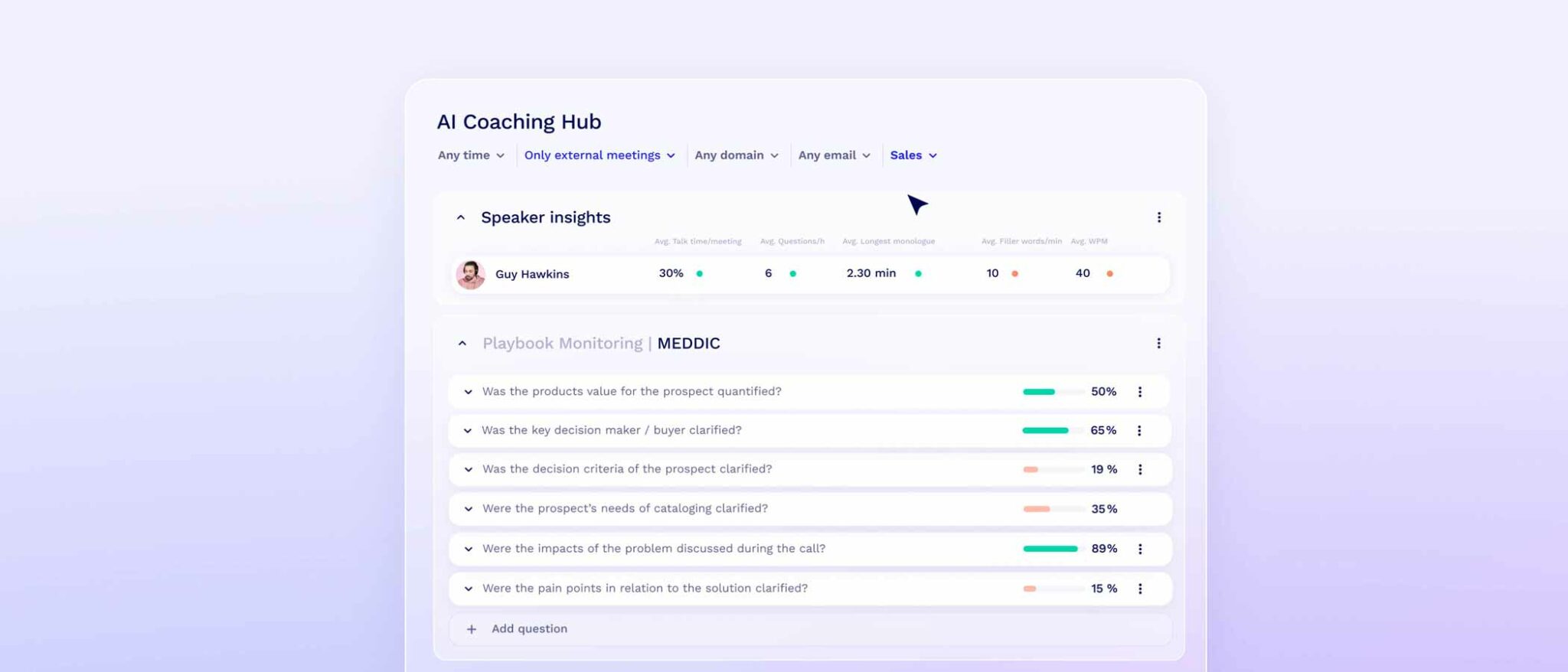
tl;dv:
When it comes to AI meeting tools, tl;dv sets itself apart with features that prioritize usability and flexibility.
This article provides a detailed comparison between tl;dv and Supernormal, but here’s a quick breakdown.
Key Features
- Advanced Tagging: Unlike Supernormal, tl;dv allows users to tag moments in real time during meetings. This helps in quickly identifying key takeaways without sifting through entire recordings.
- Edit-Friendly Transcripts: tl;dv excels in offering easy editing of meeting transcriptions, a limitation often noted with Supernormal. This is a huge plus for teams who need polished, customised summaries.
- Unlimited Storage: Forget worrying about running out of space—tl;dv provides unlimited meeting recording storage, even on free plans.
Slide Capture: Automatically captures slides during presentations—a feature not currently available with Supernormal.
Best Use Cases
tl;dv is ideal for startups, remote teams, and any size of businesses that need flexibility and customization in meeting documentation. It’s also a favorite for teams juggling multiple concurrent meetings, as the platform supports recording multiple sessions simultaneously.
Pricing and Integrations
tl;dv offers a generous free plan with unlimited transcriptions and storage, while its paid plans unlock advanced tagging, integrations, and custom branding. It integrates with major platforms like Zoom, Google Meet, and Microsoft Teams, making it a strong choice for teams already using these tools.
If Supernormal’s limitations are holding you back, tl;dv might be your next best step—particularly if you’re looking for more flexibility and stronger features.
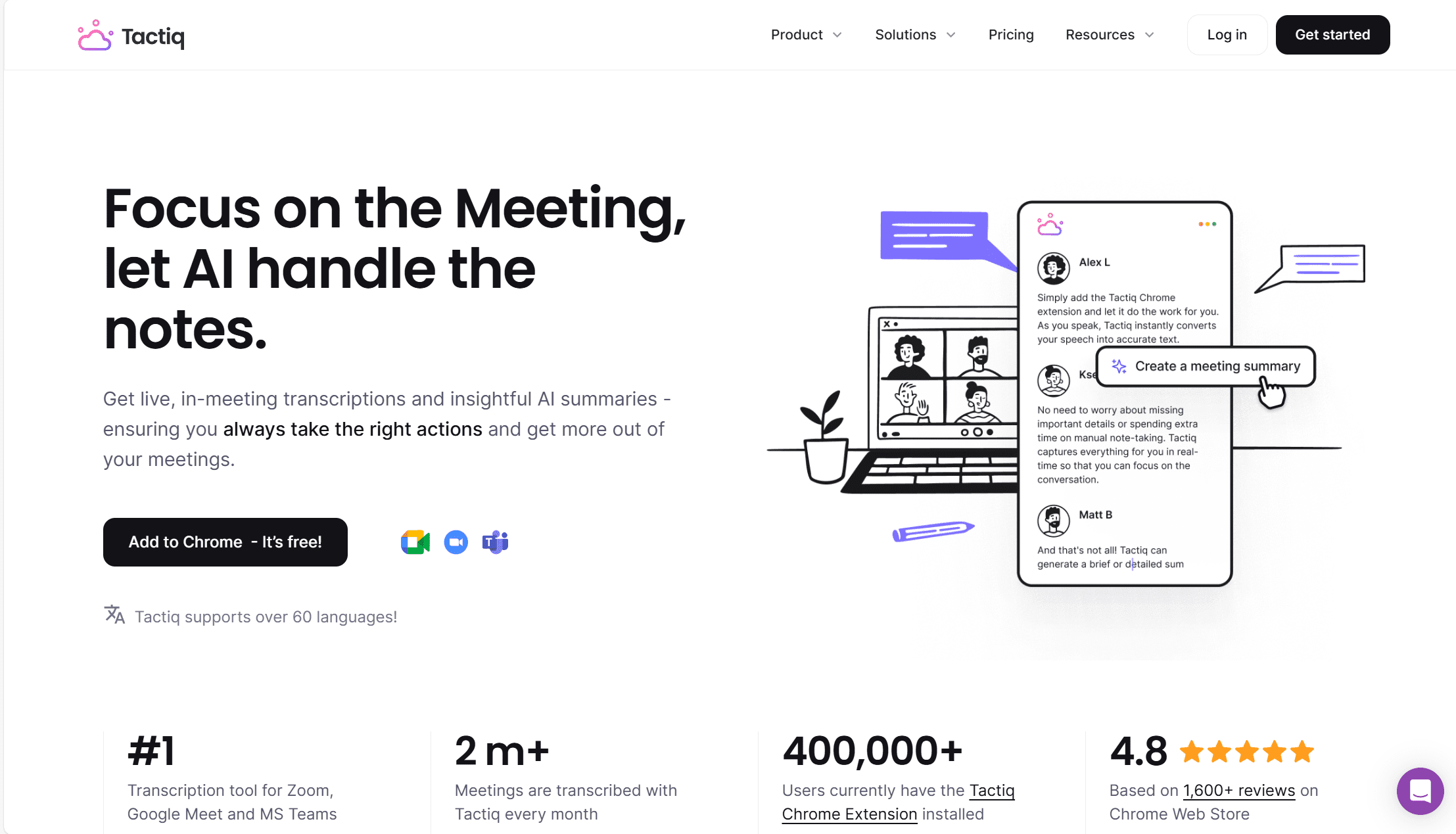
Tactiq
Tactiq is an AI-powered meeting transcription tool designed for simplicity and ease of use. It caters to teams that prioritize quick setup and straightforward functionality. It integrates with popular platforms like Google Meet, Zoom, and Microsoft Teams, providing real-time transcriptions to enhance meeting productivity.
Key Features
- Real-Time Transcription: Tactiq offers live transcription during meetings, allowing participants to follow along and capture important points without manual note-taking.
- Speaker Identification: The tool accurately identifies and labels speakers in the transcript, providing clarity on who said what during the meeting.
- AI-Generated Summaries: Leveraging OpenAI’s API, Tactiq generates concise meeting summaries, action items, and agendas for future meetings, streamlining post-meeting workflows.
- Secure Data Handling: Tactiq ensures secure processing and storage with high-grade encryption, maintaining the confidentiality of your transcripts.
Comparing Tactiq with Supernormal
While both Tactiq and Supernormal provide AI-generated meeting notes, Tactiq emphasizes a user-friendly experience with quick setup and real-time transcription. Supernormal offers additional features like multi-language support and custom vocabulary options in its paid plans, catering to specialized fields. However, Tactiq’s focus on simplicity makes it an attractive option for teams seeking a straightforward transcription tool without the need for extensive customization.
Best Use Cases
Tactiq is ideal for teams and professionals who require immediate access to meeting transcriptions without the complexity of advanced features. It’s particularly beneficial for remote teams, educators, and project managers who need to document discussions efficiently.
Pricing and Integrations
Tactiq offers flexible pricing options based on user needs:
- Free Plan: Includes essential features like real-time transcription and limited integrations.
- Pro Plan: Priced at $12/month, this plan offers unlimited meeting transcription, advanced integrations, and AI-generated summaries.
- Team Plan: Custom pricing is available for teams that require broader usage and team-wide collaboration features.
Tactiq integrates with platforms such as Google Meet, Zoom, and Microsoft Teams, ensuring compatibility with commonly used meeting tools.
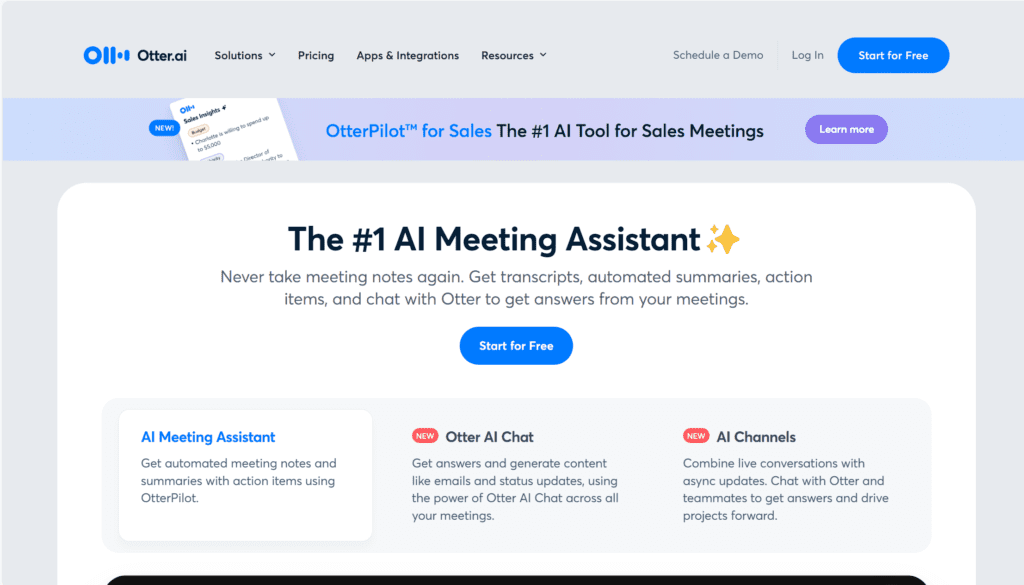
Otter.ai
If you’re searching for a flexible, budget-friendly transcription tool that works for a variety of needs, Otter.ai is a strong contender. Designed for students, journalists, and teams alike, Otter.ai stands out for its affordability and broader use cases compared to tools like Supernormal.
Key Features
Real-Time Transcription: Otter.ai provides live transcription during meetings, lectures, or interviews, letting users follow along and mark key points as they happen.
Collaboration Tools: Users can share transcripts, comment on specific sections, and assign action items, making it a useful tool for team-based projects.
Meeting Integrations: Otter.ai connects seamlessly with platforms like Zoom, Google Meet, and Microsoft Teams, automatically generating transcriptions and summaries.
Best Use Cases
Otter.ai is mostly ideal for users outside the traditional corporate setting, such as:
- Students recording and reviewing lectures.
- Journalists transcribing interviews.
Its versatility makes it a go-to choice for individuals and small teams needing accurate and accessible transcriptions.
Pricing and Integrations
Otter.ai offers a free plan for casual users and paid plans starting at $8.33 per month, scaling up for additional features like advanced summaries and unlimited transcriptions. Its integration with popular meeting tools ensures it fits into existing workflows seamlessly.
Comparison with Supernormal
While Supernormal focuses heavily on structured meeting documentation and professional environments, Otter.ai provides broader use cases and greater value for personal and team projects.
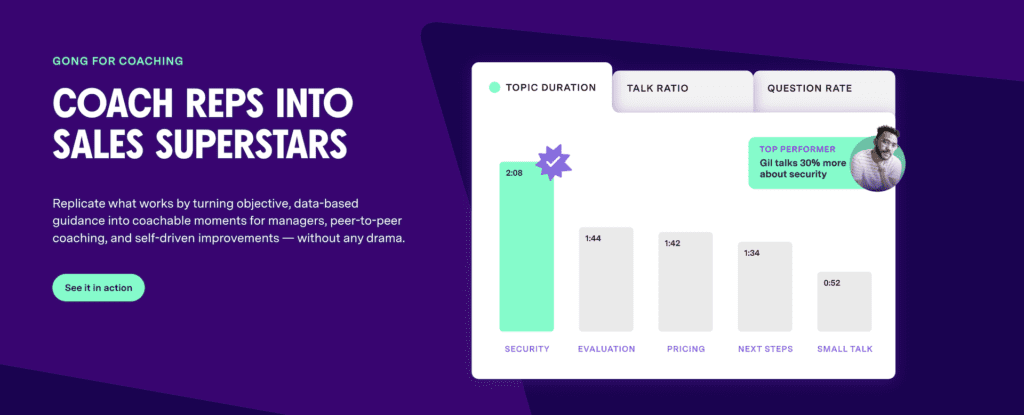
Gong
If you’re looking for top-tier sales analytics and don’t mind paying for it, Gong might be the tool for you. Known for its advanced revenue intelligence features, Gong comes with a price tag that reflects its enterprise-level capabilities. While it’s undoubtedly powerful, its cost may put it out of reach for smaller teams or budget-conscious users.
Key Features
- Detailed Analytics: Gong delivers in-depth insights into sales calls, including talk ratios, sentiment analysis, and keyword tracking. These tools are invaluable for refining strategies and identifying trends.
- Deal Intelligence: Gong tracks deal progress and flags potential risks, helping sales managers make informed decisions to drive outcomes.
- Coaching Insights: Personalized coaching suggestions are based on team and individual performance, making it a valuable tool for professional development.
Suitability for Enterprise Users
Gong’s suite of tools is tailored for large sales teams and enterprise users. Its ability to integrate with existing CRM systems and provide actionable insights on a large scale makes it ideal for organizations managing complex sales processes. However, its price point—often requiring a custom quote—means it’s best suited for companies ready to make a significant investment in sales enablement.
Pricing and Integrations
Gong’s pricing isn’t publicly listed but is generally considered one of the more expensive options in this space. Costs include a platform fee and per-user licensing, which can quickly add up for larger teams. For integrations, Gong works with major CRM systems, email platforms, and telephony tools, ensuring it fits into existing workflows. We have a detailed article about Gong’s pricing on the site.
Comparison with Supernormal
While Supernormal focuses on AI-powered transcription and note-taking, Gong provides a deeper dive into sales intelligence, offering analytics and coaching tools Supernormal doesn’t. However, for users seeking meeting documentation without the heavy emphasis on sales, Supernormal may be the more cost-effective choice.
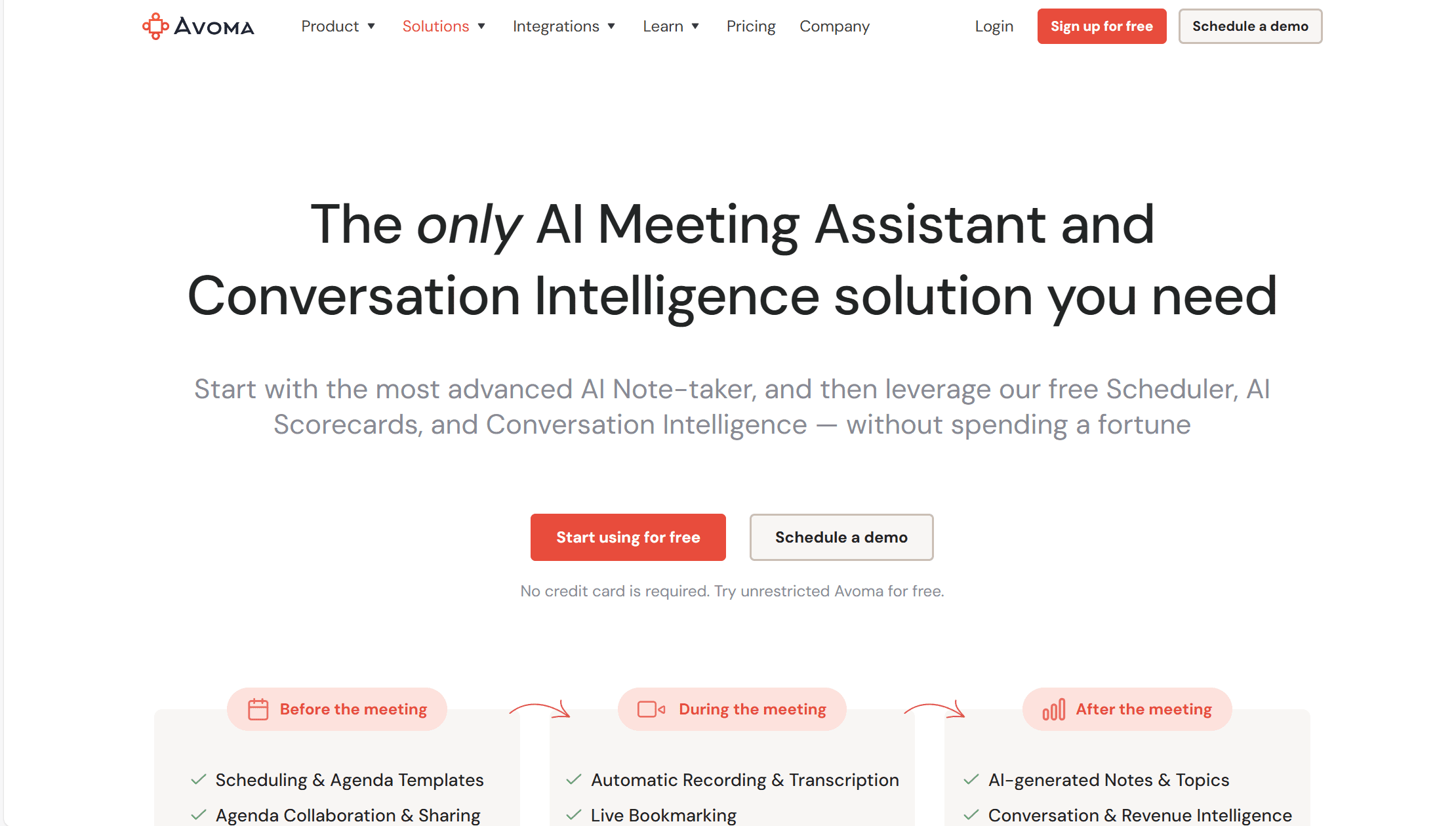
Avoma
Avoma is an AI-powered meeting assistant that goes beyond transcription to offer comprehensive conversation intelligence and sales enablement features. It is designed to assist teams throughout the entire meeting lifecycle, from preparation to follow-up.
Key Features
- AI-Driven Insights: Avoma analyzes conversations to provide actionable insights, such as identifying customer objections, tracking competitor mentions, and highlighting key topics. This level of analysis is particularly beneficial for sales teams aiming to refine their strategies.
- Sales Enablement Tools: The platform includes features like call coaching, performance analytics, and deal intelligence, helping sales professionals improve their techniques and close deals more effectively.
- Collaborative Capabilities: Avoma offers shared workspaces where team members can access meeting recordings, transcripts, and notes. Users can comment on specific parts of the transcript, assign action items, and collaborate on meeting summaries, enhancing team alignment.
How Does Avoma Compare With Supernormal?
While both Avoma and Supernormal provide AI-generated meeting notes, Avoma distinguishes itself with its in-depth conversation analytics and sales-focused features. Supernormal offers real-time transcription and multi-language support, but it lacks the advanced sales enablement tools and collaborative functionalities that Avoma provides. For teams seeking more than just transcription—such as insights into meeting dynamics and sales performance—Avoma presents a more solution.
Best Use Cases
Avoma is ideal for sales teams, customer success managers, and organizations that prioritize data-driven decision-making. Its comprehensive analytics and coaching tools make it a valuable asset for improving team performance and customer interactions.
Pricing and Integrations
Avoma offers a 14-day free trial, with paid plans starting at $20 per user per month. It integrates with various platforms, including Zoom, Google Meet, Microsoft Teams, and popular CRM systems like HubSpot and Salesforce, ensuring seamless incorporation into existing workflows.
In summary, if your organization requires advanced AI-driven insights and sales enablement features, Avoma provides a comprehensive solution that extends beyond the capabilities of Supernormal.
What’s the Best Supernormal Alternative?
Supernormal offers a straightforward experience, with clear transcription features and easy integrations with platforms like Zoom, Google Meet, and Microsoft Teams. It’s a dependable option for teams looking to capture and organize meeting notes without overcomplicating things.
That said, there are some drawbacks. Customization is limited, transcription accuracy can falter with poor audio or strong accents, and the pricing might not work well for smaller teams or those on tighter budgets. While it covers the essentials, it might not provide the depth or flexibility some users are looking for.
If Supernormal doesn’t quite tick all your boxes, there are plenty of other options available. The best choice depends on your priorities—whether you need advanced integrations, better customization, or a more budget-friendly solution. With so many tools out there, it’s worth exploring what fits your workflow best.





