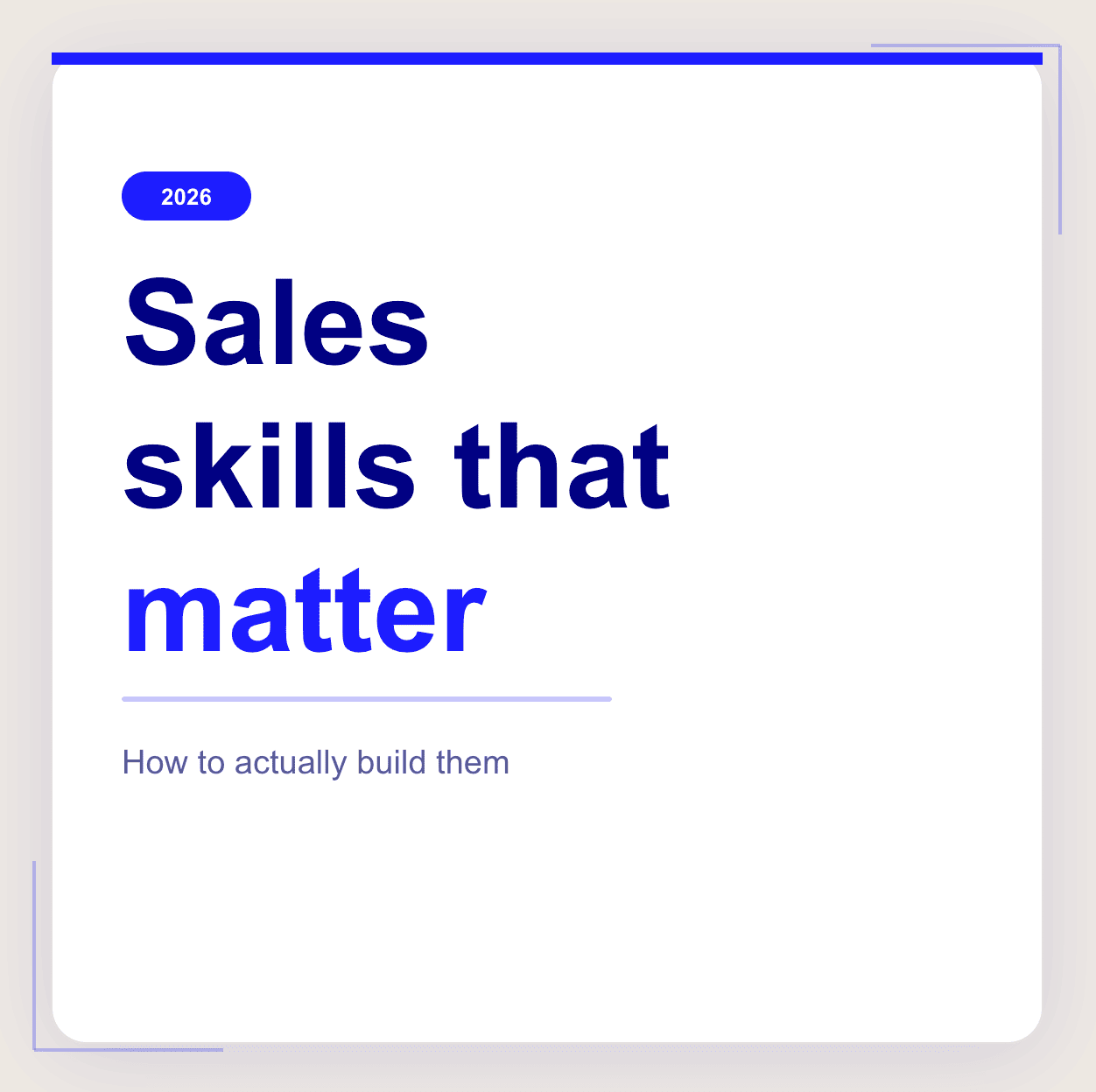tl;dv vs Avoma: which AI meeting assistant should you be inviting to your meetings?
Well, that completely depends on your business and what you want to get out of it. Both of these meeting recorders go far beyond the conventional features, offering deep conversational intelligence and sales coaching. Avoma even offers revenue intelligence, while tl;dv excels with its 5,000+ integrations, making your set-up as seamless as possible.
The average sales rep makes 52 calls each day, so it’s vital you get a tool that keeps a historic record of these calls and allows you to track sales team performance. Even better, you’ll want a tool that helps your sales reps learn on the job. Both tl;dv and Avoma provide sales playbooks and data-driven, personalized suggestions on how to improve your sales game.
In this article, we’ll compare these two AI powerhouses comprehensively, so you don’t have to. We’ll cover everything from transcription to note-taking, sales coaching to conversational intelligence, and admin rights to support. By the end, you’ll have a solid idea of what they can provide for your business.
Let’s get started!
tl;dr
| tl;dv | Avoma | |
|---|---|---|
| Transcription | 20 🟢 | 19 |
| Recording | 17 🟢 | 12 |
| Conversational Intelligence | 14 🟢 | 12 |
| Automation & Integrations | 10 🟢 | 2 |
| Note-taking | 10 | 10 |
| Security | 20 🟢 | 4 |
| Coaching | 8 🟢 | 7 |
| Admin | 8 🟢 | 1 |
| Organizational | 12 🟢 | 10 |
| Support | 4 🟢 | 1 |
| Revenue Intelligence | 0 | 4 🟢 |
| Other | 8 🟢 | 2 |
| Total | 131 🟢 | 84 |

Looking at Avoma for your meeting recording needs? If it’s not up to the task, we’ve gathered the best Avoma competitors for you to browse.
As you can see above, tl;dv wins a solid victory here with 131 points to Avoma’s 84. Despite this, there are a few categories where Avoma excelled or matched tl;dv.
For starters, Avoma is the only tool that offers revenue intelligence, marking a clear differentiator for sales teams wanting that extra boost. Avoma also draws level with note-taking, making it a great all-round tool for sales professionals.
However, be careful not to leap at the shiniest new features without carefully considering the pay-offs. Avoma, for example, offers revenue intelligence, but it’s severely limited when it comes to integrations. This means you’ll need to manually send everything over to your current tools, or get new ones, likely pushing your sales team into the 45% that feel overwhelmed by the amount of tools in their tech stack.
tl;dv integrates with pretty much all of your pre-existing tools without a hitch, and has Zapier for those tools not included in its native integrations. This helps to automate your workflow and makes the set up as seamless and unobtrusive as possible.
tl;dv also excels when it comes to its recording capabilities, enabling users to record more than one meeting simultaneously. It lets admins (sales managers) auto-record all their sales reps’ meetings and then schedule recurring reports, filtered for your convenience. If you want to hear about specific objections, or mentions of a competitor, you’ll get reports about them straight to your inbox from all your team’s meetings – even the ones you weren’t attending or even invited to.
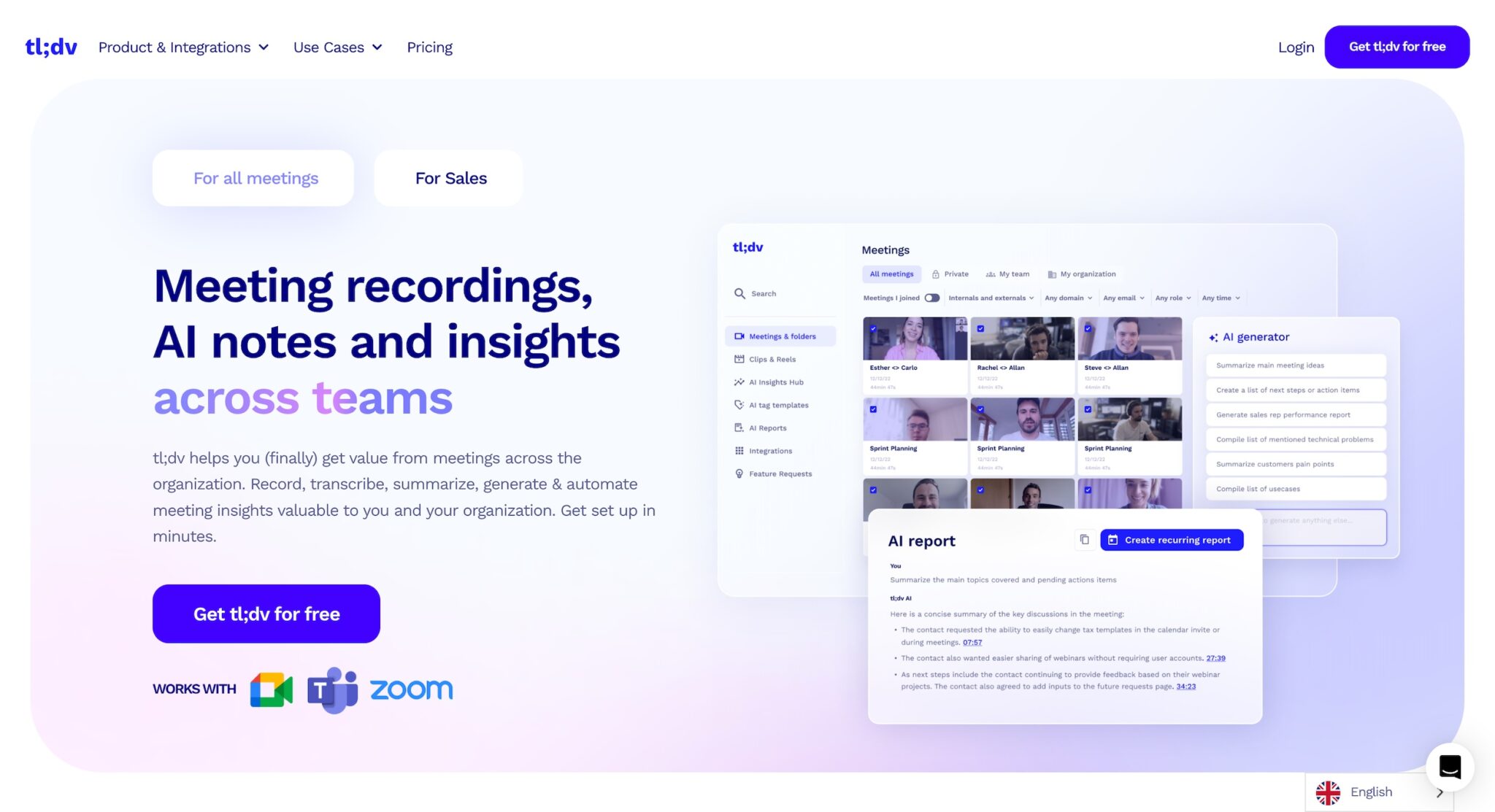
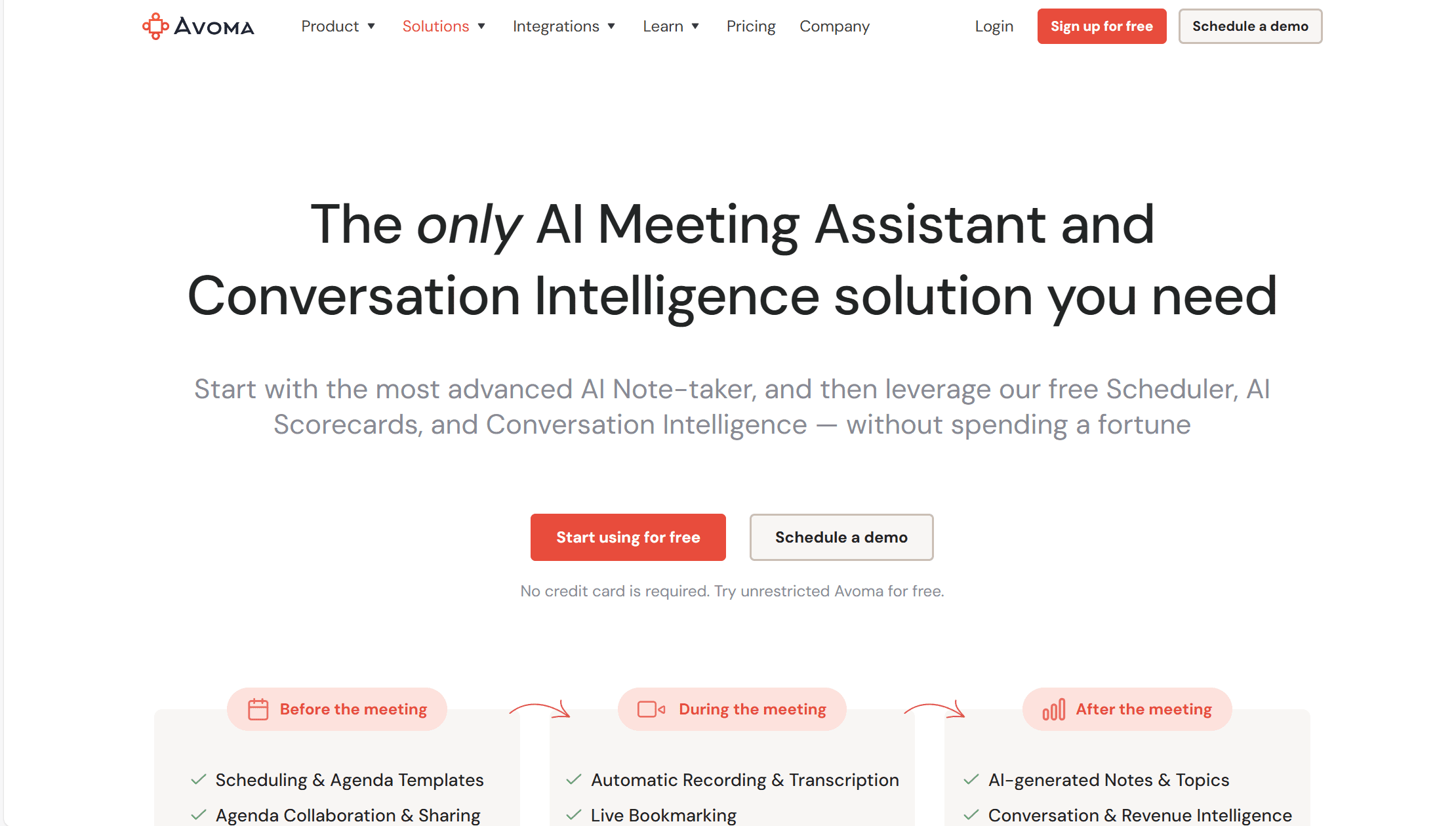
tl;dv vs Avoma: 12 Factors to Consider While Choosing the Best AI Notetaker
How do we rank?
- We give 2 points to a platform once it is the clear winner or when the capability is equally met by the other.
- We give 1 point when the capability is present, but it’s not a winner.
- We give 0 points when the capability is not present.
Transcription Capabilities
| tl;dv (20) | Avoma (19) | |
|---|---|---|
| Transcriptions included | 🟢 Unlimited (free) | 🟠 Unlimited ($49pm) |
| Real-time transcriptions | 🔴 | 🟢 |
| Languages supported | 🟢 +40 | 🟠 +30 |
| Dialects supported | 🟢 | 🟢 |
| Filler word removal | 🔴 soon | 🔴 |
| Speaker recognition | 🟢 | 🟢 |
| Speaker names | 🟢 | 🟢 |
| Transcribe video/audio uploads | 🟢 3 free, Unlimited in Pro | 🟠 limited 3-20/month |
| Export transcripts | 🟢 | 🟢 |
| Clips from transcript | 🟢 | 🟢 |
| Custom vocabulary | 🔴 soon | 🔴 |
| Full-Transcript search | 🟢 | 🟢 |
| Edit transcription | 🟢 | 🟢 |
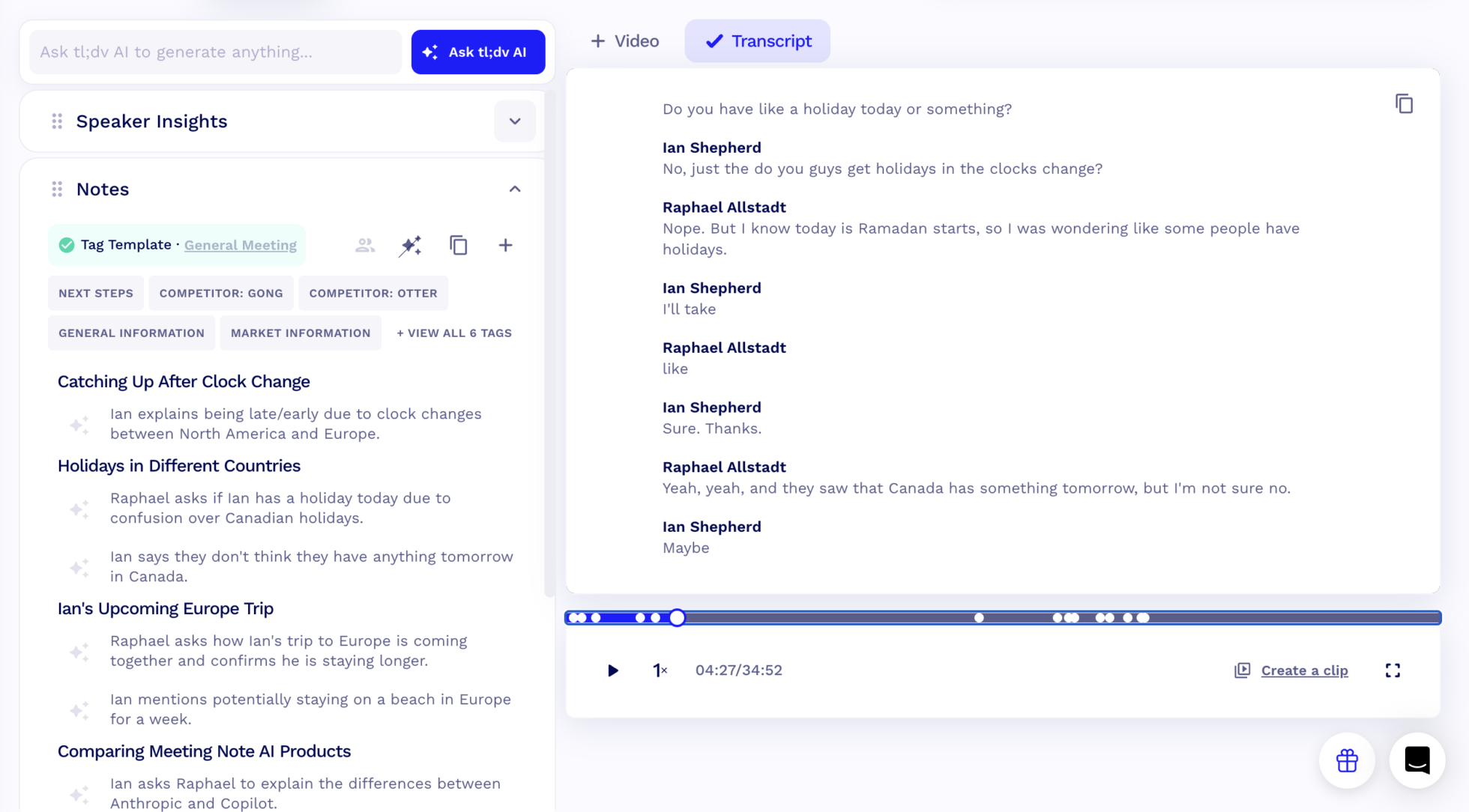
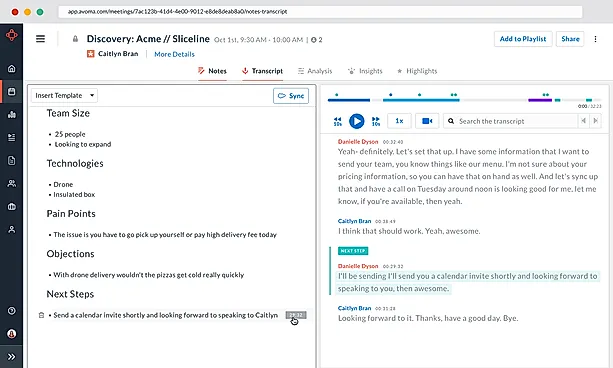
Transcriptions Included
tl;dv offers transcripts for free. No questions asked. You get as many transcriptions as you need, whenever you want, even from multiple meetings simultaneously. That’s completely unlimited.
Despite transcripts being a primary function of meeting recorders, Avoma offers just 300 minutes per user per month in its free plan. The Starter Plan ($19/m) boosts that number up to 2,400 minutes, but it’s not until the Plus Plan ($49/m) that unlimited transcripts become a thing.
Real-time Transcriptions
Avoma offers real-time transcription capabilities, empowering users to share highlights mid-call, an especially useful feature for live note-taking and instant content sharing.
This real-time functionality is not available on tl;dv, highlighting a major difference for users who desire immediate transcription access.
Languages Supported
You can translate tl;dv’s transcripts in more than 40 languages, giving you a broad linguistic range that caters to global teams and multilingual environments.
Avoma only offers transcripts in 30 languages. While this is still a lot, it’s only 75% of tl;dv’s total and some important ones for your team may be missing.
Dialects Supported
Both tl;dv and Avoma offer dialect recognition, allowing users from different English or Spanish speaking countries to have their dialects recognised by the automated transcripts.
Filler Word Removal
Neither tl;dv nor Avoma offers filler word removal at the current moment. However, this won’t be the case for much longer as tl;dv is adding this feature to their transcription services in the very near future. This upcoming feature will help create more concise transcripts by getting rid of unnecessary words and phrases, marking a future differentiator for those who want to get to the meat of the meeting.
Transcribe video/audio uploads
Both tools allow users to transcribe uploaded audio/video files. Avoma, however, severely limits this to 3 files per month, only bumping it up to 20 in the expensive plans. tl;dv starts with 3 for free, but moves up to unlimited in the Pro Plan ($19/m). This feature is used a lot by sales teams, especially when first using the tool, so it’s something to keep in mind.
Custom Vocabulary
tl;dv aims to incorporate custom vocabulary soon, empowering its users to enhance the accuracy of their transcripts by including specialized terminology or industry-specific jargon. Avoma does not offer custom vocabulary, nor has it stated its intent to include it in the future.
Recording capabilities
| tl;dv (17) | Avoma (12) | |
|---|---|---|
| Video platforms | 🟠 Zoom, MS Teams, Google Meet | 🟢 Zoom, MS Teams, Google Meet +5 more |
| Storage | 🟢 Unlimited | 🔴 Not disclosed |
| Records video | 🟢 | 🟢 |
| Concurrent meetings | 🟢 Unlimited | 🔴 |
| Download recordings | 🟢 | 🟢 |
| Capture slides | 🟢 | 🔴 |
| Viewing analytics | 🟢 | 🟢 |
| Integrated Calendar | 🟢 | 🟢 |
| Recording Editing | 🔴 | 🔴 |
| Reels | 🟢 | 🟢 |
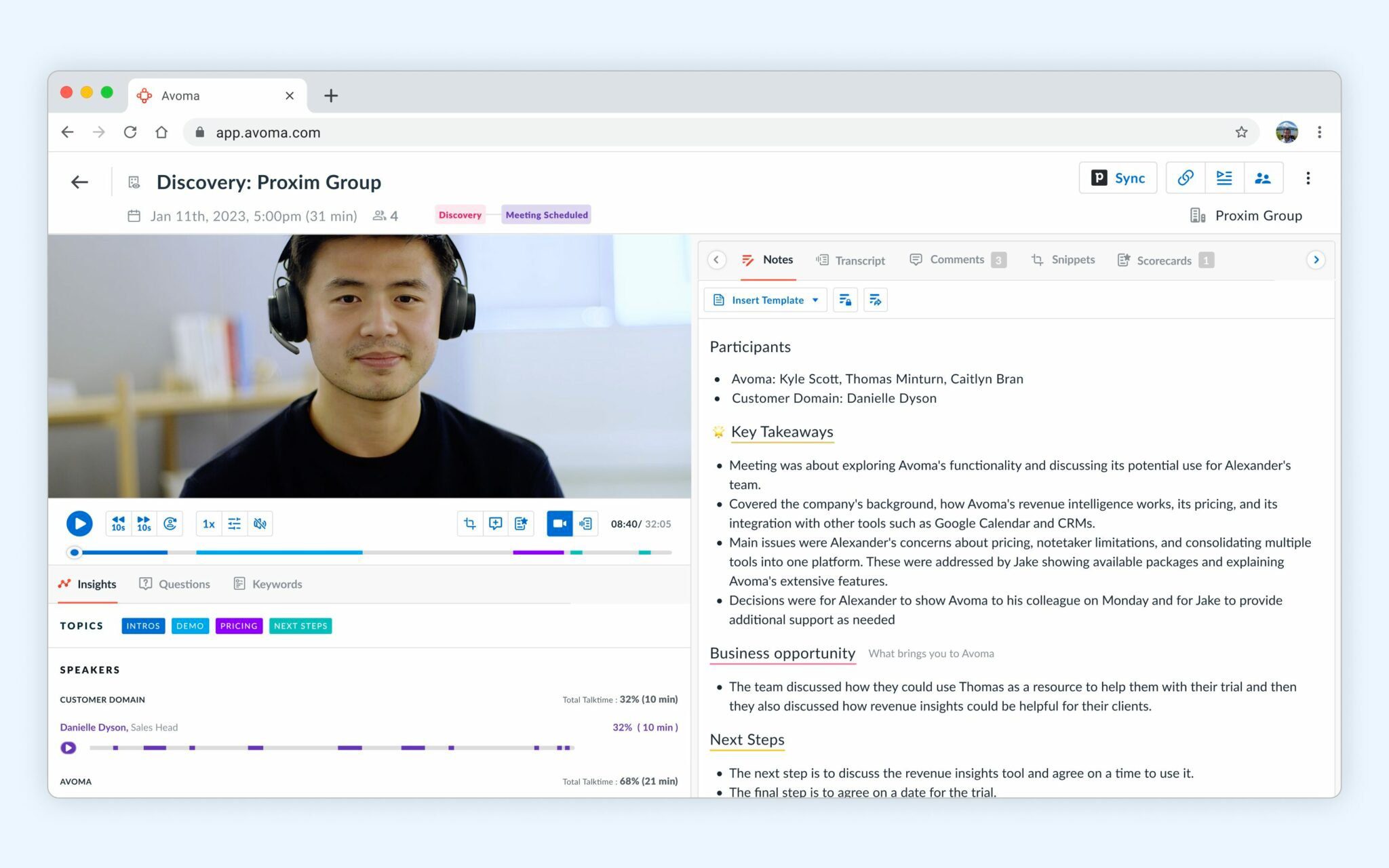
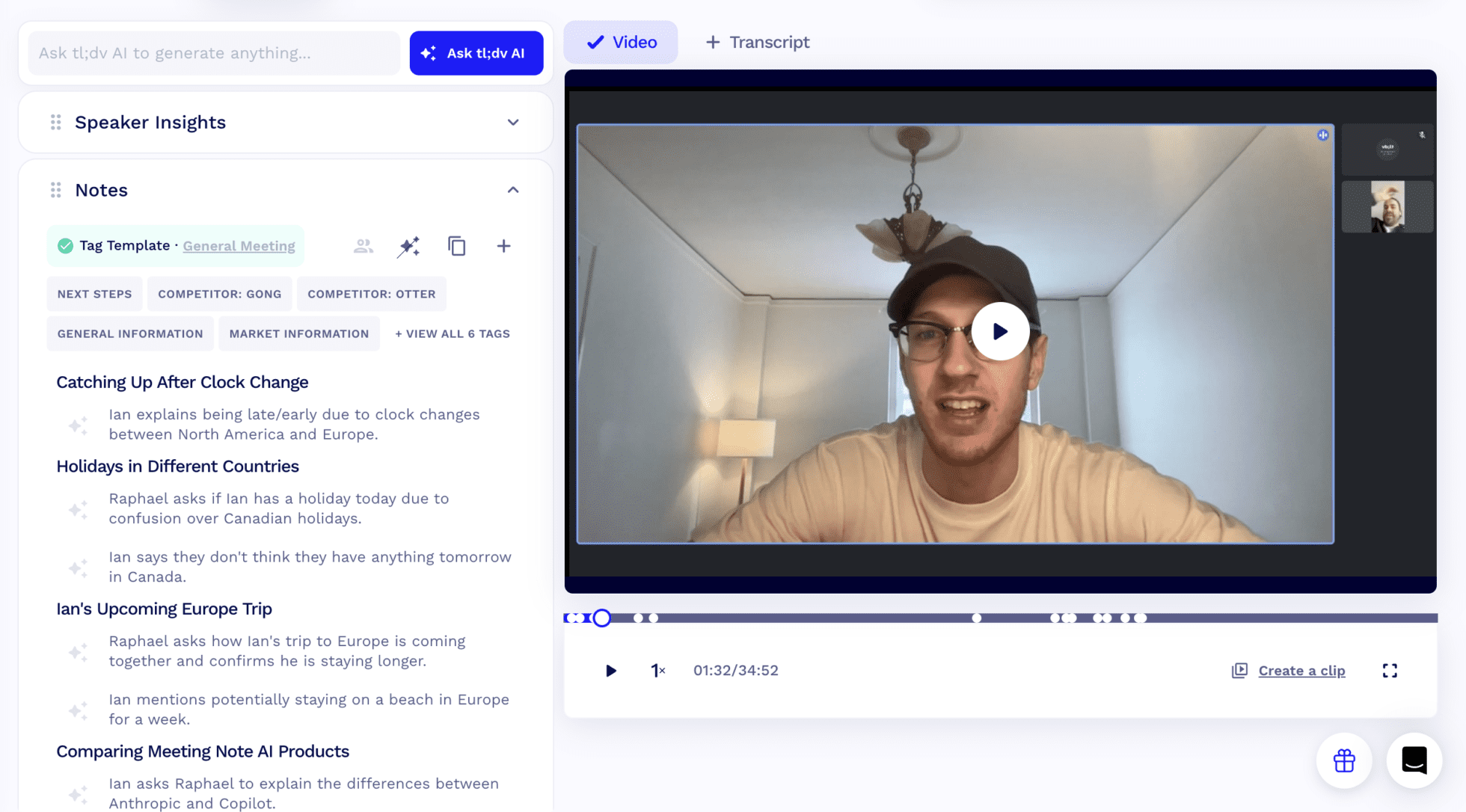
Video Platforms
Avoma, despite lagging behind in integrations overall, does have more video platforms to record from. You can record using BlueJeans, GoToMeeting, Google Meet, HighFive, Lifesize, MS Teams, UberConference, and Zoom.
tl;dv only allows for recording on Google Meet, MS Teams, and Zoom.
If your team uses a more obscure meeting recorder and is unwilling to change, Avoma might be the better option for a more seamless integration for your video conferencing needs.
Storage
There’s no cap on how many meetings you can store with tl;dv. Avoma, however, doesn’t disclose this information.
Concurrent Meetings
Avoma doesn’t facilitate concurrent meetings, meaning that each meeting must be separate and without overlap.
tl;dv does support simultaneous meetings, meaning that you can be double or triple booked and still record and get full transcripts of all meetings, even if you didn’t attend. This is perfect for those that don’t want to miss a single data point.
Capture Slides
tl;dv captures slides with its call recordings, so you’ll never miss any presentation from the meeting. It lets you keep everything in one neat and tidy place.
Avoma doesn’t pick up on the presentation slides, leaving you in the dark when it comes to catching up on missed meetings.
Reels
Both tl;dv and Avoma allow users to make reels or snippets out of their recorded meeting. Instead of sending the entire meeting to a colleague, you can now create short clips and send over only the relevant parts. tl;dv also enables you to mash clips together to create short highlight videos.
Conversation Intelligence Capabilities
| tl;dv (14) | Avoma (12) | |
|---|---|---|
| Single Meeting AI Insights | 🟢 | 🟢 |
| Multi Meeting AI Insights | 🟢 | 🔴 |
| Keyword tracking | 🟢 | 🟢 |
| Sentiment Analysis | 🔴 No, as per EU AI Act | 🔴 |
| Key Topic detection | 🟢 | 🟢 |
| Speech Analytics | 🟢 | 🟢 |
| Action item detection | 🟢 | 🟢 |
| Question detection | 🟢 | 🟢 |
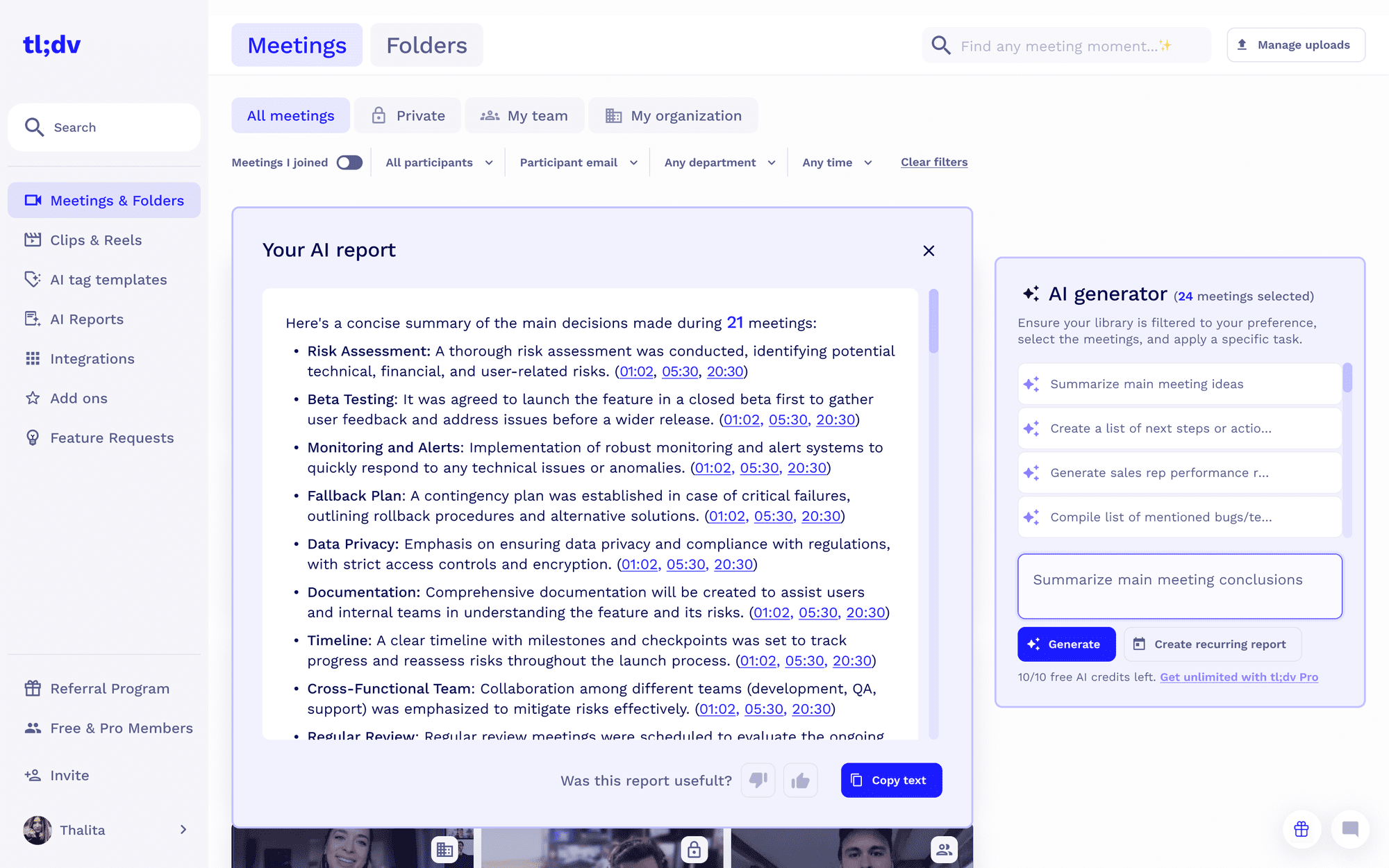
Single Meeting AI Insights
Avoma and tl;dv both offer single meeting AI insights. During and after the meeting, the respective tool’s AI will offer insights on the topics discussed. You can use single meeting insights to analyze a specific call and pluck data from it quickly.
Multi-Meeting AI Insights
Only tl;dv enables users to get AI insights from multiple calls at once. The screenshot above shows how multi-meeting reports work for 21 meetings. The AI will timestamp specific moments from different meetings that all talk about the same thing. This helps you quickly and easily identify trends and patterns, as well as overlook your sales team from a broader perspective.
Avoma fails to offer multi-meeting intelligence, creating an intelligence gap between the two platforms. Sales teams that use tl;dv are on top of all meetings at once. Sales teams that use Avoma have to manually string the data together which takes a lot of time, by which point there will be more meetings to analyze.
Keyword Tracking
Both tools offer keyword tracking, empowering you to rapidly locate specific meeting moments across your entire meeting library. You can also be notified when a specific keyword is mentioned across all meetings.
Speech Analytics
tl;dv and Avoma both offer speech analytics. This lets users know how long they spoke for, encouraging them to speak less to get the ideal talk-to-listen ratio. Speech analytics also cover who was speaking, which tasks were given to which people, how many questions were asked, what action items were listed, and what the next steps were after the call.
Both tl;dv and Avoma’s speech analytics also dive into how many filler words were used. Avoma’s cross-references that with other meeting data to give you suggestions on how to improve your sales pitch by reducing filler words.
Automation & Integration Capabilities
| tl;dv (10) | Avoma (2) | |
|---|---|---|
| CRM Integrations | 🟢 (Pro: $18/m) | 🟠 (Plus: $49/m) |
| Email Integrations | 🟢 | 🔴 |
| Zapier Integrations | 🟢 in Pro plan | 🔴 Coming soon |
| Post-Meeting summary email | 🟢 (automatic) | 🟠 (manual) |
| Schedule Reports | 🟢 | 🔴 |
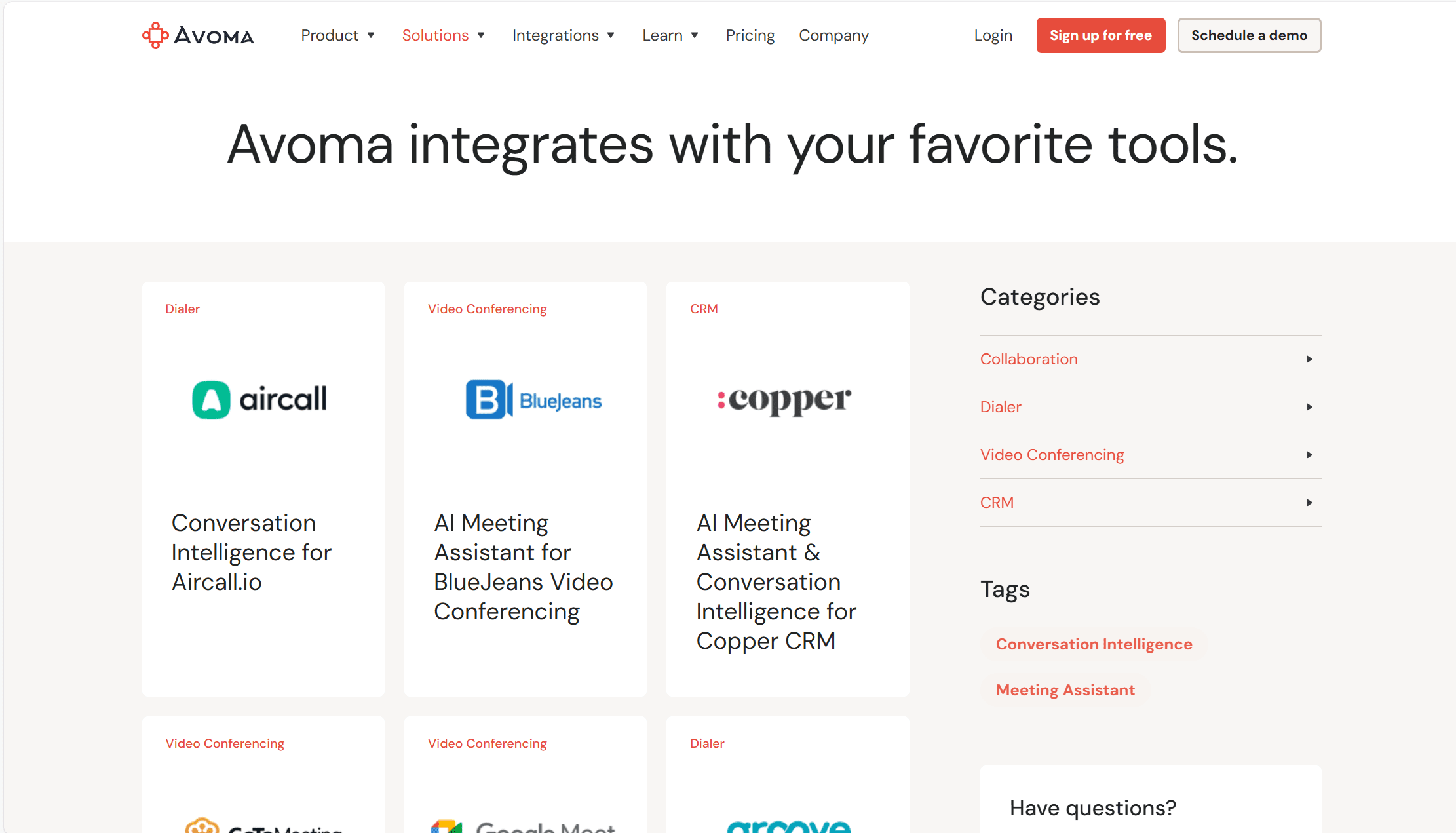
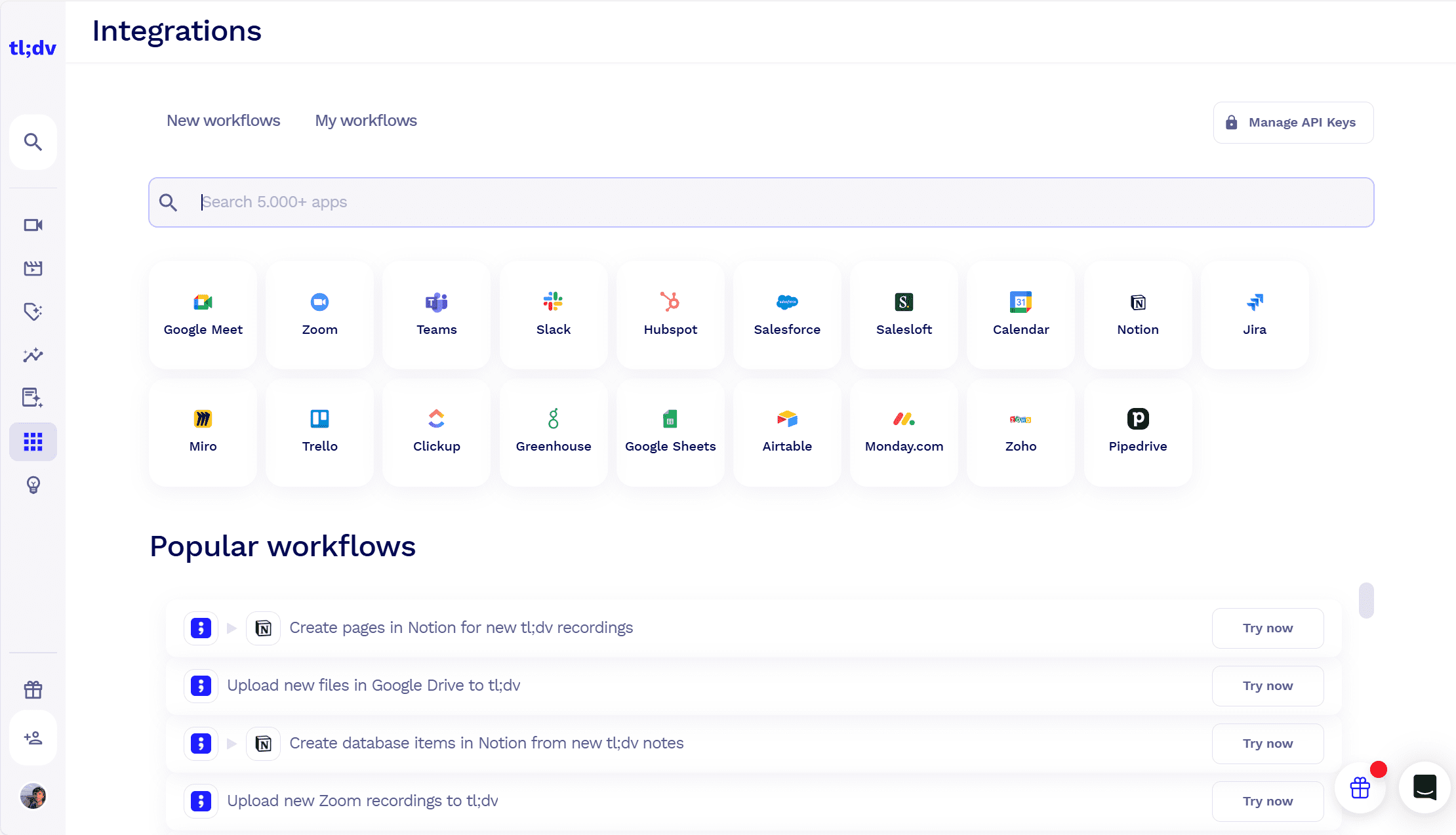
CRM Integrations
57% of sales pros spend 3-10+ hours per week using CRMs. For this reason alone, a seamless CRM integration is a must.
tl;dv integrates with countless CRMs, including HubSpot, Salesforce, Pipedrive and dozens more. Like all tl;dv’s paid integrations, they’re unlocked with the Pro plan, setting you back $18 per month.
Avoma, on the other hand, locks its CRM integrations behind a $49 per month pay wall. Additionally, it has a limited number of CRM integrations: 6 in total. While it covers most of the big ones, it might be a bit awkward if you use a less popular CRM. Avoma currently lacks a Zapier integration so it can’t even connect via a third party.
Email Integrations
tl;dv directly integrates with emails at the very beginning, even on the free plan. It does this because it sends an automated summary of every call you attend as soon as the meeting finishees.
Avoma does not have this capability and does not integrate with users’ emails. You can send summaries, but it is done manually through the platform rather than automatically.
Zapier Integrations
tl;dv integrates with Zapier, empowering users to match tools with tl;dv that don’t have a direct connection. It doesn’t charge extra than any of its other integrations either. As such, all its 5,000+ integrations are unlocked with the Pro Plan.
Avoma is planning to integrate with Zapier, but currently it does not. This means the number of integrations for Avoma is dramatically fewer, even with the help of third party tools.
Post-Meeting Summary Email
As mentioned above, tl;dv sends post-meeting summary emails to all participants as soon as the call ends. Avoma is incapable of automating this simple task, pushing it onto your plate.
Schedule Reports
tl;dv allows its users to schedule recurring reports about specific terms or keywords from specific meetings that you can filter. This means that you can get informed about recurring objections to better help you plan a change of strategy.
Avoma offers limited reports, allowing you to be notified when keywords are mentioned. However, it doesn’t offer detailed AI reports at regular intervals that cover a wide range of things, from general sales performance to an overview of internal meetings’ action items.
Note-taking Capabilities
| tl;dv (10) | Avoma (10) | |
|---|---|---|
| AI Notes | 🟢 | 🟢 |
| Manual notes during calls | 🟢 | 🟢 |
| Tag people in notes | 🟢 | 🟢 |
| Assign tasks | 🔴 | 🔴 |
| AI Tags / Bookmarks | 🟢 | 🟢 |
| Comments | 🟢 | 🟢 |
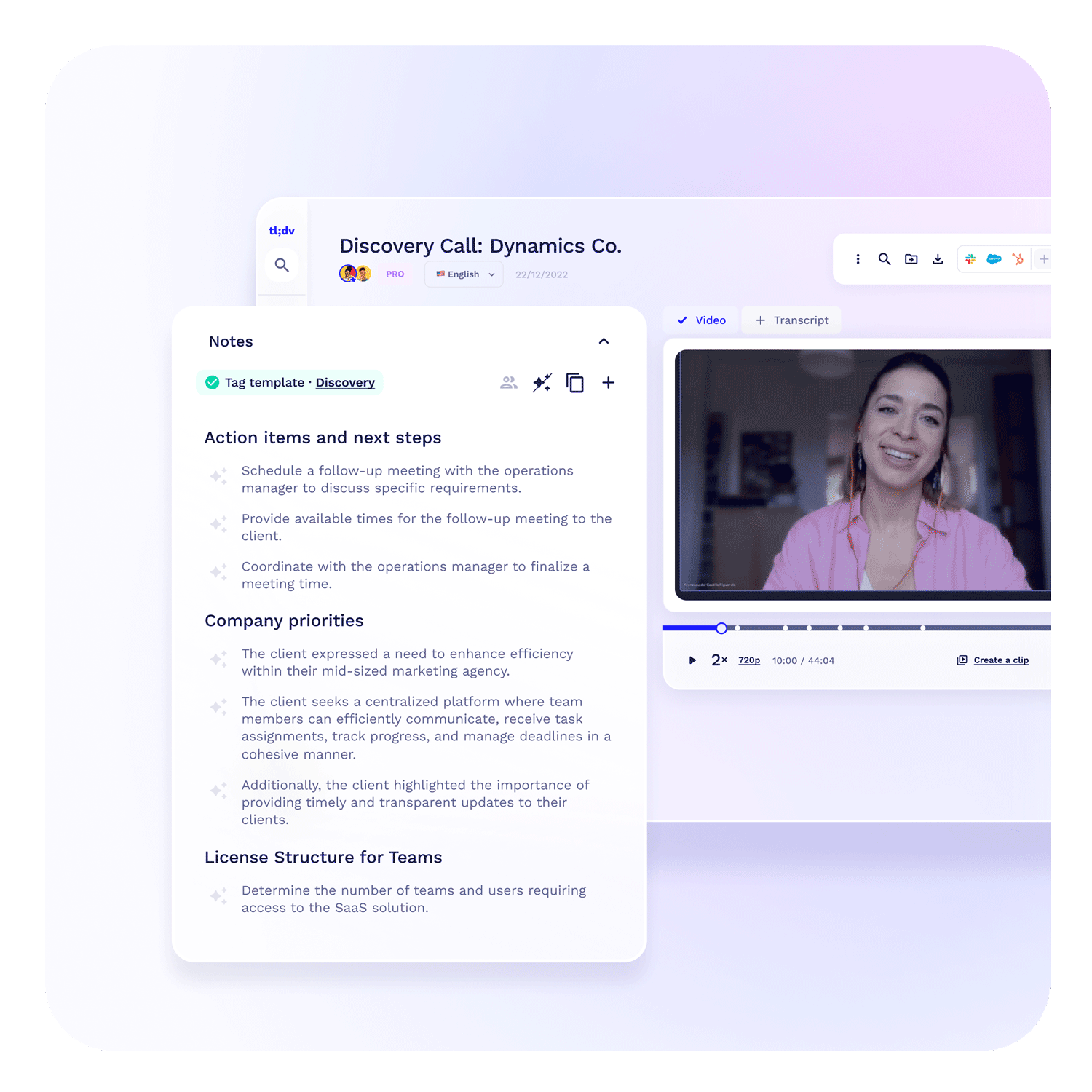
AI Notes
Both tl;dv and Avoma offer AI notes, letting you focus on the conversation while the bot takes care of the notes on your behalf.
Manual Notes During Calls
Similarly, both platforms encourage you to take manual notes where you see fit. If there’s something specific you want to jot down, you can do so with either tl;dv or Avoma. For tl;dv, manual note-taking requires the app.
Tag People in Notes
Both platforms let users tag colleagues in notes so that they can jump straight to the part that’s relevant to them. This is particularly useful if a bug has been reported. A dev can be tagged in and immediately understand the problem and try to replicate it. They don’t need to see the rest of the meeting to understand it.
Assign Tasks
Unfortunately, neither tl;dv nor Avoma allow users to assign tasks. This can be done through a third party integration with a sales platform (many are available with tl;dv). However, in terms of assigning tasks directly on the platform, it’s not possible on either tool.
Security Capabilities
| tl;dv (20) | Avoma (4) | |
|---|---|---|
| Data retention | 🟢 6 months on FREE plan Unlimited on all paid plans | 🔴 not disclosed |
| SOC2 Compliant | 🔴 (certification underway) | 🟢 |
| SAML-based SSO | 🟢 Only on Enterprise | 🔴 Coming soon for Enterprise |
| GDPR Compliant | 🟢 | 🟢 |
| EU AI Act Compliant | 🟢 | 🔴 not disclosed |
| Uses your data to train AI | 🟢 (No, your data is kept private) | 🔴 not disclosed |
| Private storage | 🟢 Only on Enterprise | 🔴 not disclosed |
| Anonymised sensitive data sent to LLMs | 🟢 | 🔴 not disclosed |
| Meeting data chunking and randomizing | 🟢 | 🔴 not disclosed |
| BAA with LLM providers | 🟢 | 🔴 not disclosed |
| 0-day data retention policy with vendors | 🟢 | 🔴 not disclosed |
Data Retention
tl;dv outlines its data retention policy very clearly: users on the free plan get 6 months storage, while those on paid plans get unlimited storage.
Avoma has not disclosed its data retention policy, making it a bit risky for those who want to ensure their meetings are kept.
SOC2 Compliant
Avoma is SOC2 compliant, providing enterprise-level security to users and maintaining the highest standard of compliance.
tl;dv is in the process of becoming SOC2 compliant, with the certification well underway.
SAML-based SSO
tl;dv offers SAML-based SSO for enterprise users, providing the highest level of security for users that need to follow stringent rules.
Avoma doesn’t currently offer SAML-based SSO on any of its plans, but has announced that it will be coming to their Enterprise plan soon.
GDPR Compliant
Both tools are GDPR compliant so they include prompts for you to get unambiguous consent to record meetings.
EU AI Act Compliant
tl;dv is based in Europe and as such is compliant with the EU AI Act. This helps to keep AI development in check and reduces certain powers, including sentiment analysis.
Avoma is a US company and has not disclosed whether or not it’s compliant with the EU AI Act.
Uses Your Data to Train AI
tl;dv never uses customer data to train AI. Data is kept private at all times and is not fed to LLMs to improve their AI.
Avoma does not state whether or not user data is used to train AI. This lack of clarity could be off-putting for teams with a rigid focus on data privacy and security.
Coaching Capabilities
| tl;dv (8) | Avoma (7) | |
|---|---|---|
| Playbooks Scorecards | 🟢 | 🟢 |
| Custom Playbooks | 🟢 | 🟢 |
| Template Playbooks | 🟢 | 🟢 |
| Objection Handling | 🟢 | 🟠 |
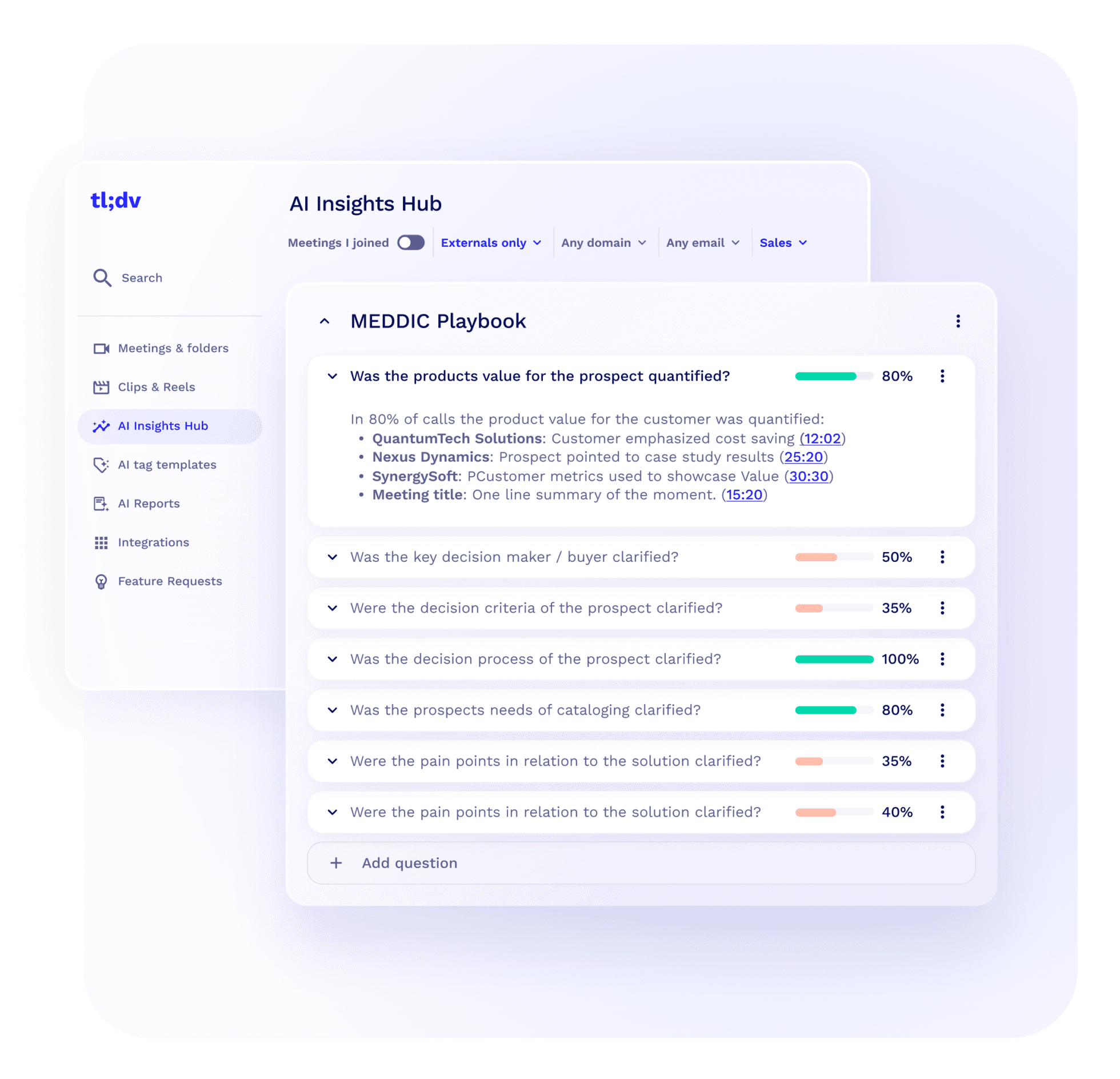
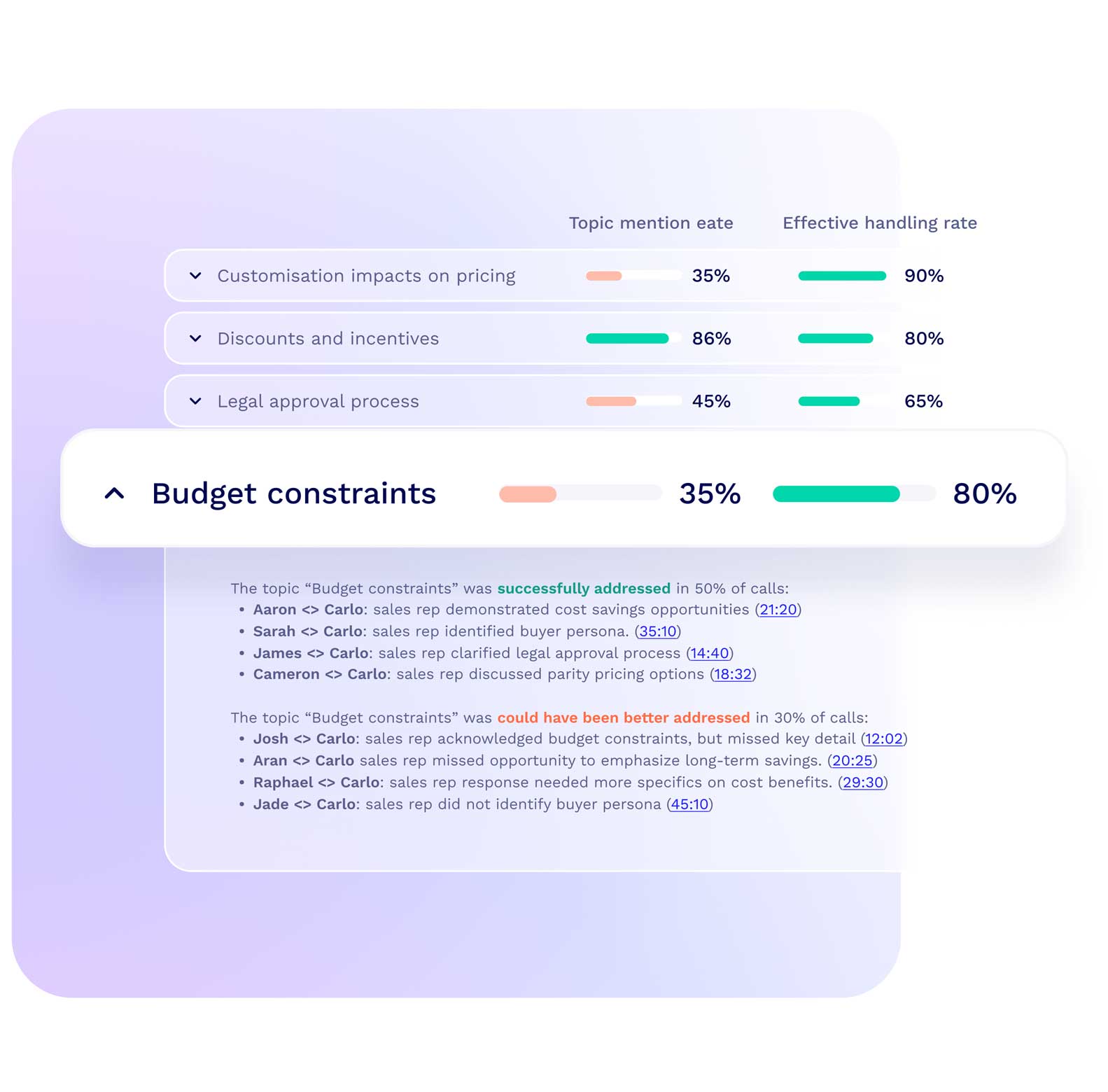
Scorecards and Playbooks
Both tl;dv and Avoma excel when it comes to sales coaching. Using your sales call data (against global averages), the AI of both bots can suggest improvements, help with playbooks, and improve your overall sales team performance.
tl;dv offers template playbooks, such as MEDDIC, MEDDICC, and MEDDPICC. You can also create your own custom playbooks to ensure consistency throughout all meetings. It gives you the option to compare reps against the best, helping everyone get better together.
Avoma also offers playbooks and scorecards to keep your reps on track.
Objection Handling
Avoma touches on objection handling too, facilitating the sharing of clips of sales reps handling objections in a skillful way. These snippets can be used to train new employees, but this isn’t a specific feature in and of itself.
tl;dv, on the other hand, offers objection handling tips directly from the AI, with specific timestamps about where and how to improve for next time. You can see how this looks in the screenshot above.
Admin Capabilities
| tl;dv (8) | Avoma (1) | |
|---|---|---|
| Apply auto-record of all meetings in the team members’ calendar | 🟢 | 🟠 (only if you’re a participant) |
| Apply auto-share of meetings recorded by team members | 🟢 | 🔴 |
| Prevent Deletion | 🟢 | 🔴 |
| Admin rights over all recordings | 🟢 | 🔴 |
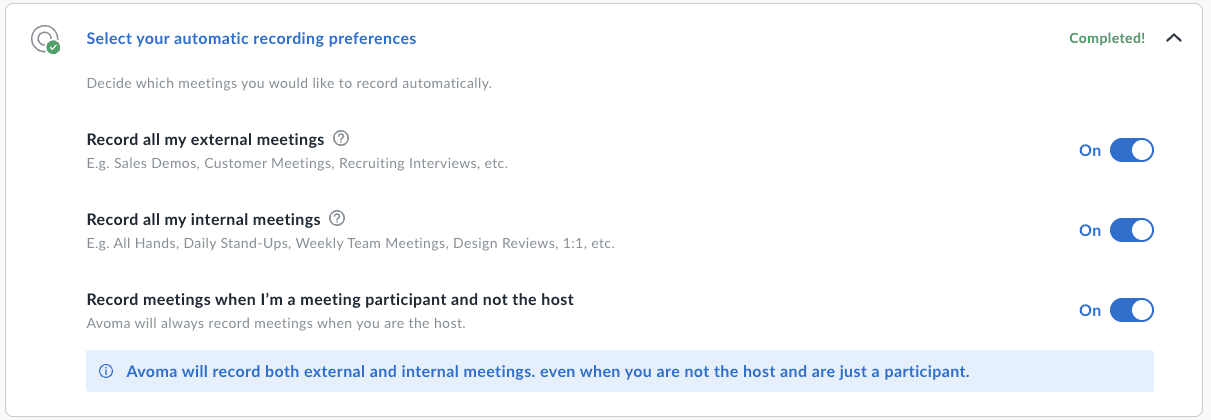
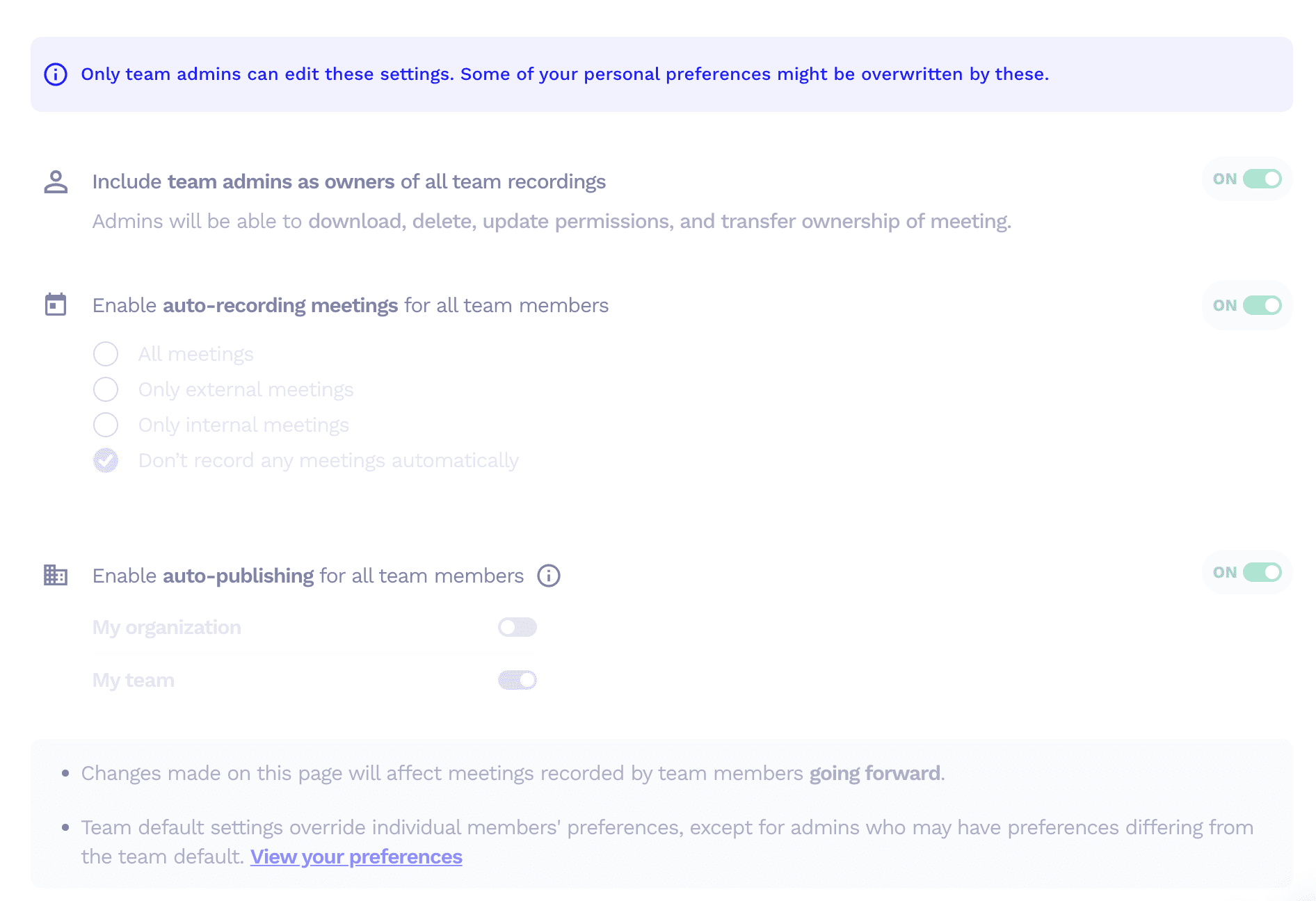
Auto-Record All Meetings in the Team Members’ Calendar
tl;dv allows admins to auto-record all meetings from their team, even those that they aren’t invited to. This is fantastic for sales managers who want to stay on top of their reps’ meetings and get recurring reports about what happens there.
Avoma enables users to auto-record their own meetings, even if they don’t actually attend. However, Avoma can’t be used by admins to record their team’s meetings. This can be a hindrance for sales managers who want to automate their workflows.
Auto-Share All Meetings Recorded By Team Members
tl;dv enables admins to auto-share their teammates’ recorded meetings. Again, this is great for sales managers who want to share an important call, even if they weren’t involved.
Avoma fails to offer this feature, leaving the individual sales rep to manually share their meeting.
Prevent Deletion
tl;dv’s admins are able to prevent their teammates’ meetings from being deleted. This seemingly minor feature can actually have big implications. If a sales manager prevents deletion, it means they can rewatch all their reps’ meetings, regardless of whether or not the rep wants to delete it. This can prevent a hypothetical rogue sales rep from deleting an incriminating call (by being the call owner) before a sales manager gets to see the video. It adds an extra level of reassurance for sales managers using tl;dv.
Avoma offers no such reassurance. Admins are unable to prevent deletion and thus they lack any managerial rights on the platform.
Admin Rights Over All Recordings
Admins on Avoma do not have rights over all recordings. They only have rights over recordings of which they are the owner. This, again, can be a drawback for sales managers that require authority over their sales reps’ calls.
tl;dv empowers admins by granting them rights over all meetings in their respective workspace. This is crucial for facilitating sales management on the platform.
Organizational Capabilities
| tl;dv (12) | Avoma (10) | |
|---|---|---|
| Team Workspaces | 🟢 | 🟢 |
| Meetings Library | 🟢 | 🟢 |
| Smart Filters | 🟢 | 🟢 |
| Global Search | 🟢 | 🟢 |
| Search within meetings | 🟢 | 🟢 |
| Folders | 🟢 | 🔴 |
Both tl;dv and Avoma are great for keeping meetings organized. Both platforms enable teams to set up workspaces to keep different internal teams separate from one another. They both have meeting libraries that make it simple to browse your meetings, along with smart filters that make searching for specific meetings quick and easy.
Similarly, both tools facilitate global search so that you can find what you’re looking for across all meetings in your library. Finally, both platforms enable the user to search within a meeting itself, scanning the transcript for keywords.
The key differentiator here is that tl;dv allows users to make files, adding further organization to the layout of the meetings. Avoma doesn’t allow users to create a file system, potentially hindering the ability to easily locate and store meetings.
Support Capabilities
| tl;dv (4) | Avoma (1) | |
|---|---|---|
| Support in Free Plan | 🟢 chat & email | 🔴 self-help only |
| Priority Support | 🟢 in Pro plan | 🟠 Business and Enterprise |
Support in Free Plan
tl;dv offers live chat and email support on the free plan, allowing users to always have a way to contact customer support and overcome any issues.
Avoma doesn’t offer either of these options for their free plan. The only way to get help on Avoma’s free plan is through their self-help guides.
Priority Support
tl;dv’s Pro Plan unlocks priority support, ensuring users can get their queries responded to quickly and clearly.
Avoma limits their priority support to Business and Enterprise plans only. This is quite a concern for a platform that offers no free customer support.
Revenue Intelligence Capabilities
| tl;dv (0) | Avoma (4) | |
|---|---|---|
| Forecasting | 🔴 | 🟢 |
| Deal execution | 🔴 | 🟢 |
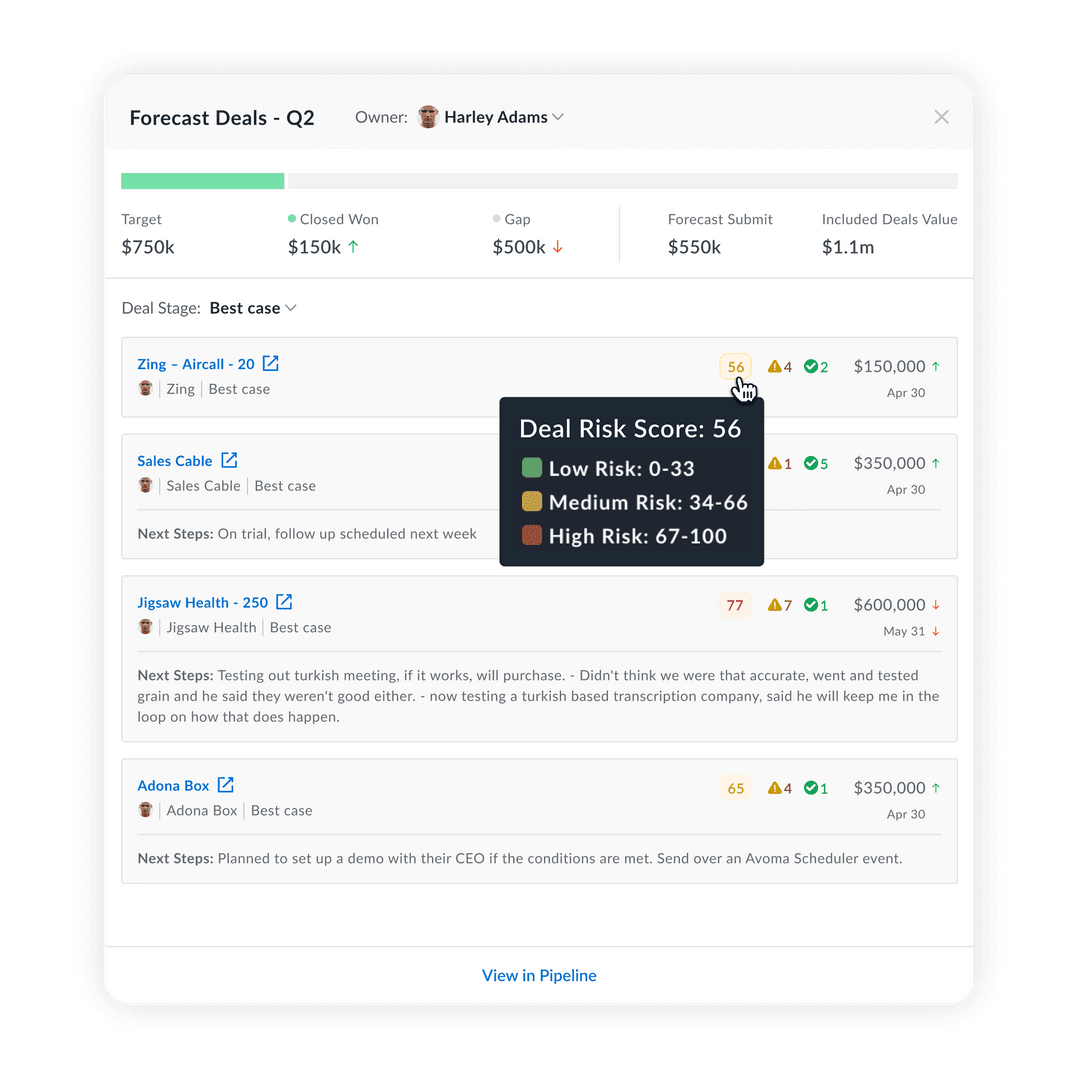
Forecasting
Avoma offers deal forecasting features directly from its platform. With its forecasting dashboard, you can monitor your team’s forecast attainment across multiple pipelines in real time. This feature is brilliant for sales teams who can use it to more accurately plan their predicted revenue.
tl;dv does not offer revenue intelligence features like forecasting at this time, creating a marked differentiator between the two platforms.
Deal Execution
Avoma empowers users to improve their deal win rate by proactively managing deal risks. It sends reminders and notifications about deal health, allowing you to act swiftly to push the deal through.
Again, tl;dv doesn’t offer deal execution features, making it a weaker offering in terms of revenue intelligence.
Who Is It For?
| tl;dv (8) | Avoma (2) | |
|---|---|---|
| G2 Rating | 🟢 4.7 | 🔴 4.6 |
| Ease of set up | 🟢 Generous free plan + Clean UI | 🔴 Weak free plan & can only sign up with business email |
| Localized platform | 🟢 (7 languages) | 🔴 |
| Best suited for whom | 🟢 SMB Sales | 🟢 SMB Sales |
tl;dv is ranked slightly higher by users on G2 and it’s also widely considered easier to get started with. Its free plan is better than most competitor’s paid plans, offering up unlimited recordings and transcripts without spending a cent. It also has a clean UI, easy-to-follow tutorials, and you can be signed up and recording your first meeting in mere moments.
Avoma has a weak free plan, not providing unlimited transcripts until the Plus Plan. It also has a slightly clunkier interface and is more difficult and time-consuming to get started with. For example, you can only sign up with a business email, and even then only if it’s whitelisted. If you wanted to just try it out, you’d have to jump through a few hoops.
The big differentiator here though is that tl;dv provides a localized platform in 7 different languages. This makes it the go-to AI meeting assistant for international teams spread across different time zones and languages. Avoma is an English-only platform.
Both tools are best suited to SMB sales teams, Avoma standing out for its unmatched revenue intelligence, but falling behind everywhere else. tl;dv is the best choice for multinational teams or teams that are venturing into international markets. tl;dv is also the standout choice for those that prioritize automation, seamless integrations, and multi-meeting intelligence.
Verdict: tl;dv vs Avoma – Which One is the Best?
| tl;dv | Avoma | |
|---|---|---|
| Transcription | 20 🟢 | 19 |
| Recording | 17 🟢 | 12 |
| Conversational Intelligence | 14 🟢 | 12 |
| Automation & Integrations | 10 🟢 | 2 |
| Note-taking | 10 | 10 |
| Security | 20 🟢 | 4 |
| Coaching | 8 🟢 | 7 |
| Admin | 8 🟢 | 1 |
| Organizational | 12 🟢 | 10 |
| Support | 4 🟢 | 1 |
| Revenue Intelligence | 0 | 4 🟢 |
| Other | 8 🟢 | 2 |
| Total | 131 🟢 | 84 |
As you can see, tl;dv is the dominant AI meeting recorder across all 12 categories, besides revenue intelligence (Avoma) and note-taking (draw). While revenue intelligence is a great feature, particularly for sales teams that want top-of-the-range data to work with, it comes at the cost of automation, integrations, powerful admin rights, good customer support, and stronger recording capabilities, like simultaneous meetings and multi-meeting intelligence.
Not to mention, Avoma charges a hefty price tag for its revenue intelligence features. To unlock revenue intelligence and sales coaching, you’ll need the Business Plan or above, setting you back a minimum of $79 per user per month. tl;dv, on the other hand, has a phenomenal free plan and you can unlock all of its features, including sales coaching, for $59 per month.
Ultimately, the difference lies in Avoma’s revenue intelligence. Without this feature, the verdict would be a complete no-brainer. However, even with Avoma’s revenue intelligence, the overall comparison suggests that tl;dv is the more well-rounded tool.
Try it out for free and make up your own mind.