tl;dv vs Jiminny: which AI sales assistant is best for your meetings? This comprehensive comparison will delve deep into the similarities and differences between the two. By the end, you should have enough information to make an informed decision for your business.
We’ll cover everything, from automation and integrations to sales coaching capabilities. Just keep in mind that there’s an immediate difference between tl;dv and Jiminny. tl;dv has a free plan that lets you record, transcribe, and summarize as many meetings as you want. You can also use the AI in a limited fashion and even some basic integrations. On top of all this, you can be recording your first meeting in mere moments.
Jiminny, on the other hand, doesn’t have a free plan at all. In fact, it doesn’t even offer a free trial. You won’t get any pricing information online either, though it’s thought to cost around $1,000 per user per year. To find out how much it costs for your specific needs, you’ll need to schedule a call with their sales team. Depending on availability, this could take days or weeks before you’re recording your first meeting.
Let’s dive into the comparison.
tl;dr
| tl;dv | Jiminny | |
|---|---|---|
| Transcription | 19 🟢 | 18 |
| Recording | 19 🟢 | 14 |
| Conversational Intelligence | 14 🟢 | 13 |
| Automation & Integrations | 10 🟢 | 4 |
| Note-taking | 12 🟢 | 6 |
| Security | 20 🟢 | 8 |
| Coaching | 8 🟢 | 7 |
| Admin | 8 🟢 | 4 |
| Organizational | 12 | 12 |
| Support | 4 🟢 | 2 |
| Revenue Intelligence | 0 | 3 🟢 |
| Other | 8 🟢 | 3 |
| Total | 134 🟢 | 94 |
As you can see from the results table, tl;dv comes out miles ahead with 134 points to Jiminny’s 94.
tl;dv particularly excelled when it came to automation and integrations, note-taking, and security features. It also pipped Jiminny at transcription, conversational intelligence, and even sales coaching.
Jiminny did draw level when it comes to its organizational capabilities. It also triumphed in the category of revenue intelligence, of which tl;dv has none.
Overall, if you’re looking for an AI meeting assistant that saves you time by automating and streamlining your everyday work processes, tl;dv is the supreme choice. It has industry-leading conversational intelligence, highlighted by its multi-meeting intelligence that allows users to schedule recurring reports across their entire team’s call history in any given period on any given topic. It really is a game-changer.
Don’t rule Jiminny out just yet though. If you’re after a sales assistant that can help you manage your pipeline and monitor your deals, Jiminny might be the best option for you. It features many of the same sales coaching features as tl;dv, lacking only the variety in playbook templates. This makes it a top choice for sales or revenue teams that want to improve their forecasting accuracy.
Let’s dive into the different categories in a bit more detail.
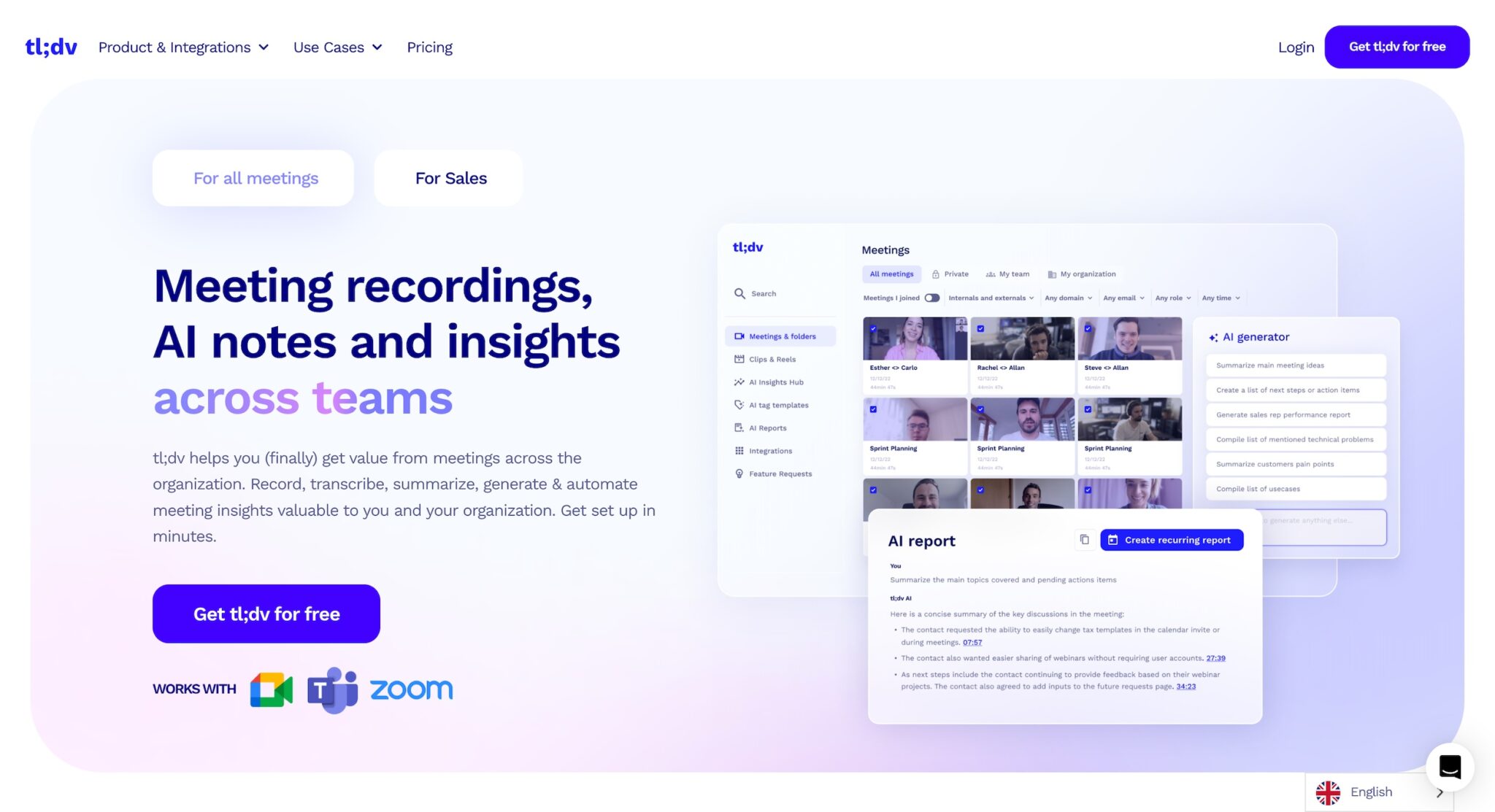
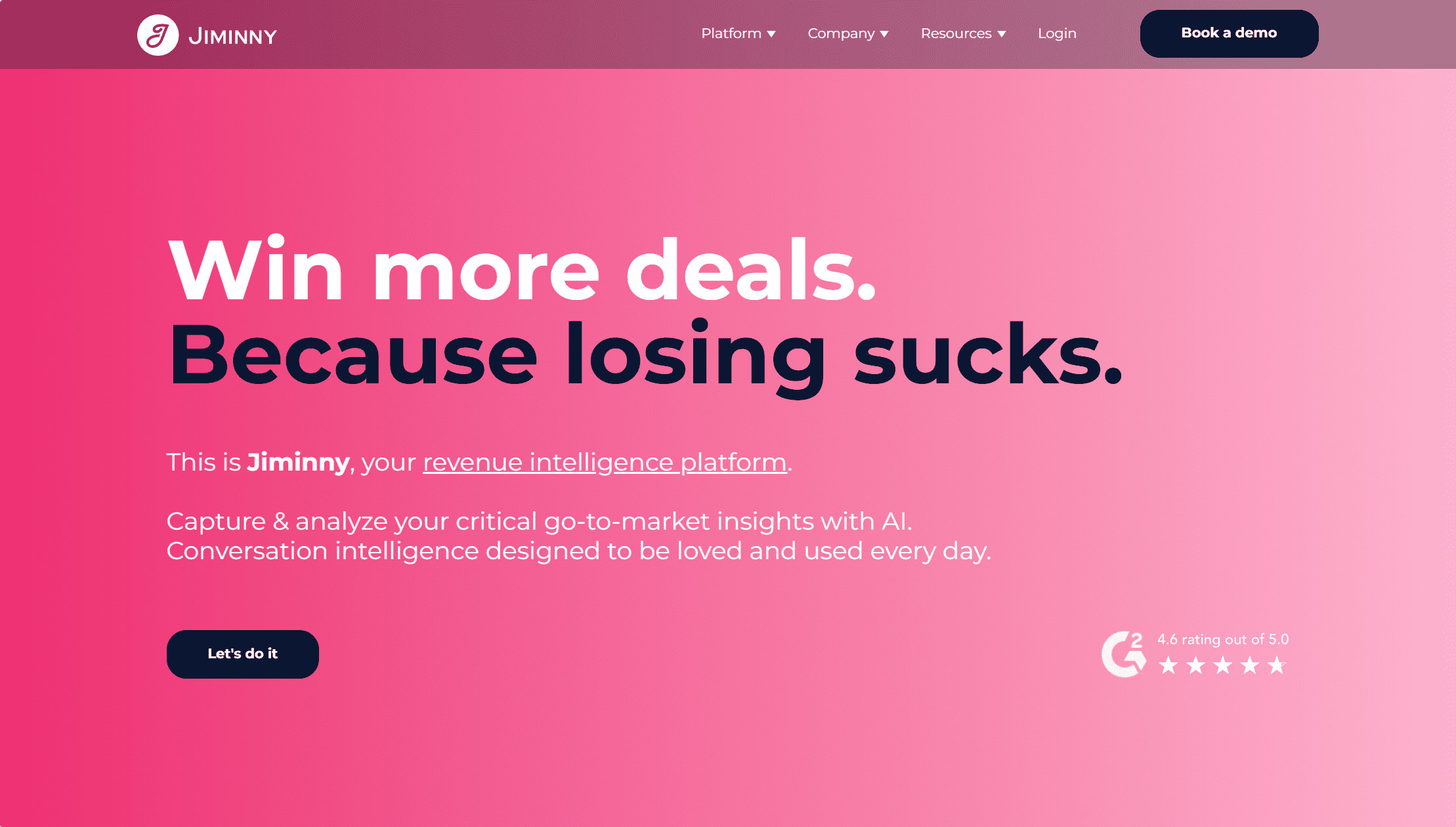
tl;dv vs Jiminny: 12 Factors to Consider While Choosing the Best AI Notetaker
How do we rank?
- We give 2 points to a platform once it is the clear winner or when the capability is equally met by the other.
- We give 1 point when the capability is present, but it’s not a winner.
- We give 0 points when the capability is not present.
Transcription Capabilities
| tl;dv (19) | Jiminny (18) | |
|---|---|---|
| Transcriptions included | 🟢 Unlimited (free) | 🟠 Unlimited |
| Real-time transcriptions | 🔴 | 🔴 |
| Languages supported | 🟠 +40 | 🟢 59 |
| Dialects supported | 🟢 | 🟢 |
| Filler word removal | 🔴 soon | 🔴 |
| Speaker recognition | 🟢 | 🟢 |
| Speaker names | 🟢 | 🟢 |
| Transcribe video/audio uploads | 🟢 (5 free) | 🟠 |
| Export transcripts | 🟢 | 🟢 |
| Clips from transcript | 🟢 | 🟢 |
| Custom vocabulary | 🔴 soon | 🟢 |
| Full-Transcript search | 🟢 | 🟢 |
| Edit transcription | 🟢 | 🔴 |
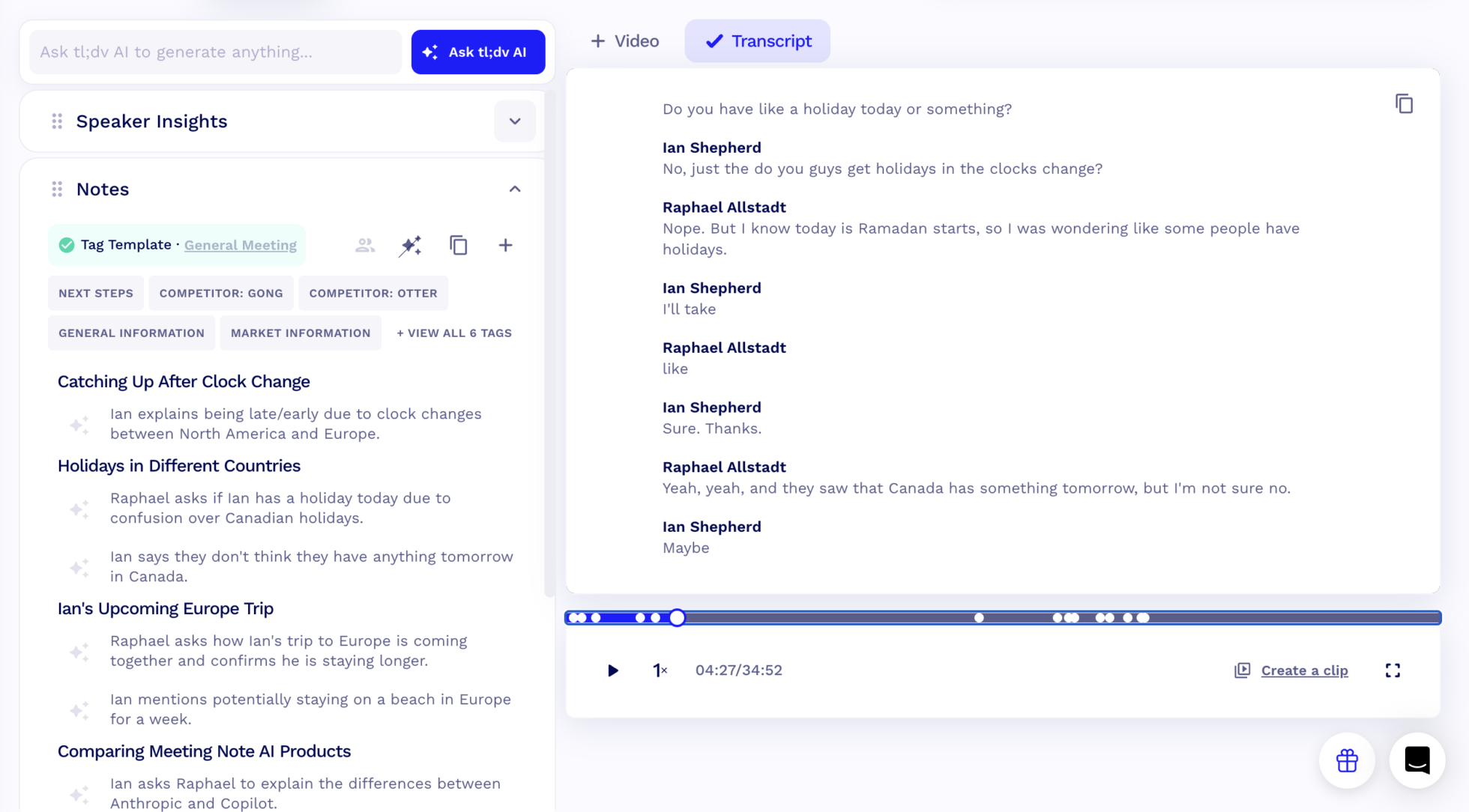
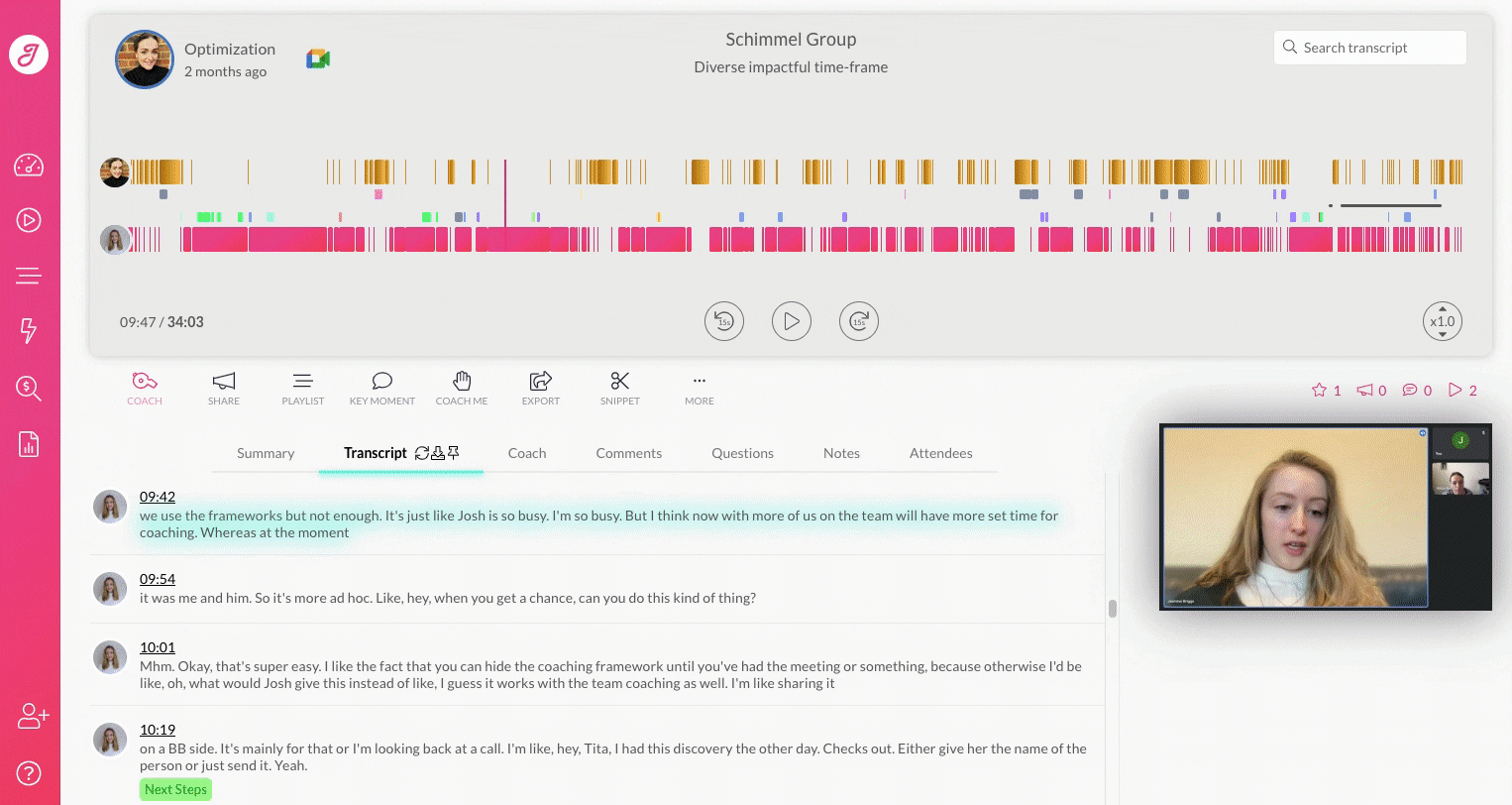
Transcriptions Included
Jiminny includes unlimited transcriptions, however it has no free plan. This means that even for the simple act of transcribing, you’ll need to fork out the big bucks. While there is no definitive pricing on the website, it’s rumored that Jiminny’s pricing starts at $85 per user per month, or just over $1,000 per user per year.
tl;dv, on the other hand, provides unlimited transcriptions completely free of charge. That means you can transcribe as many meetings as you like without even subscribing. Its freemium plan is great for trying out the core features.
Real-Time Transcriptions
Neither tl;dv nor Jiminny provides real-time transcriptions. For both platforms, you’ll need to wait until after the call to receive your transcript. This can be a drawback for those that are looking for instant transcript access or those who want to share highlights on the go.
Languages Supported
tl;dv supports transcription in over 40 languages, providing a broad linguistic range that caters to global teams and multilingual environments.
Jiminny trumps this with 59 transcription languages, allowing it to reach even broader audiences.
Dialects Supported
Both tl;dv and Jiminny provide dialect support for speakers of regional variations. This means that even those with strong accents should find their transcripts accurate on both tl;dv and Jiminny.
Filler Word Removal
Neither tl;dv nor Jiminny offers filler word removal at this moment. However, this will only be the case for a short time as tl;dv is in the process of adding it to their transcription services. This upcoming feature will help produce cleaner, more concise transcripts by eliminating unnecessary words and phrases, marking a future differentiator.
Transcribe Video/Audio Uploads
Both platforms allow transcribing from uploaded audio/video files. Jiminny limits this to 30 files at a time (max 2GB each), but is otherwise unlimited. The reason tl;dv comes out on top here is because you can upload 5 files without subscribing to one of the paid plans. The free incentive is a great way to try before you buy.
Clips From Transcript
Both tl;dv and Jiminny enable the user to make clips from the transcript. This makes it easy to share bite-sized parts of the call with teammates without them having to sit through the entire thing. Jiminny calls these Snippets, with the default being 5 minutes, though this can be adjusted with a slider. tl;dv calls them clips.
Custom Vocabulary
Jiminny recognizes the importance of accurate transcripts. By default, it transcribes dictionary terms, however, by visiting its “Organisation Vocabulary” page, you can add industry jargon like brand names, abbreviations, and specific technical terms.
tl;dv doesn’t yet provide the user with the ability to add custom vocabulary. It is noted as a forthcoming feature though, marking it as a priority to improve transcript accuracy for teams with a lot of technical terminology.
Edit Transcription
If you spot an error in tl;dv’s transcript, you’re able to resolve it manually by swiftly making an edit to the transcript. This makes it quick and easy to clean up transcripts.
Jiminny makes no mention of this feature on their help desk, meaning you’re stuck with the transcripts they provide, even if they contain inaccuracies.
Recording Capabilities
| tl;dv (19) | Jiminny (14) | |
|---|---|---|
| Video platforms | 🟠 Zoom, MS Teams, Google Meet | 🟢 Zoom, MS Teams, Google Meet, and 3 more |
| Storage | 🟢 Unlimited | 🟢 Unlimited |
| Records video | 🟢 | 🟢 |
| Concurrent meetings | 🟢 Unlimited | 🔴 |
| Download recordings | 🟢 | 🟢 |
| Capture slides | 🟢 | 🟢 |
| Viewing analytics | 🟢 | 🔴 |
| Integrated Calendar | 🟢 | 🟢 |
| Recording Editing | 🔴 | 🔴 |
| Reels | 🟢 | 🟢 |
| Custom Bot Avatar | 🟢 | 🔴 |
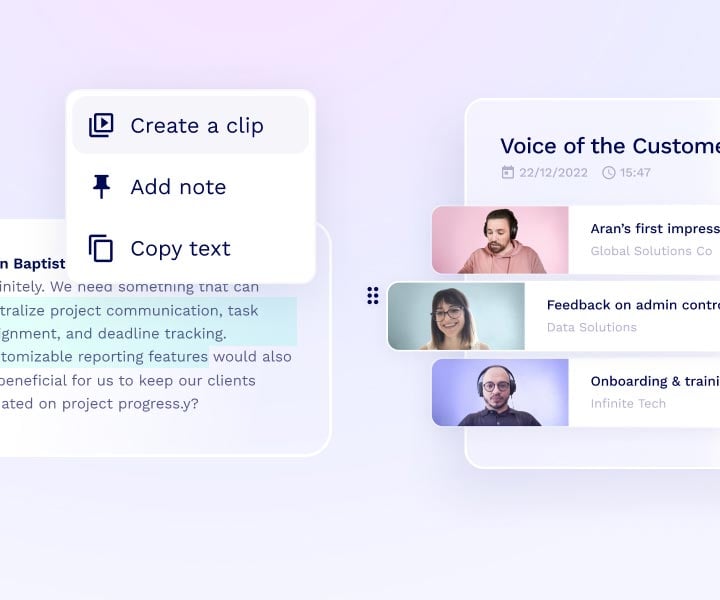
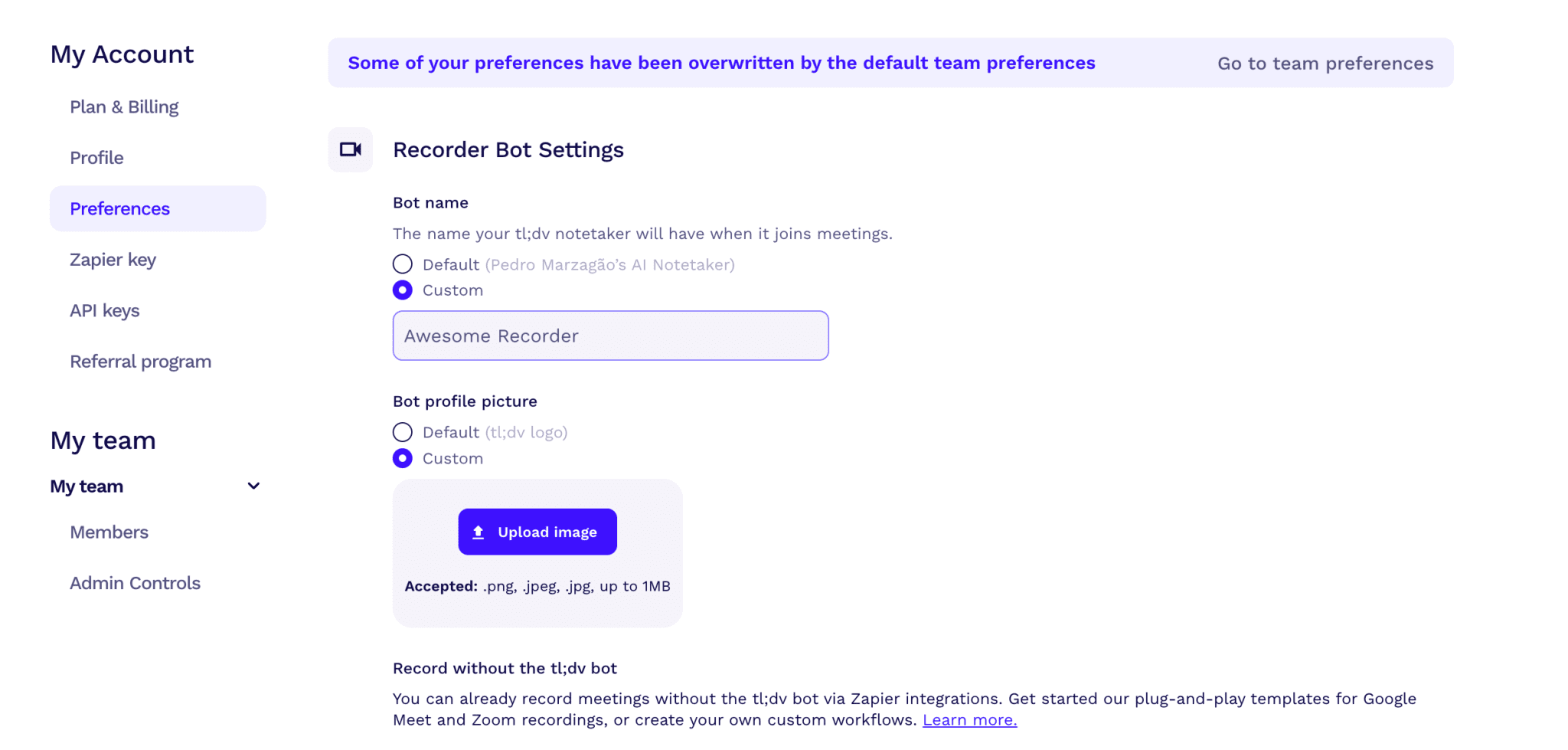
Video Conferencing Platforms
tl;dv provides support for Zoom, MS Teams, and Google Meet, meaning you can record, transcribe, and get conversational insights from calls scheduled on any one of those video conferencing platforms. That makes up over 80% of the total video conferencing platform market share.
Jiminny supports the same three, but also has additional support for Demodesk, GoToMeeting, and Ring Central, as well as a bunch of dialers. This additional support helps Jiminny stand out for teams that are using less popular video conferencing platforms or dialers.
Concurrent Meetings
tl;dv facilitates concurrent meetings, meaning the bot can join simultaneous meetings and record and transcribe all of them. If you’re someone with a busy schedule, often double or triple booked, tl;dv can enter the less important meetings on your behalf and you can catch up later.
Jiminny doesn’t allow its bot to record concurrent meetings. This provides no assistance for those with busy schedules.
Download Recordings
Both tl;dv and Jiminny enable the user to download recordings and save them locally. This feature provides users with unrestricted access to their recordings.
Viewing Analytics
Viewing analytics can be scrutinized from a dashboard in tl;dv, allowing managers to digest insights into how users are interacting with their recordings. This feature helps teams understand the effectiveness of their meetings and how content is consumed. It can also lead to data-driven decisions that can improve future meetings.
Jiminny doesn’t offer a viewing analytics dashboard, restricting the user’s ability to analyze meeting engagement.
Custom Bot Avatar
tl;dv enables users to customize their bot’s name and avatar so that it’s not so intimidating to external participants when it joins the meeting.
Jiminny doesn’t allow users to change the bot’s avatar, but it does let users change the bot’s name from the standard “Jiminny.ai Notetaker”.
Conversation Intelligence Capabilities
| tl;dv (14) | Jiminny (13) | |
|---|---|---|
| Single Meeting AI Insights | 🟢 | 🟢 |
| Multi Meeting AI Insights | 🟢 | 🟠 |
| Keyword tracking | 🟢 | 🟢 |
| Sentiment Analysis | 🔴 No, as per EU AI Act | 🔴 |
| Key Topic detection | 🟢 | 🟢 |
| Speech Analytics | 🟢 | 🟢 |
| Action item detection | 🟢 | 🟢 |
| Question detection | 🟢 | 🟢 |
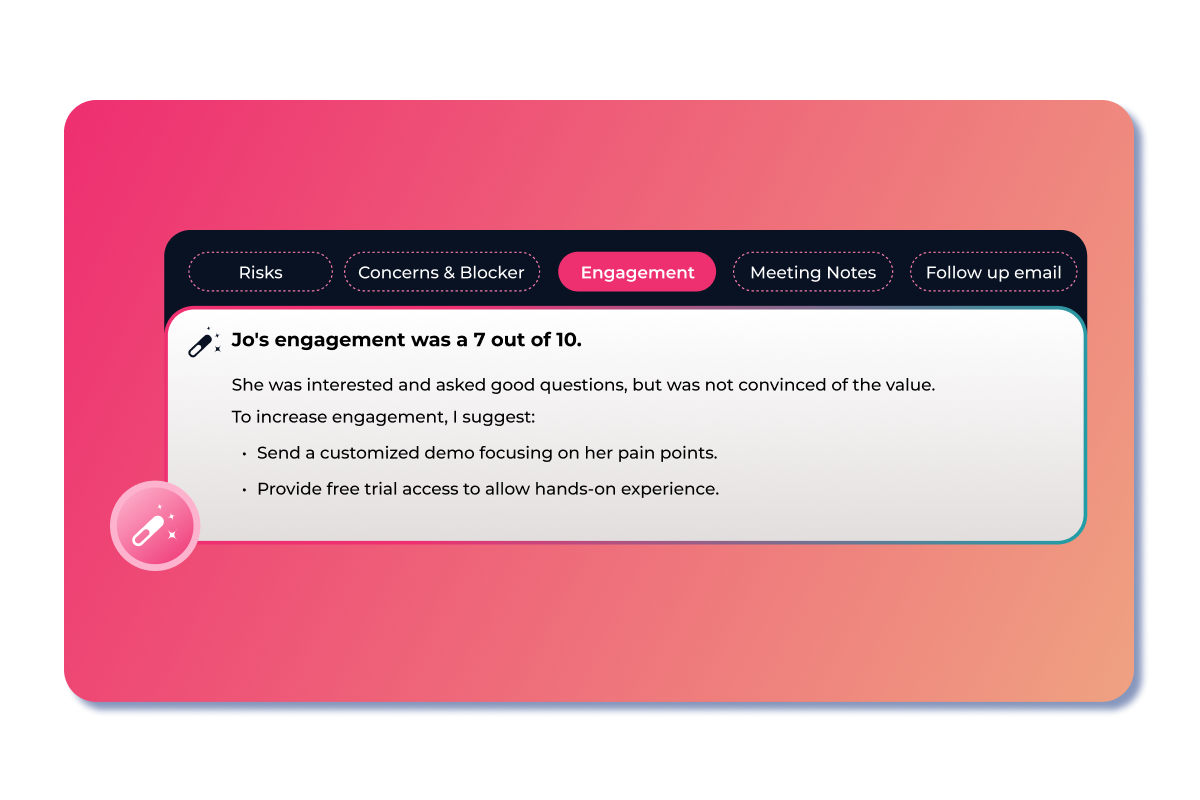
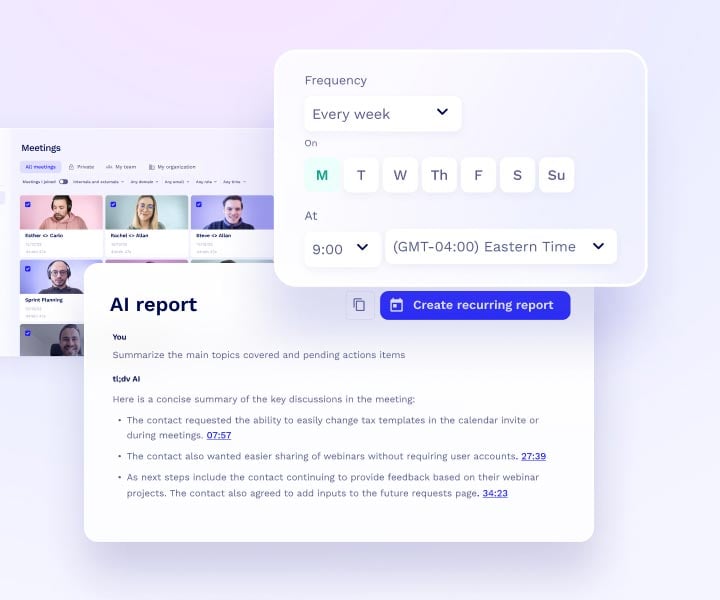
Single Meeting AI Insights
tl;dv provides an AI summary, notes and insights after each and every call automatically. This lets users keep on top of everything discussed in an easy-to-digest manner.
Jiminny provides automatic call summaries too, but to get more advanced AI insights, you’ll need to use “Ask Jiminny”. This feature lets you ask the AI a question about the call. There are some preset questions that will deliver answers specific to concerns and blockers, engagement rating, or even draft a follow-up email on your behalf with context from the call. It can also provide meeting notes or assess risk. One drawback is that this is only available in 7 languages.
Multi-Meeting AI Insights
tl;dv offers fascinating insights into all your team’s calls at once (or the ones that apply to predetermined filters). This means sales managers can quickly and easily get AI insights across all their sales reps’ calls in one swoop. Even better, managers can schedule recurring reports to get multi-meeting insights regularly directly to their inbox. The ability for the AI to analyze multiple meetings at once has powerful potential.
Jiminny offers multi-meeting intelligence in a limited form. Unlike tl;dv, where you can select filters to decide which meetings to analyze, Jiminny only provides multi-meeting intelligence for specific deals. If a deal has multiple calls attached to it, Jiminny can analyze all those calls together to give deeper insights into a specific deal. But it cannot analyze multiple separate deals side by side to identify trends, patterns, or specific objections that keep popping up.
Sentiment Analysis
As tl;dv is a German company, it abides by EU law. In particular, tl;dv is compliant with the EU AI Act which forbids the use of AI for sentiment analysis.
Jiminny, a British company, does not necessarily have to be compliant with this law. However, it appears that Jiminny has done a U-turn on sentiment analysis since its inception. In 2022, it briefly mentioned that sentiment analysis was possible with its AI, but it hasn’t been mentioned since. As there’s no mention of it on Jiminny’s help desk, it can only be assumed that they’ve back-pedaled with sentiment analysis after the public backlash.
Speech Analytics
Jiminny and tl;dv provide their users with a speech analytics dashboard. This is an area where you can view talk-to-listen ratio, monologue length, and amount of filler words used on average, among other things. It’s a great place for sales reps to come for self-coaching, but it’s also a brilliant source of information for sales coaches to develop tailored plans.
Automation & Integration Capabilities
| tl;dv (10) | Jiminny (4) | |
|---|---|---|
| CRM Integrations | 🟢 | 🟢 |
| Email Integrations | 🟢 | 🟢 |
| Zapier Integrations | 🟢 in Pro plan | 🔴 |
| Post-Meeting summary email | 🟢 | 🔴 |
| Schedule Reports | 🟢 | 🔴 |
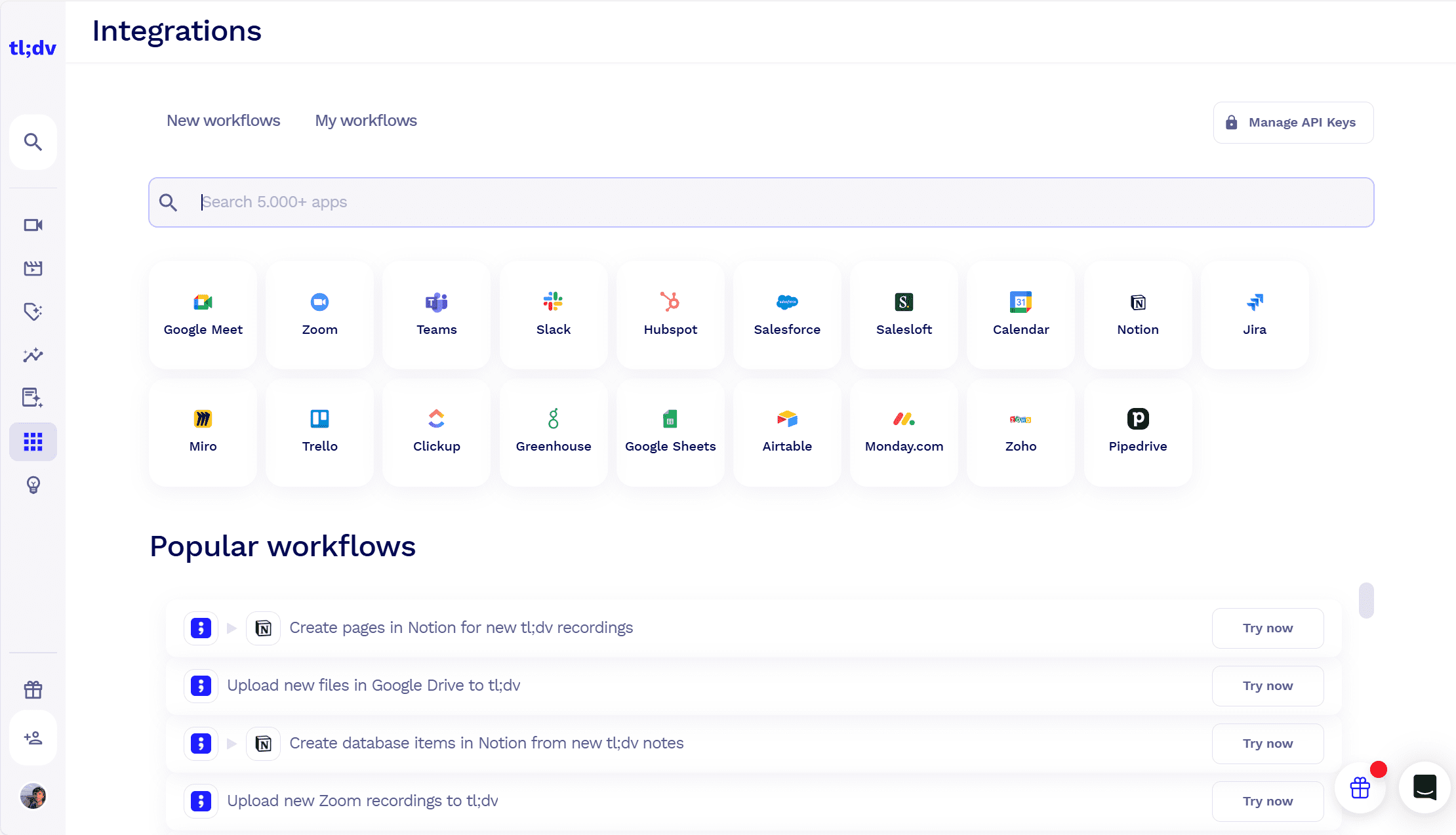
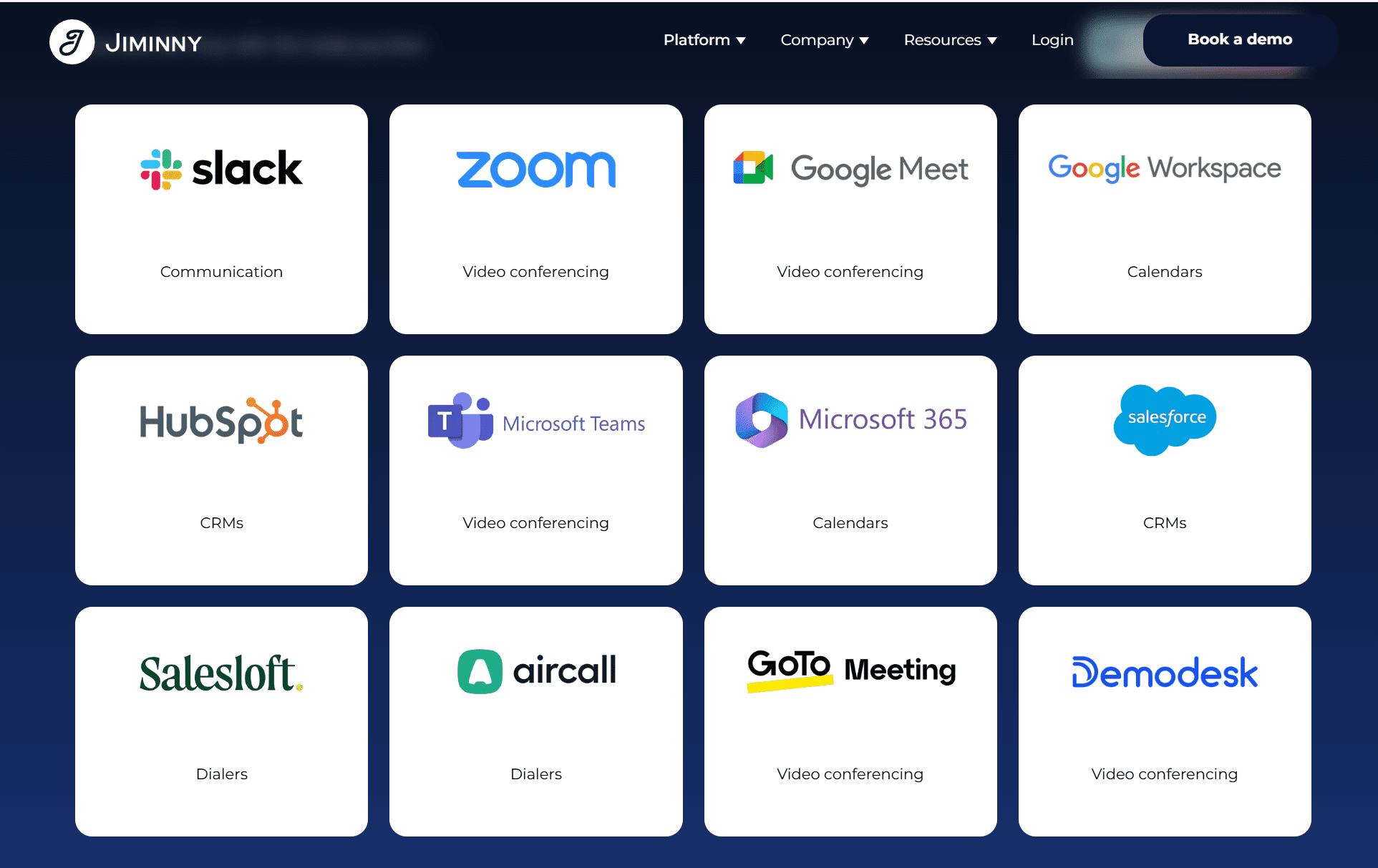
CRM Integrations
Both tl;dv and Jiminny provide CRM integrations so that you can automatically sync your conversational insights with your CRM of choice. tl;dv offers 7 native CRM integrations, and then Zapier which connects to many more. Jiminny provides 6 CRM integrations but doesn’t have a Zapier integration.
Zapier Integrations
tl;dv integrates with Zapier, giving it access to 6,000+ work apps that can be connected seamlessly with a few clicks. Jiminny doesn’t feature a Zapier integration, setting it way back in the amount of overall integrations it has. This can be a problem for teams with many tools that want interconnectedness between them.
Post-Meeting Summary Email
While both tl;dv and Jiminny send pre-meeting emails to gather the participants’ consent to be recorded, only tl;dv sends post-meeting summaries for participants to review the call and rewatch the highlights. This is great for accountability and having a central source of truth that can be used to verify disputes in the future.
Schedule Reports
tl;dv enables users to schedule recurring reports that gather insights from across multiple meetings at once. These reports can be about any topic of your choosing, or even simply a keyword. They’re excellent for sales managers that are tracking specific objections across all their sales reps’ calls, but it can also be used for CS teams to track customer behavior, product teams to review features and bugs, and even UX research teams to track popular opinions.
Jiminny doesn’t provide the user the ability to schedule reports of any kind.
Note-taking Capabilities
| tl;dv (12) | Jiminny (6) | |
|---|---|---|
| AI Notes | 🟢 | 🟢 |
| Manual notes during calls | 🟢 needs app | 🔴 |
| Tag people in notes | 🟢 | 🔴 |
| Assign tasks | 🔴 | 🔴 |
| AI Tags / Bookmarks | 🟢 | 🟢 |
| Comments | 🟢 | 🟢 |
| Custom Meeting Templates | 🟢 | 🔴 |
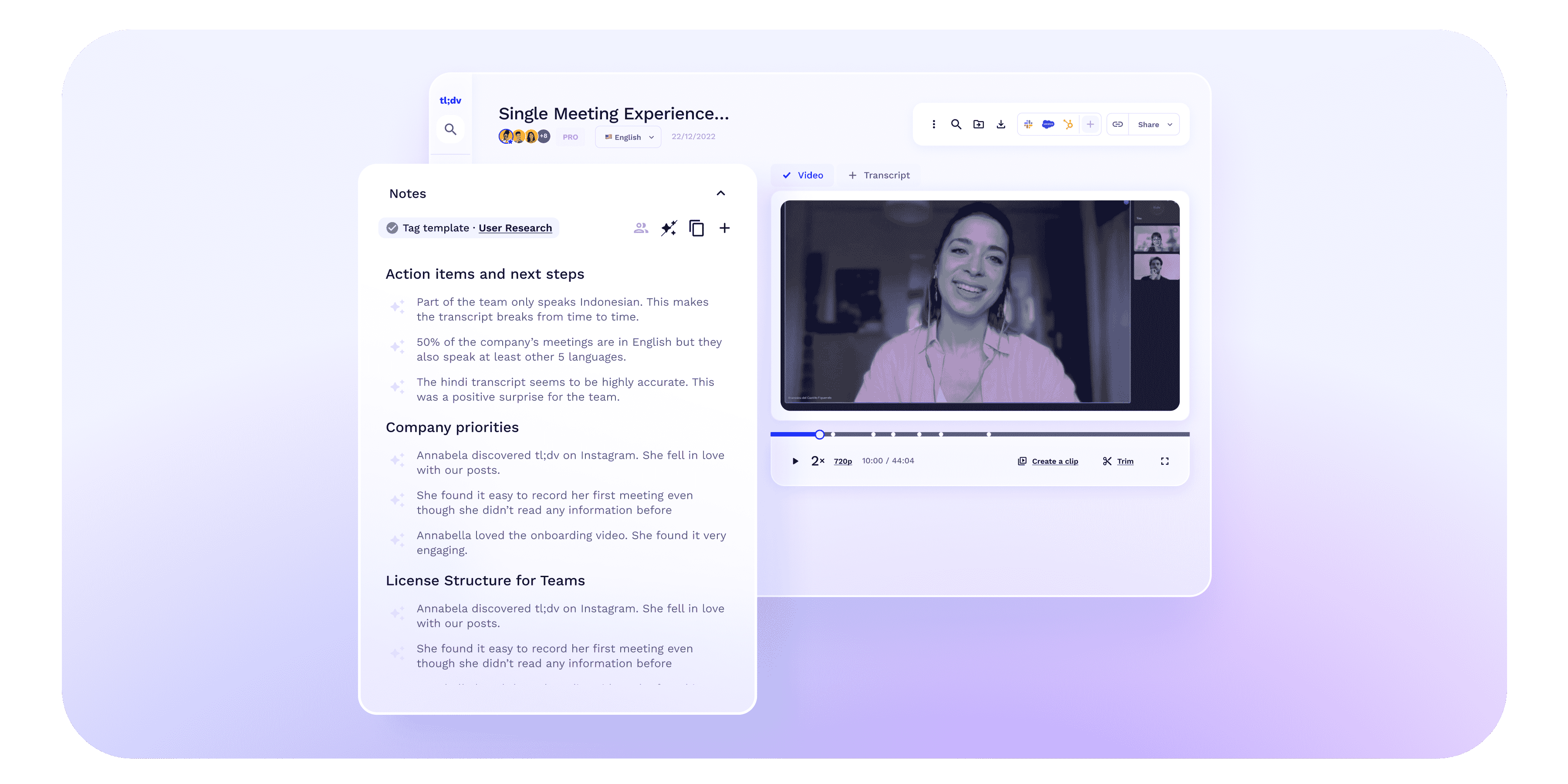
AI Notes
AI notes are a standard feature for both tl;dv and Jiminny. The respective bots will analyze the transcript and provide notes so you don’t have to. They can also provide highlights, questions, doubts, and action items. This can save tons of time and allows users to focus on the conversation at hand rather than on keeping personal notes.
Manual Notes During Calls
While AI notes are great, they’re not perfect. You may want to take a note that the AI doesn’t have the context for. Or perhaps something seemingly insignificant needs to be cycled back to later. With tl;dv, you can still take manual notes in the app so that you don’t miss these opportunities when they arise.
Jiminny doesn’t facilitate manual note-taking, severely limiting its usefulness during long conversations.
Tag People in Notes
tl;dv allows users to tag teammates in notes so they’ll be notified with a timestamp and can hop straight to the relevant part for them. This is a useful feature because not everyone needs to watch the entire meeting. If a bug is mentioned, it’s fine to tag the dev in a note and have them jump immediately to the part they need to work on.
Jiminny doesn’t allow teammates to be tagged in notes, making it a bit clunkier and more awkward to use.
Comments
Jiminny’s comment system allows users to choose whether it’s visible to everyone or just visible to yourself for self-development. This makes it a great partner feature for sales coaching and self-coaching.
tl;dv offers the ability for users to collaborate on transcripts by leaving comments and having mini conversations on the transcript itself.
Custom Meeting Templates
tl;dv provides custom meeting templates to let the AI know how you want them to take notes. If you want the notes to take on a specific style or format, you can set this beforehand and it’ll follow your guidelines.
You can also connect your CRM and map meeting note sections into specific CRM fields.
Jiminny doesn’t allow users to customize the format that the AI notes are taken in. This can be a hindrance for teams that prefer to follow a specific template for note-taking efficiency.
Security Capabilities
| tl;dv (20) | Jiminny (8) | |
|---|---|---|
| Data retention | 🟢 6 months on FREE plan. Unlimited on all paid plans | 🟢 3 years by default (flexible) |
| SOC2 Compliant | 🔴 (certification underway) | 🟢 |
| SAML-based SSO | 🟢 Only on Enterprise | 🟢 |
| GDPR Compliant | 🟢 | 🟢 |
| EU AI Act Compliant | 🟢 | 🔴 not disclosed |
| Uses your data to train AI | 🟢 (No, your data is kept private) | 🔴 not disclosed |
| Private storage | 🟢 Only on Enterprise | 🔴 not disclosed |
| Anonymized sensitive data sent to LLMs | 🟢 | 🔴 not disclosed |
| Meeting data chunking and randomizing | 🟢 | 🔴 not disclosed |
| BAA with LLM providers | 🟢 | 🔴 not disclosed |
| 0-day data retention policy with vendors | 🟢 | 🔴 not disclosed |
Data Retention
By default, Jiminny retains user data for 3 years. However, if your company has a particular privacy policy that demands a different timescale, Jiminny is more than willing to accommodate this.
With tl;dv, your meetings are stored for 6 months on the free plan and unlimited on all paid plans. As with Jiminny, if there are specific policies to follow, tl;dv can and will accommodate these.
SOC2 Compliant
tl;dv is in the process of becoming SOC2 compliant, indicating its commitment to achieving high standards of security and data protection. Jiminny, however, is already SOC2 compliant.
This certification stresses Jiminny’s adherence to stringent security practices and protocols, providing an extra layer of trust and reliability.
EU AI Act Compliant
As a German company, tl;dv is compliant with the EU AI Act. It adheres to strict policies to contain the development of AI.
Jiminny has not disclosed whether or not it is EU AI Act compliant. It’s a British company so it does not technically need to be compliant to function on British soil. However, if your company adheres to EU law, the lack of clarification may be a problem.
Uses Your Data to Train AI
tl;dv keeps your data private. Always. It does not use user data to train AI and anonymizes sensitive data that it sends to LLMs.
Jiminny has not disclosed whether or not it uses your data to train AI. As this is quite a big privacy concern, it may be worrying for users who need clarification on these concerns.
Anonymized Sensitive Data Sent to LLMs
tl;dv ensures that any sensitive data that needs to be sent to LLMs is first anonymized. tl;dv puts privacy and security first.
Again, Jiminny has not disclosed its policy in regards to anonymizing sensitive data sent to LLMs. Privacy-centric companies may be noticing a pattern here. Jiminny is not helpful when it comes to letting users know how it treats sensitive data or how that data is used.
0-Day Data Retention Policy with Vendors
A 0-day data retention policy with vendors is maintained by tl;dv, emphasizing its stance on minimizing data exposure and ensuring immediate data deletion from third-party services.
The absence of disclosed information on Jiminny’s data retention policy with vendors could be a concern for users with strict data governance policies.
Coaching Capabilities
| tl;dv (8) | Jiminny (7) | |
|---|---|---|
| Playbooks Scorecards | 🟢 | 🟢 |
| Custom Playbooks | 🟢 | 🟢 |
| Template Playbooks | 🟢 | 🟠 |
| Objection Handling | 🟢 | 🟢 |
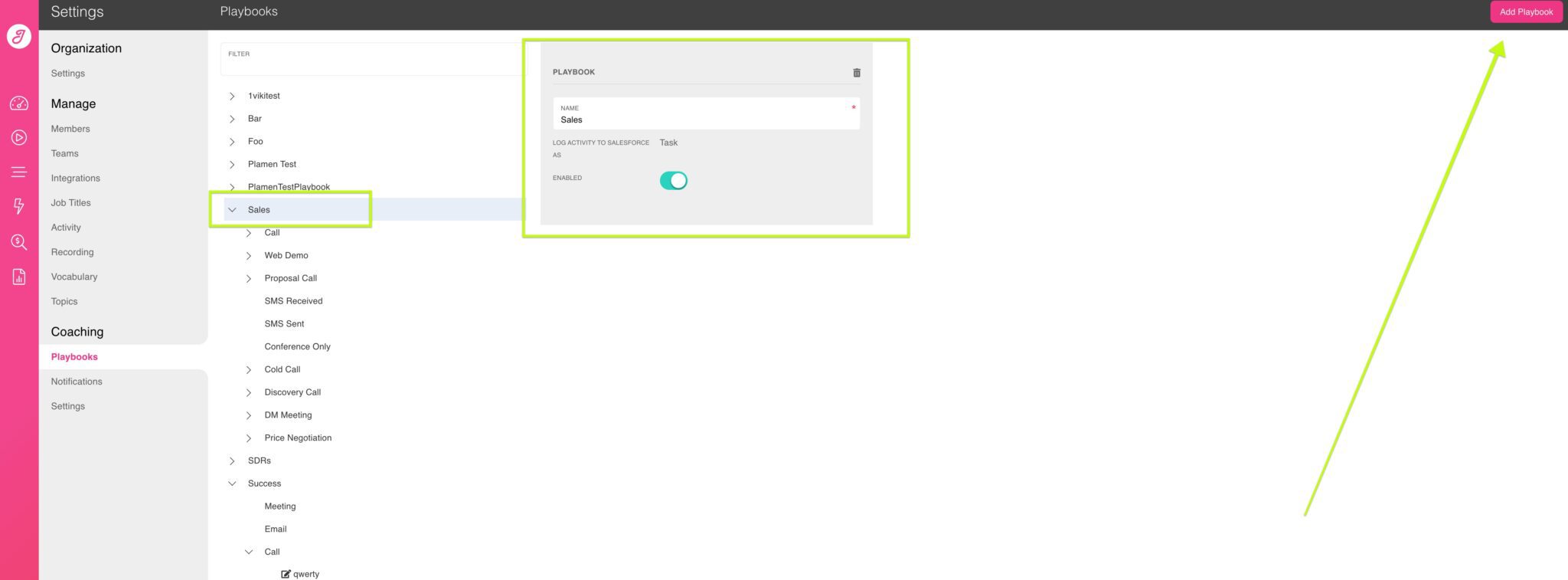
Scorecards
Jiminny allows users to create their own scorecards, defining the type of activity you want to score for a specific team in a specific language.
tl;dv also empowers users to personally track performance and development by generating a personalized scorecard. This powerful aid can be a massive help in both sales coaching and self-learning.
Custom Playbooks
Both tl;dv and Jiminny let the user create their own custom playbooks. Whatever you want to be in there can be. These can be personalized to your specific sales reps so that they can overcome hurdles that they struggle with. If one sales rep struggles with objection handling, while the other always forgets to cover a specific topic or angle, both reps can have separate customized playbooks. This ensures the best path to progress.
Template Playbooks
tl;dv offers plenty of templates for their playbooks. From BANT to SPIN to MEDDIC, you can choose which template you want to use, or alter it for a personalized playbook.
Jiminny is a little weaker here. It has some extremely basic templates, for example “Sales” or “Customer Success” but it doesn’t integrate with specific well-known playbooks. If you want to use the BANT playbook, for instance, you’ll need to manually customize it yourself.
Objection Handling
Both tl;dv and Jiminny provide users with the tools and analytics to self-assess their objection handling techniques. The speech analytics dashboard provides users with an overview of their sales performance, and tl;dv’s multi-meeting intelligence provides a gateway into deeper insights on objection handling. Whether you have a dedicated coach for sales training, or you’re monitoring your team as they self-teach, both tl;dv and Jiminny provide the tools and data to help.
Admin Capabilities
| tl;dv (8) | Jiminny (4) | |
|---|---|---|
| Apply auto-record of all meetings in the team members’ calendar | 🟢 | 🟢 |
| Apply auto-share of meetings recorded by team members | 🟢 | 🔴 |
| Prevent Deletion | 🟢 | 🔴 |
| Admin rights over all recordings | 🟢 | 🟢 |
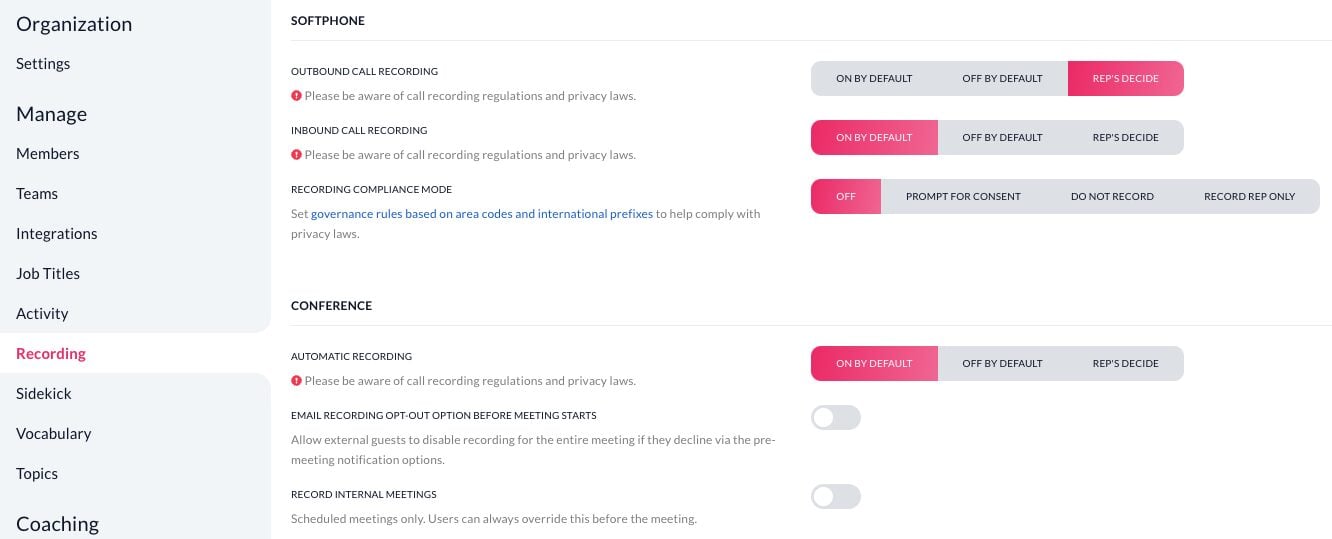
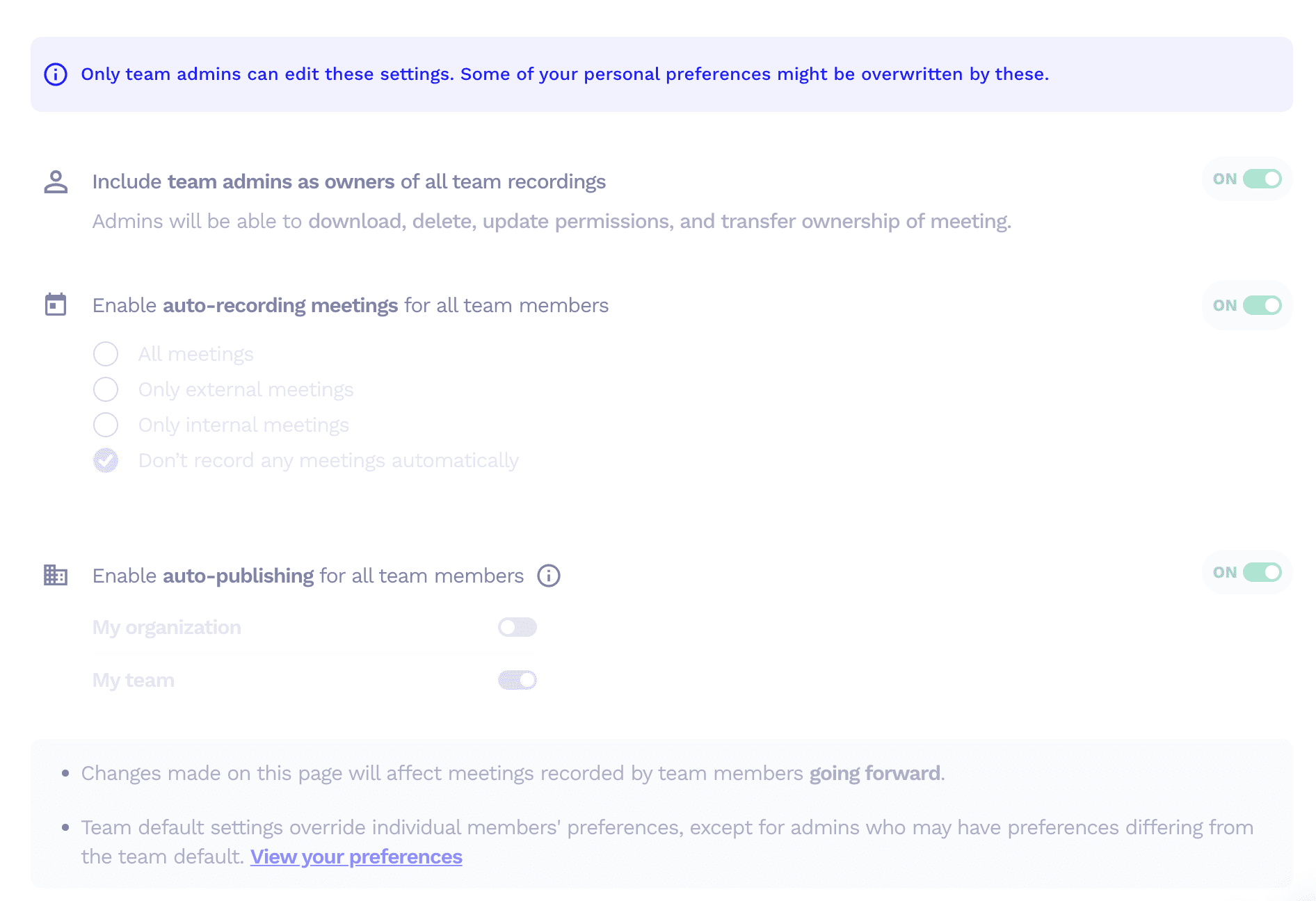
Apply Auto-Record of All Meetings in the Team Members’ Calendar
Both tl;dv and Jiminny provide admins with the ability to auto-record all their team members’ meetings. This applies even if the admin isn’t the owner of the meeting. The admin doesn’t even need to be invited to the meeting. If they are admin, they decide whether or not a call is recorded from within their team. This is a great help for managers who want to ensure calls are recorded for assessment.
Apply Auto-Share of Meetings Recorded by Team Members
Like with auto-recording, tl;dv lets admins enforce auto-sharing so that meetings recorded by team members are automatically shared with participants (and admins).
Jiminny doesn’t allow admins to have this much control, potentially limiting its use case for managers wanting to streamline organizational efforts.
Prevent Deletion
With tl;dv, admins can prevent deletion of all recordings. What this means is that owners of the call cannot delete it without the admin’s permission. In short, it prevents mis-use and protects the company from bad actors. For example, if a sales rep broke misconduct during a call, they wouldn’t be able to delete their recording. The admin has final say. This also prevents accidental deletion and enables the admin to gather insights across all meetings in a work sprint.
Jiminny doesn’t provide admins with the power to prevent deletion. This can be a huge limitation if a bad scenario were to play out and the recordings are lost.
Organizational Capabilities
| tl;dv (12) | Jiminny (12) | |
|---|---|---|
| Team Workspaces | 🟢 | 🟢 |
| Meetings Library | 🟢 | 🟢 |
| Smart Filters | 🟢 | 🟢 |
| Global Search | 🟢 | 🟢 |
| Search within meetings | 🟢 | 🟢 |
| Folders | 🟢 | 🟢 |
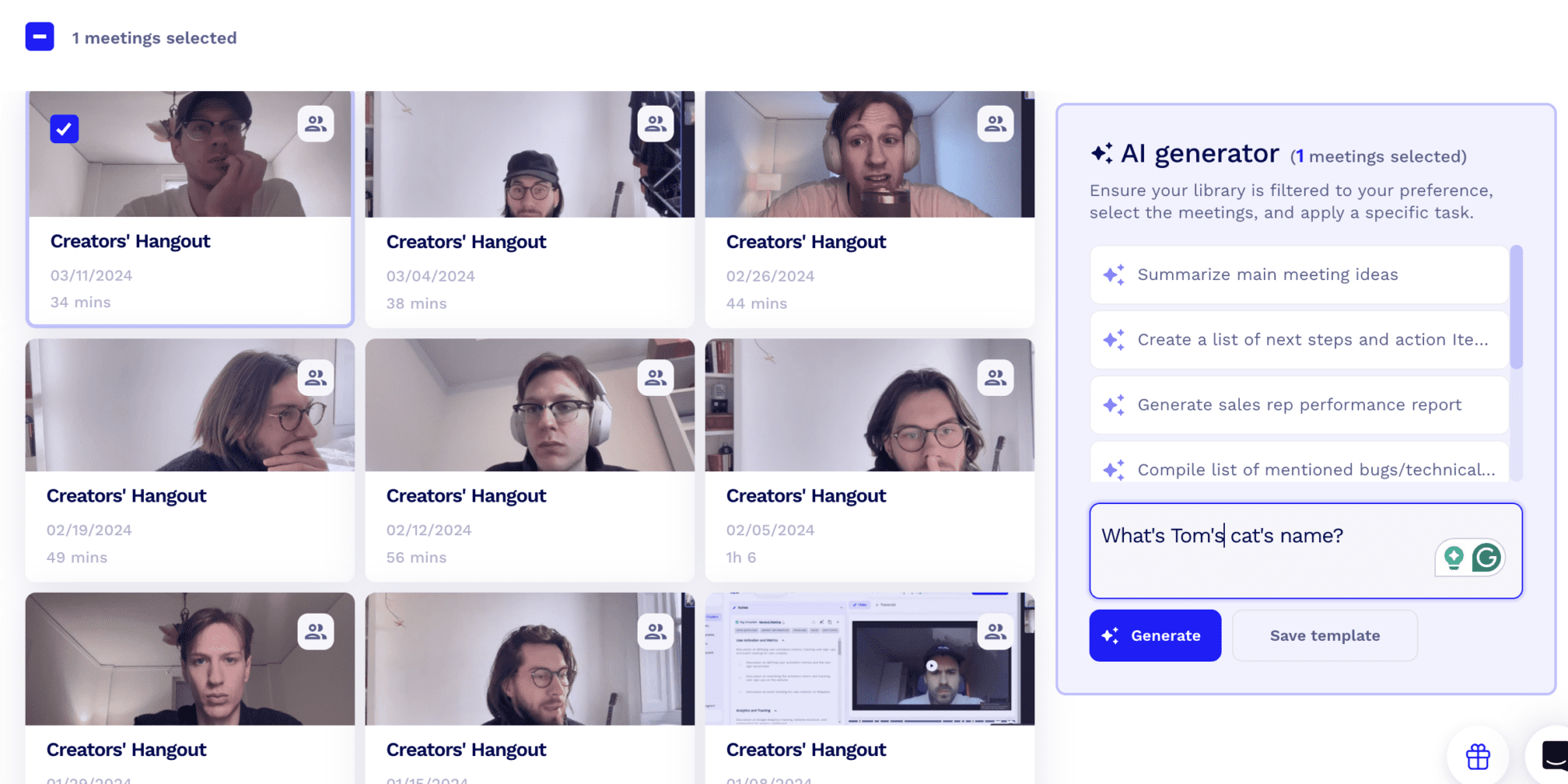
tl;dv and Jiminny draw equal when it comes to organizational capabilities. They both provide team workspaces where you can get an overview of your team’s performance. They both provide meeting libraries where you can easily find old meetings and organize them neatly within folders.
Both platforms also enable you to search with smart filters to find meeting moments across your entire library. Within a specific call, you’re also able to search for specific moments.
All in all, the two come out equally matched here, making them both viable options for users who value organization.
Support Capabilities
| tl;dv (4) | Jiminny (2) | |
|---|---|---|
| Support in Free Plan | 🟢 chat & email | 🔴 |
| Priority Support | 🟢 | 🟢 |
Support in Free Plan
tl;dv has a great free plan that provides users with unlimited call recordings, transcripts, and summaries, as well as limited advanced AI features. With this package, users get access to live chat and email support.
Jiminny does not have a free plan.
Priority Support
tl;dv’s priority support kicks in for all users on paid subscriptions. It’s quick, helpful, and you won’t have to jump through hoops.
Jiminny provides great support for its paid users, often praised for its friendliness, speediness, and personal touch.
Revenue Intelligence Capabilities
| tl;dv (0) | Jiminny (3) | |
|---|---|---|
| Forecasting | 🔴 | 🟠 |
| Deal execution | 🔴 | 🟢 |
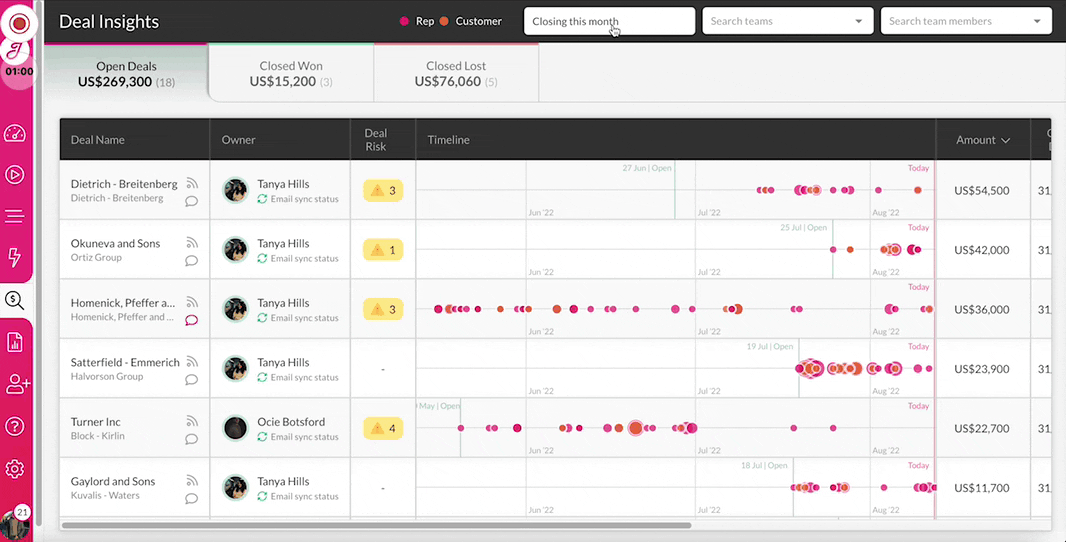
Forecasting
tl;dv unfortunately doesn’t provide any features relating to deal forecasting.
This can be a bit of a setback for teams looking to streamline their sales pipeline and improve forecasting accuracy from their conversational intelligence.
Jiminny, on the other hand, does provide Deal Insights. It does not have a specific feature relating to forecasting, but it does provide enough information and context for you to make your sales predictions more accurate. It helps you review your pipeline and prioritize deals that matter the most.
Deal Execution
Jiminny also provides users with deal risk alerts, identifying warning signs such as a lack of recent activity so that you can course-correct in time.
There are a number of things that will trigger the alerts, from a lack of response in a two-week period, to a 30%+ decrease in deal value, or even a mention of competitors in your conversation.
Jiminny’s AI will spot when something is wrong and bring your attention there to get it fixed ASAP.
Both Jiminny and tl;dv are targeted at sales teams, with Jiminny being targeted slightly more towards enterprise-scale sales teams.
It’s also worth noting that tl;dv is a little more flexible with its potential user base.
It has plenty of sales features, but it can equally be used by Customer Success, Product Development, UX Research and internal calls.
tl;dv comes out on top for G2 reviewers, though only slightly. Large part of this is due to the fact that tl;dv is super easy to set up.
Not only does it have a generous free plan that you can try out, it also lets you start using the bot within moments. Jiminny, on the other hand, forces the user down a sales pipeline and requires them to negotiate a price on call before they can even think about trying the tool.
One big advantage of tl;dv is that it has a localized platform in 7 different languages, making it perfect for multinational teams. Jiminny doesn’t have a localized platform in any other languages, making it a weak option for teams with non-English speaking branches.
Verdict: tl;dv vs Jiminny – Which One Is the Best?
| tl;dv | Jiminny | |
|---|---|---|
| Transcription | 19 🟢 | 18 |
| Recording | 19 🟢 | 14 |
| Conversational Intelligence | 14 🟢 | 13 |
| Automation & Integrations | 10 🟢 | 4 |
| Note-taking | 12 🟢 | 6 |
| Security | 20 🟢 | 8 |
| Coaching | 8 🟢 | 7 |
| Admin | 8 🟢 | 4 |
| Organizational | 12 | 12 |
| Support | 4 🟢 | 2 |
| Revenue Intelligence | 0 | 3 🟢 |
| Other | 8 🟢 | 3 |
| Total | 134 🟢 | 94 |
So the battle is over: the results of tl;dv vs Jiminny are in, and tl;dv is the clear winner.
But not so fast. There’s an extra nuance to this that needs to be addressed. Your specific business needs will add weight to certain categories.
For example, if you are looking for an AI sales assistant that can boost your revenue intelligence, help you forecast more accurately, and prioritize your most important deals, then the revenue intelligence category suddenly becomes a lot more important. In that one, Jiminny was the standout winner.
However, you’ll need to take in all of the tool’s features and see how they compare side by side. It’s no good having revenue intelligence if the automation side of things doesn’t compute with your other work tools.
So this is where your work begins. Decide on your priorities and analyze the results above. tl;dv excels with its multi-meeting intelligence, 6,000+ integrations, multinational localized platforms, and powerful sales coaching playbooks and scorecards, but Jiminny has powerful revenue intelligence features, more transcription languages, custom vocabulary, and is SOC2 compliant.
Whichever AI meeting assistant you opt to go with, you’re taking a firm step in the direction of automation and efficiency. Good luck!





