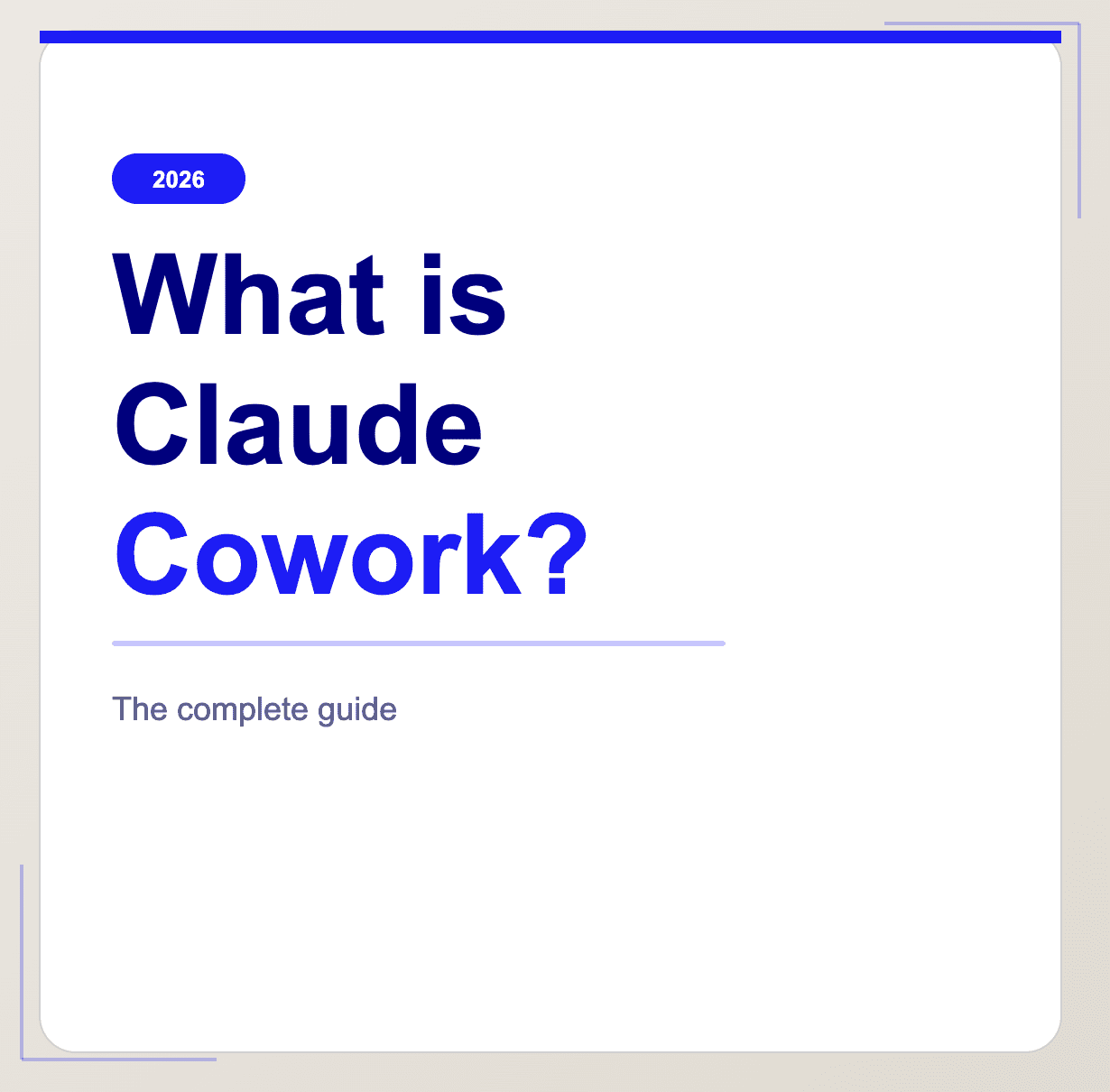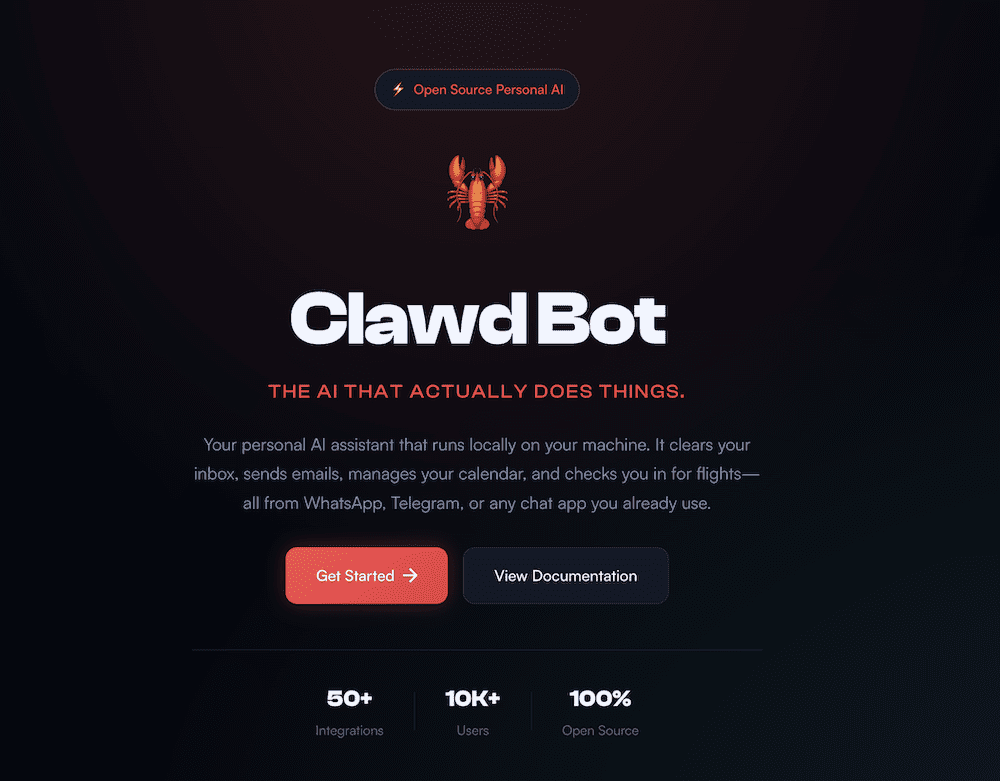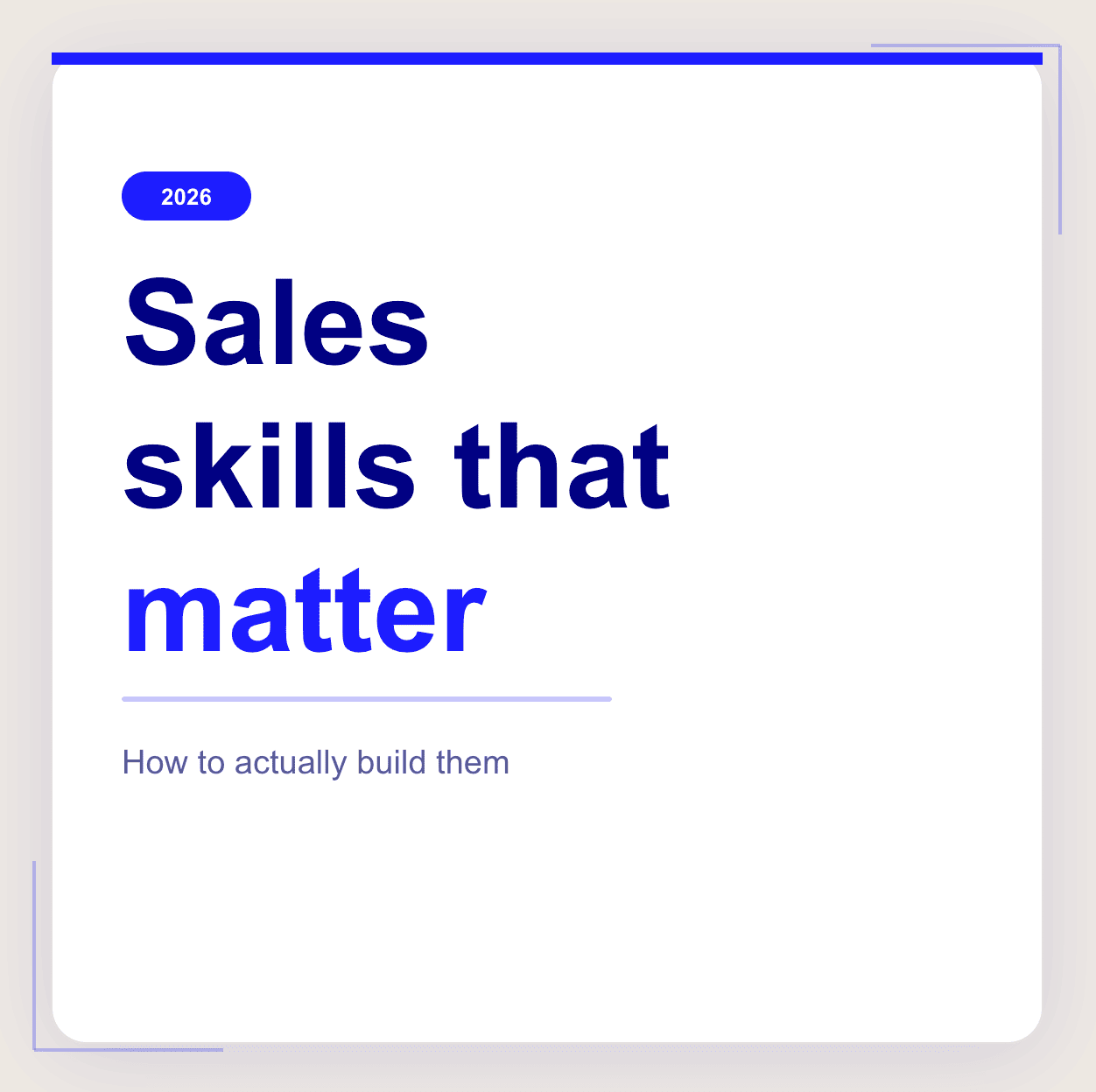tl;dv vs Gemini – between these two, which is the best AI meeting assistant for your needs?
Google has been biding its time with its inclusion of AI. With the original launch of Bard, which has morphed into Gemini, we are seeing new features being touted from the global brand. In the most recent Google keynote speech, Gemini was launched as having some new features including real time meeting note capabilities.
With the might of Google behind it, does this mean that Gemini is going to be the best AI note taker and meeting assistant on the market? The answer, unlikely.
It’s still very early and many of the features are yet to be launched as of June 2024. As such this versus review has been compiled based on the features that were present at the time of testing, and will be updated regularly.
We will take a look at how tl;dv compares to Gemini, and will continue to test and update this as new features are brought to market – from both tools.
One of the really key points to remember is that Gemini is an AI rather than a meeting assistant, or transcription tool. So in this case, while we are comparing the meeting notes and AI meeting assistant functionality and aspects, of which they are a small fraction of what Gemini is, and isn’t a like-for-like comparison as a result.
Discover whether Gemini will allow you the detail and flexibility required for a number of different departments and use cases, or if it will fall short in comparison to the dedicated tool that is tl;dv.
tl;dr
| tl;dv | Gemini | |
|---|---|---|
| Transcription | 20 🟢 | 17 |
| Recording | 16 🟢 | 5 |
| Conversational Intelligence | 14 🟢 | 8 |
| Automation & Integrations | 9 🟢 | 7 |
| Note-taking | 12 🟢 | 8 |
| Security | 19 🟢 | 12 |
| Coaching | 8 🟢 | 0 |
| Admin | 8 🟢 | 0 |
| Organizational | 12 🟢 | 7 |
| Support | 4 🟢 | 2 |
| Revenue Intelligence | 0 | 0 |
| Other | 6 🟢 | 5 |
| Total | 128 🟢 | 71 |
Ultimately it is really difficult to do a true head-to-head comparison between tl;dv and Gemini, because many of Gemini’s features are not available as they are yet to be rolled out. If we are going to opt for the best AI meeting assistant and smart notetaker, then tl;dv wipes the floor with Gemini at present because that functionality is just not available to test.
Equally, when it does launch, because it’s solely focused on taking notes in a way that is more similar to the manual note taking process, and very much focused on notes and quick summaries rather than the whole communication process (including video), tl;dv is again still very much the winner.
There are other things to consider, the language one being a very key point. While Gemini and Google should have the infrastructure, scope and general ability to do languages across the globe, they are launching with purely US-English based on what we have seen, with dialects being quite US-centric. This may change as the product and AI develops, but for anybody working internationally tl;dv is again the clear winner.
The other thing to consider is that Gemini, despite having this note taker add-on available is a bigger picture product. Looking and delving through the options, it’s clear to see that there will be many widgets and different tools and functions that are part of it, even down to smoothing your image on the video. The key here is the AI note taking and summarization, etc is very much a feature of a bigger tool but not the true focus. The fact that video recording isn’t part of what it does, but it is involved in the suite, shows that there is some similarities but they don’t seem be ready to work in harmony with each other.
So, based on that and the scoring above, tl;dv wins every single category hands down.
However, Google is constantly innovating and what we see now, is not what we may see in a few years, or even months time, and as such this could change.
So, if you are looking for the best AI meeting assistant and note taker for you meetings, or sales support, tl;dv is the one to choose simply for the fact that the features are available now.
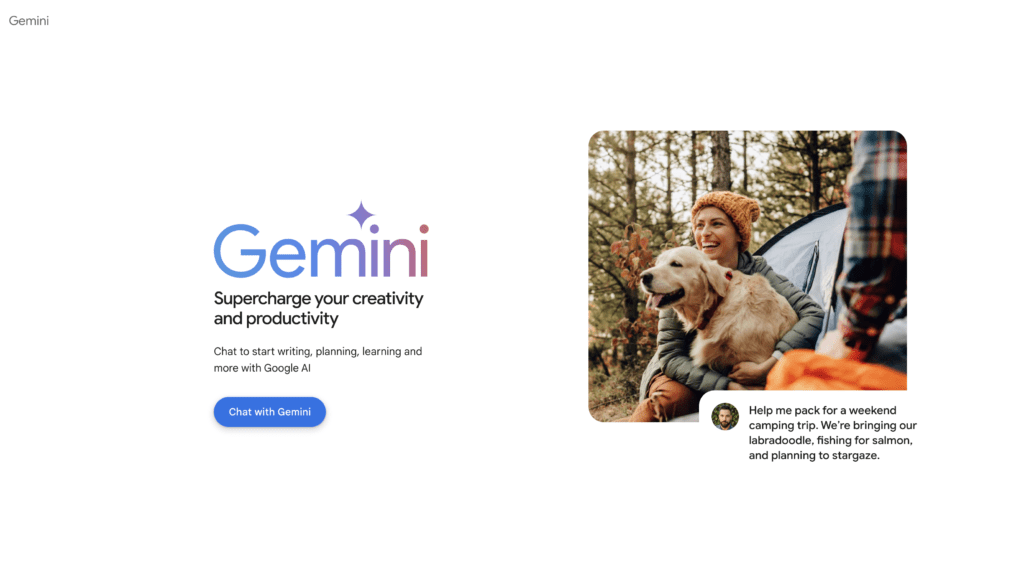
Google Meet’s Gemini offers real-time transcription, automatic note-taking, and AI summaries. Discover its features, limitations, and why alternatives like tl;dv might be better suited for your needs.
tl;dv vs Gemini: Factors to consider while choosing the best AI Meeting Assistant & Notetaker
How do we rank?
- We give 2 points to a platform once it is the clear winner or when the capability is equally met by the other.
- We give 1 point when the capability is present, but it’s not a winner.
- We give 0 points when the capability is not present.
Transcription capabilities
| tl;dv (20) | Gemini (17) | |
|---|---|---|
| Transcriptions included | 🟢 Unlimited | 🟠 Yes, but is rate limited |
| Real-time transcriptions | 🔴 | 🟢 |
| Languages supported | 🟢 +40 | 🟠 Supports 35 as input, but is mostly limited to US English at present |
| Dialects supported | 🟢 | 🟠 Offered but appears to be related to US dialects rather than worldwide |
| Filler word removal | 🔴 soon | 🟢 Yes, it can isolate and remove some |
| Speaker recognition | 🟢 | 🟢 |
| Speaker names | 🟢 | 🟢 |
| Transcribe video/audio uploads | 🟢 Capped at 3 recordings per month on free plan | 🟢 You may need to this via API |
| Export transcripts | 🟢 | 🟢 |
| Clips from transcript | 🟢 | 🔴 |
| Custom vocabulary | 🔴 soon | 🔴 |
| Full-Transcript search | 🟢 | 🟢 |
| Edit transcription | 🟢 | 🔴 |
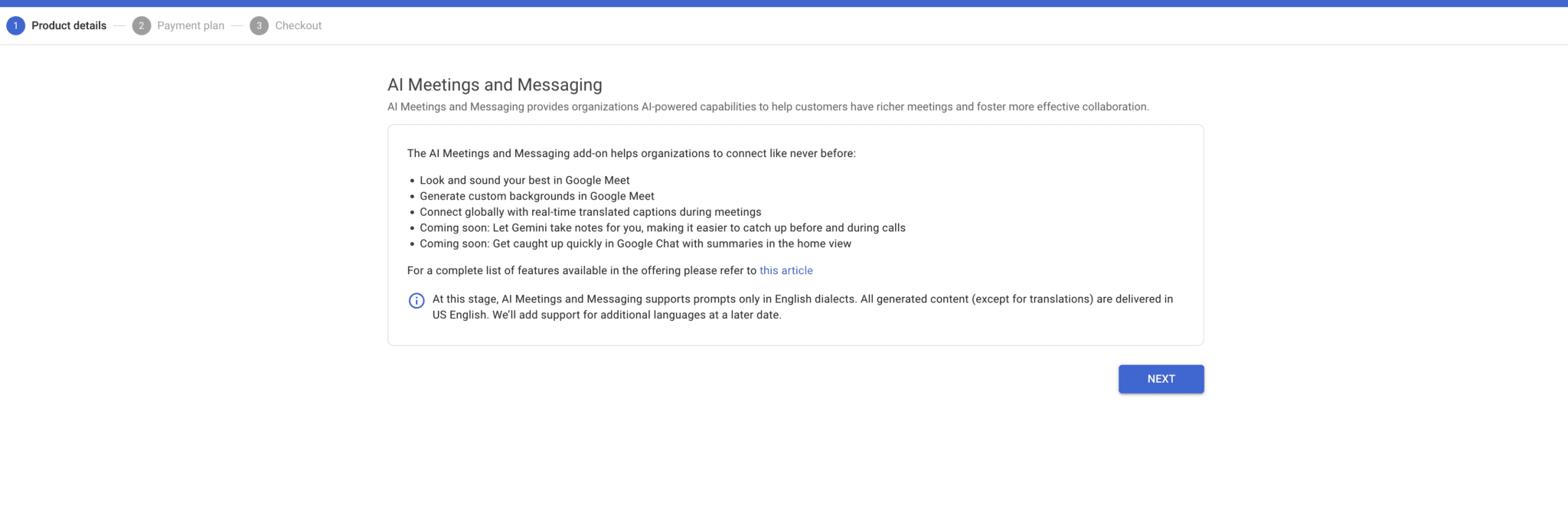
Transcriptions Included
tl;dv is strong in its transcription capabilities by offering unlimited transcriptions, ensuring users can transcribe as many meetings as they need without worrying about hitting any caps. In contrast, Gemini includes transcriptions but appears to impose rate limits, potentially hindering heavy users.
Real-time transcriptions
When it comes to real-time transcriptions, Gemini stands out with its ability to provide instant text output during live meetings, a feature tl;dv lacks. This real-time capability can be crucial for users who require immediate access to meeting content.
Languages Supported
This is a little bit of a gray area at present for Gemini. Gemini, as part of Google, offers multiple language supports across a number of their interfaces EXCEPT it would seem the upcoming AI meeting notes at present. It only supports US English.
tl;dv however supports multiple languages allowing for a much easier process of transcription and recording meetings in different languages.
Dialects Supported
Equally, where Gemini is limited to US English they do offer “dialects” but this is mostly localized to different regional accents in the US. tl;dv does offer a number of dialects from across the globe.
Filler Word Removal
Filler word removal is apparently available on Gemini, as this is part of the caption capabilities. This functionality can significantly enhance the readability of transcriptions by isolating and removing unnecessary filler words like “um,” “uh,” and “you know.”
However, it’s worth noting that this feature is somewhat challenging to identify in practice, and the available literature on Gemini’s capabilities does not provide extensive details on its effectiveness. On the other hand, tl;dv does not currently offer filler word removal but has plans to introduce this feature soon. Once implemented, it will likely provide users with cleaner and more professional transcriptions, further improving the overall user experience.
Transcribe video/audio uploads
In terms of transcribing video and audio uploads, tl;dv allows users to upload up to three recordings per month on its free plan, providing a straightforward solution for those needing to transcribe multimedia content occasionally. Gemini also supports this functionality, but it appears to necessitate the use of an API, which might be less accessible for non-technical users. This could be a barrier for those who prefer a more user-friendly, direct upload process. Both platforms thus offer valuable capabilities for users who need to transcribe pre-recorded content, but tl;dv’s direct approach might be more appealing for ease of use.
Clips From Transcripts
Creating clips from transcripts is a feature unique to tl;dv, allowing users to highlight key moments from their meetings. This capability is particularly useful for quickly referencing important points or sharing specific excerpts without needing to sift through entire transcriptions. Gemini lacks this feature, which could be a limitation for users who frequently need to extract and share concise segments of their meetings.
Custom Vocabulary
Neither tl;dv nor Gemini currently supports custom vocabulary, which could be an invaluable feature for industries or users with specific jargon or terminology. However, tl;dv has plans to introduce this capability soon, which would significantly enhance its utility by allowing users to tailor the transcription tool to better recognize and accurately transcribe specialized terms, thereby improving overall accuracy and relevance.
Recording capabilities
| tl;dv (16) | Gemini (5) | |
|---|---|---|
| Video platforms | 🟢 Zoom, MS Teams, Google Meet | 🔴 Google Meet only |
| Storage | 🟢 Unlimited | 🟠 Restricted to Google Workspace limits and only text and transcripts |
| Records video | 🟢 | 🔴 |
| Concurrent meetings | 🟢 Unlimited | 🔴 Not specifically mentioned |
| Download recordings | 🟢 | 🟢 |
| Capture slides | 🟢 | 🔴 |
| Viewing analytics | 🟢 | 🔴 |
| Integrated Calendar | 🔴 | 🟢 |
| Recording Editing | 🔴 | 🔴 |
| Reels | 🟢 | 🔴 |
Video Platforms
tl;dv offers functionality for meetings on Zoom, MS Teams & Google Meet. Gemini however, as a Google product, only supports Google Meet. While platforms such as Zoom and MS Teams are easily accessible via a browser window, Google Meet can pose additional challenges if any of the parties are not in the Google ecosystem.
Concurrent Meetings
If you need to run concurrent meetings, tl;dv supports this feature across all the meeting platforms it integrates with. This makes it especially valuable for larger organizations or teams with packed schedules, ensuring that no meeting content is missed regardless of simultaneous sessions.
On the other hand, Gemini does not appear to offer support for concurrent meetings.
Integrated Calendar
As part of the Google Workspace, Gemini offers integrated calendar support through its connection with Google Calendar, allowing users to manage their schedules more effectively. This feature is particularly beneficial for users who rely on their calendar to manage their daily activities and need a seamless way to integrate meeting notes with their scheduling tools.
Capture Slides
tl;dv enables users to capture slides during meetings, integrating visual aids and presentations into the recordings for a more thorough documentation. This capability is especially useful in educational and collaborative environments where slides are crucial to the discussions. On the other hand, Gemini lacks this feature, which means important visual components of the meetings might not be recorded, potentially leading to incomplete meeting documentation.
Viewing Analytics
One of the most compelling tools that tl;dv offers is the ability to view meeting analytics. This shows how users engage with recordings following meetings. This means that users are able to see when this has happened and who has watched it. For sales this is particularly useful.
Gemini however doesn’t actually offer video recording at all. It offers transcription and meeting notes. As such this means that viewing analytics isn’t offered. You CAN record meetings in Google Meet, but this is a slightly different feature and is limited to 8 hours total.
Conversation Intelligence capabilities
| tl;dv (14) | Gemini (8) | |
|---|---|---|
| Single Meeting AI Insights | 🟢 | 🟢 |
| Multi Meeting AI Insights | 🟢 | 🔴 |
| Keyword tracking | 🟢 | 🔴 |
| Sentiment Analysis | 🔴 No, as per EU AI Act | 🔴 |
| Key Topic detection | 🟢 | 🟢 |
| Speech Analytics | 🟢 | 🔴 |
| Action item detection | 🟢 | 🟢 |
| Question detection | 🟢 | 🟢 |
Single Meeting AI Insights
tl;dv provides detailed AI-driven insights for individual meetings, capturing key points, action items, and decisions made during the session. This feature helps users quickly grasp essential elements without needing to review the entire transcript. Gemini will also be rolling out its offering of AI-driven insights for individual meetings, focusing on summarizing discussions and identifying key takeaways. However, its insights are mostly text-based and do not include visual elements like slides. This might result in a less comprehensive overview of meetings that rely heavily on visual aids.
Action Item Detection & Question Detection
While many of the other criteria in this section aren’t covered by Gemini’s capabilities, or proposed capabilities, it does offer the ability to identify key topics, actions and questions. This seems to be where Google has geared up much of the emphasis into the AI meeting notes aspect of Gemini.
Meeting attendees can speak and the AI will take note of all of these actions, allowing for an easy way to factor them into a document, calendar etc.
tl;dv also offers this capability, and while it doesn’t plug directly into Google it is easy to port across.
Automation & Integration capabilities
| tl;dv (9) | Gemini (7) | |
|---|---|---|
| CRM Integrations | 🟠 in Pro plan | 🟠 if using a 3rd party |
| Email Integrations | 🟢 | 🟢 |
| Zapier Integrations | 🟢 in Pro plan | 🟢 |
| Post-Meeting summary email | 🟢 | 🟢 |
| Schedule Reports | 🟢 | 🔴 |
CRM Integrations
tl;dv provides CRM integrations for users subscribed to the Pro plan, allowing seamless data flow between meeting insights and customer relationship management tools. This integration ensures all relevant meeting data is automatically synchronized with the CRM, enhancing efficiency and providing a comprehensive view of customer interactions.
Google Gemini’s AI Meeting Assistant is designed to integrate seamlessly with Google Workspace, allowing for real-time transcription, automatic note-taking, and AI summarization.
While we are waiting for the note taking capabilities to be released it would appear that the idea is that these notes and summaries can be stored and accessed via Google Docs or Google Drive. This means that while they will be retrievable within the Google ecosystem, there doesn’t appear to be, at this moment, a way to automatically transfer these notes to CRM systems like Salesforce. While Gemini can generate and store notes in Google Workspace, it looks like that automatically pulling these notes into Salesforce or other CRM platforms will require the use of integration tools or APIs.
Scheduled Reports
tl;dv features scheduled reports that can be customized for individuals, departments, or specific triggers. Reports can be generated based on time intervals (e.g., daily) or specific keywords or phrases, automatically sending updates when these triggers occur. For example, a sales department head could create a report to be automatically generated whenever a competitor’s name is mentioned. This data helps track how objections are managed and identify frequently discussed competitors for better forecasting and strategic planning.
It looks like that when it rolls out, Gemini will not currently offer a feature for scheduled reports. Users will need to compile and analyze meeting data manually without the convenience of automatic, periodic updates
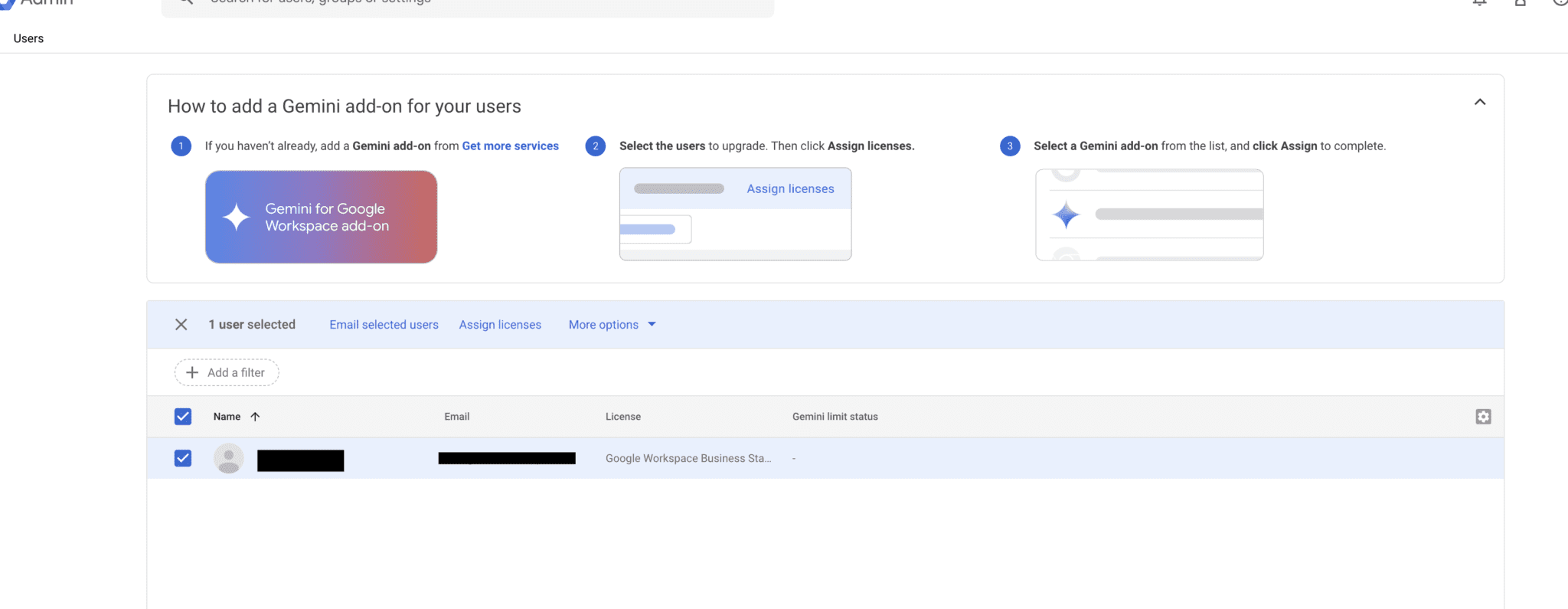
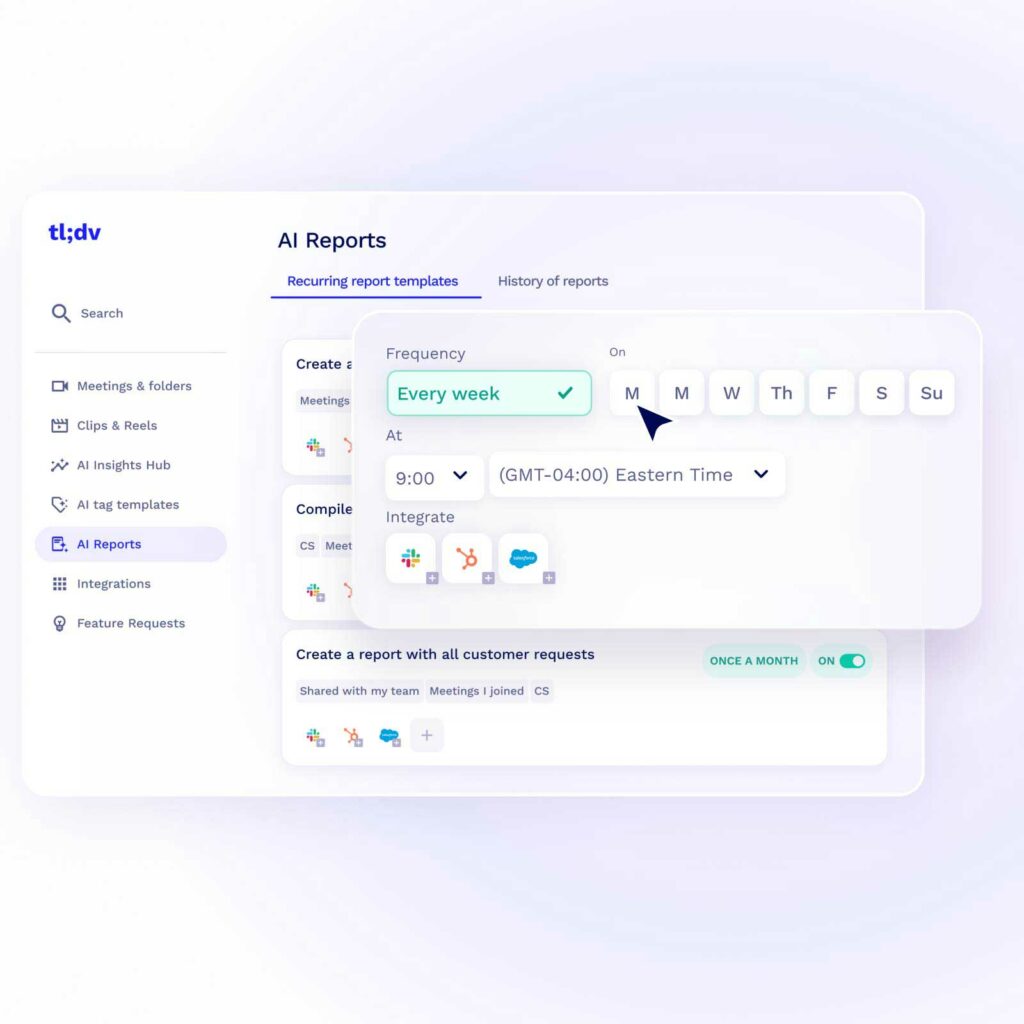
Note-taking capabilities
| tl;dv (12) | Gemini (8) | |
|---|---|---|
| AI Notes | 🟢 | 🟢 Coming soon |
| Manual notes during calls | 🟢 needs app | 🟢 needs app |
| Tag people in notes | 🟢 | 🔴 |
| Assign tasks | 🔴 | 🟢 |
| AI Tags / Bookmarks | 🟢 | 🔴 |
| Comments | 🟢 | 🔴 |
AI Notes
tl;dv already has a tried and tested AI note taking system, from summaries and suggestions when it comes to tags and segments. Gemini will be rolling this offering out, and will likely look similar to the graphic above, taking smart notes and then placing them into a shared Google Doc on a Drive. The problem is that, at present, this hasn’t rolled out yet and is untested as a result. This means that we are unable to compare the two at present. As soon as this has been rolled out, we will be able to access and use it for functionality and do a truer comparison of how the two AI meeting notes come up for each platform.
Tag People in Notes
tl;dv provides the ability to tag people in notes, enhancing collaboration by directly linking discussion points to team members. This feature is useful for facilitating follow-ups and ensuring accountability within teams. Gemini, however, does not currently appear to offer the functionality to automatically tag people in notes, although it does allow tagging speakers after meetings have ended.
AI Tags / Bookmarks
tl;dv excels with its AI tagging and bookmarking features, allowing users to highlight and categorize important segments of their meetings automatically. For example, you can create tags for specific topics like “budget discussions,” “project updates,” or “client feedback.” These tags help in quickly navigating through long meeting transcripts to find relevant sections, making it easier to review and act on specific parts of the conversation. Gemini currently appears to lack this functionality at present.
Comments
tl;dv allows users to add comments to notes or transcripts, enhancing its collaborative features by enabling team members to discuss and clarify meeting outcomes within the platform. This feature can be particularly useful for follow-up discussions, clarifying action items, or adding additional context to specific points raised during the meeting. Comments can be added at specific points in the transcript, making it easy to reference particular parts of the meeting. Gemini does not appear to offer the ability to add or edit comments in meeting notes at present.
Security capabilities
| tl;dv (19) | Gemini (12) | |
|---|---|---|
| Data retention | 🟠 6 months on FREE plan Unlimited on all paid plans | 🟢 Standard data retention policies, managed through the Drive retention settings |
| SOC2 Compliant | 🔴 (certification underway) | 🟢 |
| SAML-based SSO | 🟢 Only on Enterprise | 🟢 |
| GDPR Compliant | 🟢 | 🟢 |
| EU AI Act Compliant | 🟢 | 🔴 not disclosed |
| Uses your data to train AI | 🟢 No, your data is kept private | 🟠 Yes, but it’s anonymized |
| Private storage | 🟢 Only on Enterprise | 🟢 Can be stored privately using Google Drive |
| Anonymised sensitive data sent to LLMs | 🟢 | 🟢 |
| Meeting data chunking and randomizing | 🟢 | 🔴 not disclosed |
| BAA with LLM providers | 🟢 | 🔴 not disclosed |
| 0-day data retention polity with vendors | 🟢 | 🔴 not disclosed |
Data Retention
tl;dv provides a clear data retention policy, offering 6 months of data retention for users on its Free plan and unlimited data retention for all paid plans. Google Gemini allows users to set their data retention policies through Google Drive settings, offering flexibility but typically requires higher-tier plans for detailed control.
SOC2 Compliance
While tl;dv is in the process of becoming SOC2 compliant, indicating its commitment to achieving high standards of security and data protection, Google Gemini’s is SOC2 compliant.
SAML-based SSO
SAML-based Single Sign-On (SSO) is available on tl;dv for Enterprise plan users, ensuring secure and streamlined access management for large organizations. Similarly, Google Gemini offers SAML-based SSO, enhancing security for its users.
GDPR Compliant
Both tl;dv and Google Gemini are compliant with GDPR. tl;dv, being EU-based, naturally adheres to these regulations. Google Gemini ensures compliance through its partnerships and capabilities, though the specifics are not as prominently detailed.
EU AI Act Compliance
tl;dv is compliant with the EU AI Act, demonstrating its dedication to ethical AI practices and regulatory adherence. Google Gemini does not disclose compliance with the EU AI Act, which may be a concern for users in the EU. Currently this isn’t a likely a huge issue as it lacks sentiment analysis, however if this is something that is rolled out at a later date it may become more presisng.
Uses Your Data to Train AI
tl;dv keeps user data private and does not use it to train AI models. In contrast, Google Gemini uses anonymized data for AI training, which may raise privacy concerns for some users.
Private Storage
Private storage, an essential feature for organizations prioritizing data sovereignty and security, is available on tl;dv for Enterprise users. Google Gemini allows private storage through Google Drive, offering a secure option for data handling.
Anonymized Sensitive Data Sent to LLMs
Both tl;dv and Google Gemini anonymize sensitive data before sending it to large language models (LLMs), enhancing privacy and data protection.
Meeting Data Chunking and Randomizing
tl;dv uses data chunking and randomizing to prevent the reconstruction of full conversations from processed data, thereby enhancing data security. Google Gemini does not disclose its practices regarding the chunking and randomizing of meeting data, which could be a critical factor for organizations focused on data privacy.
BAA with LLM Providers
tl;dv confirms having a Business Associate Agreement (BAA) with LLM providers, ensuring that data handling and processing comply with legal and regulatory standards. Google Gemini’s status regarding BAAs with LLM providers is not disclosed, which might influence the decision of users requiring documented assurances of data protection and compliance.
0-day Data Retention Policy with Vendors
tl;dv maintains a 0-day data retention policy with vendors, minimizing the risk of data exposure and ensuring immediate compliance and deletion from third-party service providers. Google Gemini does not clearly state its data retention policy with vendors, other than their privacy policy that states they are not responsible for their deletion methods, which may raise concerns about data handling practices.
Coaching capabilities
| tl;dv (8) | Gemini (0) | |
|---|---|---|
| Playbooks Scorecards | 🟢 | 🔴 |
| Custom Playbooks | 🟢 | 🔴 |
| Template Playbooks | 🟢 | 🔴 |
| Objection Handling | 🟢 | 🔴 |
tl;dv beats Gemini with its comprehensive focus on coaching for sales leaders, sales teams, and other business functions. It offers a suite of features and capabilities specifically designed for coaching, which are not matched by Gemini.
Some of the key features include:
- Playbooks Scorecards: These tools simplify individual performance tracking in sales. Users can create scorecards for tracking performance across various meetings.
- Custom Playbooks: Users can develop framework documents and playbooks based on proven meeting strategies. These playbooks can be used during meetings for real-time comparison and guidance.
- Template Playbooks: The coaching plan includes a variety of template playbooks for different functions and departments, aiding in adapting and enhancing coaching strategies:
- Product: Research interviews, user testing.
- Project: Sprint planning, stand-up meetings, brainstorming, kick-off meetings.
- HR: Job interviews, exit interviews, entry interviews.
- Customer Success: Retrospective meetings, business reviews, customer onboarding meetings, customer check-in meetings, feedback calls.
- Sales: Demo calls, MEDDIC, SPICED, BANT, discovery calls, GPCT, CHAMP, ANUM, BEBEDC, SPIN.
- Management: Performance improvement plans, 1:1 meetings, offboarding 1:1, performance reviews.
- Objection Handling: This feature provides sales and customer success teams with performance scorecards to evaluate and improve their objection-handling techniques.
Currently, Gemini does not offer any of these coaching functionalities and there are no indications that these features will be added in the near future.
Admin Capabilities
| tl;dv (8) | Gemini (0) | |
|---|---|---|
| Apply auto-record of all meetings in the team members’ calendar | 🟢 | 🔴 |
| Apply auto-share of meetings recorded by team members | 🟢 | 🔴 |
| Prevent Deletion | 🟢 | 🔴 |
| Admin rights over all recordings | 🟢 | 🔴 |
Apply Auto-record of All Meetings in the Team Members’ Calendar
Administrators can configure settings in tl;dv to ensure that all meetings scheduled in team members’ calendars are automatically recorded. This feature is supported by automatic email notifications to participants, confirming their consent to be recorded. This setup enables seamless recording of all meetings with the necessary permissions, reducing the effort required from individual team members. In contrast, Google Gemini does not currently support automatic recording of all meetings scheduled in team members’ calendars. Users need to manually start recordings in each meeting, and there is no built-in system for obtaining participant consent automatically.
Apply Auto-share of Meetings Recorded by Team Members
With tl;dv, administrators can enable the automatic sharing of recorded meetings. This ensures that meeting content is easily and effortlessly distributed, fostering better collaboration and communication. It also promotes transparent and thoughtful sharing of information discussed in meetings. On the other hand, Google Gemini does not offer an auto-share feature for recorded meetings. Sharing of meeting content must be done manually by team members after each meeting.
Prevent Deletion
One key feature of tl;dv is the ability to prevent the deletion of recorded meetings. Administrators can implement this setting to ensure data security and transparency, preventing accidental or intentional deletion of meeting content. This helps maintain a complete and accurate archive of all discussions and decisions made in meetings. Google Gemini does not provide a specific feature to prevent the deletion of recorded meetings because it doesn’t record meetings in the same way as tl;dv.
Organizational Capabilities
| tl;dv (12) | Gemini (7) | |
|---|---|---|
| Team Workspaces | 🟢 | 🟢 |
| Meetings Library | 🟢 | 🔴 |
| Smart Filters | 🟢 | 🔴 |
| Global Search | 🟢 | 🟢 |
| Search within meetings | 🟢 | 🟢 |
| Folders | 🟢 | 🟠 |
Team Workspaces
Both tl;dv and Google Gemini offer team workspaces, enabling users to collaborate effectively within shared environments. For Gemini, this functionality is integrated into Google Workspace, a well-known and widely used service. This setup provides a collaborative space where content can be shared among users. Although it is primarily managed through Google Drive, specific details on how it integrates with Gemini’s notes system are not explicitly stated.
Meetings Library
tl;dv provides a comprehensive meetings library, allowing users to store and easily access recordings and notes from past meetings. This feature enhances organizational efficiency by maintaining a centralized repository of meeting materials. In contrast, Google Gemini does not currently offer a dedicated meetings library, which may limit the ease of accessing past meeting records.
Smart Filters
tl;dv includes smart filters that enable users to categorize and retrieve meeting content based on specific criteria, such as keywords, participants, and dates. This feature streamlines the process of finding relevant information from numerous recordings. Google Gemini does not offer smart filters, making it potentially more challenging to sort through large volumes of meeting data efficiently.
Global Search
Both tl;dv and Google Gemini feature global search capabilities, allowing users to search across all their meeting notes and recordings. This functionality is essential for quickly locating specific information within a vast amount of data.
Search within Meetings
Both platforms support search within individual meetings, enabling users to find specific points or discussions within a single meeting’s transcript or notes.
Folders
Both tl;dv and Google Gemini allow for the organization and categorization of meetings, although the implementation differs. tl;dv uses a folder-based system, making it easy to categorize meetings by various criteria such as date, participants, or content. Google Gemini utilizes Google Drive for organizational purposes, relying on tags, simple filters, and search functionality to categorize and access meetings. While this system is effective, it does not involve specific folders in the traditional sense.
Support Capabilities
| tl;dv (4) | Gemini (2) | |
|---|---|---|
| Support in Free Plan | 🟢 Chat & Email | 🔴 |
| Priority Support | 🟢 in Pro plan | 🟢 Yes, for Enterprise |
Support in Free Plan
tl;dv offers comprehensive support for users on its Free plan through both chat and email, ensuring multiple channels for assistance and issue resolution. This approach facilitates prompt and accessible support for all users, regardless of their subscription level. In contrast, Google Gemini does not provide direct support for free plan users. Users typically need to rely on the support center, where they can find pre-written articles. There is no immediate chat support available, and accessing direct support can be challenging, even for paid plan users.
Priority Support
Priority support is available on tl;dv starting with the Pro plan, offering enhanced customer service to users on higher-tier subscriptions. Google Gemini also provides priority support, but only for users on the Enterprise plan and above. While this demonstrates both platforms’ commitment to delivering superior support experiences to their most valuable users, tl;dv offers a more personable touch.
Users do not feel lost among billions of Google users, as they receive direct support from the company itself. On the other hand, while Google’s extensive resources may make it harder to get one-on-one support directly from Google, there are numerous hacks, tips, and accreditation programs available online, providing alternative support avenues.
Revenue Intelligence Capabilities
| tl;dv (0) | Gemini (0) | |
|---|---|---|
| Forecasting | 🔴 | 🔴 |
| Deal execution | 🔴 | 🔴 |
At the time of writing, neither tl;dv and Gemini offer any enhanced sales-related features linked to Revenue Intelligence such as Forecasting and Deal Execution.
tl;dv does have more of a leaning towards being a sales-focused tool, and there are adjacent tools that can work with this, but not directly. Google’s Gemini doesn’t appear to have any plans or sales-related specialist functionality.
Who is it for?
| tl;dv (6) | Gemini (5) | |
|---|---|---|
| G2 Rating | 🟢4.8 | 🔴 N/A |
| Ease of set up | 🟢 Generous free plan + Clean UI | 🟠 Easy for those already in the Google system, otherwise requires a new set up |
| Localised platform | 🟢 (7 languages) | 🟢 |
| Best suited for whom | 🟢 SMB Sales | 🟢 Those that use Google already that want to focus on internal communications |
Each tool caters to slightly different audiences, with the choice often depending on the specific needs of the organization and its existing ecosystem.
tl;dv is particularly well-suited for teams that require extensive collaboration, such as sales teams, product development groups, and management.
It is highly beneficial for organizations with international teams, as it supports recording, transcribing, and summarizing key meeting points across various time zones and multiple languages. Key users who would benefit from tl;dv include sales leaders, sales representatives, customer success managers, product managers, and anyone working across a broad network, whether internally or externally.
Google Gemini functions well as an add-on to Google Meet, making it useful for internal calls within organizations already embedded in the Google ecosystem.
However, it does not scale as effectively for broader organizational needs and has limitations regarding integrations with other platforms like Zoom or Teams, effectively creating a silo.
This tool is particularly suitable for those who primarily use Google services and need to keep notes from internal calls.
There are potentially some concerns exist about data privacy and control, as Google handles the anonymized data from transcripts, notes, and AI-generated content.
This centralization of data can give Google considerable control, raising concerns for organizations about data security and privacy, especially in light of recent leaks. While it is anonymized, it does ask about the potential for a monopoly and the overall impact of all marketing with so much control already in a number of markets.
Therefore, while Gemini fits well for maintaining internal communication within the Google ecosystem, it may not be the best choice for organizations with diverse platform needs or stringent data privacy concerns.
Verdict: tl;dv vs Read.ai – which one is the best?
| tl;dv | Gemini | |
|---|---|---|
| Transcription | 20 🟢 | 17 |
| Recording | 16 🟢 | 5 |
| Conversational Intelligence | 14 🟢 | 8 |
| Automation & Integrations | 9 🟢 | 7 |
| Note-taking | 12 🟢 | 8 |
| Security | 19 🟢 | 12 |
| Coaching | 8 🟢 | 0 |
| Admin | 8 🟢 | 0 |
| Organizational | 12 🟢 | 7 |
| Support | 4 🟢 | 2 |
| Revenue Intelligence | 0 | 0 |
| Other | 6 🟢 | 5 |
| Total | 128 🟢 | 71 |
Choosing between tl;dv and Google Gemini as your AI meeting assistant, as always, depends on your organization’s specific needs and operational structure.
tl;dv is well-suited for various business operations, particularly for SMB sales teams. It offers strong transcription and recording capabilities, supports multiple languages, and provides advanced conversational intelligence. The platform’s coaching tools are highly beneficial for sales leaders, product managers, and customer success teams. Additionally, tl;dv’s focus on security and compliance with EU data privacy regulations makes it a reliable choice for international businesses. The platform’s user-friendly interface and multiple support options add to its attractiveness.
Google Gemini integrates smoothly within the Google ecosystem, making it a convenient choice for organizations already using Google services. However, Gemini does not record video calls and focuses only on transcriptions and notes, which are still pending full launch. The pricing structure is unclear and varies depending on the business level, potentially leading to significant costs and setup efforts, especially for larger organizations. Moreover, Gemini’s lack of integration with other platforms like Zoom and Teams can create operational silos, and there are data privacy concerns to consider.
For organizations that need a tool with a wide range of features to improve meeting outcomes, tl;dv is highly recommended. It provides detailed analytical insights, automated reporting, and tools to enhance sales team performance without high costs.
If your primary requirement is efficient, real-time transcription and note-taking within the Google ecosystem, Google Gemini may be suitable, especially for organizations seeking operational simplicity and integrated Google Workspace functionality. However, be prepared for potential additional costs and setup efforts.
In summary, both tl;dv and Google Gemini offer unique benefits. tl;dv’s extensive feature set and high user satisfaction make it a more adaptable solution for teams aiming to improve meeting productivity and efficiency with an AI assistant.