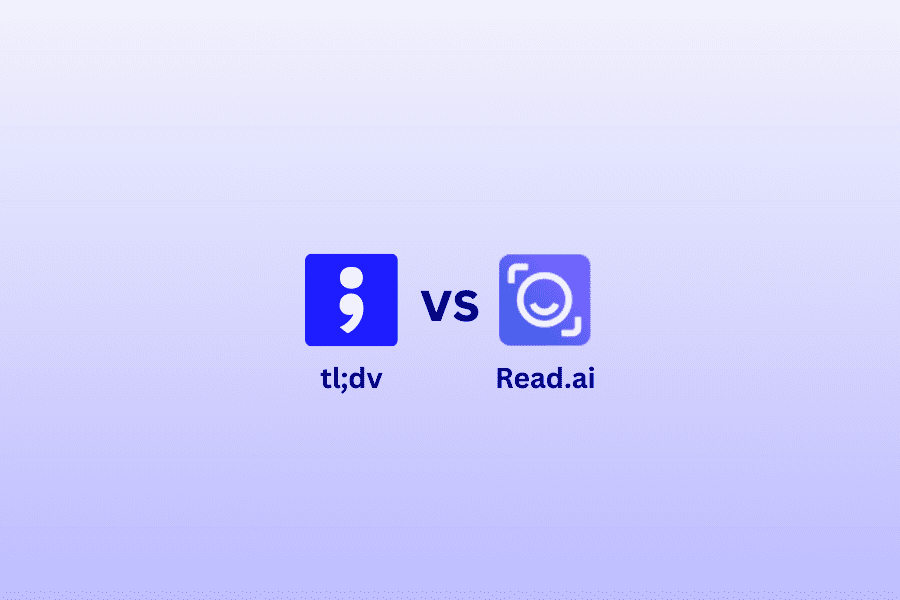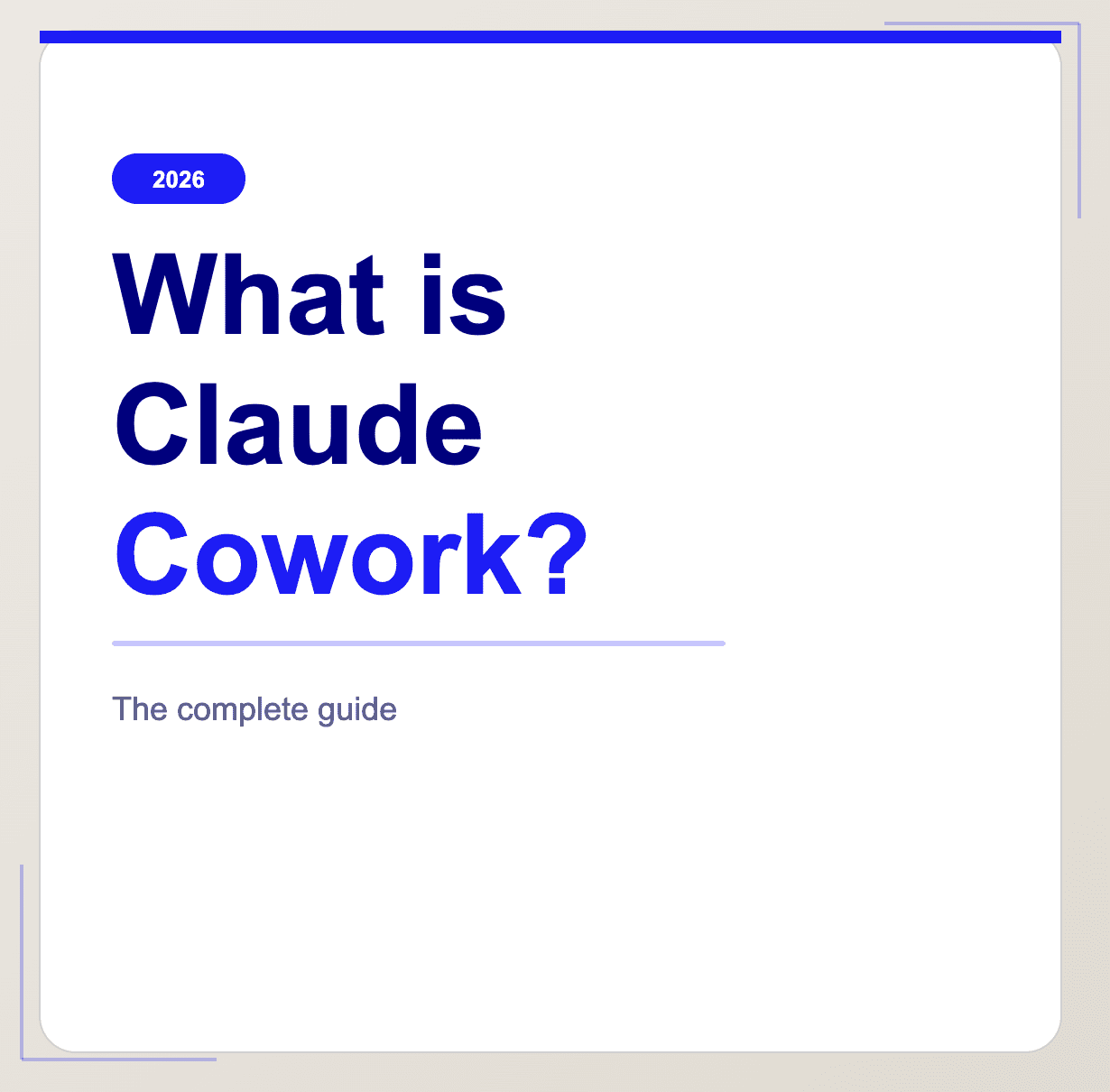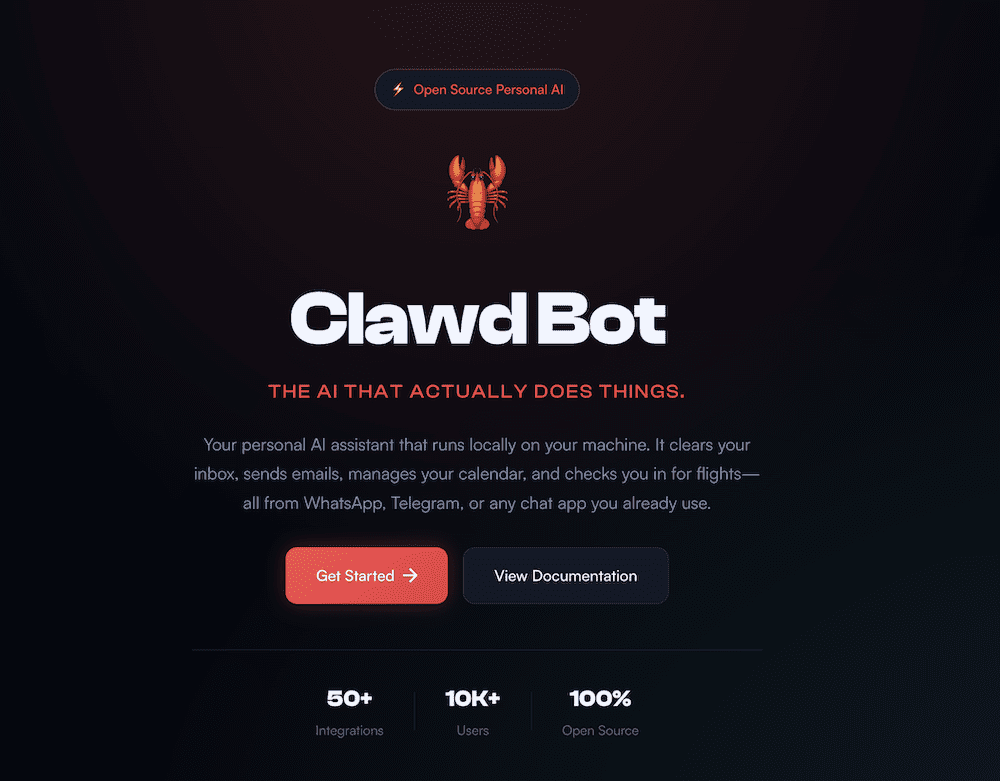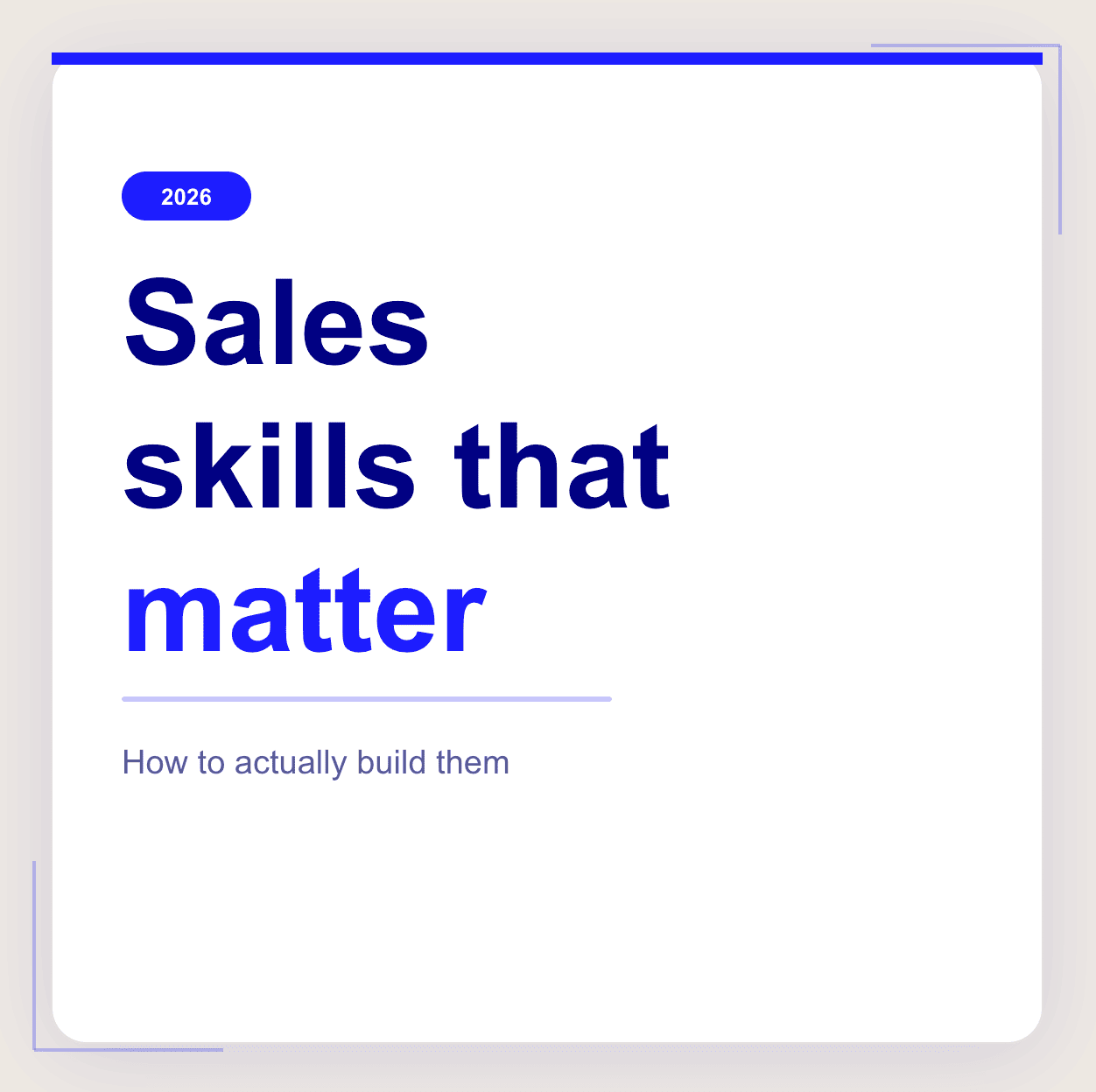tl;dv vs Read.ai – which of these two AI-driven tools is the best for you, and your business?
Do you find yourself overwhelmed by the sheer volume of information in meetings? It’s universally accepted that meetings can often be a bit of a waste of time. And that fact has been reaffirmed by a recent study by Microsoft that found that 57% of our working day is spent communicating, leaving just 43% creating.
Two leading AI notetakers designed to tackle the very inefficiency of meeting are. tl;dv and Read.ai. These platforms offer robust features for meeting management, accurate transcriptions, and actionable follow-ups, which are crucial for anyone looking to optimize time and concentrate on what truly matters in their business.
In this no-nonsense guide we will delve into the various features and capabilities of each platform, comparing tl;dv, an EU-based tool, with Read.ai, based in the US. We will explore each tool’s unique features, strengths, and areas where they might fall short.
Prepare to learn how these tools integrate with your existing tech setup, enhance user experience, uphold security standards, and more. This guide covers all you need to know to make an informed decision about which AI notetaker will best suit your business needs.
tl;dr
| tl;dv | Read.ai | |
|---|---|---|
| Transcription | 20 🟢 | 14 |
| Recording | 16 🟢 | 14 |
| Conversational Intelligence | 14 | 15 🟢 |
| Automation & Integrations | 9 🟢 | 7 |
| Note-taking | 12 🟢 | 6 |
| Security | 19 🟢 | 8 |
| Coaching | 8 🟢 | 0 |
| Admin | 8 🟢 | 4 |
| Organizational | 12 🟢 | 10 |
| Support | 4 🟢 | 2 |
| Revenue Intelligence | 0 | 0 |
| Other | 8 🟢 | 5 |
| Total | 130 🟢 | 86 |
In this head-to-head comparison between tl;dv and Read.ai, tl;dv emerges as the more versatile AI meeting assistant overall.
It is more suited towards SMB sales teams, while also maintaining a broad appeal across different departments such as Product, Customer Success and Engineering. Where it really shines is its multilingual support, note-taking capabilities paired with coaching features, security measures, and extensive organizational functionalities.
On the other hand, Read.ai is tailored towards improving operational efficiency and is key towards the individual running meetings. While it can be used as part of a wider workspace many of the admin features are locked into the Enterprise plan, and ownership is retained by the meeting organizer rather than administrative overrides.
However, while tl;dv consistently outperforms Read.ai across most categories, some argue that Read.ai may have an edge in Conversational Intelligence, primarily due to its sentiment analysis capabilities. However, this feature’s compliance with EU regulations is under scrutiny, so while it is marked as an increase taking that particular section as a win, this is subjective.
This ultimate deep dive highlights tl;dv as the generally superior choice for businesses seeking a comprehensive and adaptive AI meeting assistant.
tl;dv vs Read.ai: 12 Factors to consider while choosing the best AI Notetaker
How do we rank?
- We give 2 points to a platform once it is the clear winner or when the capability is equally met by the other.
- We give 1 point when the capability is present, but it’s not a winner.
- We give 0 points when the capability is not present.
Transcription capabilities
| tl;dv (20) | Read.ai (14) | |
|---|---|---|
| Transcriptions included | 🟢 Unlimited | 🟠 Limited to 5 on free place |
| Real-time transcriptions | 🔴 | 🔴 |
| Languages supported | 🟢 +40 | 🟠 7 |
| Dialects supported | 🟢 | 🔴 |
| Filler word removal | 🔴 soon | 🔴 No, but it does track this |
| Speaker recognition | 🟢 | 🟢 |
| Speaker names | 🟢 | 🔴 These need to be added retrospectively |
| Transcribe video/audio uploads | 🟢 Capped at 3 recordings a month on free plan | 🟠 Only on paid and capped depending on level of tier or by purchasing credits |
| Export transcripts | 🟢 | 🟢 |
| Clips from transcript | 🟢 | 🟢 |
| Custom vocabulary | 🔴 soon | 🟠 But only on paid-for accounts and limited to 100 words |
| Full-Transcript search | 🟢 | 🟢 |
| Edit transcription | 🟢 | 🟢 |
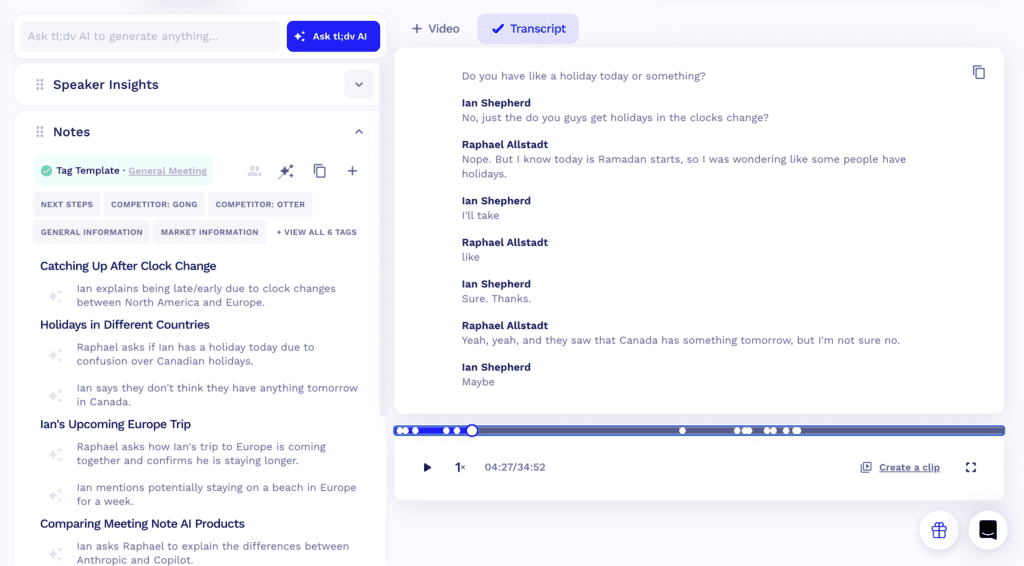
Languages Supported
Read.ai is extremely limited compared to tl;dv regarding languages. While the software supports 7 languages (including English), over the video calling and transcription, it is limited with its other areas. The tool can scan and read emails but will only support this in English and Spanish. Also, the pushed “For You Page” again is only available in English or Spanish.
tl;dv however allows for translation and over 40+ languages. In a global world, tl;dv is the superior choice to provide inclusive transcription services.
Dialects Supported
tl;dv’s impressive language capabilities are also further enhanced by dialect support. This offers even more accuracy and accessibility for users of diverse languages and dialects. This makes sure that regional accents, of which there are many, are accurately captured and translated. This isn’t a feature on Read.ai which could limit the amount of users that are able to get the best from it – even if your team is all based in the same country.
Filler Word Removal
Neither tl;dv nor Read.ai offers filler word removal at this moment. Read.ai does track these as part of their metrics but this is more a datapoint. tl;dv is currently adding it to their transcription services. This upcoming feature will help produce cleaner, more concise transcripts by eliminating unnecessary words and phrases, marking a future differentiator between the two tools.
Transcribe video/audio uploads
Both platforms allow transcribing from uploaded audio/video files. However, Read.ai only allows this on higher tier plans, starting at 100 minutes a month from its basic paid for package. Additional minutes can be purchased at around $20.00 per 500 minutes, plus your local sales tax.
Custom Vocabulary
Currently Read.ai does support custom vocabulary, but only on the higher paid tiers and is limited to 100 words. Over on tl;dv, the ability to incorporate custom vocabulary into transcriptions is an upcoming feature for tl;dv, aiming to enhance the accuracy for technical or industry-specific language requirements.
Recording capabilities
| tl;dv (16) | Read.ai (14) | |
|---|---|---|
| Video platforms | 🟢 Zoom, MS Teams, Google Meet | 🟢 Zoom, MS Teams, Google Meet, Webex, Slack |
| Storage | 🟢 Unlimited | 🟢 Unlimited |
| Records video | 🟢 | 🟢 |
| Concurrent meetings | 🟢 Unlimited | 🔴 |
| Download recordings | 🟢 | 🟢 |
| Capture slides | 🟢 | 🔴 |
| Viewing analytics | 🟢 | 🔴 |
| Integrated Calendar | 🔴 | 🔴 |
| Recording Editing | 🔴 | 🟢 |
| Reels | 🟢 | 🟢 |
Video Platforms
tl;dv offers functionality for meetings on Zoom, MS Teams & Google Meet, which is also matched by Read.ai. However, Read.ai also offers functionality for Webex and offers a tie-in for Slack too.
Another thing to note is that, if you opt for the free or Pro version of Read.ai then you won’t be able to view the video of the meeting. You will have access to the transcripts and action points, but not the video itself.
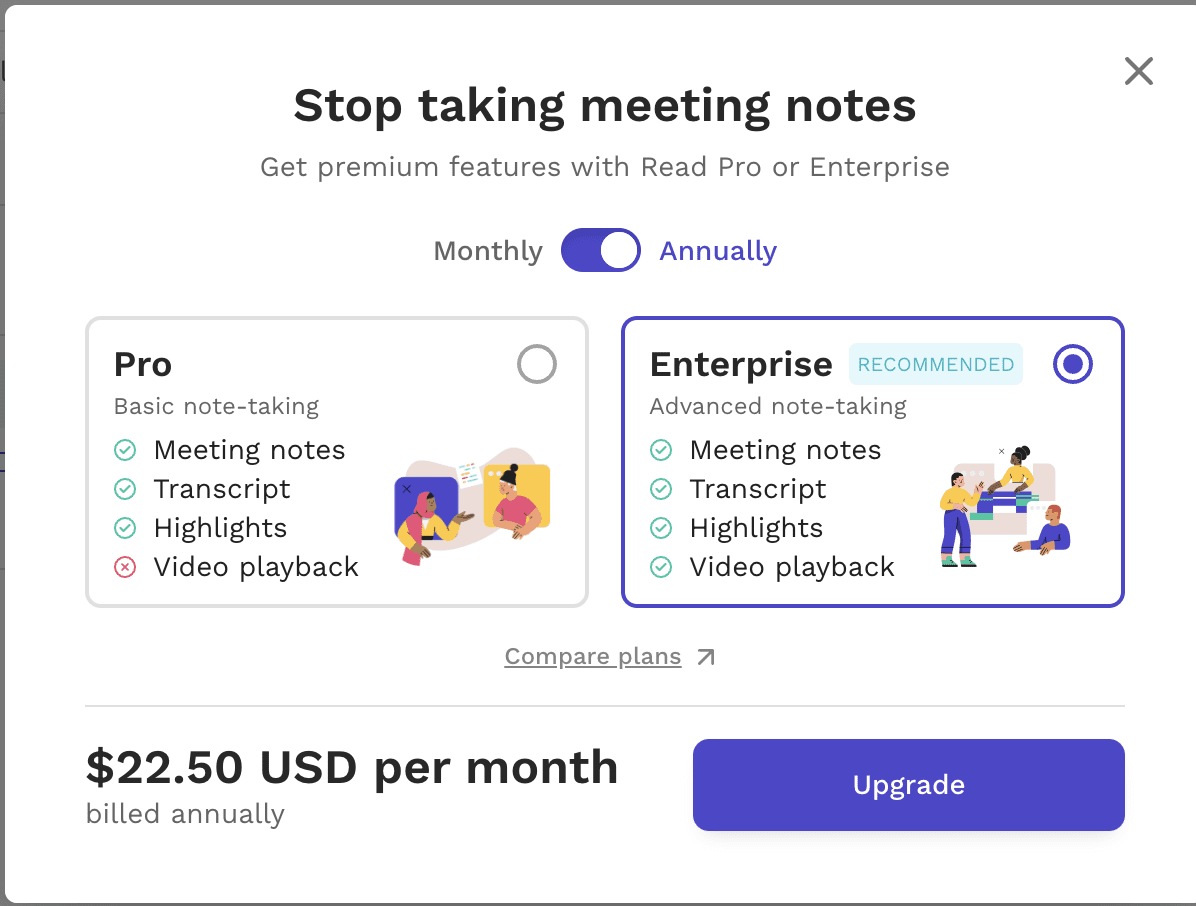
Concurrent Meetings
If you need to run concurrent meetings then tl;dv offers this on all meeting platforms it supports. This makes it particularly great for larger organizations, or teams with heavy meeting schedules. Nothing ever gets missed no matter what is happening at the same time.
Read.ai does not offer this feature from what we are able to ascertain. This is likely due to the tool being linked directly to an individual’s account. This means that while you can send the bot to a meeting you are not attending, it isn’t clear whether you can also record the meeting you are in as well.
Integrated Calendar
While tl;dv works with your calendar, Read is fully integrated into it to the point where it can recommend when to book meetings, etc. It can also bring together multiple calendars across Microsoft, Google and other platforms together.
Capture Slides
tl;dv offers the capability to capture slides during meetings, incorporating visual aids and presentations into recordings for a more complete capture of the meeting. This function is invaluable in educational and collaborative settings where slides play a pivotal role in discussions. In contrast, Read.ai does not have this feature, which may result in the omission of important visual elements from meeting recordings.
Viewing Analytics
Viewing analytics are available on tl;dv, offering insights into how users engage with recordings. This means that following on from a meeting when a recording is viewed you are able to see when this has happened and who has watched it. This is a particularly useful feature for sales, because it denotes that if a prospect is viewing the recording, or sharing with others, there is an interest there and worth a follow up.
From research it doesn’t appear that Read.ai offers actual viewing analytics on their meetings themselves. Without viewing analytics you are potentially missing out on data that could be considered useful in some settings such as sales, thus limiting the ability to gauge follow-ups, or if the meeting topics and content was deemed “useful” where its being revisited.
Conversation Intelligence capabilities
| tl;dv (14) | Read.ai (15) | |
|---|---|---|
| Single Meeting AI Insights | 🟢 | 🟢 |
| Multi Meeting AI Insights | 🟢 | 🟠 |
| Keyword tracking | 🟢 | 🟢 |
| Sentiment Analysis | 🔴 No, as per EU AI Act | 🟢 |
| Key Topic detection | 🟢 | 🟢 |
| Speech Analytics | 🟢 | 🟢 |
| Action item detection | 🟢 | 🟢 |
| Question detection | 🟢 | 🟢 |
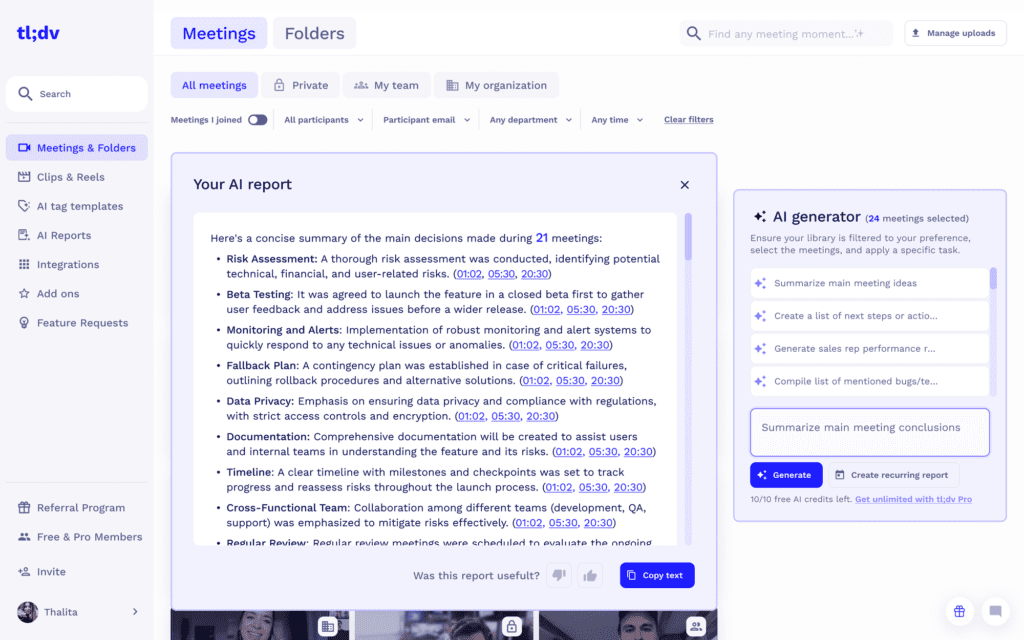
Single Meeting AI Insights
Both tools offer AI insights for single meetings across all its plans, offering users valuable analysis and actionable insights from any individual meeting available in the meeting library. This is slightly different for both, with tl;dv being based mostly on the content of the meetings, rather than the context. The added level of sentiment analysis and conversation scoring from Read.ai covers elements such as “charisma”, “bias” and also things such as non-inclusive language.
Read.ai also offers insights in a more assumptive way as well. While tl;dv allows you to ask questions and provides a summary of key points, Read.ai does more generalizations. We found as well that sometimes things were marked as “negative” reactions in conversations which were not the case.
Multi Meeting AI Insights
tl;dv stands out by offering AI insights across multiple meetings, enabling organizations to track trends, gather insights over time, and make informed decisions based on comprehensive data analysis.
This is also a valuable feature not only for individuals who may want to compile the topics discussed, action items and takeaways, from several meetings at the same time, but also for managers who’d like to get the occasional glimpse of how top clients are being handled.
Read.ai also offers what it refers to as automatic topic discovery. This is monitoring all your meetings, your reactions, action items and sentiments and puts together a sort of “For You Page”, like social media on the topics that appear to matter most to you across numerous meetings.
This, while an interesting feature, and good for identifying passions and key projects and feelings of the speaker, does run the risk of filtering out the not-so-good elements. This feels like it may end up leading to a pasteurization of the overall meetings based on the bias of the algorithm within the tool. It also doesn’t allow users to select meetings and query them unlike other solutions.
Sentiment Analysis
One thing that Read.ai has is sentiment analysis. This uses machine learning, visual cues and verbal cues to assess the feelings of the speaker, the other members of the call to work out things such as bias and engagement.
This isn’t something that is offered by tl;dv due to the EU AI Act, which classified certain applications of AI, including some elements of sentiment analysis as “high-risk”. What this means is that it has the potential to impact the fundamental rights and privacy of users, and can be impacted due to biases and unfair assessments.
This is something that it’s really important to keep in mind if your business works worldwide because things such as nonverbal communication, tone of voice and other nuances can be culturally impacted. This can mean that some things could be highlighted as “negative” when not the case, and vice versa.
Action Item Detection & Question Detection
Meetings are typically where action plans and roadmaps for activity are agreed and finalized. These are picked up by both tl;dv and Read.ai. The smart AI notes when questions are being asked to create them as highlight points, and also identifies what needs to be done and by who follows on from the meeting. This is then sent as an email from the platform ready for each team member to take action as required.
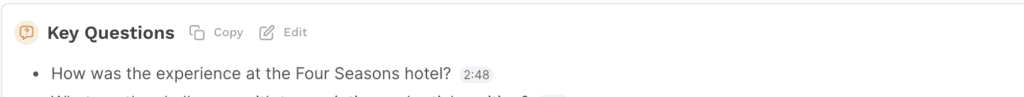
Automation & Integration capabilities
| tl;dv (9) | Read.ai (7) | |
|---|---|---|
| CRM Integrations | 🟠 in Pro plan | 🟠 On paid plan using webhooks |
| Email Integrations | 🟢 | 🟢 |
| Zapier Integrations | 🟢 in Pro plan | 🟢 in paid plan |
| Post-Meeting summary email | 🟢 | 🟢 |
| Schedule Reports | 🟢 | 🔴 |
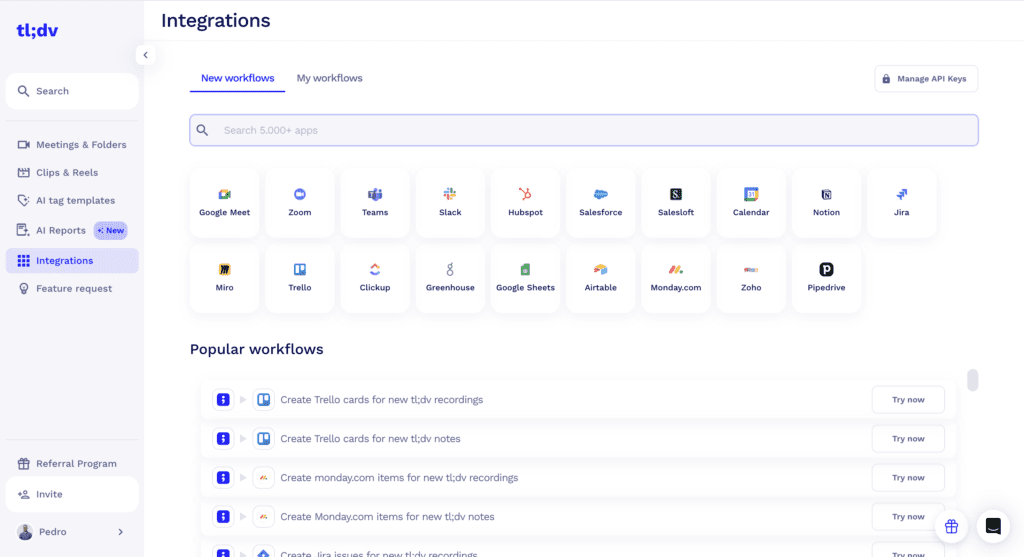
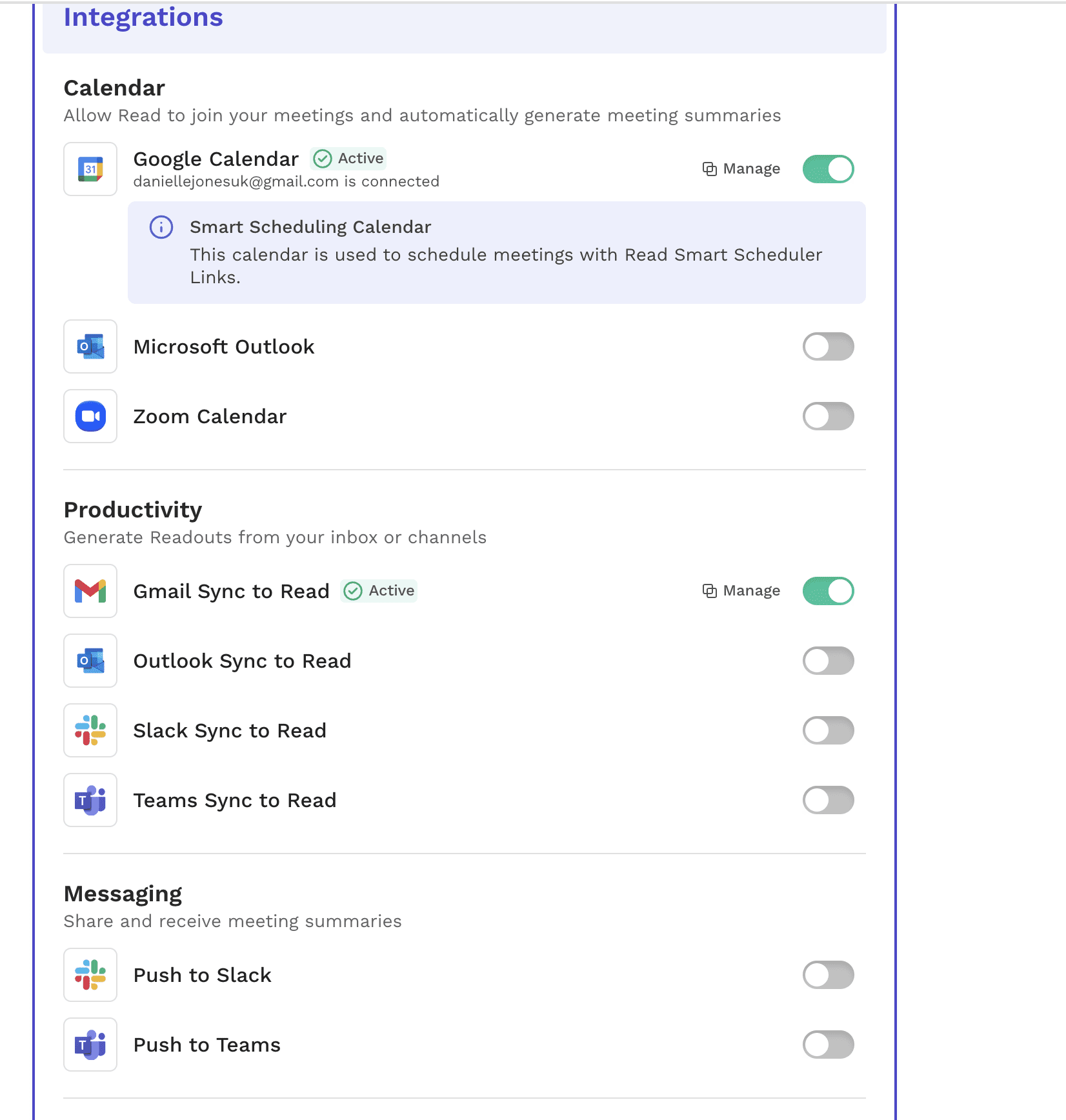
CRM Integrations
CRM integrations are available with tl;dv for users subscribed to the Pro plan, enabling seamless data flow between meeting insights and customer relationship management tools.
Read.ai offers CRM integration capabilities through the use of webhooks on its paid-for plans. This is good for a more personalized offering, but does require additional costs and set-up.
Scheduled Reports
tl;dv offers a feature of scheduled reports that can be set up and personalized to the individual, department, and for a series of triggers. These can be done by a chronological factor (daily), or by highlighting a specific keyword or phrase that sends an automatic report. This means that for example, a head of a sales department could create a report for a competitor’s name to be automatically generated. This data can then be used to identify how objections are being managed, or even which competitors are mentioned most frequently for forecasting purposes.
Read.ai does not have this capability, and while reports can be generated they are more fixed to specific meetings. This means that while individual users can check their For You Page, this may be more biased towards the needs and preferences of that individual rather than what they need to know.
Note-taking capabilities
| tl;dv (12) | Read.ai (6) | |
|---|---|---|
| AI Notes | 🟢 | 🟢 |
| Manual notes during calls | 🟢 needs app | 🟢 needs app |
| Tag people in notes | 🟢 | 🔴 |
| Assign tasks | 🔴 | 🔴 |
| AI Tags / Bookmarks | 🟢 | 🟢 |
| Comments | 🟢 | 🔴 |
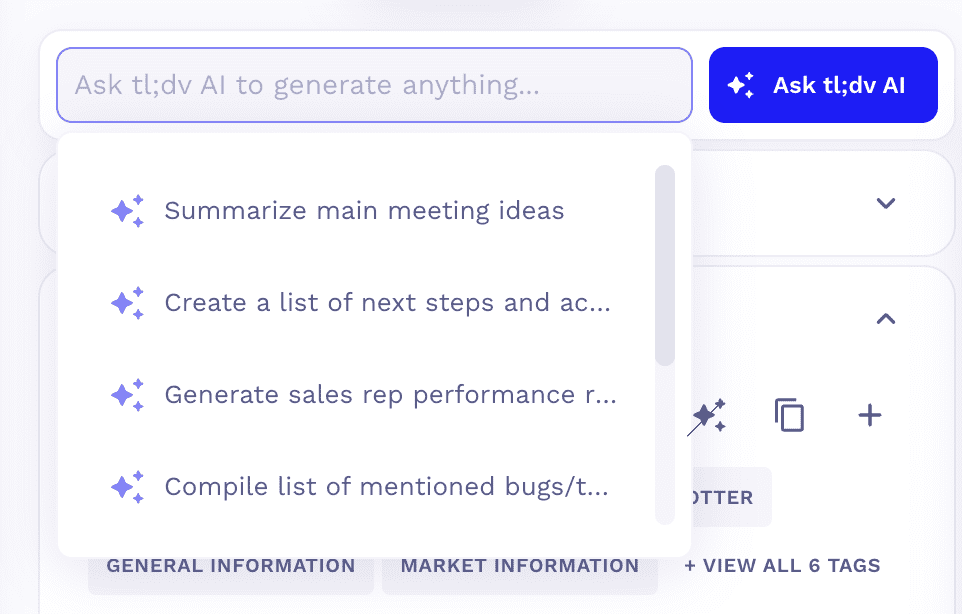
AI Notes
One of tl;dv’s real benefits is that it lets their users personalize the type of notes they get after each meeting. You can create “AI tags” and detail every topic you want AI to segment your meeting by.
Read.ai, on the other hand, focuses on automating the generation of meeting summaries, transcripts, and actionable items without the explicit capability to customize note segmentation by user-defined tags.
Tag People in Notes
tl;dv allows users to tag people in notes, a feature that enhances collaboration by linking discussion points directly to team members. This capability facilitates follow-up and accountability within teams.
While you can tag the speaker after the meeting has ended, the functionality to automatically tag people in notes doesn’t seem to be a feature that Read.ai offers.
Assign Tasks
Read.ai has the ability to create action items, and even uses AI to create prompts to queries and questions. However its functionality doesn’t appear to allow the ability to assign tasks to individuals – present in meetings, or not.
Comments
The ability to add comments on notes or transcripts is available on tl;dv, further enhancing its collaborative features by allowing team members to discuss and clarify meeting outcomes within the platform.
Read.ai allows users to make edits to their recap notes which can be shared with other members of the meeting. There is also the ability to add private notes as well. The editing ability for this is clearly marked in the interface, but isn’t incredibly clear as to what you can edit on first glance.

Security capabilities
| tl;dv (19) | Read.ai (8) | |
|---|---|---|
| Data retention | 🟠 6 months on FREE plan Unlimited on all paid plans | 🟢Can be set internally but only on higher tier plans |
| SOC2 Compliant | 🔴 (certification underway) | 🟢 |
| SAML-based SSO | 🟢 Only on Enterprise | 🟢 Only on Enterprise |
| GDPR Compliant | 🟢 | 🟠 |
| EU AI Act Compliant | 🟢 | 🔴 Has sentiment analysis so non-compliant |
| Uses your data to train AI | 🟢 (No, your data is kept private) | 🟠 (Yes, it’s opt-in) |
| Private storage | 🟢 Only on Enterprise | 🔴 not disclosed |
| Anonymised sensitive data sent to LLMs | 🟢 | 🔴 not disclosed |
| Meeting data chunking and randomizing | 🟢 | 🔴 not disclosed |
| BAA with LLM providers | 🟢 | 🔴 not disclosed |
| 0-day data retention polity with vendors | 🟢 | 🔴 not disclosed |
Data Retention
tl;dv provides a clear data retention policy, offering 6 months of data retention for users on its Free plan and unlimited data retention for all paid plans.
Read.ai gives users the ability to set their own clear retention policy. This can be set from an admin point of view, but is only available on the higher tier plans.
SOC2 Compliance
While tl;dv is in the process of becoming SOC2 compliant, indicating its commitment to achieving high standards of security and data protection, Read.ai is already SOC2 compliant.
SAML-based SSO
SAML-based Single Sign-On (SSO) is available on tl;dv for Enterprise plan users, ensuring secure and streamlined access management for large organizations.
Read.ai offers SAML-based SSO for Team plan users, making advanced security features more accessible to a broader range of its customer base.
GDPR Compliant
As an EU-based tool tl;dv is fully compliant with GDPR. Read.ai doesn’t implicitly state that it is GDPR compliant on its site. It states that many of the companies that it works with in the EU have “reviewed our capabilities and are comfortable that the functionality and features we provide meets GDPR’s expectations including notification and opt-out features (varies depending on the platform).” This is a case of “caveat emptor” for the users based in countries that require GDPR. In terms of opt-out features these are tucked away deep in the settings, and the notifications (from what we have experienced) come after some delay when the bot joins the meeting.
EU AI Act Compliance
EU-based with servers in Europe. tl;dv is compliant with the EU AI Act, demonstrating its dedication to ethical AI practices and regulatory adherence. Read.ai, with sentiment analysis, means that it does not adhere to the EU AI Act.
Private Storage
Private storage, an essential feature for organizations prioritizing data sovereignty and security, is available on tl;dv for Enterprise users. Read.ai’s stance on private storage has not been disclosed, potentially impacting the decision-making process for users with specific storage needs.
Anonymised Sensitive Data Sent to LLMs
The approach of Read.ai towards the anonymization of sensitive data sent to LLMs is not disclosed, leaving a gap in understanding its data handling practices. It does appear that in order to send data to an LLM you need to opt-in.
tl;dv takes sensitive data and anonymizes it before sending it to large language models (LLMs), a practice that enhances privacy and data protection.
Meeting Data Chunking and Randomizing
So that tl;dv prevents the risk of reconstructing full conversations from the data processed by LLMs, and to enhance data security, tl;dv uses data chunking and randomizing.
When it comes to Read.ai it is not clear as it does not disclose its practices regarding the chunking and randomizing of meeting data, which could be a critical factor for organizations focused on data privacy.
BAA with LLM Providers
tl;dv confirms having a Business Associate Agreement (BAA) with LLM providers, ensuring that data handling and processing are in compliance with legal and regulatory standards.
Read.ai’s status regarding BAAs with LLM providers is not disclosed, which might influence the decision of users requiring documented assurances of data protection and compliance.
0-day Data Retention Policy with Vendors
tl;dv is very open about holding a 0-day data retention policy with vendors. This is to make sure that the chance of data exposure is minimal and confidently ensures immediate compliance and deletion from third-party service providers.
Looking at Read.ai’s website there is no clear data retention policy with vendors, other than their privacy policy that states that they are not responsible for their deletion methods. They do provide a list of their subcontractors, but as a company they don’t appear to have the same policy as tl;dv.
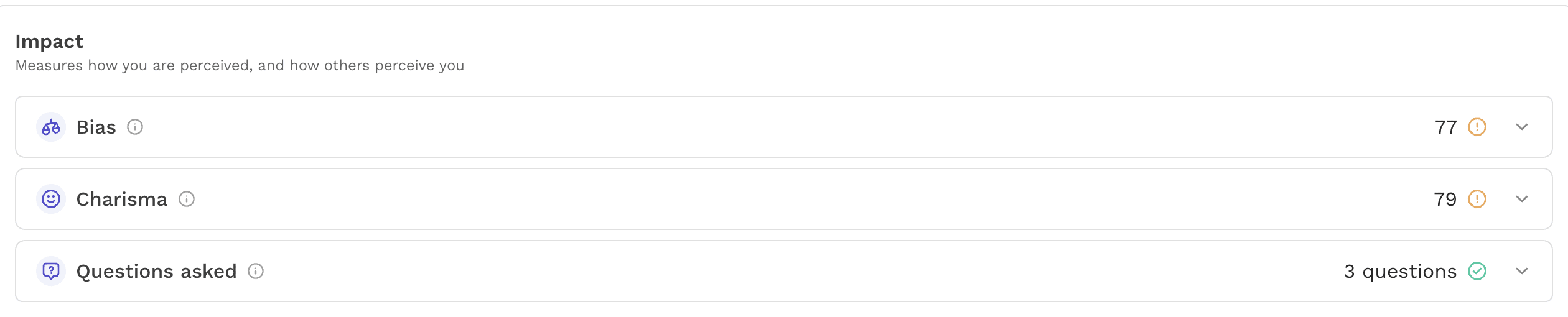
Coaching capabilities
| tl;dv (8) | Read.ai (0) | |
|---|---|---|
| Playbooks Scorecards | 🟢 | 🔴 |
| Custom Playbooks | 🟢 | 🔴 |
| Template Playbooks | 🟢 | 🔴 |
| Objection Handling | 🟢 | 🔴 |
The one element that tl;dv excels over Read.ai is its focus on coaching for sales leaders and sales teams, as well as others in the business. There is an extensive suite of features and capabilities geared up towards coaching that aren’t matched by Read.ai.
Some of the topline features are:
- Playbooks Scorecards: Tracking and development is made easy for individual performance tracking in sales. You can also create a playbook scorecard against any sets of meetings as well.
- Custom Playbooks: Your users can create framework documents and playbooks of tried and tested meeting strategies. These can then be used in-meeting for a yardstick comparison to work towards.
- Template Playbooks: Included in the coaching plan is a number of incredibly useful template playbooks for a number of functions and departments. This really can support departments and adapt their coaching strategies.
- Product (Research Interview, User testing).
- Project (Sprint planning, Stand-up meeting, Brainstorming, Kick-off)
- HR (Job Interview, Exit Interview, Entry Interview).
- Customer Success (Retrospective meeting, Business Review, Customer onboarding meetings, Customer check-in meetings, Feedback call).
- Sales (Demo call, MEDDIC, SPICED, BANT, Discovery call, GPCT, CHAMP, ANUM, BEBEDC, SPIN).
- Management (Performance Improvement Plan, 1:1 meeting, Offboarding 1:1, Performance Review).
- Objection Handling: This gives Sales and CS teams with performance scorecards on their objection-handling technique
There is coaching on Read.ai but it’s more about improving general communication rather than being sales-specific, and would probably be considered more speaker analytics than coaching per se.
This appears as smart “scoring” aimed at improving communication and effectiveness. This is based on a number of factors including speaker time, filler words, and uses the sentiment and body language of the other attendees. This is more useful in the sense of someone trying to become a better communicator, and the AI capabilities can make suggestions to requests, but this is a very broad sense of coaching and probably not specific enough for sales-related coaching and calls.
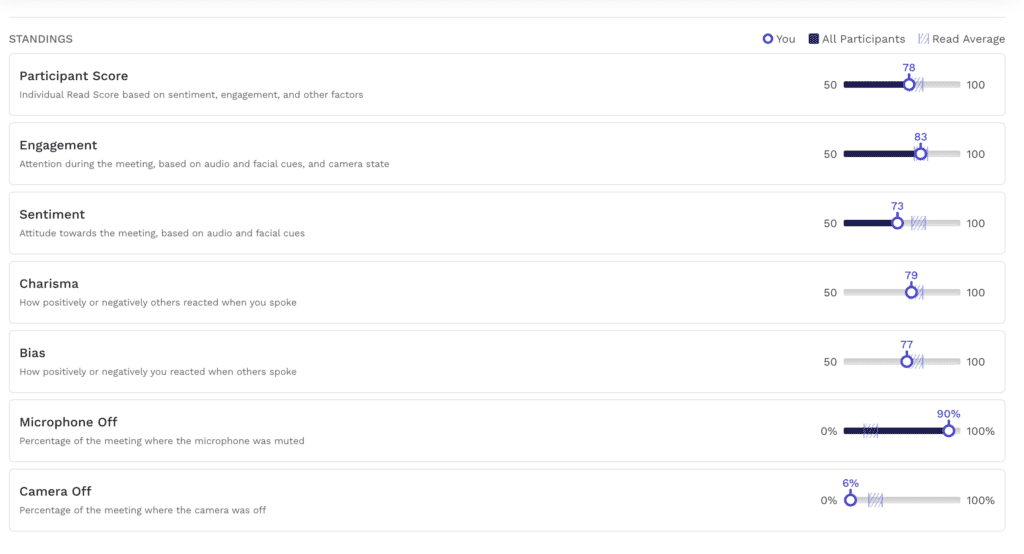
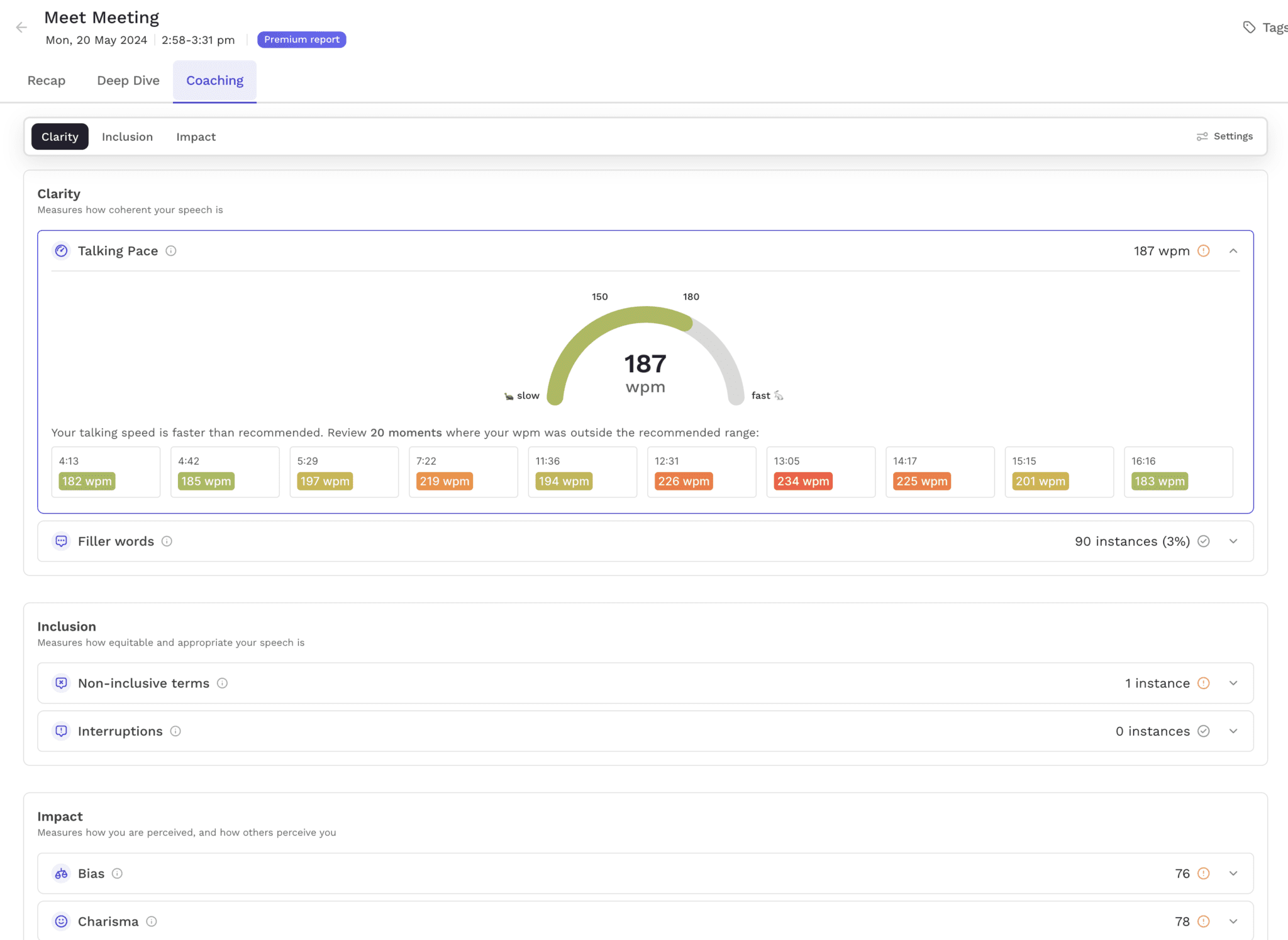
Admin Capabilities
| tl;dv (8) | Read.ai (4) | |
|---|---|---|
| Apply auto-record of all meetings in the team members’ calendar | 🟢 | 🟢 |
| Apply auto-share of meetings recorded by team members | 🟢 | 🟢 If you are using Read.ai’s Workspace |
| Prevent Deletion | 🟢 | 🔴 |
| Admin rights over all recordings | 🟢 | 🔴 |
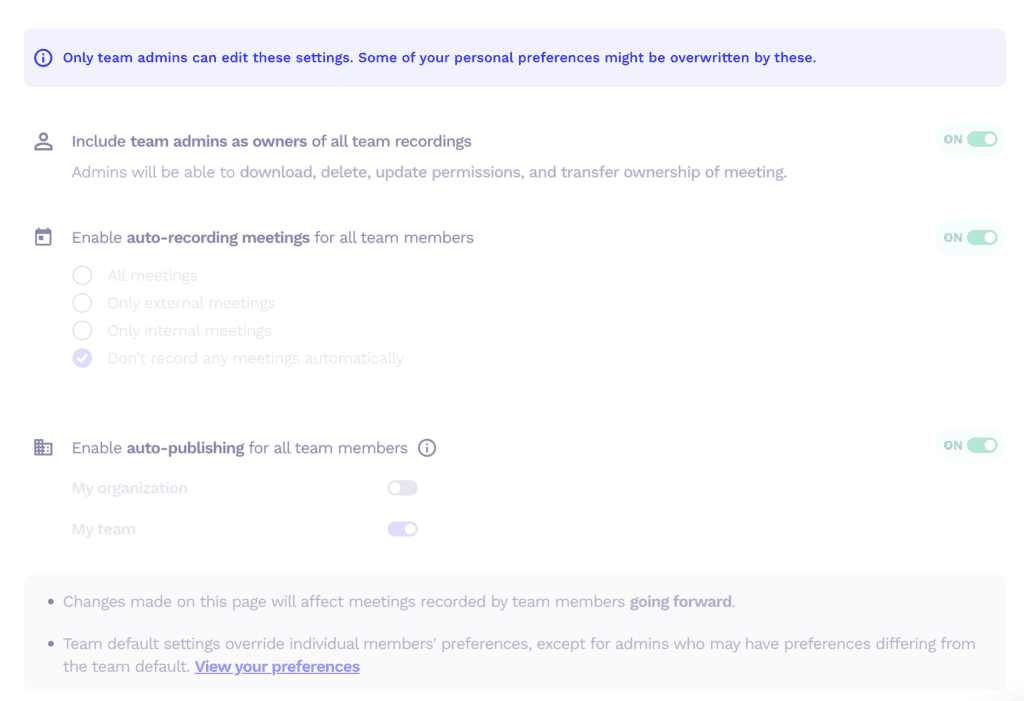
Apply Auto-record of All Meetings in the Team Members’ Calendar
Administrators can apply settings in tl;dv that ensures that automatic recording happens for all meetings scheduled in team members calendars, and this is also supported by auto emailers to participants confirming they are happy to be recorded. This allows for a much more seamless action of being able to record everything, with permission, without effort from the individual persons.
Read.ai is set up based more on the individuals rather than team based. This means that the onus is on the individual to set this up and then be connected to a workspace with other individuals. This means that anything like this must be set at the individual level and isn’t explicitly detailed as a “company-wide” option.
Apply Auto-share of Meetings Recorded by Team Members
Again, with sharing meetings, this can be set up as an “auto-share” by the administrators using tl;dv. This makes sure that distribution of meeting content is easy and effortless, allowing for better collaboration and communication. This also provides a much more transparent and thoughtful sharing of information in meetings as well.
On the other hand, Read.ai typically emphasizes user-driven configurations for sharing meeting insights and recordings. Sharing capabilities can be managed through individual settings or possibly through integration with other collaboration tools using their API or webhook support.
Prevent Deletion
One key offering from tl;dv is the prevention deletion. This is really important to ensure data security and transparency in an internal context. Admins can make sure that this is implemented to make sure that there is no accidental, or intentional, deletion of meetings and their content. This allows for full transparency and clarity, and builds up a much truer and accurate archive of every choice and mention made in meetings.
Read.ai is focused again on the individual using the tool rather than a company-wide policy. As such it’s down to the “owner” of the meeting to decide how the meeting is stored or deleted. While a meeting can be shared in a Workspace, if this is deleted from the owner’s dashboard, this will remove it from the system entirely. There are a number of hierarchical conditions that can be overridden by this single action, emphasizing the need for careful management of user permissions and awareness of who has ownership over meeting content.
To illustrate this in a hypothetical scenario a sales rep, after holding a significant meeting with a prospect, realizes they’ve made an incorrect statement or promise that could potentially jeopardize the deal or misrepresent the company’s capabilities. In a moment of panic, the rep decides to delete the recording of the call from their Read.ai dashboard, thinking it might prevent any fallout.
The sales manager, who is responsible for overseeing the sales team and ensuring all interactions with clients maintain a high standard of professionalism and accuracy, decides to review recent meetings as part of a routine check or perhaps because the prospect mentions something amiss.
If the meeting was recorded using tl;dv, the sales manager would have the capability, if previously set up, to prevent deletions of any meeting recordings. This would mean that despite the sales rep’s attempt to delete the meeting recording, it would remain accessible.
With Read.ai, if the sales rep is the owner of the meeting report and no preventive measures are set against deletion, the recording would successfully be deleted from the system when the sales rep removes it. When the sales manager goes to review this particular meeting, they would find it missing. The sales manager has limited visibility into what was discussed or promised during the call, making it challenging to rectify the situation or properly coach the sales rep based on actual performance.
Organizational Capabilities
| tl;dv (12) | Read.ai (10) | |
|---|---|---|
| Team Workspaces | 🟢 | 🟢 |
| Meetings Library | 🟢 | 🟢 |
| Smart Filters | 🟢 | 🔴 |
| Global Search | 🟢 | 🟢 |
| Search within meetings | 🟢 | 🟢 |
| Folders | 🟢 | 🟢 |
Team Workspaces
Both Read.ai and tl;dv offer workspaces across their plans. This means that there is a shared workspace for everybody to work in a collaborative way and offers content sharing in spaces for all users. In tl;dv this is the “core” offering, whereas at Read this is an opt-in point with the account being with the individual and connecting together.
Smart Filters
One of the ways that tl;dv allows for efficiency when it comes to searching and accessing meetings is the use of smart filters. This makes it incredibly easy to find the right meeting, particular participant, or the memorable prospect meeting when searching.
Read.ai does not currently offer this feature. While the workspace is searchable this can mean that identifying content that you seek, rather than what the AI offers, could take longer than with tl;dv.
Folders
Both platforms allow easy organization and categorization of meetings. In tl;dv this is under Folders, whereas Read.ai offers its organizational aspects more as tags, simple filters, and search functionality These can be used to categorize and easily access various meetings or calls based on different criteria such as date, participants, or content, but doesn’t put them into specific folders.
Support Capabilities
| tl;dv (4) | Read.ai (3) | |
|---|---|---|
| Support in Free Plan | 🟢 chat & email | 🔴 |
| Priority Support | 🟢 in Pro plan | 🟢 Only in Enterprise plan |
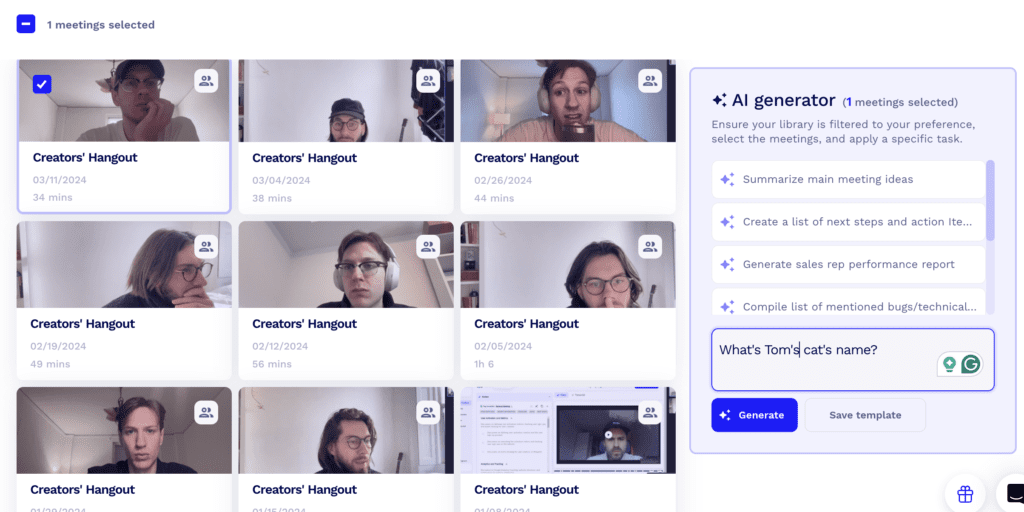
Support in Free Plan
tl;dv provides comprehensive support for users on its Free plan through both chat and email, ensuring that users have multiple channels to seek assistance and resolve issues.
This approach facilitates prompt and accessible support for all users, regardless of their subscription level.
Read.ai support is largely based on their support center and a chatbot offering. When asked questions, users are directed to a list of pre-written articles or suggested to get in touch with the support team via a form. There is no immediate assistance available on chat, and the queries asked of the chatbot and support center typically didn’t get answered directly.
Priority Support
Priority support is available on tl;dv starting with the Pro plan, offering an enhanced level of customer service to users on higher-tier subscriptions.
Read.ai also provides priority support but this is only for people who are on the Enterprise plan and above.
This feature highlights both platforms’ commitment to delivering superior support experiences to their most valuable users, albeit with different access criteria.
Revenue Intelligence Capabilities
| tl;dv (0) | Read.ai (0) | |
|---|---|---|
| Forecasting | 🔴 | 🔴 |
| Deal execution | 🔴 | 🔴 |
At this moment tl;dv and Read.ai both don’t offer any enhanced sales-related features linked to Revenue Intelligence such as Forecasting and Deal Execution.
If these are areas that you would be keen to invest in then it is likely you would need to opt for an alternative tool, however these can come at a very increased cost. To give you an idea of how expensive this could be, some of the sales-focused tools on the market that offer forecasting and deal execution are charged in excess of $1,000 per user a year.
For example, one tool is $1,600 per user a year for 49 users or less. For a team of 49 that is a cost of $78,400 before a sale is even made.
If you are looking for at least some coaching that is directly linked to sales then tl;dv has some good functionality built in.
Who is it for?
| tl;dv (8) | Read.ai (5) | |
|---|---|---|
| G2 Rating | 🟢 4.8 | 🟠 4.3 |
| Ease of set up | 🟢 Generous free plan + Clean UI | 🟢 OK, but the AI bot can be hard to figure out |
| Localised platform | 🟢 (7 languages) | 🔴 |
| Best suited for whom | 🟢 SMB Sales | 🟢 U.S Corporate Training |
Each tool is geared towards similar, but slightly different audiences with the key factor resting on the ownership of the overall account and licenses.
Those teams that require a lot of collaborative efforts, such as sales teams, product development groups, and management, tl;dv is ideal It is very beneficial for organizations that operate with international teams, as it helps in recording, transcribing, and summarizing key meeting points across various time zones and multiple languages.
Some individuals that would really benefit from the functionality of tl;dv would be sales leaders, sales reps, Customer Success, Product Managers, and anybody who is operating across a wider network – either internally or externally.
For Read.ai, you are probably looking at a more US-focused company, ideally looking to increase the confidence of individuals within its ranks. The AI recommendations for speaking metrics are perfect for anybody looking to be more charismatic or prevent bias in their speaking ability. The main thing to be aware of is that the sentiment analysis may make it unsuitable for many EU-based companies.
Read may be good for looking at the bigger picture of “feelings” so anywhere you need to be aware of a customer’s non-verbal communication. This tool is well-suited for roles like HR professionals, marketers, and corporate trainers within the U.S. who can benefit from understanding and responding to non-verbal cues and the emotional tone of communications. It helps these professionals fine-tune their communication strategies, enhance engagement, and foster a positive environment, without the legal concerns that might arise in regions with strict data privacy regulations like the EU.
Verdict: tl;dv vs Read.ai – which one is the best?
| tl;dv | Read.ai | |
|---|---|---|
| Transcription | 20 🟢 | 18 |
| Recording | 16 🟢 | 12 |
| Conversational Intelligence | 14 🟢 | 9 |
| Automation & Integrations | 9 🟢 | 8 |
| Note-taking | 12 🟢 | 8 |
| Security | 19 🟢 | 8 |
| Coaching | 8 🟢 | 0 |
| Admin | 8 🟢 | 2 |
| Organizational | 12 🟢 | 9 |
| Support | 4 🟢 | 2 |
| Revenue Intelligence | 0 | 0 |
| Other | 8 🟢 | 5 |
| Total | 130 🟢 | 81 |
In this detailed look between two platforms – tl;dv vs Read.ai – the decision for anybody looking for an AI meeting assistant should always be based on their own organizational needs and requirements.
Based on what we’ve learned above tl;dv stands out as a more versatile platform with a solid range of features (and features to be rolled out) that could be beneficial for general company operations, as well as SMB sales teams.
This is highlighted in their strengths through language support, transcription, recording, conversational intelligence and their enhanced coaching abilities. The commitment of the company to user satisfaction, security and data privacy measures based on the more formalized and stringent EU rulings makes it a good choice for anybody operating internationally.
Read.ai, although the lower scorer, does come with some useful features, as well as operational efficiency and simplicity. With elevated metrics based on sentiment analysis it can provide a great way of tracking for users looking for increased productivity, and also improving communication skills.
For organizations that emphasize advanced sales processes, require support across multiple languages, and need a platform that offers a broad array of features to boost meeting outcomes, tl;dv is the recommended choice. It can provide deep analytical insights, automated reporting for maximum efficiency and coaching tools aimed at increasing sales team performance but without a price tag in the thousands per user.
If the primary requirement is for streamlined, real-time transcription within English-language meetings and efficient note-taking, Read.ai is a suitable option, especially for those focused on operational simplicity.
Both tl;dv and Read.ai offer substantial benefits, but tl;dv’s more extensive feature set and higher user satisfaction ratings position it as the more comprehensive and adaptable tool for teams aiming to enhance their meeting efficiency and productivity with an advanced AI assistant.