When you’re starting a business from scratch, no matter whether you have investor capital or you’re bootstrapping, finances can be tight. And there are also likely to be a lot of meetings that cover a lot of business-defining things in those early days. That means you need to be careful about where you spend your money, but you also need the convenience and reassurance of something like an affordable AI meeting note taker for startups.
These tools automatically transcribe your calls, summarise the key points, and even pull out action items — saving your team hours of admin and context-switching.
But which AI notetaker is actually worth your limited budget?
Which cheap AI meeting assistant gives you real value, not just generic transcripts, but features that support async working, integration with your tech stack, and insight you can act on?
We’ve tested the most popular options for affordable AI notetakers and broke them down by:
- Features that matter for early-stage teams
- Best use case per department (sales, product, CS, etc.)
- Free plan limitations vs paid tiers
- Compatibility with Zoom, Google Meet, and Teams
Let’s find the best affordable AI notetaker fit for your startup’s budget — and your brainspace.
Why Does Your Startup Need an Affordable AI Meeting Note Taker?
Early-stage teams often juggle sales, product, marketing, and hiring — usually in the same day. Meetings are constant, and not always structured. It’s easy to forget decisions, miss follow-ups, or duplicate work because nobody had time to write it down.
A good AI note taker isn’t just about saving time. It gives your startup:
- A single source of truth for product ideas, user feedback, and decisions
- Clear accountability: who said what, and what needs doing
- The ability to work asynchronously, especially if your team is remote or part-time
- Customer insights you can actually refer back to — not just forgotten in someone’s memory
Most founders don’t want to be bogged down with admin. But they also can’t afford to forget what was agreed in a call. That’s where the right tool can quietly support your day-to-day — without adding complexity or costs.
What to Look for in an Affordable AI Meeting Note Taker?
Choosing a cheap AI meeting assistant isn’t just about grabbing the first tool you find with a free plan. Startups need a tool that actually fits their workflow, saves real time, and doesn’t create new problems (like messy transcripts or clunky exports).
Here’s what to prioritise:
Essential Features
- Accurate transcription: Reliable, searchable meeting notes without missing key details.
- Automatic summarisation: Clear highlights of decisions, next steps, and key discussions.
- Integrations: Easy connections to Slack, CRMs, Notion, or your file storage.
Bonus Features (Nice to Have)
- Task extraction: Automatically pulling out action items from meetings.
- Multilingual support: Important for remote or international teams.
- Sentiment analysis: Some tools analyse the emotional tone of discussions — but this is less common due to GDPR restrictions in Europe, where profiling without consent is heavily regulated.
Compatibility
Make sure the tool works with:
- Zoom
- Google Meet
- Microsoft Teams
Pricing Models: Free vs Freemium vs Trials
- Free plans: Look for generous minute limits and usable features.
- Freemium: Start free, unlock more with low-cost upgrades.
- Trial-only: Be wary of “free” options that just lock you out after 14 days.
The Best Affordable AI Meeting Note Takers for Startups
There are now dozens of AI meeting assistants out there, but only a few offer the right balance of affordability, real features, and startup-friendly flexibility.
Here’s a closer look at the best options for small teams, starting with the one we recommend for most early-stage companies.
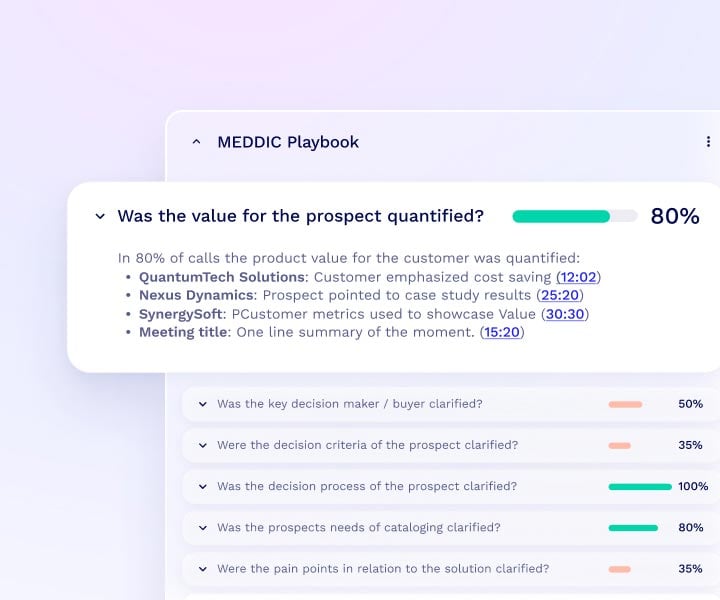
1. tl;dv | AI Notetaker
tl;dv is built for exactly the type of fast-moving teams who don’t have time to trawl through hours of meeting recordings. It combines real-time highlights, AI summaries, and powerful integrations — all inside one of the most generous free plans on the market. This allows it to be incredible for startups, but also have the ability to scale up with the company as it grows.
The free version gives startups unlimited recordings and AI summaries across Zoom, Google Meet, and Microsoft Teams. For teams that need more advanced features like sales coaching insights or CRM automation, the paid plans start at $18 per user per month.
Unlike many AI tools, tl;dv also supports 30+ languages and complies with GDPR standards, making it a strong choice for international teams and regulated industries.
Best features:
- Record and highlight meetings live, without needing full replays
- Instantly generate summaries, action points, and searchable transcripts
- Share short, timestamped clips instead of sending long videos
- Offers great sales coaching and AI-enhanced sales features that you typically only find in sales tools that are much more expensive
- Connect meeting notes directly into Slack, HubSpot, Salesforce, and thousands more tools
Startup-friendly advantages:
- Unlimited use on the free tier — great for founders, early hires, and remote teams
- Async communication built-in: easy to share, search, and clip meetings
- Multilingual transcription without extra fees
- No hidden charges or surprise upsells for basic features
Things to consider:
- Deeper sales analytics (like objection tracking) are only available on the Business plan (but are far cheaper than similar tools such as Gong)
- No sentiment analysis (but this also avoids GDPR profiling concerns)
2. Fireflies.ai
Fireflies.ai offers affordable AI meeting transcription across multiple platforms, with strong CRM integrations. It automatically joins Zoom, Google Meet, Microsoft Teams, Webex, and others, recording meetings and creating searchable transcripts.
It’s a handy choice for teams handling lots of external calls, especially in sales or customer success.
However, free plans come with limits on recording minutes, and the focus is more on transcription than deep async workflows or smart summaries.
Pricing:
- Free plan available (limited minutes)
- Paid plans from $10/month per user
If your team needs powerful integrations but simpler meeting outputs, Fireflies can be useful — though for teams focused on deeper summaries and async sharing, tl;dv remains the stronger choice.
3. Sembly
Sembly is a meeting assistant that turns calls into structured notes, highlighting key decisions, tasks, and attendees. It’s a practical choice for remote teams or international startups who need multilingual support and clear meeting records without paying enterprise prices.
Sembly automatically captures transcripts, speaker identification, and action points, helping smaller teams stay organised across time zones. It’s functional rather than flashy, but delivers good value if you mainly need task summaries.
Pricing:
- Free basic plan (limited minutes)
- Paid plans from $10/month per user
Good if you need straightforward meeting minutes, though teams wanting polished UI and deeper integrations may find tl;dv a better fit for growing needs.
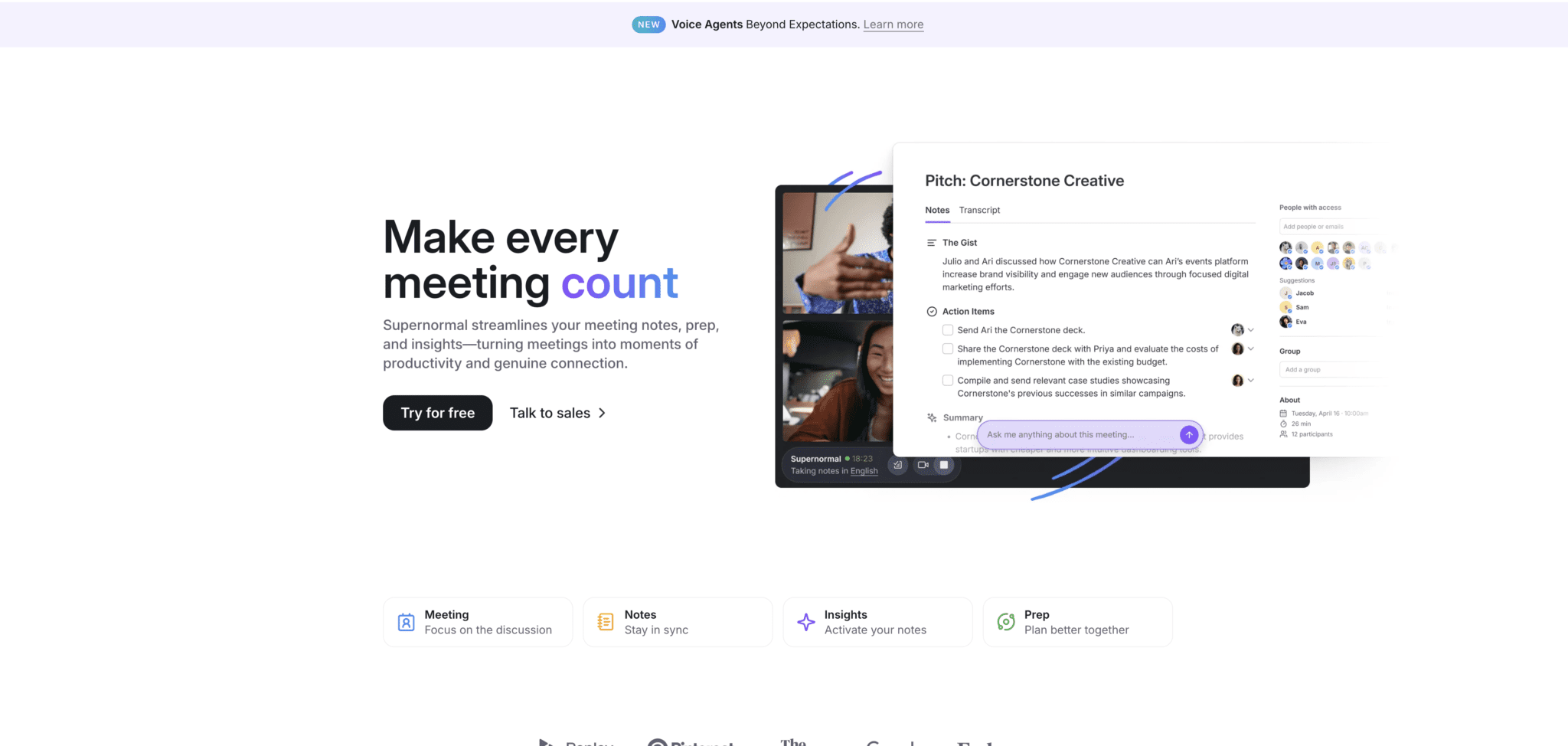
4. Supernormal
Supernormal is an AI note-taker that works across Zoom, Google Meet, and Microsoft Teams, helping teams capture instant meeting summaries. It’s especially popular with startups using Google Workspace, as it can automatically save notes straight to Gmail, Google Docs, or Drive with minimal effort.
The platform is lightweight and fast, offering automatic transcription, action item capture, and meeting overviews without much manual editing. While it supports multiple meeting platforms, its strongest features are designed to work seamlessly inside the Google ecosystem.
Pricing:
- Free plan available (with limited credits)
- Paid plans from $18/month per user
Good for startups looking for simple, fast summaries, particularly those already managing work inside Google tools. For teams wanting richer cross-platform async sharing or detailed meeting insights, tl;dv offers a broader set of collaboration features.
5. Notta
Notta provides fast, clean transcription with an emphasis on simplicity. It supports over 58 languages and offers a dashboard that’s visually neat and easy to navigate, making it a good option for teams doing interviews, webinars, or internal meetings.
The platform supports Zoom, Google Meet, Microsoft Teams, and Webex, but its integrations and meeting summary features are more basic compared to some competitors.
Pricing:
- Free plan (up to 120 minutes/month)
- Paid plans from $13.49/month
Good for founders who want accurate transcripts quickly, though tl;dv offers far stronger collaboration and async sharing tools for scaling teams.
6. Otter.ai
Otter.ai is one of the original AI note-taking tools, offering live transcription during meetings on Zoom, Google Meet, and Microsoft Teams. It’s reliable for capturing basic meeting content but feels a little dated compared to newer options.
Pricing:
- Free plan (300 minutes/month)
- Paid plans from $16.99/month
Good if you only need simple live notes, but startups wanting async-friendly sharing, smart clips, or better team workspaces will likely get more value from tl;dv.
Feature Comparison: Affordable AI Meeting Note Takers for Startups
If you’re comparing the top affordable AI meeting assistants side-by-side, here’s how they line up on free plans, pricing, and supported platforms:
| Tool | Free Plan | Paid Plan From | Platforms Supported |
|---|---|---|---|
| tl;dv | Unlimited recordings | $18/month | Zoom, Google Meet, Teams |
| Fireflies.ai | Limited minutes | $10/month | Zoom, Google Meet, Teams, Webex |
| Sembly | Limited minutes | $10/month | Zoom, Google Meet, Teams, Webex |
| Supernormal | Limited credits | $18/month | Zoom, Google Meet, Teams |
| Notta | 120 mins/month | $13.49/month | Zoom, Google Meet, Teams, Webex |
| Otter.ai | 300 mins/month | $16.99/month | Zoom, Google Meet, Teams |
Are Free or Affordable AI Note Takers for Startups Good Enough?
For many early-stage startups, free AI meeting note takers are more than enough — at least to begin with. If your team has a few meetings a week and mainly needs transcriptions or light summaries, tools like tl;dv’s free plan cover almost everything you need.
But as you scale, free plans can start to show limits.
Some tools cap how many minutes you can record each month. Others lock key features — like search, CRM integrations, or multi-user collaboration — behind paywalls.
If you’re running:
- Customer interviews
- Sales demos
- Product workshops
- Remote team stand-ups
…you’ll quickly outgrow free tiers if you need clean async sharing, task tracking, or CRM syncing.
tl;dv’s free version offers unlimited recordings and summaries across Zoom, Google Meet, and Teams, which makes it a smarter long-term free option compared to many others.
When you’re ready to scale (e.g., coaching sales teams or syncing notes into your CRM), upgrading is simple — no switching platforms needed.
What to Consider When Choosing A AI Note Taker For Your Startup?
When you’re picking an AI meeting note tool for your startup, it’s worth stepping back and asking a few practical questions:
- How many meetings do you actually need to capture each month?
If you’re doing regular product stand-ups, customer interviews, or sales calls, look for a tool that offers generous free limits — or unlimited recordings — so you don’t get cut off mid-month. - Do you need more than just a transcript?
Basic transcription is fine to start, but if you want async-friendly summaries, highlights, or searchable archives as your team grows, it’s worth choosing a tool that can do more. - What platforms do you use now — and what might you use later?
Even if you’re all on Google Meet today, being able to easily switch between Zoom, Meet, and Teams gives you more flexibility long-term. - How important are integrations?
If you plan to link meeting notes into Slack, Notion, your CRM, or project tools, check how easily each platform connects — otherwise you’ll end up copy-pasting manually.
Suppose you’re looking for something that covers all of these without overcomplicating things, tl. In that case, dv offers unlimited free recordings across Zoom, Meet, and Teams, async-ready summaries, and integrations with thousands of tools — starting free, with simple paid upgrades only when you need them.
It’s a straightforward choice if you want a tool that fits now and still makes sense when your team gets bigger.
FAQs About Affordable AI Meeting Note Takers For Startups
Can AI take meeting notes for free?
Yes — several AI tools offer free plans that allow you to record and summarise meetings. However, many free tiers have limits on the number of minutes you can record or the number of meetings you can save each month.
tl;dv stands out here because it offers unlimited free recordings across Zoom, Google Meet, and Microsoft Teams.
Are AI meeting assistants secure?
It depends on the platform. Look for tools that are GDPR-compliant, offer encrypted storage, and clearly explain how your data is handled.
tl;dv is GDPR-compliant and offers optional EU-based data storage for teams that need extra privacy assurance.
What’s the difference between tl;dv and Fireflies.ai?
Both tl;dv and Fireflies.ai transcribe meetings, but they’re built differently.
- tl;dv focuses heavily on async collaboration — with live highlights, timestamped notes, and easy sharing across your team.
Fireflies leans more towards call recording and CRM syncing for sales-heavy workflows.
If you want flexible internal and external meeting notes, tl;dv tends to suit startups better across more teams.
Will free AII meeting note takers work with different accents?
Most modern AI transcription tools, including tl;dv, handle a wide range of accents fairly well. tl;dv also offers multilingual transcription and is great for international teams.
Do I still need to attend meetings if I have AI notes?
AI meeting notes help you catch up quickly if you miss a call — but they don’t fully replace being there.
That said, with tools like tl;dv, teammates can review key highlights or watch a 30-second clip of the important part, making async communication much faster and lighter.
Is an AI note taker necessary for a startup?
We think so.
In those early days you are likely covering a lot of key fundamentals, and doing a lot of roles with less people. Using an AI note taker creates a single source of truth to refer back to. Even if the ideas and iterations change, you have an archive of the past that ensures that everybody is kept up to speed, knowledgeable and ready to go.





