Toitta is a leading Japanese AI meeting assistant, specializing in enhancing user feedback analysis for research teams. It records and transcribes meetings, using AI to group data to make it easy to sort and analyze. Competition is fierce, though. With so many alternatives to Toitta to choose from, it needs to get the basics spot on. Unfortunately, it doesn’t.
Before we dive into a complete list of Toitta alternatives, let’s first take a deeper look at what Toitta actually does. Where does it excel, and where is it lacking?
What is Toitta?
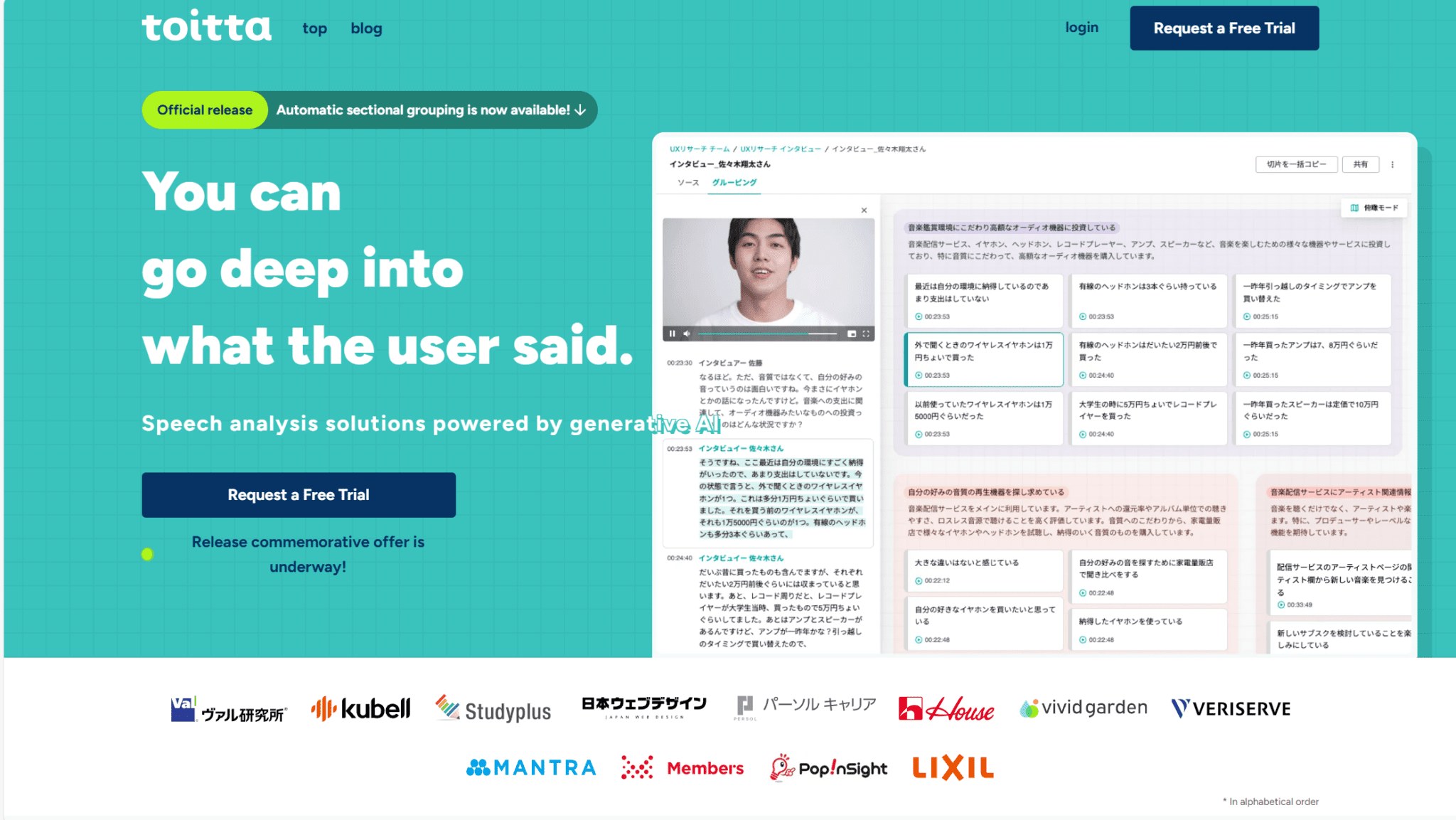
As you can already see from the image above, Toitta doesn’t have a localized platform for English speakers. You can Google Translate the page, but it’s not the same as having an English version of the website and platform.
However, moving away from languages for a second, Toitta is built around the idea of amplifying the voice of the customer. It’s designed with user research teams in mind, helping them conduct user interviews with more focus and efficiency. No longer do researchers need to take notes on the go; Toitta will do it for them so they can concentrate on the conversation.
The AI considers the context of the information it gathers, before grouping it into relevant categories for easy scanning later. You can get summaries of your calls, as well as action item bullet points for next steps or important information.
Another great thing about Toitta is that you can easily export your summaries and notes to external tools like Miro, Figma, FigJam, Notion, and Google Workspace.
You can break down your transcripts into bite-sized chunks too, by creating little sharable snippets. This way you can use the voice of the customer to convince stakeholders more easily.
However, to return back to the language issue: Toitta is Japanese only. If you’re branching into other markets, or if you are part of a multinational team, Toitta won’t be a feasible choice. There are, however, lots of alternatives to Toitta that provide much better language support.
Toitta Pros
- Organization Across Platforms. Toitta exports the transcript and notes in link format to several other work tools, like Notion, Miro, and Figma.
- AI Insights. Toitta’s AI is great at summarizing and organizing meeting notes.
- Optimized For The Japanese Market. If you’re looking for a tool that works specifically for the Japanese market, tailored towards the language and context, then Toitta is perfect.
Toitta Cons
- Market Focus. Primarily designed for Japanese users, Toitta struggles to provide value for users outside of Japan.
- Niche Use Case. Billed as a tool for UX researchers, Toitta lacks flexibility and versatility.
- Limited Language Support. Toitta doesn’t have any localized platforms outside its native Japanese and the transcripts don’t offer support in multiple languages.
- No Advanced AI Features. Toitta fails to provide any multi-meeting intelligence, deeper integrations, or sales features.
- Low Number of Integrations. Toitta only integrates with 5 tools.
Pricing
Toitta does not list its pricing on their website. Instead, it prompts you to sign up for a free trial and you can speak directly with a sales rep to understand their pricing on a deeper level.
This feels like a kick in the teeth. Compared to many of the alternatives to Toitta on the market, not displaying any pricing at all is almost unheard of. It feels like a completely unnecessary hurdle, especially for non-Japanese speakers as the entire sign-up page has to be manually translated for it to make sense.
Is Toitta Worth It?
It’s difficult to say whether Toitta is worth it or not without having accurate pricing information. However, the fact you need to reach out to their team to even get a quote shows there is no free plan, besides the temporary free trial. This is pretty shocking for an AI meeting assistant in 2025.
Similarly, the fact that it’s so Japanese-focused makes it only viable if your team and your target audience is Japan-based. Even then, it might not be the best option for you. There are plenty of alternatives to Toitta that provide language support for Japanese markets, while still offering free plans, additional features, and many more integrations. Let’s take a look at some of them now.
5 Powerful Alternatives to Toitta for Better Language Support
1. tl;dv
Firstly, tl;dv is a versatile AI meeting recorder. Sure, you can use it as a remote UX research tool, but it’s so flexible that you can use it in any department: HR, CS, Product, etc. However, tl;dv really shines when used by your sales teams.
It provides unlimited call recordings, transcriptions, and AI summaries for free. No faffing about with sales calls. You can get started immediately and begin recording your first meeting in a few moments. tl;dv takes time-stamped notes on your behalf, and you can easily use it to create clips from the transcript. You can even create highlight reels, making a video out of several clips combined. This is perfect for capturing the voice of the customer.
tl;dv is also one of the best alternatives to Toitta because of its language support. It’s built for global teams that speak multiple languages. That’s why the transcript can be provided in more than 40 languages! Additionally, tl;dv has a localized platform in seven different languages, including Japanese.
tl;dv’s advanced features are also enough to make you reconsider your Toitta subscription. For example, it offers multi-meeting intelligence so the AI can remember past calls and identify patterns and trends across multiple calls at once.
You can even schedule recurring reports to get summaries of specific topics or keywords delivered straight to your inbox. Whether that’s competitor mentions, common prospect objections, or repeated user requests.
Sales teams excel when they use tl;dv too as it has AI objection handling tips, a speaker analytics dashboard, and dozens of sales playbooks that you can monitor to make sure your team are following. Track your reps’ talk-to-listen ratio, their questions asked, and filler words used all in one easy-to-use dashboard.
You can also edit playbooks or create entirely new meeting note templates. These can actually be synced with your CRM system of choice so that you can automatically port over your meeting data to the exact fields they need to be in on the CRM. Where Toitta just forwards a link, tl;dv literally fills out the details. It saves an uncountable amount of time by comparison.
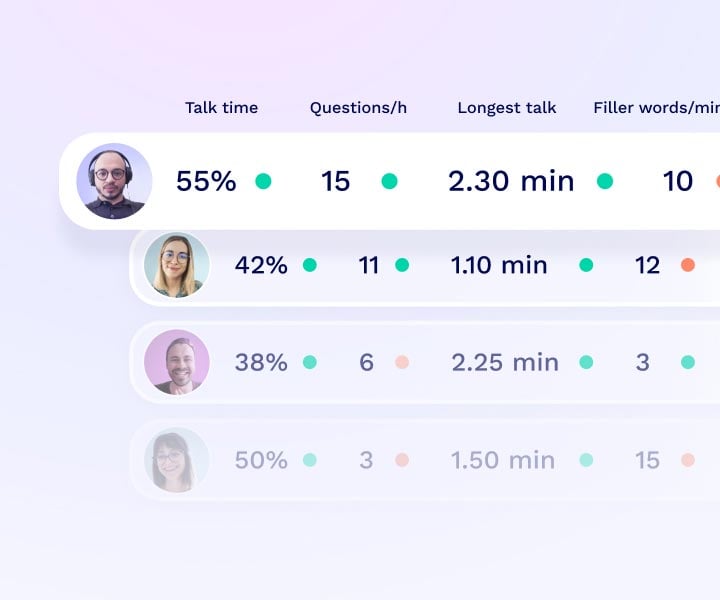
Finally, where Toitta has 5 integrations, tl;dv has 5,000! It’s thought that task automation can boost productivity by at least 27%. That’s why tl;dv lets you sync your meeting notes with almost any work tool you can think of. It streamlines your workflows and saves you countless hours.
tl;dv Pros
- Free AI Integration: tl;dv leverages first class AI to provide summaries, notes, and automatic speaker detection.
- Free and Instant Translations: tl;dv’s transcriptions are available in more than 40 languages (including Japanese) for Zoom, MS Teams, and Google Meet. It also has a localized platform in 7 languages, making it an excellent choice for multinational teams.
- Incredible Free Plan: Unlimited free video recordings and transcriptions of Zoom, MS Teams, and Google Meet calls.
- Easy to Use: tl;dv’s sleek design makes it super easy for beginners and experts alike.
- Multi-Meeting Intelligence. Schedule recurring reports to get insights from multiple meetings at once, delivered straight to your inbox.
- Sales Coaching. Upgrade your sales team using insights from your sales calls. Improve objection handling and use templates or custom playbooks to personalize your coaching strategy.
- Timestamps and Tagging Features: Timestamp your meeting highlights to quickly jump back to specific moments in the call. It also features the ability to tag colleagues at specific meeting moments so they get an email with a link straight to their inbox.
- 5,000+ Integrations: Push timestamps and meeting clips directly to Notion, Slack, HubSpot, Salesforce, and 5,000+ more.
- Custom Meeting Templates. Create and edit meeting templates so that the AI takes notes exactly how you want it to. Sync these directly with your CRM of choice by creating a template with the CRM fields you wish to fill.
- Create Clips and Highlights: Scan your library and make clips and highlight reels to condense insights.
- Intuitive Library: Search your meetings library for keywords in transcripts to quickly find what you’re looking for.
- Concurrent Meetings. tl;dv’s AI can record and transcribe multiple meetings at the same time, making your life easier if you’re double (or triple+) booked.
tl;dv Cons
- Compatibility: Not yet available for Webex or BlueJeans.
- No Revenue Intelligence. While tl;dv provides ample sales coaching features, it doesn’t have any revenue intelligence features yet.
Pricing
tl;dv has a high quality free plan that includes unlimited call recordings, transcriptions, and AI summaries. We’ll get onto the details in a moment.
tl;dv’s Pro plan starts at $18 per user per month, unlocking 5,000 integrations, unlimited “Ask tl;dv” prompts, and unlimited multi-meeting reports among other things.
The Business plan is priced at $59 per user per month, and this is where you get sales playbook monitoring AI coaching, and AI objection handling tips. It also provides multi-meeting speaker insights.
For the Enterprise plan, you can reach out to tl;dv and they’ll fix you up a deal depending on your specific requirements.
Depending on which region of the world you’re in, you can get up to a 40% discount on tl;dv’s paid plans!
Free Plan Features
- Unlimited video recordings and transcripts.
- Record Google Meet, Zoom, and MS Teams calls.
- Transcribe in 40+ languages
- Unlimited AI moment summaries
- 10x AI Meeting Notes
- 10x Ask tl;dv AI
- 10x AI Multi-Meeting Reports
- Slack, Email, and Calendar integrations
- Set timestamps and highlights
- Create and share clips
- Automatic speaker recognition
- 3 monthly uploads
For the full details of all of tl;dv’s plans, see here.
tl;dv vs Toitta
tl;dv is a far superior tool to Toitta. It’s a fantastic tool that can be used by user researchers, but it also excels for other teams, including HR, CS, Product, Sales, and more. tl;dv scores an impressive 4.7/5 on G2 from over 300 reviews.
Additionally, tl;dv has a localized platform in 7 languages and translates transcripts into 40+ languages.
Finally, tl;dv has multi-meeting intelligence, recurring reports, custom meeting note templates, a speaker analytics dashboard, and much more. These advanced AI features place it ahead of the pack of Toitta alternatives, and far ahead of Toitta itself.
2. Circleback
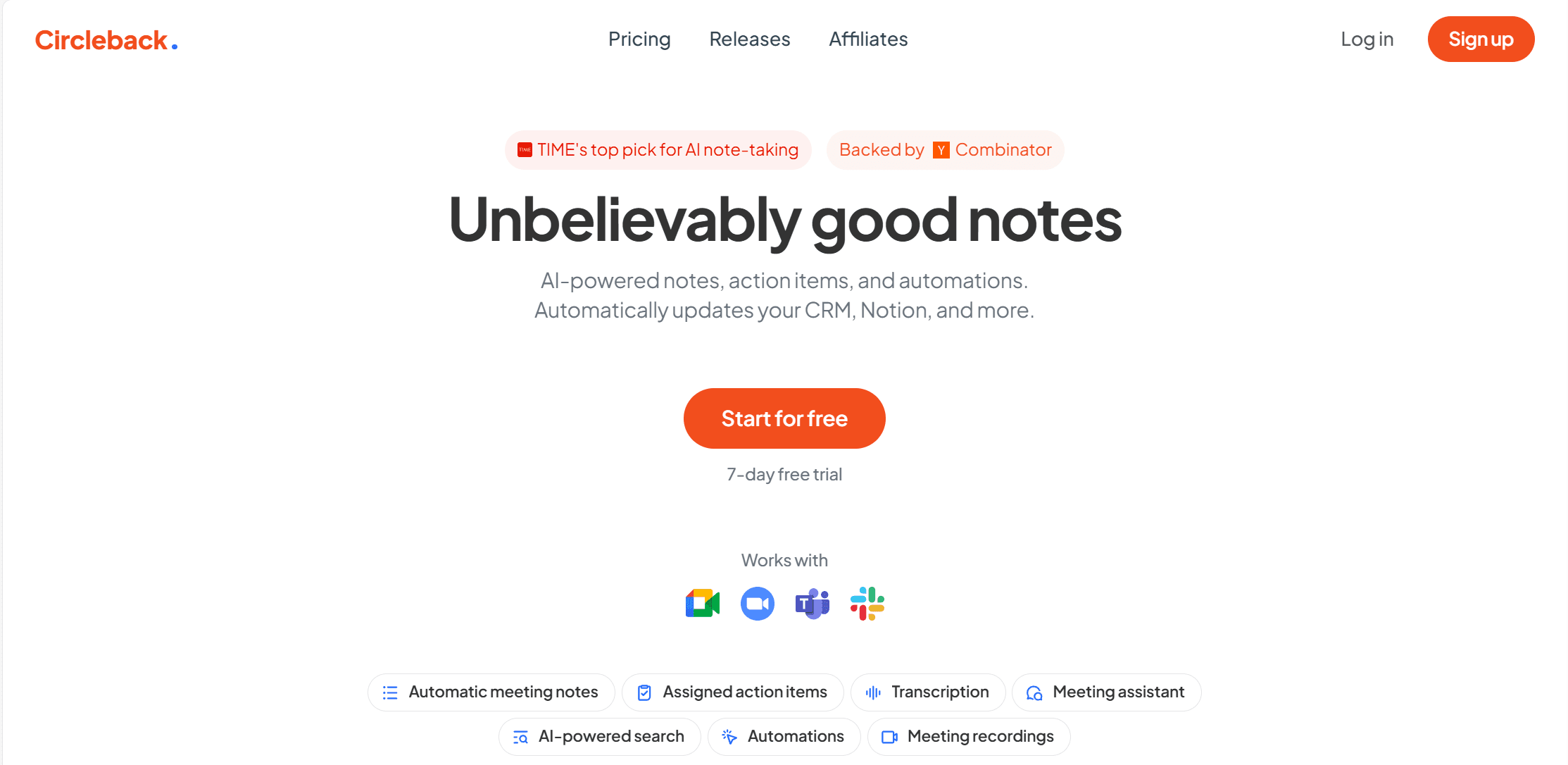
Circleback might not be the best tool in the world, but it does have some great language support options. For instance, during a live call, Circleback’s AI will transcribe more than 130 languages, depending on who’s speaking. It’s also capable of detecting regional dialects! With its custom vocabulary feature, you can even add industry-specific terminology to ensure you never miss an important note.
In short, Circleback is an AI meeting assistant that records, transcribes, and summarizes your calls in whichever language you choose, including Japanese. It will take notes on your behalf, assign action items to users, and prompt you with reminders for the most important time-essential things.
While it’s not built specifically for user researchers, it can definitely be adopted by them. The great thing about Circleback is its versatility. You can effectively use it for any meetings you want.
Circleback works on a whole bunch of video conferencing platforms, as well as things like Slack Huddles for quicker informal chats. As with Toitta, Circleback empowers you to automate your workflows by syncing meeting notes directly with CRM platforms and other documentation tools. This saves time and fosters productivity.
Finally, Circleback also has a Meeting Assistant feature that can quickly answer questions about any of your calls. If you want, it can also draft follow-up emails.
Circleback Pros
- Language Support. Circleback provides transcriptions in more than 130 languages.
- Dialect Support. Circleback also supports many regional dialects, improving overall transcript accuracy.
- Takes Notes on Your Behalf. It takes notes for you so you can focus on the conversation.
- Automates Your Workflows. By syncing with your favorite work apps, Circleback helps you automate your workflows and sync your meeting notes across different platforms.
- Compatibility. Circleback works with Zoom, Google Meet, MS Teams, GoTo, Slack Huddles, and WebEx.
- AI Chatbot. The AI chatbot answers questions about your meetings and can even draft follow-up emails with context.
- Automatically Assigns Action Items. Circleback helps with accountability by automatically assigning action items from calls.
Circleback Cons
- Speaker Identification. Circleback’s speaker identification is not the most accurate on the market.
- No Multi-Meeting Intelligence. Circleback’s AI isn’t capable of analyzing and interpreting data from multiple meetings at once.
- No Sales Coaching Features. While Circleback is primarily targeted at teams looking to save time, it drops the ball by not taking things a step further by uncovering deeper insights.
- Value for Money. Circleback’s cheapest plan is more than $20 per month (with a discount), yet it doesn’t offer anything particularly worth the price.
Pricing
There are three paid plans for Circleback: Individual, Team, and Enterprise. It has no dedicated free plan, but there is a 7-day free trial.
The Individual plan costs $20.83 per user per month, when billed annually. This unlocks unlimited AI notes, action items, and transcriptions. It enables you to integrate with your calendars and interact with the AI Copilot chatbot to ask questions or generate text. You’ll also get a bunch of integrations, including with Zapier so you can sync your meeting notes with hundreds of tools. Finally, it sends post-meeting summary emails automatically, allows you to transcribe file uploads, and also rewatch the recording (both video and audio).
The Team plan costs $25 per user per month, when billed annually. This includes everything from the Individual plan as well as unlocking the AI search function, collaborative comments, and the ability to transcribe chats from Slack Huddles. This plan also provides access to priority support.
The Enterprise plan is customizable. Reach out to their sales team directly and they’ll give you a quote for your specific business needs.
Circleback vs Toitta
Toitta and Circleback are similar tools in many ways, but with one HUGE difference: language support. Circleback can produce transcripts in 133 languages, whereas Toitta is fairly limited in that scope.
Circleback is more versatile and can be used by different teams for different reasons, whereas Toitta is primarily focused on user research. Similarly, Circleback provides extra features like custom vocabulary, an AI chatbot to quickly find meeting moments, and the ability to automatically assign action items.
3. Tactiq
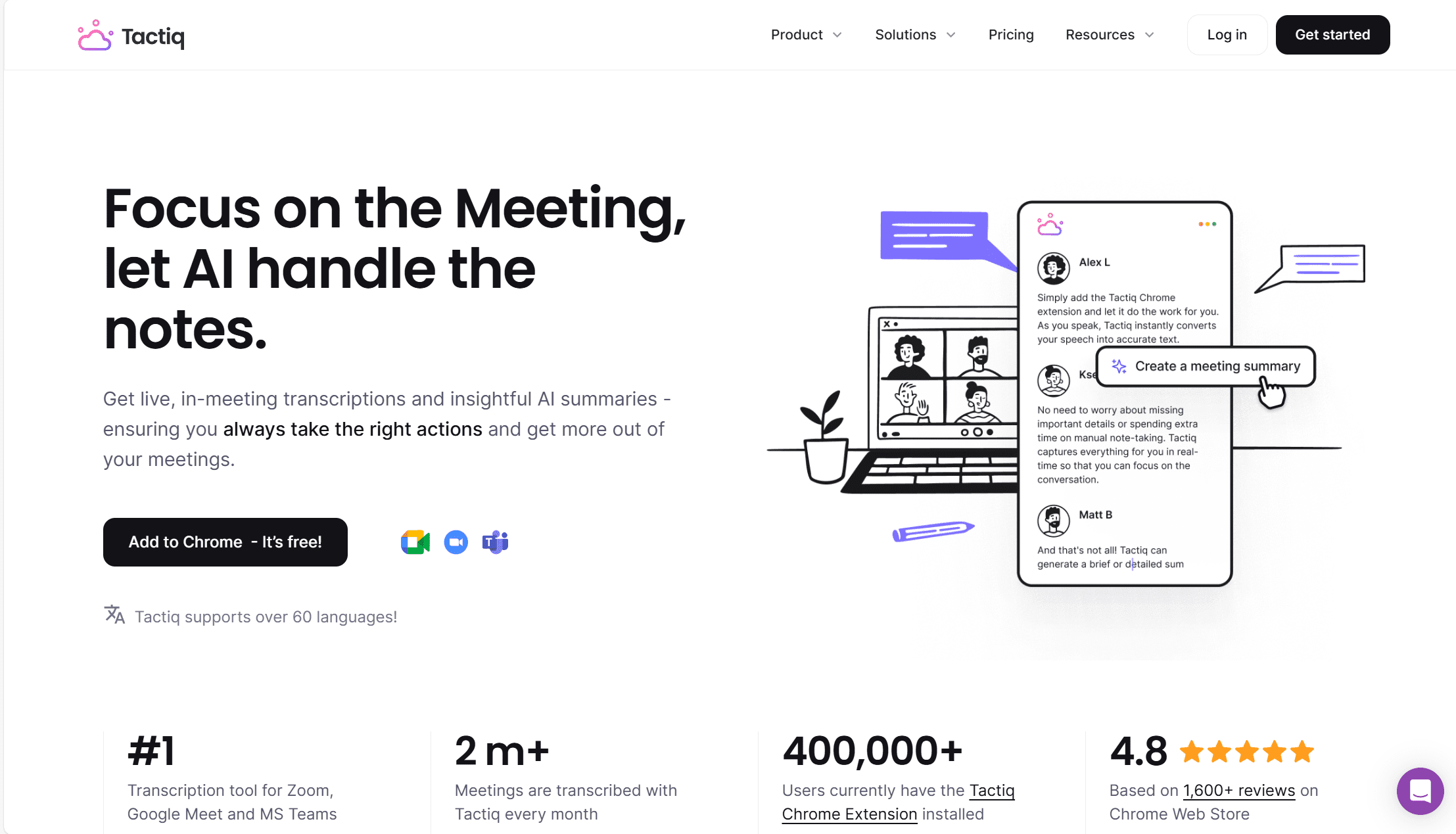
If you’re looking for high quality functionality and great language support, Tactiq is a brilliant option. It’s an alternative to Toitta that records, transcribes, and takes notes during your live calls. It doesn’t do anything fancy, but it gets the stuff it does do right.
For instance, Tactiq provides users with real-time transcriptions, automatically removes filler words from the transcript, and provides language support for more than 60 languages, including Japanese! It also detects regional dialects and has a localized platform in 7 different languages. This makes it super accessible for multinational teams.
Tactiq’s AI can even perform sentiment analysis. This lets users understand the unspoken emotions that lurk behind the words. It delves into user tone and body language which can be a great resource for UX researchers, sales reps, and CS agents.
Tactiq has the ability to make your work life so much easier. It can assign tasks based on the context from meeting discussions, encouraging your whole team to remain accountable. This turbocharges productivity. It also has some quality integrations which streamline workflows and increase efficiency.
Tactiq Pros
- Real-Time Transcriptions. Tactiq’s transcriptions appear in real-time so you can make notes or share snippets on the go.
- Translations. Tactiq’s transcripts come in more than 60 languages (including Japanese) and it has a localized platform in 7 languages, making it great for multilingual teams.
- Great AI Summaries. Tactiq’s AI summarizes meetings, pulling out the most insightful comments for you to rewatch.
- Task Assignment. Tactiq enables users to assign tasks based on the meeting discussions.
- Sentiment Analysis. Tactiq’s AI can determine the emotional tone behind words.
- Efficient Customer Support. Tactiq’s customer support is quick, friendly, and efficient.
Tactiq Cons
- No Sales Coaching. Tactiq suffers in this regard by not being able to use its AI to improve sales.
- No Multi-Meeting Intelligence. Tactiq’s AI is limited to single meeting insights. It’s unable to connect the dots between two or more separate meetings.
- Questionable Compliance. Tactiq doesn’t comment on whether or not it is SOC2 compliant, its data retention policies are not clearly presented, and its sentiment analysis feature goes against the EU AI Act.
- No Concurrent Meetings. Tactiq doesn’t allow users to record more than one meeting at the same time, making it a weaker offering for busy managers.
Pricing
Tactiq’s Pro plan starts at $8 per month. This provides unlimited transcriptions and 10 AI credits per month.
The Team plan costs $16.7 per user per month and provides unlimited AI credits and priority support.
Tactiq’s Enterprise plan is fully customizable. You’ll need to reach out to personalize your plan and get a quote.
Free Plan Features
- 5 AI credits per month
- 10 transcripts per month
- Share and export transcripts
- Upload meeting recordings
Tactiq’s free plan also allows you to use some basic features like global search and edit transcript.
Tactiq vs Toitta
Toitta has some severe drawbacks, particularly for users that don’t speak Japanese. Tactiq provides everything that Toitta does, but with a multitude of languages, including English, Japanese, and 60 more.
Tactiq also has an array of unique features that makes it stand out, from real-time transcriptions to automatic filler word removal, sentiment analysis to automatic task assignment, Tactiq can be used across different teams in your organization for streamlined communication and increased productivity.
To see how Tactiq fares against the number one Toitta alternative on this list, see our deep dive: tl;dv vs Tactiq.

We compare tl;dv vs Tactiq: Which meeting management tool excels in recording, security, and coaching, and which is best for transcription and note-taking?
4. Fireflies
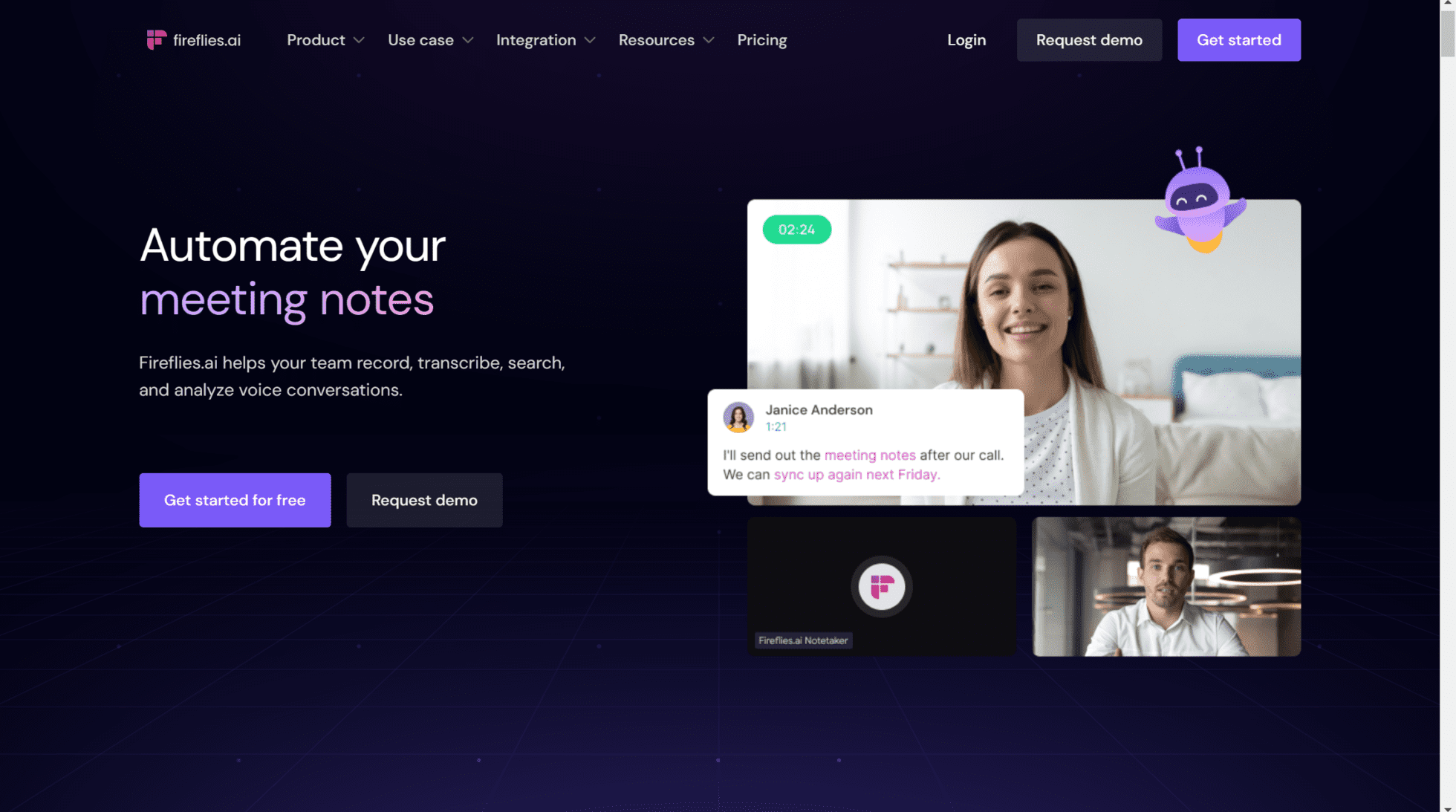
Fireflies is one of the standout alternatives to Toitta for a number of reasons. Firstly, it’s been in the AI meeting assistant game for a few years now so it’s built up a positive reputation for itself as a high quality note taker. Secondly, it offers language support in more than 69 languages, including Japanese. Thirdly, it has some kickass features that Toitta doesn’t have.
Like tl;dv, Fireflies can automatically fill out your CRMs with your meeting notes. Toitta doesn’t integrate with any CRMs, and the tools it does integrate with, it only leaves a link to the meeting notes. Fireflies accurately fills out the exact fields of your chosen CRM with the correct data – automatically.
It helps with collaboration by facilitating comments on the transcript itself. This can be a great tool for sales training as your coaches can review your sales calls and leave feedback for you to improve.
Fireflies’s transcripts also come with custom vocabulary included. You’ll be able to add new words to the AI’s dictionary, ensuring they’re detected in the transcript. You’ll get sentiment analysis too, so you can track the tone of your meeting participants and understand them on a deeper level.
Fireflies Pros
- Good Integrations. Fireflies has lots of good integrations, including Salesforce and other popular CRMs.
- Custom Vocabulary. Fireflies enables users to customize their vocabulary and add industry-specific jargon to the AI’s dictionary (in English).
- Great AI. It has a fantastic AI-powered search function which makes it easy to find meeting moments across your entire library.
- Collaboration. It’s great for team collaboration and has plenty of features built to improve teamwork.
- Compatibility. Fireflies is available on Google Meet, Zoom, MS Teams, and more…
- Translations. Translates into more than 69 languages (including Japanese).
- Automatically Fill Your CRMs. Fireflies can automatically sync meeting notes with your CRM of choice.
Fireflies Cons
- Paid Video Recording. To record video, something of a basic feature, you’ll need to sign up to the $19 per month plan.
- No Multi-Meeting Intelligence. Fireflies doesn’t enable users to access AI insights across multiple meetings at once.
- No Playbooks, Scorecards, or Objection Handling Tips. It also doesn’t provide any sales coaching features, making it less competitive in terms of sales features.
Pricing
Fireflies’s pricing structure consists of three paid plans and a free plan.
The Pro plan starts at $10 per user per month (when billed annually). This provides unlimited transcription and AI summaries, 8,000 minutes of storage, and the ability to expand summary notes. You’ll also get access to smart search filters, speaker talk time, and some basic integrations, including CRMs and Zapier.
The Business plan is priced at $19 per user per month and supports unlimited storage, video capture, and unlimited integrations. You’ll also get your hands on priority support and conversational intelligence features.
The Enterprise plan costs $39 per seat per month. It includes everything mentioned so far, plus private storage, dedicated onboarding and support, and SSO.
Free Plan Features
- Unlimited transcription
- Limited AI Summaries
- 800 mins of storage/seat
- Record on Zoom, Google Meet, MS Teams, and more
- Transcriptions in 69+ languages.
- Search within meetings
- Playback (1x, 1.25x, 1.5x, 1.75x, 2x)
- Comments & reactions
- Clip out moments as soundbites
- Global search
- Uploads
- 3 public channels
- API access
- Domain capture (Auto-add)
- Fireflies mobile app
Fireflies vs Toitta
Fireflies is a much better tool than Toitta, even for Japanese teams in Japanese markets. It can work well as a user research tool, but it can also branch out into sales and other areas. It’s versatile and easy to learn so there’s no reason your entire team couldn’t adopt it for keeping internal calls more productive.
Fireflies has great language support, real-time transcription, custom vocabulary, and deep CRM integrations. It’s a great AI meeting assistant and is available for you to try now, unlike Toitta which requires you to jump through hoops just to get to the quotes.
To see how Fireflies fares against tl;dv, the number one alternative to Toitta on this list, check out our comprehensive comparison: tl;dv vs Fireflies.

In this tl;dv vs Fireflies.ai showdown, both stand out as remarkable AI notetakers, excelling in providing detailed transcriptions, concise summaries and a vast range of integrations.
However, despite their similarities, there are distinct differences that
5. Sembly
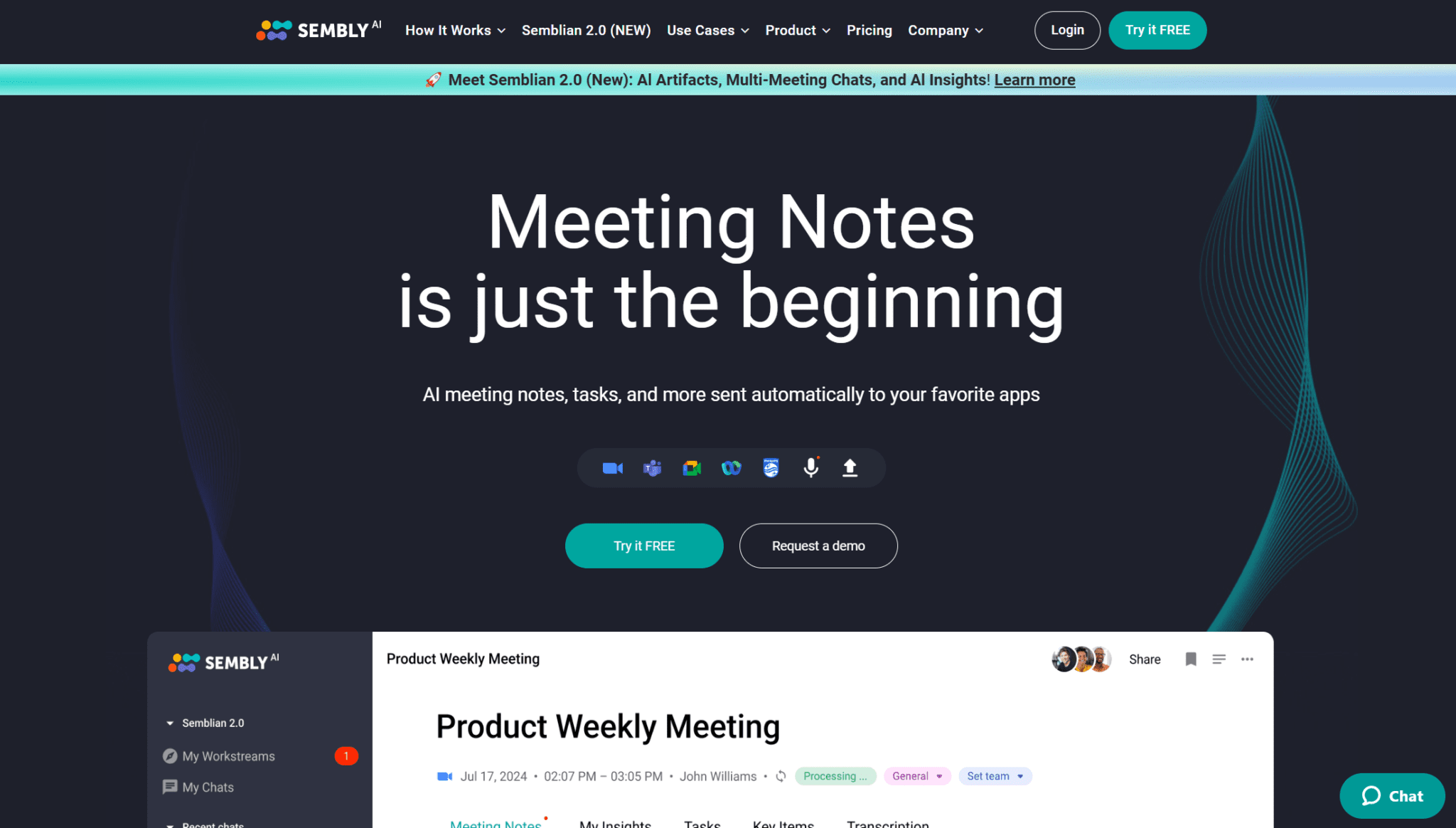
Sembly is a great alternative to Toitta as it provides language support in more than 35 languages. It’s a powerful AI note-taker with a speedy search function and quality chatbot. Like the majority of Toitta alternatives, it joins your calls to record, transcribe, and summarize your conversations. It ensures you never miss an important detail.
Great for collaboration, Sembly assigns tasks from the transcript and attaches due dates that you can sync with your task management platforms. It also automatically forwards your meeting notes straight to your CRM or documentation tools.
Semblian is their chatbot; it provides summaries of past meetings, highlights individuals responsible for certain tasks, and generates follow-up draft emails derived from conversational context. Sending up to three follow-up emails can increase your sales success rate by over 80%. Sembly makes this easy.
Sembly Pros
- Easily Searchable. Find specific insights in seconds by searching meetings via keywords, key items, or meeting attendees.
- Transcribe in 35+ Languages. Sembly automatically takes notes in the meeting language (including Japanese), making it a user-friendly tool for multilingual teams.
- Semblian AI Chat Bot. Get answers on your meeting queries in moments.
- Assign Tasks. Sembly makes it easy to keep track of which task was assigned to which person and when it’s due.
- Integrations. Seamlessly sync meeting notes with dozens of other work tools, from task management apps and documentation tools to CRMs.
Sembly Cons
- Can Be Unreliable. Users have reported that the speaker recognition can occasionally fail, disrupting the transcript.
- No Custom Vocabulary. Sembly doesn’t provide the option to add any custom vocabulary to the AI’s dictionary, making it weaker for teams with specific terminology and acronyms.
- Weak Free Plan. Sembly’s free plan only provides 60 minutes of video recording per month.
- Limited Sales Features. It doesn’t have any sales features capable of making it stand out.
- No Revenue Intelligence. Sembly cannot help with sales forecasting, deal execution, or pipeline management.
- Semblian Requirements. Semblian, Sembly’s AI chat bot, requires you to spend extra on AI credits. These can rack up quickly as there are no unlimited options in the subscription tiers.
Pricing
Sembly’s paid plans start at $10 per user per month for one seat. This provides unlimited online recording, 900 mins of uploads, and the option to record video.
The Team plan costs $20 per user per month and lets you have up to 40 seats. This unlocks AI risks, issues, and more. You’ll also get team management and workspace analytics.
For details on the Enterprise plan, you’ll need to contact a sales rep and customize your own plan.
Free Plan Features
- 60 minutes per month of online recording
- 60 minutes cap on monthly uploads
- 1 workspace member only
- AI meeting notes
- AI tasks
- AI meeting chat
- Automations
Sembly vs Toitta
Sembly and Toitta are similar tools for similar audiences, but Sembly has stronger language support (35+) and plenty of additional features that give it the edge.
For example, Semblian is a great chatbot that makes it super easy to search through previous meetings. The task assignment feature turbocharges productivity and accountability. Sembly also integrates with far more tools than Toitta, including CRMs for seamless and automatic note syncing.
The Verdict: Which of These Toitta Alternatives is Best?
All in all, the best alternative to Toitta will depend on your reason for replacing it. The Toitta alternatives mentioned here have stronger language support capabilities, and all of them are available in Japanese. All five competitors are also more versatile tools, allowing you to focus on user research, but also improve the efficiency of other teams within your organization.
tl;dv has the best features for sales teams, as well as having the best free plan. It also has some unmatched AI capabilities that can be used by any team, like multi-meeting intelligence, recurring reports, and custom note templates. Most importantly, it also has a localized platform in seven languages, including Japanese.
Whichever of these alternatives to Toitta you choose, we wish you the best of luck on your journey into the realm of AI meeting assistants. Beware: enhanced productivity lies ahead.





