If you’re looking for a Fathom alternative that can record, transcribe, and provide smart AI insights into your online meetings, Fathom Notetaker is one of the more well-known options. But it’s not for everyone. As someone who regularly reviews AI meeting assistants, I recently tested Fathom to see how it stacks up, and while it delivers on key features like transcription and summaries, I found it missed a few marks for my workflow.
What’s certain: with 83% of employees spending up to 1/3 of their workweek in meetings, something needs to change. This article will discuss which tools are available for you to save time and energy in a hectic meeting schedule, but also maximize the meetings you do attend.
That’s why I’ve pulled together this honest breakdown: a personal review of Fathom, plus five Fathom alternatives that offer more, whether that’s better sales coaching, smarter multi-meeting intelligence, or just a more intuitive experience.
If you’ve already tested Fathom and concluded that you want something better, feel free to jump straight to the competitors.
Let’s get into it.
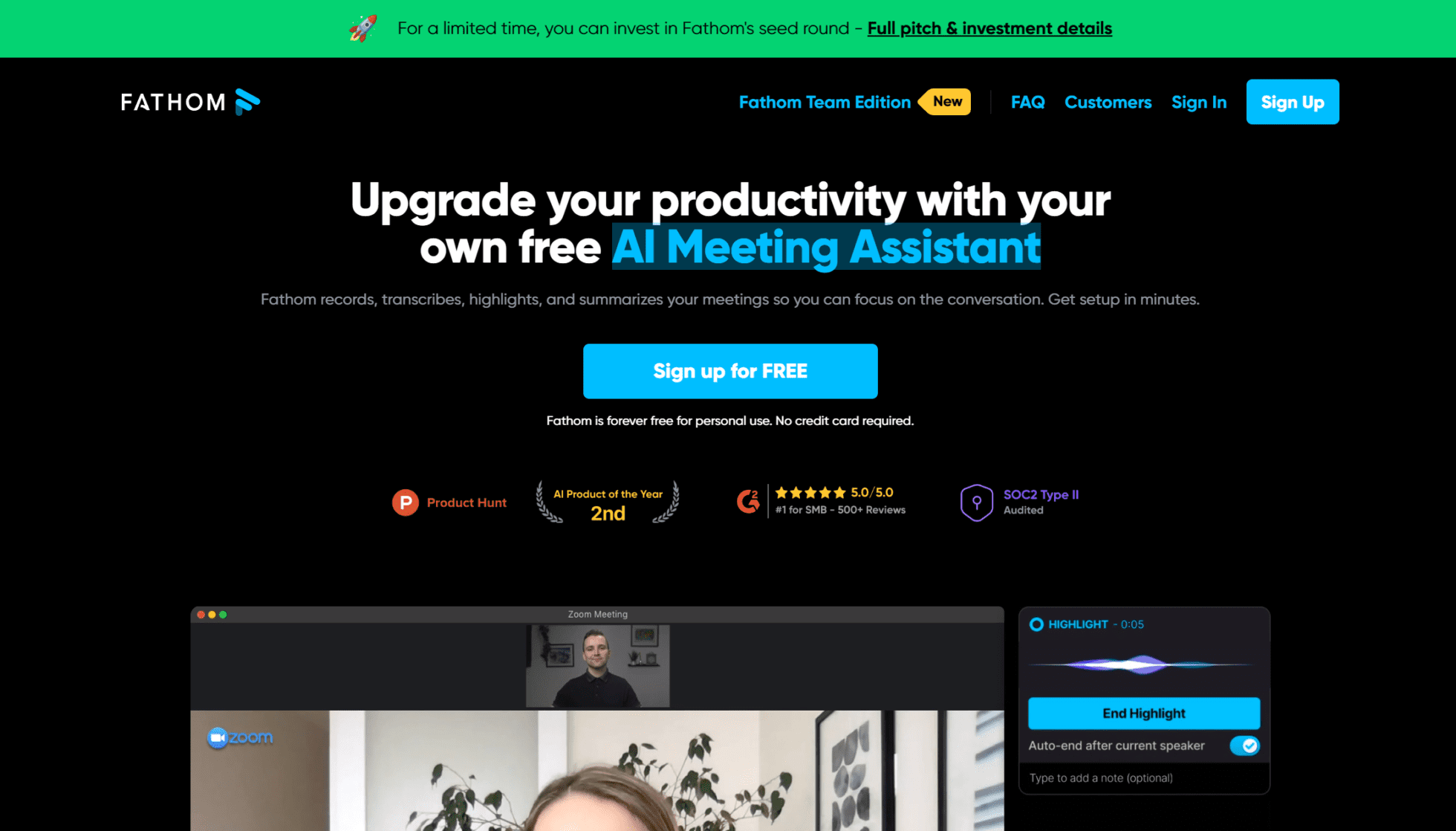
What is Fathom?
I tested Fathom—an AI meeting assistant—to get a clear sense of how it performs compared to other tools on the market. It works with Zoom, Google Meet, and Microsoft Teams, and produces a clean summary after each call, complete with timestamped highlights that let you skip to key moments.
Its free plan is generous for individual users, offering unlimited meeting recordings and transcripts. More advanced features—like automated follow-ups and deeper insights—sit behind a paid plan, as expected.
At the time of writing, Fathom supports 28 languages and includes a feature called Ask Fathom, which lets users query past meetings using natural language prompts. This makes reviewing older conversations much easier without scrubbing through entire transcripts.
It integrates with Google Docs, Notion, Asana, and various CRM systems like HubSpot and Salesforce. It’s clearly been built with productivity workflows in mind—even allowing users to share notes mid-meeting.
Fathom Pros
- Automatic summaries with action items and topic breakdowns
- Video reels for quick snippet sharing
- Live transcription during meetings
- Instant downloads for transcripts and recordings
- Unlimited usage on the free plan for individuals
Fathom Cons
- Limited to three platforms (Zoom, Google Meet, MS Teams)
- No sales coaching features or performance tracking
- No cross-meeting insights or reporting
- Language accuracy can vary despite supporting 28 options
- Pricing starts at $19/user/month for teams, which scales quickly
Pricing
Fathom offers a free plan with full access for personal use. Their team pricing starts at $19 per user per month, with a 14-day free trial available for anyone wanting to test advanced features.
Is Fathom Worth It?
If I were in the market for a simple AI note taker, something to handle call recording, transcriptions, and summaries, Fathom would definitely be on the list. It’s quick to set up, generous on the free plan, and the core experience feels polished.
That said, when I looked more closely, especially through reviews on G2, a few recurring patterns came up. The most commonly flagged issues include:
- Recording glitches when multiple people are speaking at once or when accents are involved
- Meeting management quirks, especially in multi-user setups
- Missing features like advanced reporting or deeper integrations
- AI inaccuracy around names, software terms, or strong accents
- CRM syncing issues and limited customer support
In fairness, most users seem to like the tool overall. As one G2 reviewer put it, “The transcription is usually great, but sometimes it struggles when there’s more than one person speaking at a time.” Another noted, “It doesn’t always recognise my Australian accent properly—but honestly, it’s more funny than frustrating.”
There were also a few mentions of friction with CRM syncing and slow email-based support, which could be a dealbreaker depending on your team’s needs. “We’ve had increased issues with the CRM sync,” wrote one user. “After 16 emails and a week and a half, nothing has been resolved.”
So, is Fathom worth it? Possibly! IF all you need is a basic transcription assistant and you’re working solo or in a small team. But if you’re managing a fast-moving team or need more control, I would say that there are Fathom alternatives that offer broader functionality, better support, or deeper integrations.
Let’s look at five that stood out to me during testing.
The 5 Best Fathom Alternatives (That I Would Probably Recommend )
I have tested a wide range of tools over the last few years, and Fathom is no expection. While comparing them to Fathom, these five stood out, either because they went further on features, offered more flexible pricing, or solved the limitations I saw in Fathom’s workflow.
tl;dv: All-in-one AI notetaker with sales coaching, trend tracking, and standout free features
Tactiq: Real-time transcription with sentiment detection and live task tagging
Otter.ai: Solid transcription quality under ideal conditions, with live captions and custom vocabulary
Fireflies.ai: Affordable team transcription with calendar sync and keyword search
Sembly AI: Smart meeting summaries, speaker tracking, and cross-platform support
1. tl;dv
tl;dv, which stands for “too long; didn’t view”, does the vast majority of what Fathom does, but it has more specialized features and costs less. Sound like a no-brainer? I think it just might be.
For starters, tl;dv’s free plan includes unlimited video recordings, transcripts, and AI moment summaries so you can try it out to your heart’s content before committing to pay for the more specialized features. The free plan also integrates with emails, Slack, and your calendar too.
So if it does all this for free, what do you get for paying? 🤔
I am glad you asked!
The paid version of tl;dv provides cutting-edge sales coaching features, making it the ideal tool for sales managers who are looking to improve sales team performance and close more deals. As tl;dv’s AI records, transcribes, and scrutinizes your meetings for insights, it provides tips for objection handling so your sales reps can flip doubts into conviction.
What’s more, tl;dv provides multi-meeting intelligence so that managers can receive recurring reports on any topic they want within predefined parameters. For sales managers, this means you can get weekly reports that provide an overview of how all your sales reps performed a given task. You could monitor how they handle specific objections, in which case you’ll receive reports that focus only on that exact objection, with timestamps for you to jump to specific moments from multiple different meetings that occurred within the timeframe of the report. For managers, this tool is a absolute revelation.
Keep in mind that objection handling was just an example too. This can be used by customer success teams to identify calls about a specific problem, internal product discussions to monitor progress with a new feature, or user research teams to quickly find common ground across all your user interviews.
tl;dv’s sales coaching features don’t stop there though. It also provides template playbooks like BANT or MEDDIC for you to use and a dashboard to monitor your sales team’s performance, including specific factors like a sales rep’s talk time. You can even create your own custom playbooks and use scorecards to assess each individual sales rep.
If this wasn’t enough, tl;dv has more than 5,000 integrations which are all made available in the Pro Plan for just $19 per month.
Don’t forget, tl;dv can record and transcribe meetings concurrently too. What this means is that if you’re part of the 78% of people who feel like their meeting schedule is overloaded, you can cut back on your time in meetings and catch up later.
tl;dv Pros
- Free AI Integration: tl;dv capitalizes on top-of-the-range AI to provide summaries, notes, and automatic speaker detection.
- Free and Instant Translations: tl;dv’s transcriptions are available in more than 40 languages for Zoom, MS Teams, and Google Meet.
- Incredible Free Plan: Unlimited free video recordings and transcriptions of Zoom, MS Teams, and Google Meet calls.
- Easy to Use: tl;dv’s sleek design makes it super easy for beginners and experts alike.
- Multi-Meeting Intelligence. Schedule recurring reports to get insights from multiple meetings at once, delivered straight to your inbox.
- Sales Coaching. Upgrade your sales team using insights from your sales calls. Improve objection handling and use templates or custom playbooks to personalize your coaching strategy.
- Timestamps and Tagging Features: Timestamp your meeting highlights to quickly jump back to specific moments in the call. It also features the ability to tag colleagues at specific meeting moments so they get an email with a link straight to their inbox.
- 5,000+ Integrations: Push timestamps and meeting clips directly to Notion, Slack, HubSpot, Salesforce, and 5,000+ more via native integrations.
- Create Clips and Highlights: Scan your library and make clips and highlight reels to condense insights.
- Intuitive Library: Search your meetings library for keywords in transcripts to quickly find what you’re looking for.
- Concurrent Meetings. tl;dv’s AI can record and transcribe multiple meetings at the same time, making your life easier if you’re double (or triple+) booked.
tl;dv Cons
- Compatibility: Not yet available for Webex or BlueJeans.
tl;dv Pricing
tl;dv’s features speak for themselves, but its free plan is the primary reason it’s the best of these Fathom alternatives. You can try it out today with no strings attached. Plus, depending on which region of the world you’re in, you can get up to a 40% discount on the paid plans!
Free Plan Features
- Unlimited video recordings and transcripts.
- Record Google Meet, Zoom, and MS Teams calls.
- Transcribe in 40+ languages
- Unlimited AI moment summaries
- 10x AI Meeting Notes
- 10x Ask tl;dv AI
- 10x AI Multi-Meeting Reports
- Slack, Email, and Calendar integrations
- Set timestamps and highlights
- Create and share clips
- Automatic speaker recognition
- 3 monthly uploads
tl;dv’s paid subscriptions unlock 5,000+ integrations, sales coaching playbooks, limitless multi-meeting intelligence, recurring reports, analytics, downloadable recordings, customizable share settings, priority customer support, and much, much more.
See the full details here.
tl;dv vs Fathom
The best way to sum it up is like this: tl;dv can do almost everything that Fathom can do, but Fathom can’t do anywhere near as much as tl;dv can do.
Sure, Fathom has one main advantage over tl;dv: it can transcribe your meetings in real-time. But tl;dv has countless advantages over Fathom:
- Languages. tl;dv translates into 40+ languages and has a localized platform in 7 languages, compared to Fathom’s measly 6 transcription languages and English-only localized platform.
- Multi-Meeting Intelligence. tl;dv’s AI can identify patterns and trends across multiple meetings at once. Fathom’s AI cannot.
- Recurring Reports. tl;dv empowers you to schedule recurring reports across all your team’s meetings. Fathom doesn’t.
- Concurrent Meetings. tl;dv lets you record and transcribe multiple meetings simultaneously. Fathom doesn’t.
- Sales Coaching. tl;dv offers template or custom playbooks, scorecards, objection handling tips, and a sales coaching dashboard. Fathom provides none of the above.
The list could go on forever. In short, tl;dv is the superior tool, and it’s not even close.
For a deep dive into how they compare, see our article, tl;dv vs Fathom.

Fathom got its hype and was coined as the “free notetaker”. We were curious about how it stacked up against tl;dv when used by teams, and were left with a bit of disappointment…
2. Tactiq
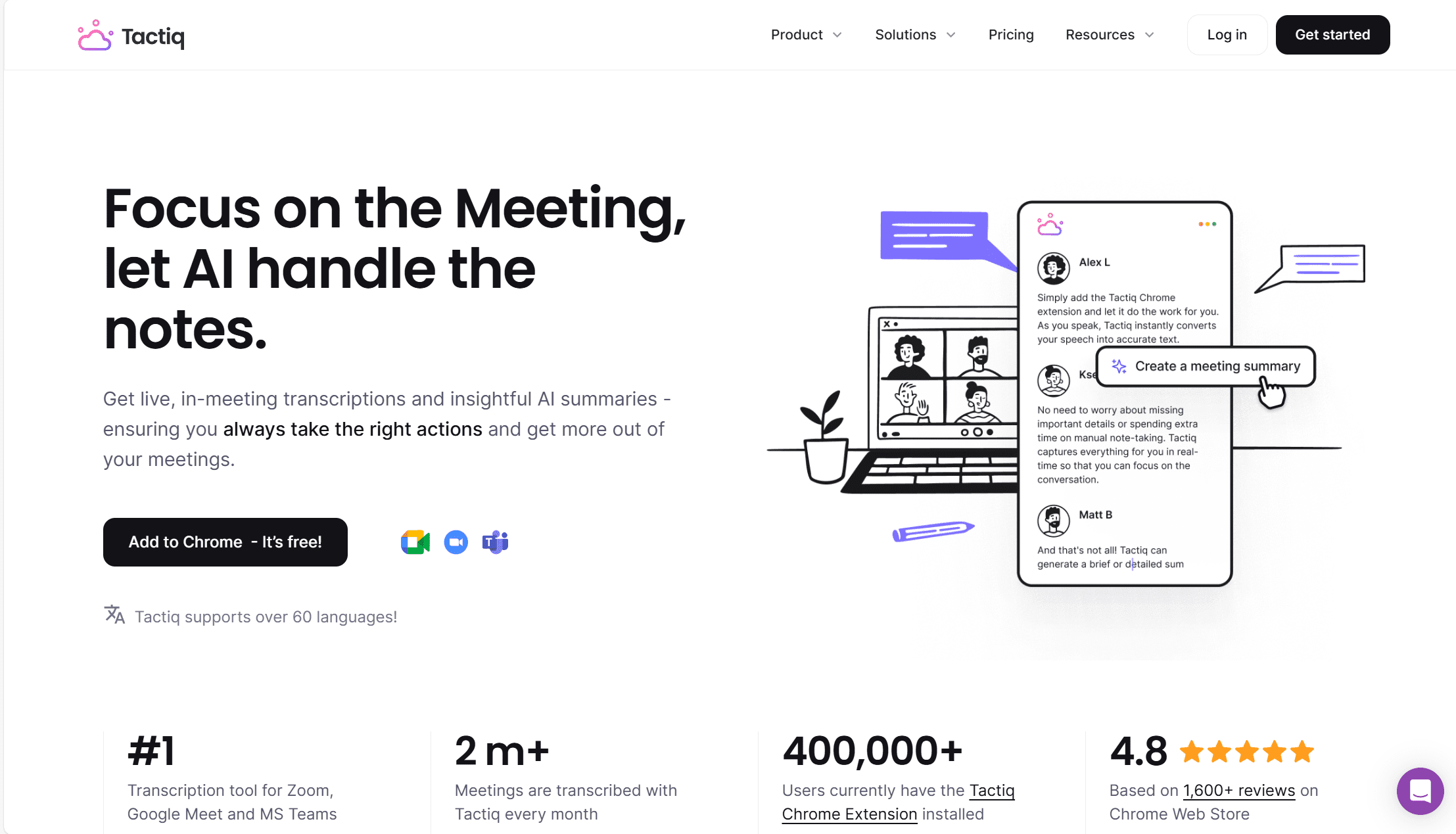
Tactiq is one of the leading AI meeting assistants on the market. Just like Fathom, it records, transcribes, and takes notes during your live calls. It also provides real-time transcriptions and insightful AI summaries so that you can get more out of your meetings.
So far so good, it’s already covered all of Fathom’s key features, and when I’ve tested it it’s always been fairly straightforward to use. But when comparing with Fathom, Tactiq takes things further: it translates into more than 60 languages, supports regional dialects, and automatically removes filler words. It can even perform sentiment analysis, assisting your sales reps by uncovering the emotional weight behind words.
Tactiq has a few great-but-unassuming features. For example, I found that it allows users to assign tasks based on meeting discussions. This is great for keeping everything clean, tidy, and in one place.
Like the number one Fathom alternative, tl;dv, Tactiq has great admin options, organizational features, and its customer support is known to be quick and efficient. It has a whopping 4.9/5 on ProductHunt, just pipping Fathom’s 4.8 rating.
One thing that potentially lets Tactiq down is its lack of sales coaching or multi-meeting intelligence. It does everything right, but I found that it doesn’t have any industry-leading features to take it higher up the list of Fathom alternatives.
Tactiq Pros
- Real-Time Transcriptions. Tactiq’s transcriptions appear in real-time so you can make notes or share snippets on the go.
- Translations. Tactiq’s transcripts come in more than 60 languages and it has a localized platform in 7 languages, making it great for international teams.
- Great AI Summaries. Tactiq’s AI summarizes meetings, pulling out the most insightful comments for you to rewatch.
- Task Assignment. Tactiq enables users to assign tasks based on the meeting discussions.
- Sentiment Analysis. Tactiq’s AI can determine the emotional tone behind words.
- Efficient Customer Support. Tactiq’s customer support is quick, friendly, and efficient.
Tactiq Cons
- No Sales Coaching. Tactiq suffers in this regard by not being able to use its AI to improve sales.
- No Multi-Meeting Intelligence. Tactiq’s AI is limited to single meeting insights. It’s unable to connect the dots between two or more separate meetings.
- Weak Free Plan. Only 10 meetings are available to be transcribed per month on the free plan, with just 5 AI credits.
- Questionable Compliance. Tactiq doesn’t comment on whether or not it is SOC2 compliant, and its data retention policies are not clearly presented.
- No Concurrent Meetings. Tactiq doesn’t allow users to record more than one meeting at the same time, making it a weaker offering for busy managers.
Tactiq Pricing
Tactiq’s paid offerings start at $8 per month, but don’t be fooled by the low price. This plan unlocks things that tl;dv provides for free: unlimited transcriptions and 10 AI credits per month.
The Team Plan comes in at $16.70 per user per month and allows for unlimited AI credits and priority support. Finally, the Enterprise Plan is customizable and varies in price depending on your needs.
Free Plan Features
- 5 AI credits per month
- 10 transcripts per month
- Share and export transcripts
- Upload meeting recordings
Tactiq’s free plan also allows you to use its core features like global search and edit transcript.
Fathom vs Tactiq
While Fathom is a great tool, Tactiq offers everything that Fathom does and a little bit more. It has a higher rating, cleaner UI, and more affordable pricing structure.
Tactiq has phenomenal language support, something that Fathom severely lacks. Tactiq also enables users to assign tasks, remove filler words automatically, and even detect regional dialects for more accurate transcripts.
While Tactiq triumphs over Fathom, I personally found that it doesn’t distinguish itself enough to compete with tl;dv’s sales coaching or multi-meeting intelligence. To see how Tactiq squared up against tl;dv, check out our comprehensive comparison: tl;dv vs Tactiq.

We compare tl;dv vs Tactiq: Which meeting management tool excels in recording, security, and coaching, and which is best for transcription and note-taking?
3. Otter.ai
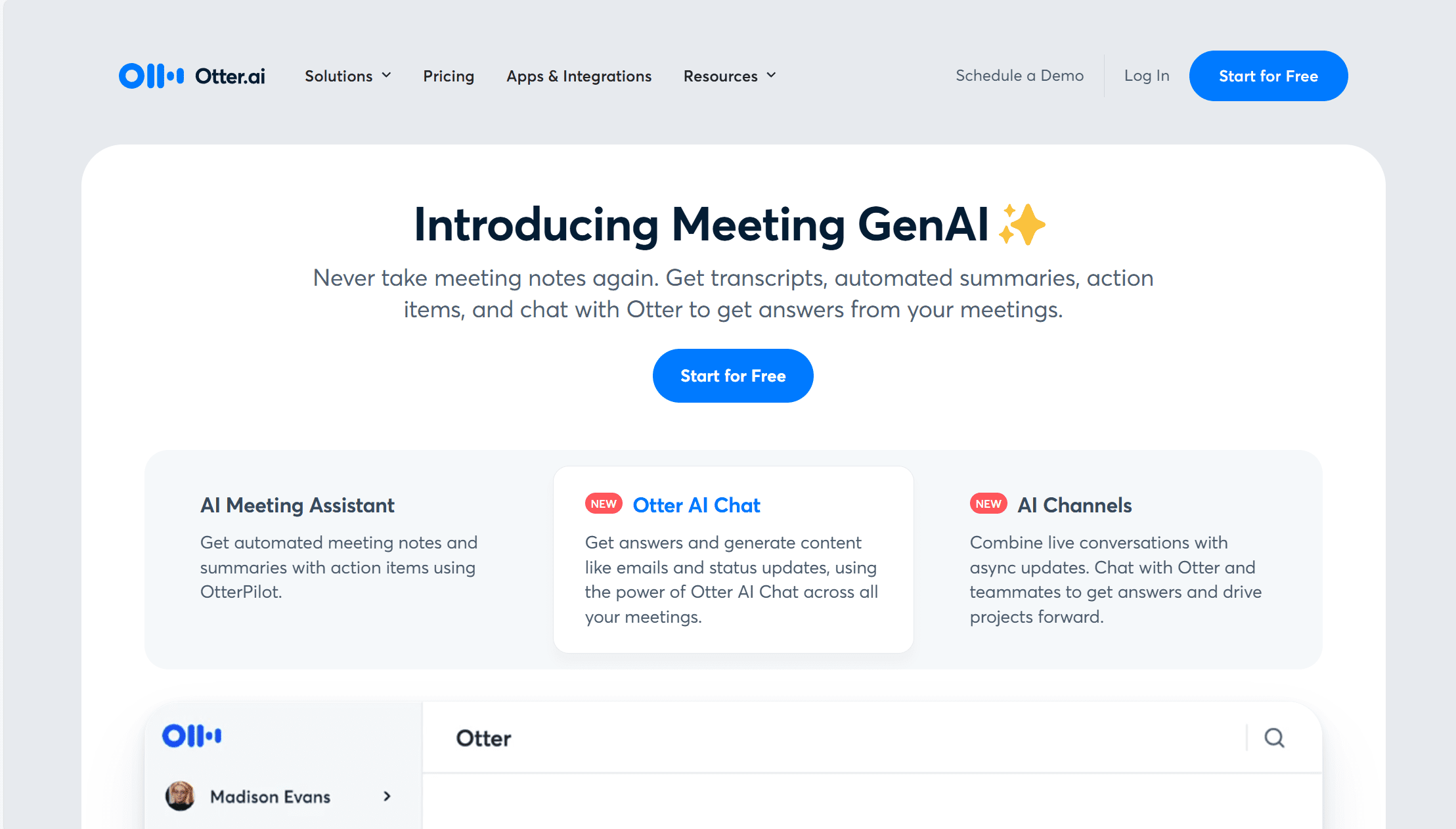
Otter.ai used to be the default name when people talked about meeting transcription. For a while, I’d stopped paying attention, it felt like it had stalled while other tools raced ahead. But recently, Otter’s made some updates that are worth noting, especially on the sales side.
Unlike Fathom or tl;dv, which combine video and layered meeting intelligence, Otter still focuses purely on speech-to-text transcription. There’s no video recording, and it still works best with clean, single-speaker calls. That said, transcripts are typically clean, easy to read, and include options like filler word removal and custom vocabulary.
Language support now includes English, French, and Spanish — a step up from before, but still limited compared to tools offering 20–40+ languages.
Otter’s more notable move is into sales tooling. The new Otter Sales Agent and OtterPilot for Sales features are designed to automate admin work during and after sales calls, generating summaries using BANT, tagging action items, drafting follow-up emails, and syncing insights to Salesforce and HubSpot. It’s Otter leaning toward something closer to performance support, not just passive transcription.
That said, there are still some constraints. Otter Chat lets you query meetings in natural language, but doesn’t let you narrow results by session, which can get messy fast. And without video, meeting highlights, or cross-meeting reporting, it still lacks the layered insights tools like tl;dv are building around team coaching and trends.
Pros
- Real-time transcription with live captions on Zoom, Meet, and Teams
- Otter Chat for querying one or multiple transcripts
- OtterPilot automates summaries, follow-ups, and CRM syncing
- Sales Agent offers live call guidance
- Custom vocabulary and filler word removal
- Collaboration features like shared folders and multi-user support
Cons
- Still no video — transcription only
- Limited language support (English, French, Spanish)
- No reels, highlights, or shareable clips
- No recurring reports or trend analysis across meetings
- Otter Chat pulls from all transcripts — no filtering by session
- Free plan is light and support is email-only
Otter Pricing
Pro starts at $8.33/user/month (billed annually), with 1,200 minutes/month and limited uploads. The Business plan is $20/user/month and includes 6,000 minutes, team management, and up to three concurrent meetings. Enterprise is quote-based and adds SSO and security controls.
Free Plan Features
- 300 transcription minutes/month (30-minute limit per call)
- 3 imported recordings
- 5 custom terms
- Otter Chat access
Otter vs Fathom
Otter likely offers more accurate transcripts than Fathom in clean audio settings, and its new sales features fill some key gaps. But Fathom supports more languages, includes video, and offers stronger native integrations.
Otter vs tl;dv
Otter has caught up in areas like follow-ups and automation, but tl;dv still leads on coaching tools, trend reporting, multi-meeting intelligence, and video-based insights.
For the full breakdown, check out: tl;dv vs Otter.ai

Otter got in earlier and got its reputation in the meeting productivity space, but a lot has changed over the past years. We’ve paired it against tl;dv to see how it has stood the test
4. Fireflies.ai
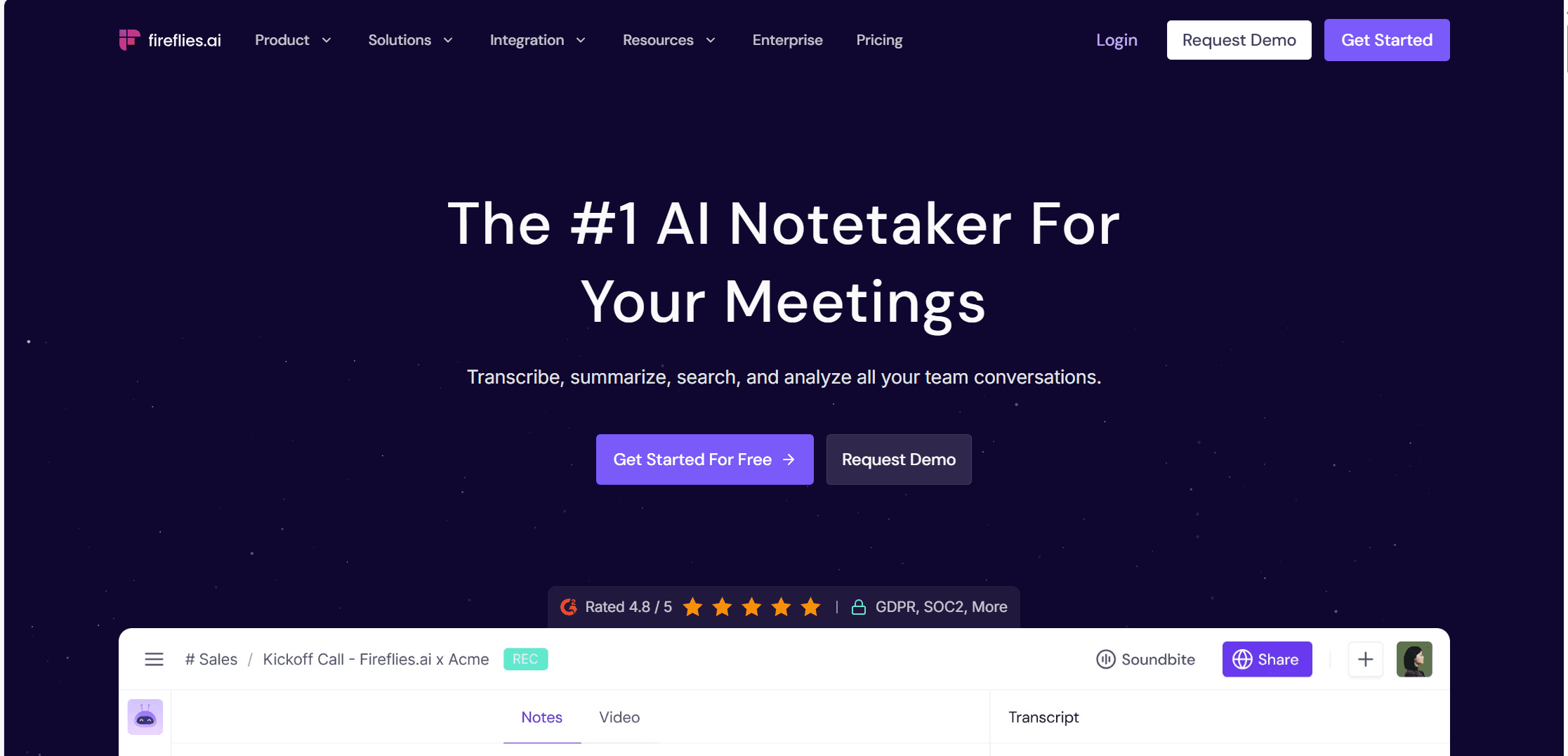
Fireflies.ai is one of those tools I’ve used on and off over the last few year, exclusively on the free plan. It’s always been decent for basic transcripts, and while I’ve never found it particularly exciting, I thought it was worth including here because it does hold up as a Fathom alternative in some areas.
On the free tier, it records audio and returns a searchable transcript. No video, no frills, just basic meeting logging. It auto-joins calls via calendar invites, which is handy, and it does a decent job of tagging speakers and tracking keywords. That said, I’ve often found the transcription accuracy takes a hit when multiple people speak from the same device.
Fireflies now offers screen and video recording — but only on the Business plan and above. I haven’t used that tier myself, but from what I’ve read, it’s a solid addition. It lets you revisit meetings with more context, including non-verbal cues and tone — which could make it more useful for sales teams.
It does integrate with Salesforce, HubSpot, and a few other CRMs, and you can set up keyword trackers for things like pricing or competitor mentions. But that’s where the analysis ends. There’s still no coaching layer, no cross-meeting trends, and no real insight into rep performance — it’s just a log of what happened.
So yes, it’s a step up from Fathom in some ways — especially if you’re on a paid plan with video. But it doesn’t offer the strongest free package, and it’s not built to help you improve anything — just record it.
Pros
- Audio and transcript capture included on the free plan
- Screen and video recording available on paid plans
- CRM integrations with Salesforce, HubSpot, and a few others
- Keyword tracking lets you monitor specific terms across calls
- Calendar-based auto-join makes setup easy
Cons
- Free plan doesn’t include video or screen recording
- Transcription accuracy drops with group audio or shared mics
- No coaching tools — no templates, no scoring, no insights
- No multi-meeting analysis or performance reporting
- UI and tagging features can feel basic compared to others
Fireflies Pricing
Plans start at $10/user/month for Pro, with video recording and advanced features available from the Business plan at $19/user/month.
Fireflies.ai vs Fathom
Compared to Fathom, Fireflies offers more generous transcription limits on its free plan and includes CRM integrations that Fathom lacks at the same level. But while Fathom includes video summarisation and a broader focus on meeting intelligence, Fireflies is more about logging and less about analysis or improvement. If you need video clips, real-time insights, or layered summaries, Fathom may offer more structure — but Fireflies wins on accessibility and pricing.
Fireflies.ai vs tl;dv
Fireflies can capture calls and send back a decent transcript — but that’s where it stops. tl;dv goes much further: sales coaching tools, multi-meeting insights, objection tracking, trend reports, and performance support for teams. If you just need a record of what was said, Fireflies does that. If you’re looking for improvement, analysis, or structure across meetings, tl;dv offers more in every direction.

In this tl;dv vs Fireflies.ai showdown, both stand out as remarkable AI notetakers, excelling in providing detailed transcriptions, concise summaries and a vast range of integrations.
However, despite their similarities, there are distinct differences that
5. Sembly.ai
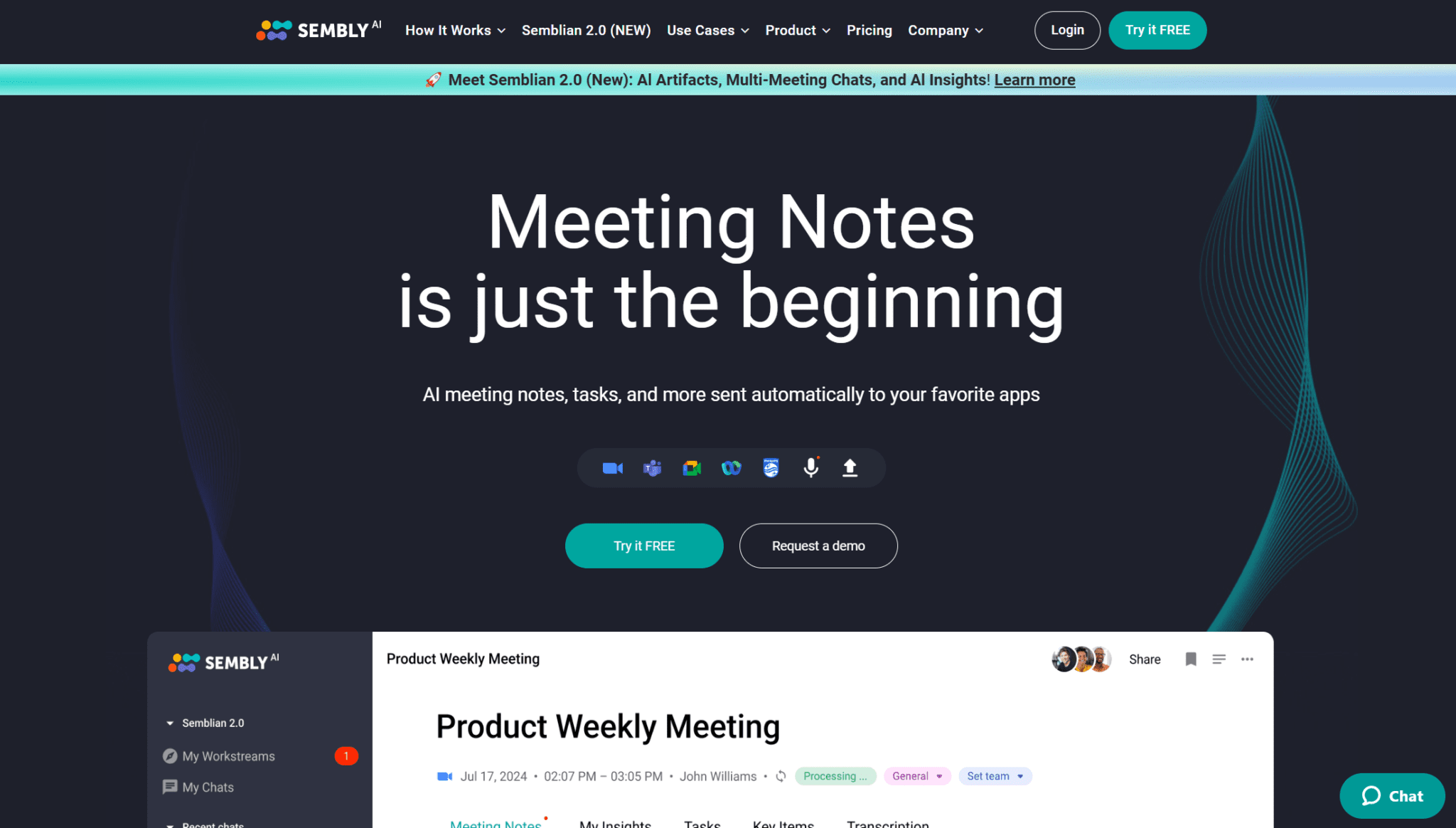
Sembly AI is a tool I’ve tested recently, mostly to see if it could be a solid Fathom alternative for teams that care more about structured meeting output than sales workflows. I’ve only used the free plan, but I’ve reviewed the platform closely enough to get a sense of its strengths. Sembly isn’t flashy, it’s functional, and leans toward documentation and collaboration over coaching or intelligence.
On the free tier, it offers audio transcription and AI-generated meeting summaries. It connects via calendar, can auto-join meetings, and includes a basic task extraction tool to flag to-dos. Transcripts were readable (though not flawless), and the summaries picked up the gist of most decisions and action points without needing much tweaking.
Screen recording is available on paid tiers, though I haven’t tested it myself. From what I’ve seen, it adds helpful visual context, but it’s not a core differentiator. The real benefit here is having a searchable, structured record of internal meetings, planning sessions, or syncs that don’t need full-on analysis.
Sembly integrates with Google Calendar, Outlook, Zoom, Teams, and Webex, and it supports voice identification, shared workspaces, and meeting labels, all genuinely useful if you work in cross-functional teams or share devices.
They’re also starting to expand the platform’s capabilities with Semblian 2.0. This is Sembly’s a new AI assistant designed to surface insights across meetings and tailor outputs based on your role. I haven’t used this in real life, but it shows that Sembly is thinking beyond basic note capture and moving toward something more intelligent.
If your team needs structured records and light touch automation, especially for internal calls, Sembly does that job quietly and well. It’s not built for sales, it doesn’t surface trends, and it won’t coach your reps, but it handles meeting admin with more structure than most.
Pros
- AI-generated summaries and task extraction
- Shared workspaces and team-based organisation
- Screen recording available on paid plans
- Voice ID and meeting labels for clarity and search
- Integrations with Google, Outlook, Zoom, Teams, and Webex
Cons
- No sales coaching or objection handling tools
- Free plan is limited in minutes and integrations
- Transcription accuracy varies with multi-speaker audio
- No trend reporting or multi-meeting insights
- Interface feels functional rather than modern
Sembly Pricing
The free plan includes limited transcription and summaries. Paid plans start at $10/user/month for Pro, with screen recording and collaboration features unlocked at $15/user/month on the Team plan. Enterprise pricing includes admin controls, reporting, and premium support.
Fathom vs Sembly AI
Fathom feels more built for individuals and sales teams, while Sembly leans toward internal documentation, task tracking, and searchable records. If your goal is to coach, sell, or summarise visually, Fathom will probably win for you in my opinion. If you just need to keep meetings organised and archived, Sembly may actually serve that better.
Sembly AI vs tl;dv
Sembly offers clear summaries and a strong internal use case, but it doesn’t aim to do what tl;dv does, no coaching, no reporting, no trends. If you’re looking for structure without strategy, Sembly delivers. If you want to actually improve how your team communicates, tl;dv digs deeper.
Fathom Alternatives: My Honest Opinion and Verdict
I’ve tested and reviewed Fathom a few times over the years. It’s easy to use, the summaries are decent, and the free plan is still one of the most generous out there. If all you need is a quick way to capture and review what was said, it does the job. But this time around, when I put it up against the other Fathom alternatives, with their updated features, it started to feel a bit limited.
The alternatives to Fathom all had something to offer. Otter feels polished in terms of transcripts, but it’s still light on language options and doesn’t support video. Tactiq is quick and clean, and adds live transcription and task tagging. Fireflies opens up more once you hit the paid plans, especially with video, but the free version doesn’t stretch far. Sembly is more structured than smart, it’s not built for sales, but it’s great for internal meetings and clear documentation.
This isn’t a detailed review of every tool. It’s about whether Fathom still holds up, and what else might do a better job depending on what you’re after. For me personally, tl;dv is the one I’d use. Yes, I’m biased. But I’ve tested them all properly, and tl;dv is the only one that felt like it could help you improve meetings, not just record them. It goes further with coaching, insights, trend tracking, and cross-meeting visibility.
If you’re just after a transcription tool, you’ve got options. If you’re after something that helps you run better meetings, tl;dv is the one I’d pick.





