Taking meeting notes is just as important in 2026 as it was in previous years. Only now, it’s never been easier and you have no excuses. AI meeting notes make it easy for everyone.
Learning how to take meeting notes the right way is as important to a sales team as sunlight is to plants. Meeting notes are essential for capturing key information during sales calls or internal meetings. So, I’ve decided to let you all in and share what I’ve learned from my experience working in Sales – and came up with a guide that explores the importance of meeting notes, as well as tips and tricks for how to take meeting notes to maximize their potential, as well as templates, tools, and techniques for organizing your notes more efficiently.
Let’s start with the basics…
What Are Meeting Notes?
Meeting notes are an informal report of key moments during a meeting. They are useful as they provide a scannable summary of the ideas, insights, and action points talked about during the meeting. You can use them as a reference point for internal calls to ensure clarity and accountability, or you can use them to remember key details about a prospect when preparing for a follow-up.
Traditionally, meeting notes are jotted down with a pen and paper. This is especially true of in-person meetings.
But scrawling notes with a pen and paper is a thing of the past. The digital age has brought AI into the equation, and with it, meeting notes have been transformed. AI-powered note takers offer more accuracy, efficiency, and accessibility when taking and storing notes, all while empowering you to engage more in the conversation.
Virtual meetings increased from 48% to 77% between 2020 and 2022, and with the explosion of remote meetings, came the rise of AI notetakers.
Does Note-Taking Differ Between In-Person Meetings and Remote Meetings?
In-person meetings notes are usually written down by hand. This is convenient but it can be messy, not to mention it might distract you from the actual conversation. In team meetings, this will often suffice so long as you have good note organization (more on that later).
With remote meetings, pen and paper is still most people’s go-to, but it’s far less efficient, clear, and detailed than your other option: leveraging technology.
The first option is to type your notes into a doc during the call. This is faster than hand-writing but it can still be distracting and you may miss key points. The second and more efficient option is to use AI notetakers. They can now capture all your key points, as well as who said them, who’s assigned to which task, when it’s due, what your action points are, and everything else you can imagine. It does all of this while you focus on the conversation.
Plus, it’s possible to use AI notetakers for in-person meetings as well. It can be a little bit more awkward initially, but once it’s set up, you’re good to go.
Are Meeting Notes and Minutes the Same Thing?
In short – no. Meeting minutes and notes are both effective tools for documenting information, but differ slightly regarding formality.
Meeting notes are generally informal. They’re usually read by you and maybe a few other teammates. Despite their informality, it’s still wise to give them structure so that you save yourself time when reviewing them later.
On the other hand, meeting minutes are formal. They tend to follow a specific structure that includes the names of the attendees, action items, the agenda, and a summary. These notes are kept on a general record for the company rather than personal documentation.
Let’s take a look at the differences in more detail.
The Key Differences: Meeting Notes vs Minutes
Formality
- Meeting notes. A personal document that can be shared. It’s an informal way of taking notes during a meeting.
- Meeting minutes. An official document on behalf of the company. It’s formal and can be used to refer to important matters in a professional capacity.
Distribution
- Meeting notes. Although a personal document, it can be disseminated among participants of the meeting and also those who did not attend.
- Meeting minutes. Meeting minutes are meant to be shared amongst the leadership hierarchy, as well as business directors/stakeholders.
Content
- Meeting notes. Summarize the meeting, including action points, decisions, and key information.
- Meeting minutes. Meeting minutes provide a thorough overview of discussions, precise decisions, official actions, and voting results.
Traditional methods of minute-taking are being replaced by AI voice recognition, rendering them increasingly redundant. With the shift to remote meetings, technology has taken over, offering instant and accurate transcriptions. You can still jot meeting notes down manually to remind you of something specific later, but manual meeting minutes are swiftly becoming a thing of the past.

Learn the crucial differences between meeting notes vs minutes. Find out how to effectively document meetings, and the role of digital tools.
Why Should You Take Meeting Notes?
Meeting notes are essential for the retention of information. Even if you have the greatest memory in the world, you’re not going to be able to remember every detail of every meeting. If you want to recall what was said, who said it, the tone they used, and more details from your calls, meeting notes are undeniably critical. Recordings and transcripts are even better.
Put simply, without meeting notes, you’re doomed. This is especially true in customer facing roles like Sales: if you want to build rapport with your prospect, develop a foundation of trust, and empathize with them on a deep level, you need to remember details about them.
You need to be able to check over your notes and immediately find out why this prospect will be interested in buying your product. What’s their brand? What’s their role in the business? What do they like about your product, and more importantly, what do they not like? Why?
When you have these answers before you, you can quickly re-engage with the prospect even if it’s been weeks since your last call. The potential customer will feel honored that you remember them; they’ll feel respected and valued. This is how sales are made, people!
More than that, this is how customer relationships are built and how customer retention begins. It all starts with good notes.
Remember: 69% of customers prioritize a salesperson that listens. View meeting notes as a way to actively display your ability to listen.
5 Key Benefits of Taking Good Meeting Notes
As I touched on briefly above, the benefits of high-quality meeting notes are almost endless. Let’s take a look at some of the key benefits of taking great meeting notes.
1. Increased Memory
In the 19th century, a psychologist called Ebbinghaus compiled the most well-known study into memory retention, which can still be replicated accurately today. It shows that people quickly forget the vast majority of information they receive.
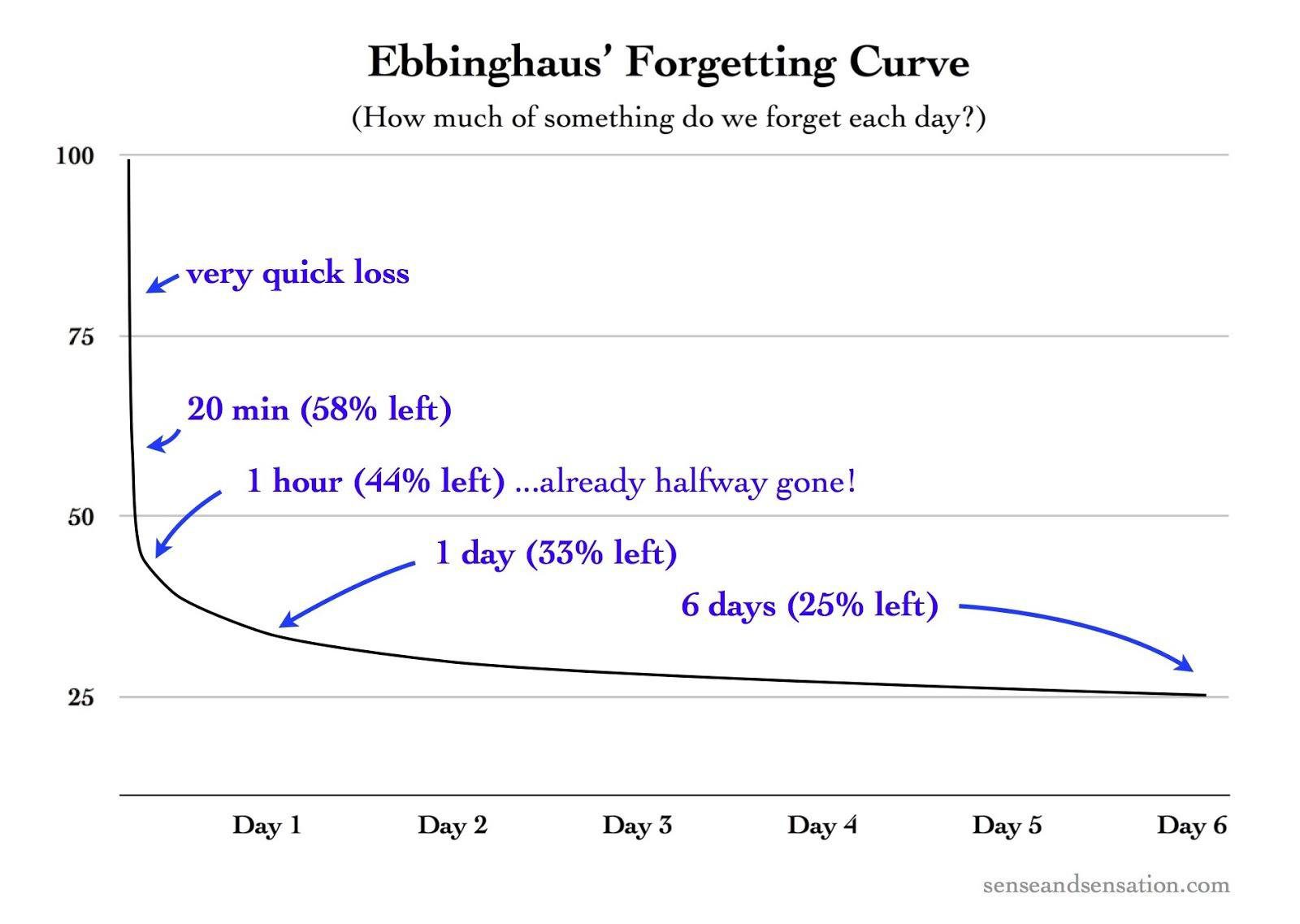
In regards to meetings, this is not ideal. You want to remember what you were talking about during the meeting, otherwise it was all for nothing. If you leave a meeting without taking notes, you’re far more likely to forget key points, insights, and possibly even action points. Meeting notes solidify this in physical form so you can always come back to them.
The key takeaways from Ebbinghaus’ study reveal that:
- Memories weaken over time
- You forget more than half in under an hour
- Things with meaning are easier to remember
- The way things are presented affects your ability to remember it (important for how you should structure your meeting notes!)
- How you feel at the time affects your memory
2. More Clarity
With meeting notes in tow, you’re far more likely to understand complex topics and feel confident in your upcoming tasks. Good notes will clearly break down what’s been discussed so you can go over it as many times as you need.
3. Accountability
With great meeting notes, you’ll know which team member is responsible for which task. This helps with accountability as you can always refer back to your meeting notes to identify who’s doing what.
With AI notetakers, this is taken a step further with the ability to record and/or transcribe meetings so your whole team has a verifiable source of truth in regards to accountability.
4. Improve Follow-Ups
Whether you’re following up with teammates or a potential customer, meeting notes will provide a foundation to refer back to before your next meeting. This can be something as small as checking up to see if deadlines were met since the last meeting to something as important as remembering your prospect’s needs, wants, and pain points.
5. Efficiency
When you take good meeting notes, you no longer need to rehash things you’ve already covered in previous meetings. It saves time and energy, empowering you to streamline future meetings and get straight to the point.
How to Take Notes in a Meeting in 2026
There are lots of different ways to take meeting notes. The most important thing is that you use a consistent and structured format so that you can easily refer back to your notes. This saves you time and helps you pick and choose which bits of information to actually include.
Here are some of the most popular note-taking methods.
Popular Note Taking Methods
Popular note-taking methods help you decide what you should and shouldn’t be taking note of. Not only that, but they’re formatted in such a way that makes them super easy to scan and refer back to.
- Mind Map. This method consists of a visual mind map with a central topic that branches out into relevant sub-topics. Mind mapping helps you see connections between key points in an aesthetic way.
- Cornell. Cornell notes are organized into three sections; cues, notes, and a summary. The Cornell method is used to summarize main topics and note down keywords that relate to it. Cornell is great for condensing ideas in a logical and organized manner.
- Outline Method. The most common method of note taking, outlining generally consists of three sentences; the main topic, a subtopic, and then a sentence of notes relating to either. This method is used when you want a clear structure that makes it easy to scan.
- Quadrant. Quadrant notes are organized into four sections, usually ranked in terms of importance and priority. Quadrant notetaking is a great visual method for better decision-making and time management. Quadrant notes give you a clear and organized structure to review.
How to Take Digital Meeting Notes
If you want to type your meeting notes, you can use one of the methods above and just apply it to your tool of choice. Create a template so you only need to open the file and type. Tools like Microsoft Word, Google Docs, Evernote, or even Notion can be used to jot down your notes for the meeting.
If these are in-person notes, you simply open up your laptop and type away during the conversation. If, however, this is a remote meeting, you’ll want to have your notes on one side of your screen and the call on the other side so you don’t miss anything while typing. Modern browsers like Google Chrome and Microsoft Edge allow you to split your screen to make this possible.
How to Prepare for a Meeting
To get the most out of your meeting, you must have a clear direction and a specific goal in mind. By covering all your bases beforehand, you’ll ensure the meeting runs smoothly and be able to more accurately note down key points throughout.
In general, having a plan makes your meeting notes much juicier. Not only that but a clear structure will save you capital; unnecessary meeting attendance is thought to cost your company $25,000 per meeting attendee each year… The same study found that companies with 100+ employees could save over $2M each year by slashing unnecessary meetings, or over $100M if your company has 5,000+ employees.
With that in mind, you want to prepare accordingly for all your meetings. Let’s look at how!
Set Meeting Goals
Ask yourself, why are you having this meeting? What’s the purpose? What do you want the outcome of the meeting to look like?
It’s vital to have objectives in place. 72% of professionals believe that setting clear objectives makes a meeting successful. After all, nobody wants to join and talk about their weekend or the weather.
Understanding the objectives of the meeting will make it a lot easier to create an agenda in advance. In the infographic below, you’ll see that having a clear agenda is another key element to a successful meeting, along with having less people in attendance, and visual stimulus.

Create the Agenda
Outline what needs to be discussed and which points need covering to achieve your goals for the meeting. In general, there are two types of meeting:
- Recurring Meetings. These are meetings that occur regularly and follow a specific template, but tend to have varying points of discussion. An example would be a weekly catch up that summarizes a team’s short-term efforts.
- One-Time Meetings. This type of meeting is more specific. For a one-time meeting, you create the purpose, agenda, and length from scratch. These might take place to discuss an issue that’s bubbled up or a new feature that’s about to go live.
Send Invites
Send out selective meeting invites in advance to give your team plenty of notice. The invite-all button is not necessary for every meeting. Avoid it like the plague.
When you send the invite, make sure you include the objectives and agenda of the meeting so your team is aware of the context. This helps you dive in straight away.
You should also foster a punctual work culture to minimize delays. On average, senior execs waste 5 days and 19 hours per year just waiting for meetings to start. Insane!
Prepare Materials
Get your facts and figures in line and prepare your slides as well as any other materials that’ll be discussed or presented. This should be obvious, but nobody likes waiting around on the call.
If you need to prepare your team beforehand, send the materials out so they have a good amount of time to review them before heading into the meeting. Remember that professionals spend an average of 4 hours per week preparing for meetings. Only give them stuff to review if it’s essential – and don’t leave it until the last minute if you actually want anybody to look.
How to Take Better Meeting Minutes in 2026
To take better meeting minutes, you need to be organized, prepare beforehand, and be attentive for the whole duration. However, with the shift to video conferencing, minutes are now generated by AI transcription tools.
Before we dive headfirst into AI, let’s look at some key points to improve your traditional minute-taking skills:
- Get the basics. Start by jotting down the basics: who, what, where, and when.
- Summarize. Summarize the main topics discussed, including both agenda and non-agenda items, and outline the meeting’s purpose and objectives.
- Identify action points. Record any actions to be taken, specifying tasks, deadlines, and responsible individuals or teams.
- Quote. Capture noteworthy quotes word-for-word to highlight key insights.
- Edit and clarify. Edit and format your notes for clarity and readability. Using templates can be helpful.
Remember to proofread for errors and ensure your minutes are organized and easily accessible. Share them promptly with attendees and establish a named file for easy reference. For future meetings, distribute previous minutes to serve as a reminder of discussions.
Below is an example template of how to create effective meeting minutes.
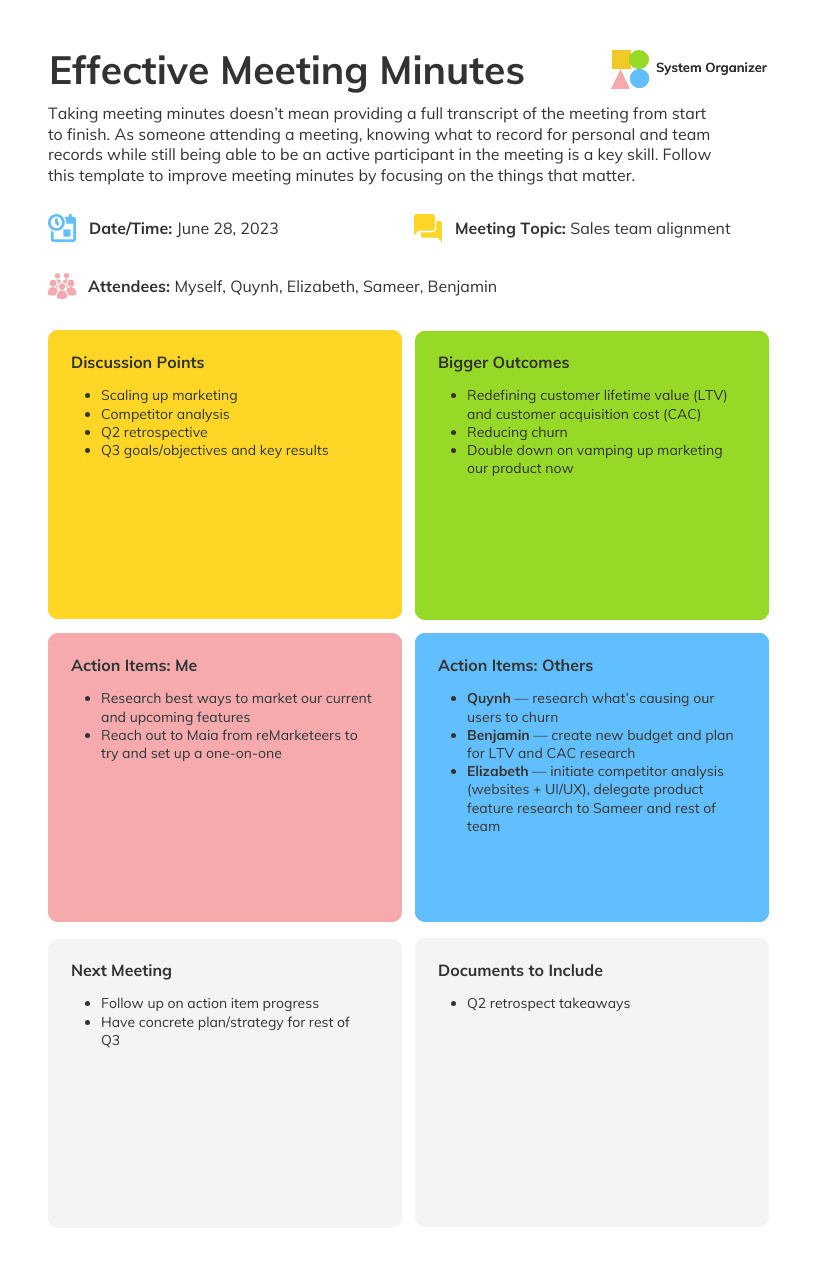
Meeting Minutes and AI
Meeting minutes have evolved due to the efficient solutions offered by advancements in AI. From transcribing spoken words into text to summarizing key points automatically, AI streamlines the process of writing minutes, saving you time and improving accuracy.
Its ability to organize and categorize information enhances productivity within the team, and allows you to reallocate your minute-taking budget.
Depending on the tool you use, you can feed AI a meeting minute template and have it fill it out on your behalf instantly after every meeting.
If you use tl;dv, for example, the AI also provides timestamps so you can jump into the recording and rewatch the key points again.
Meeting Minute Templates
Meeting minutes provide historical records of meetings and serve as a level of accountability for future decision-making. They’re transparent, help prevent misunderstandings, and assist in solving disputes.
It’s a wise idea to have a template on hand for meeting minutes so you can quickly and easily fill them out during the conversation. Alternatively, as mentioned above, you can feed this template to an AI tool of your choice to produce meeting minutes for you.
There are several meeting minute templates to choose from:
Traditional Meeting Minute Template
- Details. What’s the location, time, and date?
- Attendees. Who attended the meeting?
- Agenda. What was on the meeting agenda?
- Key points. What key points were brought up and discussed? What was said about them?
- Decisions. What decisions were made during the meeting?
- Action items. What was the call to action? What happens next?
- Follow-up tasks. Are there any immediate tasks that need to be completed as a result of the meeting?
Action Meeting Minute Template
- Details. What’s the location, time, and date?
- Attendees. Who attended the meeting?
- Tasks identified. What tasks have been identified due to the discussion?
- Responsible parties assigned. Who has been assigned to these tasks?
- Deadlines. When is the completion of the task due?
- Updates. What progress has been made since the previous meeting?
- Obstacles. Was there something preventing progress? What was it and how can it be tackled effectively?

Meeting minutes. The bane of every office worker’s existence. The much-dreaded, yet somehow essential, task that turns otherwise happy-go-lucky employees into furrowed-brow note scribblers, frantically trying to keep up with whatever jargon-laden monologue their boss
Kick-off Meeting Agenda Templates
A kick-off meeting is the official meeting to start up a project. This can be anything from a new business to a new feature launch. The meeting consists of discussions around specific objectives, timelines, expectations, as well as any potential obstacles they may encounter.
Kick-off agenda templates can help you navigate the crucial initial stages of a project and lay out the pathway for a successful kick-off meeting. Here are some examples:
Basic Kick-off Templates
You can find plenty more kick-off meeting templates online. We’ve gathered a few good ones here for you to take a look at. These are a little more in-depth and can be followed as rigidly or loosely as you like.
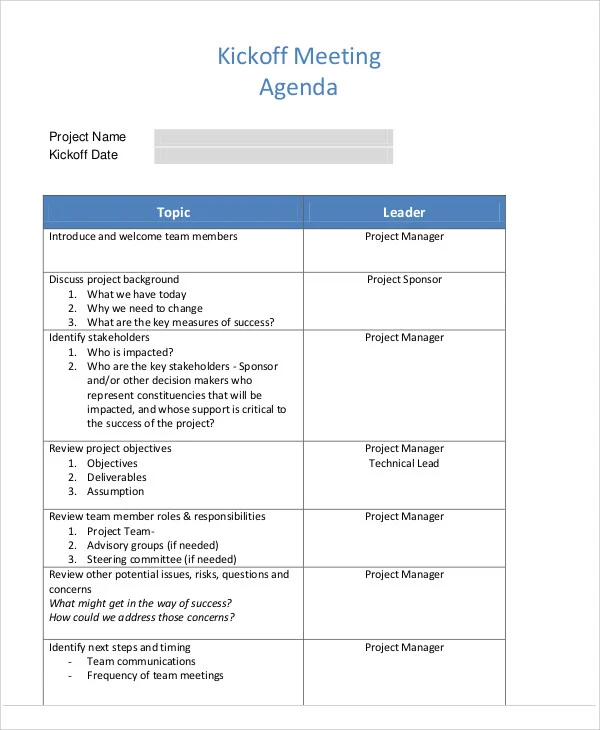
This next kick-off meeting agenda template is also a great way to plan your first meeting. Both are great, so choose whichever suits you and your business best.
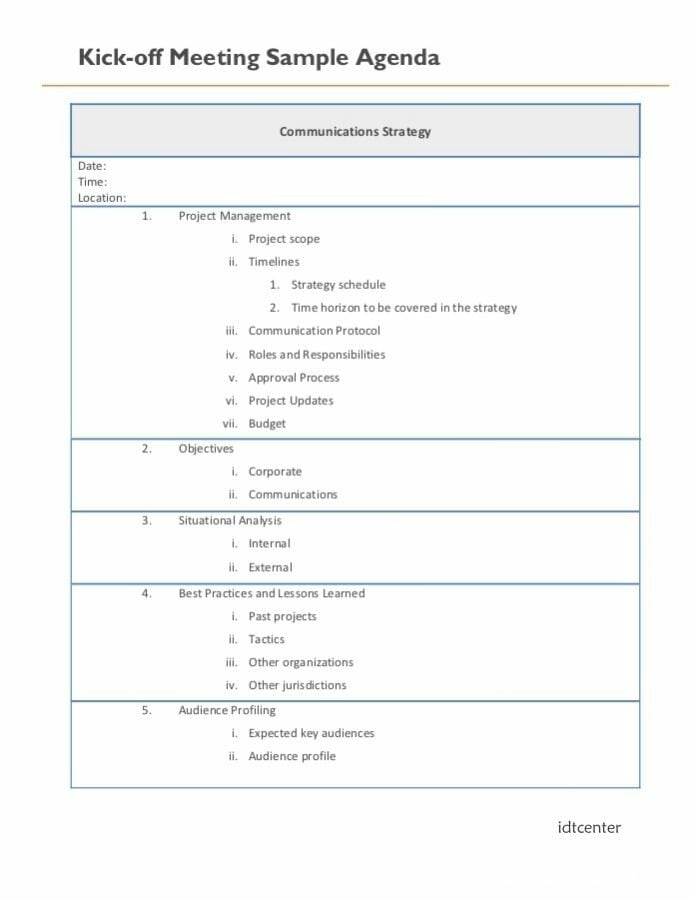
More Meeting Note and Minute Templates
You can find meeting note templates all over the web. Here are a handful of places to get you started:
- Microsoft. They offer tons of templates for meeting minutes that you can use free of charge.
- ClickUp. ClickUp offers a whole range of meeting note templates for you to use, ordered by different meeting types, including 1-on-1 meetings, recurring meetings, and meeting minutes.
- Canva. Canva offers a broad selection of well-designed meeting note templates. You can choose from dozens of different styles.
- Zapier. Zapier has 7 meeting note templates to choose from, including a breakdown of how to use each one.
- 101planners. There are many more templates here for meeting notes, meeting minutes, and just about everything in between.
How to Organize Your Meeting Notes for Maximum Efficiency
Effectively organizing your notes is critical to establishing clear communication both internally and externally. Think of it this way: what good are meeting notes if you can’t use them? You need to have them organized in such a way that they are easily accessible and the information they hold is quick and easy to digest.
Sales teams that organize their meeting notes can retain vital information concerning prospects better. The bonds built will be stronger as your prospects will feel remembered and recognized, rather than just another name on the books. Utilizing your meeting notes is the key reason why you’re making them in the first place.
Follow these 4 steps to organize your meeting notes and you can’t go wrong:
- Be brief. Keep your notes short, sweet, and straight to the point.
- Collaborate. Share your thoughts with other teammates and take notes together.
- Summarize immediately. Never forget to summarize your notes when the meeting comes to a close. If you wait any longer, you’ll forget key information.
- Be consistent. Pick a format for note taking and stick to it; you don’t want disorganized notes.
With the AI tools listed above, the legwork is done for you. Not only are the notes easily accessible (just search a keyword), they’re sent straight to where you’ll need them… your CRM!
CRMs: Ideal Note Storage
Customer Relationship Management systems (CRMs) are easy to connect with other apps, like email or accounting software, thanks to their built-in tools and integrations. This means businesses can effortlessly share data, automate tasks, and provide a smooth experience for your internal teams.
It also means they work as a repository for all the customer data you collect, including those from recorded meetings. Now, your customer support team, sales team, and user research team can all access information about the same customer from the same place. This includes sales calls, customer support calls, user interviews, and just about any other interaction the customer has had with your business. In short, you become an expert on your customers by efficiently organizing your meeting notes.
By opting to do this with a CRM, you benefit your entire company and bring customer-centric principles into sharp focus. Not to mention, it only takes one click to sync your Google Meet notes directly to your CRM of choice!
Don’t miss out on this key tip when storing meeting notes for maximum efficiency.
How to Store Your Meeting Notes
If you’re still hand-writing your meeting notes, things can get messy pretty quickly. It’s an added step to type them up, but it might be worth it so that you can file them on your computer and have them with you wherever you go.
If you type your notes, this is easier to do as you’ll need to choose a file location when you save the document. You can store your typed up notes in folders via your tool of choice: MS Word, Google Docs, or Evernote.
Accessibility
The main thing with meeting note storage is that they’re accessible for you and your team when needed.
The best place your notes or minutes can be is in a centralized online platform that anybody from your organization can access at any time.
If you’re using an AI notetaker to take the meeting notes for you, you can sync them up with your CRM and get them immediately transported there after every meeting. This saves you time and energy and makes sure your notes are safe and sound.
This is perfect for sales teams, customer support teams, or user researchers who want to store their notes for each customer along with their other data. This is especially true if your meeting notes also include video footage with timestamps to quickly rewatch highlights from the call. You’ll have everything, from all teams, all in one place.
Consistency
The other key thing with meeting note storage is that it needs to be consistent. We’ve already touched on the need to keep the same format; this is so that when you come to use the notes, it’s super easy to find what you’re looking for. And this goes across the entire company, too.
The other important thing is that they’re all stored together on the same platform. The last thing you need is to have some notes on paper, some on Google Docs, and some on Salesforce. There needs to be consistency in formatting and storage location.
Make this a priority for all meeting notes.
How to Share Your Meeting Notes
As discussed above, the critical thing about meeting notes is that they need to be accessible by your team when they require them. While storing them efficiently is one way to do this, you can also share them after the meeting ends.
Before you share them, make sure they’re ready to be seen by other people. Notes taken during a conversation can be messy or contain typos. Brush them up a little bit and then send them over to your colleagues.
Depending on where you saved your notes, there are numerous ways you can share them. Google Docs and Evernote both include a “Share” button that allows you to send your notes via email (or copy link). For MS Word, you’ll need to save as a file and send the file via email or a communications channel.
As mentioned above, it’s also a good idea to have a central repository where you can store your notes and notify your colleagues of the location. That way, they don’t need to rely on you to remember to send the notes over. They can quickly find them themselves.
If you’ve used an AI notetaker such as tl;dv, you’ll know you can tag your teammates in the notes themselves. They’ll receive an email (or Slack message) with a hyperlink that will take them immediately to the exact moment of the meeting recording that’s relevant to them. It makes note sharing ridiculously simple.
Following Up After a Meeting
After a meeting ends, it’s a good idea to send a follow-up to participants to ensure clarity regarding key action points and deadlines. It ensures everybody’s on the same page and gives people a chance to see it all written down, increasing accountability.
While you could do this manually, it’s wise to share your meeting notes with participants so that they get a high-level overview of the whole meeting, including a brief summary and all the main insights.
AI notetakers often send their generated notes to all meeting participants automatically after the meeting ends. This essentially does your follow-up for you! Participants can rewatch the meeting, read the transcript, or scan through the AI summary and notes, jumping to specific parts of the meeting via timestamps. This is the most efficient way to follow-up after a meeting as it has everything from a short summary to the full-length meeting itself.
Best Tools for Note Taking in Meetings
Note taking tools are in abundance and for good reason. They work! Retaining information during business meetings is crucial, and it’s never been easier than it is now.
In comparison to handwritten notes, note taking tools offer excellent organization, accessibility, and integrations. You can seamlessly send insights to your work tools, streamlining your workflow and automating a whole bunch of time-consuming tasks. You can also collaborate with teammates in just a few clicks of a button.
Take a look below to find some of the best AI note takers on the market.
AI Notetakers
ChatGPT is widely regarded as the OG of AI tech tools, but now there are tons of tools integrating GPT technology to specifically enhance note-taking. This means you can aggregate and analyze vast amounts of data in mere moments, including data plucked from virtual meetings.
It’s also important to note that AI tools are highly accurate too. While they’ll probably never be 100%, neither will humans! The growing range of powerful transcription software is something that’s making heads turn all over the SaaS industry.
Some of the best AI notetakers include:
- tl;dv
- Fireflies
- Fathom
- Otter.ai
- Gong
- Tactiq
- Avoma

In this tl;dv vs Fireflies.ai showdown, both stand out as remarkable AI notetakers, excelling in providing detailed transcriptions, concise summaries and a vast range of integrations.
However, despite their similarities, there are distinct differences that

Fathom got its hype and was coined as the “free notetaker”. We were curious about how it stacked up against tl;dv when used by teams, and were left with a bit of disappointment…
Using Evernote or Google Docs
AI notetakers aren’t for everyone. Some people prefer free tools where they can manually write notes. The why is irrelevant – the important thing is how.
Firstly, choose how you’re going to format your meeting notes. You can scroll up to see our recommendations on that, but the key is to pick a structure and stick to it. Either use a pre-existing template or create your own, but save this file so you can reuse it for every meeting you need to take notes for.
Once you’ve got that sorted, start your meeting and open up your app of choice: Evernote or Google Docs. You can split your screen so you can type your notes and attend the meeting simultaneously. Both apps allow for seamless collaboration, meaning you can technically be making notes on the same document as a colleague at the exact same time. This is an interesting idea if you split note-taking responsibilities, keeping you equally engaged in the conversation.
If you want to see changes, you can go to the Revision History in Google Docs to see past versions of the document. Evernote’s Note History does the same thing.
If you don’t want to directly change your teammate’s contribution, you can leave a comment on it, even tagging them in the process. This creates a dialogue alongside the notes in which you can talk with one another and clarify certain points.
Finally, if you want to export your notes, both apps allow exporting in a wide array of file types, including PDF.
Using Documentation Tools to Take Notes
While Evernote, Google Docs, or the vast array of AI note takers are all great places to start, documentation tools are becoming an increasingly popular destination for meeting notes.
The main reason documentation tools like Notion and Asana are favored for note taking is they are centralized repositories of information. You can have all your meeting notes stored in one easily accessible place. This makes it convenient for your entire team to find what they’re looking for in one place.
Taking Notes on Notion or Asana
While there are plenty more documentation tools, Notion and Asana are two of the most widely known. By storing your meeting notes here, your entire team will have access to them whenever they need them. This is a great way to improve accountability and clarity overall.
Another great reason for taking notes on Notion or Asana is that they come with pre-built templates for meeting notes. You can save time and energy by using their templates for free. Just like with Evernote and Google Docs, you also get real-time collaboration. Both tools have plenty of integrations in their bag too, allowing you to sync them to calendars for scheduled meetings, and communication platforms to make it easy to share the notes.
As for Asana in particular, you can easily convert action items or follow-up tasks from meeting notes into actionable tasks within Asana. Assign them to team members, set deadlines, and track progress all in a matter of moments.
If you’re taking meeting notes via Google Meet, you can sync them to Notion in one click. Similarly, you can sync your meeting notes with Asana just as easily.
Revolutionize Your Meeting Notes
Note taking is crucial for understanding and remembering critical information. It’s a cornerstone skill that offers many benefits, from boosting efficiency to enhancing productivity and collaboration within the team. The importance cannot be overstated.
However, with the evolution of technology, AI tools have emerged as indispensable allies that help automate the whole process, saving you the manual leg work, time, and money. They give you the freedom to focus on building authentic relationships with prospects, rather than getting distracted with trying to remember key points.
Never forget: it’s all well and good knowing how to take notes, but it’s utterly worthless if you can’t organize them efficiently. Without a systematic approach to categorizing your meeting notes and ensuring accessibility, you cannot unlock the true potential of your notes.
In essence, note taking, when paired with AI technology and effective organization, becomes a formidable asset that helps you work smarter, not harder.
FAQs About Meeting Notes
What are meeting notes?
Meeting notes are a written record of what was discussed during a meeting. They typically capture key points, decisions, action items, and next steps so participants — and anyone who couldn’t attend — have a clear reference after the meeting.
What are AI meeting notes?
AI meeting notes are automatically generated notes created using artificial intelligence. AI tools can record meetings, transcribe conversations, summarise key points, and highlight action items without manual note-taking.
How do AI meeting notes work?
AI meeting note tools usually work by recording audio from a meeting, converting speech to text, and then using natural language processing to identify summaries, decisions, and follow-ups. Many tools integrate directly with video conferencing platforms and calendars.
Are AI meeting notes accurate?
AI meeting notes are generally accurate for clear speech and well-structured meetings, but accuracy can vary depending on audio quality, accents, and background noise. Most teams review and lightly edit AI-generated notes before sharing them.
What should good meeting notes include?
Good meeting notes usually include:
The meeting purpose and agenda
Key discussion points
Decisions made
Action items and owners
Deadlines or next steps
AI meeting notes often structure this automatically, saving time after the meeting.
Are AI meeting notes better than manual notes?
AI meeting notes are faster and more consistent than manual notes, especially for recurring or long meetings. However, manual notes can still be useful for highly sensitive discussions or when human judgement and context are critical.
Can AI meeting notes replace a meeting summary?
In many cases, yes. AI meeting notes can act as a meeting summary by automatically highlighting the most important points and outcomes. Some tools also generate short recap emails or shareable summaries for teams.
Are AI meeting notes secure?
Most reputable AI meeting note tools use encryption and comply with common data protection standards. That said, it’s important to check where recordings are stored, who can access them, and whether the tool meets your organisation’s privacy requirements.
Do I still need to take notes if I use AI?
Many people stop taking detailed notes once they use AI meeting notes, but it can still help to jot down personal thoughts, questions, or decisions you’re responsible for. Think of AI notes as a safety net rather than a replacement for thinking.





