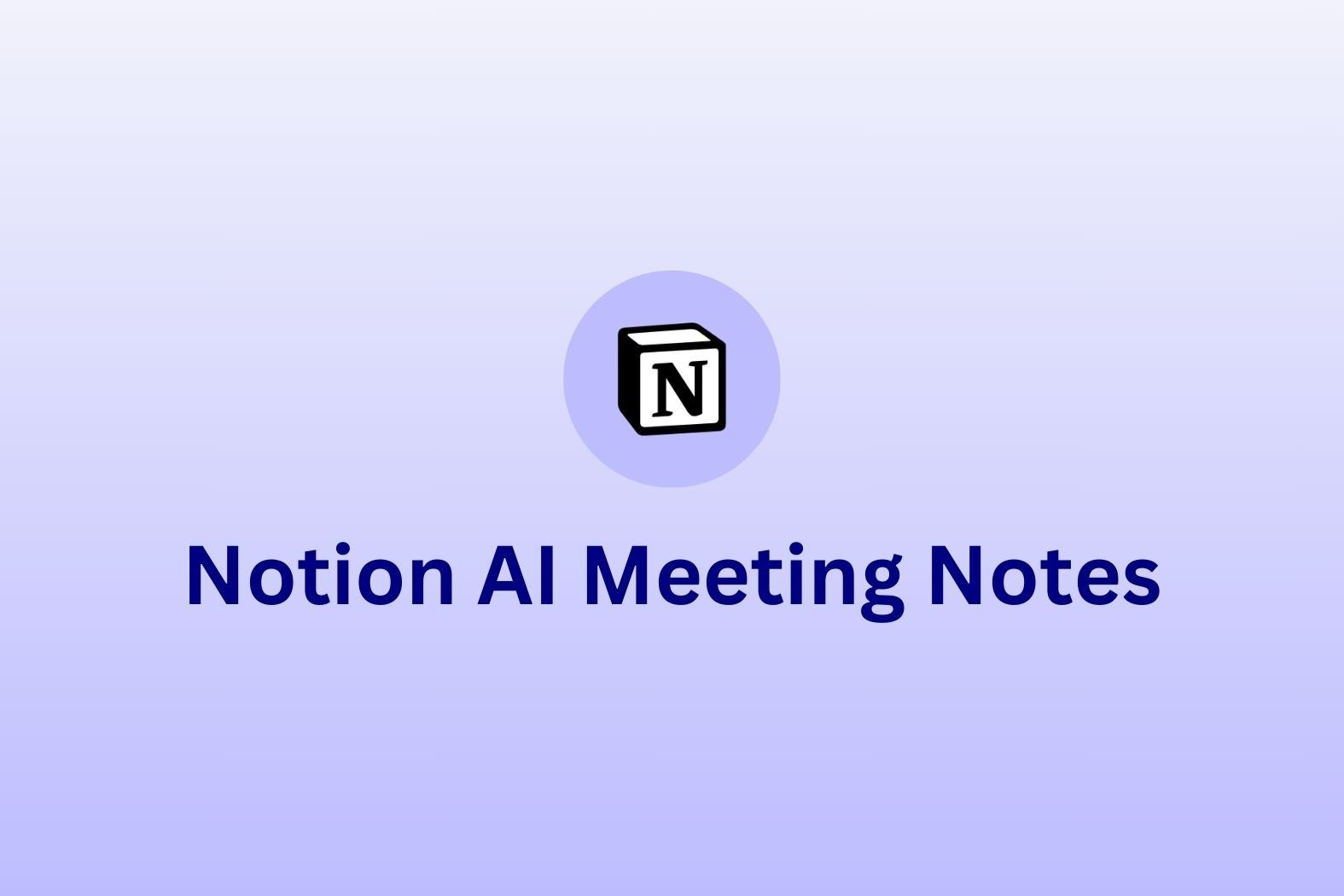A clear, well-written meeting summary can make the difference between aligned action and missed tasks. It helps your team review what happened, understand what decisions were made, and know exactly what’s expected next.
Let’s be honest, no one’s thrilled to rewatch a 45-minute call to find one decision from slide 12. A summary saves everyone from that fate.
The average employee attends 62 meetings a month—and nearly half of that time is often spent on multitasking or off-topic discussion. That’s a lot of hours lost if nothing clear comes out of it.
Whether the meeting was formal or informal, internal or client-facing, this kind of recap helps everyone stay on track without needing to be in the room.
If you want to automate the process, tools like tl;dv make it easy to capture conversations and generate smart, shareable summaries in real time. But if you prefer to write your own, or want more control over the format and tone, this guide breaks it all down step by step.
We’ll cover everything from how to structure your meeting overview, to real-world examples, ready-to-copy templates, and follow-up email formats. Whether you’re summarizing project check-ins, sales calls, team standups, or board meetings, this walkthrough will give you the tools to write summaries that are clear, concise, and actually helpful.
Table of Contents
What Is a Meeting Summary? (+ Why It’s Important)
A meeting summary is a short document or message that outlines the key points discussed, decisions made, and next steps agreed upon during a meeting. It gives stakeholders a quick way to review what happened without reading a full transcript or attending the call.
A post-meeting summary is especially useful for aligning teams, looping in absent participants, and tracking follow-ups. It acts as a clear point of reference for what was decided and who’s responsible for what.
A business meeting summary doesn’t need to include every comment, it should focus on what matters next. That’s what makes it different from both notes and minutes.
When to Use a Meeting Summary
A meeting summary isn’t just useful for internal updates. It works across a variety of situations, helping different teams and stakeholders stay aligned without confusion.
Internal team meetings
Summaries help document progress, note decisions, and assign tasks. They’re especially useful for recurring check-ins, sprint planning, or department catch-ups.
Client-facing meetings
After a client call, a structured summary shows what was discussed and confirms next steps. This creates a clear reference for both sides and helps avoid back-and-forth later.
Project updates
Whether you’re working with internal teams or external partners, summaries help track key milestones, surface blockers, and keep expectations clear without overloading people with full notes.
Remote and hybrid work
When people aren’t in the same room or on the same schedule, a summary keeps everyone informed. It gives absent attendees a quick way to stay updated without chasing down colleagues.
Cross-functional collaboration
When different departments meet, it’s easy for things to get lost. A summary highlights key outcomes and clearly assigns responsibilities, even if teams use different tools or processes.
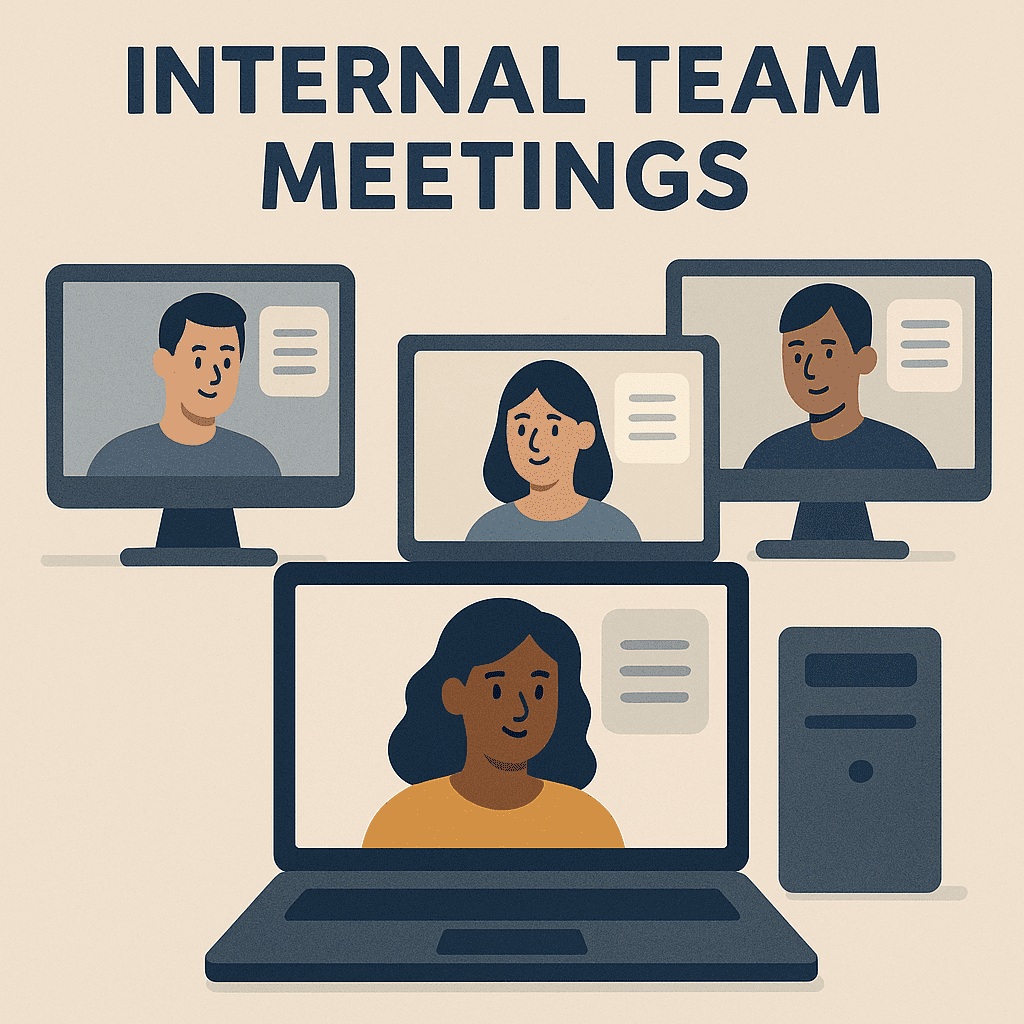
How Meeting Summaries, Minutes, and Agendas Work Together
A solid meeting process starts with a clear plan and ends with accessible documentation. Meeting agendas, minutes, and summaries each play a different role, but when used together, they help teams stay aligned before, during, and after the meeting.
Meeting Agenda
The agenda sets the structure ahead of time. It outlines the meeting’s purpose, topics, time allocation, and who’s leading what. A strong agenda helps avoid off-topic discussions and makes meetings more productive. If you need a starting point, here are some meeting agenda templates you can adapt for different types of meetings.
Meeting Minutes
Minutes offer a detailed, formal record of everything that happened. This includes attendees, time-stamped entries, key motions, and approvals. They’re essential in boardrooms, legal settings, and any environment that requires an official log. You can explore meeting minutes templates to see how to format them effectively.
Meeting Summary
Summaries are short, actionable recaps sent after the meeting. They highlight the most important points, decisions made, action items, and who’s responsible. While less formal than minutes, they’re faster to write and easier to digest.
How they work together:
- Use a meeting agenda to plan and keep the conversation on track
- Capture meeting minutes when a formal record is needed
- Share a meeting summary to help everyone remember what matters most
You don’t always need all three, but knowing when and how to use each one helps meetings run more smoothly and improves follow-up.

How to Write a Meeting Summary (Step-by-Step Guide)
If you’re wondering how to write a meeting summary that’s actually useful, this section lays out a simple process that works across teams and meeting types. Whether you’re sharing outcomes with stakeholders or tracking team progress, a structured approach makes all the difference.
Step 1: Find a way to take structured meeting notes
Start by capturing the key points as they happen. You don’t need to record every word, just the decisions, challenges, ideas, and follow-ups that matter. Use bullet points to stay organised, and mark anything that feels unclear so you can confirm it before the meeting ends. One way to do this is using a meeting assistant, such as tl;dv.
Step 2: Identify action items and responsibilities
After the meeting, review your notes and pull out the most important outcomes. What needs to happen next? Who’s doing what? Deadlines, owners, and next steps are the building blocks of a good meeting conclusion summary.
Step 3: Choose the right format
There’s no one-size-fits-all. A quick internal sync might only need a Slack message. A project update or board review probably needs something more formal. Your summary of discussion should match the tone and expectations of your audience.
Step 4: Write the summary
Start with a short meeting overview. Then list the key takeaways, followed by the action items and any unresolved questions. Use headings, bullet points, and clear formatting. Write so someone who missed the meeting could get up to speed in under two minutes.
Step 5: Share it, don’t sit on it
Send your post-meeting summary as soon as possible while the conversation is still fresh. This could be a shared doc, a project tool update, or a meeting summary email. The goal is to make sure everyone walks away with the same understanding, and a clear path forward.
Meeting Recap Template (Copy & Customize)
A reusable meeting recap template makes it easier to create consistent, useful summaries. Whether you’re writing a quick team meeting summary or a more formal agenda summary, this format helps you stay clear and to the point.
Meeting Summary Template
Meeting Title:
Date:
Time:
Attendees:
Meeting Overview:
[Write a short paragraph summarizing the purpose of the meeting and main topics covered.]
Key Discussion Points:
- [Bullet point 1]
- [Bullet point 2]
- [Bullet point 3]
Decisions Made:
- [Decision 1]
- [Decision 2]
Action Items:
- [Task 1 – Assigned to + Deadline]
- [Task 2 – Assigned to + Deadline]
Next Meeting:
[Date/time or note if not scheduled]
Adapting the template
- For a formal meeting summary, use complete sentences and include full attendee names and roles.
- For a team meeting summary, stick to bullet points and skip unnecessary detail.
- For internal updates, keep your agenda summary high-level and easy to skim.
You can duplicate this into your tool of choice: Google Docs, Notion, or your Notes app.
If you’re using tl;dv, you can skip the manual setup. It includes customizable meeting templates built-in, allowing you to standardize how meeting notes, summaries, and action items are captured and shared—automatically. These can even be pushed into your CRM such as Notion or HubSpot.
How to Send a Meeting Summary Email
A well-written meeting summary email keeps everyone aligned and accountable. Whether you’re updating a client, looping in your team, or following up after a quick sync, the key is clarity. Send it while the conversation’s still fresh, ideally within a few hours of the meeting ending.
And yes, you can skip the dramatic Slack follow-up. “Per my last message” has never moved a project forward.
Why send a follow-up meeting summary?
- Reinforces decisions made during the meeting
- Helps absent attendees catch up
- Documents key takeaways and action items
- Keeps tasks moving without extra meetings
A short, structured follow-up meeting summary is often more useful than a full transcript. It cuts through the noise and highlights exactly what matters.
Meeting summary email example (formal)
Subject line: Summary: Q2 Planning Meeting – April 2
Hi team,
Here’s a quick summary of today’s meeting.
Key points:
- Q1 campaign reviewed
- Focus shifting to LinkedIn for Q2
- Budget confirmed at $15k
Action items:
- Alex to draft ad copy by April 10
- Priya to coordinate design briefs
- Jade to update the content calendar
Next check-in: Monday, April 8
Thanks,
[Your Name]
Meeting summary email example (informal)
Subject: Quick summary – Q2 plans
Hey all,We’re going all in on LinkedIn this quarter. Budget’s set. Alex is handling copy, design team’s on deck, and Jade’s updating the calendar. More on Monday.
Cheers,
[Your Name]
Tips for writing a clear meeting summary email
- Keep the subject line simple: Include the word “summary” and the meeting topic
- Stick to bullet points: Easier to read, especially on mobile
- Use names and deadlines: Avoid vague follow-ups
- Match your tone: Formal for clients/stakeholders, casual for internal teams
Whether you’re sending a business meeting summary or a quick internal recap, the goal is the same: make the next steps clear.
Best Practices for Writing a Clear Meeting Summary
A good meeting summary should be easy to scan, actionable, and useful days or even weeks later. These tips help you write summaries that people actually refer back to.
Focus on outcomes, not conversation
Avoid the play-by-play. Your meeting minutes summary should spotlight what was decided, who’s doing what, and by when. If something was discussed but not resolved, note it briefly and mark it for follow-up.
Use bullet points for clarity
People don’t read long paragraphs, especially when they’re busy. Bullet points make your meeting notes summary easier to skim and highlight action items clearly.
Be specific with action items
Name the person responsible, what they’re doing, and the deadline. Vague follow-ups like “review this later” tend to fall through the cracks.
Keep it short, but not vague
You don’t need to include everything, but don’t leave out the important bits either. A meeting conclusion summary should provide just enough context to make sense without sitting through the whole meeting.
Match the tone to your audience
Internal team? Keep it light. External stakeholders or execs? Use a more polished tone. Either way, keep things professional and structured.
Start Writing Better Meeting Summaries Today
If you’ve ever left a meeting thinking “Wait, what just happened?”—you’re not alone.
Writing a useful meeting summary doesn’t take long, but it can save hours down the line. It keeps teams aligned, prevents missed follow-ups, and provides a clear record of what was discussed and agreed.
If you want to speed things up, use the meeting summary template from in this guide, or try a tool like tl;dv to automate the whole process. With built-in templates, live transcription, and smart AI summaries, it takes the manual work out of meeting documentation.
Whether you’re handling project updates, client calls, or internal syncs, a good summary helps people stay on track without digging through recordings or notes.
Try tl;dv to start standardizing your meeting documentation. No extra admin needed at all!
FAQs About Meeting Summaries
What should a meeting summary include?
A meeting summary should capture the meeting’s purpose, key discussion points, decisions made, action items, and next steps, clearly assigning responsibilities and deadlines.
Is a meeting summary the same as meeting minutes?
No, they differ in detail and formality. Meeting minutes are formal, comprehensive records of discussions and decisions, often including time-stamped entries and attendee lists. In contrast, a meeting summary is a concise recap focusing on outcomes and action items.
Who is responsible for writing the meeting summary?
Typically, the meeting organizer or a designated participant writes the summary. However, with tools like tl;dv, this process can be automated, ensuring consistency and accuracy.
How soon should a meeting summary be distributed?
It’s advisable to share the meeting summary promptly, ideally within 24 hours, to ensure all participants are aligned and can act on the decisions made.
Can meeting summaries be used for legal purposes?
While meeting summaries provide a record of discussions and decisions, they are generally less formal than meeting minutes and may not fulfill legal documentation requirements. For legal purposes, formal meeting minutes are recommended.
Are there tools to assist in creating meeting summaries?
Yes, several tools can help automate and streamline the creation of meeting summaries. For instance, tl;dv offers features that record meetings and generate summaries, enhancing efficiency and accuracy.