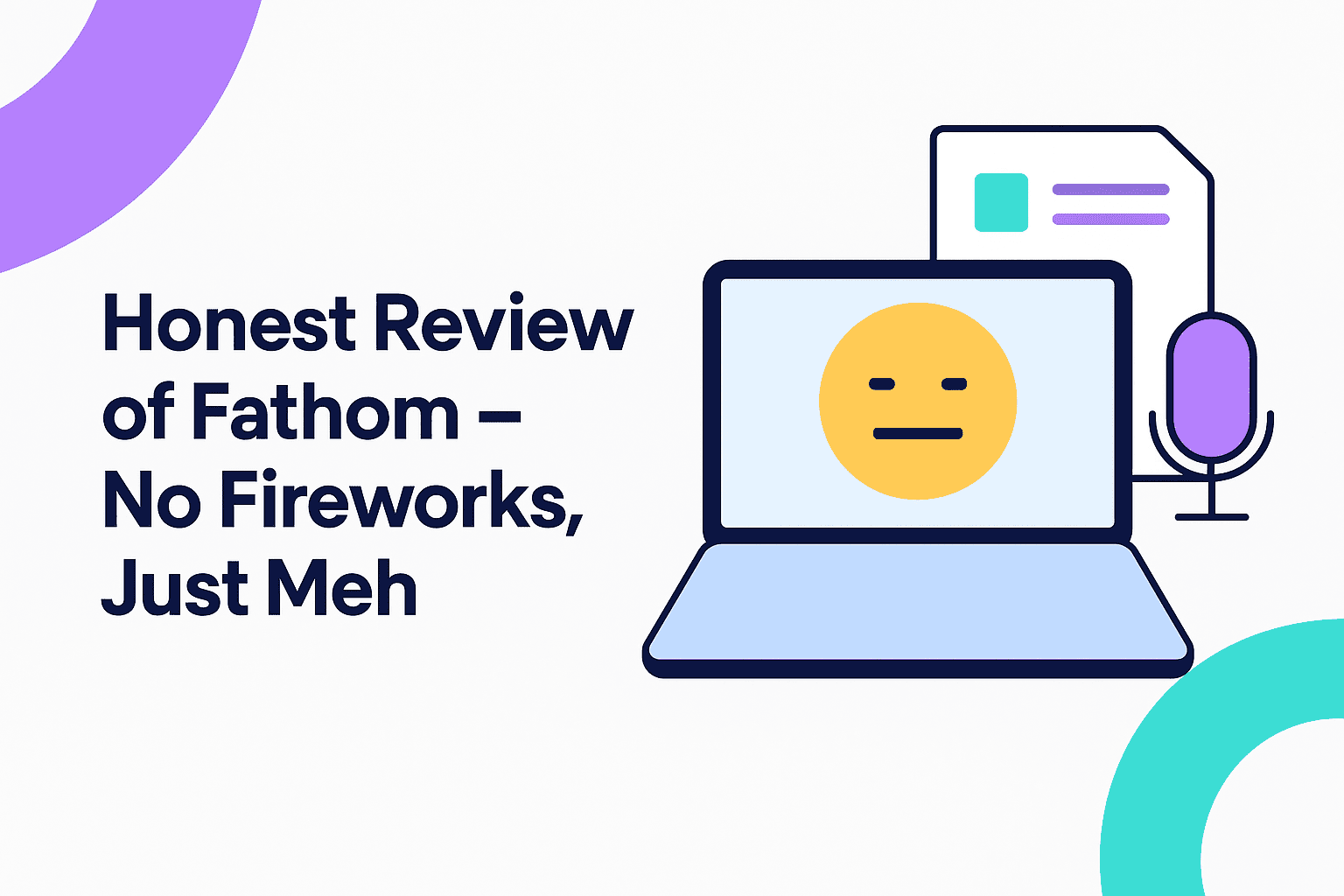You could say things are going back to normal. The siren has been sounded; many employees working from home are being called back into the office.
Going from online video conferencing to boardroom meetings is going to take some adjustment. But the insights you were getting from recorded meetings does not have to stop just because you’re in the office… 👀
Recording in-person calls and meetings can be done with any old device or software. No one cares about that. What we really want is the juicy insights, the data that shifts your entire strategy, the culmination of dozens (if not hundreds) of customer quotes and clips that all lead towards continuous change and all-round customer satisfaction. It might sound like rocket science, but it’s easier than you’d think.
Video or Voice Recording
If you’re using a video or voice recorder, make sure it’s positioned centrally so everyone in the room can be heard and their input can be recorded. Try to limit any background noise as you don’t want it to distract from any important context.
Before you start to record, ensure you have tested the apparatus. Make sure it’s switched on, working, and when you’re ready to rumble, hit record and off you go…very 00’s.
When you’re finished, you can send the recording to the other participants – or even better, upload it to tl;dv and convert the file to get a full transcript, as well as AI summaries and timestamps.
Not only that, but the video will also be slotted into your tl;dv library, alongside ALL your other videos. This is a gold mine of content and context and tl;dv’s ease-of-use is like a big ol’ pick axe for you to start hacking away at it. You can search by keyword, and even set up recurring scheduled reports based on specific parameters that you want to keep your eyes on.
Remember, this works regardless of whether you record using the tl;dv bot, or if you upload the file afterwards. More importantly, the reports include both simultaneously.
How To Record In-person Calls & Meetings
Firstly, you have to pick your poison. What kind of recording device do you need? Maybe you’re still in the dark ages and a classic dictaphone/tape recorder might be your weapon of choice. Maybe you’re a little more gen z and would like a video recording of your meeting. Take our advice though; don’t rely on your smartphone for a room of 10-20 people. Invest in a voice recorder and a microphone (or an online meeting recorder that you can set up in the office😉). This will get you a better output for large meetings, like those big events that every potential speaker is required to submit a conference proposal for.
There are plenty of methods for recording in-person meetings:
- Video recorder
- Voice recorder/Dictaphone…they’re kinda the same thing.
- Smart phone (Not recommended for large meetings)
- Online meeting recorder (set up for in-person use)
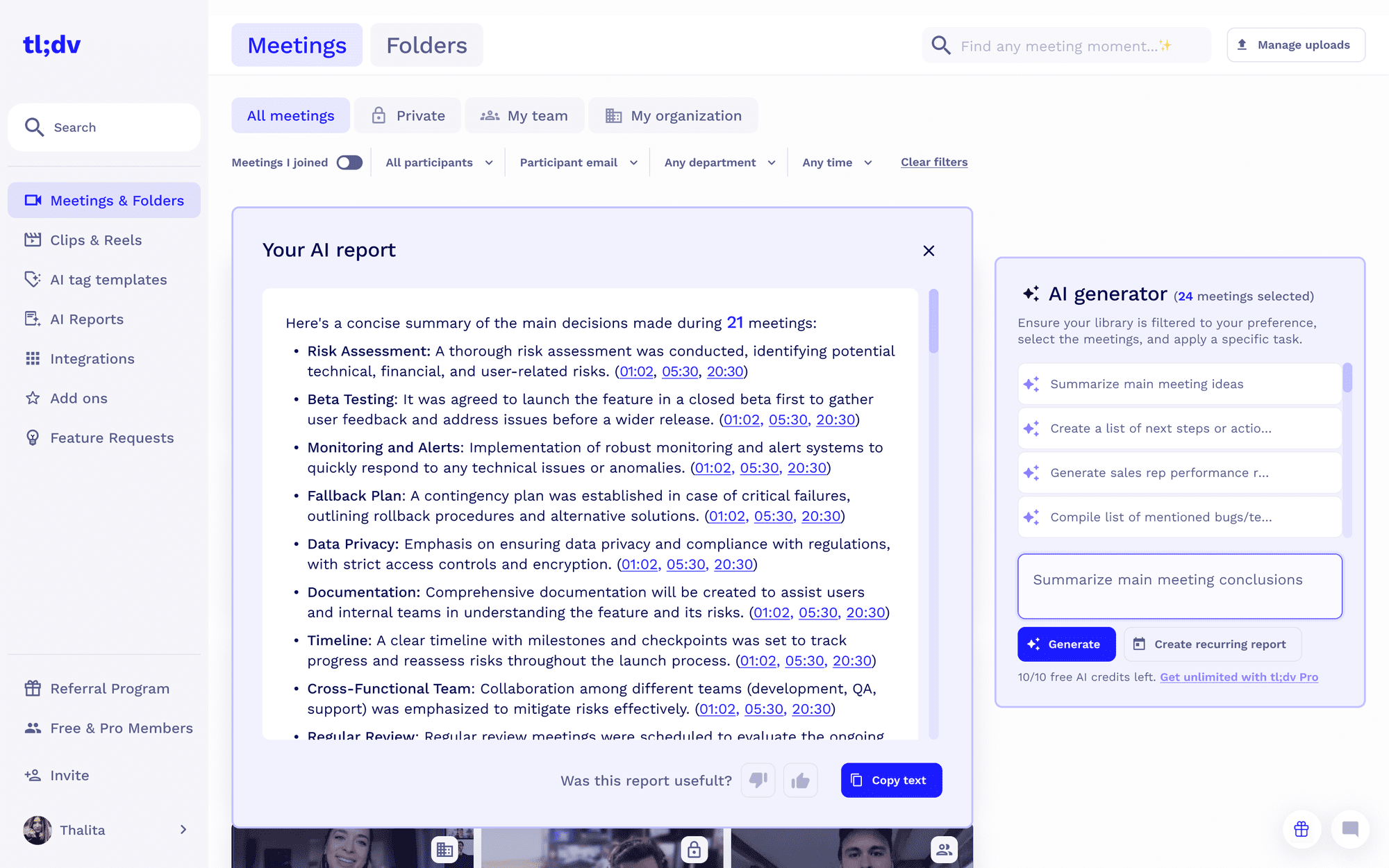
Online Meeting Recorder
If you’re a little too fresh-faced for those old school methods, maybe you want to stick to what you know! Just use your favorite video conferencing platform as a central device in the room, whether that be Google Meet, Zoom, or Microsoft teams. Once again, hit record and the meeting will be recorded from start to finish.
But it begs the question, if you’re going to record your meetings this way, then why not try using tl;dv in the office…
Note: You also need to be aware of the implications and ethics of recording other meeting participants. Ensure you have your attendees’ permission and you’re brushed up on recording ethics!
What is tl;dv?
We’ll keep it short and sweet: tl;dv is an AI-powered meeting summarizer that records and transcribes meetings at the click of a button, and then allows you to plunge the depths to squeeze every last insight out of them. Within seconds of your call ending, you’ll get action items, questions, and key insights delivered straight to your inbox and/or your work tool of choice (Slack, Notion, Salesforce, and 5,000+ more!).
It helps teams automate their workflows more efficiently, saving you time on outdated manual processes. It does all the standard things, too: share, edit, highlight, timestamp, and even create reels from your meeting recordings.
Even though tl;dv is used as a remote tool to connect asynchronous teams all over the world, it can still be used in the office. In fact, using tl;dv in the office could well be a benefit, especially if you’re calling prospects and/or customers regularly. Just beause your internal calls are face-to-face, it doesn’t mean your customer-facing calls will be.
So let’s give your scribe a rest. tl;dv can handle all transcriptions and note-taking on your behalf – even during in-person meetings. Why would you give that up just because you’re back in the office?
How to To Use tl;dv in the Office?
If we’re talking about internal meetings, it’s simple. Connect a microphone to your laptop/computer and place it in the middle of the conference room (or wherever your meeting is being held). This way, you can hear the quiet ones in the corner (there’s always one). Whether you prefer Zoom, MS Teams, or Google Meet, the process is the same.
- Set up the laptop/computer and microphone so that it can detect all participants.
- Start your meeting on your chosen platform and invite the tl;dv bot (this can be pre-scheduled in advance).
- At the end of your meeting, end the call.
- It’s literally that simple.
During the meeting, the microphone will pick up the voices and transcribe the whole conversation, ensuring all the important points are noted down correctly and in detail. This allows the team to not have to manually take notes. Instead, they can concentrate on whoever is conducting the meeting and truly focus on the content.
However, there’s also the possibility that your team is back in the office, but your customers, clients, and prospects are still remote. This is where tl;dv shines even more. You can keep analyzing your customer calls for data insights regardless of where your team is based. Don’t let the doom and gloom of an office return hinder your cognitive abilities: mining your sales calls for every milligram of data is a fast track to Successville.
To record your sales calls or customer support calls, you don’t have to faff about with microphones either. Just join the call as normal from your laptop, invite the tl;dv bot (or schedule it to join automatically), and Bob’s your uncle! You can enhance your sales game automatically while you get focused on the conversation.
All things considered, the how seems relatively simple. But maybe you need further clarification as to why you should use tl;dv in the office? Let’s break it down…
Why You Should Use tl;dv in the Office
We’ve all been there, furiously typing or scribbling down notes from a meeting at 9am, not knowing whether what you’re actually writing is what was actually said. You’re already two sentences behind and there’s still two hours left. 💀
The human brain is an incredible engine but it isn’t designed to retain 100% of the information that it receives. tl;dv is. Not just that, but tl;dv is also designed to analyze and cross-reference all the information it receives, simplifying the time-consuming parts of your job so much that you might start to actually have more productive hours than mundane ones.
Let’s take a look at five key reasons why tl;dv should be used in the office.
1. Time Efficiency
Being able to summarize a 1-hour meeting in 5 minutes might sound too good to be true. Newsflash: it’s not. Using tl;dv in the office, you can get a concise overview of a lengthy meeting delivered straight to your inbox.
Pre-pandemic we used to invite people to meetings and waste hours of productivity for them to only be needed for 5 minutes. With tl;dv, you can tag colleagues at relevant moments without making them suffer through the entire meeting.
This works just as good in the office as out of it. There’s no need to waste your employees’ time any longer. They can review recorded meetings in their own time, jumping to the relevant bits using timestamps.
@tldv.io Makes perfect sense. #meeting #comedy #corporate #meetings #9to5 #firstday
♬ original sound - tldv.io - AI Meeting Recorder
And tl;dv isn’t content with just saving time for those who didn’t even need to be in the meetings. Those that unfortunately have to attend are still going to save valuable hours.
How, you ask?
tl;dv streamlines and automates your workflow, getting you from A-Z in one swift and seamless movement. Why stop at B, C, D, and all the rest of them when you can jump straight to your end goal?
For example, you record your meeting with tl;dv, but instead of manually taking notes, manually uploading it to your CRM of choice, and manually editing the video down to create clips that can be shared with your team, you can just get tl;dv to do all of that for you. Instantly. Automatically. Every damn time.
After using tl;dv for some time, you’ll hit a point where you shudder uncontrollably at the thought of doing all those tasks manually again. It’ll become such second nature that the thought of not using tl;dv will be physically repulsive. Only then can we be sure that we’ve done a good job.
2. Training & Onboarding
With tl;dv, you can train your own class of Jordan Belforts. Take your top salesperson, de-construct, analyze, and break down their entire sales call, then transfer all that knowledge into a guide – a guide on how to sell ice to an eskimo.
You can do all this by recording and transcribing, pulling out the valuable context from a call or meeting, and using it to feed new employees what they need to achieve to be the best of the best. Evaluating top performing sales reps leads to better listening skills for your team and a better execution in future sales calls for all involved.
While this keeps your employees in tip-top condition, it’s also fantastic because it integrates directly with your CRM of choice. This means you can store data and crucial meeting insights about your customers in one place.
Browse over your customer’s data in advance of your next call with them. That will make the call more personal and memorable. The customer will feel value and it’ll stand out to him in contrast to all the other sales reps or customer service agents he’s talked to from other, less forward thinking companies.
3. A Centralized Source Of Truth
Workplace disputes are common. At the end of the day, it’s your word vs theirs. When using tl;dv in the office, that becomes a thing of the past. Not only do you get a recording of all meetings, you also get the transcript so you can correctly identify who said what and put a swift end to any misunderstandings.
In addition to this, tl;dv’s automatically generated AI summaries get delivered to all meeting participants (if each in-person participant joins the call). Everything will be a lot clearer for everyone moving forward.
This is equally true for sales calls and customer service calls. It’s a frequent thing for customers to claim they were promised one thing or another. Now you have the proof. It cuts misunderstandings out at the root.
4. Cross-Functional Communication
Attending every meeting is a thing of the past. If your operations are global and you have colleagues in-office and in other areas all over the world, tl;dv is the perfect way to keep everyone on the same page. This also counts for a flexible or hybrid system that is partly in-office and partly WFH.
Cross-functional collaboration at work is a growing trend. With tl;dv, all team members (whether in-office or remote) will be kept in the loop: guaranteed.
5. File Conversion
Even if you’ve been using some other tool to record your meetings so far, you need not worry. Simply upload the file to tl;dv in MP4, MKV, WAV, or a whole bunch of other compatible file types, and get your transcripts, timestamps, notes, and more from past meetings!
Now you can change the boring stuff into bite-sized clips and highlight reels – even from super old meetings. You can even get an AI report on a group of calls all at once, and even schedule recurring reports to get insights delivered straight to your inbox…
Automate your workflow and save time-consuming processes like note-taking for tl;dv. Even in the office, you can start building a tl;dv library that’s intuitively designed to empower you to find the exact moment you want from hundreds of calls in just a few moments. Save time and be more productive; it’s a win-win!
Get Recording Your In-person Meetings
Now you’ve got the know-how to record in-person calls and meetings to maximize your team’s time and productivity. After all, manually taking notes when there’s a perfectly capable AI that can do it for you (and more) is just plain silly.
If you’ve only used tl;dv when working from home, now’s the time to take it to the next level. Using tl;dv to record your in-person meetings is just as simple, just as clever, and just as beneficial. The free plan makes getting started non-negotiable: check it out here and get recording your first in-person meeting today.