AI is advancing so quickly that if you blink you might just wake up in the midst of a Terminator movie. The rapid development of new technologies that crack, fizzle, and pop around the AI craze is, quite simply, unreal.
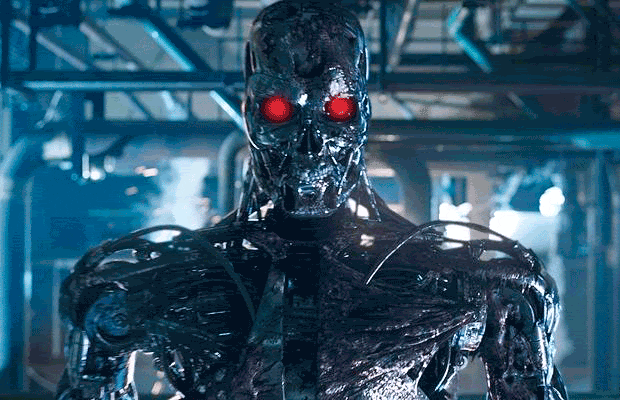
But this AI revolution isn’t all doom and gloom. Even if we only have ten years or so left before the complete enslavement of the human race at the hands of our matrix-building robotic overlords, we can still use AI for good.
Just like how the internet has fizzled into a self-gratifying mess of selfies, cat memes and pictures of food, it can still be used to acquire information. AI is riding the same technological wave. It may one day make us empty-headed sacks of meat, but for now, if we use it along with that big pink fleshy thing we call a brain, we can make some real progress.
For starters, we can use AI to get quicker insights into what our customers want, need, and love. There are UX design tools that make this unnervingly simple for you. What once took weeks of strenuous research, AI can now provide in seconds. Let’s make the most of it.
@tldv.io Written by ChatGPT #inception #chatgpt #ai #openai #meeting #corporate
♬ original sound - tldv.io - AI Meeting Recorder
Top 5 UX Design Tools
Whether you’re using user experience design tools as a way to enhance your user interface and increase customer retention, or just to detract from the fact that the world is melting into a nihilistic pot of goo and UX design tools are your only method of escape – the last refuge for a creative soul trapped on a planet stripped of imagination; either way, this list is for you.
We’ve included tools for designing, prototyping, and wireframing. When combined together, you have yourself the ultimate UX design toolkit.
1. Maze

Maze is an intuitive UX design tool that helps you make product discovery a continuous process. It’s an amazing software for user-centric product teams that are conducting a lot of user interviews and usability tests.
Maze encourages teams to continuously collect insights from their users throughout the entire product development cycle. This maximizes a product’s potential, causing it to stand head and shoulders above the competition. It also helps you build a stronger connection between your product and its users, making them feel more valued and respected. In turn, this creates more customer loyalty and a higher rate of retention.
Maze is especially useful for product design teams and UX researchers. If combined with a remote UX research tool like tl;dv, where user interviews are recorded, transcribed, and translated instantly, then you can get even more benefits from Maze.
Pros
- Can conduct user research and testing from anywhere in the world
- Its user-friendly interface makes it easy for non-researchers to conduct research and view insights
- The ability to collect and store qualitative as well as quantitative data
- Integration with other tools such as Figma and Sketch
Cons
- Limited customization options
- The analytics and reporting features could be enhanced
- Customer support could be better
- The platform is limited to remote research which may not be useful for all research projects
Pricing
Maze has a free plan that we highly recommend you trial before diving headfirst into the paid versions.
Free Plan Features
- For individuals and small teams doing lightweight research
- 300 viewable responses per year
- 1 active project and up to 10 blocks
- Closed Card Sorting
For higher limits, as well as clips, Open Card Sorting, templates and more, see Maze’s paid options.
Summary
Used by customer-focused apps like Uber, Glovo, and Rappi, Maze is a UX researcher’s dream. It’s one of the best user experience design tools available and it’s sure to improve your UX if you give it a whirl.
2. Flowmapp
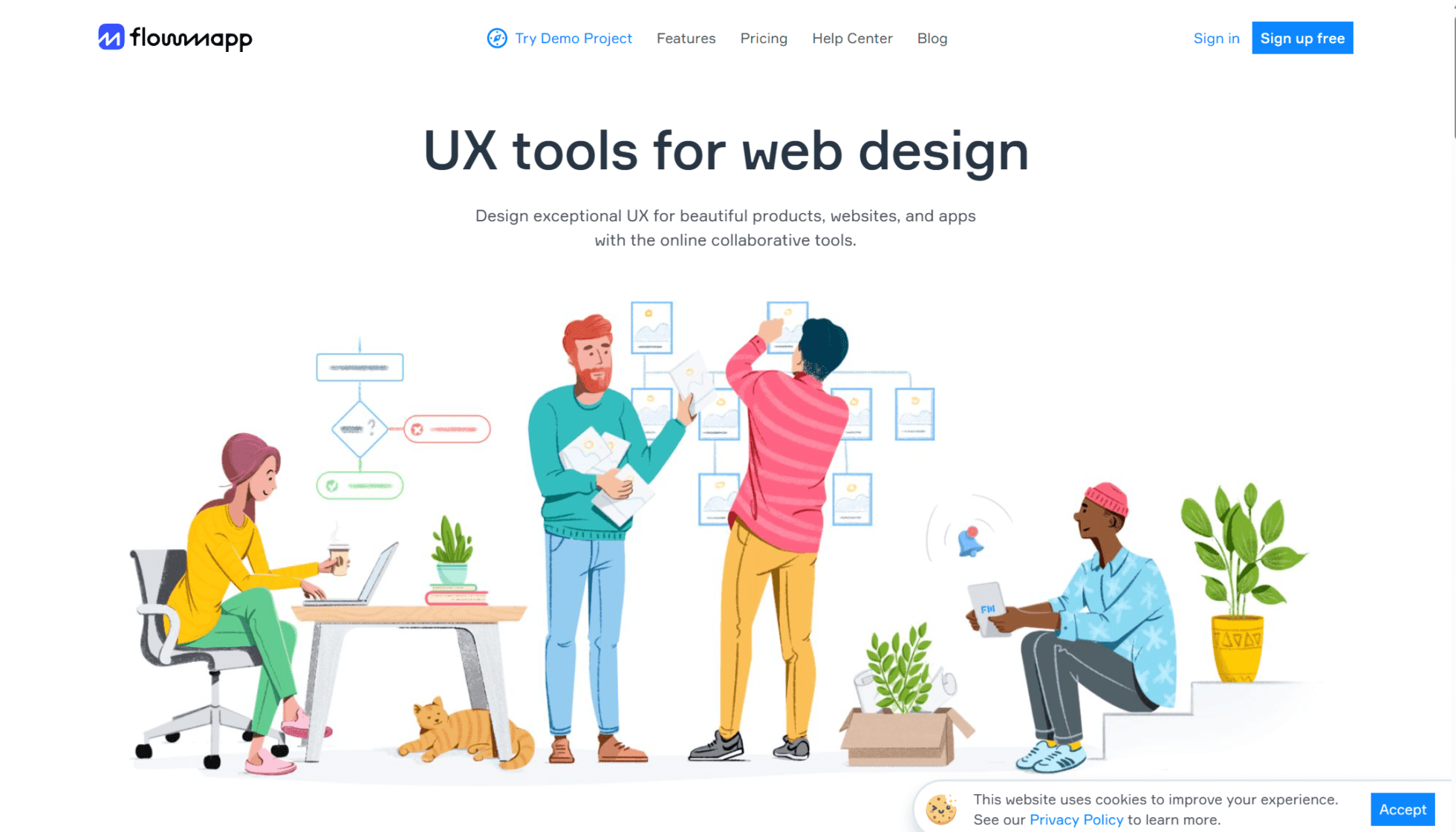
If you’re in the market for a wireframing tool, Flowmapp is an absolute beast. Making the complex simple is what Flowmapp does best. It helps you design exceptional UX for beautiful products, websites, and apps with ease.
Flowmapp helps you every step of the UX design journey. It has features for the following:
- Creating sitemaps
- Building flowcharts
- Creating wireframes
- Managing content
- Collaboration
- Sharing with clients
Its collaborative suite also lets you work together in real-time, updating the changes from multiple different contributors instantly.
With its powerful integrations, Flowmapp slots perfectly in your UX design toolkit alongside Pipedrive, Slack, Google Drive, Figma, Sketch, and even Photoshop.
Pros
- Highly intuitive
- Compartmentalized for ease of use
- Excellent customer journey mapping function
- Lots of great templates
Cons
- Exporting can be a little tricky
- Can’t link or group related projects
- No feature request form
Pricing
Flowmapp has a great free plan so you can get started straight away before you commit to something larger.
Free Plan Features
- 1 active project
- 100mb space
- 15 pages
- 3 editors
For the paid plans, you can get 45% off if you pay annually. Starting at $8.80 up to $99 per month, you’ll unlock more projects, more storage, and unlimited pages and editors.
Summary
Overall, if you’re looking for a wireframing design software to help you with your user experience, look no further than Flowmapp. Used by Intel, Der Spiegel, and Unicef, Flowmapp is one of the best UX design tools for its niche, and its free plan is enough to try out the basic features.
3. Debuild
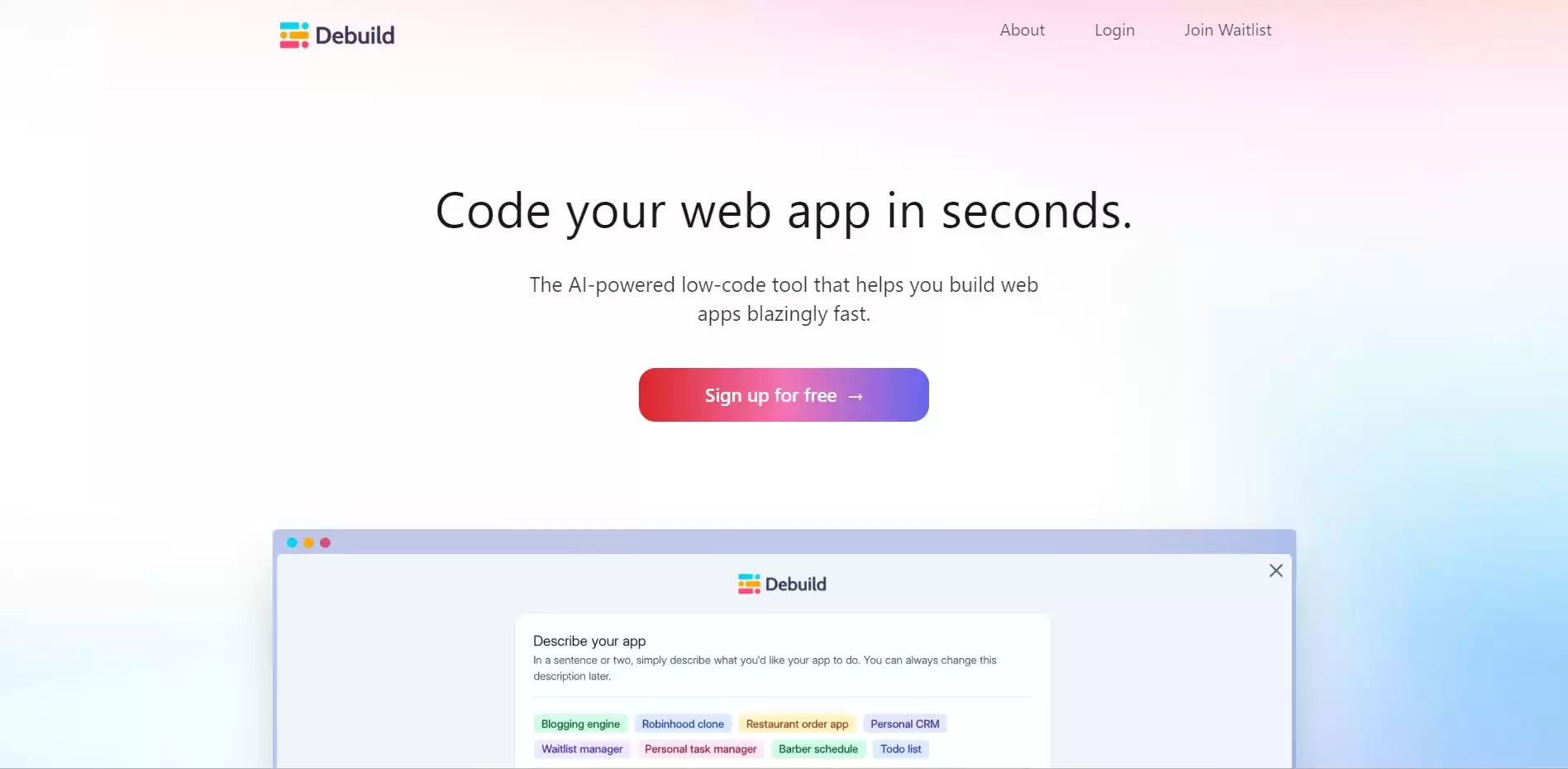
You know ChatGPT? Now imagine jumping to the future and giving it steroids. That’s Debuild.
The premise is simple: give Debuild a prompt and it will code your web app from scratch in seconds. It lets you build web apps “blazingly fast.” This is the type of AI that makes you do a double take and check what year you’re in.
While this may not be the way to go about creating your professional web app, it is perfect for those looking to build a MVP (minimum viable product) so they can show investors what to expect.
Pros
- Builds basic web apps quickly based on your prompt
- Writes code like a skilled engineer
Cons
- Still in beta so may have bugs
- Not great for complex web apps or super specific requirements
- Not yet compatible with all browsers or devices
Pricing
As it’s currently in beta, you can sign up for free on their website. It’s expected that Debuild will introduce paid plans once the core features are all fully complete.
Summary
While not the best tool, it’s certainly something unique. If you’re looking to build an MVP for a simple app, you can’t really go wrong with Debuild. If you’re after something a bit more complex, or you’re making changes to an existing app, then Debuild won’t be for you.
4. Uizard
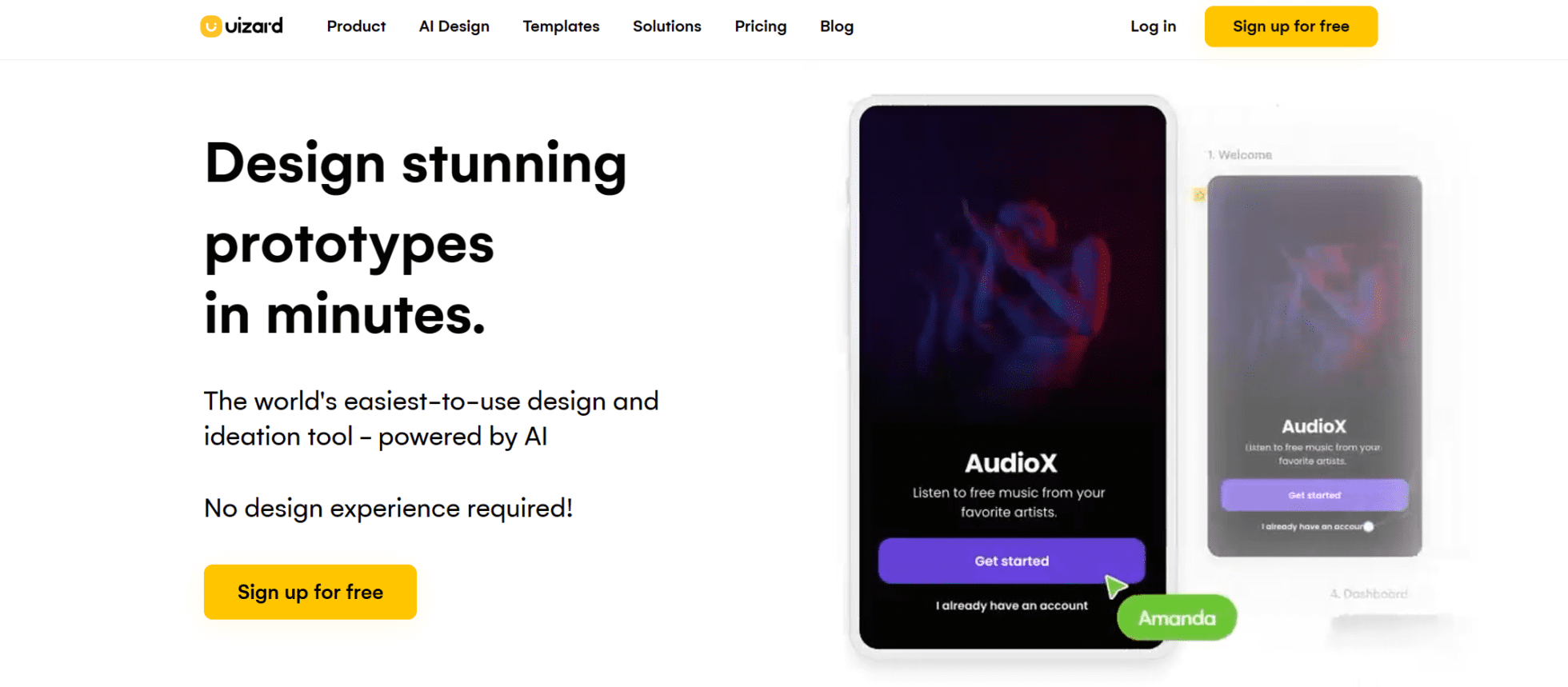
A strong competitor to Debuild, and potentially better in many ways, Uizard is an easy-to-use UX design tool that’s powered by AI. You don’t need any design experience to get started. In fact, you just need a juicy idea and a prompt.
From websites to wireframes, prototypes to web apps, Uizard can code the lot. It empowers you to design without barriers, never letting an idea go unheard because of lack of experience.
This UI Wizard is revolutionizing how we create prototypes and MVPs. With dozens of incredible templates to choose from, Uizard is a spectacular UX design tool that you should definitely try out.
Pros
- Easy to use drag and drop interface
- Lots of in-house assets and pre-prepared components
- Accessible on the web wherever you are
- Can create designs based on your drawings
Cons
- Not possible to switch back to another version
- Free plan limits you to just 2 projects and 10 templates
- Can be confusing to get started
Pricing
There is a free plan for Uizard that’s definitely worth a trial before giving your hard-earned cash away.
Free Plan Features
- Unlimited free viewers
- 2 projects
- 10 free templates
The paid plans start at $12 per month but still limit you to 2 projects. The business plan is $39 per month and unlocks unlimited projects and 24/7 customer support.
Summary
All in all, Uizard is similar to Debuild but a little further along in development. It can produce stunning web apps and prototypes in a flash, but it’s limited to its niche. If you want something more complicated or complex, you will need to use a different software. It is, however, excellent for beginners with limited design experience.
5. Sketch
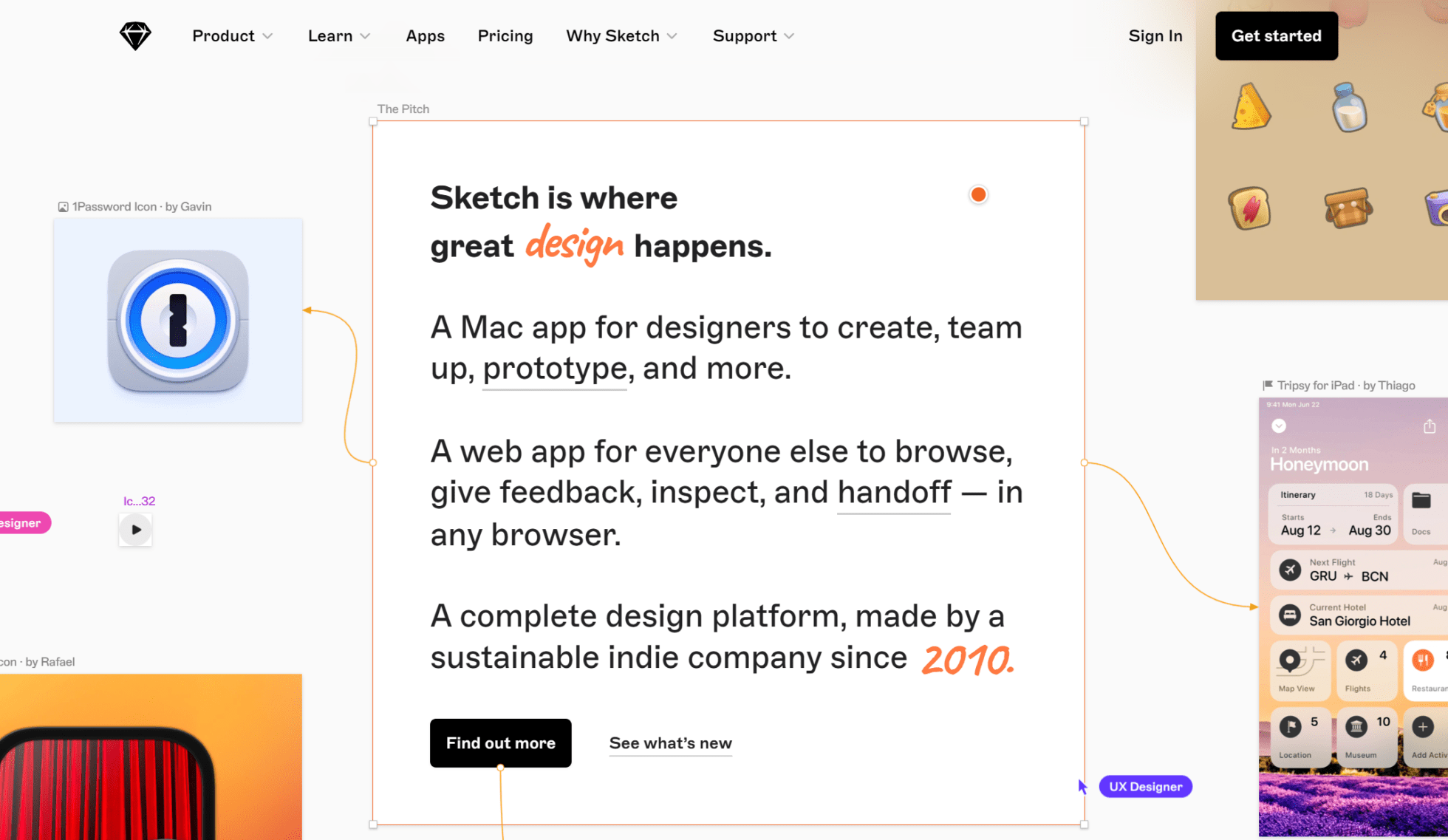
One of the highest rated user experience design tools, Sketch is known for its intuitive interface and its welcome embrace for UI designers branching into UX. Even with the rise of crazy AI tools, Sketch still performs at the top of its game. It’s one of the leading competitors to Figma, the design giant.
Featuring real-time collaboration, a prototyping tool, and plenty of third-party integrations, Sketch is a UX design toolkit all in one.
It specializes in visual design for web-based apps, but it dips its toes into all aspects of UX design.
One huge drawback: it’s only available on macOS. If you’re anything like me, a non-Apple user, this is considered a sin. However, Macs are widely considered the best for UX design so maybe it’s not too bad.
Pros
- Great for creating prototypes
- Easy-to-use interface
- Real-time collaboration
- Excellent visual design features
- Cheaper than many of its competitors
- Has built in grids and an easy to use measuring tools
- Autosave feature is a life-saver.
Cons
- Not available on Linux or Windows
- Cloud sharing resolutions aren’t great
- Limited illustration abilities
Pricing
On the cheaper side, Sketch starts at $10 per month when billed annually. There is a 30-day free trial, but to unlock it you have to subscribe to one of the plans. This can be a bit of a nuisance because if you don’t like it, you’ll have to fiddle around trying to unsubscribe before they bill you.
Summary
In short, if you have a Mac, Sketch is an amazing tool and 100% worth trying out. If you have Windows or Linux, tough luck. You’ll be better off taking a look at Figma or Adobe XD.
The Verdict
As AI continues to develop, it seems logical that it will be integrated more and more into UX design tools. For now, however, it’s only the best option if you’re looking to build a super simple prototype quickly.
If you’re doing anything more complicated, it’s better to stick with the industry-leaders. Photoshop’s AI Generative Fill was recently released and is set to change photo editing forever with features such as image replacement and background removal. There is no doubt that the big players in UX design will integrate AI and change UX design forever too.
In the meantime, you can still get everything you need from these 5 UX design tools.
And if you want to analyze and collect more customer feedback so that you make the right design choices in the first place, tl;dv should be your go-to tool. It records and transcribes online meetings which are then editable so you can make them into reels and highlights, streamlining the insights you’ve gathered into bite-sized clips.
It, too, utilizes state-of-the-art AI to generate summaries, notes and action points. If you’re conducting any user interviews at all, this is the tool you need to complete you UX design toolkit.





