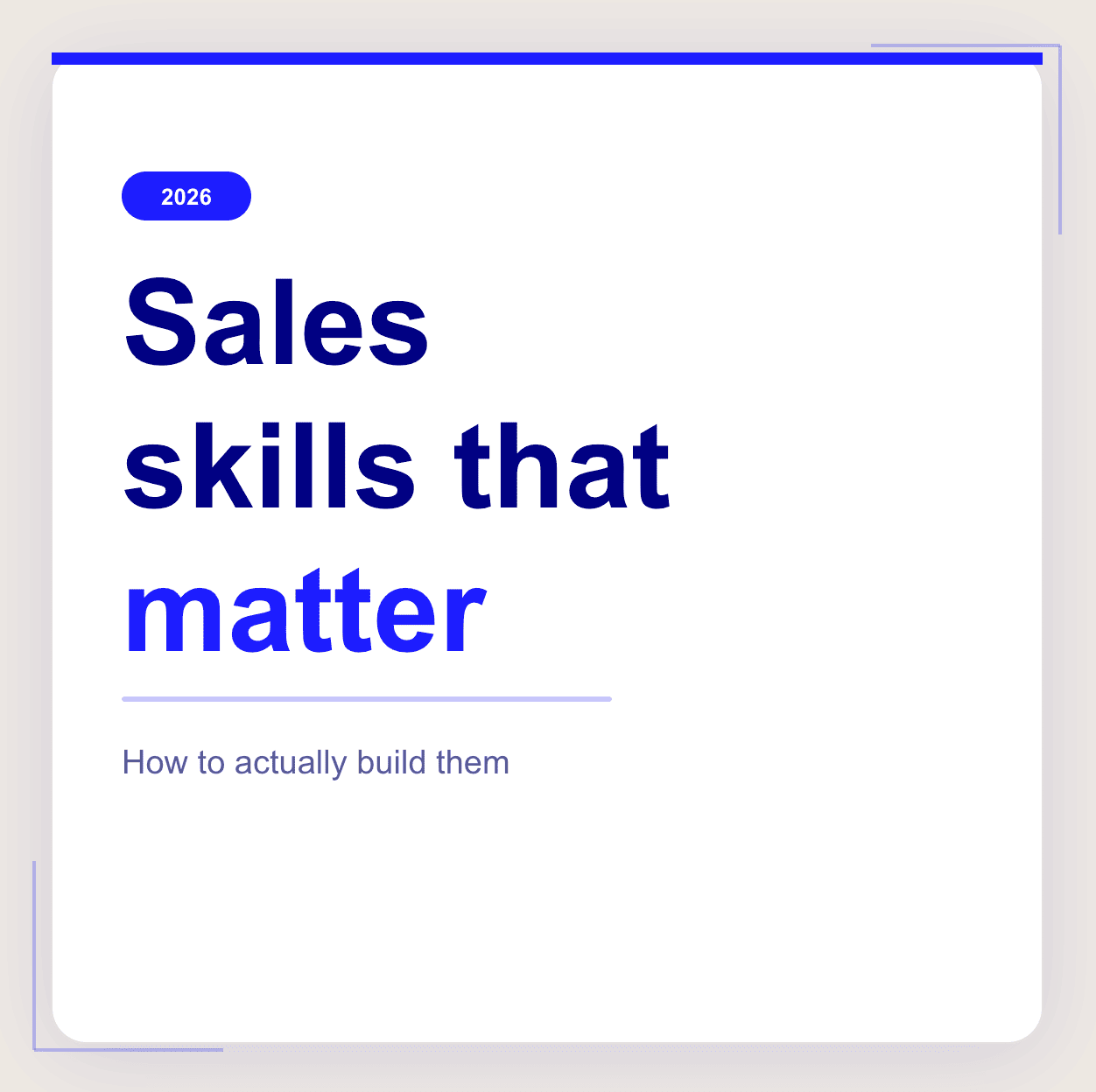Winn.ai does have a tendency to stand out in the current market. The space when it comes sales AI tools, sales training software, and AI meeting assistants is quite busy, but this vivid, cartoonish offering really does cut through the noise.
However does cutesy mean delivery?
Vivid imagery and rainbows aside, does Winn.ai deliver on its promises?
We gave it a little test drive to find out.
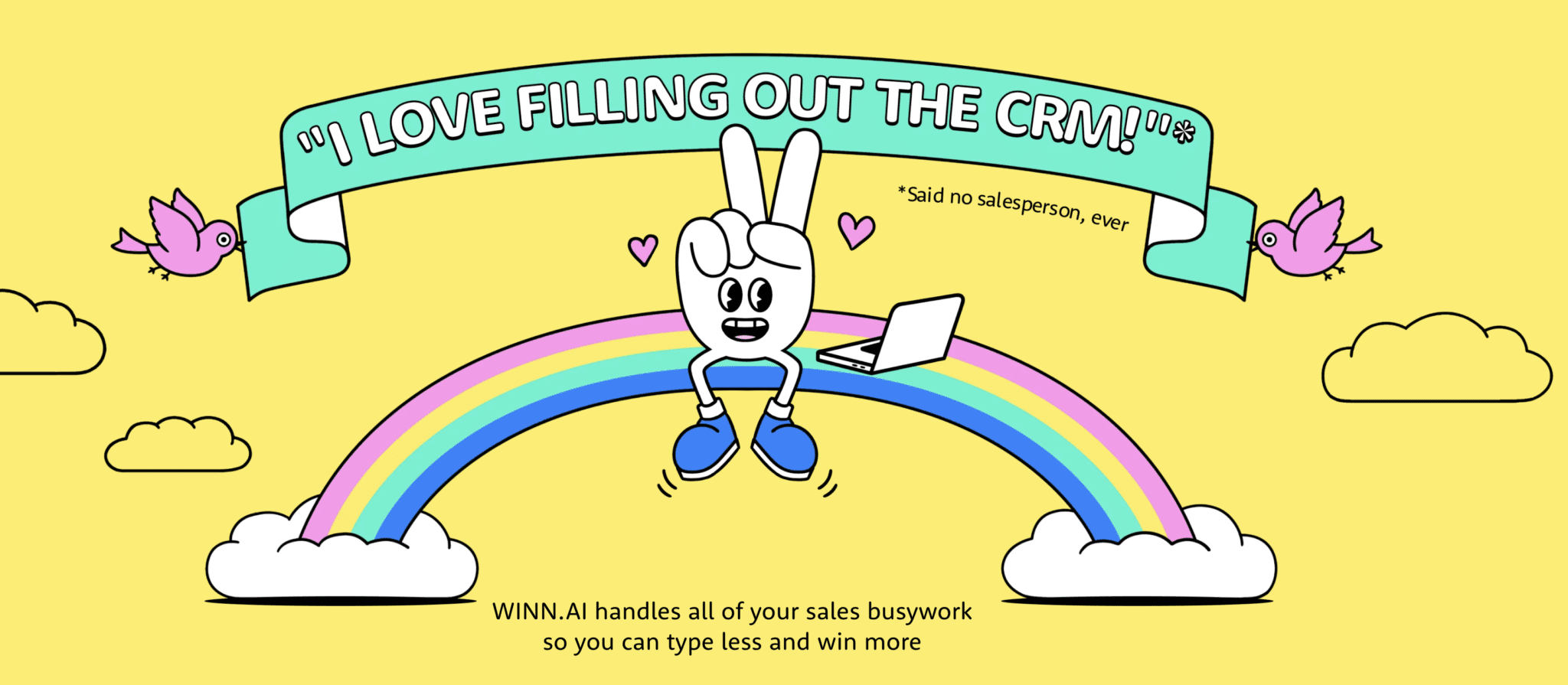
tl;dr?
While the tool is geared up for sales and not at a horrendous price point, it merely transcribes and pushes through to CRM.
While there is some prompting and there is a little bit of thought into the whole sales process, without that video element (which is available on other platforms such as tl;dv, and at a cheaper rate), it lacks context.
What Is Winn.ai?
Launched in November 2021, Winn.ai entered the sales tech landscape with a mission: to simplify the lives of sales teams by automating administrative tasks like CRM updates, note-taking, and sales tracking.
It’s tag line is true, sales people can be notoriously bad at filling in their CRM system. And even the ones that do either leave not enough detail, or too much – riddled with bias and potential red herrings that can throw a sale of course.
Winn connects into your video conferencing software to transcribe and transfer that information. All meetings have a record, the meeting gets pushed through automatically, nothing gets lost, and there’s even a few cool email automation to keep the sales fire stoking while its hot.
In a world where a lot of these sales-related enablement tools are INCREDIBLY expensive, and if your average order value (AOV), isn’t in the five figures, Winn would be appealing.
It does fall short in some areas. Most notably, it lacks video recording capabilities, a feature increasingly in demand as video conferencing becomes central to the sales process. For sales teams that rely on video for customer interaction, product demonstrations, or internal reviews, this omission might be a limitation.
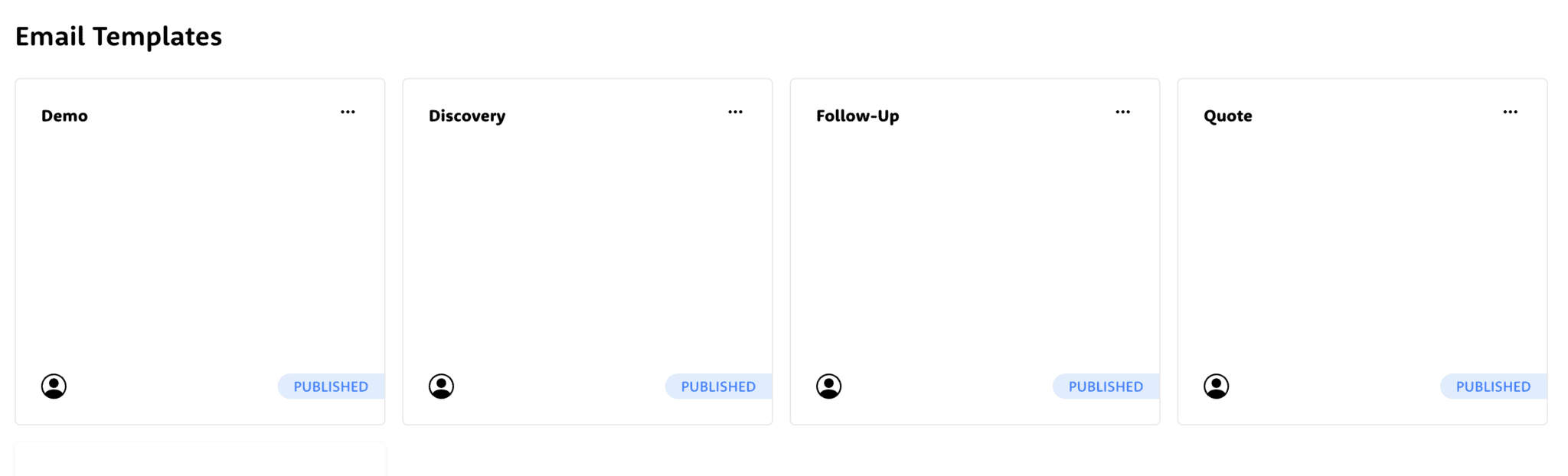
Real-World Testing – Does Winn.ai Work?
In our hands-on testing of Winn.ai, we explored its real-time transcription and automated CRM updates, which are designed to simplify some of the more time-consuming sales tasks.
The tool captures conversation details and integrates directly with platforms like Salesforce and HubSpot, helping sales reps focus on their client interactions rather than manual data entry.
However, our experience was somewhat limited, as we tested Winn.ai without access to a CRM. Without this integration, it was challenging to fully evaluate how effectively it syncs data and updates CRM records in real-time—one of its key features. As a result, we couldn’t assess the full scope of its benefits on workflow automation.
For sales teams already integrated with CRM platforms, Winn.ai promises to boost efficiency and reduce administrative burdens, but our review couldn’t measure that impact without full functionality.
We found that when were speaking it did an OK job of picking up voices, splitting out the speakers. However there were some fluency issues, and while this could have been due to the more technical nature of what was being discussed, a few words got missed.
The concern with that is, without a video recording to check up on, and if this gets pulled straight through to your CRM without that secondary back-up, context may get lost.
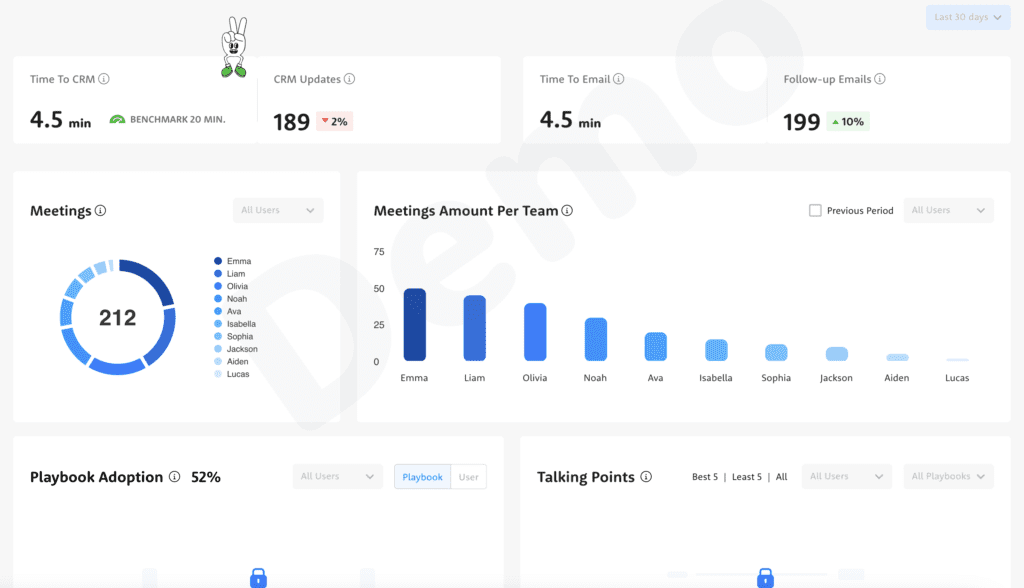
How Is The Usability of Winn.ai?
Winn.ai appears to be quite user-friendly for day-to-day use. Its connection to CRMs should let your sales team manage their tasks more efficiently, reducing the need for manual input.
Setting it up with your CRM is allegedly a fairly quick process—just install the Chrome extension, log into your CRM, and the tool starts working in the background, tracking meetings and updating records as you go.
However, like with any software, there are a few hiccups. For instance, it’s been reported on a few review sites that some users have pointed out that getting the tool to work in real-time meetings can be a bit tricky. Occasional delays or missed updates can happen, which might require a little troubleshooting.
Additionally, it only works for virtual meetings, so if your workflow includes face-to-face interactions or unsupported platforms like phones, etc, its functionality may be more limited.
Despite these minor frustrations, Winn.ai offers a solid experience once it’s up and running, especially for those focused on cutting down the time spent on administrative tasks.
Pros & Cons of Winn.ai
As with any tool there’s the good bits and the bad bits.
Pros
- CRM Updates Made Easy – Winn.ai integrates smoothly with CRMs like Salesforce and HubSpot, automatically updating records during meetings. This saves sales teams the hassle of manual data entry, keeping everything organized with minimal effort.
- Real-Time Transcription – With its real-time transcription feature, Winn.ai ensures no key detail is missed during calls. This allows sales reps to focus entirely on the conversation, improving meeting efficiency.
- Boosts Sales Productivity – The tool handles routine tasks like tracking talking points and sending follow-ups, freeing salespeople to focus on closing deals and fostering relationships.
- Cute Graphics & On-Point Branding – Beyond its functionality, Winn.ai have obviously thought long and hard about its positioning and how to appear strong in the market. The slightly tongue-in-cheek tone of their branding may feel a tiny bit unprofessional, but it speaks volumes to their experience when it comes to sales. These people know sales.
However, it’s not all smooth sailing.
Cons
- No Video Recording – One notable shortcoming is the absence of video recording features. This could be a limitation for teams that rely on reviewing video meetings or conducting visual demonstrations. There is no “fail safe”. Equally, this can be an incredibly strong tool for converting sales, tracking customer interest, and just generally being great for training
- Niche Focus on Sales – While Winn.ai is excellent for sales teams, its features are very sales-centric. Teams outside of this sector may find it too specialized for broader business needs.
- Still Not The Best Value – It’s not the most expensive tool on the market by a long-shot. It’s actually quite reasonable! But without that video recording, and a number of other features those on a similar pricing bracket have, it doesn’t stand out quite so much.
How Much Does Winn.ai Cost?
Winn.ai starts at $69/month per user, which places it on the higher end when compared to some alternatives. However, when stacked against big players like Gong and Chorus, it is actually a more cost-effective option.
For teams that are primarily focused on optimizing sales workflows, the price may justify the tool’s features, such as real-time transcription and CRM automation.
That said, once again it’s really important to note that for this price point, Winn.ai does not include video recording capabilities, which might be a drawback for teams that rely on this feature for client interactions or internal reviews.
Nonetheless, if video isn’t a priority and sales productivity is, Winn.ai remains a solid contender in the market.
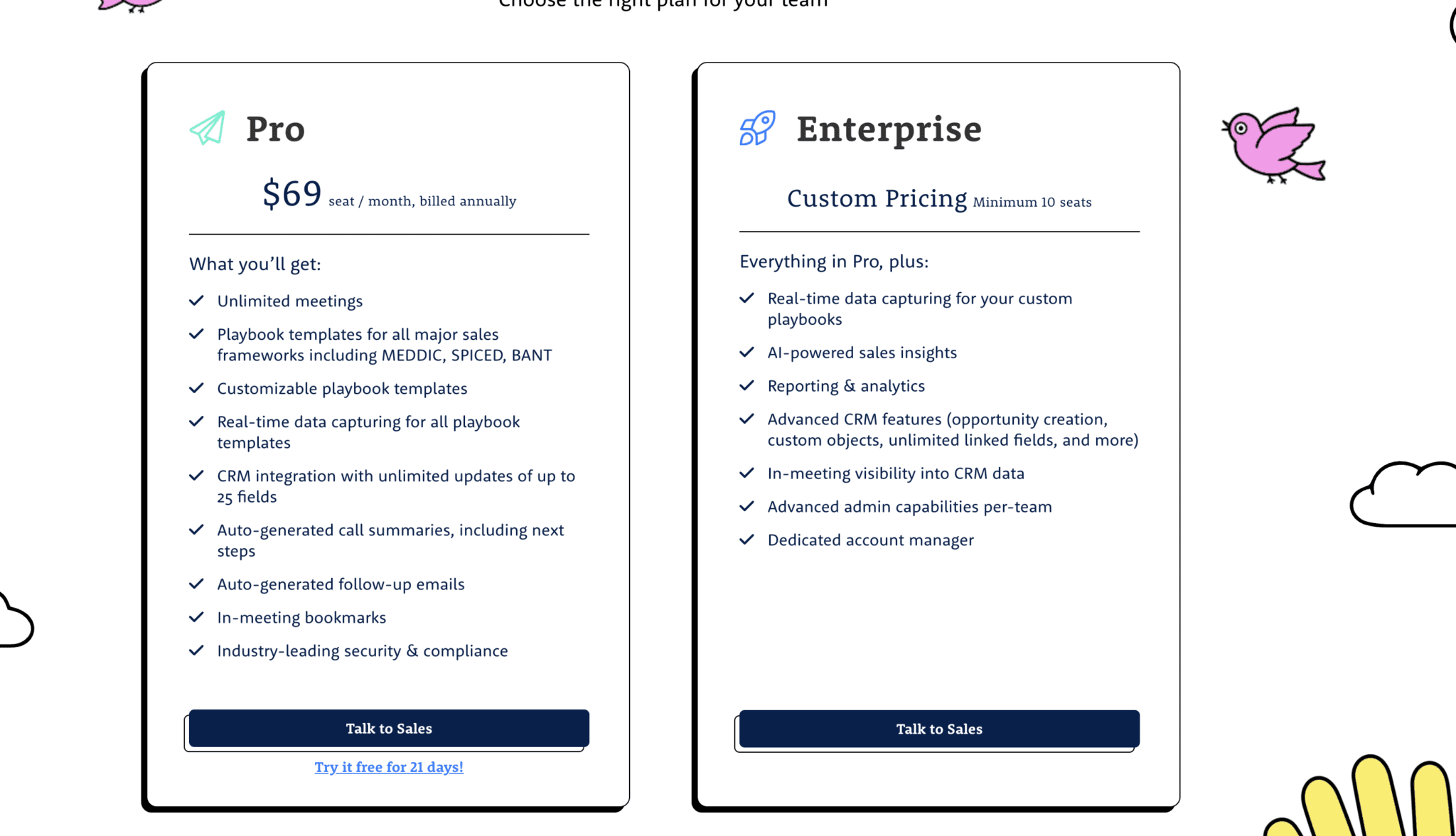
Performance? What Are People Saying About Winn.
Online the general vibe is that Winn delivers on what it says. It performs strongly, the CRM pull-through isn’t super long (although not instantaneous). It quickly captures and processes conversations during sales meetings, making sure that all important details are recorded accurately. This allows salespeople to stay focused on their conversations without worrying about missing any key points.
There are no real qualms about the overall performance, but the pool of reviewers that are actively using it is quite small. How small? We couldn’t find it on G2!
Is Winn.ai’s Customer Support Any Good?
Many reviews mention how quickly the support team resolves issues, whether during the initial setup process or when handling technical glitches. This allows users to quickly get back to their tasks without significant delays.
Users have also shared their satisfaction with how proactive the Winn.ai support team is, often addressing challenges before they become major problems. This ensures smoother overall usage and adds to the tool’s appeal for teams looking to minimize downtime. After all, waiting on support in the middle of a sales call or important task can throw off your whole workflow, and Winn.ai seems to understand the importance of keeping things moving.
Reviews from sources like Product Hunt echo this sentiment, with multiple users expressing appreciation for the quick response times and helpfulness that keep sales professionals on track and productive.
Any Integrations?
Winn.ai integrates smoothly with widely used CRMs like Salesforce and HubSpot, which simplifies the sales process by automating data entry and reducing manual updates. These integrations allow sales teams to focus more on selling rather than logging notes or manually updating records.
Once a meeting is done, Winn.ai captures key details and syncs them directly with your CRM, ensuring that all the relevant information is instantly updated (again “Instantly” could be seconds to 15 minutes).
What Is Winn’s Security & Privacy Like?
Winn.ai appears to take security seriously and meets essential industry standards, such as SOC2 compliance, ensuring that basic data protection protocols are in place. While the tool provides secure customer data handling during CRM updates and interactions, it seems to lack deeper details on more advanced data management. This could be a limitation for teams handling large amounts of recorded data or those looking for comprehensive privacy controls. Ultimately, they could be very hot on this, but the data that we were able to find didn’t expand upon this.
Is Winn.ai Worth It?
Winn.ai is a strong tool for sales teams looking to automate time-consuming tasks like CRM updates, transcription, and follow-ups. Its integrations with platforms like Salesforce and HubSpot make it a practical choice for teams focused primarily on improving sales productivity and reducing administrative work.
However, for those searching for a more comprehensive AI meeting tool, Winn.ai might feel limited. The lack of video playback and broader features found in other platforms could be a drawback for teams needing more than just sales-focused solutions.
Winn.ai is a great option if you want to streamline your sales tasks (or just have a sales team that doesn’t fill in their CRM)—but if you’re after a more all-in-one tool with video recording and broader functionalities, it might be worth exploring other options.
4 Potential Winn.ai Alternatives
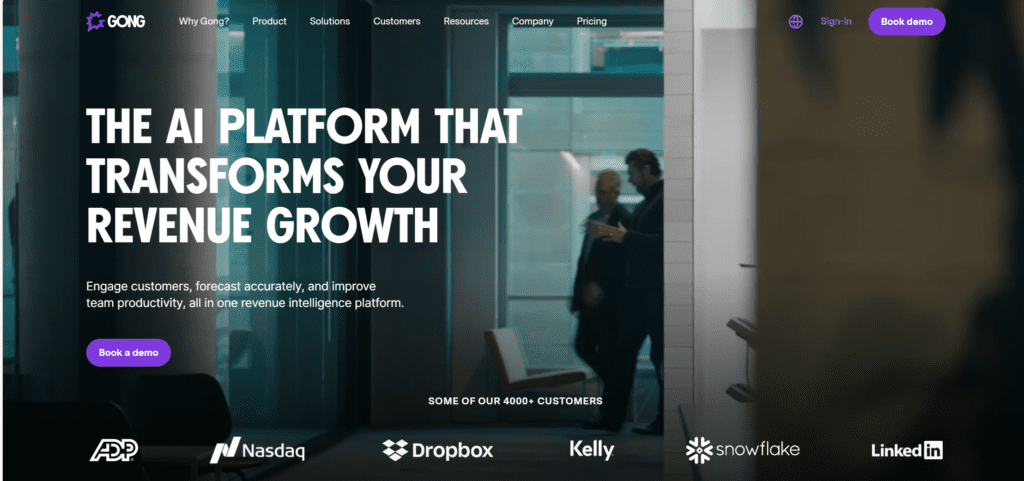
Gong.io vs Winn.ai
Gong is one of the hardest hitters in all of the sales enablement and sales AI space, and that’s because it is deeply embedded within the entire sales cycle. It’s not just a tool for tracking conversations or analyzing data—it’s an all-encompassing platform designed to optimize every step of the sales process, from initial outreach to closing deals and beyond.
Full of features like sales cadence, integration with all your email, and really tailored tracking that benefits the sales team, but also gives granular insight to upper management. Gong is a Goliath.
And that big hefty arsenal arguably does make it better than Winn in many respects. Winn.ai, while streamlined and effective for specific use cases, simply doesn’t offer the same depth and breadth of functionality across the sales cycle. Gong’s comprehensive tools mean sales teams and leadership alike can rely on a single platform for virtually all their sales enablement needs—whether it’s pipeline visibility, deal analytics, or conversation intelligence.
But with that breadth comes complexity and a higher price point. For smaller teams or organizations with more straightforward needs, Gong’s feature-heavy design might feel excessive, especially when paired with its cost. Winn.ai, in contrast, positions itself as a more lightweight, agile option for those seeking more immediate results without the expansive toolset (and price tag) that Gong brings to the table.
This means that while Gong offers unmatched power for those who need it, Winn can still hold its own for users seeking simplicity and affordability.
Interested in finding out more about Gong? Take a look at our tl;dv vs Gong article, or more about Gong’s pricing.
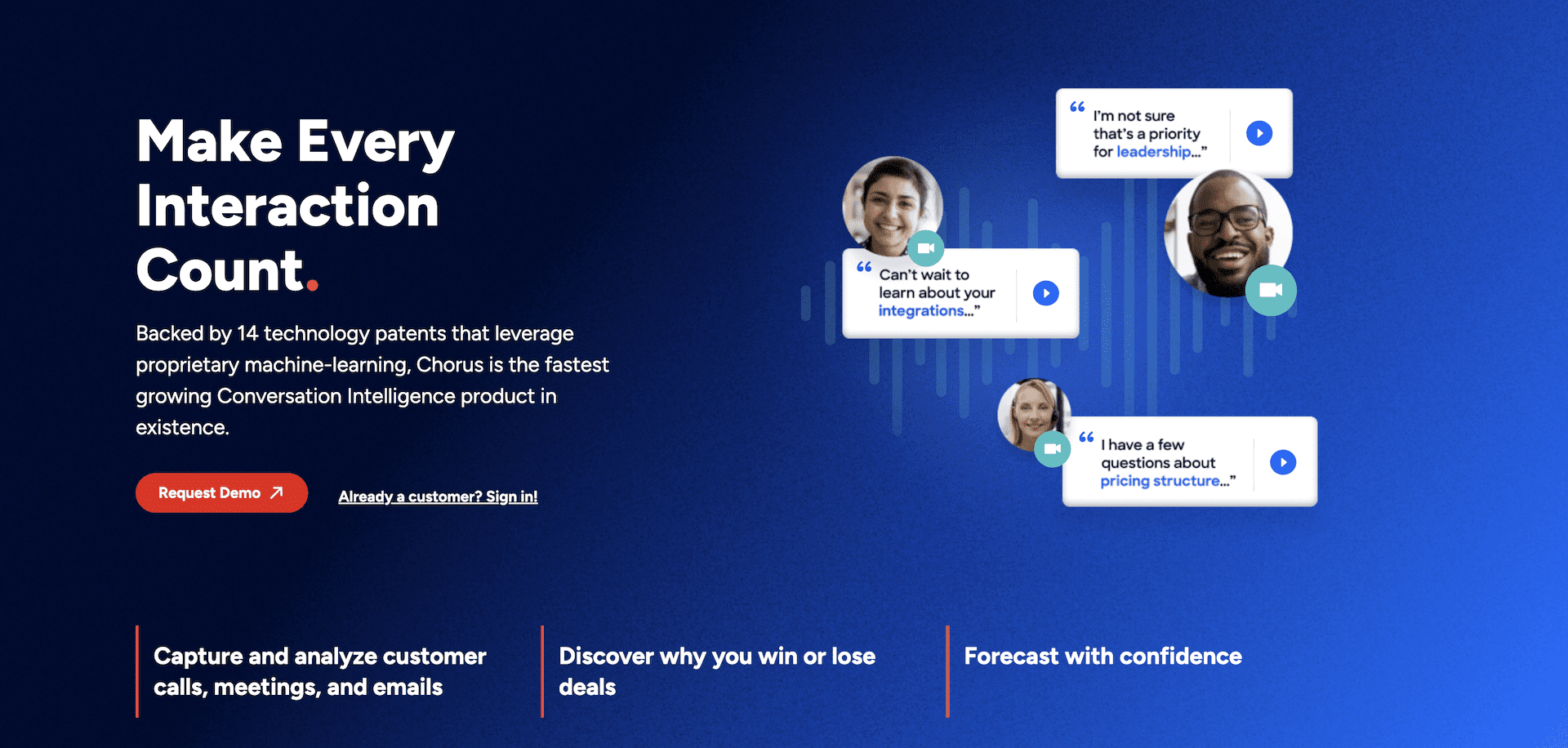
Chorus.ai vs Winn.ai
Chorus is another sales enablement and conversational intelligence tool at a similar level to Gong.
The key difference between Chorus and Gong is that while they offer very similar things, Chorus is more focused on specific calls rather than the wholesale cycle.
This is quite similar to Winn.ai, in that it’s focused on helping move the sales cycle at rep level.
Both Chorus.ai and Winn.ai share the goal of supporting sales teams at the rep level by improving their day-to-day tasks, but they approach it in different ways. Chorus focuses heavily on analyzing sales calls, offering detailed insights and coaching opportunities that help improve communication and performance. It is well-suited for teams that want to understand and optimize their conversations.
For more information on Chorus, check out our comparison between tl;dv vs Chorus.
Clari Copilot vs Winn.ai
One thing that Winn doesn’t do, and to be honest not many other tools do in this space, is revenue intelligence.
Sales is great, KPIs are wonderful, but money is the biggest KPI of all.
Clari Copilot, unlike Gong and Chorus, is really focused is those revenues. It provides everything from deal progression and revenue forecasting, making it a valuable tool for leadership teams aiming to align sales efforts with revenue goals.
Winn.ai instead is built for speed and simplicity, ideal for teams that want to reduce manual work and improve daily operations.
Clari’s ability to connect sales data with revenue operations is a significant advantage for companies looking to make data-driven decisions at a higher level. It provides visibility into the health of the pipeline and offers predictive insights into revenue, making it more suited for organizations that prioritize financial intelligence.
Clari Copilot, once again does come with one caveat – cost. The cost involved, compared to Winn, plus the resources and installation does make this a great option but with a lot of onboarding to take into account.
If you’re interested in more about Clari Copilot, then our tl;dv vs Clari Copilot will give you lots more to take a look at.
tl;dv vs Winn.ai
Probably the closest comparison, and certainly the closest on price. These two tools offer a range of similar features, but tl;dv has two clear benefits over Winn.ai.
- Video Recording
- It’s Cheaper by $10 per seat/per month
Find out more in our tl;dv vs Winn.ai article where we dig down to show you just how much more value sales teams (and other departments for that matter!) can get from tl;dv.
So, is Winn.ai The Best Choice?
This will always be down to a number of factors. Budget, needs, organizational structure and more.
Winn.ai stands out in the crowded sales AI space with its vivid and playful branding, but does it deliver on its promises? While it offers basic transcription and CRM integration at a reasonable price, it lacks more sophisticated features like video recording, which other competitors provide.
We found that Winn.ai’s transcription worked reasonably well, though some context was lost due to missed words during technical discussions. The tool is easy to set up and integrates with CRMs like Salesforce and HubSpot, but its focus on virtual meetings limits its functionality for hybrid teams.
Though user-friendly and efficient for administrative tasks, its omission of video recording and some real-time issues may hinder its value for teams relying on more comprehensive AI tools.
For teams that simply want to automate sales processes and reduce CRM workload, Winn.ai is a viable option.
But there are simply other tools out there that offer these features, plus more, and for a lower cost.