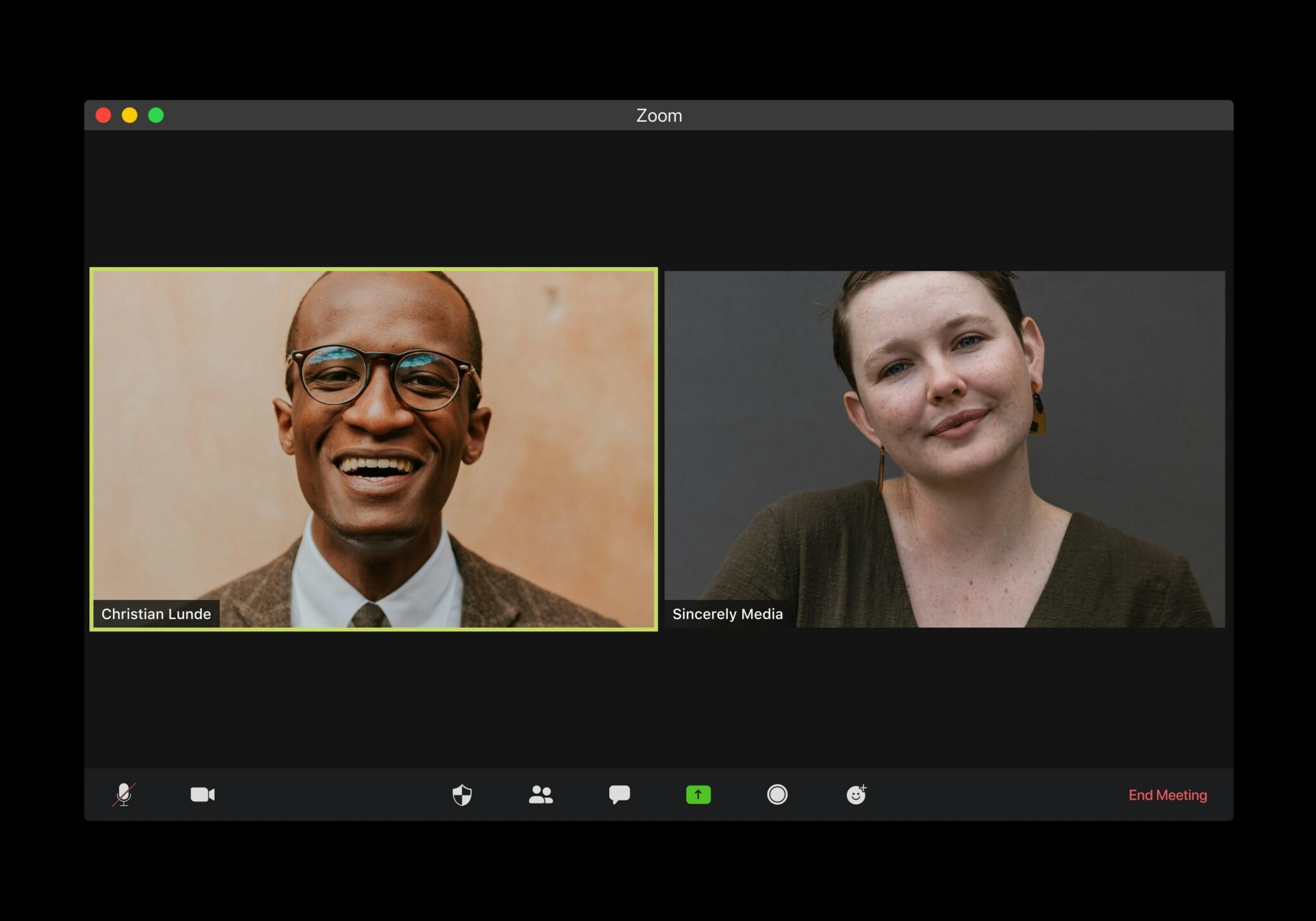Artificial intelligence is accelerating at an unprecedented rate, overhauling the way we work, meet, and collaborate online. In the world of virtual meetings, AI assistants are becoming more and more reliant upon context, rather than a single conversation alone. With AI tools becoming more integrated into our workflows, the next frontier is clear: meetings that understand you, your work, and what needs to happen next.
One of the most promising developments in this space is Anthropic’s Model Context Protocol (MCP), a framework designed to give AI assistants real-time access to relevant data sources like documents, calendars, and CRMs. While Zoom has yet to publicly acknowledge MCP, the potential for smarter, context-aware meetings is undeniable. In this post, we’ll explore what a Zoom-MCP future could look like—and why tl;dv might already be delivering that experience today, across all major meeting platforms.
What is the Model Context Protocol?
Let’s start with the basics: the Model Context Protocol (MCP) is a new open-source standard created by the AI research company Anthropic (yes, the team behind Claude). MCP is designed to give AI models a major upgrade: real context. Not just the words you type into a chatbot, but access to the actual information you use every day, like your documents, emails, calendars, and internal tools.
Think of it like giving your AI assistant a backstage pass to your digital workspace. Instead of asking it to summarize a meeting and hoping it remembers what your team’s working on, you could hook it up (securely!) to the relevant sources so it knows what’s going on without needing a full recap every time.
Intrigued? Let’s dive deeper.
How It Works: Context, Not Just Chat
At its core, MCP is a secure, plug-and-play protocol that lets AI models pull in data as needed from approved sources. It doesn’t stream your whole Google Drive into an AI black hole. Instead, it works more like a librarian: the model makes a request (like “what’s the latest sales forecast?”), and MCP fetches just the info that’s relevant from connected tools like Notion, GitHub, or your CRM platform.
This lets AI operate more like a knowledgeable teammate and less like a parrot with a memory problem. You keep control over what the model can see, and developers don’t have to reinvent the wheel every time they want to build a helpful, context-aware AI.
Who’s Using It Already?
MCP is still fresh off the launchpad, but some smart teams are already onboard. Block (the fintech company behind Square and Cash App), Replit (developer workspace), and Apollo (developer tools) are among the early adopters. They’re using MCP to power assistants that know your codebase, your sales pipeline, or your product docs without needing manual data entry or painful API gymnastics.
Additionally, Microsoft has teamed up with Anthropic to create the official C# SDK for Model Context Protocol. This isn’t just some small side project. MCP aims to be the new standard that connects AI models to just about everything.
In short: MCP is the glue that lets AI assistants talk to the rest of your tech stack like they belong there. And while Zoom hasn’t jumped in yet, it’s not hard to imagine how this protocol could supercharge meetings.
Has Zoom Acknowledged MCP?
Short answer: not yet.
As of now, Zoom hasn’t made any public announcements about integrating with Anthropic’s Model Context Protocol. No blog posts, no product updates, no subtle hints in a keynote (we checked). That doesn’t mean they’re not watching MCP closely, just that, for now, there’s no official move in that direction.
But let’s be real: Zoom lives at the intersection of communication and productivity. It’s already pushed out a couple of versions of the Zoom AI Companion, and MCP would feel right at home there.
With AI rapidly reshaping how teams collaborate, MCP is exactly the kind of infrastructure that could give Zoom’s platform a powerful brain boost. If Zoom wants to stay competitive in the era of smart meetings, a protocol like MCP might not just be nice to have—it might be essential.
This is especially true when you consider how cozy Microsoft is getting with Anthropic. Microsoft has already integrated MCP with Copilot Studio, so surely MS Teams isn’t too far behind. And when that happens, Zoom had better have an answer or it’ll swiftly lose its market share dominance. Zoom currently has 55.91% of the video conferencing market, while MS Teams is second with 32.29%. That could all change in the blink of an eye if Zoom drops the ball here.
What Could Zoom Do with MCP?
Imagine this: you jump into a Zoom call, and your AI meeting assistant already knows the agenda, your last sales call notes, what’s in your shared project doc, and even the status of that Jira ticket you forgot about. That’s the magic of MCP—context, served fresh in real time.
Here’s how Zoom could tap into MCP to seriously level-up:
- Instant meeting summaries that actually make sense
- Meeting assistants that know your documents
- Personalized AI per team or user
- Multi-meeting memory
- Automatic syncing with your tools
Instant Meeting Summaries That Actually Make Sense
With MCP, summaries could pull from your calendar, CRM, and project management tools to generate recaps that are actually useful. Think: “Next step: follow up with Acme Corp by Friday,” not “You talked about Q4 goals.”
Meeting Assistants That Know Your Documents
Forget generic summaries and surface-level insights. With MCP, Zoom’s assistant could access your docs, decks, and spreadsheets while you’re in a meeting. So when someone references “the Q4 budget model” or “last week’s NPS results,” your assistant doesn’t blink. It finds the relevant data and drops it into the chat.
Personalized AI Per Team or User
Why should everyone get the same dull assistant? With MCP, assistants can behave differently depending on who’s talking or what team they’re on. Sales could get pipeline updates, product folks might see GitHub activity, and your CS team could get support ticket trends—all in the same meeting.
Multi-Meeting Memory
Right now, AI summaries are often stuck in single-meeting mode. They forget what happened last week (or five minutes ago), but MCP changes that. With access to your past meetings, project notes, and shared docs, your assistant could actually remember the context across calls, making follow-ups feel natural and continuous.
Automatic Syncing With Your Tools
Why should you have to manually update your CRM or check off tasks after every meeting? It takes up almost 6 hours per week for sales reps (on average), when they could be selling instead. With an MCP-powered setup, your assistant could automatically log meeting notes to Salesforce, mark items complete in Asana, or schedule a follow-up call in Google Calendar, as soon as the meeting ends. It’s like having a chief of staff with zero overhead.
Have Fun
If Zoom had MCP, it could also use it in fun ways. Imagine giving it access to a Google drive of funny Zoom backgrounds and letting it choose one for you based on your agenda and other meeting participants. It could analyze who will be in your call (and even what topics you’ve discussed in past calls) and then surprise you with a new background for each call.
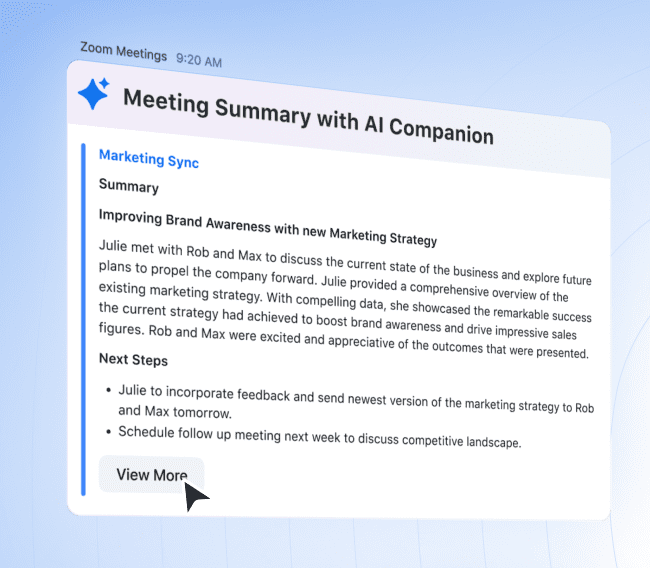
What Are the Challenges That Zoom Must Overcome to Implement MCP?
Zoom and MCP seem like a match made in heaven. But for this to become reality, Zoom would need to navigate a few tricky (but solvable) obstacles:
Privacy & Permissions: Giving an AI assistant access to your sensitive data requires bulletproof security protocols and rock-solid trust. Zoom has taken a step in the right direction by reversing their decision to train AI on customer data, but it’s still a far cry from being everybody’s most trustworthy company.
Architecture: Zoom would need to adopt a more open and extensible architecture to connect seamlessly with external tools via MCP.
UX & Controls: Users will want fine-grained control over what data the assistant can access and when. The key will be designing experiences that are powerful, yet intuitive.
Still, if Zoom embraces MCP, the payoff would be well worth the wait. They’ll be able to create an assistant that feels less like a bot, and more like a real team member.
Can Users Set Up Their Own MCP Server to Work With Zoom?
It’s certainly possible to create your own MCP server and link it to your Zoom account, but it’s not for the faint-hearted. It’s not as easy as it first seems to get started with MCP. While the protocol is open-source and available to anyone, you’ll need to host your own server and know a little bit of code to get it up and running. If you’re a programmer, this will probably be a walk in the park. Not so techy? Good luck.
It’s not the end of the world though. There is a solution…
tl;dv’s launched it’s own MCP server
tl;dv was thrilled to announce the release of the official Model Context Protocol (MCP) server for tl;dv – the first of its kind to offer full support for Google Meet, Zoom, and Microsoft Teams.
tl;dv: The Smart Meeting Assistant That Lets You Get Started With MCP Today
While the Model Context Protocol is still gaining traction, tl;dv is already delivering on its promise. You don’t need to know how to code, you’re not limited to Zoom, and you don’t have to wait around for your favorite video conferencing tool to implement MCP either. You can get started today across Zoom, MS Teams, or Google Meet.
To see what we mean, let’s look at a few tl;dv features that mirror what Zoom could achieve with MCP:
- Automatically fill out CRMs
- Multi-meeting memory and Speaker Analytics
- Automated reporting that actually matters
1. Automatically Fill Out CRMs (So Your Sales Reps Don’t Have To)
tl;dv doesn’t just record and transcribe Zoom meetings, it automatically syncs smart summaries and action items with thousands of tools, including deep integrations with CRMs like HubSpot, Salesforce, and Pipedrive.
Instead of reps scrambling to update fields after every call, tl;dv captures the key points and sends them to the CRM in real-time. You get cleaner data, less admin work, and happier sales teams. Bonus? You can customize note templates per call type (sales, hiring, onboarding) so the AI takes meeting notes exactly how your team needs them.
2. Multi-Meeting Memory and Speaker Analytics
tl;dv’s AI assistant remembers everything. Literally.
With multi-meeting memory, you can ask the tl;dv chatbot to summarize trends across multiple Zoom calls, like “What pain points came up most this week in customer calls?” or “How often did Competitor X get mentioned?”
You also get speaker analytics: talk-to-listen ratios, filler words, monologue lengths, and more. It’s a gold mine for sales training, customer success insights, or just understanding how your team communicates.
It’s also great for tracking overall sales team performance as it can show how well your reps are sticking to their scripts. You can even set up different sales playbooks like BANT or SPIN and track how your reps perform against them across all their meetings. It’s a sales manager’s wet dream.
3. Automated Reporting That Actually Matters
Want a weekly digest of all the moments when customers mentioned feature requests or product bugs during Zoom calls? tl;dv’s recurring reports let you set that up in seconds.
Just define your filters (topic, team, speaker, etc.), and tl;dv will deliver neatly packaged, insightful summaries straight to your inbox. Whether you’re managing 10 reps or 100, you get instant visibility without needing to attend every call.
This is exactly the kind of use case Zoom could enable with MCP—but tl;dv lets you do it today, without engineering overhead or feature waitlists.
tl;dv’s Ongoing Innovation Makes it More Than Just a Placeholder
tl;dv might be a great stopgap while Zoom and other video conferencing platforms build out their MCP integration, but it’s a lot more than just a temporary solution. See, tl;dv has been building relentlessly for years, implementing MCP-like technology before most people even knew what it was. Do you think that will stop when Zoom integrates MCP? F*ck no.
tl;dv’s features are battle-tested across Zoom, Google Meet, and Microsoft Teams—and development hasn’t slowed. From multi-meeting conversational intelligence to AI objection handling and recurring reports, tl;dv is constantly iterating.
Think of MCP as the engine. Zoom might build a car with it one day. tl;dv? It’s already racing.
Why Does MCP Matter Now?
Meetings aren’t going anywhere, but the way we handle them is changing fast. In the age of remote work, async collaboration, and global teams, it’s no longer enough to just have meetings. What really matters is what happens after the call: the follow-ups, the decisions, the insights that drive real progress. And without the right context, AI tools can only scratch the surface.
That’s why tools like tl;dv are so important right now. By tapping into your meeting data and connecting it with your existing workflows (CRMs, calendars, docs, and more), tl;dv becomes more than just a recording tool. It’s a context-aware AI layer that transforms your conversations into action. In a world where Model Context Protocol is still on the horizon, tl;dv is already acting as a bridge to that smarter, more connected future.
The Future of Smarter Meetings Is Already Here
We may not need to wait long for Zoom to make a move, but why wait at all?
While the industry looks ahead to what standards like MCP might unlock, tl;dv is already delivering that vision. From automated CRM updates to multi-meeting memory and contextual intelligence, tl;dv gives you the power of a truly smart meeting assistant right now — no dev team required.
If you’re ready to turn your meetings into momentum, tl;dv is your meeting copilot. It’s the MCP experience, just without the waiting. Oh, and you can get started with unlimited call recordings, transcripts, and summaries for free, so there are no excuses. Try it today and experience the future of AI-powered collaboration across Zoom, Google Meet, and Microsoft Teams.
FAQs About Zoom and Model Context Protocol (MCP)
What is the Model Context Protocol (MCP)?
MCP is a new open-source standard introduced by Anthropic that allows AI models to access relevant context (like documents, emails, calendars, or databases) in a structured, secure way. It enables smarter AI assistants by letting them “see” the data they need without manual prompting.
Has Zoom announced support for MCP?
As of April 2025, Zoom has not publicly announced any plans to adopt or integrate MCP. However, given the direction of AI in productivity tools, it’s likely that major platforms like Zoom are watching MCP closely.
How could Zoom benefit from MCP?
If Zoom implemented MCP, it could enable smarter AI assistants that understand your meetings in real time. Imagine a meeting assistant that shows project docs as they’re discussed or generates follow-ups based on your company’s workflows. It would turn Zoom into a true productivity engine.
Is there an alternative to MCP integration in Zoom right now?
Yes! Tools like tl;dv are already doing what MCP promises. tl;dv acts like a smart meeting copilot that integrates with your CRM, calendar, and docs. It offers automatic summaries, multi-meeting intelligence, and agentic workflows across Zoom, Google Meet, and Microsoft Teams.
What’s the difference between tl;dv and MCP?
Think of MCP as the engine and tl;dv as the fully assembled vehicle. MCP is a backend protocol that companies can build on. tl;dv is already delivering those capabilities with a clean UI and no setup required. It gives you smart meeting features today so you don’t have to wait for future integrations.
Is MCP safe and secure?
MCP is designed with security in mind, using permissioned, plug-and-play connections between your data and your AI model. That said, its implementation depends on how each company builds with it. Privacy and UX may vary.
Will other video platforms like Google Meet or MS Teams support MCP?
Possibly. While there’s no official word, it’s likely that major platforms will explore MCP or similar approaches to stay competitive. Google has not yet spoken on the topic, but Microsoft is actively collaborating with Anthropic to build out a C# SDK for Model Context Protocol. They’ve also integrated MCP with Copilot Studio already, so we can assume that MS Teams won’t be too far behind.
Meanwhile, tl;dv supports Zoom, Google Meet, and MS Teams, and delivers an MCP-style experience already.