

Documents resonate with real conversations. Imprint your Microsoft Teams, Zoom, and Google Meet insights directly into Google Docs, ensuring every word document is underpinned by meaningful discussions.
Utilize our AI Meeting Template honed for content creation, embedding those fine-tuned meeting summaries right into Google Docs. Dive into any document, grasp the essence swiftly with tl;dv’s summaries, and for a detailed perspective, click directly into the specific recording segments.
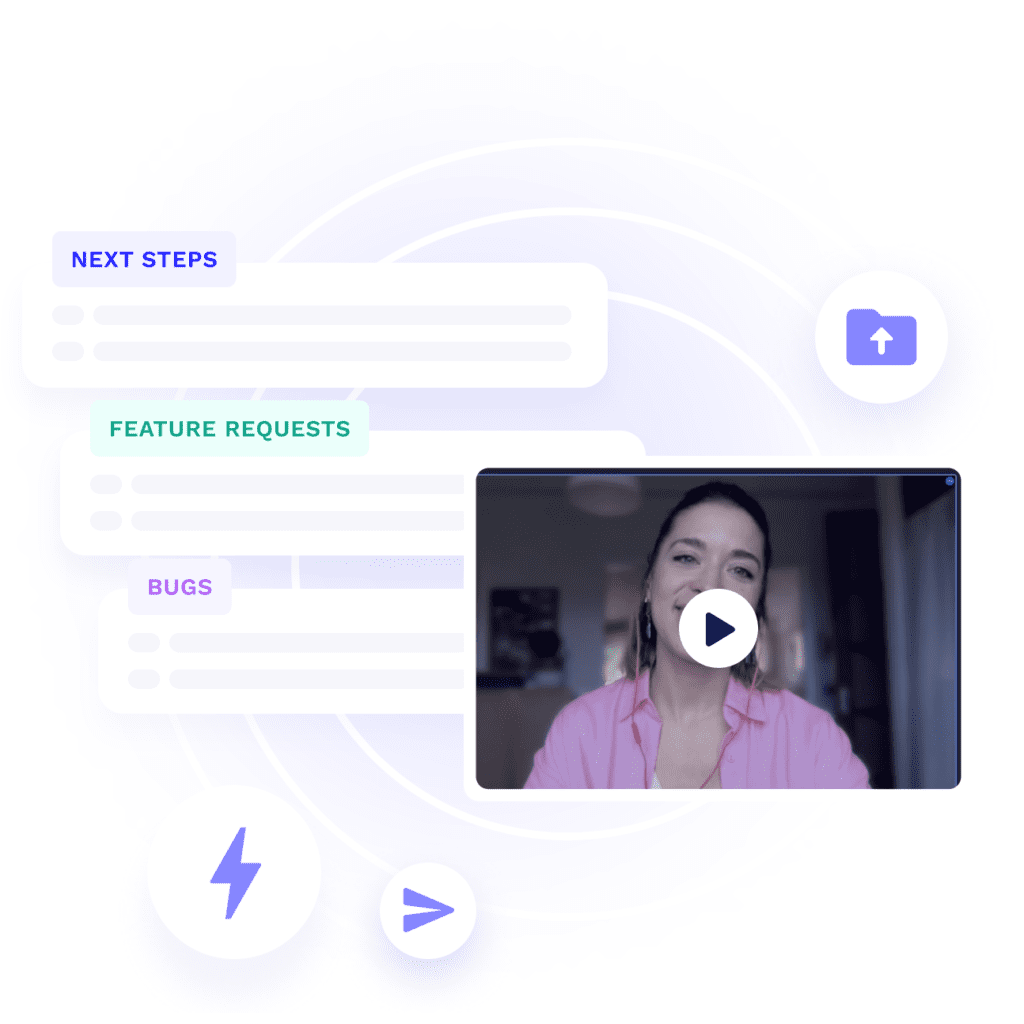
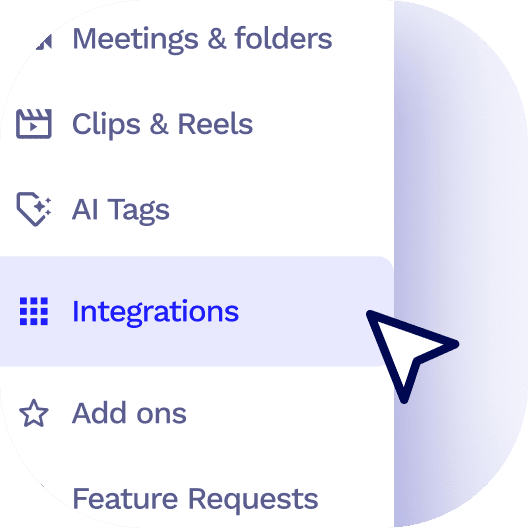
On the tl;dv side menu, click on the integrations tab
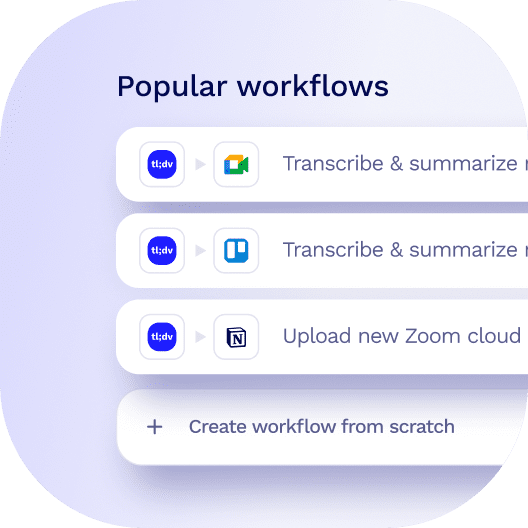
Select from our featured templates or create your own custom workflows.
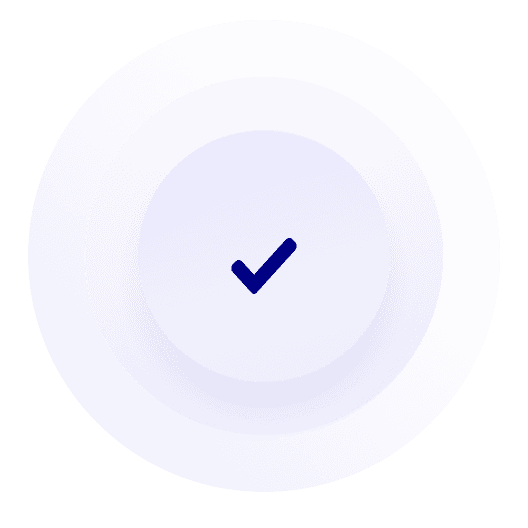
Off you go! Sit back and relax, your data will flow seamlessly between apps.