

Your cloud storage now echoes with your team’s voices. Directly infuse Microsoft Teams, Zoom, and Google Meet discussions into Google Drive, transforming folders into treasure troves of insights.
Leverage our AI Meeting Template designed for cloud storage management, transferring those distilled meeting notes straight into Google Drive. Browsing through Drive becomes a delight, as tl;dv’s notes offer a snapshot, and the linked recording moments offer a detailed dive.
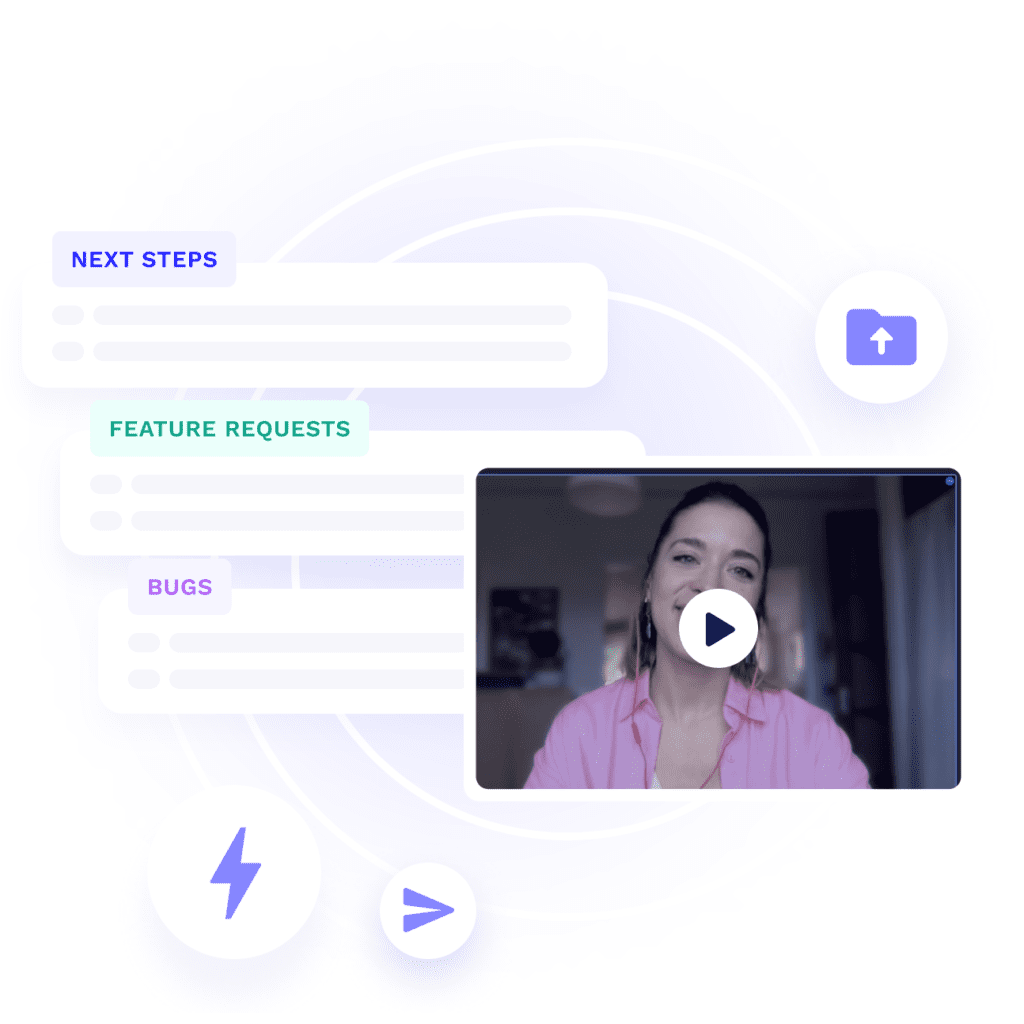
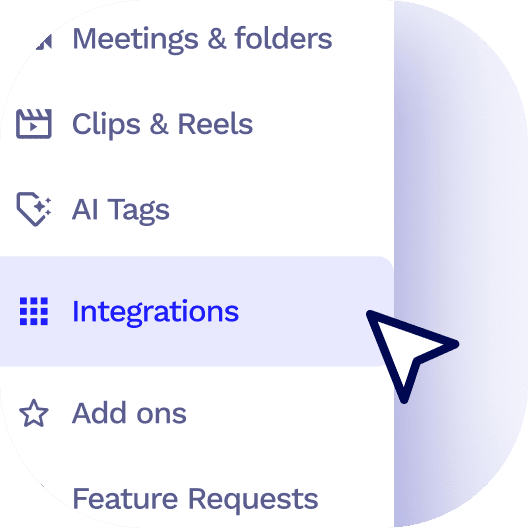
On the tl;dv side menu, click on the integrations tab
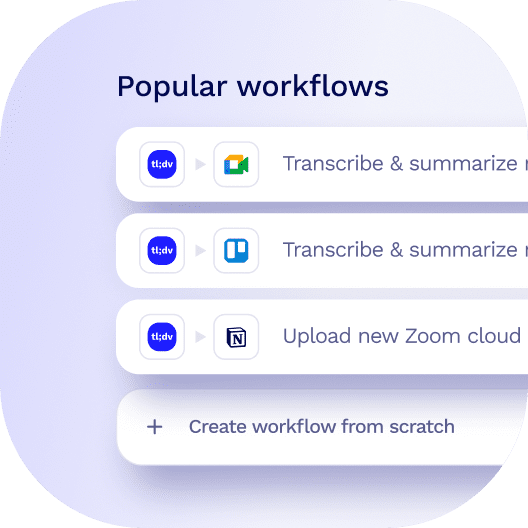
Select from our featured templates or create your own custom workflows.
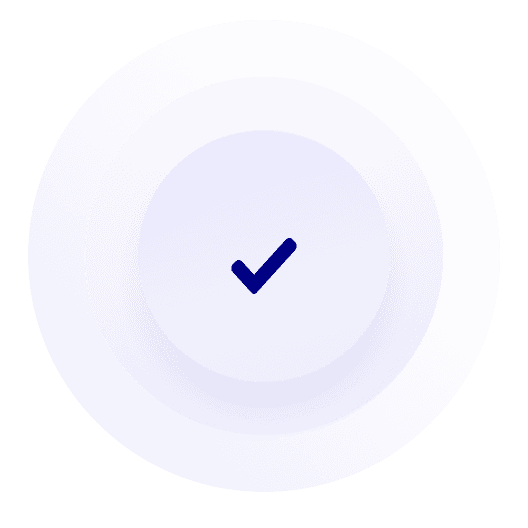
Off you go! Sit back and relax, your data will flow seamlessly between apps.