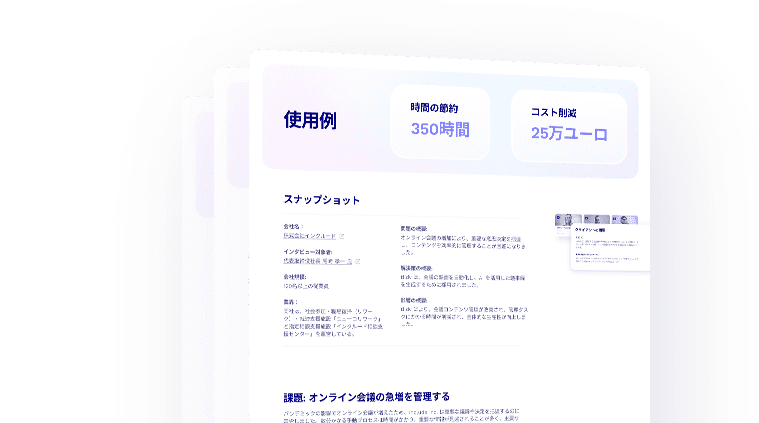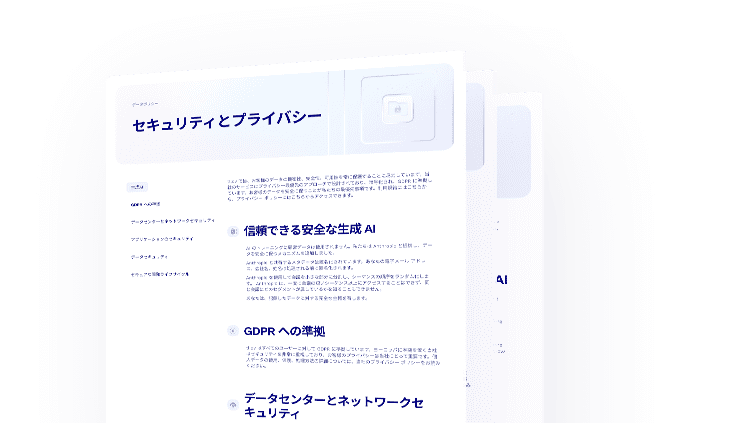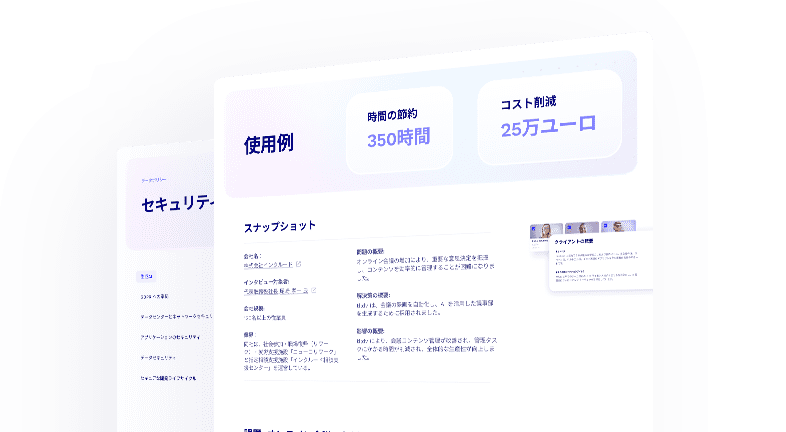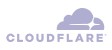Summarize calls with timestamped Zoom notes
You know the drill. You’re in a Zoom call and essential feedback is suddenly shared. The presenter moves on to the next slide too quickly. A question comes up that needs to be run past Sales. Your client asks a question and you’ll need to investigate.
With tl;dv, you can easily mark every moment worth revisiting. Type away directly within the call, and watch your Zoom notes turn into meeting bookmarks. An AI meeting summarizer will help you identify questions, insights and action points. The result? Flawless meeting minutes that are easy to share and perfect for follow-ups.
- Collect everyone’s meetings notes in one place
- Meeting minutes are instantly available alongside video recording and transcript
- Edit, remove or add Zoom meeting notes at any time after the call