You’d be hard-pressed to find anyone besides Monica Gellar whose favorite task is organizing things. More often than not, people prefer to get the work done and leave the organizing to somebody else. Fortunately, there are time-saving documentation tools that makes organizing and storing your company’s essential information almost automatic.
Why be a control freak when there’s documentation software to play that role for us?
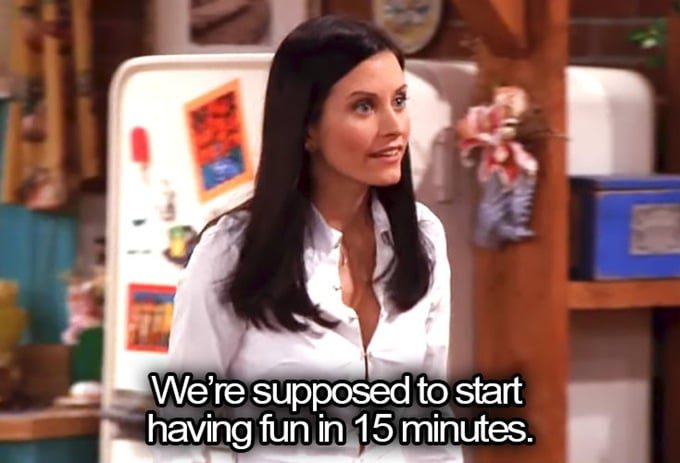
What Is a Documentation Tool?
A documentation tool is a way for a company to store and organize critical information so that there is one single source of truth.
It functions as a handbook for companies, aiding in onboarding and promoting transparency and knowledge sharing. It can be compared to Wikipedia but for your own company. Everything is linked and cross-referenced so that important information is easy to find.
Why Are Documentation Tools Important?
Documentation tools reduce silos of information, ensuring that everyone can access the same information from the same source. It minimizes the mistakes potentially made from misunderstandings that arise from having incomplete or outdated information. By using a documentation platform, you are able to create stronger remote and async work teams.
The 8 Best Documentation Tools
If you’re looking for the best documentation software, then we’ve got the top 7 choices covered for you. We’ve broken them down based on what exactly you might be organizing.
Without further ado, here are the 8 best documentation tools that will help organize your company.
1. Document360 – Best for Written Docs
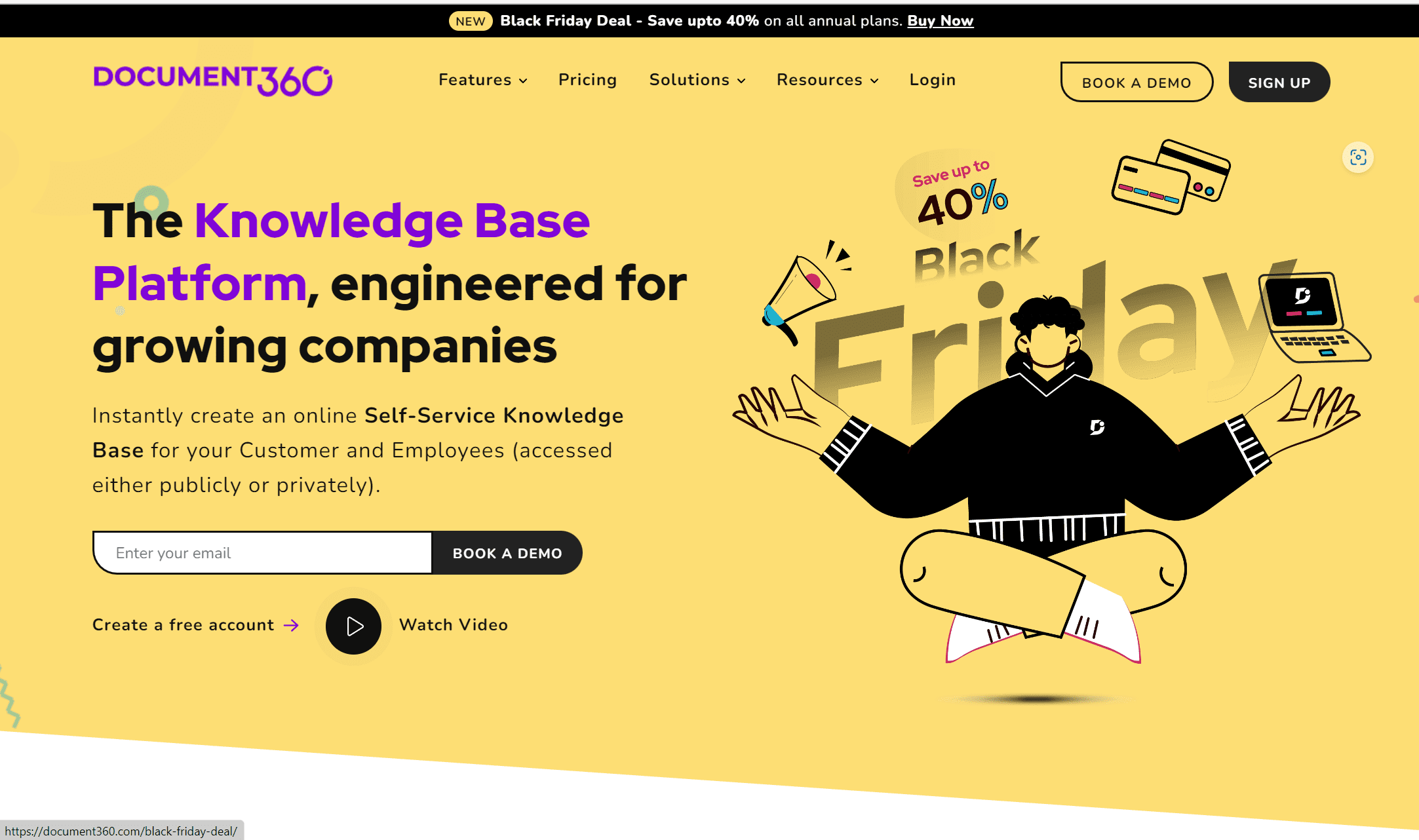
Document360 is widely considered to be the best of the best when it comes to documentation tools, but that level of expertise comes at a price. A hefty one.
In short, Document360 is a documentation tool that is perfect for creating user manuals. It has a state-of-the-art editor which enables you to create categories and subcategories of content that can easily be moved around via an intuitive drag-and-drop UI.
More importantly, Document360 is a hybrid solution that can merge customer-facing documentation with your internal docs. It has SEO features, content review reminders, and even analytics which help you track how readers interacted with your docs.
The cheapest plan will set you back $99 per month. There’s also a free plan but you only get 50 articles and 1gb storage, as well as a limited feature set.
2. Confluence – Best for Preset Templates
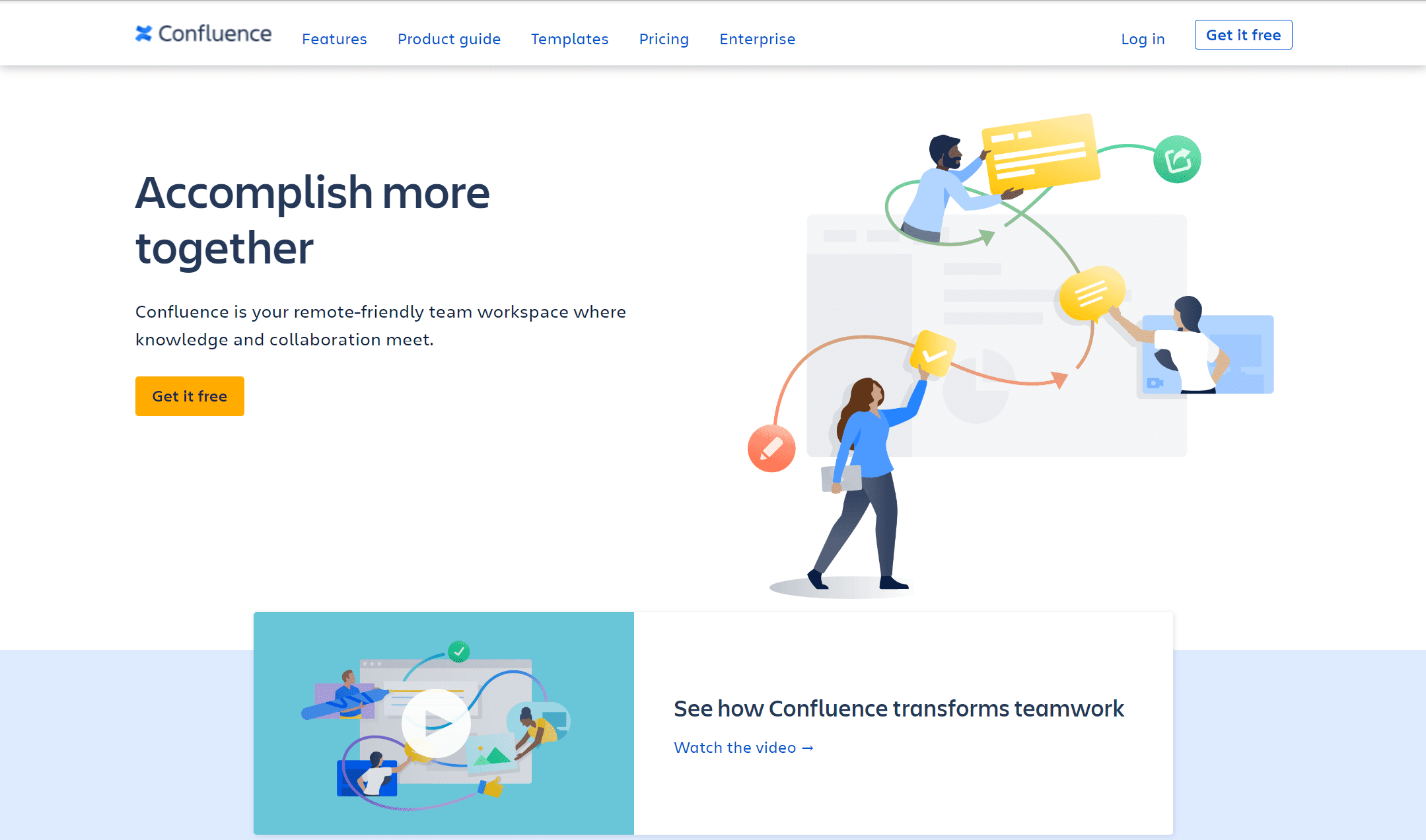
If you want a helping hand when creating your internal wiki, Confluence might be the best option for you. One of the oldest and most well-known documentation softwares in the space, Confluence shares the same parent company as other top tier collaboration softwares such as Trello, so you know you’re in safe hands. In fact, the company, Atlassian, recently made remote work news by being one of the first companies to create a role for a chief remote officer to tackle remote work problems proactively.
Because Atlassian is also the parent company behind Jira and Bitbucket, Confluence integrates with them seamlessly so you can use their entire suite to your advantage.
As an internal wiki builder, Confluence is one of the best documentation tools because of its template options, saving you hours of time with its carefully thought out designs.
While it lacks high-end customization options and can be difficult to use for more extensive and comprehensive software documentation, Confluence is still a great tool to streamline the onboarding process and create a clear and transparent work guide.
It has a free plan for up to ten users, or you can pay $5.75 per user for up to 35,000 users! There are more advanced plans available too.
3. tl;dv – Best Documentation Tool for Meetings
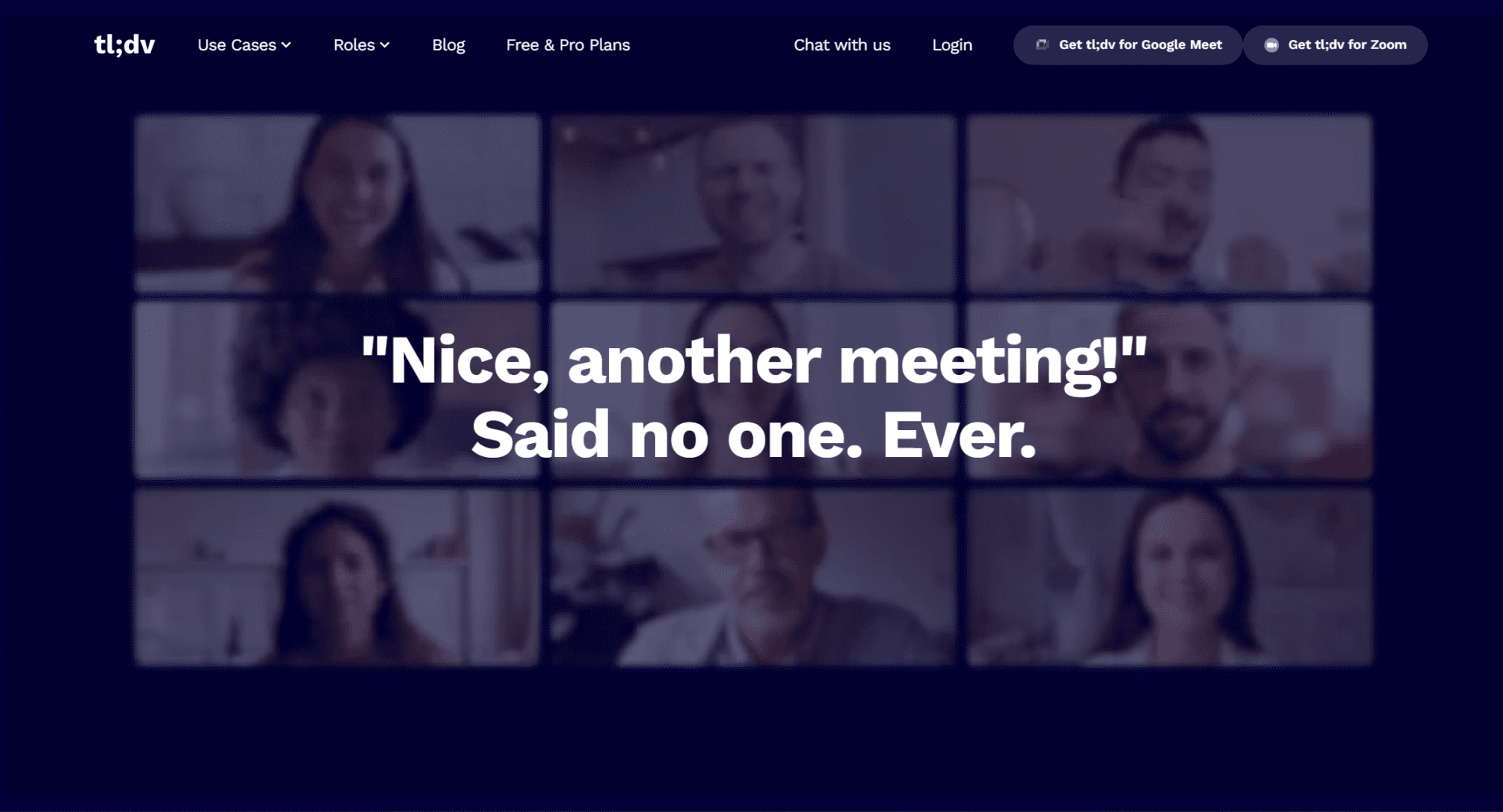
tl;dv is the number one documentation tool for virtual meetings. It’s a meeting management software that allows you to record, transcribe and translate virtual meetings. You can also add timestamps to Zoom or Google Meet calls so that non-essential participants can skip the meeting and catch up quickly later. If your company is remote and async then tl;dv is a master tool for tracking work meetings.
All meeting minutes, recordings and transcripts are saved to the tl;dv library, giving you permanent access to all your team’s virtual meetings. You can easily find specific parts of a meeting by searching for keywords, and you can organize different meetings by creating categories to store them in.
Other features of tl;dv, including timestamps and clips, integrate nicely with other documentation tools like Notion.
If you need to find the best documentation software for keeping track of meetings, tl;dv is an absolute no brainer. With a powerful free plan, and only $20 per month for the pro version, tl;dv is far cheaper than many other documentation tools on this list.
4. Notion – Best for Flexibility
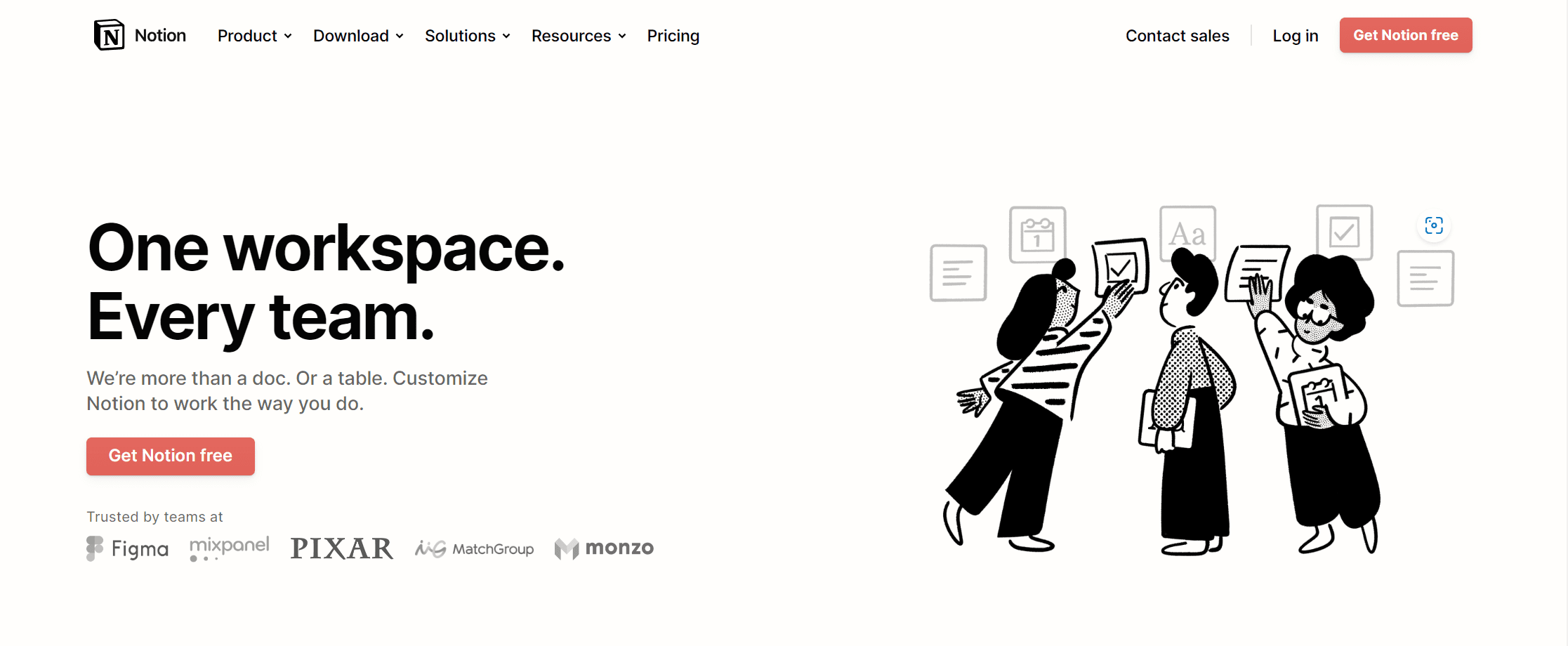
Notion throws a spanner in the works because it is not specifically built to be a documentation tool. However, that doesn’t mean it can’t handle the job extraordinarily well.
An all-in-one tool for project management, planning and knowledge-storing, Notion can be used to create all sorts of documentation. Not built with customer-facing copy in mind, Notion is largely for internal workings and brainstorming.
However, when partnered with Engine.so, you can use Notion to create a beautiful knowledge base. It allows you to easily build out a knowledge hub that can be published to your website too!
Notion offers unique ways of presenting information that give it a flexible edge over its documentation tool competitors. It’s easy to learn and use, and with plans starting from $5 per month per user, it’s affordable too. The main downside for Notion is that it’s not designed to be a documentation tool. While it can definitely be used as one, if you’re planning a complex knowledge base with hundreds of interconnected articles, you might be better off choosing a tool designed for the task at hand.
5. ProofHub – Best for Combining it ALL
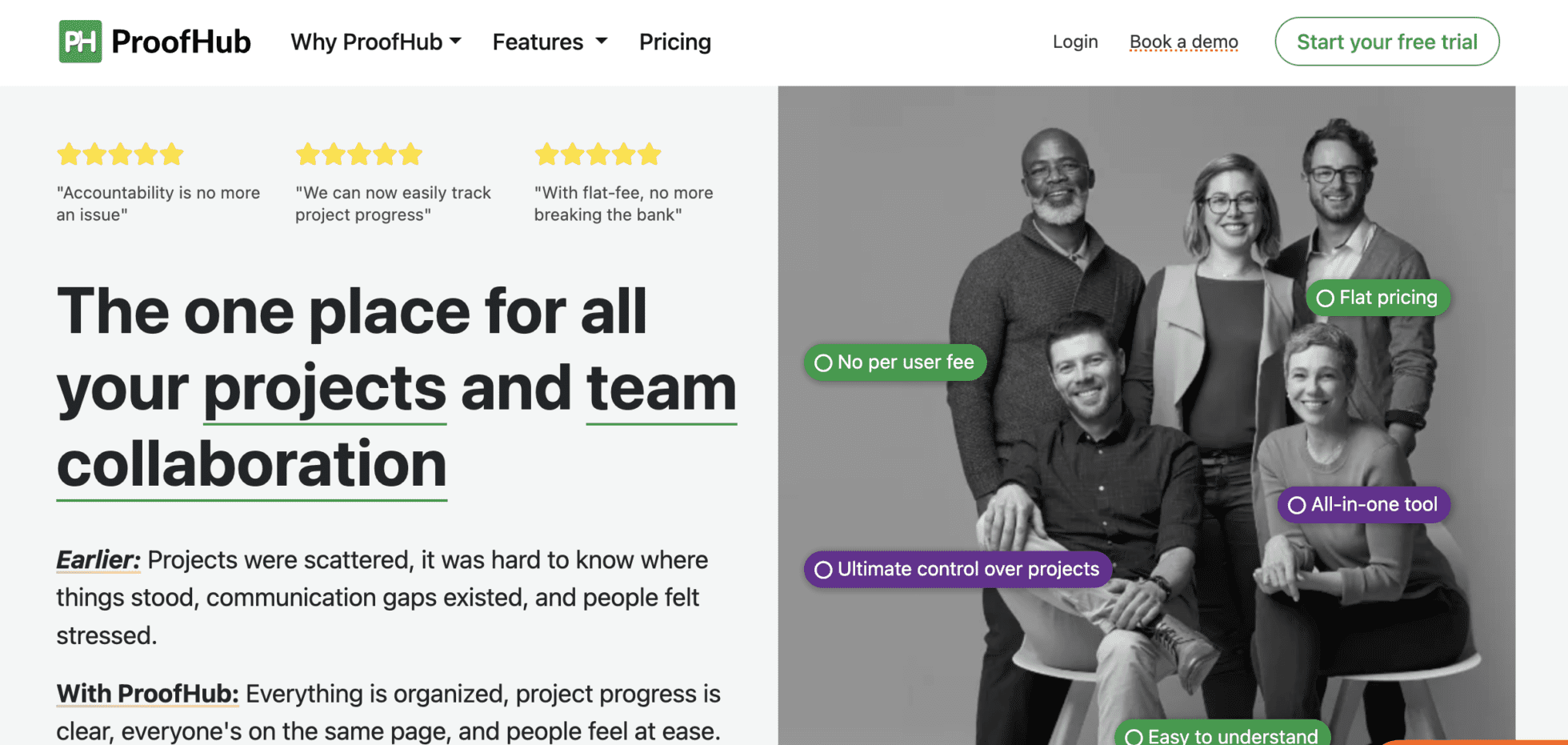
ProofHub is a go-to for businesses blending project management with efficient documentation. Along with stellar task management, it centralizes documentation, thanks to features like Notes and Files & Documents.
What sets it apart is its collaborative suite, notably the Discussions tool, ensuring documentation stays fresh and interactive. With added perks like multi-lingual support and white labeling, customization is a breeze.
When we talk pricing, ProofHub offers unbeatable value. At $89 per month (billed annually) or $99 for month-to-month, it’s a flat rate for unlimited users – making it an economically sound choice for teams of all sizes.
6. Dropbox Paper - Best for Internal Docs
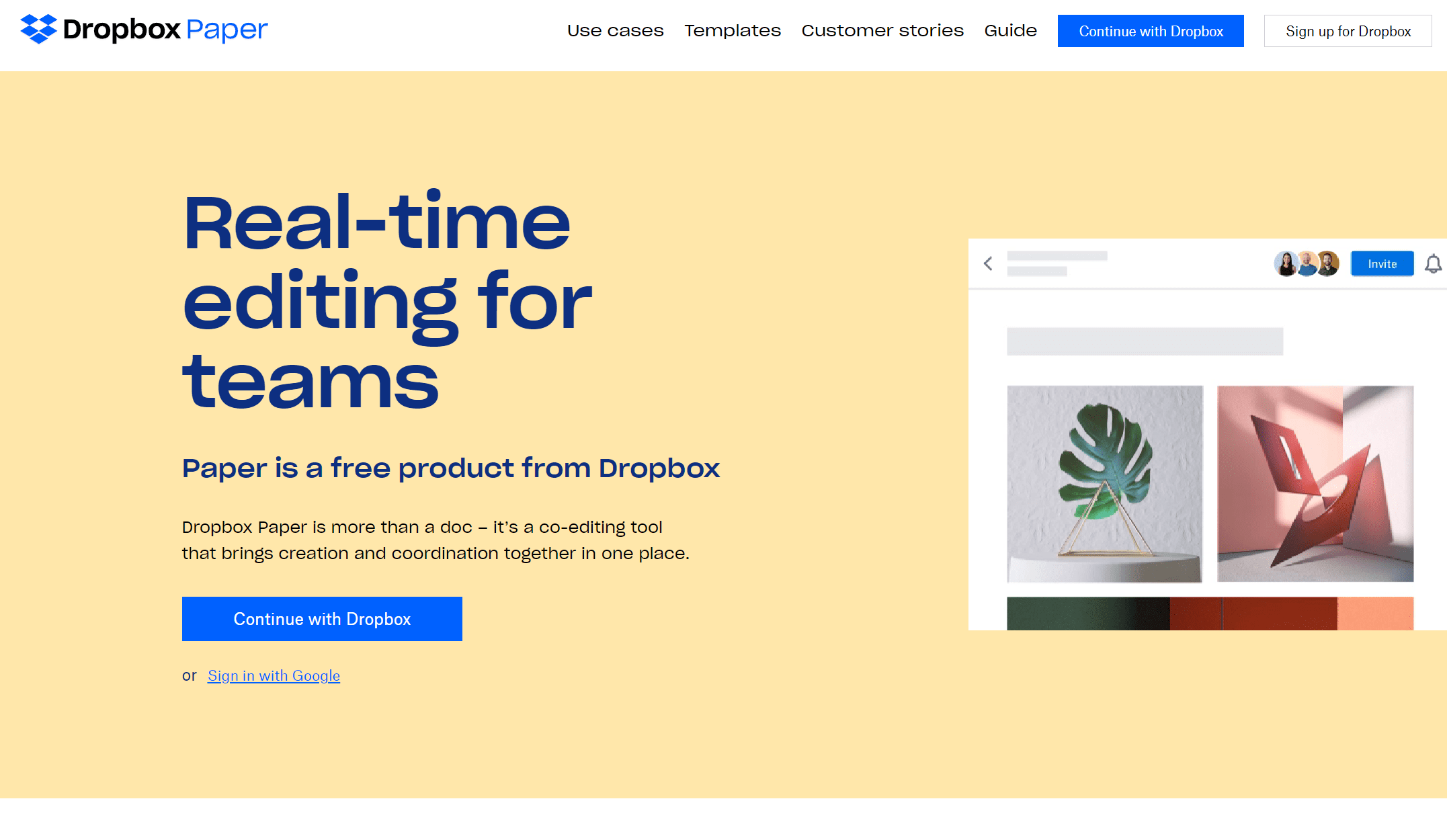
Dropbox Paper is a great documentation platform for creating internal docs or mini wikis for your team. If ever your employees have a work question, they can consult your internal docs easily and find the answer they’re looking for. You can use it to display text, media and other files all in one place.
In addition to this, Dropbox Paper is easily shareable and users can even comment or assign deadlines or milestones too. It’s a great touch which makes it one of the best documentation tools available. It’s also free if you already have a Dropbox account which can be hugely beneficial for teams that use Dropbox as a storage software.
Dropbox Paper has a super easy-to-use interface which makes it fun and creative to organize your docs, something that otherwise might bore you to tears. However, it’s not really suited for displaying the docs publicly. If you have ambitions to make your internal wiki visible externally, then Dropbox Paper probably isn’t for you.
7. Nuclino – Best for Structure & Visualization
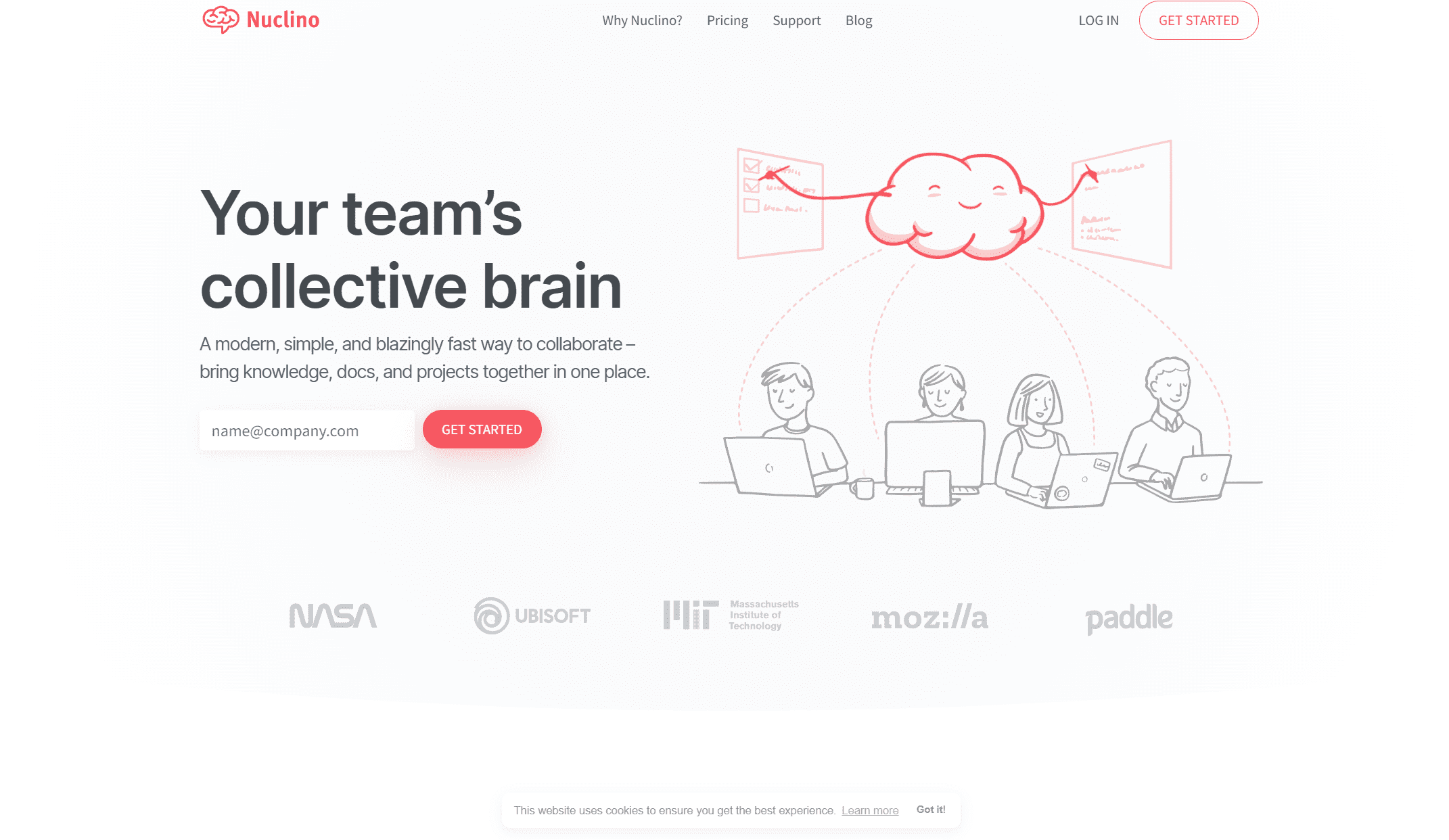
Nuclino is a documentation software designed to organize your internal docs in the most structured way possible. From nested lists to tables, mind maps to Kanban boards, Nuclino helps you visualize your workflow like no other documentation tool can. By viewing your internal documentation from this angle, you can easily identify bottlenecks and monitor your team’s progress.
It’s a great tool for remote teams that communicate asynchronously because it allows you to consolidate all your work in one tool, minimizing unnecessary context-switching.
Coming in with a clean and intuitive UI, Nuclino is designed with frictionless work in mind. Its wiki-style internal linking system allows you to easily connect relevant articles. The best part? Nuclino can be edited collaboratively simultaneously without any syncing issues. No need to edit and save for the other user to see the updates. Everything is automatic and as easy as possible.
The standard plan starts at $5 per user per month.
8. GitHub – Best Documentation Software for Developers
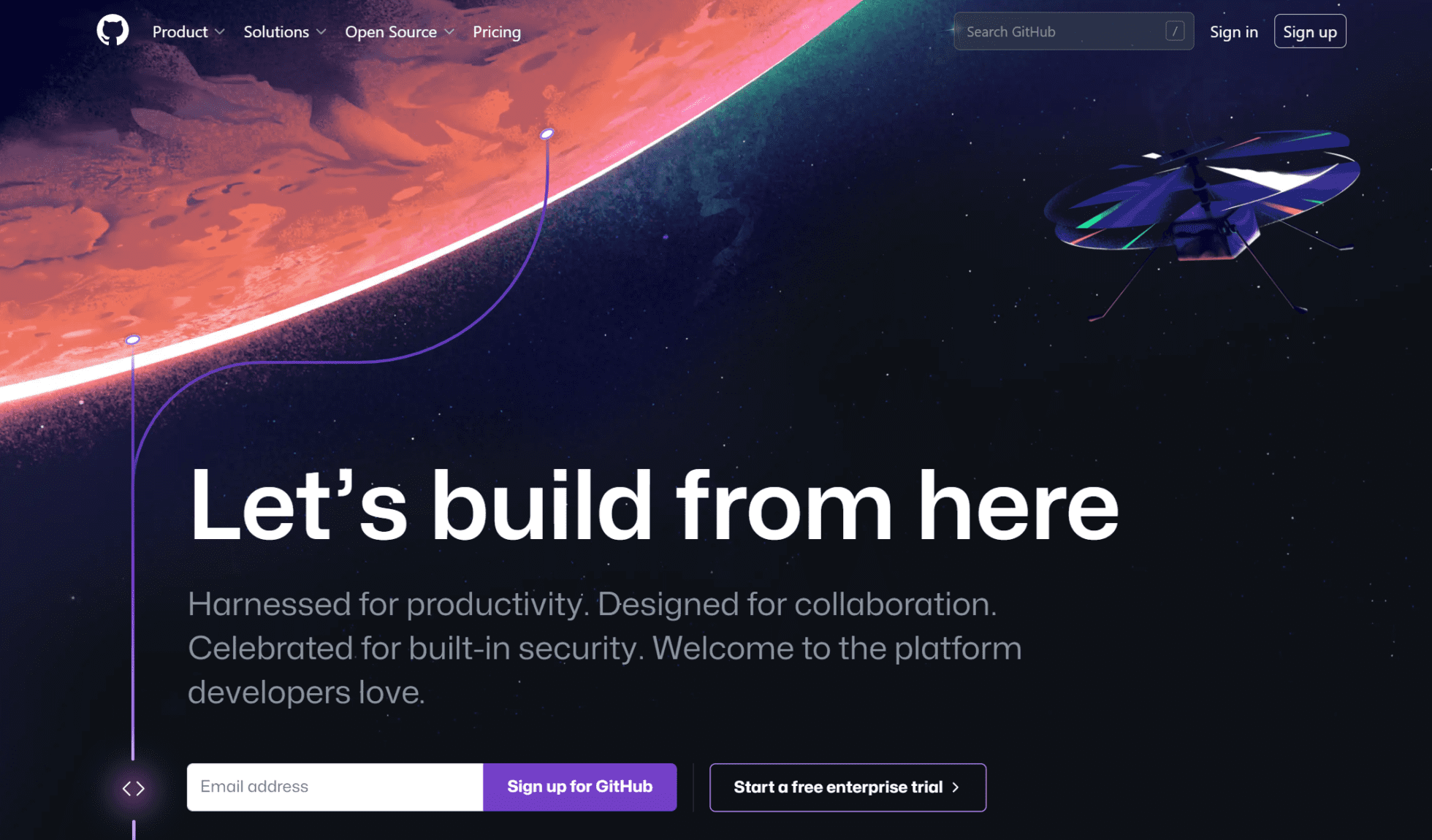
GitHub is a documentation platform for developers that was built with collaboration in mind. If any application is open source, chances are you’ll find their code repositories in GitHub. It’s a world-famous documentation tool that is the crème de la crème for coders.
You can choose between the main GitHub wiki section or GitHub Pages, which allows you to have one free page, hosting and a custom domain. If you combine GitHub Pages with Jekyll, you can create some attractive and modern sites.
One of the main downsides to GitHub is that it requires developer skills to be able to use it effectively. It may not be accessible to all the members of your team. It can also be a bit difficult to navigate for the non-tech savvy.
If you don’t mind your repositories being public, then GitHub is entirely free-to-use. However, if your team is coding a new application or website, you’re probably going to want to keep your code private. In which case, the Team plan can run you up $44 per year per user.
Organize Your Internal Documentation
As you can see, there are lots of different documentation tools depending on what it is you need to organize. We hope this list has been helpful in your decision-making process and that you can set aside your inner Monica and let one of these documentation platforms do the legwork for you.





