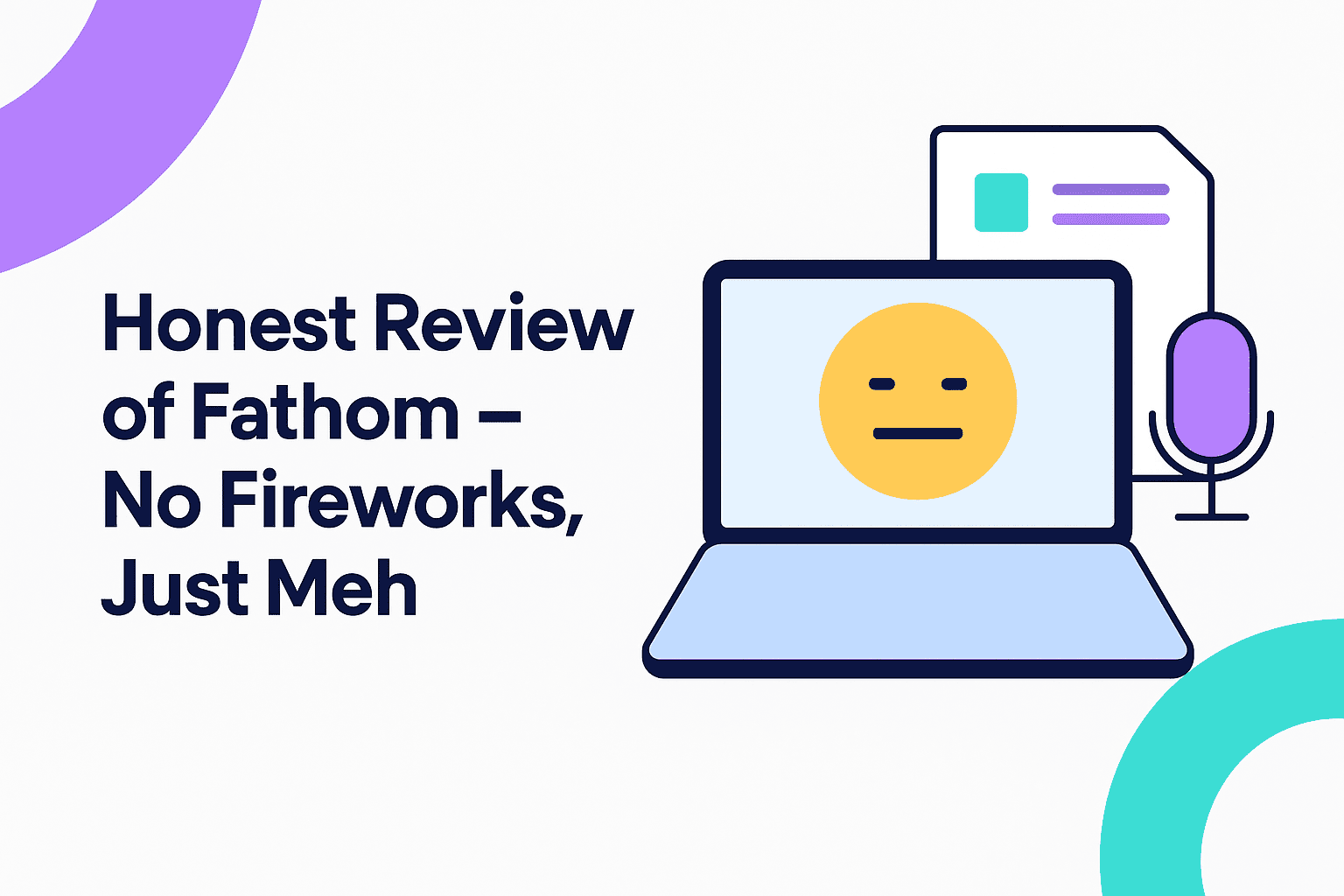User pain points are at the very heart of every product. Without any frustrations or annoyances, without any moments of “OMG, WHY IS THIS SO HARD? WHY WON’T YOU DO THE THING?!?!!“, then there’s nothing to fix or improve upon.
Unless your product is 100% perfect (sorry, but this is unlikely) then there will be some friction points associated with your users’ experience of said product. Don’t feel bad – this is only natural, and if you are able to identify user pain points, you can act upon them.
Without pain, there is no pleasure…and no product teams. So, weirdly enough, we love pain points because they give us something to solve.
Recognizing user pain points is the essential task of sales reps, UX researchers and product teams. With effective research and documentation methods, user pain points can be addressed in product planning, strategy and sales training later on.
And by continuously innovating to improve the user’s experience of your (almost perfect) product, you’re on a continous path to making your product more amazing and indispensable.
Pain points aren’t always obvious, though. They can be subtle, they can be hidden, and they can be hard to spot. Sometimes, users might not even be fully conscious of them. UX researchers need to look in different places for signs of user pain, spot the signs, and sift through the BS before uncovering the whole truth. It can be challenging, but there are ways to get it right.
This guide will give you a super zoomed-in scope of just exactly what a pain point is. But rather than leaving you in a pit of existential dread, it will provide handy, easy-to-apply, valuable tips – even for the long-time user researcher looking to refresh their strategy and methods.
We all know that the life of a UX researcher is tough, and while sitting through, and relaying, 42 bajillion user interviews may be a common way of identifying pain points, it’s not necessarily the most efficient way. Probably it’s going to lead to burnout, like poor Tom here.
@tldv.io How it feels to work a corporate 9-5 #timelapse #meetings #9to5 #corporate #montage #lunchbreak #lordhavemercy #viral
♬ original sound - tldv.io - Meeting Recorder
Don’t be like Tom!
Luckily, there are better, more accurate methods of identifyiing user pain points. at scale. We’ll look at some of the most reliable methods in this article.
What is a user pain point?
A user pain point is anything that a user experiences when using a product or service that causes irritation, frustration, hassle, or difficulty.
We have pain points all day, every day in our lives, but in the context of a product, it’s about identifying the specific pain points that stand in the way of an efficient user experience.
In fact, in the grand product development scheme, a pain point could even constitute an irritation that needs to be solved… but simply doesn’t HAVE a solution yet.
There are four different types of pain points. They apply for both B2B and B2C, although they may manifest slightly differently:
Productivity pain points: These are pain points that prevent users from achieving their objectives quickly and easily.
Financial pain points: These are pain points that cause users to lose money or pay more money than neccessary.
Process pain points: These are pain points that require users to go through a complicated process.
Support pain points: These are pain points that make it difficult for users to get help when they need it.
These pain points could happen in their experience of your product. Pain points could be experienced already from the onboarding process, or only when dealing with customer support, or mainly when using a particular feature. Does it offend your senses? Make you groan or rub your temples? Yep, that’s a pain point.
There is, however, one all-encompassing, overarching part of these different pain points.
Human emotion.
Users feel pain (typically mental pain, rather than physical – unless your product is a poorly designed elliptical machine), and they may express it in different ways. Emotionally driven feedback is often the strongest indicator of a user’s pain points.
One way of thinking about pain points is that they are inherently linked to the user’s journey. If a user feels like their journey has been hindered somehow, then this is a sign something is wrong and needs to be addressed.
Sometimes, a user is unaware of, or unable to describe, their pain points. A user may brush off the pain point, considering it an unavoidable aspect of using your product. They’ll just accept that’s ‘the way things are.’ UX researchers must be creative when attempting to spot issues and uncover potential solutions.
So what can we lessen or eliminate pain points? First step: identify them.
How to identify pain points?
Look, we are not going to teach you to suck eggs here. As a UX researcher, you will know that interviewing and speaking to customers will be one of the most illuminating ways to uncover pain points. The thing is, when you’re conducting a lot of user research, it’s easy to get overwhelmed and miss out on important details.
To combat this, we suggest several ways to get the most out of your user research and data:
Diversity is critical – Ensure you’re not repeatedly asking the same people the same questions. A mix of genders, ages, and backgrounds will give you a more rounded picture.
Re-analyze interviews – Even when you’ve conducted the interviews, using a user research tool such as tl;dv to go back over the discussion again. Look at non-verbal cues, rewind, and compare with other subjects. Get a second opinion by sending clips over to a colleague. Look for the nuance in every interaction and see if there are any trends. Consider tl;dv as a second brain for UX researchers. You don’t need to take in and digest everything all at once. You can go back, re-analyze, tag, make notes, and store it all together in one big UX research repository, accessible to those who need it.
Ask the right questions – It seems so simple, but simple often gets overlooked. Are you asking the right questions in the first place? Is there any scope in the current questioning for bias? Well, of course, there is – bias is unavoidable! However, you can look over your user interview videos again to see if there are issues with the questions. Are they Mom Test worthy? Are your respondents lying to you?
@tldv.io If my mom would like it, then it passes. Right? // @been.ian skipped one of our meetings to finish this #product #tech #momtest ♬ original sound – tldv.io – AI Meeting Recorder
Are you really solving a problem? – Or are you creating one? We can see you getting annoyed here, but in a tale as old as time, are you looking for data to prove your concept rather than creating an idea based on PROOF? The book Demand-Side Sales, written by Bob Moesta and Greg Engle, has this laid out as bluntly as possible. Companies often try to sell people an item rather than discover their real issue. We’ve all seen the infomercials about the latest, greatest thing, but is there really a need for it? Focus your questions on people’s daily lives, environment, and dreams. You’ll get much more honest answers and, reading between the lines; you’ll find THE product.
Keep quiet – Shhhhhhhh! In UX research, sometimes the most powerful thing you can do is say nothing. Especially when conducting interviews and usability tests. Ask questions, sure. But don’t offer any solutions or hints on how something should be done. Just keep quiet! This is often when interviewees will permeate and come out with the real gems of insight you’ve been seeking.
How are you collecting data? – Are you still taking notes by hand? Are you allowing your data collection methods to be tainted with bias? Try using a tool such as tl;dv. It transcribes every meeting automatically, meaning nothing gets missed, and there’s no “interpretation” of what has been said. While it won’t prevent bias, it certainly lessens the chance of it entering through human interaction. While this may not sound like it’s directly linked to pain points, it really is. By allowing biases to slip in and using inaccurate documentation methods, you could be missing very blatant user pain points. Communication and clarity will blow real insights into the open for you.
Monitoring user behavior – User behavior is an incredibly powerful tool for understanding user pain points. By monitoring user behavior, you can uncover problems that users may not even be aware of.
"Pay attention to what users do, not what they say."
Jakob Nielsen, Usability Pioneer and Co-founder of Nielsen Norman Group Tweet
Look at the data – Data doesn’t lie! If something’s not working correctly, it should appear in the data. Take a look at user journeys or paths they’re taking while using your product to see if there are any trends here that show issues. If you’re looking at a particular app or website, look at heatmaps, bounce rates on analytics, and more.

The mom test is an ingenious way of learning if your business is a good idea, even when everyone is lying to you. Find out how it works here.
How to prioritize user experience pain points?
User pain points are those areas of the product or service that users find difficult, confusing, or just plain annoying. Knowing what to prioritize is going to lead to success. Also, we kind of have to play devil’s advocate here, but… are you being led by stakeholders?
We know, we know, but before you start breaking down the pain points and prioritizing them, can you identify who has the most influence on your project? Is it the user or a stakeholder?
If you’re being led by the stakeholders, you may not get to the heart of the problem. Take control and make sure your research is based on evidence, not assumptions. This is another place where having documented, hard evidence and data is so powerful. You’ve done the interviews, you’ve done the testing, and you have the documented evidence from tl;dv. Try to keep the execs from pushing the agenda by having all this lovely hard data, with context, to share with them.
Now we have that out of the way, here are some tips to help you prioritize THE ACTUAL user research pain points:
Start with the data – Look at any analytics you have about your current user base. Are there any areas that seem to be causing a lot of issues? Are there pain points that keep reoccurring? Start with the data first to identify the most essential user pain points.
Look for patterns – When looking at the data and user feedback, try to look for ways. Are the same types of issues coming up repeatedly? If so, these are likely important pain points that should be addressed.
Focus on the most pressing user pain points – Once you’ve identified the user pain points, prioritize them based on their impact. Are some of the issues causing more problems than others? If so, these should be the points you focus on first.
Communicate and correlate with others – Your point of view is excellent and all, but it’s chock-full of bias, and if I’m honest, getting a little bit of “main character energy” from it. We kid, we kid, but by joining forces with the rest of the team, you can hash out what trends you’re seeing, the patterns, and see if they match up. If they don’t, you may need to look deeper into why that is and find a better solution.
How can user pain points be overcome?
Once you’ve identified user pain points and prioritized them, it’s time to consider how they can be overcome. Here are some tips to help you come up with solutions:
Start by breaking down the problem – Take a look at each user pain point and break them down into smaller, more manageable chunks. This will help you identify the root of the issue and make it easier to come up with a solution.
Test, test, test – Once you have a solution, great! But make sure to test it. See if the changes are making a difference and if users find it easier to use. If not, go back to the drawing board and try again.
Measure results – Once you’ve implemented changes, don’t just leave it and assume it’s all done. Go back and measure the results. This will help you to determine if your solution is working and whether further improvements need to be made.
What are some real-life examples of user pain points?
Every product you own has been created or made to solve a pain point. And if it’s been purchased and used, then it’s certainly one to be considered a success. However, to give you a real flavor of the power of solving pain points, here are some fantastic examples of how companies have nailed the user pain point brief.
Slack: Like MSN for business people, Slack turned what was the user experience pain point of disjointed communication between remote teams and created a simple, streamlined communication tool. Share documents, leave messages, send ALL the Gifs and emojis; whatever way you use it, you’re no longer fielding emails, calling other people, and generally trying to keep in touch effectively.
Spotify: Before Spotify, you had an iPod; before an iPod, you carried a whole bunch of CDs around with you, and you had to pay for EVERY SINGLE ONE. Spotify took the idea of streaming music, one of the most fundamental parts of our day-to-day lives but made it easier and more accessible. No more buying CDs and downloading things to a disc with finite space. You have the world of music at your fingertips.
DoorDash – Hot takeout food delivered to your door without having to talk, use a telephone, or otherwise interact with people. Ugh, it’s so simple but solves SO MANY pains. It’s a thing of beauty. If you don’t agree, you’re not an introvert.
Uber: Uber revolutionized the means of transportation with its accessible, effortless way to book a taxi – just simply swiping your phone. AND Uber Eats also brings you food without having to interact with people (can you tell we like this concept a lot?)
Youtube – YouTube actually started as a dating website. Would you believe it? However, the team noticed that people wanted an easy way to upload, share, and distribute videos across the web. Everybody shared those viral videos in email chains back in the day. YouTube saw the problem people had with Spam filters and inbox limits and pledged that everybody could have a funny cat video at their fingertips at any time. The site has changed the very notion of video in the modern world.
tl;dv – As remote work and online meetings became the new norm in the wake of the pandemic, video conferencing technology struggled to keep up with the needs of businesses. Weekly meetings tripled and became less effective. People were spending ages writing and sharing handwritten notes. Meeting clashes were inavoidable. Calendars became cluttered with ‘quick synchs’, and everyone was rewatching 2-hour long recordings to identify the five minutes relevant to them. Enter tl;dv.
Designed to tackle a very specific set of pain points: this online meeting recorder lets users capture video, transcribe, timestamp, summarize, easily share or edit any recorded meeting. By easing all pain points around online meetings, tl;dv’s features are still way more advanced than those offered by the native Google Meet or Zoom app. In fact, many user researchers use tl;dv as a remote user interview tool, precisely because revisiting, documenting and sharing user insights is made super easy with its impressive list of features.
Fix The Pain, Win The Game
So incredibly simple, but the multi-million dollar decider. If you can uncover and design a product to solve real pain or pains, you can win the product management competition.
But the challenge is how do you find out what pain people are actually feeling? What problems keep them up at night, and which one is really worth solving?
“Usability plays a much wider role in our lives than most people realize. It’s not just about using a website, a piece of software, or the latest technology. Usability is about setting up a tent, relighting a furnace to heat a home, trying to figure out a tax form, or driving an unfamiliar rental car. Usability impacts everyone, every day. It cuts across cultures, age, gender, and economic class.”
Thomas Tullis, author of Measuring the User Experience and Beyond the Usability Lab, UXR consultant and speaker Tweet
This is where customer empathy comes into play, along with being smart with your user research and testing. Using them in conjunction with each other and the ability to connect with your customers means that you can learn their true problems and design a product that solves them.
Simply start by understanding your customer’s journey: identify the problem they are trying to solve, the process they use to try and solve it, and any pain points along the way. This is where amazing questions, smart documentation, and using multiple points of view will stand you in good stead.
Pain is inevitable, but it’s also the ultimate key to unlocking the product management competition. Learn how to solve your customers’ pain points, and you can ensure that winning is in the bag.