tl;dv, which stands for “too long; didn’t view”, is a multi-meeting intelligence platform that excels in its niche. But some people like to test the waters before they commit, so what are some tl;dv alternatives to consider?
We’ll cover 5 tl;dv alternatives and delve into the pros and cons of each. But first, what is tl;dv?
What is tl;dv?
tl;dv is a fantastic AI meeting assistant that records, transcribes, translates, and gives you the juicy insights from all your calls. It can even do this if you’re double or triple booked at the same time, and it can create recurring reports that bring insights from across multiple meetings at once.
In short, tl;dv is an all-round behemoth for conversational insights. It has two primary functions:
- Allows you to spend less time in meetings,
- Allows you to maximize the time you do spend in meetings.
The first function is to counter the 392 hours that the average employee spends in meetings each year. It does this by removing the necessity to join calls where you’re only needed very briefly. Instead, you can skip it and catch up later with an AI summary and a few well-documented timestamps.
The second function is particularly true if you’re in the sales niche. Run your sales calls with tl;dv and you’ll have unrestricted access to playbooks, scorecards, and even objection handling tips. Sales managers can quickly and easily review their sales team performance. It even comes with a dashboard to show your team’s speaking analytics. Everything is there, from talk time to filler words used. It’s one of the best tools for improving your meeting efficiency.
One of the standout things about tl;dv is its juggernaut of a free plan. You get unlimited recordings and transcriptions without paying a single cent. You’ll also get access to a bunch of AI features (in a limited capacity) and general AI notes and summaries after every call. We’ll get into the nitty gritty details about exactly what the free plan includes shortly. First, let’s take a look at who gets the most out of tl;dv.
Who Gets the Most Out of tl;dv?
11 million meetings are held every single day in the USA alone. The benefits of using an AI meeting assistant are endless, but there are some teams that can maximize the utility of tl;dv’s features more than others.
Here are the ones that will benefit the most:
Sales Teams
As tl;dv comes with sales coaching features, it’s the ideal AI meeting assistant to use for sales managers who are running their sales calls online. You can choose from different sales playbooks like MEDDIC or BANT, or you can create your own custom ones.
As mentioned earlier, tl;dv also provides objection handling tips so your sales reps can improve their game and close more deals.
The best trick up tl;dv’s sleeve for sales managers is its multi-meeting intelligence. Managers can schedule recurring reports that gather insights across all their sales team’s calls within a given period that cover pre-defined topics.
So if you want to figure out how your sales reps negotiate objections relating to pricing, for example, you can schedule the AI to send you weekly reports about it. Any sales calls that feature objections relating to the price of your product or service (within the given time period) will be included in your report. The AI will even provide timestamps so you can quickly and easily jump to meeting moments across multiple different calls from one single report.
And yes, it’s okay if you want to call this magic.
UX Research Teams
tl;dv works great as a remote UX research tool as it can use the same multi-meeting intelligence to gather data swiftly from your user interviews.
Additionally, you can create clips and reels to transform reams of information into bite-sized snippets that can be shared with stakeholders easily.
Product Teams
Similarly, tl;dv positions itself as a quality product research tool because of its ability to facilitate remote and asynchronous product development. It’s super easy to collaborate on a project with tl;dv as it gathers tons of data from different meetings and condenses it into easy-to-skim summaries of the most important information.
Customer Success Teams
Finally, customer success hinges on the interactions you have with your customers. tl;dv bridges the gap between you and your customers by allowing you to quickly catch up with who they are, what their past problems have been, and even which other customers are having the same problems. All of this is automated so you don’t have to lift a finger.
tl;dv also enables customer support reps to create reels from the voice of the customer to send over to developers, even tagging them in the relevant part of the transcript, so they can fix bugs and solve problems more easily.
Let’s take a look at some of the pros and cons of using tl;dv.
tl;dv Pros
- Free AI Integration: tl;dv utilizes top-of-the-range AI to provide summaries, notes, and automatic speaker detection.
- Free and Instant Translations: tl;dv’s transcriptions are available in more than 40 languages for Zoom, MS Teams, and Google Meet.
- Incredible Free Plan: Unlimited free video recordings and transcriptions of Zoom, MS Teams, and Google Meet calls.
- Easy to Use: tl;dv’s sleek design makes it super easy for beginners and experts alike.
- Multi-Meeting Intelligence. Schedule recurring reports to get insights from multiple meetings at once, delivered straight to your inbox.
- Sales Coaching. Upgrade your sales team using insights from your sales calls. Improve objection handling and use templates or custom playbooks to personalize your coaching strategy.
- Timestamps and Tagging Features: Timestamp your meeting highlights to quickly jump back to specific moments in the call. It also features the ability to tag colleagues at specific meeting moments so they get an email with a link straight to their inbox.
- 5,000+ Integrations: Push timestamps and meeting clips directly to Notion, Slack, HubSpot, Salesforce, and 5,000+ more via native integrations.
- Create Clips and Highlights: Scan your library and make clips and highlight reels to condense insights.
- Intuitive Library: Search your meetings library for keywords in transcripts to quickly find what you’re looking for.
- Concurrent Meetings. tl;dv’s AI can record and transcribe multiple meetings at the same time, making your life easier if you’re double (or triple+) booked.
tl;dv Cons
- Compatibility: Not yet available for Webex or BlueJeans.
Pricing
tl;dv’s features speak for themselves and you can get started today with no strings attached. Plus, depending on which region of the world you’re in, you can get up to a 40% discount on the paid plans!
Free Plan Features
- Unlimited video recordings and transcripts.
- Record Google Meet, Zoom, and MS Teams calls.
- Transcribe in 40+ languages
- Unlimited AI moment summaries
- 10x AI Meeting Notes
- 10x Ask tl;dv AI
- 10x AI Multi-Meeting Reports
- Slack, Email, and Calendar integrations
- Set timestamps and highlights
- Create and share clips
- Automatic speaker recognition
- 3 monthly uploads
tl;dv’s paid subscriptions unlock 5,000+ integrations, sales coaching playbooks, limitless multi-meeting intelligence, recurring reports, analytics, downloadable recordings, customizable share settings, priority customer support, and much, much more.
See the full details here.
5 tl;dv Alternatives for Meeting Insights
If you’re not 100% sold on tl;dv, here are five tl;dv alternatives that might be more appealing for one reason or another. However, it’s worth noting now that tl;dv’s free plan blows the competition out of the water, so if you haven’t tried it yet, it’s worth having a play with first.
1. Gong
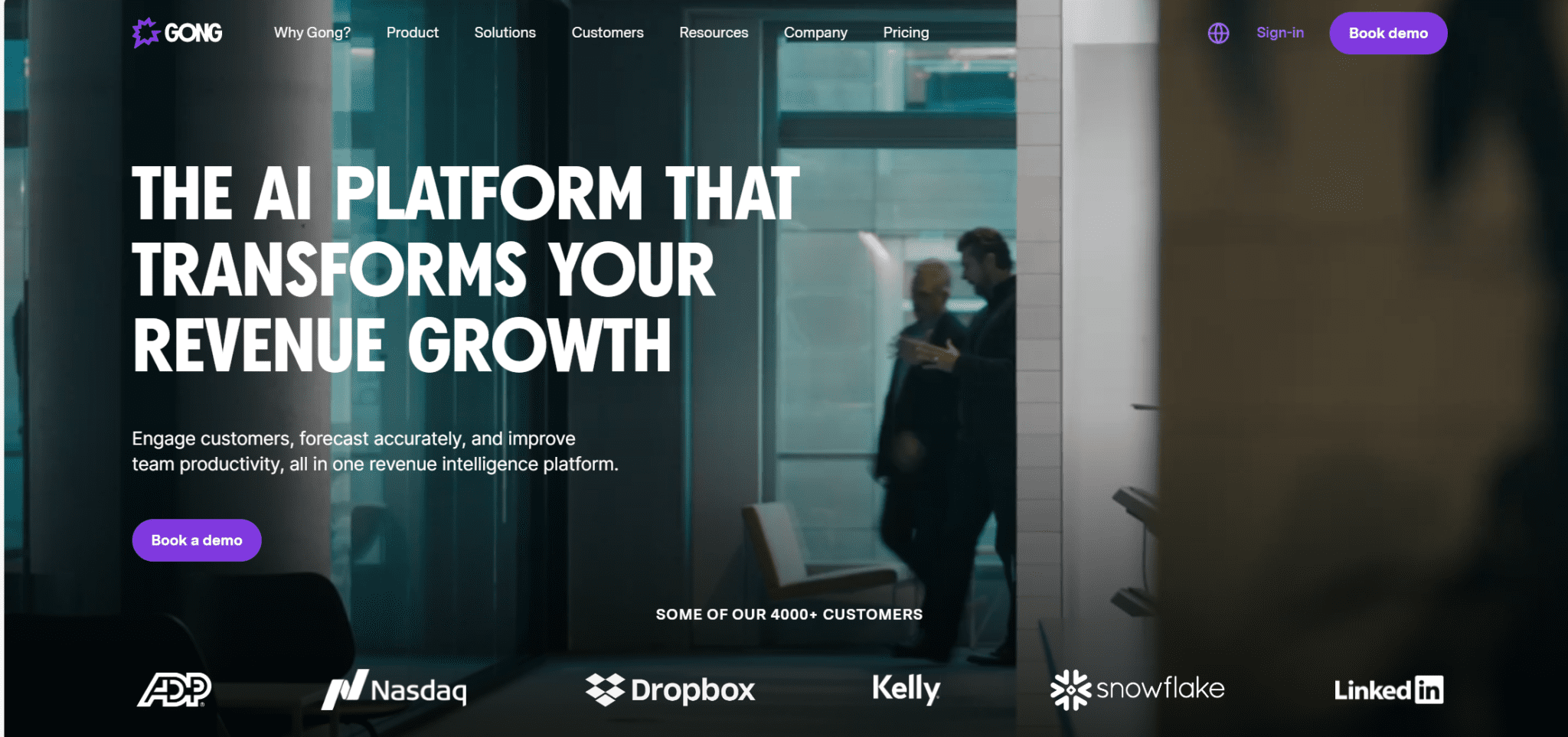
Gong is a great tl;dv alternative for a very specific type of user. If you like tl;dv’s sales features, but think they don’t have quite enough for your liking, Gong is the tool to turn to. It’s a sales manager’s wet dream.
From all the standard coaching features that tl;dv has like playbooks, scorecards, and objection handling tips, to more advanced features like sales forecasting and deal execution, Gong is kitted out as an all-round sales tool that’s designed to help you close more deals.
However, there’s a catch. Gong is so sales-driven that its price balloons above tl;dv or any of its competitors. If you want the crème de la crème of sales tools, you’re going to pay the crème de la crème prices.
Another point to make is that Gong is so pricey that unless you’re using it for its hardcore sales features, it’s really not worth it.
Gong Pros
- Integrations. Gong has hundreds of integrations that make connecting your workspaces seamless.
- Revenue intelligence. Gong’s state-of-the-art revenue intelligence allows you to forecast sales and help with deal execution.
- Sales coaching. Gong offers custom playbooks, scorecards, templates, and objection handling training.
- Sentiment analysis. Gong’s AI analyzes customer sentiment to bring you closer to closing the deal.
Gong Cons
- Expensive. Gong’s pricing is notoriously high.
- Heavy Sales Focus. If you aren’t going to maximize Gong’s sales features, you’re better off going elsewhere.
- Long-Winded Onboarding. To get access to Gong, you have to jump through a lot of hoops.
- Intrusive Recommendations. Some reviewers suggest that Gong’s recommendations on how to improve your sales pitch can be annoying and unwanted.
Gong Pricing
Gong’s pricing is not accessible on their website. To find it, you need to subject yourself to a sales call. It’s a hurdle but it’s also there to ward off those that aren’t serious enterprise-scale businesses.
It’s been reported that some plans cost as much as $1,600 per user annually, for a maximum of 49 users. That means if your team has 49 members, you’ll be forking out $78,400 before you’ve even made a single sale. As we said, Gong very much embodies the attitude: go big or go home.
tl;dv vs Gong
For a sales team that requires revenue intelligence and industry-leading sales features, Gong is a great tl;dv alternative to consider. You’ll be paying a lot more, but if your team is dedicated to improving their sales, it’ll be worth the cost.
However, if you’re a smaller business or you’re not looking for a tool so sales-focused, tl;dv is the better option. tl;dv also has a free forever plan which you can use to try it out, whereas Gong has no such thing.
For more information, check out our detailed comparison between tl;dv and Gong.
2. Tactiq
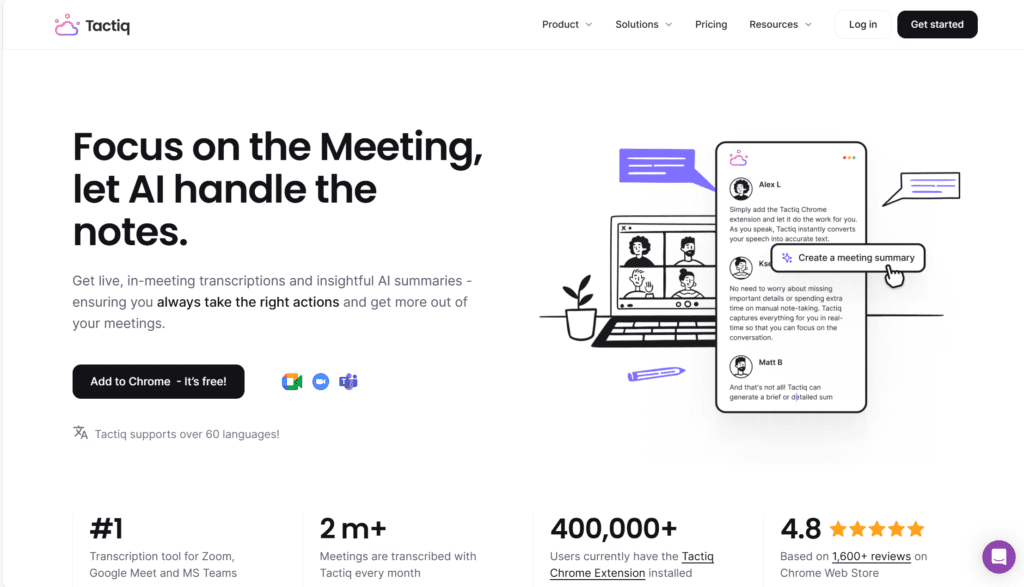
Tactiq is one of the best AI meeting assistants on the market right now. It records, transcribes, and takes notes during your live calls and can even provide real-time transcriptions and insightful AI summaries on the go. This lets you get more out of your meetings.
Tactiq translates into more than 60 languages, making it excellent for multilingual teams, and like tl;dv, it has a localized platform in 7 different languages. The other great thing about Tactiq (and tl;dv) is that it supports regional dialects so you can improve your transcripts for speakers of regional dialects. Tactiq takes things one step further though in that it removes filler words automatically so your transcripts look clean.
Where tl;dv is unable to perform sentiment analysis because of EU law, Tactiq has no such restriction and helps your sales reps understand the emotional tone behind your prospects’ words. Tactiq also has the quality but subtle feature of being able to assign tasks based on meeting discussions. This is a great way to streamline workflows and keep everything under the same roof.
Like tl;dv, Tactiq has great admin options, organizational features, and its customer support is known to be quick and efficient. However, Tactiq lacks any kind of sales coaching, making it a weaker tool for sales teams looking to improve their deal-closing efficiency.
Tactiq Pros
- Real-Time Transcriptions. Tactiq’s transcriptions appear in real-time so you can make notes or share snippets on the go.
- Translations. Tactiq’s transcripts come in more than 60 languages and it has a localized platform in 7 languages, making it great for international teams.
- Great AI Summaries. Tactiq’s AI summarizes meetings, pulling out the most insightful comments for you to rewatch.
- Task Assignment. Tactiq enables users to assign tasks based on the meeting discussions.
- Sentiment Analysis. Tactiq’s AI can determine the emotional tone behind words.
- Efficient Customer Support. Tactiq’s customer support is quick, friendly, and efficient.
Tactiq Cons
- No Sales Coaching. Tactiq suffers in this regard by not being able to use its AI to improve sales.
- No Multi-Meeting Intelligence. Tactiq’s AI is limited to single meeting insights. It’s unable to connect the dots between two or more separate meetings.
- Weak Free Plan. Only 10 meetings are available to be transcribed per month on the free plan, with just 5 AI credits too.
- Questionable Compliance. Tactiq doesn’t comment on whether or not it is SOC2 compliant, and its data retention policies are not clearly presented.
- No Concurrent Meetings. Tactiq doesn’t allow users to record more than one meeting at the same time, making it a weaker offering for busy managers.
Tactiq Pricing
Tactiq’s paid offerings start at a measly $8 per month, making it one of the cheapest plans on this list of tl;dv alternatives. However, price isn’t everything. This plan allows you to pay for things that tl;dv gives you for free: unlimited transcriptions and 10 AI credits per month. Don’t be deceived by the low cost.
The Team Plan is $16.7 per user per month and allows for unlimited AI credits and priority support. Finally, the Enterprise Plan is customizable and varies in price depending on your needs.
Free Plan Features
- 5 AI credits per month
- 10 transcripts per month
- Share and export transcripts
- Upload meeting recordings
The free plan also provides some core features like global search and edit transcript.
tl;dv vs Tactiq
Tactiq is a great platform but it suffers from a weak free plan and tries to make up for it with a small-scale pricing tier.
A lot of Tactiq’s great features are shared by tl;dv, like quality customer support for example. However, Tactiq does have a few advantages like real-time transcriptions, task assignment, and sentiment analysis.
If either of these three benefits are something absolutely crucial to your business, then Tactiq may be a worthwhile tl;dv competitor. If, however, you prefer tl;dv’s multi-meeting intelligence, ability to schedule reports, record concurrent meetings, and coach sales teams, then tl;dv is the supreme offering.
For a more in-depth overview, check out our comprehensive comparison; tl;dv vs Tactiq.
3. Avoma
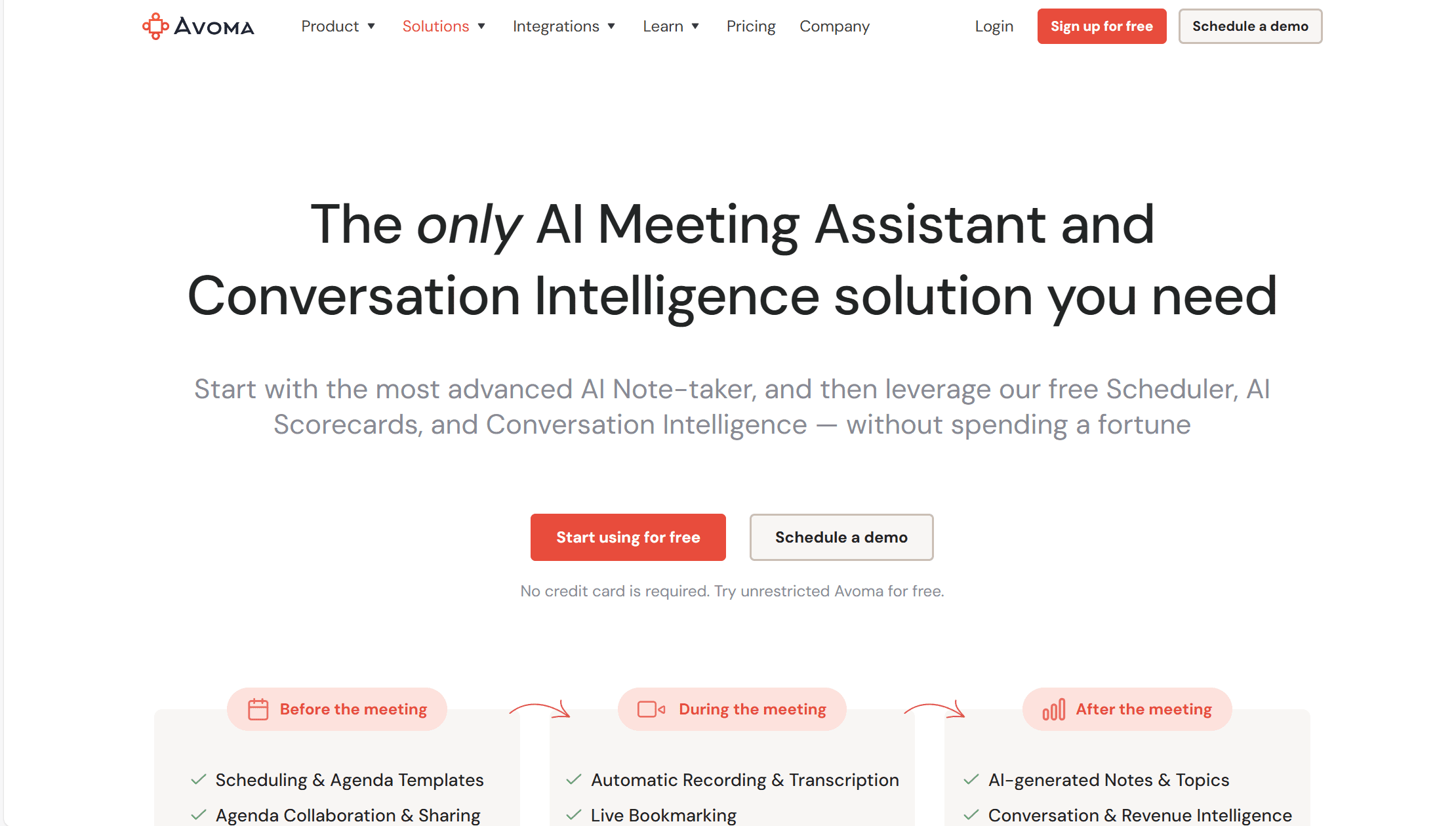
Avoma takes tl;dv and Gong and meets you somewhere in the middle. On one hand, it’s more expensive than tl;dv (but generally cheaper than Gong), and on the other hand, it has juicy revenue intelligence. Basically, if tl;dv doesn’t provide enough revenue features for your liking, but Gong provides too much, Avoma might be in your Goldilocks zone.
Briefly, it’s a sales-focused AI meeting assistant that helps manage the entire customer lifecycle. Think of it as a digital buddy who helps you prep for meetings, takes notes on your behalf, and then plucks all the insights out for you afterwards.
One great advantage of using Avoma is that it’s available for far more video conferencing platforms than tl;dv. While both cover the three biggies – MS Teams, Zoom, and Google Meet – Avoma is also compatible with UberConference, BlueJeans, GoToMeeting, and more.
It can do most of the same things as tl;dv, but there’s a few things where it falls short. For example, besides the video conferencing platforms, Avoma lacks any decent integrations. It doesn’t even integrate with Zapier so you can’t use a third party to connect your work tools. This is a fatal flaw for many as it means that you’ll have to manually transfer data between your tools.
The other drawback is that while it offers translations in 30+ languages, it doesn’t have a localized platform in anything other than English. This could make it a difficult sell for multinational teams.
Avoma Pros
- Compatibility. It can be used across Google Meet, Zoom, Microsoft Teams, BlueJeans, UberConference, GoToMeeting, and more…
- Sales Coaching. It offers sales coaching derived from personalized insights.
- Revenue Intelligence. Plan your sales pipeline better by forecasting deals with Avoma’s AI.
- Collaboration. A collaborative tool that allows multiple people to edit notes in real-time.
- Easy to Search. Searchable database across all meetings.
- Free plan. Standard free plan.
Avoma Cons
- Integrations. There’s no Zapier integration, no email integration, and CRM system integrations will set you back $49/month.
- Niche Audience. Most of its advanced features are geared towards sales teams, making it a weaker tool for other areas of your organization.
- Expensive. Compared to other tl;dv alternatives, Avoma sits on the pricey side.
- Language Support. There are no localized platforms for non-English speaking users.
- Customer Support. There’s no customer support on the free plan, and only limited support until the Business and Enterprise plans.
Pricing
Avoma’s Starter Plan begins at $19 per user per month and offers just 2,400 minutes of transcription per month. The Plus Plan rockets up to $49 per month and unlocks CRM integrations and unlimited transcriptions (something tl;dv offers in its Pro Plan). The Business Plan will set you back $79 per month and unlocks AI scorecards as well as advanced conversation and revenue intelligence.
Avoma also has an Enterprise Plan, priced at $129 per month.
Free Plan Features
- Recording & Transcription (300 mins per month)
- Limited AI-generated Notes
- Collaborative Note-taking
- Agenda Preparation
- Unlimited 1:1 Scheduler
Avoma offers a free 14-day trial for any of its plans so you’re free to test out its advanced features over any 2-week period.
tl;dv vs Avoma
Avoma has sales playbooks to use as coaching references, as well as scorecards and objection handling features. This is very similar to tl;dv when it comes to sales coaching, however Avoma makes you pay $79 per month whereas tl;dv charges just $59.
To be fair to Avoma though, they also provide a revenue intelligence forecasting dashboard for you to better manage your sales pipeline within the same plan. If this is something your business requires, then Avoma’s business plan is probably the best option (besides Gong).
If, however, you have other tools for revenue intelligence, or you simply aren’t at the stage where it’s essential, then tl;dv provides more value for its subscription tiers.
If you want a deep dive into these two tools, check out our in-depth comparison: tl;dv vs. Avoma.
4. Fireflies.ai
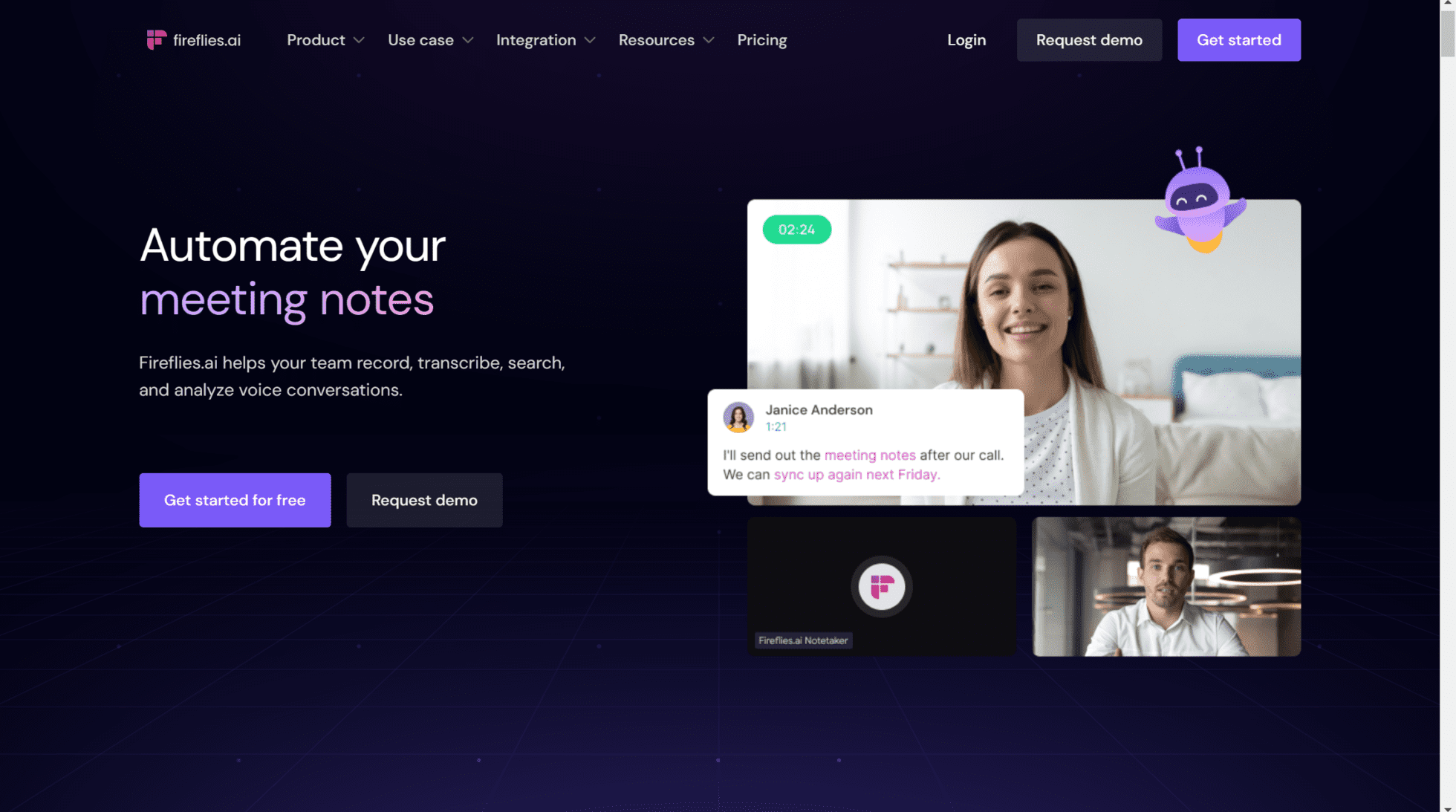
A less specialized alternative to tl;dv is Fireflies.ai. It’s an AI meeting assistant favored by big enterprises like Nike and Expedia, but its primary focus is to automate workflows rather than increase sales revenue.
Like tl;dv, Fireflies puts a lot of effort into making meeting transcripts hold value. After all, what’s the point of transcribing your call if you aren’t going to make use of the transcript? With Fireflies, you can create a library of recorded meetings that acts as a ‘hub of knowledge’ for your teams. What’s more, Fireflies’ transcripts include custom vocabulary so you can make them even more accurate by including industry-specific terminology.
Fireflies also delights when it comes to integrations, helping you set up automated workflows across all your favorite CRMs and other work tools. It’s a fantastic tool for collaboration and, like Avoma, it’s compatible with a number of video conferencing platforms in addition to Zoom, MS Teams, and Google Meet.
Fireflies’ transcription service is immediately translatable into more than 60 languages, but it lacks any kind of trend-setting feature. It has no sales coaching, no multi-meeting intelligence, and a rather weak free plan. What’s worse, you aren’t able to record video unless you’re on the business plan, paying $19 per month.
Fireflies.ai Pros
- Great Integrations. Fireflies has a bunch of good integrations, including Salesforce and other popular CRMs.
- Custom Vocabulary. Fireflies enables users to customize their vocabulary and add jargon to the AI’s dictionary (in English).
- Great AI. It has a fantastic AI-powered search function.
- Collaboration. It’s great for team collaboration and has plenty of features built to improve teamwork.
- Compatibility. Fireflies is available on Google Meet, Zoom, MS Teams, and more…
- Translations. Translates into more than 60 languages!
Fireflies.ai Cons
- Paid Video Recording. To record video, you’ll need to sign up to the $19 per month business plan.
- Limited Free Plan. The free plan isn’t the best.
Pricing
The paid plans for Fireflies.ai start quite low, coming in at $10 per month per user (when billed annually). They offer a free plan too. Unfortunately though, for video recording, arguably one of the most basic features of a meeting recorder, you need the business plan at $19 per month.
Free Plan Features
- Unlimited transcription
- Limited AI Summaries
- 800 mins of storage/seat
- Record on Zoom, Google Meet, MS Teams, and more
- Transcriptions in 69+ languages.
- Search within meetings
- Playback (1x, 1.25x, 1.5x, 1.75x, 2x)
- Comments & reactions
- Clip out moments as soundbites
- Global search
- Uploads
- 3 public channels
- API access
- Domain capture (Auto-add)
- Fireflies mobile app
Fireflies’ free plan offers unlimited transcription services which is on par with tl;dv, but the fact they don’t offer any kind of video recording whatsoever is shocking. The free plan also hinders the user’s ability to interact with the AI before paying for the full version.
tl;dv vs Fireflies
tl;dv and Fireflies are fairly similar tools. Both are AI meeting assistants that primarily record and transcribe online calls. Not offering video recording as part of the staple features is a huge blow to Fireflies’ chances at competing, but the rest of its suite of features are great if you are recording internal meetings or the occasional external one.
For teams that want to implement an AI meeting assistant to help them with sales, Fireflies won’t be of much use. They’d be much better suited to a tool with dedicated sales features like tl;dv.
For a full breakdown of how Fireflies fares against tl;dv, see our article: tl;dv vs Fireflies.
5. Fathom
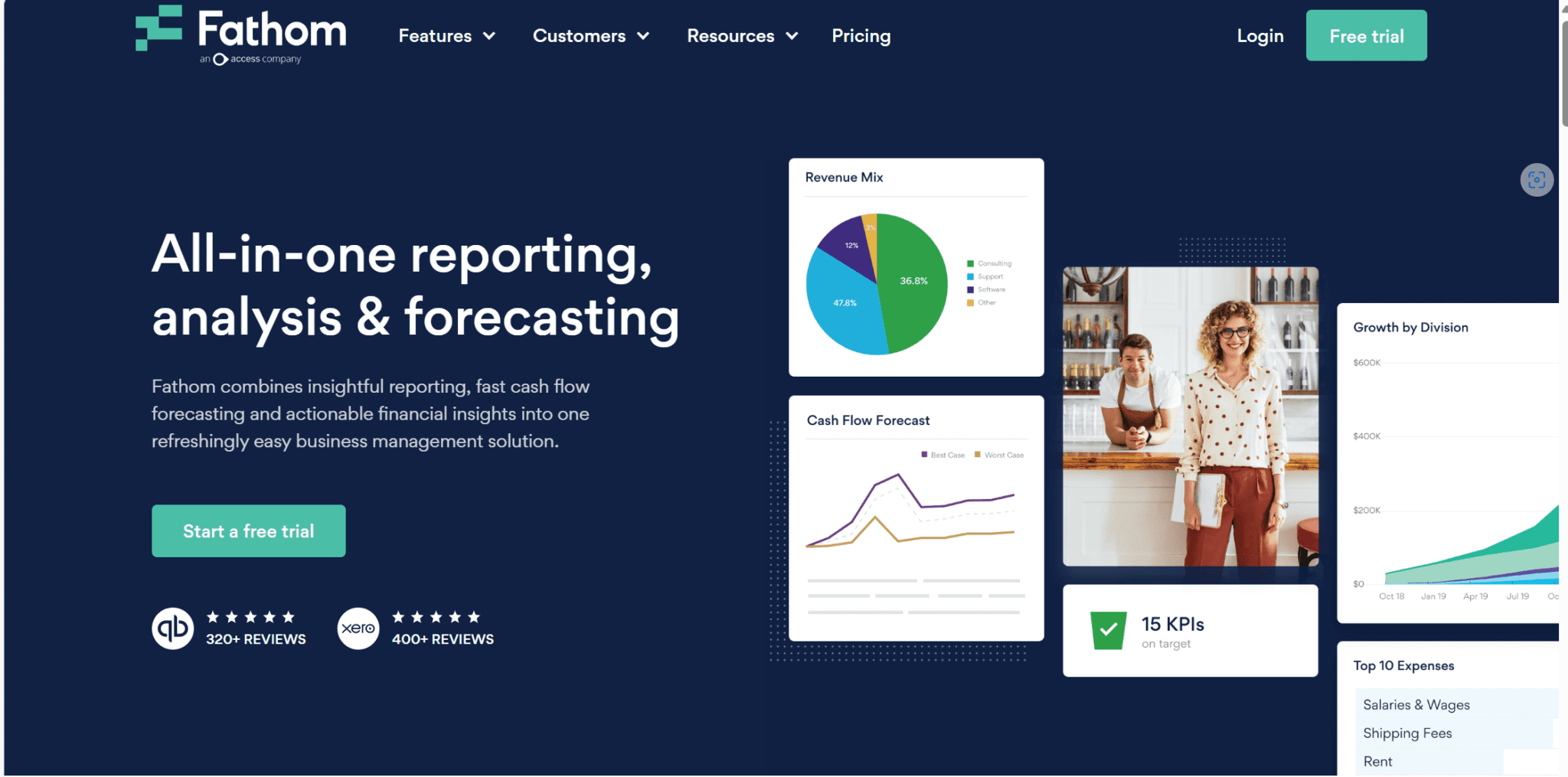
Fathom is one of the best tl;dv alternatives if you order them by G2 rating, however they notoriously offered benefits for users who wrote 5 star reviews, so it’s more than possible they’re skewed in a certain light. Having said that, there’s no doubt that Fathom is a great tool; it records, transcribes, and provides meeting summaries for calls on Zoom, Google Meet, and MS Teams.
For a long while, Fathom was Zoom-only, and it was highly recommended in Zoom’s marketplace. However, Zoom has its own AI offering now and Fathom has taken the challenge to branch out.
As with some other tl;dv competitors, Fathom provides real-time transcriptions which can be a huge plus if you want to take notes on-the-go. It’s also built with organization in mind, empowering you to integrate directly with popular documentation tools like Google Docs, Notion, or Asana with ease.
An interesting little feature of Fathom’s is the ability to generate highlights mid-call and get its powerful AI to summarize them in a simple click. Then you can instantly sync your mid-call notes with the rest of your research notes, streamlining your work process even more.
All in all, Fathom is a great meeting recorder with a brilliant free plan for individuals. However, like Fireflies and Tactiq, it limits the user’s capability by failing to offer sales coaching features and limits managers by having no multi-meeting intelligence.
Fathom Pros
- Automatic Summaries. Fathom automatically generates summaries of meetings, including action items.
- Easily Shareable Reels. With Fathom, you can create short video clips and share them in a single click.
- Powerful AI. Generate highlights mid-call and then get Fathom’s AI to summarize them on the go.
- Download Instantly. Meetings and transcripts are available to download instantly.
- Good Free Options. It’s free for personal use and has a 2 week free trial for the team version.
Fathom Cons
- Compatibility. Fathom is only available with Zoom, MS Teams, and Google Meet.
- Limited Translations. Only available in 6 languages.
- Complicated Pricing. The pricing for Fathom can be quite confusing compared to other tl;dv alternatives.
- No Sales Coaching. There are no features to help sales teams close more deals.
- No Multi-Meeting Intelligence. Fathom doesn’t offer insights across multiple meetings at once.
Pricing
Fathom is completely free for personal use, making it one of the best valued tl;dv alternatives for individuals. For use in teams, which is where it’ll be most essential for sales managers, Fathom requires you to get a paid subscription. There is a free trial for this plan, but after the trial runs out, you’re left without any options. There’s no tier system in Fathom’s pricing. Instead, you will pay $50 per month per company.
tl;dv vs Fathom
Whether you prefer tl;dv or Fathom firstly depends on your business needs. If you require sales features, then tl;dv will win every day of the week. If, however, you’re looking for an AI meeting assistant for your everyday work calls, but nothing too specific, Fathom might be a great alternative.
It has a top free plan so you can test it out to your heart’s content (as you can with tl;dv), but you might find it comes up short when it comes to the lack of multi-meeting intelligence. For a deep dive into Fathom and tl;dv, see what happened when we pitted them against each other: tl;dv vs Fathom.
The Verdict
To sum up, there’s a lot that tl;dv does that isn’t easy for the alternatives to replicate. For example, its multi-meeting intelligence is a great way to identify trends and patterns across all your meetings simultaneously. The fact that tl;dv alternatives don’t offer this on its own should make you think twice about them.
However, most competitors don’t square up well when it comes to the sales coaching features either. Sure, Gong excels when it comes to sales and revenue intelligence, and even Avoma has quality features that are absent in tl;dv, but unless you’re prepared to spend the big bucks, these two platforms are expensive. Even in Avoma’s lower plans, it doesn’t compete head to head with tl;dv.
Tactiq, Fireflies, and Fathom are all great at what they do, and they’re all worth a try if you’re in the market for tl;dv alternatives, but none of them have a standout feature that makes it a must-use. If you’re looking for something with custom vocabulary or one that integrates with a video conferencing platform that isn’t Google Meet, Zoom, or MS Teams, then they are perfectly viable options.
All said and done, if you haven’t yet tried tl;dv, there’s no harm (or cost) in taking a peek.














