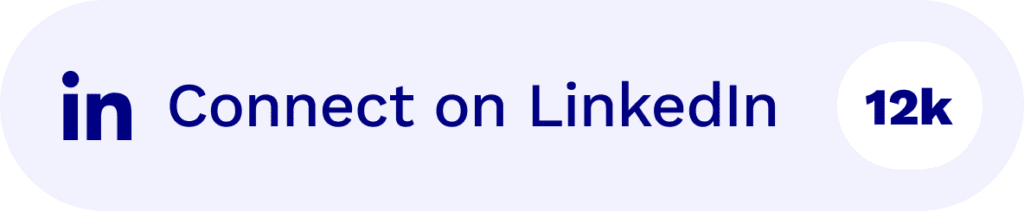You’ve got a new hire and it’s time to sort out some virtual employee onboarding.
Creating and implementing the virtual onboarding experience is now a lot easier than it would have been several years ago. With the advent of new technology, the rise of video conferencing, and the development of tools and apps to support this, onboarding people – wherever they are in the world – is now, an almost seamless process.
Why Is Video Good For Virtual Employee Onboarding?
Video is incredibly powerful. While email and chat messaging are huge nowadays, short of being with someone in real life, video, and video documentation allow you to really get to know someone.
Even a recorded meeting will show you how goals and tasks have been reached, the thought and conversation process that led to them, and little bits of detail and color that could be left out of a written document.
And in terms of engagement, I mean… you only have to look at Netflix, YouTube, and TikTok, as examples of human beings’ love for videos. Video is typically more engaging, and a study conducted by Insivia found that in terms of information retention, video viewers remembered 95% of a video message, compared to just 10% of those reading it.

This is why tl;dv itself, is so powerful. tl;dv is more than an online meeting recorder it allows you the chance to turn client calls, presentations, demos, tutorials, roadmap planning, research sessions, and yes, virtual employee onboarding, into clips. Clips of information that are easy to refer to, easy to digest, and easy to store and share.
Over time, the more you use tl;dv, the more you can even build up a whole library of clips suited for new hires. These can involve training, culture, and even fun facts about their colleagues! The fact that video can be watched at people’s own pace, can be referred back to, and it even comes with transcription, means that everything is at employees’ fingertips. They don’t need to feel awkward about asking questions, and when they do have a question it’s something to add to the library or make it easier to signpost things.
Using video is probably one of the best virtual onboarding experiences you can offer a new hire. However, you need to know exactly what to video, film, and do. That’s why we’ve put together this ultimate virtual employee onboarding checklist.
Let’s get started! 🤩
⭐ Your Ultimate Virtual Employee Checklist ⭐
Create An Attractive Job Offer
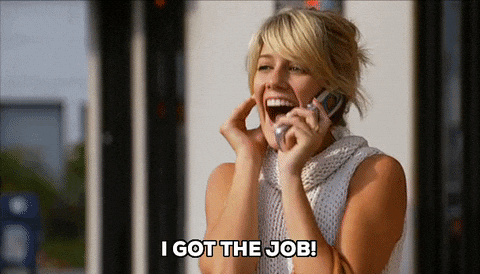
First things first, you’ve formally offered them the job, right? This step is kind of essential for any onboarding process. I mean, you can try and tell them telepathically, but not everybody has that skill on their resume. You’ll need to send them some sort of offer letter, with all the details of their new job, such as salary, their day-to-day responsibilities and other terms of employment.
This is also the point that you can make sure that they are super clear, as you are as a business, on what is expected and rates of pay, etc. Make sure this bit is watertight so there is no confusion later on.
Decide On A Start Date

Part of this should also include on deciding a start date, and that includes a virtual start date. Make sure to give your new employee enough notice so they can wrap up any prior commitments and get ready to start with you.
It’s also a good idea to find out if the new recruit has any vacation or important dates in the diary already for the year ahead. Make sure this is all planned, scheduled, and put into their onboarding plan.
Send Over & Get All Paperwork Completed

Yep, paperwork is still a thing, even when you’re onboarding virtually. Make sure to send the employee all the necessary documents and forms to complete before their official start date. This could include an employee handbook, Welcome Pack with organizational charts, plus any other company policies that need to be signed off on. All of this can be done remotely, and you can use a digital signing service for this.
Send Them Tech, Software & Hardware
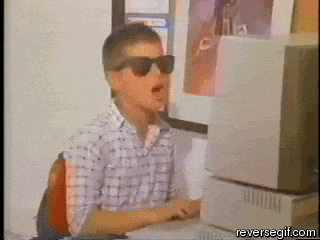
One of the benefits of a remote working environment is that it can be done from anywhere, but it does typically require some actual kit. Decide on what software and hardware they’ll need to do their job effectively, and make sure it’s shipped over in plenty of time for their first day.
Also, while you’re at it, make sure that you let them know the process for dealing with technical difficulties. Give them a telephone number or some way of contacting a ticketing system, as the tech department doesn’t typically tend to make house calls.
Set Up A Orientation Meeting

Orientation meeting, kick-off call, commencement, whatever you want to call it, let’s get a first-day call locked and loaded in the calendar. This is a great way to welcome your new employee, introduce them to their line manager and get to know each other! This can be as formal, or relaxed as you like, but use it to set the tone for how their time with the company will be.
Onboard Them With The Company Services/Products
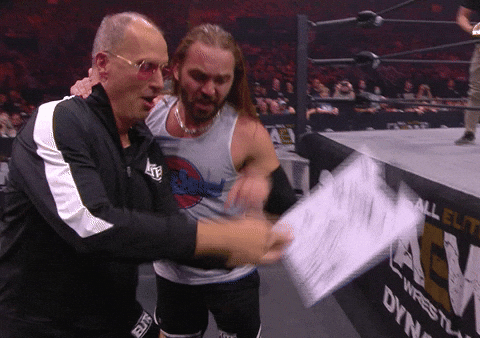
Your new virtual hire will probably have a pretty good idea, at least bigger picture-wise, of what your company does. Now is the time to get really granular, and inducted them into the day-to-day operations of your company.
Walk them through the services and products you offer and explain how they fit into the overall mission. This is also a good chance to get them to ask questions, but also reassure them that they can continue to ask questions throughout their time with the company.
Get Them Set Up With Communication Tools
Slack, Zoom, Google Meet, tl;dv – however you want to communicate, get your new hire set up and explain what to use, and when to use it. If you have an asynchronous working environment, it could be that your new employee is brand new to the concept. Having come from a traditional environment of solid working hours, activity statuses, and more, they may need a little more explanation. In fact, it could be such a foreign concept using asynchronous collaboration tools, that you may need to teach them how to shift their mindset.
@tldv.io You hate meetings & we love summarizing them! #workfromhome #meetingsummary #asyncwork ♬ original sound – tldv.io
Introduce Them To Their Colleagues

Very importantly, you’ll want to get them properly acquainted with their new colleagues. Set up virtual team introductions and find a way for everyone to connect on a personal level. This is one of the most important steps in any onboarding process, as it’s essential for forming strong working relationships that will help your new hire feel welcomed and supported.
Set Up A Buddy System

If resources allow you can even match your new hire with a “buddy”, in the form of another colleague. Having someone to buddy up with on the first day can really help your new employee settle in faster. Make sure each new hire is paired with an existing team member who knows the ropes and can show them around virtually!
Set Boundaries, Expectations & Limitations
Set up boundaries and expectations from the beginning. This includes everything from working hours to vacation policies – both for you and your new hire. Make sure they are aware of any limitations or restrictions that might affect their work so there’s no confusion down the line.
This is a really key moment that you can highlight, and share, the company work culture. It’s important to lay out an employee’s expectations from day one, setting them up for success and increasing the chances of a productive working relationship.
@tldv.io If I’m late, they’re late. We’re all late #workfromhome #corporate #workinglate ♬ original sound – heyy
And Set Some Goals

It’s important to set goals and objectives right from the get-go – this is how your new employee knows what they need to accomplish in their new role, and how you’ll be able to measure their performance. Make sure you cover all the necessary info during onboarding so everyone is on the same page.
Get Training Sorted

Put together a training program for your new hire that covers the basics of their role and helps them get up to speed quickly.
Also, don’t forget the little things – they may need to be trained on how to access certain internal systems such as file-sharing tools or intranet pages.
Where possible, speak to them about what they want to do in the long term. Are they keen to get into management? Systems? Maybe they want to be a UX researcher? If you find out and offer to put them on training roadmaps to cover these as they go, you will end up with a very happy employee.
By showing that you are happy to invest in them, and their skills, will lead to a stronger employee retention rate as well.
Set Up Check In Communication
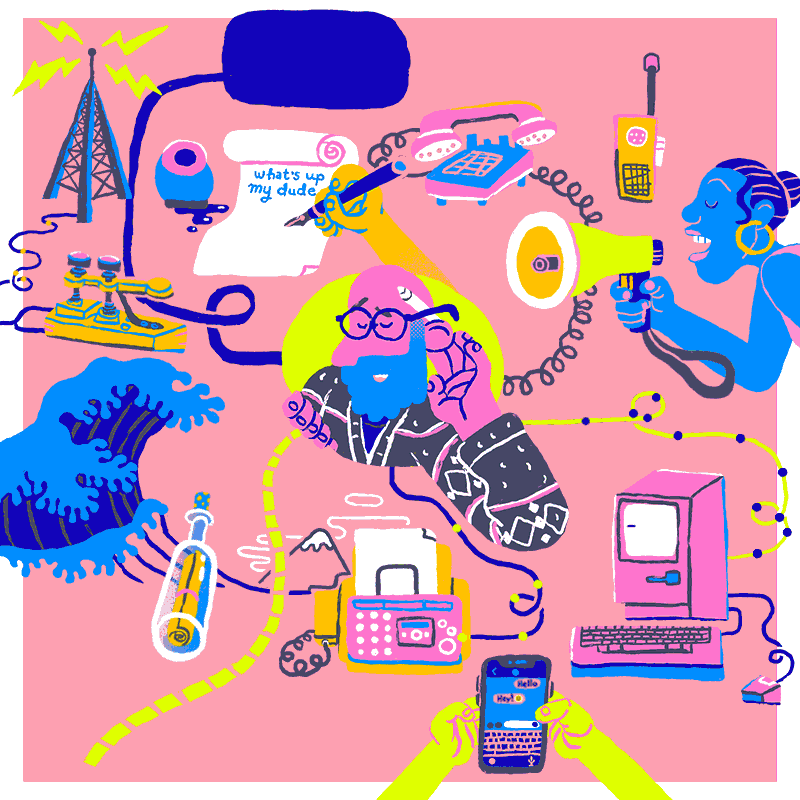
Make sure you set up regular check-in communication with your new hire. You may want to discuss progress on projects, or just have a casual chat – it’s all about making sure they’re comfortable in their role and open enough to ask questions.
This will help create a supportive relationship between you both and ensure your new virtual hire feels connected and valued.
@tldv.io Is onboarding ever smooth? Were seriously asking #workfromhome #onboarding #corporate ♬ original sound – tldv.io
Welcome To The Team!

As well as helping with fast recruitment now that tl;dv has given you a checklist for new hire orientation for remote employees, tl;dv can also help you to implement it. With so much of the above able to be recorded, either as a reference for that particular employee, for training your team on how to onboard new employees, or even just to send out training as a reference, tl;dv can make it super simple.
Now, let’s talk about the remote employee drinks party in your new hire’s honor. We get an invite right?