

Visual task boards embrace verbal insights. With tl;dv, transfer your dialogues from Microsoft Teams, Zoom, and Google Meet straight into Trello, mapping out tasks with richer context.
Utilize our AI Meeting Template oriented towards task tracking and send methodical meeting summaries directly into Trello. Teams can now swiftly scan through cards in Trello, aided by tl;dv’s compact notes, and instantly access related recording segments for deeper comprehension.
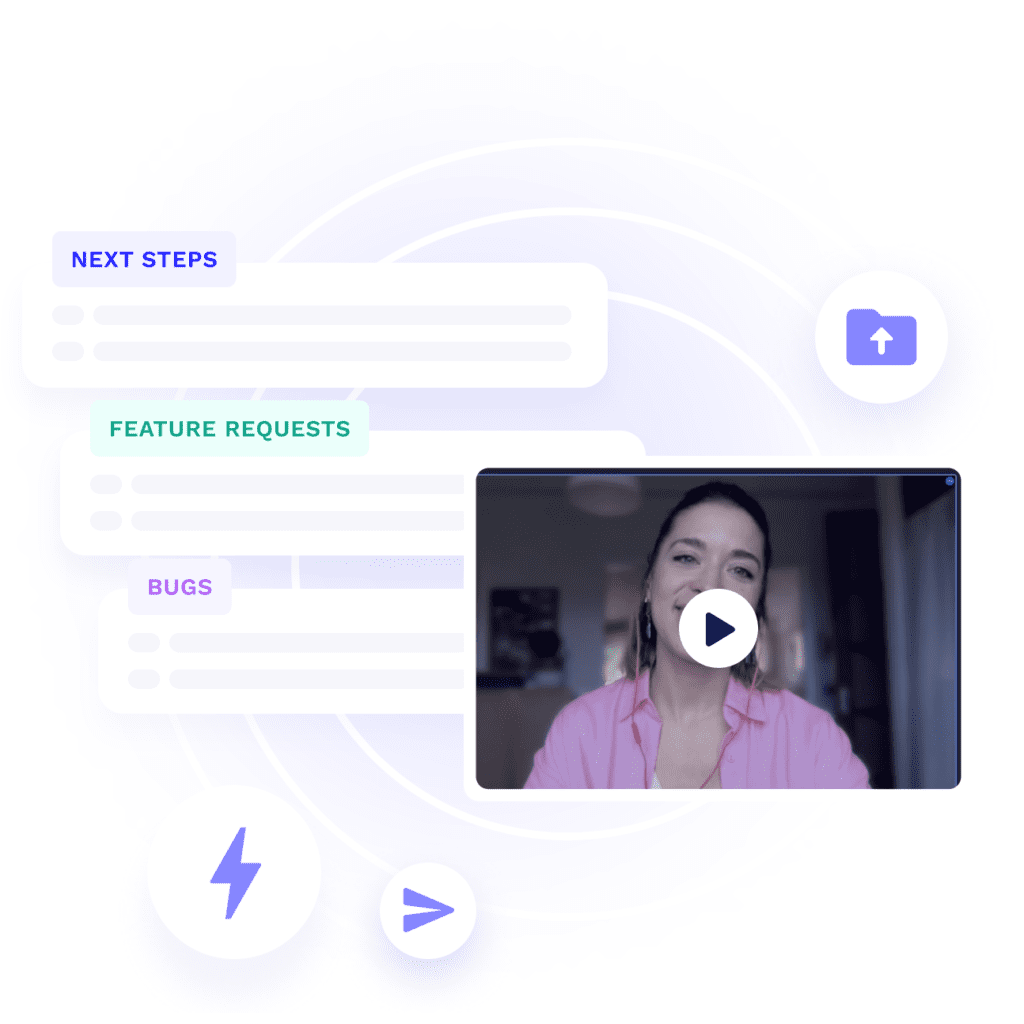
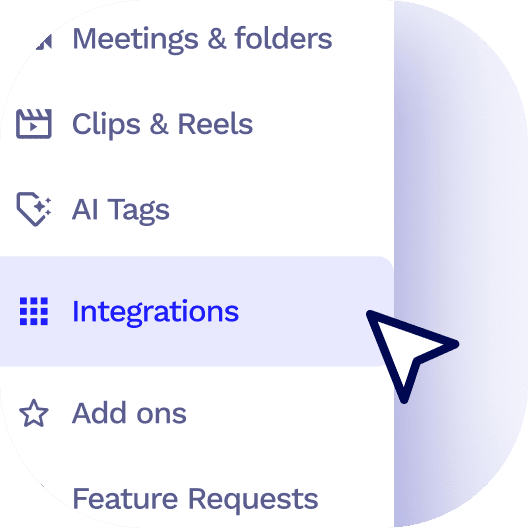
On the tl;dv side menu, click on the integrations tab
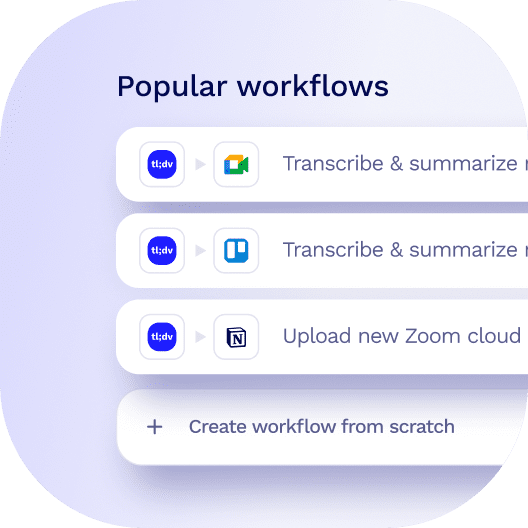
Select from our featured templates or create your own custom workflows.
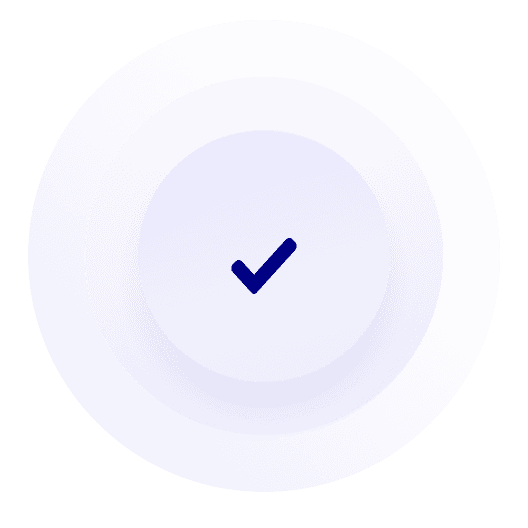
Off you go! Sit back and relax, your data will flow seamlessly between apps.