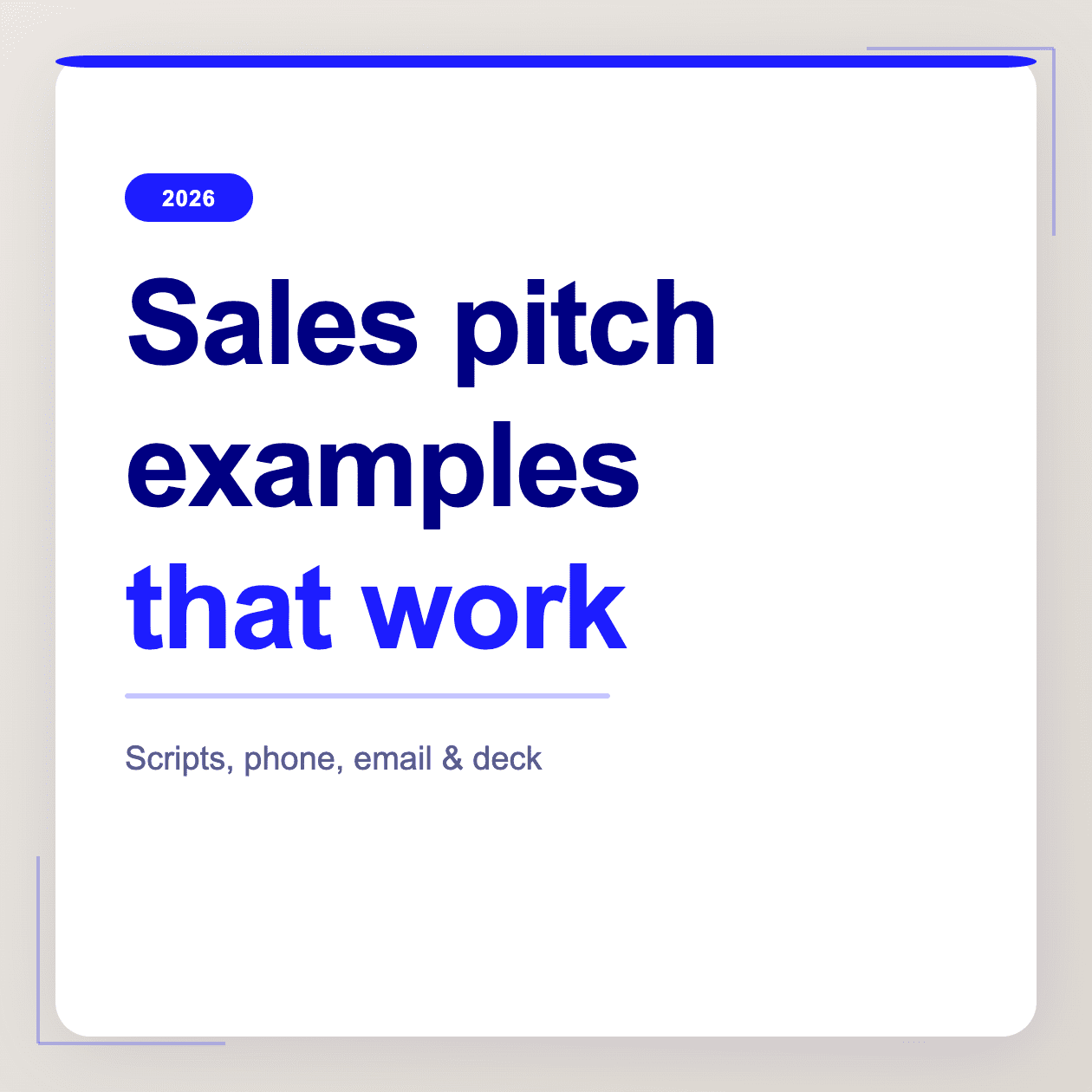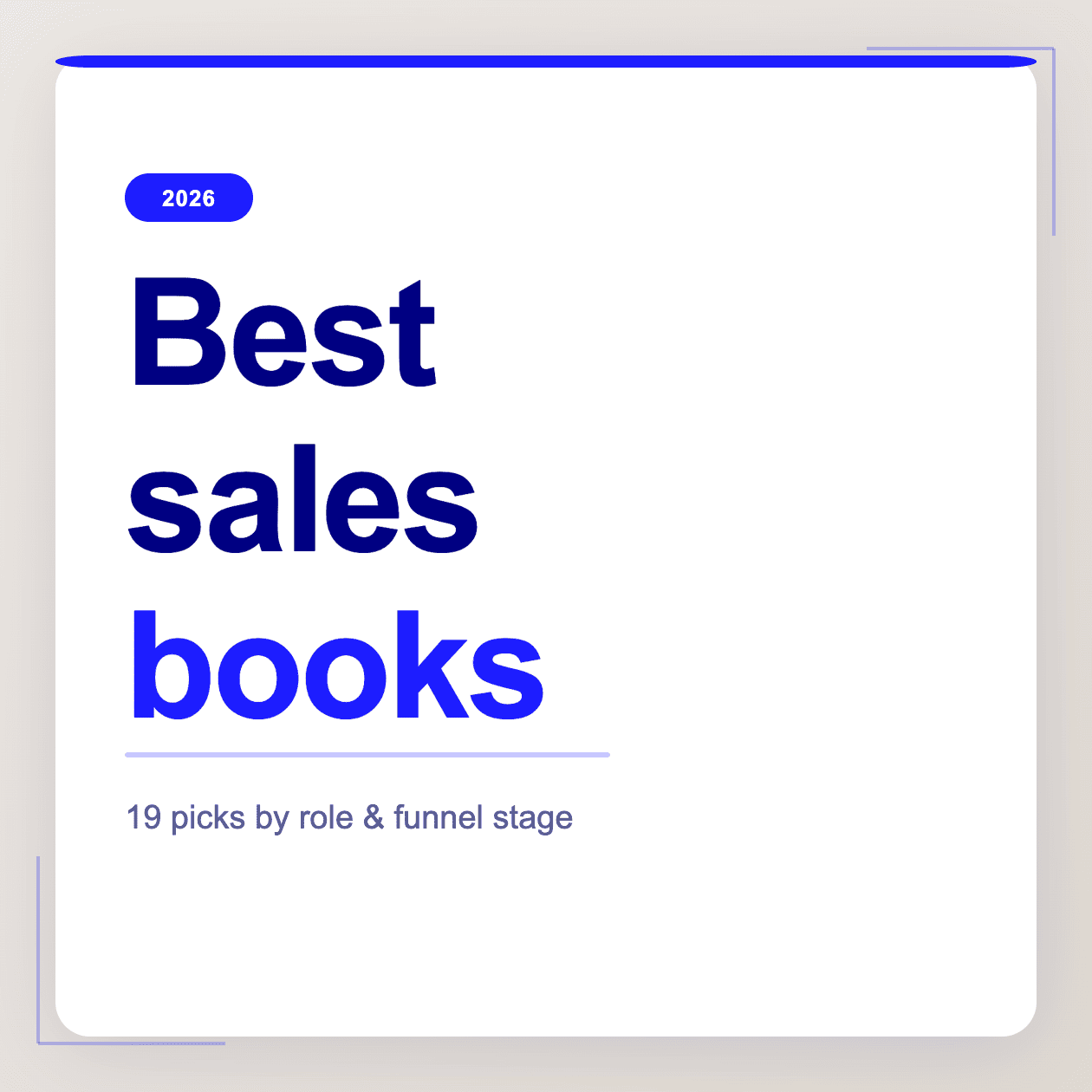Microsoft Copilot is making a name for itself, not just as a ChatGPT competitor, but as an AI meeting assistant too. However, it’s also facing some security concerns. Not to mention, when it comes to meeting notes, there are plenty of Copilot alternatives that will give you more value.
We’ll take a look at the top 5 Copilot alternatives for more secure meeting notes here, but before we get into that, let’s take a deeper dive into Copilot itself. What is Copilot, and what does it do?
What Is Copilot?
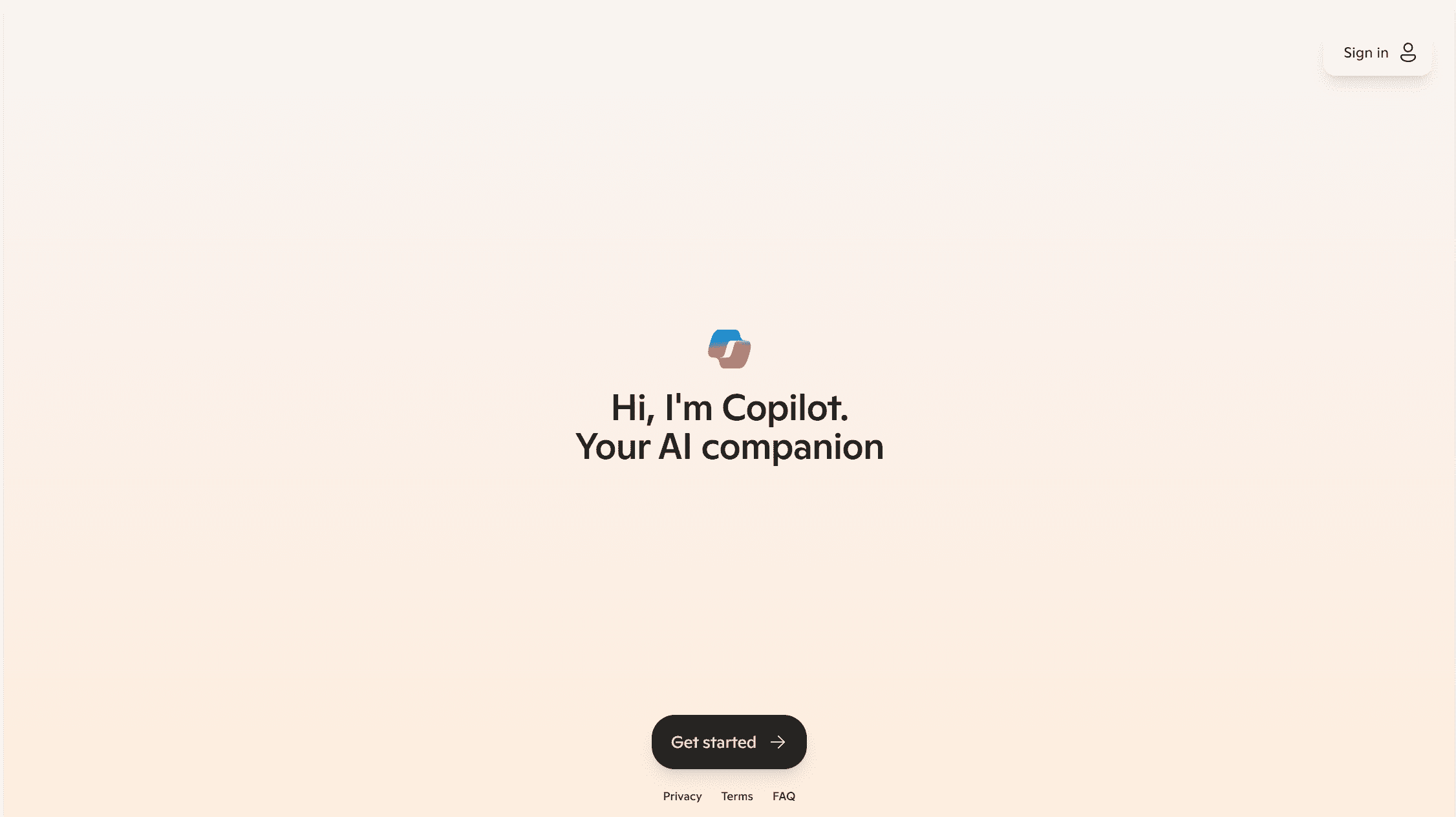
Copilot is a versatile AI-powered productivity tool that can be used as an AI meeting assistant to record, transcribe, take notes and summarize your conversations. While it can also be used in many other contexts (like coding, project management, or even content creation), we’re going to focus most of our attention on its use as a meeting assistant in this article.
There are many reasons why you might be looking for Copilot alternatives (maybe you just heard of Google’s Gemini as an alternative?), but one of the big ones comes from the privacy issues with Microsoft’s AI assistant. For starters, the Copilot+ PCs that were released in 2024 came with a feature known as Recall. This allows Copilot to take screenshots of your computer screen every few seconds, basically whenever it wants to.
The BBC reports that privacy campaigners have called this a “privacy nightmare” and they’re not wrong. If Microsoft is so lax about privacy when it comes to Copilot+ PCs, it makes you question their privacy policies in regards to Copilot as a meeting assistant too. It certainly doesn’t look good.
This isn’t the first time that Microsoft’s AI assistant has gotten bad press for poor privacy and security. In fact, Copilot’s entire programming stems from illegally scraping copyrighted content. It relies on “software piracy on an unprecedented scale.”
Terrible press aside, Copilot can be a handy tool for your online meetings. It has instant and native integration across all Microsoft 365 apps, making it super easy to send data from one to the other. It’s also built into Microsoft Teams for a more seamless experience, as well as Outlook to sync up your calendars easily.
However, while this is great for Microsoft users, the tunnel-vision integration leaves it lacking externally. For example, you can’t use Copilot with Zoom or Google Meet, making it a wise choice to find Copilot alternatives if you use one of these other video conferencing platforms for your business calls.
It’s also worth mentioning that Copilot does a lot of different things, so it’s not specialized in one specific area. Its meeting assistant skills are great, but they don’t match up to others that are purely focused on making the most of meetings. For this reason, a Copilot competitor might be a better choice as it will be more dedicated to your needs.
Copilot Pros
- Seamless Integration with Microsoft 365. Copilot integrates smoothly across all apps in Miceosoft’s bundle.
- Records, Transcribes, and Summarizes. Copilot provides basic meeting notes and summaries, as well as a translatable transcript.
- Natural Language Processing. You can talk to Copilot like a human and it will intuitively understand your needs and respond accordingly.
Copilot Cons
- Limited to Microsoft Ecosystem. Microsoft has prevented Copilot from being used by any of its competitors, essentially keeping it locked into Microsoft’s mini ecosystem. This isn’t great for teams that want more interoperability.
- Learning Curve for Non-Microsoft Users. If your team has never used Microsoft tools, there might be a bit of a learning curve before you start benefiting from them.
- Privacy Concerns. Due to the concerns with Copilot+ PCs, as well as AI data storage and big tech in general, there are plenty of privacy concerns regarding Microsoft’s access to your data.
Microsoft Copilot Pricing
MS Copilot has a number of plans, depending on what you need it for. In regards to meetings, there are a few main plans you should be looking at: Business, Enterprise, and Copilot for Finance. For all plans, you’ll need to agree to a 12 month contract, regardless of how frequently you’re billed.
The Business plan is for companies with less than 300 employees. This costs $30 per user per month if billed annually, or $31.50 if billed monthly. This plan unlocks full integration with all of Microsoft’s apps, the ability to send emails, schedule meetings, and summarize documents. You’ll also get access to Copilot Studio so you can make your own specialized agents.
The Enterprise plan is the same as above but for companies with more than 300 employees. It costs the same: $30 per user per month when billed annually, or $31.50 if billed monthly.
Copilot for Finance hasn’t been officially released yet, but you can subscribe to be informed about specifics as they happen. Copilot for Sales, which is similar in many respects, is priced at $50 per user per month, or an additional $20 if you already have a Copilot subscription. These are both when billed annually.
Is MS Copilot Worth the Price?
Copilot is a good tool for scheduling meetings, as well as transcribing and summarizing your conversations. However, it is far from the best tool for the job. There are plenty of Copilot alternatives that can do all this and more.
At the end of the day, Copilot is a good option if you’re already using MS Teams and Microsoft 365. It can be a convenient choice, but still lacking compared to other more specialized tools.
However, if you’re not using Microsoft 365, choosing Copilot would require a big (and unnecessary) pivot. Below, you’ll find 5 of the best Copilot alternatives that’ll get you more insights, more security, and less limitations.
5 Copilot Alternatives for Better and More Secure Meeting Notes
MS Copilot is a great tool for basic meeting notes, summaries, and transcripts, but there are huge question marks present over its privacy and security policies. These 5 Copilot alternatives provide a stronger option if you’re looking to pivot elsewhere.
1. tl;dv
tl;dv isn’t a direct competitor to Copilot, but when it comes to AI meeting assistants, tl;dv blows Copilot out of the water (puff!). It’s a versatile tool in that it can be used by any team in any business. So long as there’s a call to be recorded, tl;dv can record it.
As part of its free forever plan, tl;dv provides unlimited call recordings (both audio and video), transcripts, and meeting summaries. It includes basic integrations with calendars and Slack, and it also lets you use some of the more advanced features in a limited fashion.
There’s an Ask tl;dv feature, similar to what Copilot offers, where you can talk with the AI using everyday natural language. Ask it to find information from your calls, identify trends across multiple calls at once, or even generate follow-up emails.
You can take things a step further too. Imagine you’re a sales manager that wants to monitor objections regarding price by prospects during sales calls. Simply ask tl;dv which prospects took issue with your price and why. It’ll generate a report with all the mentions for you.
But it’s not done yet. You can then schedule recurring reports to get updated data on a regular basis straight to your inbox. Want to track competitor mentions in CS calls? Easy. Use smart filters to identify the right calls and away you go. Meeting insights have never been easier to obtain.
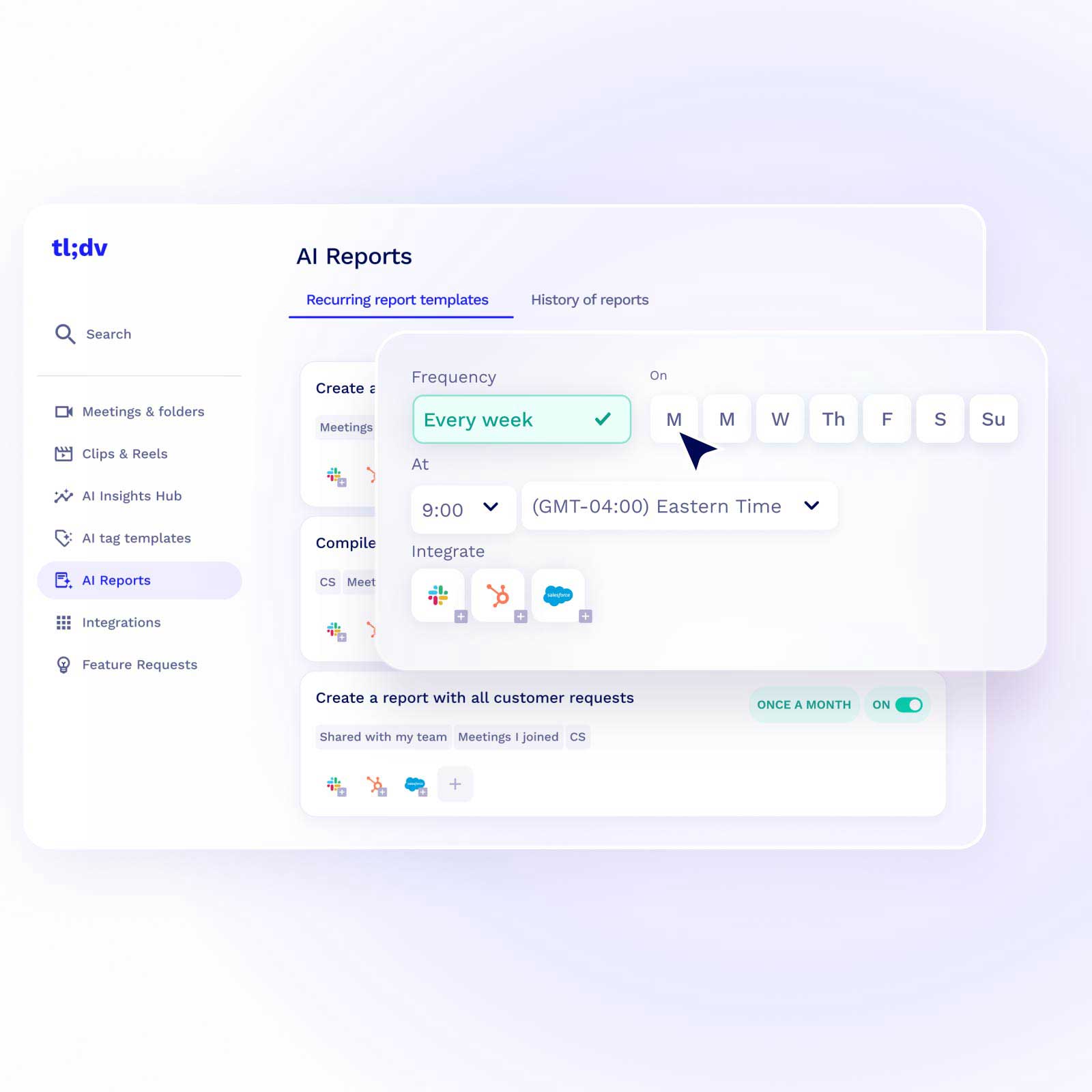
tl;dv also comes with a speaker analytics dashboard which allows sales managers to track their sales team performance. Monitor your reps’ talk-to-listen ratio, average monologue length, and the amount of filler words used. It’s ideal for sales training.
You can also monitor sales playbooks to make sure your reps are sticking to their sales scripts. It doesn’t matter whether you’re using a preset template like BANT, MEDDPICC, or SPIN, or creating your own from scratch. The process is the same.
The great thing about this feature though is how it streamlines your workflows. You know how sales reps need to fill in their CRMs after each sales call? Not anymore. If you use a note template that corresponds with the data fields from your CRM, tl;dv will automatically fill it out for you. Wave goodbye to tedious work. Say hello to enhanced productivity!
It doesn’t just integrate with CRMs either. tl;dv integrates with over 6,000 tools, detects more than 40 languages, and even has a localized platform in 7 different languages. That means it doesn’t matter which other tools your team uses, which languages they speak, or where they are in the world; tl;dv should be number one on your list of Copilot alternatives.
tl;dv Pros
- Free AI Integration: tl;dv leverages first class AI to provide summaries, notes, and automatic speaker detection.
- Free and Instant Translations: tl;dv’s transcriptions are available in more than 40 languages for Zoom, MS Teams, and Google Meet. It also has a localized platform in 7 languages, making it an excellent choice for multinational teams.
- Incredible Free Plan: Unlimited free video recordings and transcriptions of Zoom, MS Teams, and Google Meet calls.
- Easy to Use: tl;dv’s sleek design makes it super easy for beginners and experts alike.
- Multi-Meeting Intelligence. Schedule recurring reports to get insights from multiple meetings at once, delivered straight to your inbox.
- Sales Coaching. Upgrade your sales team using insights from your sales calls. Improve objection handling and use templates or custom playbooks to personalize your coaching strategy.
- Timestamps and Tagging Features: Timestamp your meeting highlights to quickly jump back to specific moments in the call. It also features the ability to tag colleagues at specific meeting moments so they get an email with a link straight to their inbox.
- 6,000+ Integrations: Push timestamps and meeting clips directly to Notion, Slack, HubSpot, Salesforce, and 6,000+ more.
- Custom Meeting Templates. Create and edit meeting templates so that the AI takes notes exactly how you want it to. Sync these directly with your CRM of choice by creating a template with the CRM fields you wish to fill.
- Create Clips and Highlights: Scan your library and make clips and highlight reels to condense insights.
- Intuitive Library: Search your meetings library for keywords in transcripts to quickly find what you’re looking for.
- Concurrent Meetings. tl;dv’s AI can record and transcribe multiple meetings at the same time, making your life easier if you’re double (or triple+) booked.
tl;dv Cons
- Compatibility: Not yet available for Webex or BlueJeans.
- No Revenue Intelligence. While tl;dv provides ample sales coaching features, it doesn’t have any revenue intelligence features yet.
Pricing
tl;dv has a freemium plan that provides unlimited call recordings, transcriptions, and AI summaries, as well as a bunch of other features that you’ll see soon.
In regards to the paid subscriptions, they start at $18 per user per month. This Pro plan unlocks all of tl;dv’s 6,000+ integrations, unlimited “Ask tl;dv” prompts, and unlimited multi-meeting reports.
The Business plan is priced at $59 per user per month and provides sales playbook monitoring and AI coaching, AI objection handling tips, and multi-meeting speaker insights.
Depending on which region of the world you’re in, you can get up to a 40% discount on tl;dv’s paid plans!
Free Plan Features
- Unlimited video recordings and transcripts.
- Record Google Meet, Zoom, and MS Teams calls.
- Transcribe in 40+ languages
- Unlimited AI moment summaries
- 10x AI Meeting Notes
- 10x Ask tl;dv AI
- 10x AI Multi-Meeting Reports
- Slack, Email, and Calendar integrations
- Set timestamps and highlights
- Create and share clips
- Automatic speaker recognition
- 3 monthly uploads
For the full details of all of tl;dv’s plans, see here.
tl;dv vs Copilot
Copilot is different to tl;dv in many ways, but when it comes to being an AI meeting assistant, tl;dv is better across the board. Copilot may integrate more seamlessly with Microsoft’s tools, most notably MS Teams. However, that’s also a limitation as it doesn’t integrate with other video conferencing platforms at all.
Copilot also doesn’t provide multi-meeting intelligence, a speaker analytics dashboard, or deep CRM integrations with meeting note templates. tl;dv also has a superior free plan with unlimited recordings, transcripts, and summaries for Zoom, MS Teams, and Google Meet calls.
To see how tl;dv faces against MS Copilot feature for feature, check out our comprehensive comparison: tl;dv vs Copilot.
2. Gong
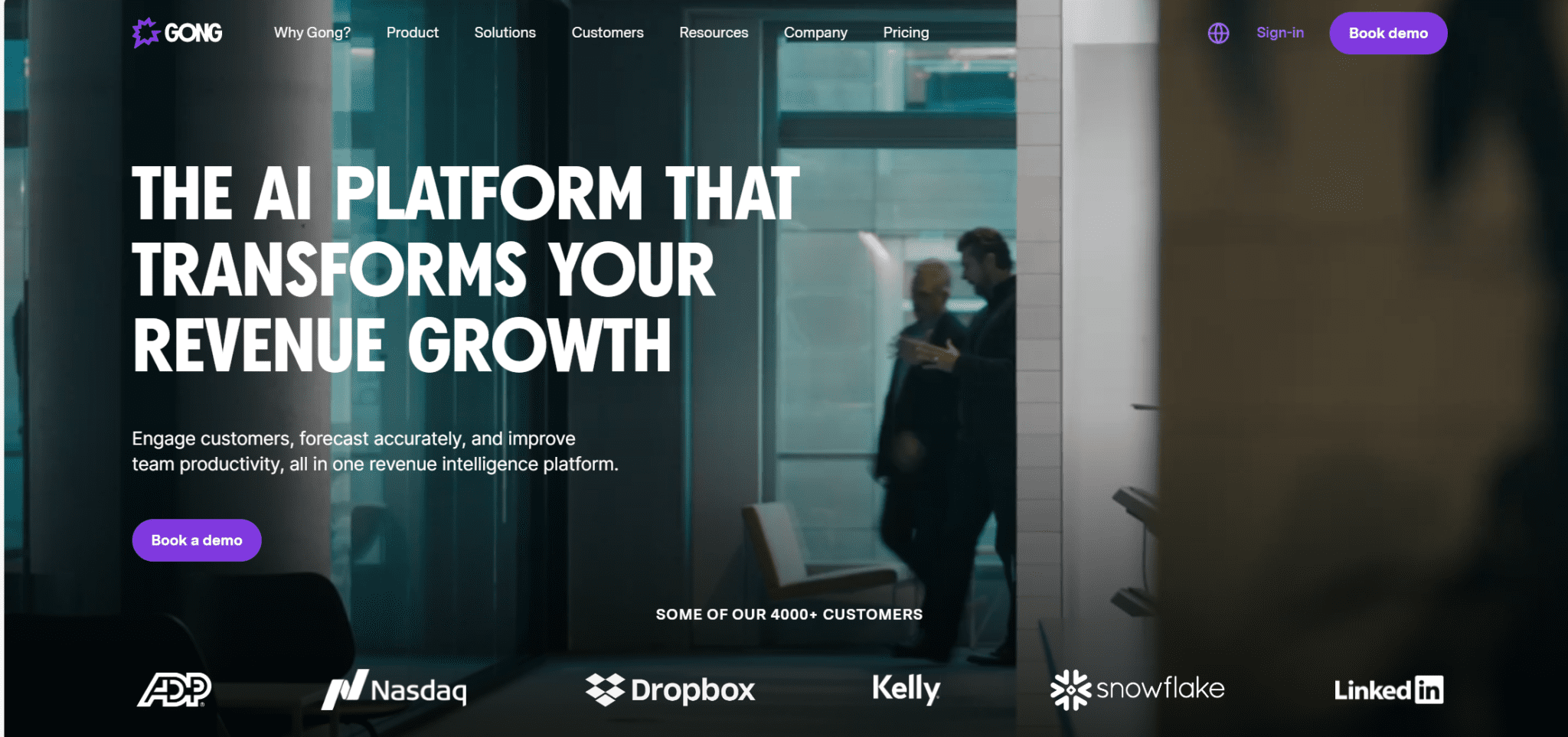
Gong is a powerhouse of a sales platform that can record, transcribe and summarize your meetings to provide cutting edge intelligence. It’s specifically catered towards sales and revenue teams, and if you don’t need something so advanced, you’re better off looking elsewhere. If, however, you do want an all-out revenue intelligence platform, Gong is built for you.
Like tl;dv, Gong has a comprehensive sales analytics dashboard and multi-meeting intelligence. It takes things a step further in the revenue department though as it also provides the ability to prioritize deals and better manage your sales pipeline. It even offers Battle Cards, live AI tips that are designed to help you close more deals.
With Gong, you can schedule recurring reports, ensuring you’re up to date on your team’s performance. Its AI analytics are also pretty powerful, enabling reps to identify high-potential leads before any calls have even taken place. Gong doesn’t suffer like Copilot on the integration front either. It can seamlessly connect with hundreds of your favorite work tools to automate workflows and increase efficiency.
Gong’s main drawback are its price, learning curve and complexity. It’s a comprehensive sales and revenue platform and you’re going to be paying the big bucks to use it. Think big!
Gong Pros
- Integrations. Gong has hundreds of integrations that make connecting your workspaces seamless.
- Revenue Intelligence. Gong’s state-of-the-art revenue intelligence allows you to forecast sales and help with deal execution.
- Sales Coaching. Gong offers custom playbooks, scorecards, templates, and objection handling training.
- Sentiment Analysis. Gong’s AI analyzes customer sentiment to bring you closer to closing the deal.
- Multi-Meeting Intelligence. Gong’s AI can analyze and interpret data from multiple meetings at once, providing you with optimal feedback across entire groups of meetings.
Gong Cons
- Expensive. Gong’s pricing is notoriously high.
- Heavy Sales Focus. If you aren’t going to maximize Gong’s sales features, you’re better off going elsewhere.
- Long-Winded Onboarding. To get access to Gong, you have to jump through a lot of hoops.
- Intrusive Recommendations. Some reviewers suggest that Gong’s recommendations on how to improve your sales pitch can be annoying and unwanted.
Pricing
To learn Gong’s pricing, you’ll need to jump on a sales call with their team. It’s thought to be in the region of $100 per user per month, depending on which features you require.
Gong does not have a free plan, nor a free trial. Compared to other Copilot alternatives, this is a huge disappointment.
Gong vs Copilot
Gong and Copilot are both capable of recording, transcribing, and summarizing your online meetings, but only Gong is able to convert the insights gathered into actionable steps to increase revenue and close more deals.
If you’re in the market for Copilot alternatives because you aren’t quite happy with its sales features, Gong could very well be up your alley. Gong is an impressive bit of kit; just take a look at its 4.8/5 G2 rating from over 6,000 reviews! If, however, sales and revenue are not your leading objectives for a new AI meeting assistant, you might be better off with other Copilot alternatives.
Check out how Gong fares against the number one Copilot alternative on this list, tl;dv, in our comprehensive comparison article: tl;dv vs Gong.

If you are in sales you’ll be wanting to close more deals. Which of these tools – tl;dv and Gong – is going to deliver the best ROI for you?
3. Otter
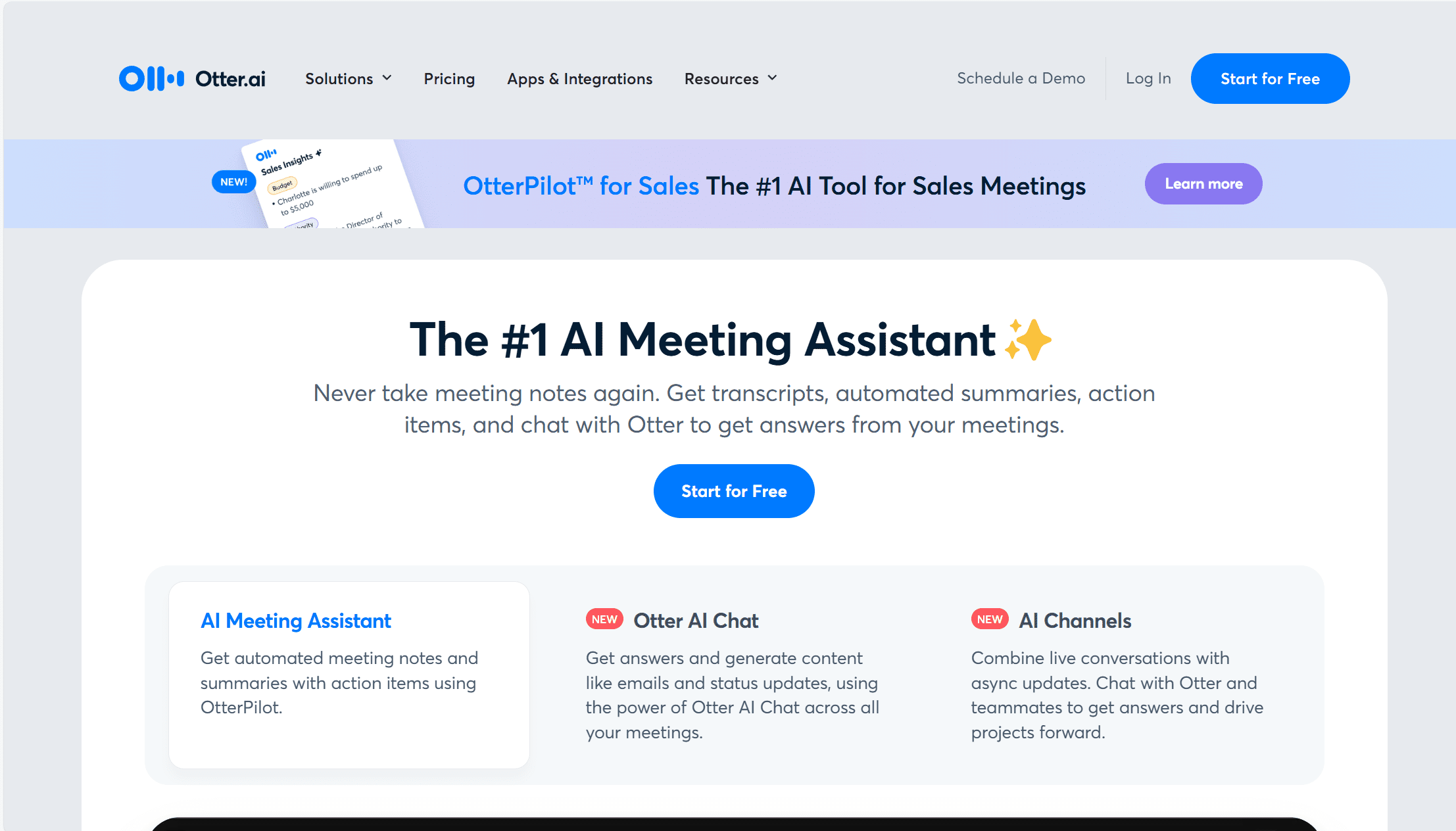
In the market for a Copilot competitor that provides state-of-the-art transcriptions in real-time? Otter might be the one for you. Post-call, add timestamps, highlights, and other edits to make it easy to share. It makes it simple to collaborate, injecting your team with productivity.
Scaling back from the sales-heavy Gong, Otter is mostly used by journalists, media teams, and universities. It’s less popular for remote, hybrid or async business teams than tl;dv for example, but that doesn’t mean it can’t work there. In fact, Otter is actively trying to bridge that gap. It recently released OtterPilot for Sales, a feature that can assist with sales coaching.
Sales coaches don’t need to join calls to coach reps anymore. It all takes place from the sidelines. As with tl;dv, you can sync Otter’s meeting notes with CRMs to get complete visibility. You can even get Otter’s AI chatbot to create follow-up emails.
Otter has no shortage of unique features. For example, it automatically removes filler words from the transcript, giving you better clarity on a reread. It includes custom vocabulary so you can add new words to the AI’s understanding. Finally, it provides live transcriptions so you can follow along in real-time. However, Otter’s transcripts are only available in English, French, and Spanish, making it a much weaker option for multinational teams.
Otter’s chat bot provides multi-meeting intelligence too, though it’s incapable of producing recurring reports. You’ll need to prompt it to address numerous meetings at once.
Otter Pros
- Custom Vocabulary. Otter’s custom vocabulary allows the AI to pick up on industry jargon.
- Real-Time Transcriptions. Live transcripts are a massive help for those who prioritize instant access to the text.
- Filler Word Removal. Otter’s transcripts tend to be clearer as filler words are automatically taken out.
- Otter AI Chat. Ask Otter’s AI anything and get a quick response from the analysis of all your recorded meetings.
- Sync Notes With CRMs. Otter empowers users to automatically sync their meeting notes with their CRM of choice, saving you countless hours of manual uploading.
- Concurrent Meetings. Otter lets users record and transcribe up to 3 meetings simultaneously.
- Multi-Meeting Intelligence. While it can’t provide recurring reports, Otter’s AI is capable of gathering insights across multiple meetings at once.
Otter Cons
- Weak Language Support. Otter is only available in English, French, and Spanish.
- Enterprise-Only Video Recording. Otter doesn’t let you record video unless you’re on the Enterprise plan.
- No Clips or Reels. Sharing small snippets from your meeting isn’t as easy as it could be. You can’t make short clips which means you’ll have to share the entire transcript every time you want to show a colleague something.
- No Smart Filters. Otter doesn’t have any smart filters so it’s difficult to find exact meeting moments quickly.
- Can’t Download Recordings. Otter doesn’t provide the ability to download meeting recordings. This prevents you from saving call recordings in your personal storage.
- No Revenue Intelligence. It doesn’t have any revenue intelligence features.
Pricing
Otter’s Pro plan is priced at $8.33 per user per month when billed annually. This plan includes custom vocabulary and the ability to tag speakers, but it limits transcription to 90 minutes per conversation and only 1,200 minutes in total. You can also import 10 audio or video files per month to have them transcribed.
The Business plan will set you back $20 per user per month. It unlocks usage analytics, priority support, and lets you join up to 3 meetings concurrently. Here, you’ll get 6,000 monthly transcription minutes.
A sales call is required to discuss the specifics of the Enterprise plan. It includes SSO, advanced security and compliance controls, as well as video recording and sales features.
Free Plan Features
- AI meeting assistant records, transcribes and summarizes in real time
- Transcription and summaries in English, French, or Spanish
- Otter AI Chat: Chat live with Otter and teammates, and get answers to meeting questions
- Add teammates to your workspace
- Joins Zoom, MS Teams, and Google Meet to automatically write and share notes
- 300 monthly transcription minutes; 30 minutes per conversation
- Import and transcribe 3 audio or video files lifetime per user
Otter vs Copilot
Copilot and Otter operate in much the same way when it comes to joining meetings and basic functionality. However, Otter is a little more specialized in that regard. It does have a few drawbacks though.
For starters, Otter is only available in 3 languages, making it a significantly weaker option for multinational teams. It also lacks some quality of life features like smart filters, clips, and the ability to download recordings. Even video recording isn’t available until the Enterprise plan which has always felt a bit odd.
However, Otter also has some standout features that aren’t available with Copilot. Real-time transcription, custom vocabulary, and automatic filler word removal to name a few. Its multi-meeting intelligence also separates it from Copilot, despite not being as advanced as tl;dv or Gong’s.
To see a detailed breakdown of Otter and the number one Copilot alternative, check out our comprehensive comparison: tl;dv vs Otter.

Otter got in earlier and got its reputation in the meeting productivity space, but a lot has changed over the past years. We’ve paired it against tl;dv to see how it has stood the test
4. Fireflies
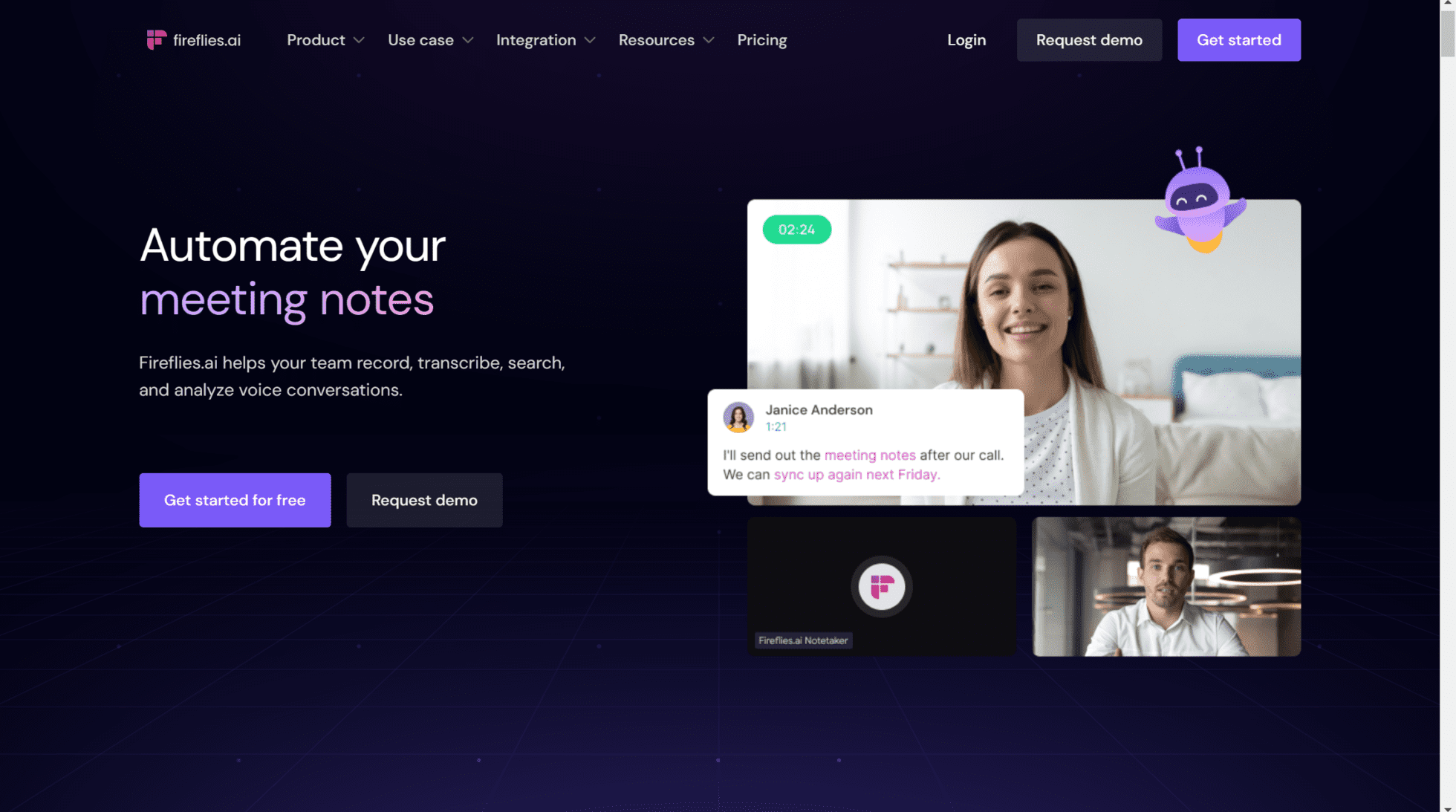
Fireflies is a brilliant tool that focuses on conversational intelligence, document analysis, and automated transcriptions. It does many of the same things as Copilot, but it’s been around longer and has earned more respect in the niche. Even big brands like Netflix and Expedia vouch for Fireflies.
As with most Copilot alternatives on this list, Fireflies has some juicy integrations that let you streamline your workflows. You can automatically sync meeting insights with your CRMs and task management apps, removing the burden of tedious tasks and supercharging your team’s productivity.
While Fireflies doesn’t have any sales-specific features, it does enhance collaboration by allowing sales coaches to comment on the transcript. It’s a great platform for self-learning.
Providing high quality transcripts in more than 69 languages, Fireflies is a godsend for multilingual teams. It also has a custom vocabulary feature which lets you teach the AI new words to make sure they’re detected during transcription.
Additionally, Fireflies enhances your understanding of prospect psychology with its powerful sentiment analysis feature. This enables you to monitor a prospect’s tone of voice and body language to track whether their words match their gut feelings.
Fireflies Pros
- Good Integrations. Fireflies has a bunch of good integrations, including Salesforce and other popular CRMs.
- Custom Vocabulary. Fireflies enables users to customize their vocabulary and add industry-specific jargon to the AI’s dictionary (in English).
- Great AI. It has a fantastic AI-powered search function which makes it easy to find meeting moments across your entire library.
- Collaboration. It’s great for team collaboration and has plenty of features built to improve teamwork.
- Compatibility. Fireflies is available on Google Meet, Zoom, MS Teams, and more…
- Translations. Translates into more than 60 languages!
- Automatically Fill Your CRMs. Fireflies can automatically sync meeting notes with your CRM of choice.
Fireflies Cons
- Paid Video Recording. To record video, something of a basic feature, you’ll need to sign up to the $19 per month plan.
- No Multi-Meeting Intelligence. Fireflies doesn’t enable users to access AI insights across multiple meetings at once.
- No Playbooks, Scorecards, or Objection Handling Tips. It also doesn’t provide any sales coaching features, making it less competitive in terms of sales features.
Pricing
Fireflies offers four plans, including their free one. The Pro plan will set you back $10 per user per month (when billed annually). This unlocks unlimited transcription and AI summaries, 8,000 minutes of storage, and the option to expand summary notes. This plan also unlocks smart search filters, speaker talk time, and some basic integrations, including with CRMs and Zapier.
The Business plan will set you back $19 per user per month and provides unlimited storage, the ability to capture meeting video, and unlimited integrations. This plan also provides priority support as well as conversational intelligence so you can get top level insights.
Finally, the Enterprise plan comes in at $39 per seat per month. It includes everything mentioned so far, plus private storage, dedicated onboarding and support, and SSO.
Free Plan Features
- Unlimited transcription
- Limited AI Summaries
- 800 mins of storage/seat
- Record on Zoom, Google Meet, MS Teams, and more
- Transcriptions in 69+ languages.
- Search within meetings
- Playback (1x, 1.25x, 1.5x, 1.75x, 2x)
- Comments & reactions
- Clip out moments as soundbites
- Global search
- Uploads
- 3 public channels
- API access
- Domain capture (Auto-add)
- Fireflies mobile app
Fireflies vs Copilot
Fireflies is a tried and tested platform for high quality recordings, transcriptions, and meeting notes. It provides great summaries, custom meeting note templates, and streamlined integrations with lots of popular work apps. In short, Fireflies is a solid choice for those in the market for Copilot alternatives.
Even better, Fireflies has clear data retention policies, doesn’t train AI with your data, and has a BAA for LLM providers as well as a 0-day retention policy with vendors. In short, Fireflies employs state-of-the-art security measures to ensure your data is kept private. Copilot’s is more difficult to trust, especially after their Recall screenshotting fiasco.
See how Fireflies stacks up against the number one Copilot alternative on this list, tl;dv, in our detailed breakdown: tl;dv vs Fireflies.

In this tl;dv vs Fireflies.ai showdown, both stand out as remarkable AI notetakers, excelling in providing detailed transcriptions, concise summaries and a vast range of integrations.
However, despite their similarities, there are distinct differences that
5. Sembly
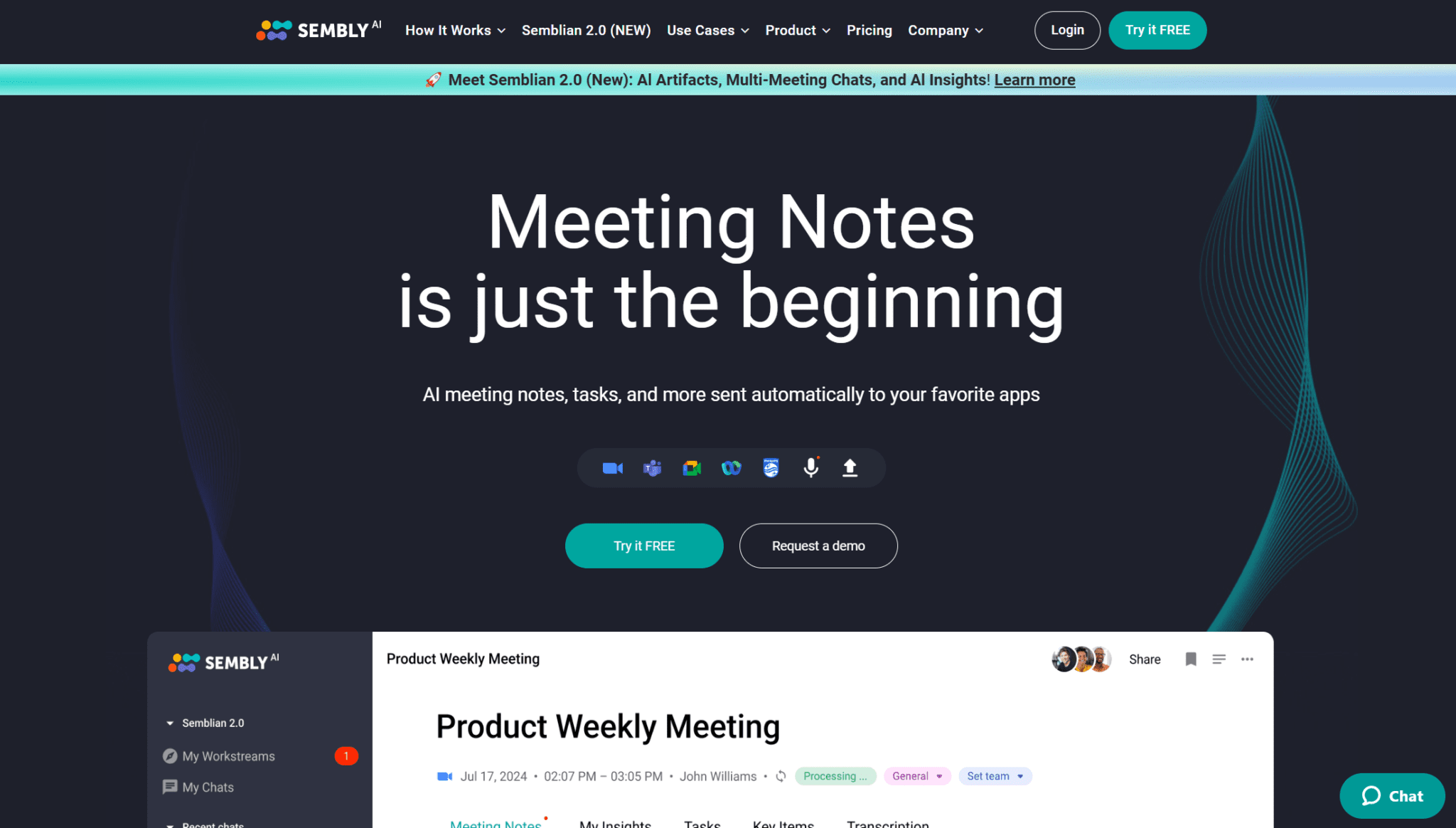
Sembly is a great Copilot alternative as it has a powerful AI note-taker, easy-to-use search function, and helpful chatbot. Like most AI meeting assistants, it joins your calls to take notes on your behalf, jotting down each and every important decision, issue, risk, event, requirement or anything else you’ll need to remember. It’ll convert this into a concise summary so you don’t have to rewatch the entire call afterwards.
Sembly is clever enough to assign tasks directly from the transcript. It will use contextual analysis to provide due dates and it can automatically sync with your task management platform to keep everything in one place. You can also integrate Sembly with your CRMs or other popular documentation tools to make your post-call work life easier.
Its AI chatbot, Semblian, is quite similar to Copilot as you can ask it about meetings in conversational language and it’ll understand and provide answers based on context from the calls. It’s not capable of analyzing multiple meetings at once, but it can provide quick answers to anything you need to know from a single call. You can get it to summarize meetings, identify people responsible for specific tasks, and it can also be used to generate follow-up emails.
Sembly Pros
- Easily Searchable. Find specific insights in seconds by searching meetings via keywords, key items, or meeting attendees.
- Transcribe in 35+ Languages. Sembly automatically takes notes in the meeting language, making it a user-friendly tool for multilingual teams.
- Semblian AI Chat Bot. Get answers on your meeting queries in moments.
- Assign Tasks. Sembly makes it easy to keep track of which task was assigned to which person and when it’s due.
- Integrations. Seamlessly sync meeting notes with dozens of other work tools, from task management apps and documentation tools to CRMs.
Sembly Cons
- Can Be Unreliable. Users have reported that the speaker recognition can occasionally fail, making the transcript a mess. It’s also known to have problems connecting with your calendar every now and then.
- No Custom Vocabulary. Sembly doesn’t provide the option to add any custom vocabulary to the AI’s dictionary, making it weaker for teams with specific terminology and acronyms.
- Weak Free Plan. Sembly’s free plan only provides 60 minutes of video recording per month.
- Limited Sales Features. It doesn’t have any sales features capable of making it stand out.
- No Revenue Intelligence. Sembly cannot help with sales forecasting, deal execution, or pipeline management.
- Semblian Requirements. Semblian, Sembly’s AI chat bot, requires you to spend extra on AI credits. These can rack up quickly as there are no unlimited options in the subscription tiers.
Pricing
Sembly’s paid plans start at $10 per user per month for one seat. This provides unlimited online recording, 900 mins of uploads, and the ability to record video.
The Team plan lets you have up to 40 seats and costs $20 per user per month. This plan provides access to AI risks, issues, and more. You’ll also unlock team management and workspace analytics.
For details on the Enterprise plan, you’ll need to reach out to the Sembly team for a chat. It’s fully customizable, but the pricing varies depending on what you require.
Free Plan Features
- 60 minutes per month of online recording
- 60 minutes cap on monthly uploads
- 1 workspace member only
- AI meeting notes
- AI tasks
- AI meeting chat
- Automations
Sembly vs Copilot
Sembly offers many of the same features as Copilot. They can both record, transcribe, summarize, take notes, translate, and quickly answer questions regarding specific meetings.
However, Sembly comes out on top for its intuitive integration with other tools and its ability to be useful outside of Microsoft’s ecosystem.
Which of These Copilot Alternatives is Best for You?
Deciding which of these 5 Copilot alternatives is best for your business really depends on why you’re looking to switch.
Gong is great for revenue teams looking to take things to the next level, while Otter, Fireflies, and Sembly are all great for maintaining internal structure and coherence.
However, only tl;dv provides the versatility of being a top tool for sales teams while also providing countless benefits for Customer Success, Product, HR, and even just everyday internal calls. When you combine its price tag with its top features: multi-meeting intelligence, recurring reports, and speaker analytics, it becomes a no-brainer.
However, whichever Copilot alternative you opt to go for, you’re taking a big step towards automating your meetings from start to finish. Best of luck on your AI journey!