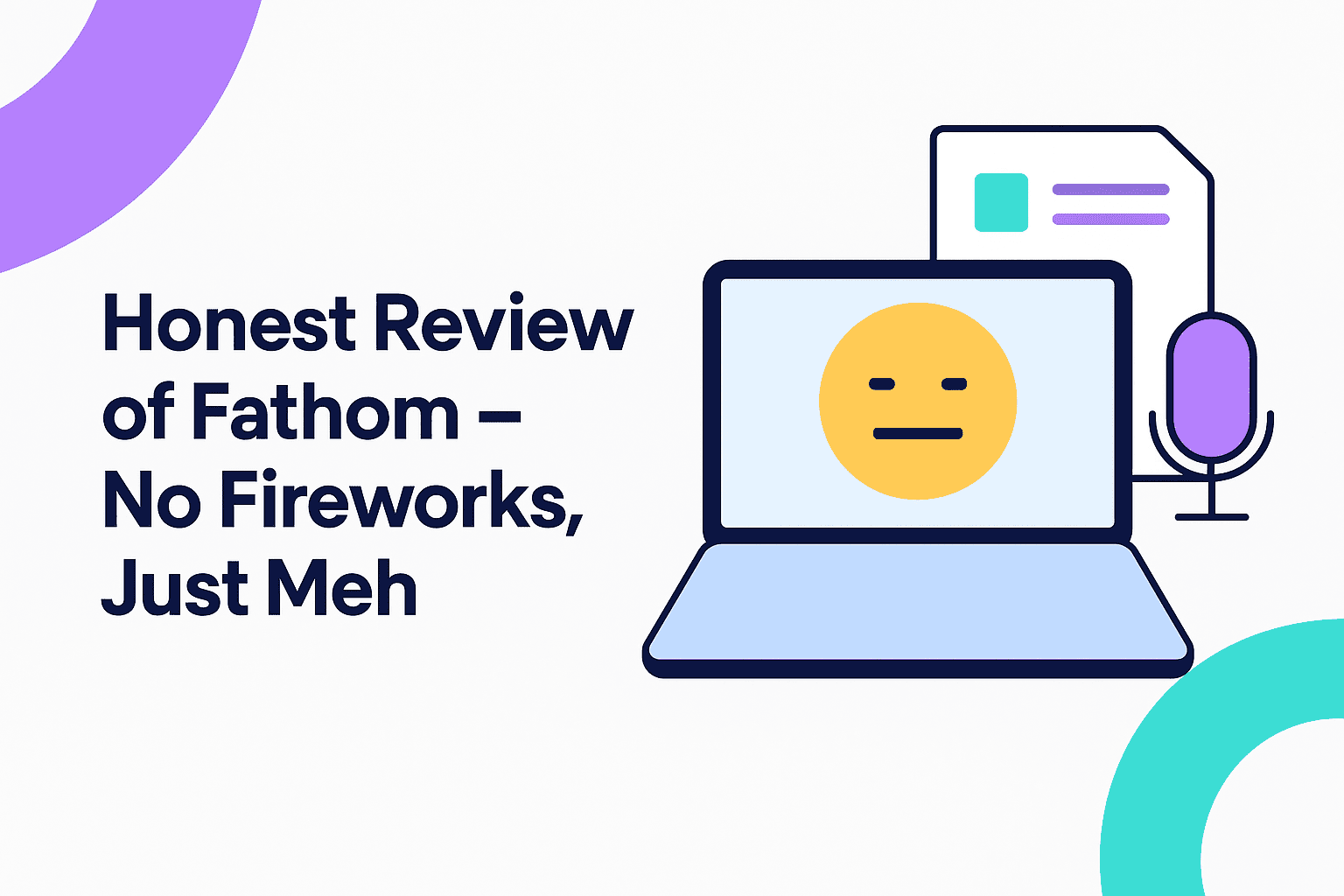To be able to write an honest Fyxer AI review, I created an account and started testing it, as I usually do. The only difference is, I usually test meeting recorders whereas Fyxer’s main focus is on email management. Having said that, they have branched into meeting intelligence too (I’m not quite sure why) but, more importantly, I actually wanted something to help me manage my inbox.
See, I have over 18,000 emails. I rarely delete them, but I also rarely open them. It’s a mess. Google is constantly sending me reminders that I’m going to run out of storage. I thought Fyxer might be able to solve my email problems and work as a decent meeting assistant at the same time. After testing it, I’m not so sure it’s any good for either of those tasks.
But before I get into the details, let me preface this by saying I’m a freelance writer for tl;dv, an AI meeting assistant and direct competitor to Fyxer (without the email inbox management). I frequently test AI meeting assistants and have written honest reviews for a wide range of tools, from Fireflies to Otter, Granola to Transkriptor. This means I know what makes a quality meeting assistant, and I also know what’s pure trash…
I’ll let you decide which one Fyxer is based on my experience. I’ll also dive into real user reviews, Fyxer’s pricing, and give you my ultimate verdict: would I ever recommend it? Read on to find out.
TL;DR: Is Fyxer AI Any Good?
After hands-on testing, Fyxer AI feels like an ambitious tool that’s trying to do too much too soon. Its idea — combining inbox management with meeting intelligence — sounds brilliant on paper, but in practice it’s buggy, overpriced, and often counterproductive. While the interface is clean and onboarding is simple, the actual performance doesn’t live up to expectations.
Best for:
People curious about AI-powered email organization who want to experiment with automated drafts and don’t mind troubleshooting along the way.
Not great for:
Professionals who need reliable meeting summaries, accurate context capture, or a seamless inbox experience. Fyxer currently feels more like a concept in progress than a finished product.
Verdict:
A bold idea that’s not ready for prime time. Fyxer.ai shows glimpses of potential but falls short where it matters most: stability, accuracy, and trust. Until the bugs are fixed and the pricing reflects its real value, you’re better off sticking with dedicated tools like tl;dv for meetings or native Gmail tools for email management.
Read on for the full review, or to get an idea of how much Fyxer costs, skip straight to our pricing calculator.
Honest Review of Fyxer AI: What Did I Think Of It?
I was optimistic when I created my account for Fyxer.ai. Finally, my emails might have some semblance of organization. And while the changes took effect instantly, I can’t say I was overjoyed with the result.
Let’s start with my onboarding process.
How Smooth Was Fyxer.ai’s Onboarding?
It was super easy to get started. I just had to connect my email address and give it permission to group my emails into categories which I could check or uncheck. I ended up selecting all of the categories.
I also had to tell it what I wanted to use it for: sorting my inbox, taking meeting notes, scheduling meetings, and removing marketing emails.
Next, I had to choose which meetings Fyxer was allowed to join, and then came the kicker: I had to give it my debit card details and agree to pay $60 per month when my 14-day free trial ended.

Eagle-eyed readers will see that the annual plan is $37.50 per month while monthly is $50 per month. I said $60. Why’s that?
You tell me.

I signed up, gave my card details, and cancelled my subscription immediately. I was informed that if I shared Fyxer with friends, I could extend my free trial by 7 days for each one.
For reasons unclear, they wanted to charge me $60 when my trial ended as opposed to $50. Either way, I cancelled and screenshotted the email that confirmed it. While I was over in my emails, I checked out my new label system.

It grouped my emails (from this point forward) into the following categories:
- to respond
- FYI
- comment
- notification
- meeting update
- awaiting reply
- actioned
- marketing
There were also options to move newsletters from “marketing” to “notification” for select addresses. I didn’t use that option, but wish I did.
That’s because most of the emails that I do open are newsletters for things I’ve opted to follow. For instance, I’m signed up to some writing competitions and I also subscribe to some bloggers’ and YouTubers’ mailing lists to keep up to date with recent posts or videos. However, all of these emails were sent to marketing, alongside crap from LinkedIn, Amazon, and a whole bunch of different airlines.
This made it much easier for me to miss my favorite emails as they got buried under all the actual marketing stuff. Like I said, Fyxer did give me the option to add addresses that I didn’t want to be sent to marketing, but this would be made a lot easier if there was a separate category for newsletters.
It’s not like I carry around a list of every single email address I want to hear from so it feels like a lot of effort to search through my emails manually and pick out the ones I’m most likely to want to read. Weirdly enough, that’s the exact kind of effort that Fyxer prides itself in helping you avoid. I was a bit disheartened by this because I’d really hoped Fyxer could be a bit more helpful in actually getting set up.
Once the categories were created, the emails found the “right” category fairly easily. I guess, with a little more tinkering, it would be possible to organize them a little better. But even now, I’m having to whitelist addresses based on emails I’ve found in “marketing”. Essentially, it has to fail first for me to then catch it and manually fix it. It just left me wondering what Fyxer is doing if it isn’t fixing my emails for me.
That’s when I decided to test its meeting recording abilities and my opinion of Fyxer became a whole lot lower.
Is Fyxer.ai’s Meeting Recording Any Good?
Okay, first things first, let me say that I tested Fyxer on a one hour call with Dani. It joined on time and produced notes around five minutes after the call ended.

At first glance, this meeting summary seems quite good. It’s fairly detailed, relatively easy to skim, and covers the gist of the conversation.
There are a few mistakes in there though. For instance, the part about competitor signals and research, we were mostly talking about Cluely. It says “Clearly repositioned from stealth note-taking to enterprise assistant with compliance claims” but makes absolutely no reference to which assistant we’re talking about. For someone briefly reading this summary, like you, you’d have no idea what we were actually discussing. Fyxer misses out on key context here.
It also says “Fyxer/Fixer launched bot-free recording and enterprise features rapidly after reviews.” I have no idea what this is referring to. Fyxer definitely has a bot that joins calls. It is not a bot-free experience. I believe this may also be referring to Cluely, in which case Fyxer’s AI is getting itself muddled up. The “separate deep-dive post” was also about Cluely but Fyxer has it listed as a sub-bullet point underneath the Fyxer comment.
Here’s where the real trouble starts though. When trying to review the meeting, I was simply unable to. The website would freeze, I couldn’t click on anything, and it repeatedly came up saying, “not responding.”


Now, full disclosure: this happened on the 21st October 2025, one day after the huge AWS outage that affected multiple apps and websites. I gave it the benefit of the doubt. I assumed that it must have been due to the AWS outage.
However, it’s worth noting that Granola and Jamie both emailed me to inform me that they had been affected by the AWS outage. Fyxer did not. It’s also worth noting that on 22nd October, I tried to review the meeting notes a second time. Again, I was met with a completely unresponsive dashboard.
The meeting would load, the AI chat would be seemingly available on the right-hand side, and the option to view the video and transcript would appear, but then nothing I clicked would work. It would just freeze. My mouse cursor changed to the finger point as if it was hovering over something clickable, but then it would just remain as that cursor forevermore until I got off the page entirely.
During these two days, I was able to ask the AI one question about the conversation. This was on my very first attempt. Everything after that was doomed. And the answer it gave me wasn’t even correct. It was in trying to access the timestamps of this incorrect data that the glitch first appeared.
Even a full week after the AWS outage, the meeting summary was still incredibly slow. I was finally able to access the timestamp, but it took the better part of a minute to load. That’s simply not acceptable at any level of business. The transcript and notes become almost unusable when waiting times are so high. It’s hardly going to save you time when you have to sit around waiting, reclicking, wondering if it’s even acknowledged your request…
Also, the transcript had accurately recorded our conversation, but the AI failed to interpret it correctly. We talked about two different people in quick succession and the AI confused them. That’s not a good sign for action items which Fyxer’s AI could also easily confuse.
After a few simple tests, I already knew that Fyxer AI wasn’t the tool for me. Its sluggishness on three completely separate days was the nail in the coffin.
Editor’s note: The above was written in October 2025. As of January 2026, I have gone back to review the same meeting.
First thing to note is that it actually loads this time, though it is still slow. I asked Fyxer’s AI some questions about the meeting and was pretty disappointed by the results.

There are a few problems with the screenshot above. Firstly, note the timestamps on the transcript. This was a meeting that went on for an hour (it actually cut off because our Google Meet free plan ends after 60 minutes). However, when I asked Fyxer AI to summarize the main topics, it thought for thirty seconds and came back with just two bullet points from an hour, both of which were things that we discussed in the first five minutes.
Secondly, the formatting is all over the place. You send a message to Fyxer AI on the right-hand side, then it comes up below your question that it’s “Thinking…”. This can take a while (around 30 seconds per question), but then the answer appears above the question, making it awkward to scroll back up and check the previous parts of the conversation.
Additionally, it still shows it as “Thinking…” even once it’s answered your question.
All in all, I came back in Jan 2026, hoping for some kind of improvement. I’m left feeling pretty much the same as I was three months ago. The only thing that seems to have changed between then and now is that the Starter Plan appears to offer less. Whether this is just how it’s displayed on the pricing page or an actual pay wall is hard to say without further tests.
Is Fyxer Easy to Navigate? Does It Have a Good UI?

One of the things I did like about Fyxer was that it was quite simple. It does emails, drafts, meetings, and scheduling. You can also talk with the AI chatbot about your emails or your meetings (or both).
When I first signed up, I checked the AI chatbot out and it came pre-loaded with three questions about your emails. I selected one of them, which was about a rescheduled qigong class.

I’d already read the email so this information wasn’t new to me, but it was still pretty cool to see that it could pull data directly from my emails. Even ones that pre-date my Fyxer account.
What worries me here though is giving an AI access to my entire inbox. You need to give it permission to draft, send, and delete emails which makes me a bit uncomfortable. For example, with those permissions, it could theoretically send an email and delete it from my sent box so I wouldn’t even know it had been sent.
Now, I understand that these permissions are required on paper but my consent is still needed to authorize such emails. However, it still makes me feel a bit uncomfortable. I don’t like giving an AI, or a business, or anyone other than me, access or rights over my email inbox.
Overall, I found it easy to get around. It’s quite intuitive. I never felt lost or confused, which is quite surprising considering other aspects of Fyxer.
How Useful Are Fyxer’s Email Drafts?
I’ll be honest, this isn’t a feature I tend to use on any tool. There are so many AI tools offering email drafting lately, but I just don’t write that many emails for me to automate it. However, after clicking on an email in FYI, I saw a draft already pre-written for me by Fyxer. This is what it had written.

This is a bit wooden, but it’s straightforward and gets the main points across quite clearly. This isn’t the particular tone of voice I’d use when writing to Dani, but there are options to change that in the Draft section of Fyxer’s app. I just hadn’t done it because I had no intention of properly using that feature.

Here are the default settings for email drafting. As you can see, I can edit them as I see fit. This could be quite handy, especially for those that have to reply to dozens of emails every single day. You fill in your tone of voice, the style in which you want to respond, and let Fyxer do the rest.
However, a word of warning: the AI uses the same logic from the meeting summaries. As discussed earlier, this can be faulty so it’s always best to double check before you click send.
Fyxer AI Pricing: How Much Does Fyxer Cost in 2026?
Fyxer has a relatively simple pricing structure consisting of three plans:
- Starter ($22.50 per user per month when billed annually, or $30 per user per month when billed on a month-to-month basis)
- Professional ($37.50 per user per month when billed annually, or $50 per user per month when billed on a month-to-month basis)
- Enterprise (contact sales)
Please note, when I signed up, it wanted to charge me $60 for the month-to-month pricing as evidenced by the screenshot in my review. I’m not entirely sure why it wanted to charge more than the plan states.
Use our Fyxer.ai pricing calculator below to work out exactly how much you’ll need to spend based on your team size and the specific plan you choose (scroll down for plan details).
Fyxer.ai Pricing Calculator
So what do you actually get for each of these plans? Let’s take a look.
Fyxer’s Starter Plan ($22.50)
- Organization for 1 inbox and calendar
- Drafts replies in your voice
- Notetaker joins meetings and takes notes
The Starter plan has taken a hit as of 2026. It used to be that you could get a 7-day free trial and chat support at this level (just a few months ago), but they have been unceremoniously removed.
It was already on the pricey side, but now it’s verging on extortion. Comparing it to other meeting intelligence platforms, it’s not only expensive but lacking in key features and integrations. It seems as though it was an email management platform first that has since branched into conversational intelligence.
After testing it personally, it is not worth the money, especially considering competitors like tl;dv offer this basic level of functionality (with an actual responsive app) for free. If you want more advanced features like multi-meeting intelligence, recurring reports, sales coaching, and deep CRM integrations, tl;dv offers paid plans that work too.
So, Fyxer’s Starter plan then is best used by those who want email inbox management and reply drafting services. For those with busy inboxes, this can be a very useful feature, especially if tailored right from the get-go with your personal voice for responses. However, whether it’s worth the price tag varies on a case-to-case basis. It’s still on the pricey side.
Fyxer’s Professional Plan ($37.50)
Fyxer’s Professional plan bumps the price up even more, but is it worth it? Let’s see what you get:
- Everything in the Starter plan, plus:
- Organization for multiple inboxes and calendars
- Drafts replies in your voice
- Schedules meetings across teams and time zones
- Fyxer Chat provides instant answers from your meeting notes and inbox
- HubSpot integration
- Upload files to train Fyxer
- Onboarding session with a specialist
This, you can see, offers a lot more functionality than Starter, but even this plan has been trimmed compared to October. Standout features like the ability to read and summarize email attachments have been removed. Integrations with all your CRMs has been replaced with just HubSpot. This plan still offers time-saving features, but it was already costly for what you get. Now, it’s the same price but with less to offer.
At the end of the day, it all comes down to trust. Do you trust Fyxer’s AI to rummage through your emails before you do yourself, especially considering sensitive data they may contain. Additionally, do you trust it to accurately portray what it was with context? After my 14-day trial, I don’t think I would trust Fyxer’s AI to do that. For me, it would require a lot of manual double-checking which would make it almost not worth it. However, everybody’s trust level is different. If you can sleep easy knowing it’s got your back, then you go ahead.
Having said that, $37.50 per user per month when billed annually is still a big chunk of cash. With multiple users, that can very quickly reach 5 figures per year. You’ll also notice that the meeting intelligence receives no extra love at this stage. HubSpot integration is available but there’s no real information about how deep the integration goes or how easy it is to sync your meeting notes to their corresponding CRM fields. It’s all well and good having that connection but unless you’re able to actually use it to save time then it’s irrelevant.

Fyxer’s Enterprise Plan (Contact Sales)
The Enterprise plan does not have transparent pricing. Like most SaaS platforms, you’ll have to reach out to Fyxer’s sales team to get a quote.
However, you can expect to get:
- Everything in the Professional plan, plus:
- Dedicated account manager for ongoing support
- Marketing support to maximize engagement and support
- Customized onboarding program with one of Fyxer’s specialists
- Automated team setup with SSO & SCIM
- Customized security controls
In short, it’s useful for enterprises that need more stringent data access controls and security. That usefulness will come at a price though.
What Do Real Everyday Users of Fyxer.ai Think?
I’ve said what I think about Fyxer.ai, but I only tested the free trial. What do actual everyday users think? As always, I scoured G2, ProductHunt, Trustpilot, Capterra, Reddit, X, YouTube, and more to find what real people are saying about Fyxer.ai. Surprisingly, there aren’t that many reviews out there on the ordinary sites (ProductHunt and Capterra don’t feature Fyxer.ai at all, for example, while on G2 it only has 3 reviews!)
Let’s see what they said at least.
- Fyxer scores 4.7/5 on G2 from an underwhelming 3 reviews.
- On Trustpilot, Fyxer scores 4.1/5 from 472 reviews.
And that’s it from traditional third-party review sites. Not much, but at least it’s a relatively decent score. It’s worth noting that there has been a huge uptake in TrustPilot reviews, with a large chunk of those coming in January 2026. There were less than 200 three months ago.

Let’s kick this off with a review by Paul B. on G2 in which he rates Fyxer.ai 4.5/5, calling it “our go-to notetaker.”
He goes on to say that “it joins meetings by itself, takes solid notes, and sends out a clear, organized transcript right after.” It’s saved him and his team a lot of time, and fits right into his Microsoft 365 setup. What’s interesting is that Paul solely comments on the meeting intelligence feature, seemingly ignoring the email management altogether. This is particularly bizarre as the meeting assistant lacks standout features to compare with alternatives like tl;dv and Fireflies, yet it costs more than both of those tools (because of its email management features).
Over on Trustpilot, Ennio rates it just 2/5, asking “Is this app vibe-coded?” He says that “it would explain why their main feature doesn’t even work.”

Funnily enough, Ennio commented on the 21st October which was the exact same day that I could not access my meeting notes too. Fyxer did reply to his comment, but they made no mention of the app being down or the problem having anything to do with AWS as I had previously suspected.
Another negative reviewer by the name of Martin said, “Don’t believe the hype. This requires SO much work to be worth the money.”

Martin’s review, which was only published on October 22nd 2025, is brutal. He says that even after booking several support calls, “the Fyxer team seemingly do not know how their own system works”.
They were promised the AI would learn and evolve but “after months of wasted time & money,” it still failed. It constantly misflagged emails (which I experienced too), but this highlights the downsides from a business perspective. Emails that needed to be responded to were simply being left in FYI rather than moved to “to respond.”
He went as far as to say it would be better to just use ChatGPT instead.
Another reviewer, DL, called it a “very average product. At best.” He criticized the drafts and stated they never improved over time, as promised. He also said, it “makes lots of outright errors that are embarrassingly simple to detect.”
Another G2 reviewer, Amy, found the whole thing “overwhelming.”

Roman reviewed Fyxer AI on the same day as Amy (January 19th 2026) to say something very similar: “Many emails land in wrong folders that don’t make sense.” He also goes on to say that “I don’t see a lot of time saving yet.” I’d have to agree with him. It’s a good concept, poorly executed, that is not remotely worth the hype.

Henry Weldon, on the other hand, rates it 5/5 and said it saves him approximately 8 hours of admin work each week, while Matthew Elliot boldly proclaims that Fyxer.ai is “the greatest productivity tool of its generation.”

Over on X, there’s a lot of talk about Fyxer.ai’s impressive $30 million series B fundraiser. Their total funding is now a whopping $43 million!
Venture capitalist, Harry Stebbings, posted this.

The graph is impressive, and the funding doesn’t just come out of nowhere. Clearly Fyxer is attracting buyers. It has potential. This is why I was sold on the idea too. If it could sort out my inbox and arrange everything into neat little folders for me, I’d have loved it. Instead, it kind of added unnecessary manual effort. I was no longer receiving notifications to my phone when I had emails that I actually wanted to read.
For me, that’s an inconvenience. For a business, that can be deadly.
In short, while it clearly has potential, I don’t think it’s ready yet. And there’s a lot of reviewers that agree with me.
In r/AIForSmallBusiness, there was a post searching for an email filter or organizer like Fyxer.ai. The reason for the switch?
"Fyxer has stopped being enjoyable for me to use. The sorting winds up being more confusing than helpful and the ai drafts no longer sound 'right'."
The comments range from agreeing that the price is too steep to highlighting the vast number of flaws and glitches in Fyxer’s features.
Over on r/fyxerai, a user claims that Fyxer broke his Gmail account.

This user’s issue had made me concerned during my trial. A few people commented that the user could disconnect the integration from the Fyxer app. I ended up doing this after my initial review was complete and thankfully experienced no problems. I got my messy inbox back, but at least I knew what was where.
How Does Fyxer AI Handle Your Data?
Giving Fyxer access to your emails is a huge thing. Especially when those emails contain not just your sensitive information, but the private data of all your clients. Here is what Fyxer.ai has to say about how they use your data:

Fyxer claims to never share your data with third parties, and only use what is absolutely necessary to provide the features you’ve enabled.
It goes into a little more detail for your emails, calendar, and meeting recordings on their data handling page.
It’s also worth noting that Fyxer.ai is:
SOC 2 Type II certified
ISO/IEC 27001 certified
Fully GDPR compliant for all users
HIPAA compliant for eligible enterprise customers
Alternatives: Fyxer AI vs
Other Tools (Quick Take)
Fyxer splits itself across two niches, mastering neither of them. Here are some of the best Fyxer alternatives.
1. tl;dv: Best for Meeting Intelligence & Insights at Scale
tl;dv focuses squarely on meetings and analysis rather than inbox surgery. Its strengths are multi-meeting memory (so the product can recall facts and trends across many calls), automatic language detection, and scheduled/recurring AI reports that summarize patterns across a set of meetings.
If your priority is reliable meeting capture, searchable context across calls, and automated recurring analysis, tl;dv is the clear choice.
2. Fireflies — Great for Easy Auto-Recording and Real-Time Transcription
Like tl;dv, Fireflies is simple to set up across Zoom, Google Meet and Teams. It autojoins meetings, transcribes in real-time and generates summaries, and offers collaborative transcript features. It’s a pragmatic option for teams that want cheap, dependable transcription and fast summaries without a heavy focus on multi-meeting analytics.
Check out our tl;dv vs Fireflies article for a deeper exploration into how they face off against each other.
3. Otter — Accurate Live Transcription
Otter combines reliable real-time transcripts with strong transcription accuracy. If you want top transcripts with conversational AI features, Otter is worth considering.
Dive into our tl;dv vs Otter article for a comprehensive comparison, or check out Otter’s pricing instead.
4. Superhuman (email) — Best for Human-Centred, Ultra-Fast Inbox Workflows
Superhuman isn’t a meeting platform, it’s an email productivity app. Its core value is speed: split inboxes, keyboard-driven triage and workflow features designed to get you to Inbox Zero. If your main problem is a messy inbox and you want a human-first, super-fast email UI (rather than AI sorting everything for you), Superhuman is closer to what you need.
Where Fyxer Sits
Fyxer tries to be both an email manager and a meeting assistant. In practice (from personal testing) its inbox labelling and draft features show promise but need more tuning, and its meeting assistant currently lags in reliability and performance.
If you want a single app to “just fix” an enormous noisy inbox, it’s not there yet; if you want meeting intelligence as priority, tl;dv, Otter, or Fireflies are stronger bets.
Check out the table below to get a better overview.
Fyxer.ai Alternatives Comparison Table
Legend
✔ = strong / native support
~ = limited or experimental
✖ = not applicable / not a feature
⚠️ = warning
| Feature | Fyxer | tl;dv | Fireflies | Otter | Superhuman |
|---|---|---|---|---|---|
| Email management (auto-sorting/labels) | ✔ primary focus | ✖ | ✖ | ✖ | ✔ split inbox, triage |
| Automated reply drafts | ✔ | ✔ | ~ | ✔ | ~ templates/snippets |
| Meeting recording & transcription | ✔ | ✔ | ✔ | ✔ | ✖ |
| Multi-meeting memory / aggregated insights | ✖ | ✔ strong | ✖ | ~ | ✖ |
| Automatic language detection | ✖ | ✔ strong | ✖ | ✖ | ✖ |
| Recurring / scheduled reports | ✖ | ✔ strong | ✖ | ✖ | ✖ |
| CRM integrations | ~ basic | ✔ deep CRM sync | ✔ | ✔ | ~ some |
| Speaker recognition / attribution | ✔ | ✔ good | ✔ good | ✔ good | ✖ (N/A) |
| UX / reliability | ⚠️ sluggish / errors | ✔ great | ✔ reliable | ✔ reliable | ✔ excellent speed |
The Verdict: Is Fyxer AI Worth Your Time or Money?
I’d wager, at this point in time, no.
It’s still early days. While the concept is great, the execution is below par. The platform is riddled with errors, the meeting assistant was completely broken for me (and other reviewers), and the email management can be more effort than it’s worth. With all this in mind, the product simply doesn’t justify the cost.
If you’re looking for an AI meeting assistant with state-of-the-art conversational intelligence, multi-meeting memory, deep CRM integrations, recurring reports, sales coaching features, and more, I’d recommend trying tl;dv. The free plan is enough for most users to get a good feel for the product: it includes unlimited recordings (and they actually work).
FAQs About Fyxer.ai
What is Fyxer.ai?
Fyxer.ai is an AI-powered productivity platform that combines email management, meeting recording, and calendar organisation in one app. It sorts and labels your inbox automatically, drafts replies in your tone, and joins meetings to take notes.
Is Fyxer.ai free to use?
No. Fyxer offers a 14-day free trial, but you must enter your card details to activate it. After the trial, you’ll be billed unless you cancel. The Starter plan begins at $22.50 per user per month (annual) or $30 monthly, though some users (myself included) have reported discrepancies during signup.
How much does Fyxer.ai cost?
Starter: $22.50 per user/month (annual)
Professional: $37.50 per user/month (annual)
Enterprise: Custom pricing (contact sales)
If billed monthly, prices rise to $30 and $50 respectively.
What are the main features of Fyxer.ai?
Smart email labelling and sorting
AI-generated email drafts in your voice
Calendar syncing and meeting scheduling
Automatic meeting recording and transcription
AI summaries and chat-based insights
Does Fyxer.ai integrate with CRMs?
Yes. The Professional and Enterprise plans allow CRM integrations, though Fyxer hasn’t clarified how deep or reliable those integrations are. Early tests suggest setup can be clunky compared to competitors.
How does Fyxer.ai handle data privacy?
Fyxer.ai states that it never shares user data with third parties and only uses necessary permissions to deliver features. It holds SOC 2 Type II, ISO 27001, and GDPR certifications, with HIPAA compliance for enterprise users.
Who is Fyxer.ai best for?
It’s designed for professionals or teams drowning in emails who also want meeting summaries. However, if your focus is mainly meeting intelligence, alternatives like tl;dv might be more reliable (and cheaper).
What are the main downsides of Fyxer.ai?
Glitches and freezing issues during meetings
Mislabelled emails and context errors
High pricing for limited reliability
Requires full inbox access, which may concern some users
What are the best Fyxer.ai alternatives?
tl;dv – Best for meeting notes, summaries, multi-meeting memory, and CRM syncs (free plan available)
Otter.ai – Strong meeting recording and transcription accuracy
Fireflies.ai – Great team collaboration and searchable transcripts
Superhuman – Purely for email speed and organisation (no meetings)
Is Fyxer.ai worth it in 2026?
Not yet. The concept is strong, but the platform still suffers from instability, accuracy issues, and poor onboarding. Until performance improves, it’s hard to justify the price.