When you’re developing your product, interviewing users is about as essential as the air we breathe. Without user interviews, how else would you collect user insights and understand the beliefs, motives, and desires of your users on a deeper level?
According to Forrester, as reported by Forbes, every dollar put into UX research brings $100 in return. User interviews can give you the edge you need to create a great product or improve an existing one. But how are the best user interviews conducted?
Hopefully with a better attitude than our Ian, that’s how.
@tldv.io We love constructive criticsm #productmanager #product #tech #productmanagement #corporatehumor #startup
♬ original sound - tldv.io - AI Meeting Recorder
When it comes to succeeding in user interviews, nothing can be compared to the kind of questions you ask and how you ask them. The art of questioning makes all the difference here! If you don’t have an interview plan and a written interview guide, you risk compromising the authenticity of your information.
Here are some guidelines to help you develop an interview guide as well as some prompts you can give ChatGPT if you want an AI template to play around with instead.
What is a User Interview?

A user interview is a guided conversation between a researcher and a user. The user, or participant, is the key stakeholder in the process and agrees to provide opinions about a product and the behaviors surrounding it. The goal of the user interview is to gain insights into how people think, feel, and behave so that you can build a product that will have more appeal.
Typically, user interviews involve a question and response conversation, but testing can be done involving screens and live demos to assess how users use the product. User interviews are used in various fields such as human-computer interaction, market research, and product development. User interviews are mostly conducted virtually but can be done in person. They typically take 30 to 60 minutes each to complete and it’s recommended you interview around 5 users per round of interviews.
How to Prepare for a User Research Interview
One great way to prepare for a user interview is to ask ChatGPT for a user interview template. You can be more specific about what your product is to get more specific answers. But here is the general GPT template for user interviews.
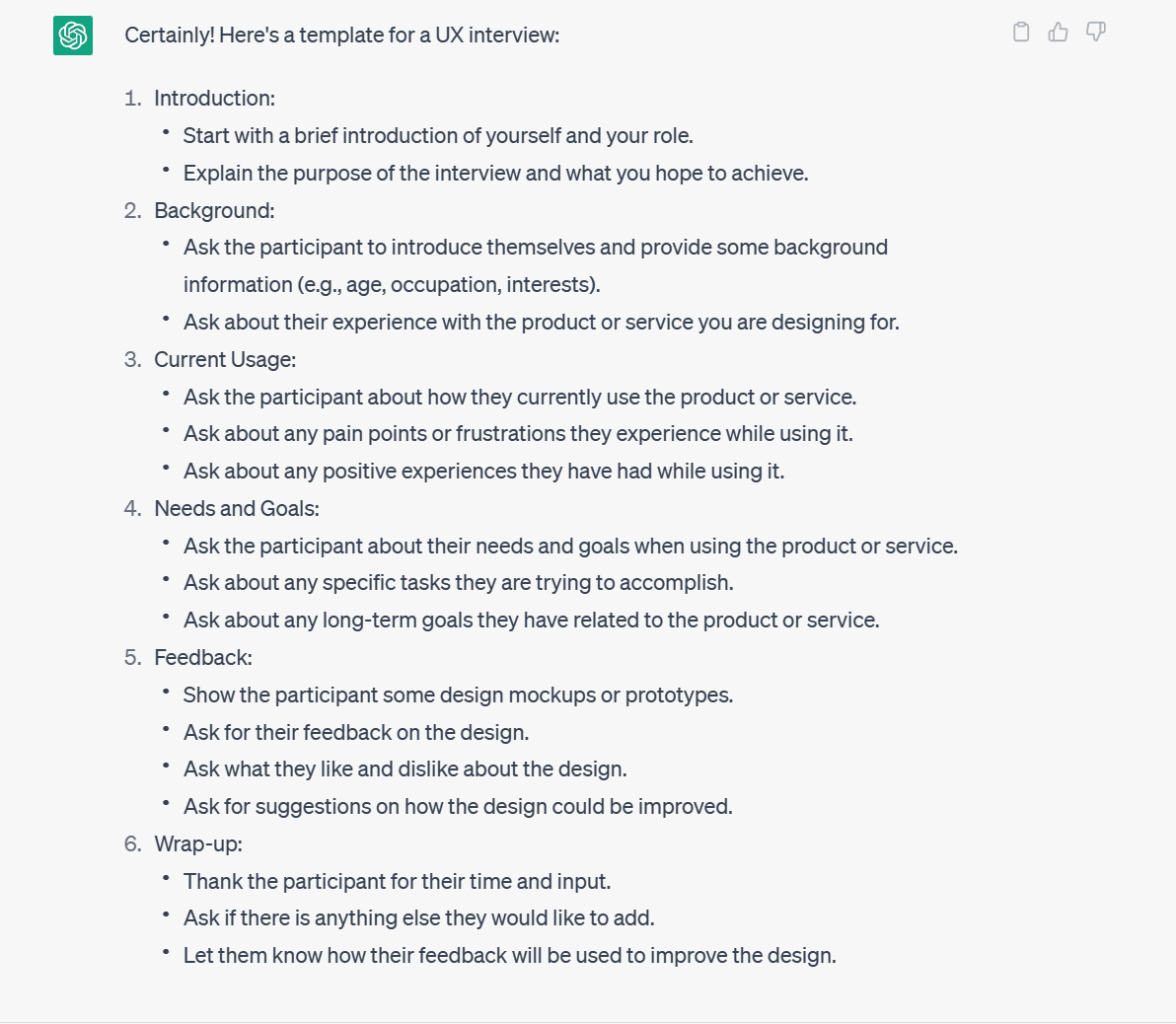
The prompt for such a response is simple: “Can you create a UX interview template?” To get more from your AI assistant, inform it about your business.
If you want to prepare for your user interview the fool-proof old-fashioned way, then keep reading as we cover that too!
"Can you create a UX interview template?"
GPT Prompt
User interviews are a critical part of user research, but they can be difficult to prepare for. By using all the tools and resources available, you can be sure to set yourself up for success. With a little preparation, you’ll be able to get the insights you need to improve your work and your product. In addition to the other sections covered in this article, you will need a tech stack to get the best from your user interviews. Preparation is key to success for any interview, but especially for user interviews.
These steps will help you prepare for your user interviews so that you can get the insights you need to make informed decisions about your product.
-
- Define your objectives
User research should be focused on understanding the user’s needs and how they interact with the product. This means that your objectives should be user-centric, rather than product-centric. User research should be designed to generate actionable insights that can inform decision-making. To be able to achieve this, your goals and objectives must align with the organizational agenda and objectives.
How do you set a meaningful objective when you don’t know what the outcome will be? Consider what you hope to learn from each round of interviews, and consider speaking with product stakeholders to see what insights they’re looking for.
Let’s assume you’re building language-learning software. You’ve got a general picture in mind, but you want to flesh it out before getting started. The aim of your user interview might be to figure out what features people want in a language-learning program. Make sure this broad aim is clear and precise enough to steer the interview in a new direction.
-
- Decide if you want to create an evaluative or a generative Interview
Evaluative user interviews are used to assess how well a product meets the needs of users. They help answer the question, “will this work for my users?” and can be conducted at any stage in development. These types of user interviews are focused on current products and usually use quantitative measures such as task completion rates or System Usability Scale (SUS) scores.
On the other hand, generative user interviews explore the needs of users and help answer the question, “what do my users need?” These types of user interviews uncover unarticulated needs and generate new ideas. They are typically conducted early on in development before any solutions have been proposed.
-
- Create a screener
Before you get started with interviews, it is important to spend time getting the best users to interviews. Next to your questions are your users when it comes to importance. It is important to create a screener if you want to get quality users. A screener is a set of questions used to determine if a potential participant is eligible for a study.
Screeners are used to ensure that participants meet the criteria for the study and that they are able to provide the type of insights you are looking for. There are a number of online screener generators, such as Soapbox Sample Screener Generator and User Interviews Screener Generator.
Once you have created your screener, it’s important to test it out. Ask a few friends or family members if they would be willing to answer your questions. This will help you refine your questions and make sure they are clear and easy to understand. Don’t forget to keep the Mom Test in mind, too. It’ll be an infinite help in your quest for unbiased data.
-
- Develop your questions
After defining your objectives and creating a screener, it’s time to develop your questions. When developing your questions, keep in mind that you want to ask open-ended questions that will prompt the participant to share their thoughts and feelings. Avoid yes or no questions, leading questions, and loaded questions. Find detailed questions you can ask in your interview in this bumper article.
-
- Test your questions
Once you have developed your questions, it’s important to test them out. Ask a few friends or family members if they would be willing to answer your questions. This will help you refine your questions and make sure they are clear and easy to understand.
-
- Recruit your participants
Now that you have prepared for your user interviews, it’s time to recruit your participants. There are a number of ways to find potential participants, such as online forums, social media, and Craigslist. If you are targeting existing users of your product, you can use tools like Mixpanel and Amplitude to segment them based on various characteristics such as behaviors.
Reach out to potential interviewees and explain what you are looking for. A tool like Phantombuster can help you reach out directly to people on Linkedin. In a case where you do not have access to the mentioned tools, you can get customer success and sales to furnish you with ideal candidates for your research.
Once you have recruited your participants, it’s important to confirm their participation. You can do this by sending a confirmation email or text message. User Interviews has a bulk SMS feature that can be useful for reminders and sending important information to your users.
Be sure to include the date, time, and location of the interview as well as any other important information. And if they have to read guidelines, download a piece of software or do something before the interview, be sure to include it as well.
-
- Confirm participation
After you have recruited your participants, it’s important to confirm their participation. It is common for meetings to be agreed on only for participants not to show up. Automating schedules with Calendly can save you time and reduce no-show rates. Confirmations can also be done through call, email, or text message. Be sure to include the date, time, and location of the interview as well as any other important information.
-
- Define Technical Set-Up To Host & Record The User Interview
When it comes to conducting the actual interview, you will need to have a video call tool like Zoom or Google Meet. You will also need a recorder so that you can rewatch the meeting and share the most important insights directly from the voice of the customer. tl;dv does a great job at recording and comes with more free features than you have skin cells.
Compatible with both Zoom and Google Meet, this powerhouse of a tool has built-in GPT technology that can also provide automatic meeting summaries and notes throughout. You’ll get free unlimited recordings and transcriptions, as well as translations in over 25 languages. You really can’t go wrong.
tl;dv has a manual notetaking feature as well, just in case you don’t trust AI to get all the good stuff. You can use it to quickly jot down all your thoughts and ideas as the interview progresses. Notes are tagged to the video using timestamps so you can quickly review particular sections of your interviews later on for analysis.
Remember to get consent (which can be included in pre-interview tasks for users and sent through SMS) before doing recordings.
Who Leads User Interviews?

User interviews can be conducted by anyone on the team, but it’s often best to have a qualified person who is not directly involved in the project.
However, it is usual for psychologists, user researchers, product managers, UX designers, and sometimes even the CEO to step in to conduct user interviews. One person could conduct the interview, make a quick recording with tl;dv and have the various stakeholders review it later with timestamps and highlights. Short snippets of key insights could be cut using the tl;dv editor and shared with the relevant teams in a flash.
The name and title roles do not matter as much as the skills the interviewer needs to have. User interviews allow the interviewer to ask unbiased questions and get honest feedback to improve their work and the product. The interviewer needs to be empathetic enough to know when to ask the right questions. User interview plans hardly go as planned, but a good interviewer can use the randomness that happens to advance the script and get the best insights at the moment.
Conducting the User Interview

Now that you have prepared for your user interview, it’s time to conduct the interview. Here are some tips to help you get the most out of your user interviews:
-
- Create a rapport
The first step in conducting a user interview is to create a rapport. This can be done by starting with small talk and making sure the participant is comfortable. It’s important to build trust with the participant so that they feel comfortable sharing their thoughts and feelings. Take time for that.
How to start a user interview session
The way an interview starts usually affects the entire session. If it starts in a cold way, users may not feel comfortable and hold back their true views. The atmosphere physically, psychologically, and virtually should be one that is inviting and perfect for conversation.
Start by introducing yourself to the user. If you have someone with you, it is important to have them introduced as well. You can quickly review the purpose of the interview with the user and assure them that you are only seeking their honest opinions and that the interview will be used for only such purposes as improving your product.
Move forward to seek their permission to record the session, and then give them a rough description of how the interview will go and the expected length, then start with broad, open-ended questions.
-
- Listen more than you talk.
During the user interview, it’s important to listen more than you talk. The goal of the interview is to learn about the participant’s thoughts and feelings, so let them do most of the talking. Only ask clarifying questions and avoid leading questions. If you want to listen more and make notes less, make use of tl;dv’s AI notetaking and summaries. You can listen to everything the user is saying, keeping your eyes locked with theirs and giving them your full attention.
-
- Ask follow-up questions
As the participant is talking, be sure to ask follow-up questions. This will help you get more information and clarify the participant’s point of view.
-
- Don’t lead the witness.
It’s important to avoid leading questions during a user interview. Leading questions can cause the participant to answer with bias which will skew the results of the interview.
Do not ask questions that can be answered with yes or no. Instead, you should ask questions that require the person to explain their response, questions that cause the interviewee to go deep into their minds and feelings and give their unfiltered views.
When you ask general rather than leading questions, the interviewee will form their answer naturally and organically. They will pluck from their emotions and get at the heart of the issue. This is the principle of The Mom Test, written by Rob Fitzpatrick, that we mentioned earlier.
The Mom Test
-
- Take notes
During the user interview, be sure to take notes. We’ve already mentioned tl;dv’s manual and automatic note-taking functions, but it’s worth mentioning again how simple it is to pin your notes to exact moments in the transcript, enabling you to jump to and from specific parts of the call whenever you want to rewatch snippets. No longer do you need to skim through the entire video, trying to find the part you wrote about. It’s all automated to make your life easier. It’s a fantastic remote UX research tool.
-
- Thank the participant
At the end of the user interview, be sure to thank the participant for their time. It’s also a good idea to send a follow-up email or text message thanking them again.
What Questions to Ask During the Interview Session?

Writing questions for a user interview shouldn’t be hard. In theory, the purpose of these interviews is for two precise things: getting a user persona and finding out in-depth information about the user’s wants, needs, and opinions about your current or future product.
You can also get a user persona by using ChatGPT. Let’s say you are creating the language-learning software we met earlier…
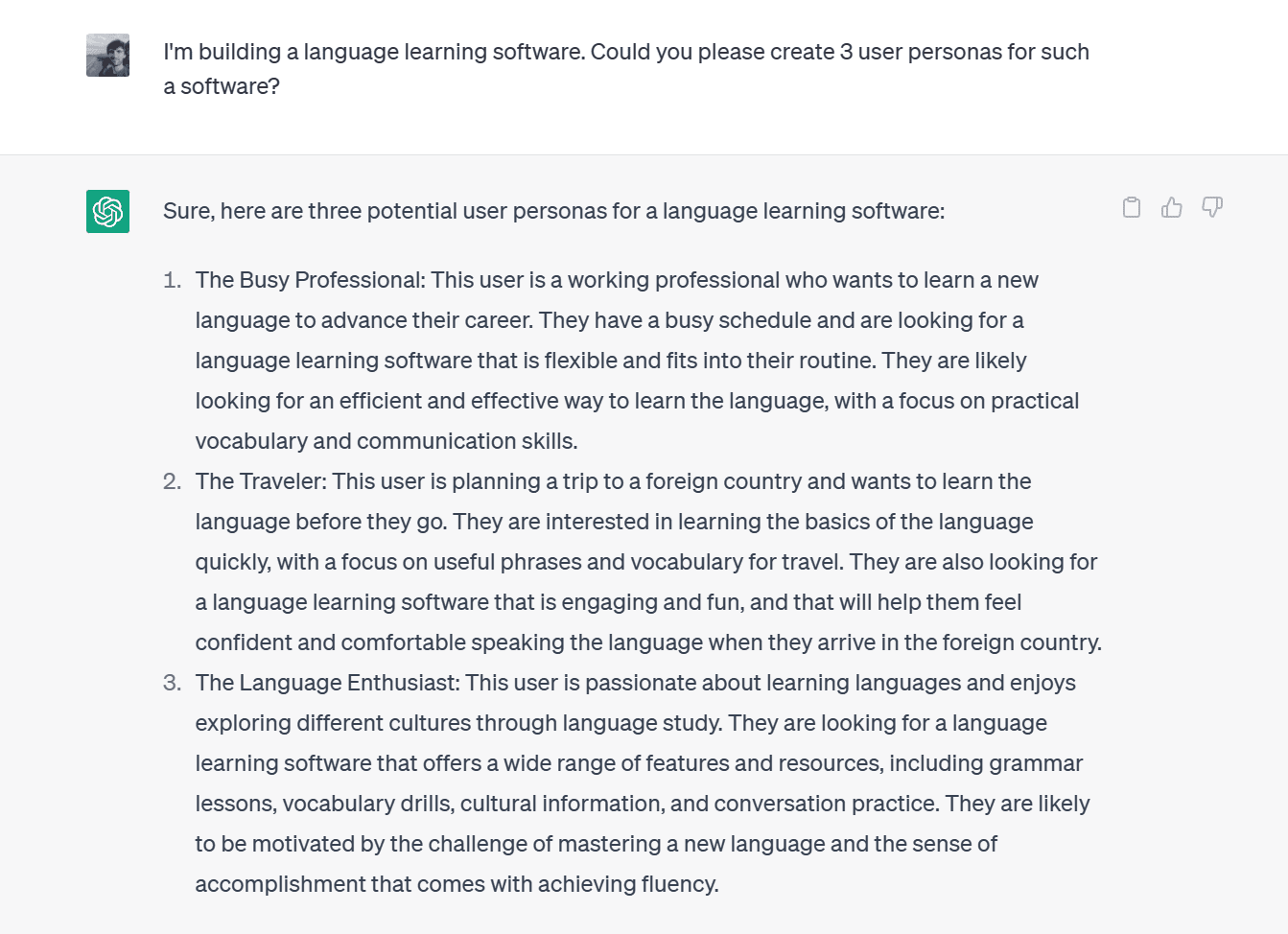
Having some user personas in mind may help you when planning your user interview questions.
Change the prompt’s specifics to suit your needs.
"I'm building a language learning software. Could you please create 3 user personas for such a software?"
ChatGPT Prompt
Questions you ask during the interview session should be categorized into four (4) sections.
1. Understanding The User
Starting with understanding the user you are speaking to is basic and will help you establish rapport and build a connection. It will also give you insights for furthering the conversation. You should ask about their work, the roles they perform, what their typical day looks like, and how they get things done. Dive into specific tools and seek to understand their relationship with activities related to your product.
Questions to Ask
-
- Tell me about your role at work
- Tell me about the team you work on
- What does a typical day at work look like for you?
- What does a typical weekend look like for you?
- Tell me about your relationship with [X activity].
- Tell me about your relationship with [X problem].
- What are your hobbies? Tell me about the last time you did something for a hobby.
- What are some of the apps and websites you use most often?
2. Detailed Questions About Them
Armed with a basic understanding of your users, what they do, how they do it, and the tools they use, you can now probe further. Here, seek to get as many details about the previous responses. This is where good listening skills and notetaking come in. Use a recorder like tl;dv to make it easier to concentrate and take notes without using the user in the process.
Questions to Ask
-
- When was the last time you did [X activity]?
- What’s your biggest pain point with [X activity]?
- How do you currently address that pain point?
- Tell me about how you currently solve [X problem].
- What do you like about [X activity]?
- What do you dislike about [X activity]?
- How much time do you currently spend on [X activity]?
- What’s the hardest part about [X activity]?
- Have you created any workarounds to solve [X problem]?
- What tools do you use to solve [X problem]?
- What tools or items do you use for [X activity]?
- How did you hear about the tools you use to currently solve [X problem]?
- Have you used any other tools in the past to solve [X problem]?
- How often do you do [X activity]?
- How much time or money have you spent trying to solve [X problem]?
Alternatively, you can ask ChatGPT what questions you should ask to understand the user on a deeper level.
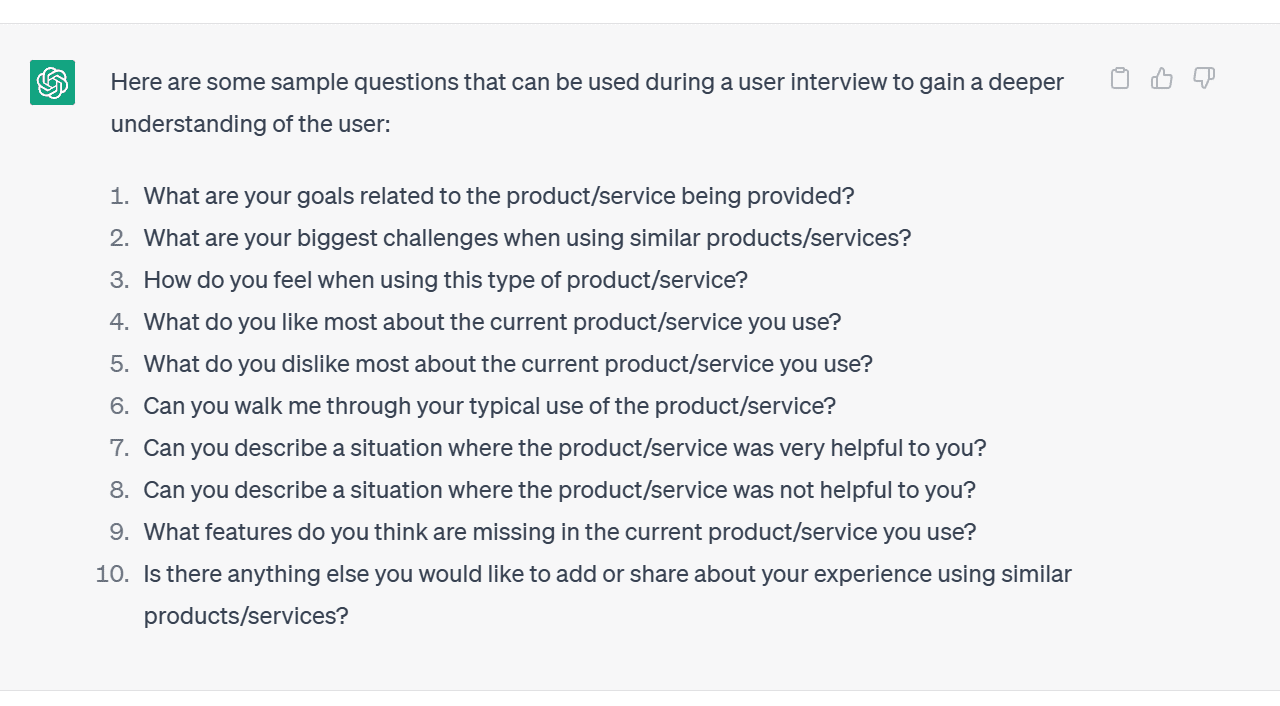
"What are some questions to ask during a user interview to understand the user on a deeper level?"
ChatGPT Prompt
3. Usability Testing
While user interviews are about improving your product, it’s important not to mention your product until you have gotten their general activities within your niche. In the usability testing section, you can get details about your product specifically. How do they use it and what are their usual behaviors? It is still important not to ask leading questions but rather to keep them open-ended to allow them to bring their own responses.
Questions to Ask
-
- Please describe your experience with [X tool].
- What do you think of this product/prototype?
- How do you think this could help you solve [X problem]?
- Can you complete [X activity] using this product or prototype?
- What are your first thoughts as you look at this product or prototype?
- What do you think this product or prototype will do?
- If you were looking for [X information], where would you expect to find it?
- What are your thoughts on the language used in the product during this task?
- How easy or difficult was this product to navigate?
- When you log in, what’s the first thing you do? Is there another way to complete this task?
- What parts of the product do you use the most? Why?
Again, ChatGPT can be a big help if you want a more specific range of questions. Simply add your specific product to the prompt and Bob’s your uncle.
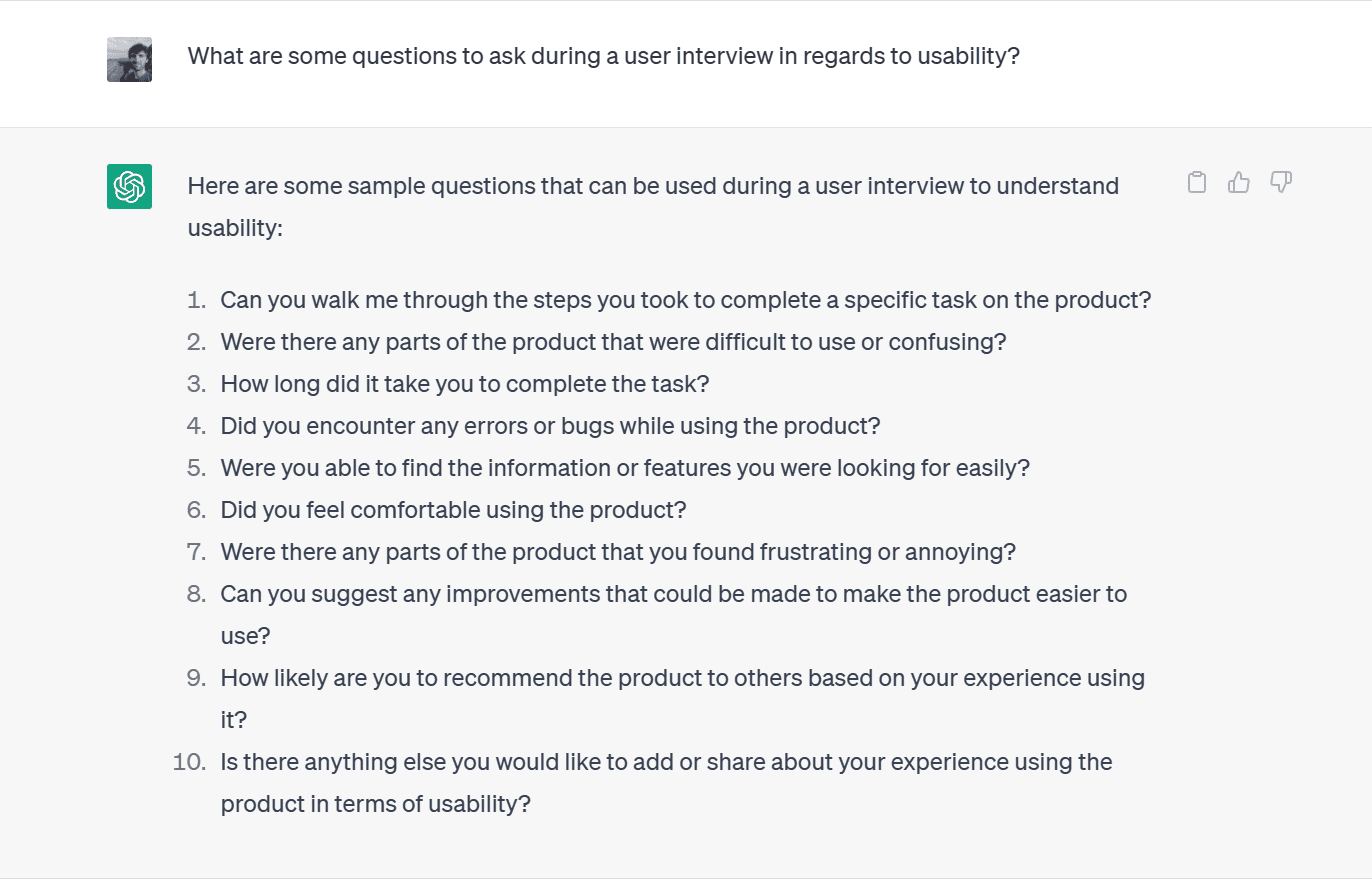
"What are some questions to ask during a user interview in regards to usability?"
ChatGPT Prompt
4. Customer Review
Seeking to understand the satisfaction levels of your users is important. While you want to know what they think and feel about a minute and detailed feature, it’s important to let them bring out such details as you drive the conversation with just specific enough questions.
Questions to Ask
-
- When was the last time you used our product? Tell me about your experience.
- Tell me about how you and/or your team use our product.
- What’s most frustrating about using our product?
- What’s most exciting about using our product?
- Why did you choose our product over a competitor?
- Where does our product fit into your day-to-day activities?
- Walk me through your typical workflow with our product.
- How did you find our product?
ChatGPT has a few different ones to add to the list. As always, be specific to get more specific answers: tell GPT what your product or service is, who it’s for and what it’s intended to achieve.
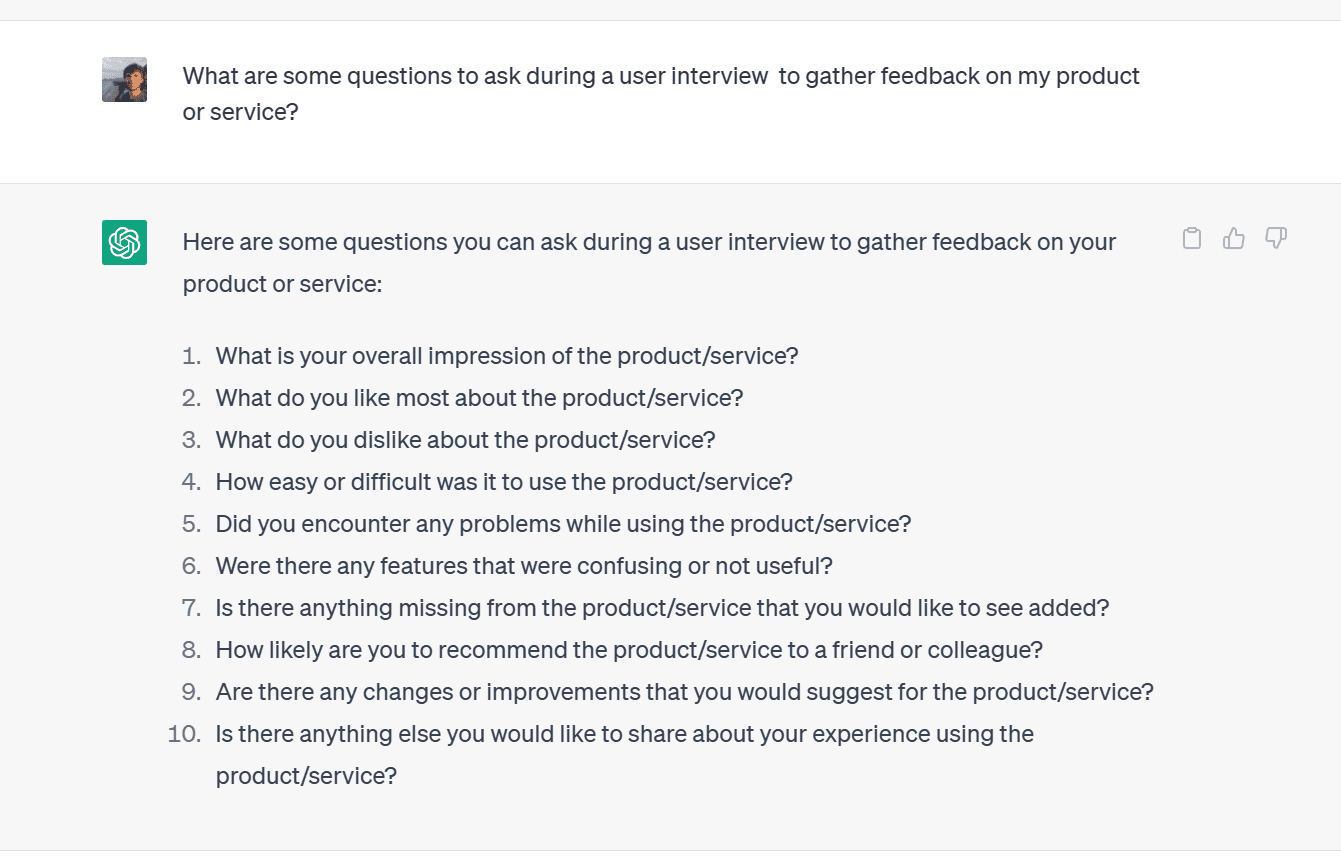
"What are some questions to ask during a user interview to gather feedback on my product or service?"
ChatGPT Prompt
Always remember that one user doesn’t represent the entire market. You might get one set of answers from one user, and a completely different set of answers from another user. That’s to be expected. It’s your job to sift through the data afterwards and find the connective tissue. Which answers are cropping up for everyone?
With tl;dv, you can create a mini research repository for your user interviews to make it super easy to find out afterwards. Save yourself time during the data analysis phase of user research. Your future self will thank you for it.
Conclusion
User interviews are important in the product development process. By conducting user interviews and asking the right questions, you can gain valuable insights into how your target users think and feel about your product. This guide has provided you with a user interview script template to help you get started. Remember to record your sessions with tl;dv for easier analysis.
FAQs About User Interview
When Should User Interviews Be Conducted?
User interviews should be conducted as early and as often as possible. They can be conducted before a project begins, during development, and after launch. User interviews are an important part of the design process and should be used throughout the entire product lifecycle.
How Long Should User Interviews Last?
User interviews should last 30-60 minutes. This allows enough time for the participant to share their thoughts and feelings without getting too tired or bored.
What Is The Difference Between A User Interview And A Focus Group?
A user interview is a one-on-one conversation between the interviewer and the participant. A focus group is a discussion between a group of people, typically 6-10. User interviews are more intimate and allow the interviewer to ask more detailed questions. Focus groups are more general and provide insights from a variety of perspectives.














