This HubSpot review is composed of both my own personal experience toying around with the free plan, and the amalgamation of countless real-user reviews. I wanted to include both because, while I did try HubSpot, I found myself completely overwhelmed to the point where I was unable to make proper use of it. That, in and of itself, is a cautionary tale, especially for solo freelancers or very small teams.
However, by opting to include authentic everyday users’ reviews, I’m able to uncover more and more detail about exactly what makes HubSpot tick. Do they enjoy using it in their day-to-day work life? Or is it more of a chore? Let’s find out.
TL;DR: Is HubSpot Any Good?
HubSpot is powerful, sprawling, and built for scale. In my hands (a solo freelancer on the free plan) it felt overwhelming. The onboarding seemed promising until it ended by asking me to build a form. Most of the important features are locked behind paid seats, and there are so many dashboards, you won’t know what to do with yourself. That said, when real users put the time in, HubSpot often becomes the backbone of their sales and marketing. Its CRM, automations, and integrations consistently get rave reviews.
Across thousands of reviews, HubSpot scores very well overall with a weighted average of 4.37/5 from 19,472 reviews. The praise, however, comes with big caveats: users love the depth and automation, and they hate the price, the learning curve, and occasional customer-support horror stories. If you have a growing team, dedicated operators, or complex workflows, HubSpot can justify its cost. If you’re solo, strapped for time, or just want a tidy, simple tool, it will probably frustrate you.
Best for: growing teams and mid-market/enterprise businesses that need a single, powerful platform for CRM, marketing automation, and analytics.
Not great for: freelancers, solo founders, or very small teams who want simplicity and low cost. Not to mention anyone who needs advanced AI meeting tools on the free plan (those are reserved for paid Sales Hub Pro/Enterprise seats).
The verdict: It’s technically impressive and extremely capable, but dense. HubSpot can be the right long-term engine for companies that can invest in setup and training. For small, time-poor teams (or anyone who only needs excellent meeting notes), a specialist tool or a simpler CRM will usually be a better, cheaper fit.
My Honest HubSpot Review: What I Learned From Testing the Free Plan
Okay, let’s get one thing cleared up straight away. HubSpot, in general, is for enterprises. It’s built to keep track of large-scale businesses, covering absolutely everything from customer complaint tickets to deals and acquisition. They even have sections on SEO, marketing campaigns, landing pages, videos, podcasts, and more. It really is a do-all tool.
While this might be incredibly valuable for a team that plans to use all these features, for someone like me, a freelancer with a small business consisting of me, myself, and I, HubSpot was a completely overwhelming experience. I had no idea where to start or even how to use it for my needs.
The onboarding, while it seemed fairly detailed and made me think like I was making progress, seemed to vanish into oblivion once it was actually over. What I mean is, I selected dozens of different options, explained my needs, even talked with a ChatGPT-style assistant about why I was using HubSpot and what I needed… When the onboarding process was over, all I got was a prompt to create a form.
Now, I’m not really sure why I needed a form. The templates showed it was for getting people to contact me, presumably from my website (I don’t actually have a website, but HubSpot wouldn’t allow that as an answer). Instead, it was just telling me to make a form. I skipped this part, not really seeing the sense of it, and then that was it. Tutorial over.
Now, I’m just in the thick of Hubspot’s dashboards, with absolutely no clue what I’m supposed to be doing or how this can help me organize my business (or anything for that matter). Based on all the different areas, I’m sure that someone who has training in how to use Hubspot would be able to make some use of it, especially for businesses that are actively seeking new clients, taking on new deals, and communicating with customers. It makes sense that it can be helpful for them.
For individuals like me? Don’t even bother unless you already have enough experience to know how it can help you.
I did try to make use of their AI meeting assistant feature, but it’s not allowed for the peasants on the free trial. Here’s what HubSpot’s AI told me in its own words: “You cannot use HubSpot’s automatic meeting notetaker or meeting notes AI features on the free trial—these require an assigned Sales Hub Professional or Enterprise seat.”
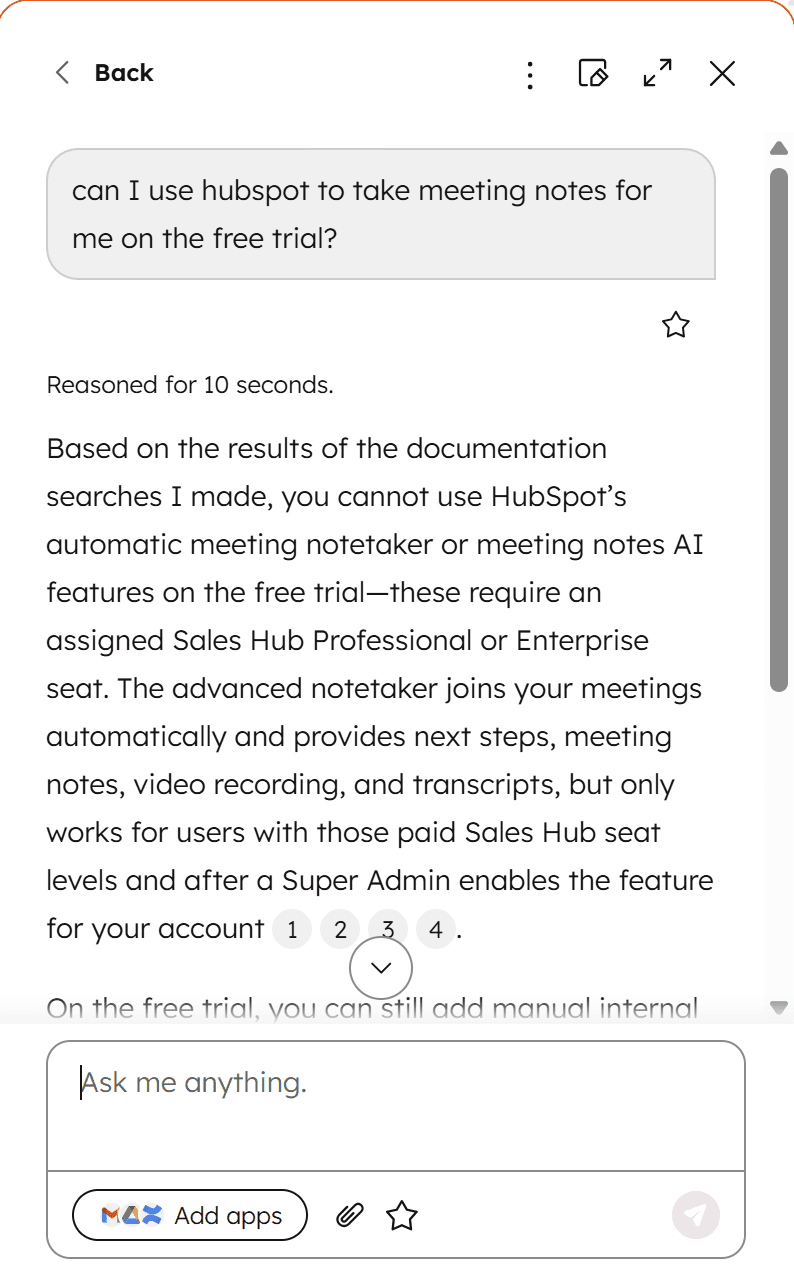
I’ll briefly walk you through the onboarding process and show you what I went through, then I’ll dive into real user reviews from people who actually use HubSpot on the daily. They know this platform more than I ever will, so it’s only fair to get their judgment.
How Was HubSpot’s Onboarding?
I was pleasantly surprised with Hubspot’s onboarding. While it was significantly longer than other tools I’ve tried, HubSpot is significantly more advanced, so it made sense. I felt like I was in safe hands, even having the ability to communicate with a ChatGPT-style bot that would answer any questions I had about the process.
First things first, it asked me for my industry.

I ended up clicking “Search All” and finding “Writing and Editing” which fits me perfectly.
For the next steps, you get other common onboarding questions:
- What best describes your role?
- How big is your company?
I opted for freelancer and “just me”.


After these, you get a loading screen while HubSpot does some magic behind the scenes. Then you get introduced to the bot and the onboarding process continues with a bit more prowess.

Meet HubSpot’s Onboarding Assistant (which is still in Beta). The AI summarized my answers so far and started getting me set up for other things:
- Goals I want to focus on
- How I want to organize contacts
- What I want to track
- The tools I use (and may want to integrate)
- Approving my configuration
I found this to be a seamless way to introduce me to HubSpot’s broad capabilities. I could ask it anything which I found reassuring, particularly as I didn’t really know what to expect going into HubSpot for the first time. This was my first ever experience with it, so I was glad the AI was there to hold my hand.
At one point, it asked me which integrations I’d like to set up (which I thought was quite cool). I noticed it had pre-selected a few already, including Gmail. Concerned about handing over my emails to some random software, I asked the chatbot whether HubSpot would have access to my emails. It replied: “HubSpot only accesses emails that you choose to log or track. You stay in full control.”

I also asked it how to log calls and it explained that I can download a Gmail extension that sits on top of my Gmail app and provides an extra checkbox for emails. By checking this box, I can log emails and they get synced automatically to HubSpot.
Here’s where it gets strange. I said yes to this integration, as well as my Google Calendar. However, when the onboarding was complete, I had no idea whether these integrations actually took place or whether they were still to be implemented. I didn’t have to give it my address or anything like that (although it would have it from my account details anyway). I also didn’t download the extension it mentioned (but never named).
So, What Were The First Steps Post-Onboarding?
Here’s where it started to lose me. For some reason, as a freelance writer in a business consisting of just me, it decided the thing I absolutely needed immediately was a form.

It didn’t really explain why I needed a form, but this was the first page it took me to. I had the choice between:
- A newsletter
- A “contact us” page
- An event registration.
I didn’t particularly want any of those, so I clicked “View All Templates.”
This took me to another screen with a brief tutorial that I was way too overwhelmed to concentrate on. I was still trying to wrap my head around why I needed a form in the first place, meanwhile HubSpot was showing me how to effortlessly connect fields to my CRM, showing me “connected property” settings that included:
- Property: First Name
- Object type: Connect
- Field type: Single-line text
- Internal name: firstname

Now I don’t know about you, but this may as well have been another language to me. All this to create a new form… for what exactly? I never did find out.
And once I’d gone through this tutorial, that was the last hand-holding I ever got. HubSpot must’ve thought they’d done a great job. I was now happily building my form and getting ready to conquer the world! In actuality, I was staring at the screen, utterly dumbfounded.
And that’s when I found the other dashboards. Hundreds of them. Too many to count with so many details and fields and things I didn’t understand.

Despite being suddenly alone in a big scary world of potential and confusion (in equal measure), I did try to persevere. I opened the different dashboards, poked my nose in different places, but none of it felt particularly intuitive. I couldn’t say with certainty that I had any idea what I was doing.
After browsing around and still finding nothing I could actually do, I bailed on HubSpot and decided to see what people who actually voluntarily chose this platform think about it. I must assume they understood more than me, and needed it for their business more than I did too. As it turns out, I don’t actually need a form to write blog articles.
Is HubSpot Secure?
HubSpot had a notorious data breach in summer of 2024, so straight off the bat you know it’s not perfect. It claims to be GDPR and SOC2 compliant, as well as following the latest security practices to keep your sensitive data away from prying eyes.
Unfortunately, as a large database of customer information, HubSpot will always be a target for malicious actors. While it follows the standard security protocols, I can’t say with any certainty that your data is secure with HubSpot.
What Do Real HubSpot Users Think of It?

HubSpot is a popular platform, as evidenced by the sheer amount of reviews you can find for it. After scouring the top impartial review sites, here’s what I uncovered:
- HubSpot scores 4.5/5 from 13,995 reviews on G2.
- On Capterra, it scores 4.5/5 from 4,400 reviews.
- On ProductHunt, it scores 4.8/5 from 118 reviews.
- On TrustPilot, HubSpot scores 1.9/5 from 959 reviews.
These give HubSpot a weighted average of 4.37/5 from a whopping 19,472 reviews.
You might notice that TrustPilot’s reviews were a lot lower than any of the other review sites: this is because it tends to be the place users go to vent when something goes wrong. As such, TrustPilot is full of negative reviews, particularly surrounding HubSpot’s customer service (or lack of it).
While you might be tempted to discount this site as an anomaly, the 959 reviewers would argue strongly to consider them as more important than the other sites. They carry the warnings of what happens when something goes wrong, and often hold honest, no-holes-barred takes that feel refreshing after the generic “wonderful” reviews of the other sites.
To put this in perspective, Phillip Johnson took to TrustPilot to say “They would charge you for air if they could,” while over on G2, users like Anthony H. say, “The platform is incredibly user-friendly and intuitive.” He also says, “The integration across marketing, sales, and CRM is seamless.”
It’s worth noting, however, that not all G2 reviews are perfect. One verified user reported that they paid for a few seats initially, then a few minutes later went to buy more seats but HubSpot had put the price up. Not only had they put the price up, but they still showed that it would cost the same until the user got to the checkout screen and realized they’d been misled.

There are plenty of positive reviews here though. Even TrustPilot has 34% of reviews ranking it 5/5 (and 44% ranking it 1/5). Let’s take a look at a few of these.



The above reviews are all 5 stars, but if you read them carefully, they’re not saying that HubSpot is for everyone. Quite the opposite.
First, we have Ben Harmanus praising the automation of writing Google ads, then we’ve got Geoff Tucker who said it’s the “best platform to grow your business when you outgrow smaller solutions.” The implication here is that it’s for rapidly growing businesses that are scaling fast.
Peter W. on Capterra, said that it’s “fantastic” once you get it set up, but it can take a while to do so. Specifically, he says, “It takes some time to learn to use it, and it’s not as intuitive as other, more modern CRMs, such as Attio.”
Over on TrustPilot, Mike Caliguri rates HubSpot 5/5 despite calling it “expensive”. He said the way it “automated many aspects of [their] sales and general business cannot be undersold”
Paul Welch also praised it despite saying “their Upsell growth strategy is ridiculous.” He goes on to say that “their CRM is second to none!”
HubSpot Pros According to Everyday Users
When you assess all the HubSpot reviews, there are some recurring themes. Let’s take a look at all the common benefits and top features people highlighted in their reviews.
CRM
Almost everyone agrees that HubSpot is complex and has a steep learning curve, but those that put in the effort all tend to say the same thing: HubSpot is the best CRM around. For large growing businesses and enterprises, HubSpot is the best.
Users like Ayushi K. “love the seamless integration with HubSpot CRM and third-party tools.” Kevin W. says it’s “Great until you need to upgrade.” He praises the free plan, but suggests upgrades can stack up cost-wise very quickly.
Automations
One of the things HubSpot specializes in is automating mundane tasks. We already highlighted how much time it saved one reviewer in writing Google ads. Others praise HubSpot’s templates that make automating easier, although some reviewers emphasize that the more advanced automations you require, the quicker the price jumps up.
Nickdesy M. loves the automatic email alerts when he’s made a sale, while Padli A. thinks that HubSpot’s automatic social media poster is a life-saver. You don’t need to log into all your accounts, you can just do it all from HubSpot.
Email Marketing
HubSpot is frequently praised for its email marketing features which make it much easier for businesses to reach more clients. Last year, Amir K. shared that “being able to see when someone opens an email has definitely helped with follow-up timing.”
Ildiko Orosz, on the other hand, said it “does its job, although the different parts sometimes feel disconnected.”
Ease of Use
Surprisingly, countless reviewers heap praise on HubSpot for its intuitive, easy-to-use design. For instance, Kathleen L. says, “It’s no secret why HubSpot is continually ranked #1.” She goes on to praise the ease and simplicity of using HubSpot and that “it does not take long to learn your way around.”
Savinna S. agrees, claiming: “It is so user-friendly that I haven’t even completed any of their free trainings.”

ProductHunt has a lot of reviewers that agree here too. Many say the user interface is friendly and straightforward. I’ve also noticed that across all the review sites, many users compare HubSpot to Salesforce and suggest that HubSpot is much more streamlined and easy to understand.
HubSpot Cons According to Everyday Users
We’ve had a quick look at what users love about HubSpot, but what about the limitations and drawbacks? What rubbed real users up the wrong way? Let’s find out…
Customer Service
Somewhat expected for a company of HubSpot’s size, it seems to fall short when it comes to customer service. TrustPilot reviewers were the biggest complainers here, coming up with countless examples of horror stories. A few notable examples:
- Daniel Wruble was automatically upgraded to a higher plan without being informed about it, was constantly charged inconsistently, and even had CRM access suspended even though he paid for it. He was particularly upset that HubSpot’s CS was unwilling to credit the account, restore access, or resolve the issue in good faith.
- Diego Figueredo signed up for the Sales Hub but the email sequencing feature stopped working after two weeks. Despite providing irrefutable proof that the problem was with HubSpot, they passed him back and forth between different teams, gave him false information, admitted their mistake but then refused to solve it, leaving him paying for a subscription that didn’t provide the features it said it did.
- Sebastien Bombart realized during onboarding that the platform wasn’t right for his team, but after 10 CS calls, he was told he’s not allowed to cancel. He’s stuck paying $500 per month on a software he never used and will never use. He called it the “worst customer service ever.”
Too Expensive
Even HubSpot’s positive reviews mention its steep pricing. They tend to justify it by saying it’s the only tool that does what they need, but because of that, HubSpot overcharges (because it has a monopoly).
Rachel Hines says, “They use shady methods to lock you into contracts and triple the price.” Mark, on the other hand, says it’s a “total ripoff.” He says, “there are plenty of better CRMs out there for a fraction of the price.”
Even on ProductHunt, users frequently mention pricing as one of the biggest downsides to HubSpot. Vivid Jacobson says “it’s pretty expensive to scale,” while Jefferey Lai suggests “it may require a significant investment.”
Learning Curve
Many users, myself included, talk about HubSpot’s steep learning curve. It’s not something you can pick up overnight. It takes dedicated time and effort to learn how to use it. Sometimes teams will pay for training.
Adinda S. said, “It is not easy and taking my sweet time to learn,” despite ranking it 5/5. Another reviewer, Leader Glitch, was trying their best to learn but kept hitting dead-ends. They said, “I ran into a lot of broken links — especially while browsing their blog and knowledge base. Super frustrating when you’re trying to learn something or follow a tutorial.”
HubSpot Pricing: How Much Does HubSpot Cost?

HubSpot’s pricing is broad and complicated. In reality, it depends on what you want. HubSpot offers so many different dashboards and features that it can be difficult to summarize, but the general gist is that you select which Product you want from the left-hand side. You have the following options:
- Smart CRM
- Marketing
- Sales
- Service
- Content
- Data
- Commerce
These are just the “products.” To make matters more confusing, they also have Platform Solutions, such as:
- Customer Platform
- Free Tools
- HubSpot for Marketers
And just to take things into completely overwhelming, they also have Enhancements:
- HubSpot Credits
- USD ($)
So, How Much Does It Actually Cost?
Again, it depends on which Product, Platform Solution, or Enhancement you pick. For example, the Marketing Hub pricing shown above is split into three plans:
- Starter ($9 per user per month when billed annually, or $15 per user per month on pay-monthly)
- Professional ($800 per month for 3 core seats when billed annually, or $890 per month when billed monthly. Additional seats start at $45)
- Enterprise ($3,600 per month for 5 core seats when billed annually, and additional seats start at $75)
This is just for the Marketing Hub.
For the Smart CRM, see below.

The Smart CRM product is divided into two plans:
- Smart CRM Professional ($45 per user per month when billed annually, or $50 when billed annually)
- Smart CRM Enterprise ($75 per user per month when billed annually)
These prices are just for the CRM product.
Additionally, here are the Sales Hub prices.

For users that want to use HubSpot to monitor sales and revenue, you have three options:
- Starter ($9 per user per month when billed annually, or $15 per user per month when billed monthly)
- Professional ($90 per user per month when billed annually, or $100 per user per month when billed monthly)
- Enterprise ($150 per user per month when billed annually, but you must talk to sales before signing up)
Too Many Prices to Keep Track Of
You can browse HubSpot’s pricing if you’re looking for different products (they have too many to list here). You can also find the detailed feature lists there so you can see exactly what’s included.
The Verdict: Is HubSpot Worth It?
It really depends on what you’re going to use it for. If you already have team members that are experienced with HubSpot then you’re at a slight advantage already. As a CRM, HubSpot is widely regarded as one of the better choices. It’s arguably the most comprehensive (with the exception of Salesforce), but it can also be extremely valuable for marketers, sales teams, and customer success teams.
The biggest hurdles you’re likely to face are the overwhelming first steps of getting to know where everything is, and more importantly, encouraging your team to actually use it correctly. Otherwise it’s all for nothing, right?
The thing that is becoming obvious though is that HubSpot, along with many other do-all work management platforms, is attempting to add features left, right, and center in order to do everything. For instance, HubSpot now provides meeting notes, but are they as good as a specialized meeting notetaker? Absolutely not.
For HubSpot, it’s a feature so that pre-existing users can get notes at no additional cost within the same ecosystem. For tools like tl;dv, it’s the main purpose that the entire business is striving to perfect. All of tl;dv’s features are designed to enhance your meeting intelligence (think: multi-meeting intelligence, recurring reports, and strong security practices), while HubSpot’s meeting notes feature is more of an afterthought. In fact, tl;dv can even auto-sync meeting notes with HubSpot so you can get the best meeting intelligence in your favorite CRM.
In terms of CRM and marketing, however, HubSpot may well be a great choice. The best thing you can do is try it out for yourself. The free plan is supposedly quite good for a team who knows how to use it. Just be warned that costs can stack quickly, and there have been reports that HubSpot doesn’t necessarily warn you when you’re over your limits (and entering higher billing as a result).
So yes, HubSpot can technically do everything. But sometimes, doing everything means doing nothing particularly well. If your focus is effortless meeting notes, there are sharper, simpler tools built just for that, like tl;dv. Try it for free today.
FAQs About HubSpot
What is HubSpot best used for?
HubSpot is primarily a CRM (Customer Relationship Management) platform that helps businesses manage sales, marketing, and customer support in one place. It’s best suited for growing teams and enterprises that want automation across emails, campaigns, and customer tracking. Freelancers and solopreneurs may find it overkill unless they’re managing large client databases.
Is HubSpot really free?
Yes, HubSpot has a free plan, but it’s limited.
You can access basic CRM features, create forms, and send marketing emails. However, premium tools like AI meeting assistants, advanced automation, and in-depth analytics require a paid plan.
Is HubSpot easy to use?
Opinions are split. Many users on G2 and Capterra describe HubSpot as “user-friendly and intuitive”, while others (especially beginners like me) say it’s overwhelming at first.
The onboarding process tries to help, but the sheer number of dashboards and features can make it confusing if you’re new to CRMs.
What are the biggest pros of HubSpot?
According to thousands of real users, HubSpot’s biggest advantages include:
A powerful, all-in-one CRM and automation suite
Smooth integrations with tools like Gmail, Google Calendar, and Slack
Excellent email marketing and tracking
Time-saving automation templates for repetitive tasks
Deep analytics for sales and marketing performance
What are the main downsides of HubSpot?
The most common complaints are:
Expensive pricing tiers, especially when scaling up
Steep learning curve for beginners
Customer service can be slow or frustrating (as seen on TrustPilot)
Features can feel disconnected unless configured properly
How much does HubSpot cost in 2026?
HubSpot’s pricing varies based on which “Hub” you choose.
For example:
Marketing Hub and Sales Hub start at $9/month per user (Starter)
Smart CRM Professional starts at $45/month per user
Enterprise plans can go up to $3,600/month or more depending on seats
You can also mix and match products like Smart CRM, Content, or Commerce Hubs, though costs add up quickly. For fully customizable plans, you’ll need to contact their sales team.
Does HubSpot have AI features?
Yes, but they’re locked behind paid tiers. The AI meeting notetaker, AI writing assistant, and other smart automations are only available for Sales Hub Professional or Enterprise users. Free users can’t access them.
However, there is an AI assistant that you can ask for help.
Is HubSpot good for freelancers or small teams?
Not really. While it’s technically possible to use HubSpot as a freelancer, it’s too complex for most solo operators. Simpler, more affordable CRMs (like Attio or Notion CRM) are often a better fit. HubSpot shines when used by teams with dedicated marketing or sales staff.
What do real users think of HubSpot?
Across 19,000+ reviews, HubSpot holds a weighted average rating of 4.37/5:
G2: 4.5/5
Capterra: 4.5/5
ProductHunt: 4.8/5
TrustPilot: 1.9/5
Most love its power and integrations; most hate its price and complexity.
Is HubSpot worth it?
If your business is growing and you need a powerful, centralized CRM with deep automation, then yes, HubSpot is worth it.
If you’re a freelancer or small team without CRM experience, you’ll likely find it confusing, expensive, and unnecessary for your workflow.





