Let me preface my Tactiq review with the truth: I’m a writer and I only have a few calls per week. However, when I do have calls, I invite a gazillion meeting recorders (Tactiq alternatives) to test them out and cut the wheat from the chaff. I know what makes a good AI note taker because I review them all the time. While writing for tl;dv is bound to introduce a little bias (I try to avoid it!), it also ensures I’m experienced in the field enough to identify what’s good and what’s bad.
Tactiq does have some interesting features and we’ll discuss them below, but overall it struggles to be useful in the way that it intends to be.
Let’s break down why.
My Honest Tactiq Review: TL;DR
Tactiq frustrated me right away by requiring a privacy-invading browser extension, and its live transcription was clumsy and inaccurate (I’d guess around 60% accurate). While it supports multiple languages, you have to manually switch settings mid-call, or else it produces gibberish. Worse, there’s no video playback to check errors post-call — you’re stuck with bad transcripts. Some positives: no need for a bot to join calls, and the AI note templates are solid. But overall, not enough to make up for its flaws.
Best for: Users that speak clearly and without accents and want a live transcript without a bot.
Not great for: Speakers with accents or those who fluidly change languages in a single call. Or anybody that requires embedded video playback.
Verdict: It shows promise with live transcription, an abundance of AI note prompts, and no-bot-transcripts, but it ultimately falls short with very weak transcript accuracy compared to Tactiq alternatives and no video playback.
Want the full Tactiq review? Read on for my personal experience with the free trial.
What is Tactiq?
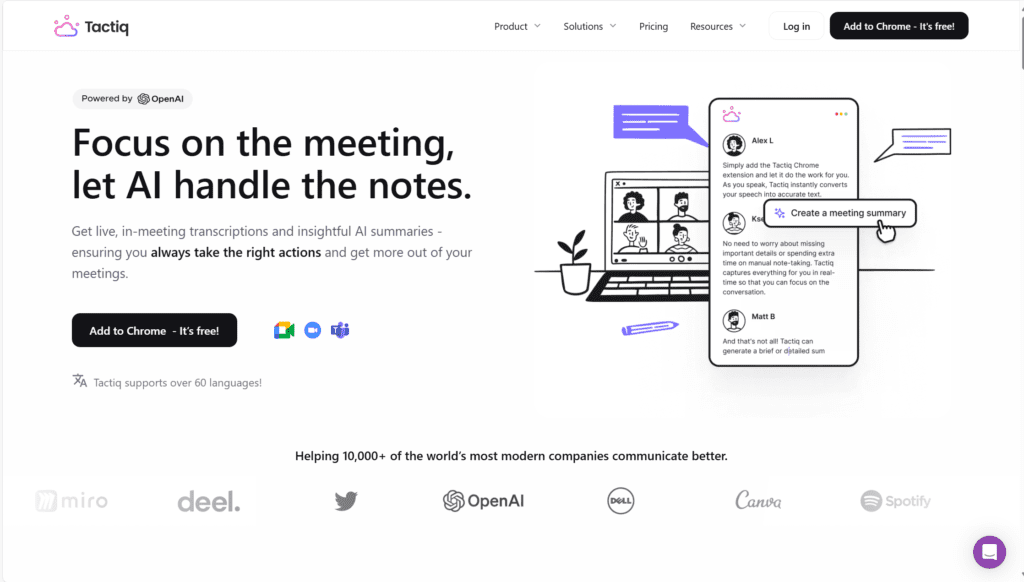
Praised for its super simple set-up, Tactiq is an easy-to-use transcription tool that allows you to keep your head in the meeting while it automatically makes notes on the conversation. Afterwards, you’ll be presented with a full transcript which you can easily export to your work platform of choice.
Founded in Australia in 2020, Tactiq catapulted to 10,000 users in a matter of months due to the work-from-home nature of the pandemic. However, even after five years in the game, they still fall short in many areas. Let me walk you through my personal experience.
My Honest Tactiq Review After Testing the Free Trial
Tactiq immediately frustrated me by forcing me to download a browser extension that could “read and change all my data on all websites”. I was half-tempted to call the review off there and then. I didn’t particularly feel comfortable giving such permission to Tactiq (or any program), especially when I looked on TrustPilot and found it scored just 2.6/5, even though it was only from 5 reviews.
However, after checking out the Chrome Web Store page and seeing that it scored 4.8/5 from 2,500 reviews, I did the noble thing and sacrificed myself and my privacy for the greater good. So you don’t have to.
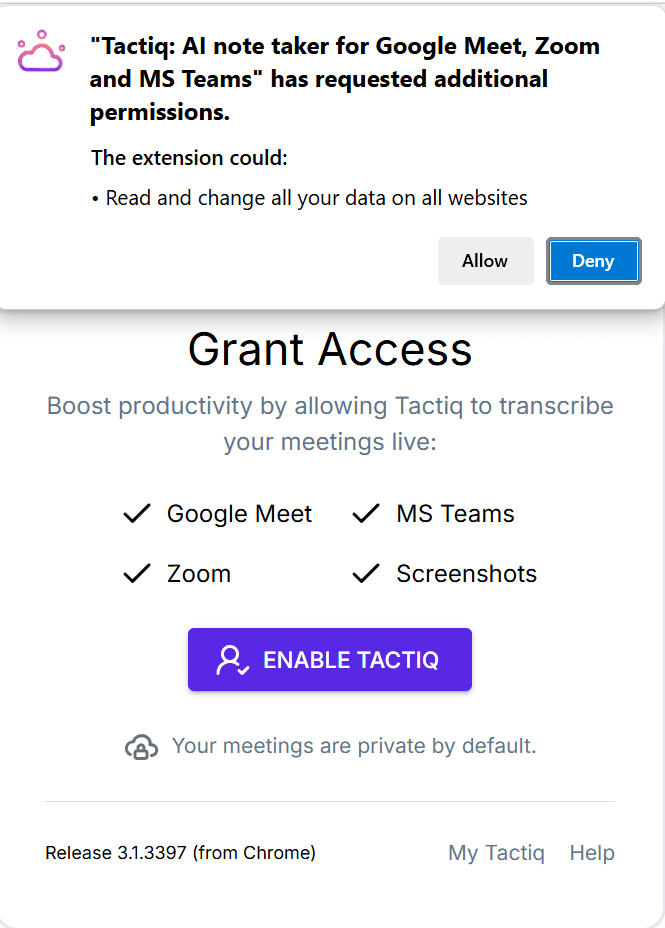
After giving it such power, I expected big things. After all, Tactiq was a fairly well-known player in the space. According to Tactiq themselves, they are used by industry giants like OpenAI, Canva, Miro, Spotify, TIME, Vice, and more. After my experience with the trial, I struggle to see why.
My first experience of the UI was that it’s quite busy. It’s difficult to find anything, and after using other AI meeting assistants, I was half-looking for somewhere to paste a link (or a calendar) so that it would join my call. However, being a browser extension means that it doesn’t need a link. It automatically detects you’re in a call and starts operating from the second you join. Once I’d gotten used to it, I quite liked that feature.
It would’ve been nice to receive a brief tutorial beforehand so I knew how to get it working without looking around everywhere, but it was easy enough once I joined a call. In all honesty, I may have skipped a tutorial during onboarding but I don’t think I did. Anyway, I found an option to test Tactiq with Google Meet right away so I did that. A new window opened and a Google Meet started with just me inside it. Tactiq does not join calls like many other transcription bots. I can understand why many people would view this as a good thing, but it does come with some drawbacks (more on those later).
I also appreciated the live transcription, but as you’ll see below, from the very first moment my hopes were shattered when it stumbled over my words like a toddler with a dictionary. For the record, no, I did not say, “Oh life transcription,” nor did I say, “You do guitar, previous Mr Godzilla.”
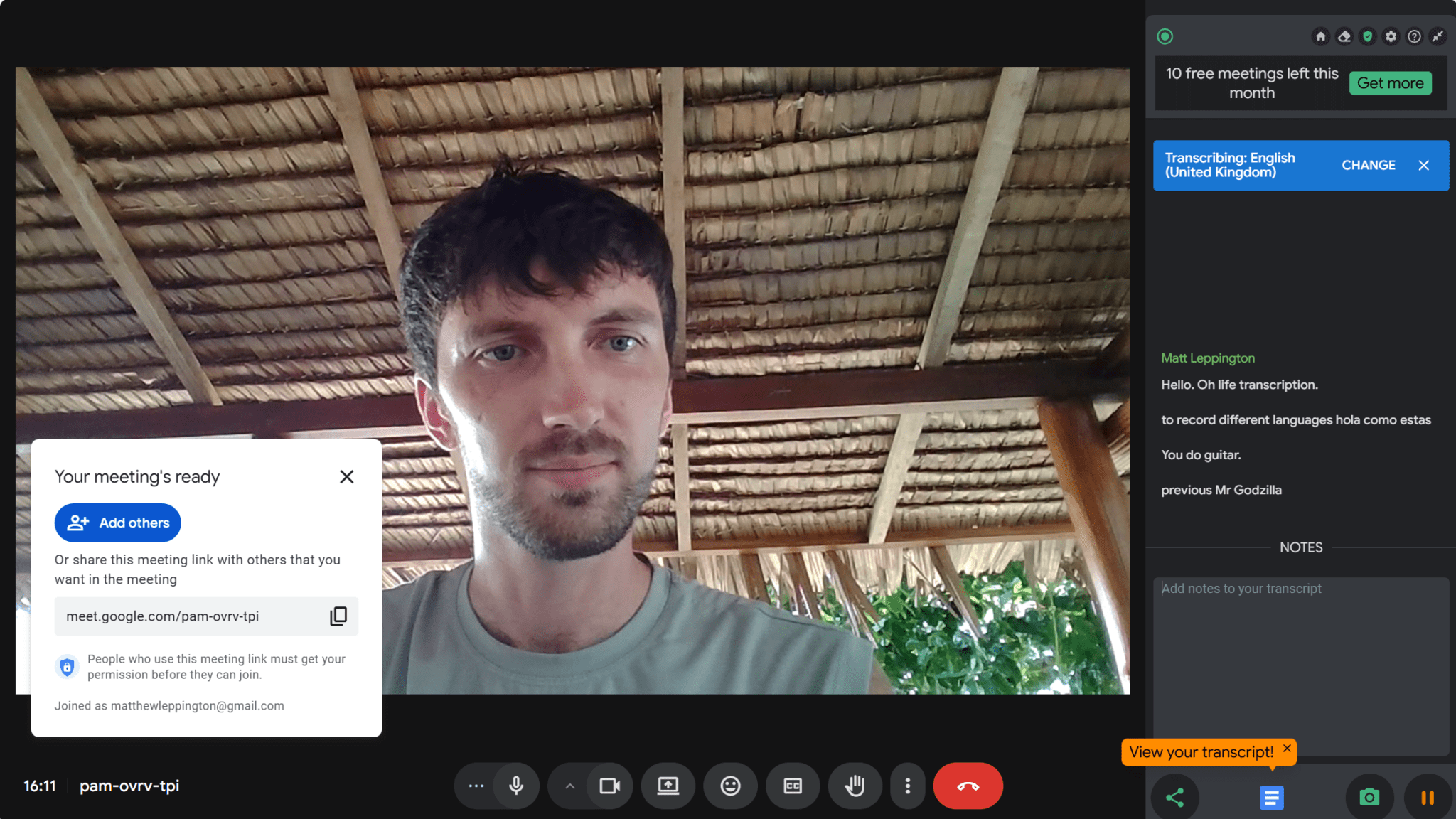
What I actually said was, “Oh, live transcription!” It was a fleeting moment of excitement when I realized that this was actually quite a nice experience. The excitement quickly dissipated when I realized how bad the transcription actually was.
Full disclosure: the second part of my speech was me speaking a different language. I had hoped that it would automatically detect the new language and transcribe it on the fly. It seemed to do that with Spanish initially, so I switched to Russian and it collapsed. Switching back to Spanish later, it didn’t pick up anything besides the universal lingo.
I didn’t see it at the time, but there is actually a blue box there with the option to change languages. I played around with this feature in a different call later and it does work quite well, but the idea of manually changing the language settings mid-call is idealistic at best.
What usually happens in a multilingual call is that language changes fluidly. And when you’re using Tactiq to focus on the conversation, you don’t want to be thinking about changing the settings. And I have to mention, I accidentally clicked the x on that blue box at one point. It was not easy to find it again afterwards.
Imagine, for example, there was a three-person call: two native French speakers and one English. Now imagine the English speaker leaves the call and the two remaining co-workers decide to speak their native language together. Unless you remember to switch the settings (which you don’t want to be thinking of during your call), Tactiq will belligerently assume you’re still speaking English and just try to ram any old word that sounds remotely similar in the French-shaped hole. It doesn’t make for a great user experience.
Another thing to mention here is that you can apply captions that pop up at the bottom of the screen, but these only seem to work in English. When I changed the transcription language, the real-time transcript continued in the new language but the captions froze until we returned to English.
Here’s an example transcript from when I did change the language settings, just to see what it would produce.
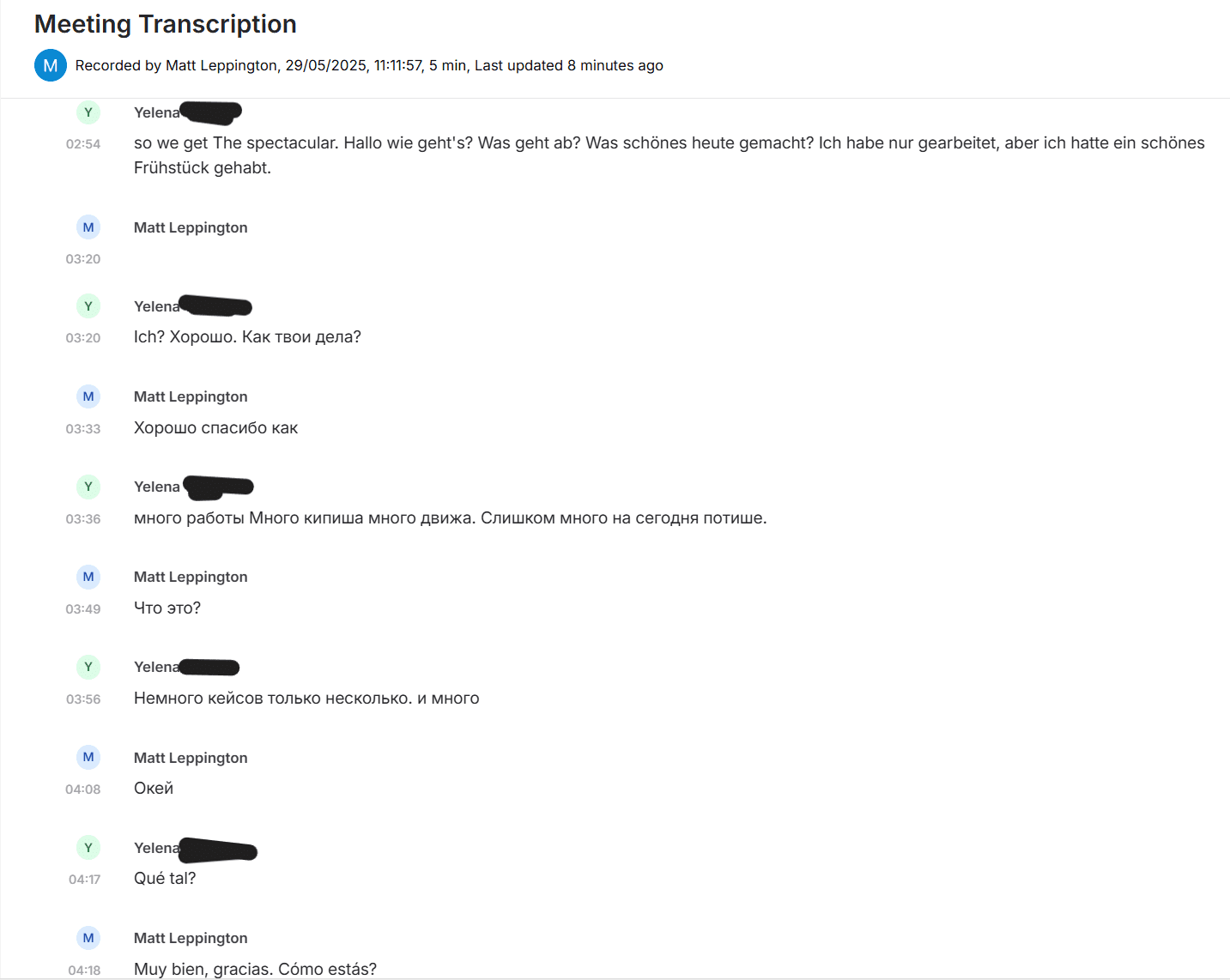
It works pretty well if you can remember to change the settings. I was also pleased that it kept the previous speech in the language it was set to at the time.
One thing I found odd about Tactiq is that it doesn’t automatically generate a summary for you. You have to ask it to. Essentially you get the transcript and a section called AI tools, which is actually just a fancy name for a ChatGPT-style LLM that you can prompt. Tactiq delivers dozens of different prompts you can use, from short summaries to detailed summaries, top 3 or 5 action points to BANT and SPIN summaries for sales teams.
They even offer a “funny summary email” based on the discussion. Here’s one it generated for me based on a coffee chat with a colleague.
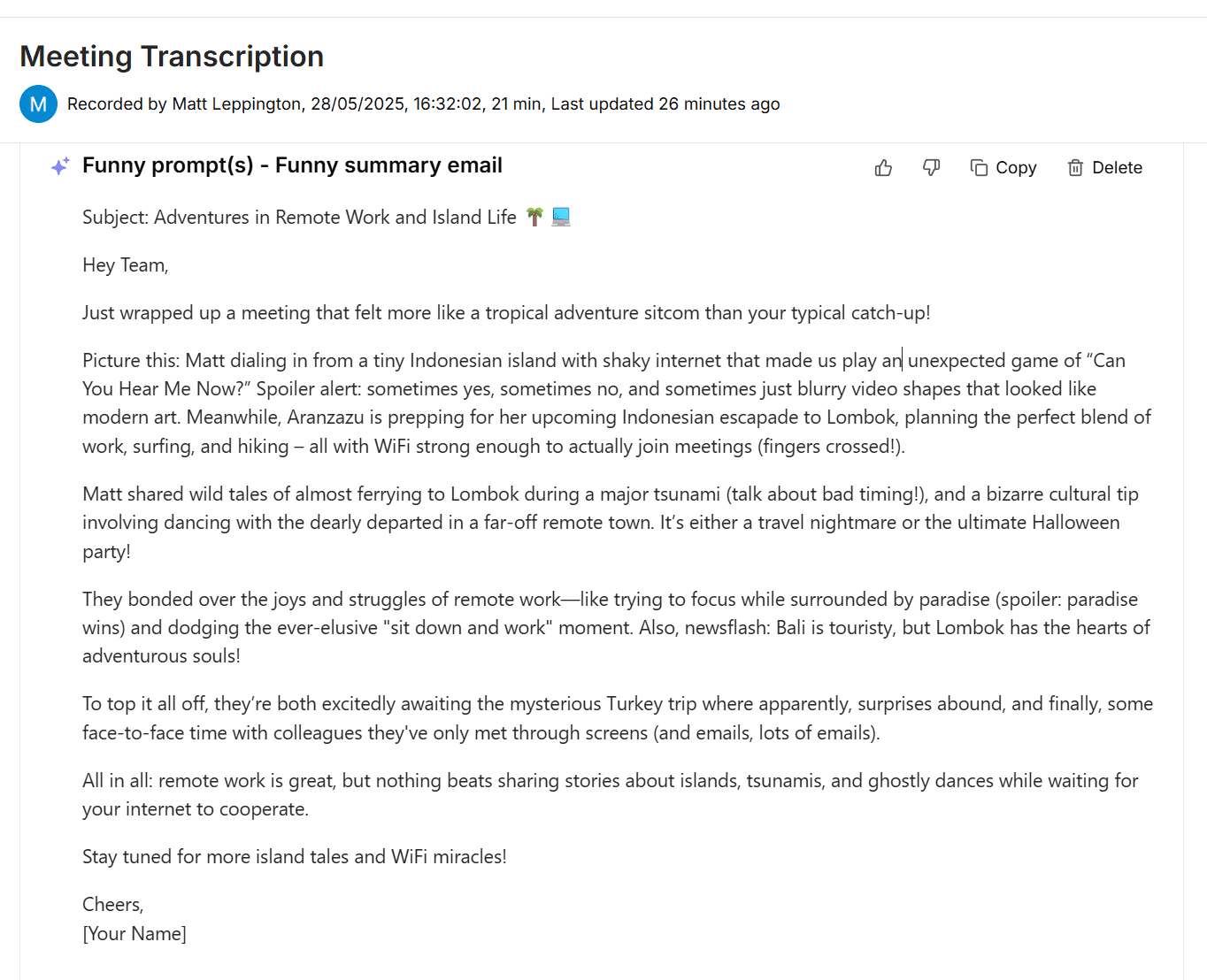
One thing I was disappointed by is that Tactiq doesn’t record the video. If you want to attach a video recording to your transcript, you must record it on a different software, download it, and then upload it to Tactiq. This isn’t a solution. It’s a work-around at best. A headache at worst.
This is because Tactiq doesn’t actually join your call as a bot. It provides real-time transcription from the sidelines. What’s particularly bad about this for Tactiq is that they are on the weaker side of tools when it comes to transcription accuracy, but you can’t jump back to the video to see what you actually said. You’re stuck with their shoddy transcription permanently, and if it’s hilariously bad then that’s what you’re stuck with. You can edit it, but without the actual footage you can’t always be sure what was said.
It does have some potential. The fact that it doesn’t require a bot to join the call is a big bonus to some users (but comes at the cost of video recording), while its live transcription could be a standout feature if the accuracy was better. The ability to change languages mid-call is appealing, but it needs to be automatically detected for that to be less fiddly. As for the notes, while they all have to be prompted, they’re fairly good. Not the best I’ve ever seen, but not the worst either.
Tactiq does seem to struggle with place names in particular, which is fairly understandable. They’re not words you’re likely to find in the dictionary. However, after testing several meeting recorders in the exact same call, and asking them all the same question, Tactiq is the only one that got Buka Buka island, Sulawesi, Indonesia, this wrong.
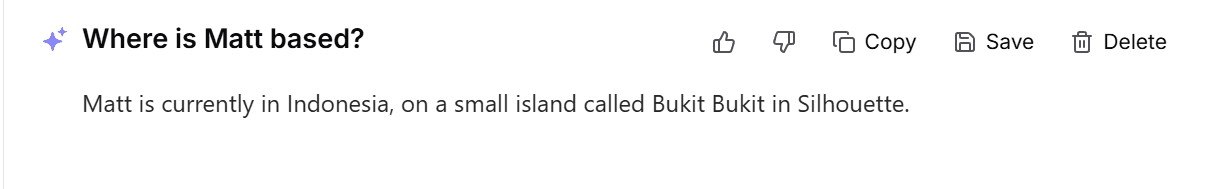
It also thought that Tenerife island was “internet island”, cancellation was “consolation”, and high waves was “Highways”.
How is Tactiq for Privacy?
As already mentioned, Tactiq is a browser extension so you must download it and give it access to read and change all your data on all websites. This, apparently, is standard for browser extensions but it still feels uncomfortable to do.
As for when it joins the call, it gives you the option to notify participants. The pop-up looks like this:
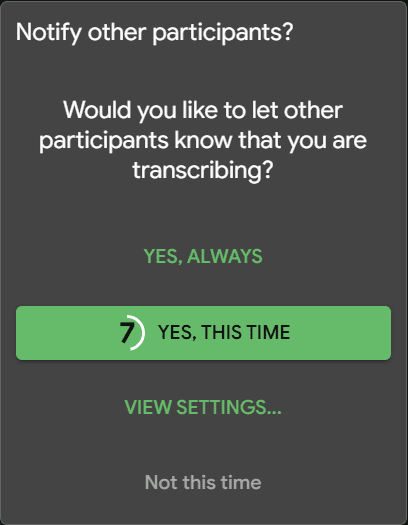
If you don’t manually select, it will automatically notify other participants in your call after ten seconds. This is a nice way of letting you control how frequently it interrupts. If you’re in a call where you’ve already gathered consent to record, then you don’t need Tactiq barging in and saying it all over again. However, as Tactiq doesn’t join the call as a bot, unless the user has gained consent in advance, it could be used to record without consent, which enters shady territory.
As for compliance, Tactiq is both GDPR compliant and SOC2 certified. It isn’t, however, compliant with the EU AI Act.
Does Tactiq Have Good Integrations?
Tactiq integrates with popular workspaces like Notion, Slack, and Confluence, as well as a few popular CRM systems like HubSpot and Salesforce. There is a waitlist you can join to be notified of future integrations, with several supposedly in the pipeline.
However, the depth of these integrations is limited. You can share your transcript to these tools, but that’s about it. With the CRMs, for example, you can’t use Tactiq to automatically fill out the correct fields in your CRM of choice. You still have to do that manually. It’s just a way to copy and paste your transcript, notes, and meeting details over to your chosen tool.
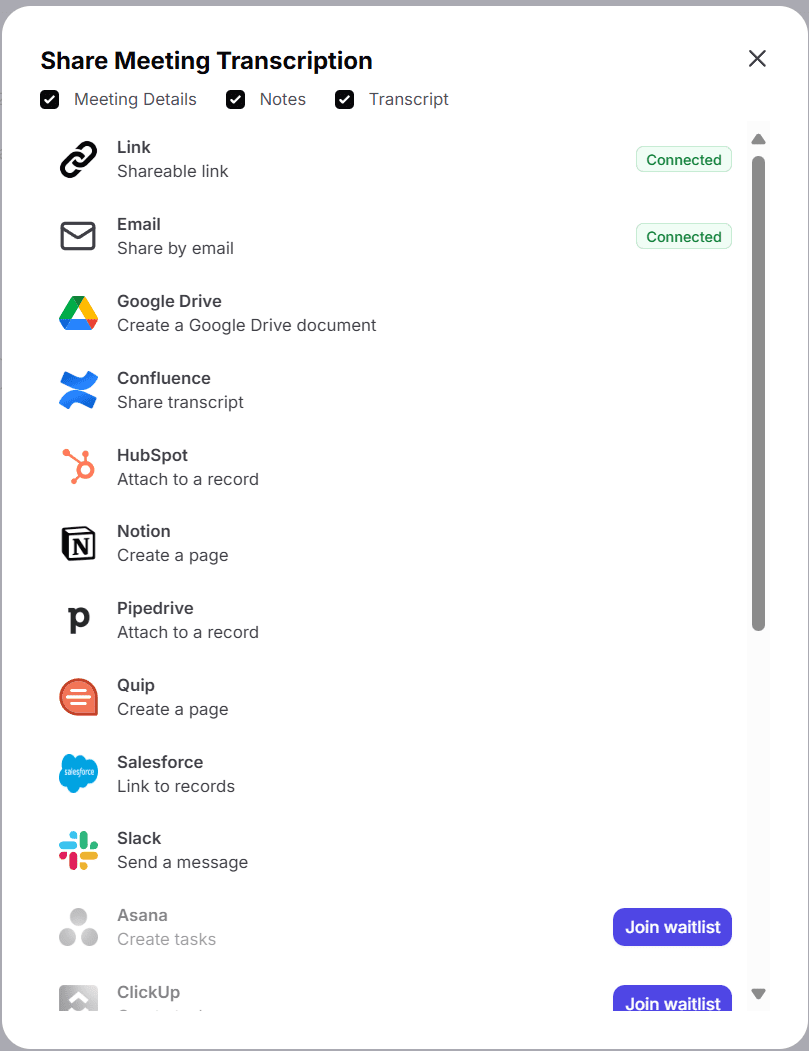
What Do Real Users Think of Tactiq?
I might use a tool like Tactiq from time to time, but what do real everyday users think? I’ve scoured popular review sites like G2, Capterra, ProductHunt, TrustPilot, and more to gather Tactiq reviews from actual users. Let’s break down its rating:
- ProductHunt: 4.8/5 from 89 reviews
- Capterra: 4.4/5 from 5 reviews
- TrustPilot: 2.6/5 from 5 reviews
- G2: 4.5/5 from 13 reviews
- Chrome Web Store: 4.8/5 from 2.5k reviews
That gives Tactiq a grand total of 4.79/5 from 2,612 reviews, with Chrome Web Store doing most of the heavy lifting.
Let’s take a look at some individual reviews to get to the meat and bones of what real users like and dislike about Tactiq.
Mikey TK submitted his 5 star review of Tactiq to ProductHunt, though I can’t help but feel he has not heard of any of the Tactiq alternatives. What he says is completely right: summaries and action items are a game changer, and Tactiq particularly handles action items very well from my own personal experience. However, these features have been the industry standard for five years now and I personally believe Tactiq doesn’t offer enough to stand out on this front.
One heavyweight fan, Rodrigo, praises Tactiq with a little more detail:
He lauds Tactiq for its ease of use, shareability, and the specificity of its AI summaries. I can definitely attest to its ease of use. Once downloaded, you simply join a call and it’s there. Scheduled or not, it doesn’t matter. The speed at which you can share the transcript is also nice, but this is not something particularly unique to Tactiq. As for the AI summaries, again they’re good, but they are not the best I’ve ever seen.
What really got me interested in this review though was his mention of feeding the transcripts into ClickUp Brain Wiki. This gives his company a searchable, AI-assisted knowledge base that learns from meetings. While this is a great idea (congrats Rodrigo), it’s a manual process that takes time. Some Tactiq alternatives, like tl;dv for example, come built-in with multi-meeting intelligence, meaning they can keep context from all your team’s meetings to track patterns, identify trends, and remind you of things from previous calls – all without leaving the platform.
A more recent review on TrustPilot reveals a different story.
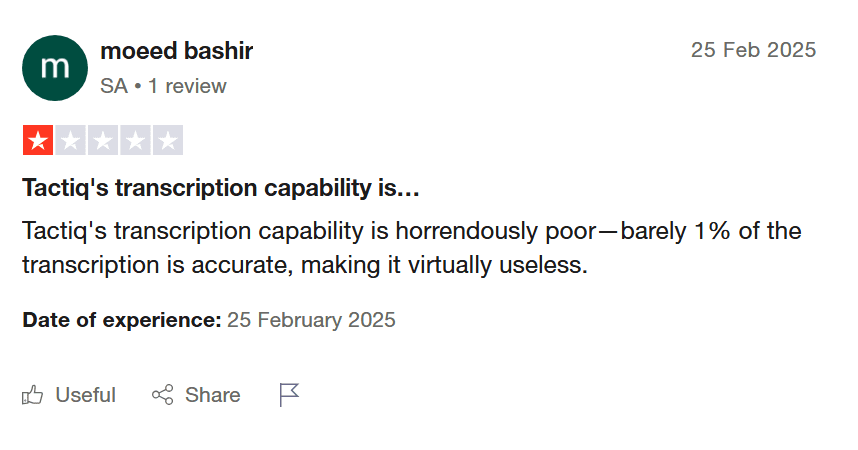
Unfortunately, I can relate to Moeed’s review just as much as the two five star reviews above: Tactiq’s transcription capability is “horrendously poor”.
Siobhan, however, has a very different opinion. She bought her entire team a subscription because of how useful she found it.
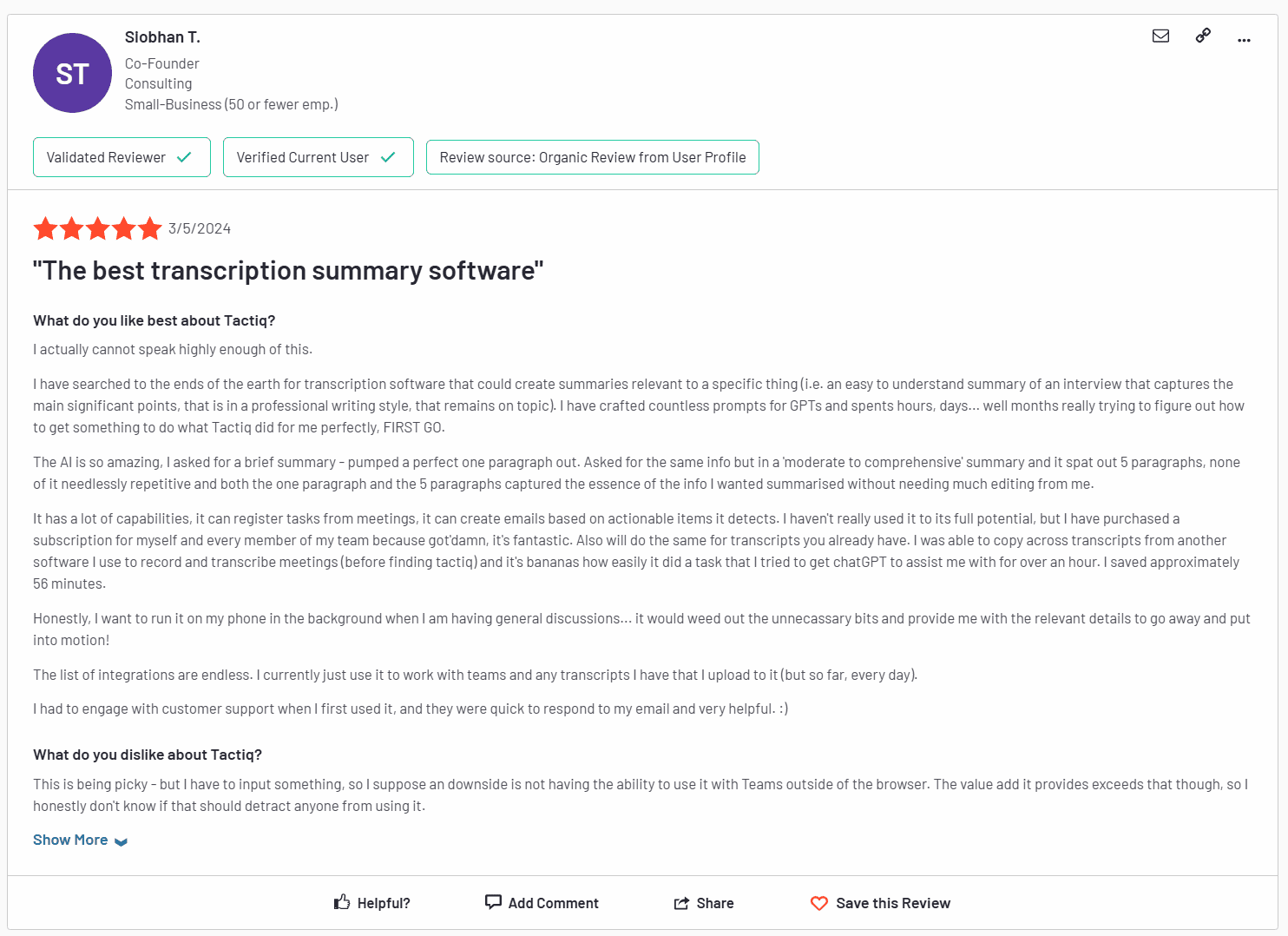
A self-confessed everyday user, Siobhan had been trying to get a tool to summarize her transcripts for ages. She’d been fiddling around with ChatGPT for hours with no luck, but Tactiq did exactly what she wanted, first time. She was impressed by the amount of features and notes that she hasn’t even scratched the surface in terms of what it’s capable of.
She did leave one negative note, and that was that Tactiq cannot record MS Teams from inside the app. As a browser extension, it can only work on the app. This is likely the same for Zoom’s application too. She also mentioned how she wished she could have it on her phone to record conversations throughout the day. A glowing review all-round.
There are hundreds more reviews you can check out for yourself. On the Chrome Web Store, it’s received 19 reviews so far in May 2025, 18 of which are 5 stars (the other being 4 stars). That speaks volumes about what people are thinking.
How Much Does Tactiq Cost, and Is It Worth the Money?
Tactiq has four plans:
- Free: $0
- Pro: $8
- Team: $16.67
- Enterprise: Custom pricing
All prices are per user per month when billed annually.
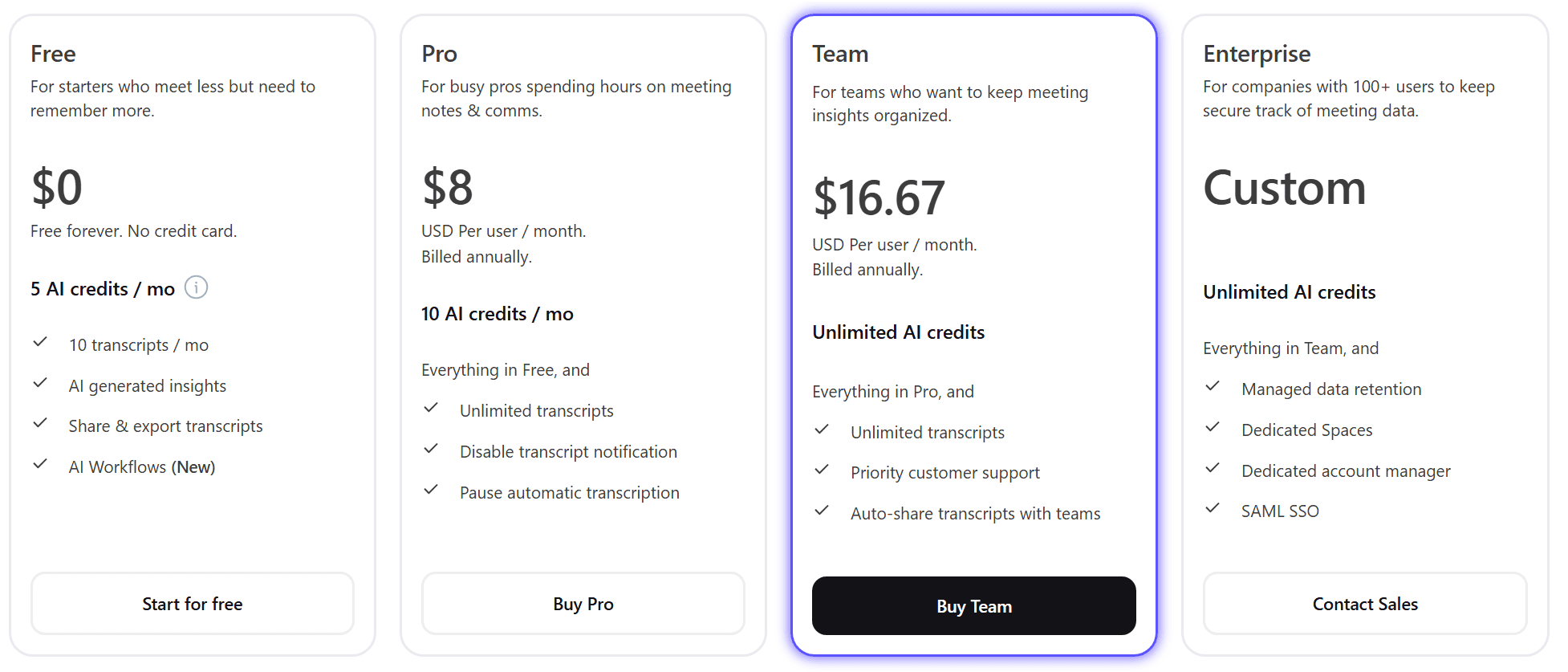
A few things to note here: the free plan gets you just 10 meetings per month and only 5 AI credits (used for summaries, notes, questions, and more). You also can’t prevent Tactiq from recording your calls on the free plan, which could be a big red flag.
The Pro plan provides unlimited transcripts but still a measly 10 AI credits per month. The Team plan is where you unlock unlimited AI credits.
From my personal experience, I think 3.5/5 is a fair rating for Tactiq. It’s good but with frustrating limitations. The lack of video playback is a big no-go for me personally, especially when the transcript accuracy is so poor. If, however, the transcription accuracy was improved, it would be a solid tool.
As for Tactiq’s pricing, when comparing it to alternatives, it’s hard to justify paying $8 for unlimited transcription when tools like tl;dv and Fireflies provide that for free. The fact you have to pay to be able to stop it from recording is also a bit of a dodgy practice in my opinion. The Team plan is decent but it’s a little too steep for what you get if you ask me.
Top 5 Tactiq Alternatives for More Accurate Meeting Transcripts
There are lots of great Tactiq alternatives on the market. Here are the top five options for higher quality meeting transcripts, with some offering premium free plans, feature-filled AI, and deep integrations with all your favorite work tools.
1. tl;dv
The first difference you’ll notice between tl;dv and Tactiq.io is the fact that tl;dv records both video and audio, even on the free plan. This is included because tl;dv joins your call as a bot, but the amount of AI power that it unleashes makes it more than worth your while. tl;dv’s AI has multi-meeting memory so it remembers context from past calls across your entire organization. This is perfect for sales managers that want to keep tabs on all their reps’ sales calls for sales training purposes. You can even generate recurring reports on topics of your choice.
Another great improvement is that you can switch languages mid-call and the transcript will automatically pick up on the new language. Wave goodbye to fiddling with language settings while you’re trying to have a conversation. tl;dv lets you keep your conversation hat on the whole way through.
Video, multi-meeting intelligence, and ease of use for multilingual teams are not the only differentiators here, either. tl;dv’s free plan includes unlimited video recordings and transcripts. If you’re just after an accurate transcript for your everyday calls, you don’t even need to spend anything.
Because of its video playback, tl;dv’s notes also come with timestamping, tagging, clips, and even highlight reels!
tl;dv also makes it easier than ever to automate your post-call workflows. No more repetitive, manual tasks. With tl;dv’s AI agentic workflows, your CRM will automatically get filled out after customer calls. That’s right: every single field, not just a copy/paste transcript job.
If you want to close more deals, you can use tl;dv’s sales coaching features to get AI tips for objection handling, monitor how well your sales reps are sticking to your playbooks, and even set custom note templates to organize your notes in the best way possible. Tactiq simply can’t compete.
Key Features of tl;dv:
AI-Driven Transcription & Summaries: Automatically generate notes, summaries, and speaker detection using advanced AI.
Instant Translations: Transcribe meetings in over 40 languages across Zoom, MS Teams, and Google Meet.
Unlimited Free Plan: Record and transcribe as many meetings as you need without cost.
Multi-Meeting Intelligence: Get recurring reports with insights from multiple meetings, delivered straight to your inbox.
Sales Coaching & Objection Handling: In addition to recruitment, leverage templates, scorecards, and custom playbooks to refine sales tactics and coaching strategies.
Timestamp & Tag Highlights: Tag specific moments in the meeting and timestamp key sections for quick access later.
Powerful Integrations: Sync notes and clips to tools like Notion, Slack, HubSpot, and Salesforce, plus 5,000+ more through Zapier.
Clip Creation & Highlight Reels: Condense key moments into shareable clips to spread the word about promising candidates.
Advanced Search: Quickly locate topics using AI-powered search within your library.
Concurrent Meeting Capture: Record and transcribe multiple meetings simultaneously to keep up with a packed schedule.
How much does tl;dv cost?

tl;dv has a stronger free plan than Tactiq and a feature-packed Pro and Business plan. It has four plans, so non-sales teams can also make use of its versatility:
- Free Forever: $0
- Pro: $18
- Business: $39
- Enterprise: Custom pricing
All prices are per user per month when billed annually.
tl;dv vs Tactiq
Tactiq | tl;dv | |
Free Plan? | 10 meetings / month | Unlimited recordings & transcripts for free, plus other video-based features |
Price | 8 – 16.7 USD / month | 18 – 39 USD for users that need advanced features |
Google Meet? | Yes | Yes |
Zoom & MS Teams? | Yes | Yes |
Records Video? | No | Yes |
Automated Transcription? | Yes, 60+ languages but manually selected | 40+ languages, automatically detected (multiple in the same call) |
Speaker Recognition? | Yes | Yes |
Timestamp moments in real-time? | Yes | Yes |
CRM Integrations? | Yes (basic) | Yes (deep integration and automatic filling of individual fields) |
Slack Integration? | Yes | Yes |
Search through all meeting transcripts? | Yes | Yes |
Tagging Colleagues? | No | Yes |
Viewing Analytics? | No | Yes |
Create Clips? | No | Yes |
AI | Yes, limited to notes and an LLM | Yes, notes, LLMs, multi-meeting memory, recurring reports, and more! |
Listen to keyword-alerts & Speaking Time Analysis for Reps? | Yes (basic speaker analytics) | Yes (advanced speaker analytics) |
While there’s no doubt that Tactiq can do a great job under the right circumstances, tl;dv is an all-round meeting recorder that simply bats it out the park when considering transcript accuracy, AI power, and all-round value for money.
2. Otter.ai
Otter.ai is a text-to-speech software that specializes in transcription. Similar to Tactiq, Otter records only audio (unless you opt for the Enterprise plan) and it transcribes it in real-time. You can add timestamps, highlights and other edits to the transcription, then, when you’re ready, share it with your colleagues to boost collaboration and cut out unnecessary meetings.
Otter.ai is popular among journalists, media teams, and universities, but it’s rare that remote or async work teams put it in first place. It can’t compete with the likes of tl;dv when it comes to product research or UX. Furthermore, Otter’s transcription is only available in English, French, and Spanish, which is a huge drawback.
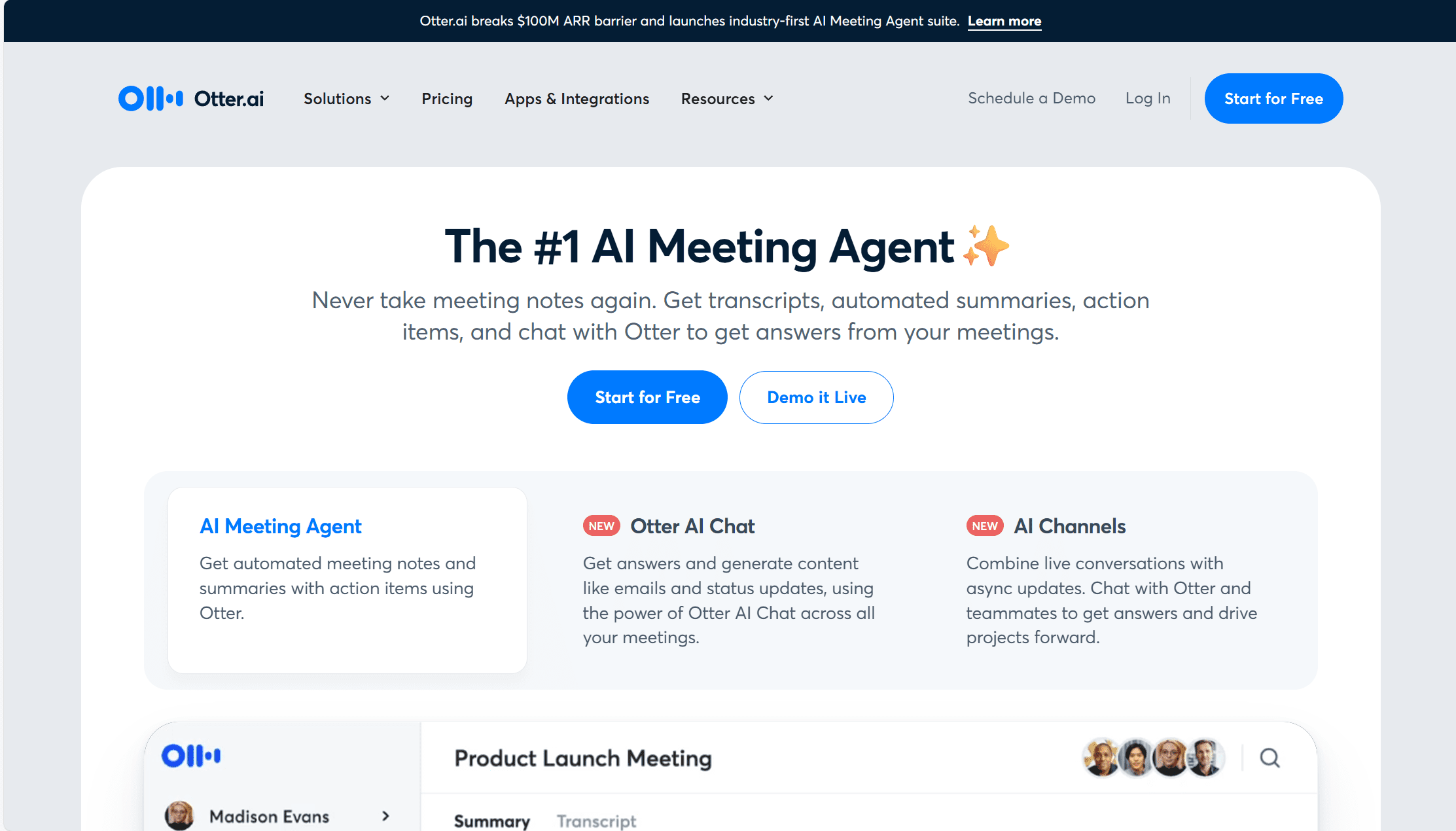
Key Features of Otter:
- Real-Time Transcription: Like Tactiq, Otter lets you automatically transcribe meetings live on Zoom, Google Meet, and Microsoft Teams, with speaker identification and timestamps.
- Automated Meeting Summaries: Generate key takeaways, action items, and highlights from conversations to keep teams aligned.
- Collaborative Workspace: Share transcripts with teammates, add comments, and assign action items directly within the Otter platform.
- Slide Capture & Integration: Automatically capture shared slides during meetings and sync them with the transcript for context.
- Cross-Device Syncing: Access your transcripts across mobile, desktop, and web apps, ensuring you’re always connected.
- Searchable Transcript Archive: Quickly find past conversations or key phrases with powerful search and keyword tracking.
How Much Does Otter Cost?
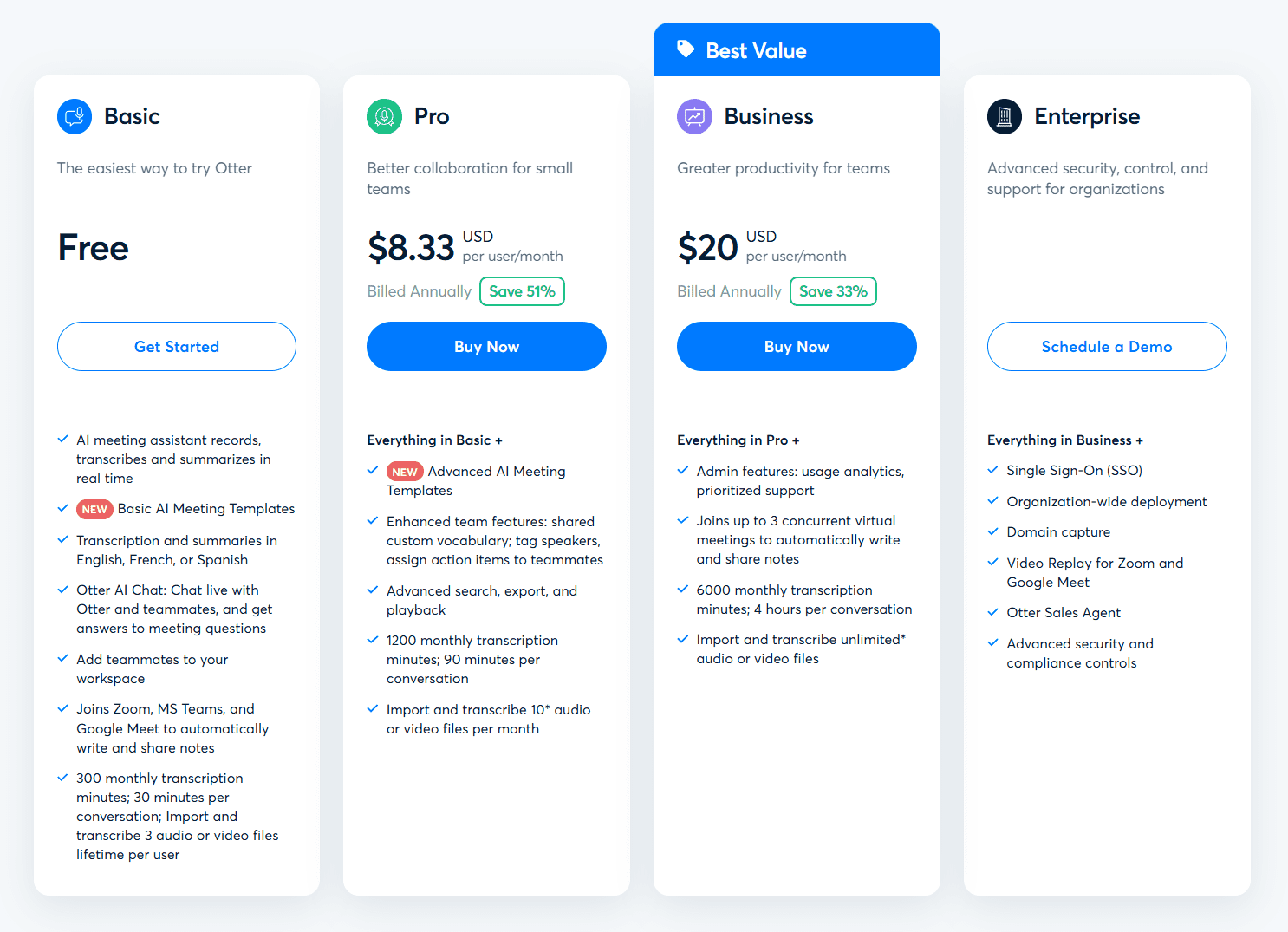
Otter has four pricing plans:
- Basic: Free
- Pro: $8.33
- Business: $20
- Enterprise: Custom pricing
All prices are per user per month when billed annually.
It’s worth noting here that Otter’s pricing is very similar to Tactiq’s, only it never provides unlimited transcriptions. This is something that tl;dv gives away for free because its value is derived from more meaningful features.
Check out our Otter pricing guide for more details.
3. Fireflies
Fireflies.ai is one of the best Tactiq alternatives for its AI note taking and meeting organization. If you thought Tactiq had a big name repertoire, check out Fireflies’ star-studded list of users: Netflix, Uber, Nike, Expedia, and more. This tool has a proven track record of being a top quality system for recording meetings and making note taking simple.
Its top-of-the-range AI is also behind their search function, empowering users to review a 1 hour meeting in just five minutes. You can also create a library of recorded meetings that can act as a ‘hub of knowledge’. Collaborate with co-workers, analyze meetings, and automate your workflow all with this mighty tool. And it has video recording baked in, placing it a step ahead of Tactiq.
However, like Tactiq, Fireflies uses sentiment analysis which is banned by the EU AI Act, making it a weaker option for European-based teams seeking a compliant tool. Also like Tactiq, despite having 100+ languages that it transcribes in, you have to manually select the language in advance. It does not automatically detect changes in language like tl;dv does. I know this because I invited Fireflies to the same call as tl;dv and Tactiq when running the language test.
For a deeper dive, check out my honest review of Fireflies.
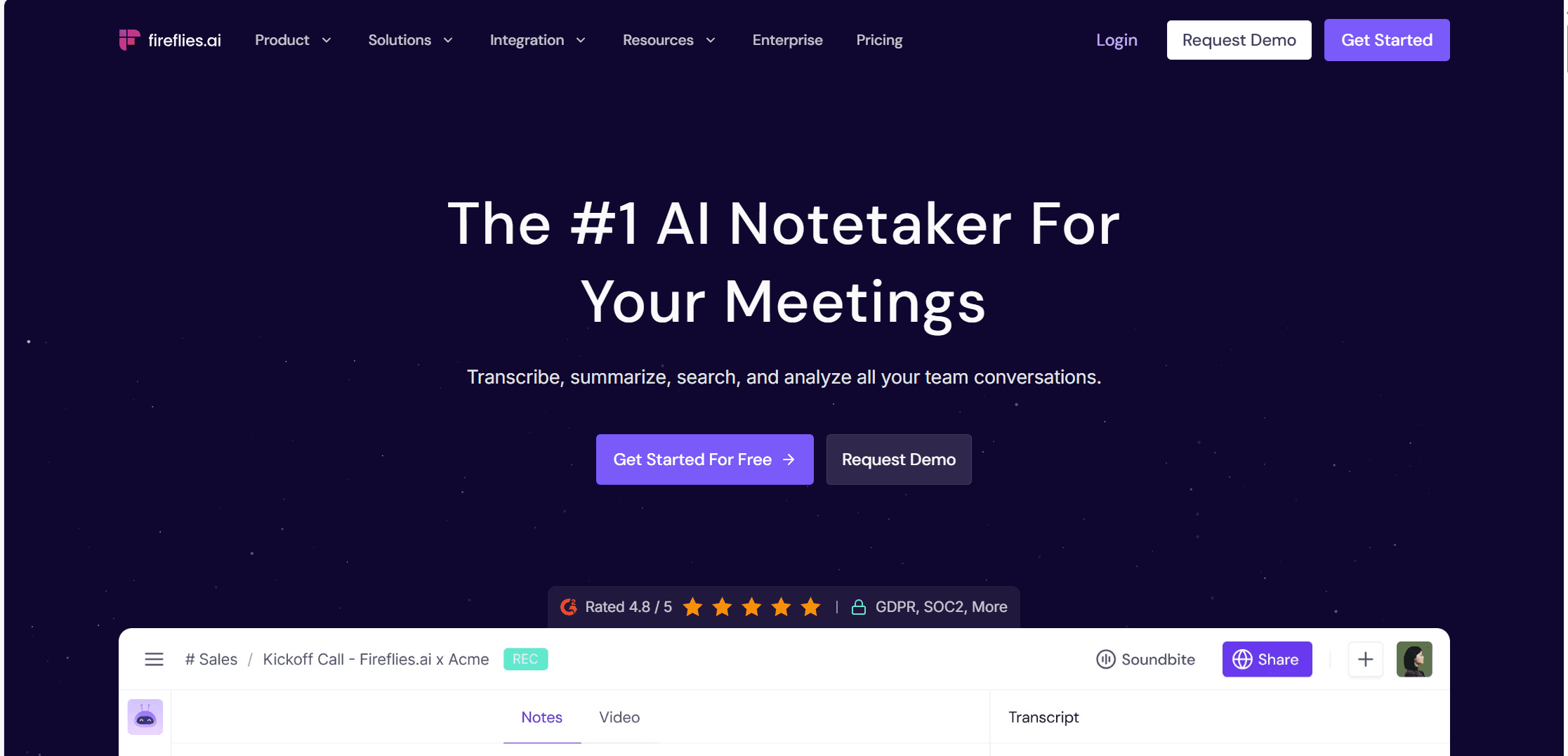
Key Features of Fireflies:
- Sentiment Analysis: Analyze a prospect’s tone and sentiment to uncover underlying emotions in conversations.
- Top of the Range AI Summaries: Fireflies’ AI summaries are some of the best in the business.
Cross-Platform Transcription: Capture and summarize meetings from Zoom, Google Meet, and Microsoft Teams in one place.
Smart Search & Topic Tracking: Quickly locate key topics and follow recurring themes within transcripts.
Collaborative AI Transcription: Add comments and reactions to specific transcript sections for deeper insights.
- ‘AskFred’ AI Assistant: Interact with your meeting recordings using a powerful AI assistant to find the information you need rapidly.
High-Quality Integrations: Connect effortlessly with other tools using their native integrations, Zapier, and the Fireflies API.
AI-Driven Search: Use AI to pinpoint essential topics across your recordings.
How much does Fireflies Cost?
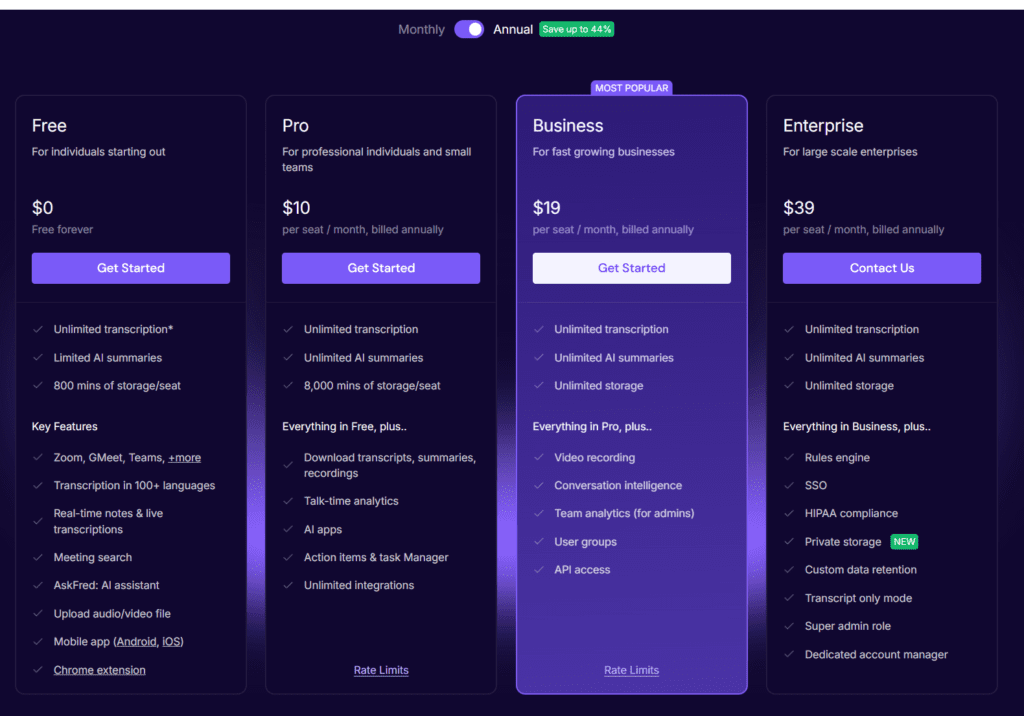
Fireflies has four plans:
- Free ($0)
- Pro ($10)
- Business ($19)
- Enterprise ($39)
All prices are per user per month when billed annually.
I’d like to quickly draw attention to its free plan, which, like tl;dv, includes unlimited transcriptions. It’s also worth mentioning that Fireflies’ AskFred tool is a powerful LLM that doesn’t require AI credits to generate responses like Tactiq’s LLM. Even on the free plan, I was able to ask it dozens of questions without hitting any limits.
3. Fathom
Fathom is one of the top GPT meeting assistants and, like some other Tactiq alternatives, it has a great free option. It can quickly and automatically create summaries of meetings, including action item summaries so you can make decisions faster and more efficiently. Like Tactiq, you can easily organize your insights across popular documentation tools like Google Docs, Notion, or Asana.
Generate highlights mid-call, which, in turn, can be summarized by the powerful AI in a simple click. Make notes during the call and you can instantly sync them with the rest of your research notes, streamlining your work process. As with tl;dv and Fireflies, Fathom also comes with video playback baked in.
Like with the number one Tactiq alternative, tl;dv, your meeting is ready to download immediately after the call ends, including all highlights, clips, and notes.
Fathom is another tool we’ve reviewed from an authentic user-experience perspective. Read Dani’s honest review of Fathom here.

Key Features of Fathom AI Notetaker:
- Instant AI Summaries: Receive detailed meeting summaries within 30 seconds post-call, utilizing 14+ customizable templates tailored for various meeting types like sales, demos, and customer success.
- Interactive Transcripts: Click on any part of the transcript to jump directly to that moment in the recording, facilitating quick reviews and edits.
- CRM Integration: Automatically sync meeting summaries and action items with CRMs like Salesforce, HubSpot, and Close, reducing manual data entry.
- Shareable Video Clips: Create and share specific video snippets from meetings, providing context-rich insights to team members via platforms like Slack.
- ‘Ask Fathom’ AI Assistant: Interact with your meeting recordings using a powerful AI assistant to quickly find information and generate follow-ups.
- Comprehensive Platform Support: Seamlessly integrates with Zoom, Google Meet, and Microsoft Teams, ensuring broad compatibility.
- Unlimited Usage: Offers unlimited recordings, transcription, and storage, even on the free plan, providing extensive value without added costs.
How Much Does Fathom Cost?
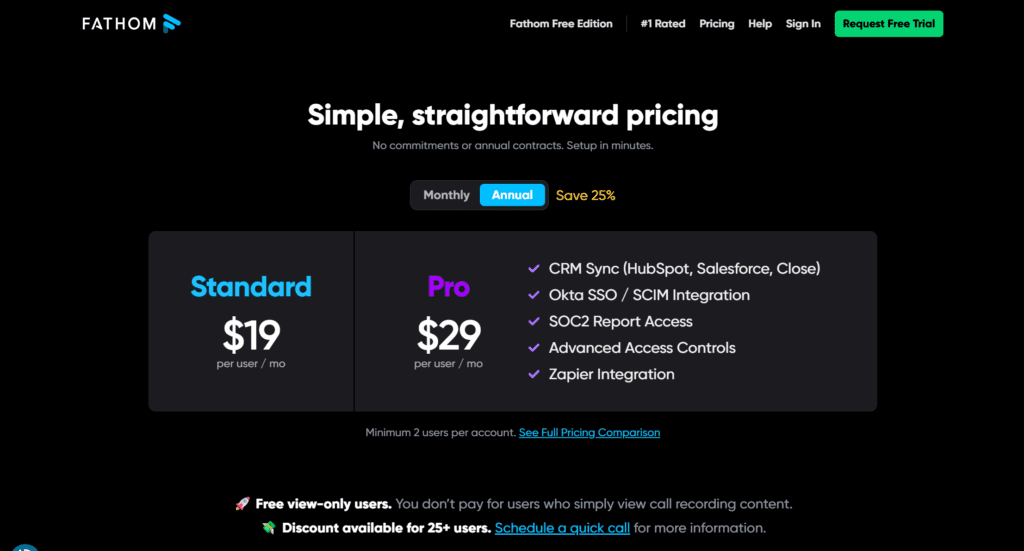
Fathom has a super simple pricing structure. For individuals, it’s free forever. For teams, there are two plans:
- Standard: $19
- Pro: $29
All prices are per user per month when billed annually.
Fathom also highlights that teams with more than 25 users can receive a discount and that users who will just be viewing content, but not recording themselves, are completely free.
5. Avoma
Avoma is another AI-enhanced meeting recorder, primarily used by user researchers and product managers. Its specialized note-taking features are available during video and audio calls.
Avoma encourages you to focus on your conversation rather than waste your time making notes. As with Tactiq, your notes are searchable so you can find exactly what you’re looking for in your meeting library.
Avoma is also a great tool for revenue teams that want more from their meeting recorder. While Tactiq, Fathom, Otter, and Fireflies offer basic sales playbook templates for notes and an LLM to ask questions, and tl;dv provides more advanced speaker analytics, scorecards, AI objection handling tips, and sales coaching dashboard, Avoma takes this a step further with a deals management dashboard. It can help you with sales forecasting too, though it’s not as advanced as heavyweights like Gong and Modjo.
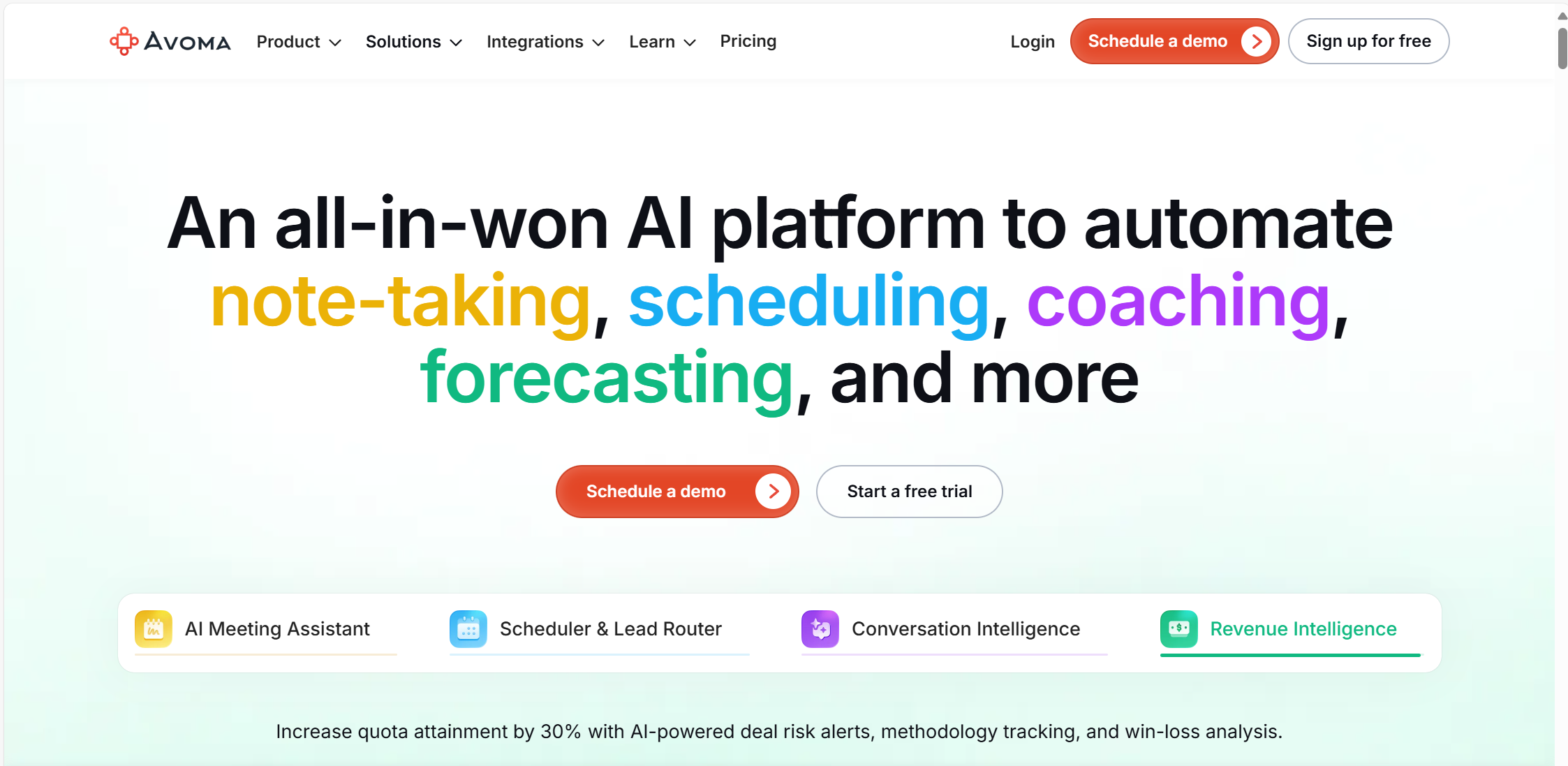
Key Features of Avoma:
AI-Generated Notes: Automatically produces structured, one-page summaries of meetings, organized into smart categories like pain points and action items, which can be customized to fit your needs
Real-Time Transcription: Captures live transcriptions in over 20 languages, enabling you to follow conversations as they happen.
Smart Chapters & Live Bookmarking: Highlights key moments during meetings, allowing you to navigate directly to important sections in the recording or transcript.
CRM Integration: Seamlessly syncs AI-generated notes and action items with CRMs like Salesforce, HubSpot, Pipedrive, and Zoho, reducing manual data entry.
Conversation Intelligence: Analyzes meetings to provide insights on talk patterns, topic trends, and sentiment, helping teams improve communication strategies.
Automated Scheduling & Lead Routing: Facilitates effortless meeting scheduling with features like 1:1, group, and round-robin scheduling, along with advanced lead routing capabilities.
AI Coaching & Call Scoring: Automatically scores calls and provides coaching insights, assisting managers in identifying areas for team improvement.
‘Ask Avoma’ AI Assistant: Offers an AI-powered assistant to answer questions about past meetings, helping you quickly retrieve information.
How Much Does Avoma Cost?
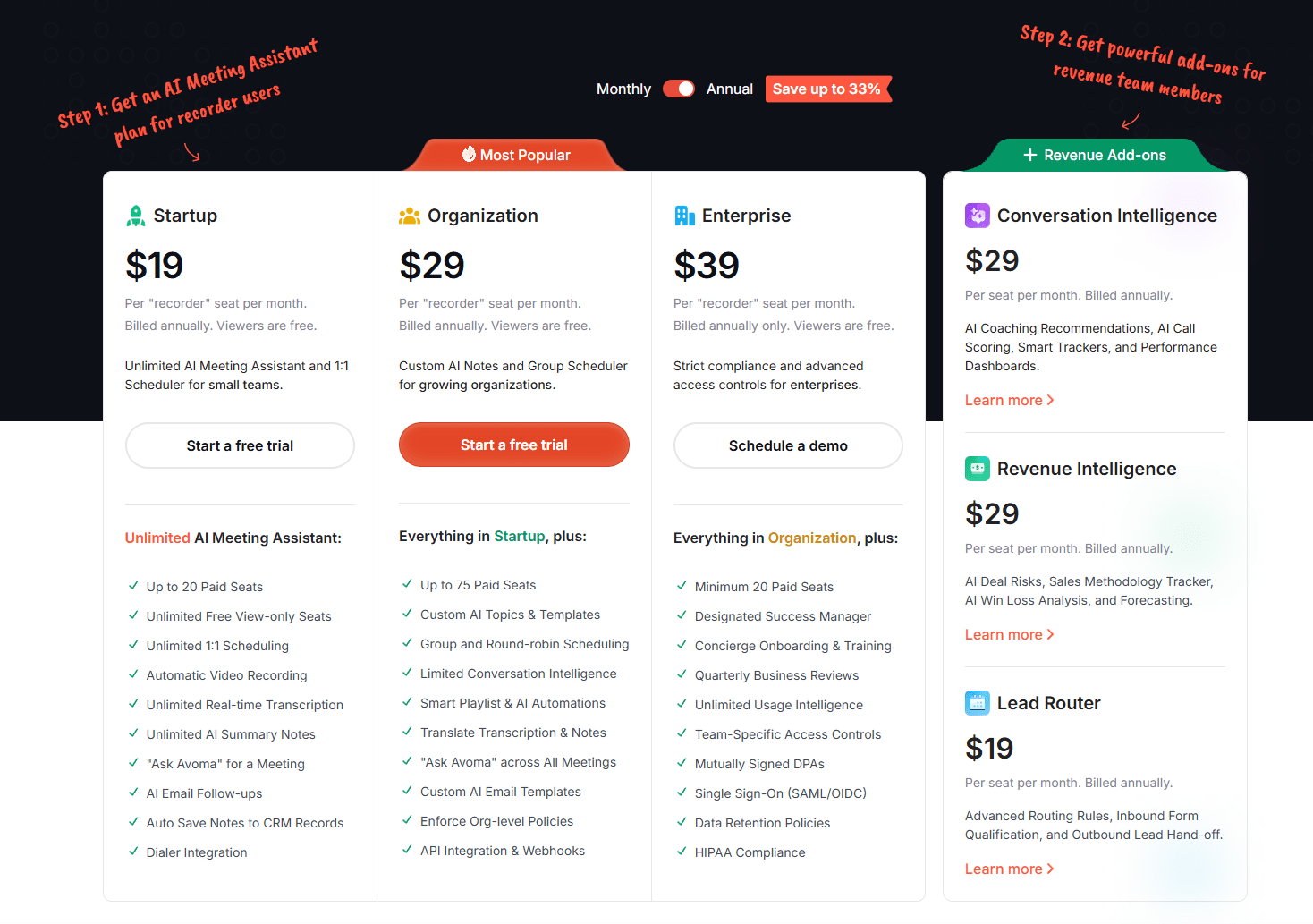
Avoma has three primary plans, and then three revenue add-ons.
- Startup: $19
- Organization: $29
- Enterprise: $39
As for the add-ons, they’re priced at:
- Conversation Intelligence: $29
- Revenue Intelligence: $29
- Lead Router: $19
All prices for plans and add-ons are per user per month when billed annually.
It’s worth noting that Avoma no longer has a free plan. They did go free for a short while, but that idea seems to have been scrapped. It’s a bit pricier than the other tools on this list, even for the most basic plan, but the higher end does have more features.
Which Tactiq Alternative Is Right For You?
After toying with Tactiq’s free trial, it’s fair to say that it shows promise. The bot-free meeting experience is nice, and not having to make sure it’s invited also makes it smoother to get started. The live transcription is a great idea, but unfortunately the accuracy is so weak that it just distracted me as I was more focused on how Tactiq was stumbling over my words than I was on the conversation.
The language detection needs to be automatic in my opinion, and the AI credit system is getting old and abusive. To top it all off, not having a video playback section makes it impossible to correct the many errors in the transcript. So while it has potential, it’s not there yet.
Some of the Tactiq alternatives, however, are. tl;dv, Fireflies, and Fathom all have video playback and unlimited transcriptions even on the free plan, making them immediate transcription tools worth trying out for yourself. Otter is more of a direct comparison to Tactiq so if you like their approach but want something more refined, Otter might be a good choice. And Avoma is for the more advanced teams that want to maximize their recordings by getting deal insights, but expect to pay the price.
Ultimately, the choice is yours. This is just my honest take on Tactiq AI notetaker and its competitors.
FAQs About Tactiq
What is Tactiq?
Tactiq is a real-time transcription and note-taking tool designed for video meetings (like Google Meet, Zoom, and Microsoft Teams). It captures live captions, generates transcripts, and helps you summarize and share meeting notes.
Does Tactiq record video or audio?
No. Tactiq only captures live captions (in English) and transcripts; it does not record video or audio. This means you can’t replay the actual conversation, only read the transcript.
What platforms does Tactiq work with?
Tactiq integrates with Google Meet, Zoom, and Microsoft Teams. You can also upload audio or video files, or pull in YouTube links, but only the transcript (not the playable video) is saved.
Does Tactiq support multiple languages?
Yes (60+), but you need to manually switch the language setting during the meeting. If you switch between languages without adjusting the setting, the transcript turns into gibberish.
Do I need to install anything to use Tactiq?
Yes, Tactiq requires installing a browser extension (usually on Chrome but I downloaded it on Microsoft Edge). This extension captures the live captions from your meeting platform.
Is my data private and secure?
Tactiq claims to follow standard security practices, but note that the browser extension requests broad permissions (like reading and changing data on all websites), which some users may find privacy-sensitive.





