Transkriptor is an easy-to-use app, designed to transcribe your call recordings. It primarily focuses on file uploads, but it can also record live speech. In the paid plans, you can even record live online meetings. But are there Transkriptor alternatives that provide better transcripts for a more affordable price?
That’s what we’re here to discuss. Before we dive deep into the Transkriptor competitors, let’s take a closer look at what Transkriptor offers itself.
TL;DR: Is Transkriptor Any Good?
Transkriptor is a decent transcription tool, especially if you’re looking for something where you can upload files or record your screen. In terms of meeting intelligence, it’s certainly not the best tool on the market, but it’s passable.
The free plan is extremely limited and the paid subscriptions also have large drawbacks like transcription limits. It excels when it comes to different languages. It has over 100+ available and can even detect dialects.
Best for: Small teams and individuals who have a lot of files they need to transcribe.
Not great for: Larger teams or anybody that wants to get actionable insights from their meetings.
Verdict: Transkriptor is not quite a strong AI meeting assistant, but it can come in useful for its variety of transcription options (screen recording, YouTube, subtitles, meetings, file uploads, etc.)
If you want to know how much it costs, jump straight to the Transkriptor pricing calculator.
What Is Transkriptor?
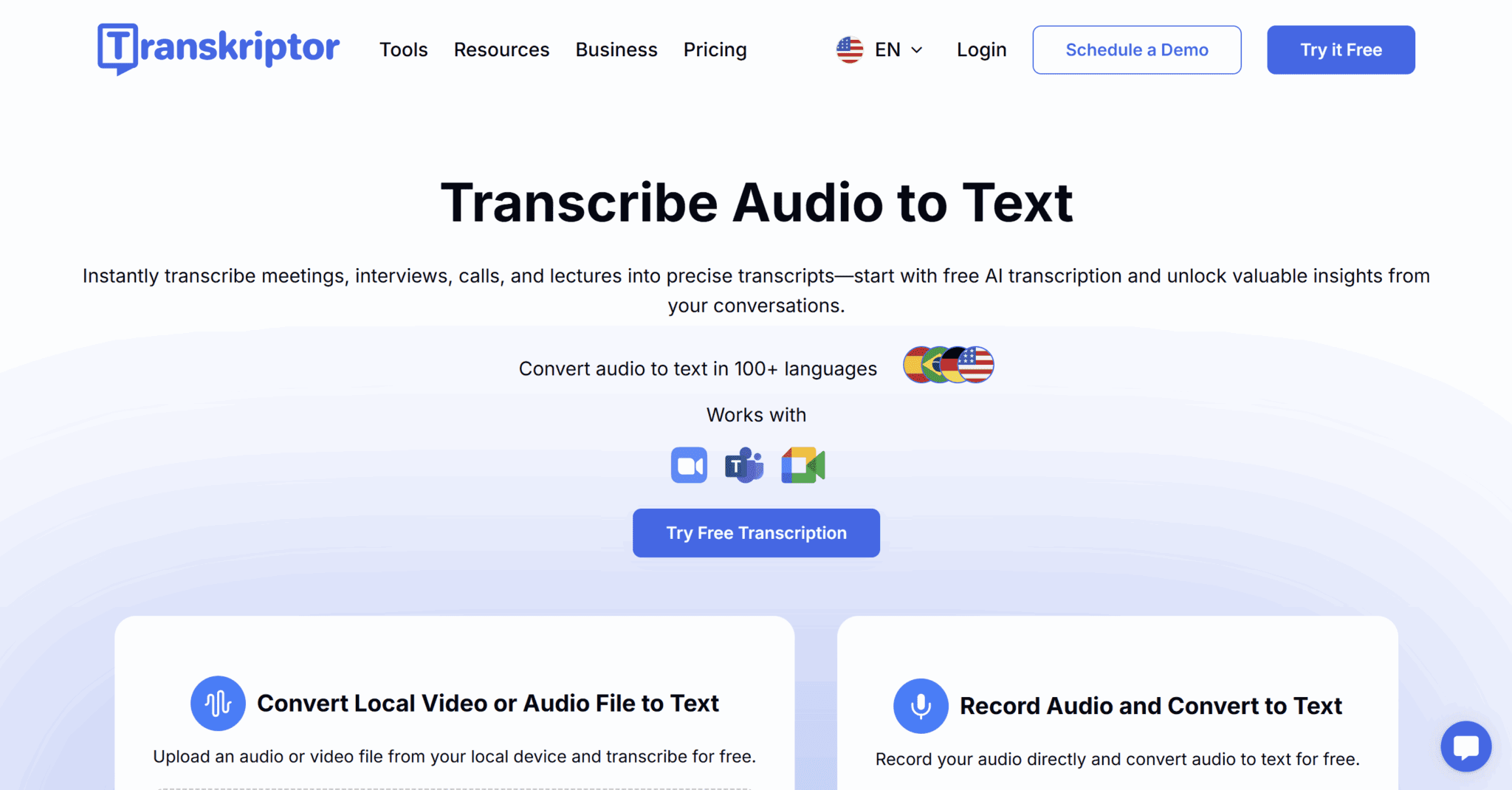
Transkriptor is an intuitively designed speech-to-text transcription app. With a quick sign up, you can try it out for free. Though it must be said that the free version has so many limitations that it really is just to test it rather than to actually get any benefit.
For example, you can choose from any of the following:
- Record and Transcribe (your screen and mic)
- Upload and Transcribe
- Transcribe from YouTube
- Transcribe Meeting
- Transcribe from Cloud
These are just the “speech to text” services. Transkriptor also offers “text to speech” as well as options to link your calendar (to automatically join and record your meetings), generate content with AI, or other business solutions like API access.
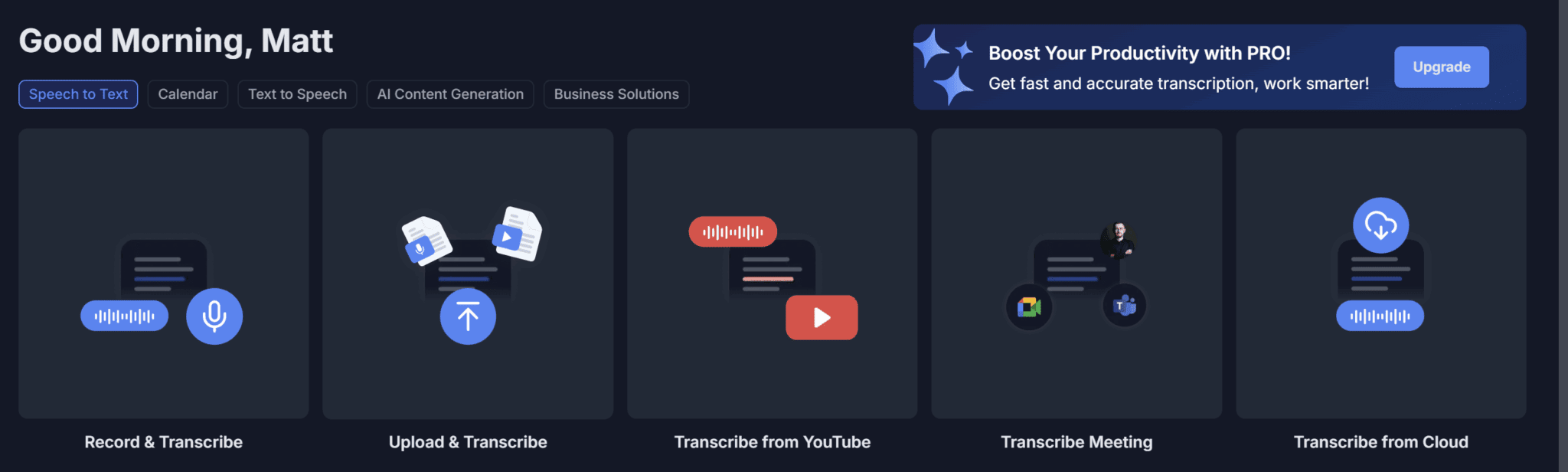
I gave Transkriptor a quick try back in November 2024. Back then, the transcript maxed out at 30 seconds, prompting me to upgrade to premium to see anything more. Not only did it cut the transcript off after 30 seconds, but it made 4 errors within that time too.
I wanted to see if anything had changed since then. As it turns out, not much.
Coming back to test Transkriptor again, I found that there is still a 30 second transcription limit. Annoyingly, it lets you record for up to thirty minutes but it’ll only show you a snapshot of your transcript. I was listening to music as I recorded my screen so I thought I’d see how well it picks out lyrics from a song. Turns out, it misses entire lines sometimes, and merges ones that come 15 seconds later together. At other times it’s relatively accurate, but take that with a fat dollop of salt.
I wasn’t expecting perfection when there was background music, especially when it was rap so quite fast compared to ordinary speech. But I was unable to really look in depth because of the ridiculous limit that made it not really worth using at all. It’s more as though the free plan is for you to browse the dashboards to see what’s available for the paid plan, rather than actually getting any value out of it.
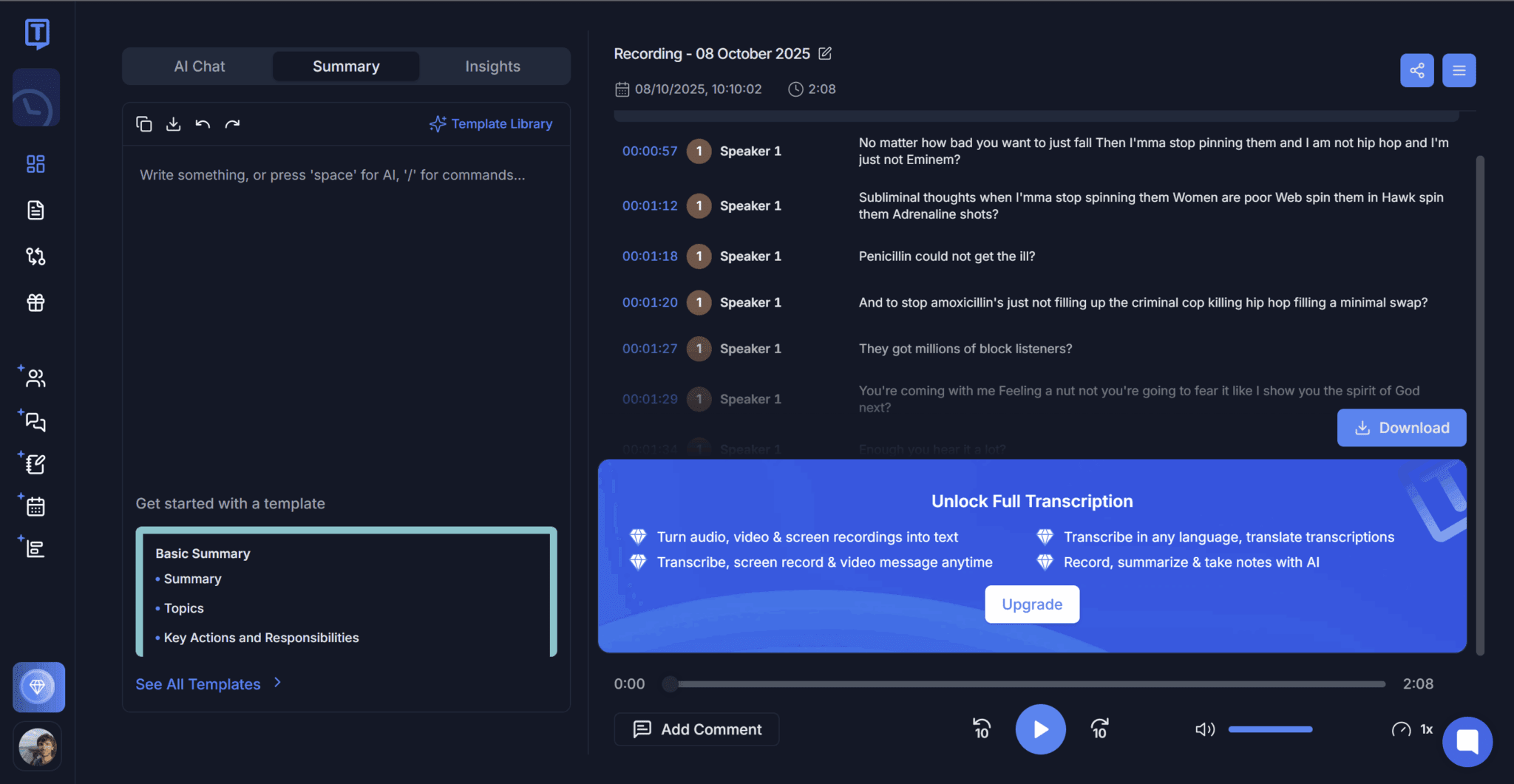
What Do Real Users Think of Transkriptor?
While my first-hand trial experience wasn’t the best (both in 2026 and in 2025), Transkriptor is well liked on the whole. It scores:
- 4.7/5 on G2 from 96 reviewers
- 4.7/5 on Capterra from 550 users
- 4.8/5 on TrustPilot out of a whopping 1,409 reviews.
That last one is particularly impressive as TrustPilot is often the site where SaaS companies get the lowest ratings.
This gives Transkriptor a clear 4.77/5 rating on the whole, from over 2,500 reviews.
In light of this, it must be doing something right. After browsing through dozens of reviews, one thing stood out very clearly. It’s good with languages.
There were users from a variety of different countries praising Transkriptor’s transcription languages. One user said he was using it to transcribe Turkish audio, including some archaic words, and he was “blown away” by the accuracy.
Another common praise is that Transkriptor doesn’t mess people about with billing. Though this isn’t a universally shared opinion.
Janine, for example, describes Transkriptor as her “idea of hell” after she spent hours chasing AI chatbots for a refund because they auto-renewed her subscription with “no warning, no invoice, and no communication.”
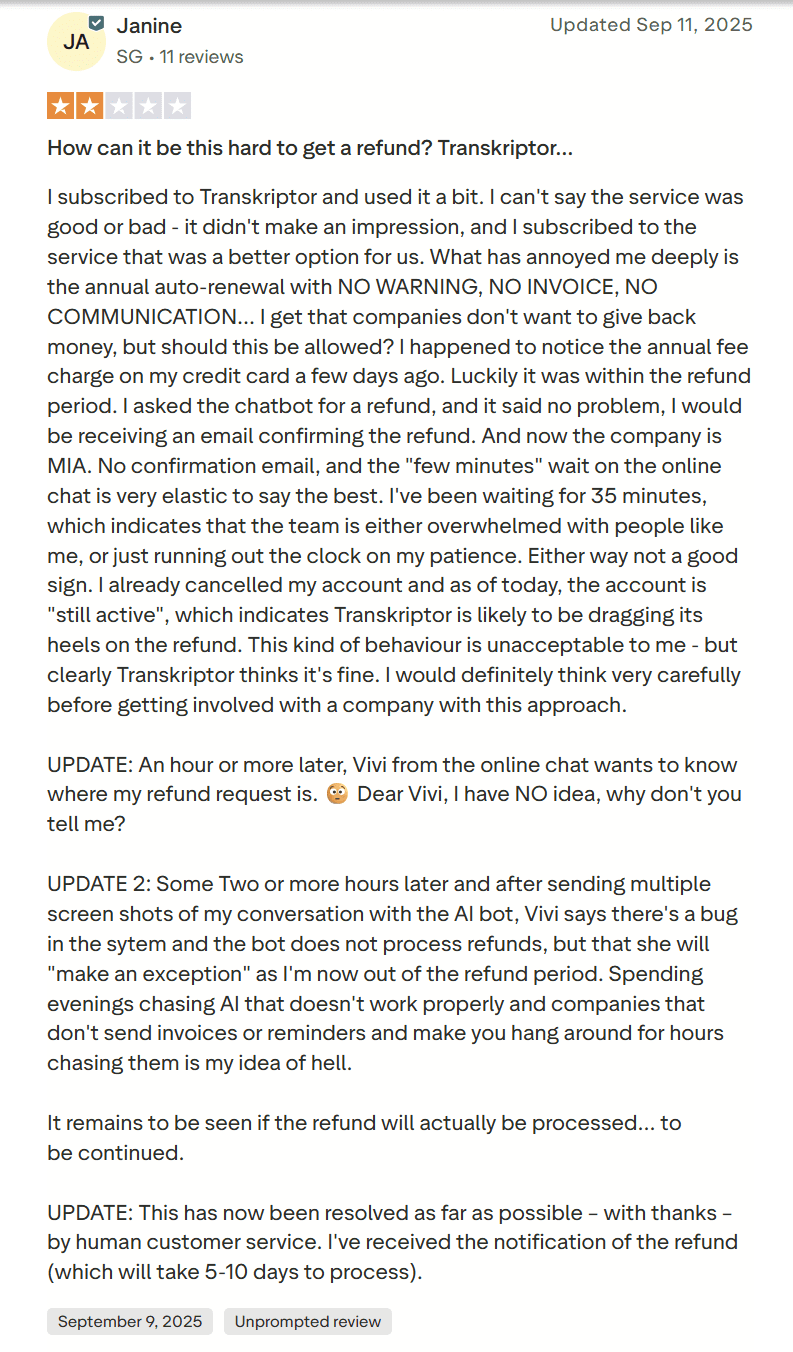
It’s worth noting that, in the end, Janine did get a refund. The Transkriptor team also replied to her review, apologizing, updating her on her refund time, and admitting the AI bot fell short.
There are plenty of tools out there that I’ve reviewed where users claim the billing practices are predatory. They charge after cancellation, CS refuses to refund or get back to people, or they’re charged extra for no reason. At least with Transkriptor, there are plenty of reviews where users had positive experiences in this light.
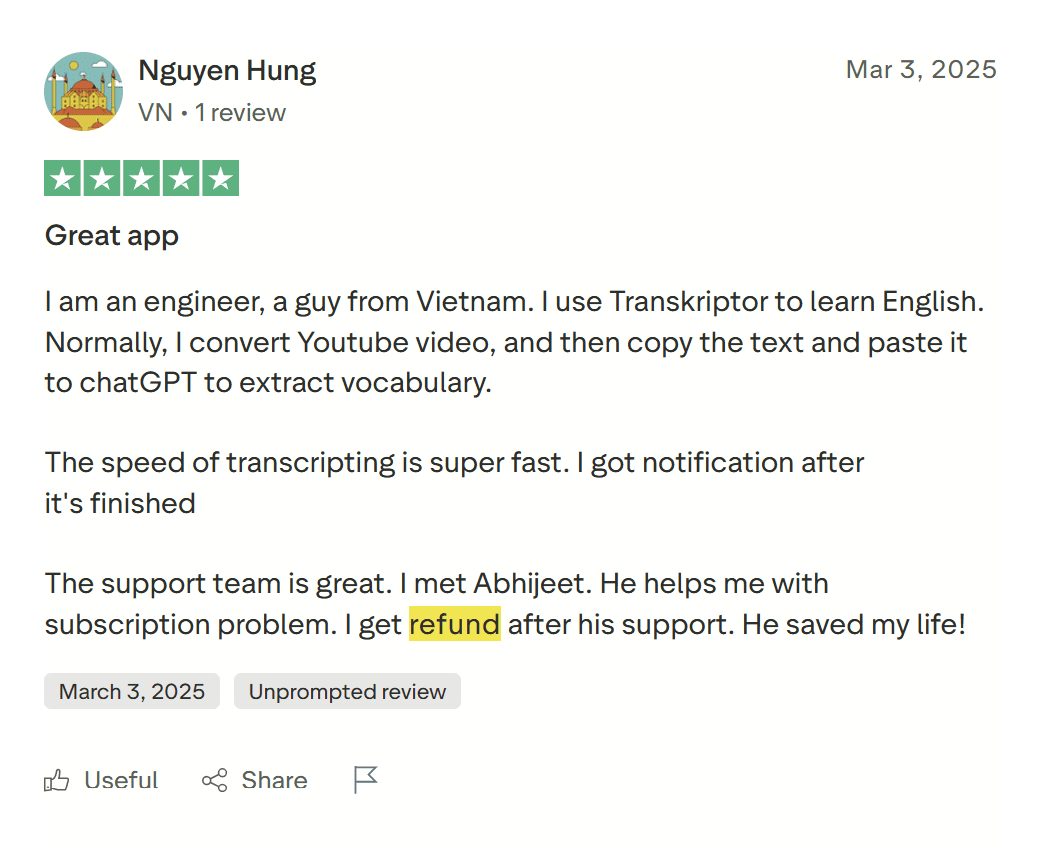
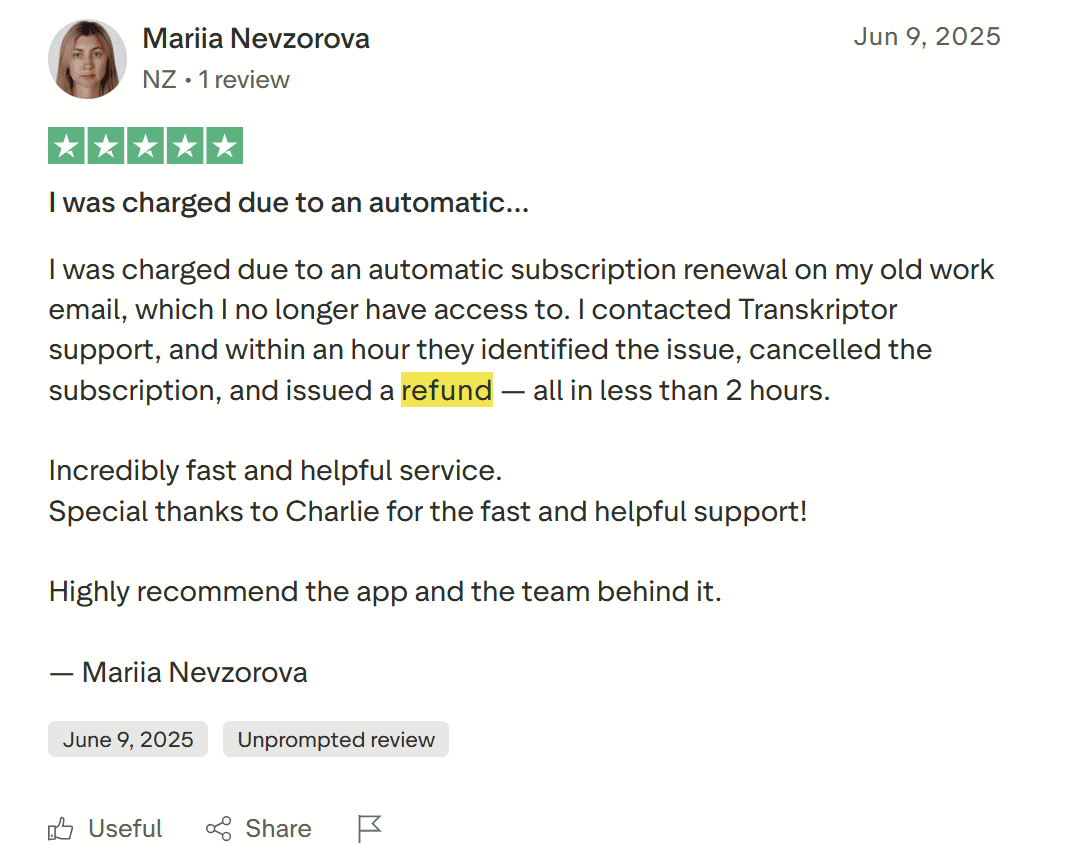
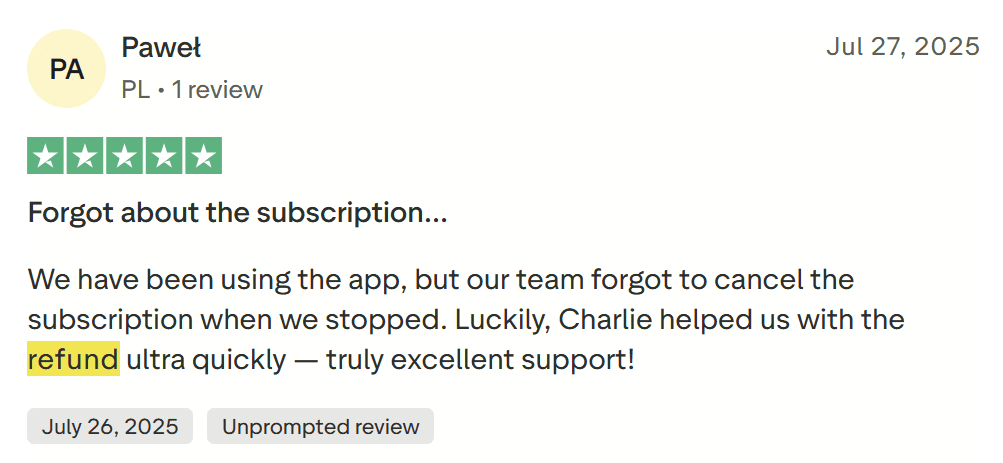
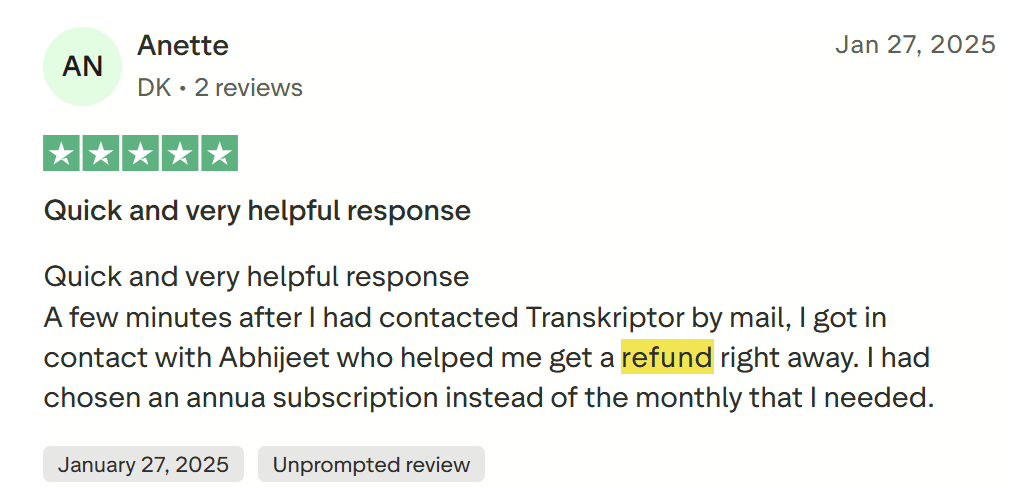
As you can see above, Transkriptor has many 5/5 reviews from people who say they were wrongly billed but the customer success team sorted it out within a few hours. This is a big green flag in my opinion. However, it’s interesting that most of the positive reviews come from users who actually didn’t want to use Transkriptor…
Let’s dive into the best features that Transkriptor has to offer.
Benefits of Transkriptor (Pros and Best Features)
AI Chat
Transkriptor makes it easy to find information from past calls by creating Knowledge Bases. These are groups of recordings that the AI digests so it can quickly answer any questions you have.
During the free trial, you can create your own Knowledge Base and ask some preset questions, but during the premium version, you’re able to ask your own questions and get more insights out of your recordings. It makes it super easy to find information from a call without having to go back and rewatch the whole thing.
Language Support
Transkriptor is fantastic for multilingual teams as it supports over 100 languages! That means the AI can transcribe your meeting or recording, even if it’s in a completely different language. It also means it can generate text, for follow-up emails for example, in whichever language you choose.
Regional dialects are also supported in Transkriptor’s languages, and not just with English. There are also regional options for Arabic, Spanish, Chinese, German, French, and more.
Integrations
Integrated directly with MS Teams, Google Meet, and Zoom, Transkriptor can join your live calls, take notes, and transcribe what was said. Its AI can summarize the call swiftly afterwards and help you find specific meeting moments quickly.
Transkriptor also integrates with popular documentation tools like Notion, Google Docs, and OneNote, as well as project management platforms, cloud storage, and all your favorite communication apps like Gmail, Outlook, and Slack.
However, there is a large drawback to note here. Unlike many of Transkriptor’s competitors, it doesn’t integrate with any CRM systems. This can be a big blow for sales teams hoping to save some time by syncing meeting notes with their respective CRM fields.
Variety of File Formats
Whether you want to convert MP4, WAV, or MOV to text, Transkriptor lets you do it easily. It claims to transcribe “all audio and video formats” so you can always get transcriptions for your speech.
Edit Transcripts
If you notice a mistake in your transcript, simply edit it. It’s easy to use and can help with tidying up a messy transcript. You can even edit the transcript in slow motion, dragging the audio out to catch every word.
Speaker Recognition
Even in the free trial, Transkriptor can detect different speakers in the same audio file and differentiate between them in the transcript. It’s easy enough to rename the speakers afterwards, but this isn’t done automatically.
Easy to Share
Transkriptor files are super easy to share with teammates. With a Slack or email integration, it’s just a simple click away from the inbox of your colleagues.
Drawbacks of Transkriptor (Cons and Limitations)
This tool isn’t all sunshine and rainbows, otherwise there wouldn’t be so many Transkriptor alternatives vying to take its place. Here are some of the big reasons why users might want to switch.
No CRM Integrations
As mentioned earlier, Transkriptor’s integrations are generally good, but not having the ability to sync your meeting notes with a CRM can be a fatal flaw for many users. This is especially true when you consider that the vast majority of Transkriptor competitors offer CRM integrations, or a Zapier connection at the very least.
No Multi-Meeting Intelligence
While Transkriptor is great at transcribing meetings and taking notes on your behalf, the AI chat is relatively simplistic. It can answer basic questions and find information in a flash, but it can’t detect trends and patterns across multiple calls at once.
A sales manager, for example, wouldn’t be able to use Transkriptor to analyze how their sales reps handled specific objections during their sales calls without going through each call manually and individually. Some Transkriptor alternatives, namely tl;dv, can analyze multiple calls at the same time to get detailed and actionable insights.
No Sales Coaching Features
Transkriptor focuses mainly on recording audio and converting it into text. However, in today’s day and age, that’s not enough. People expect more from their transcripts. That’s why many AI meeting assistants, including many of Transkriptor’s competitors, are helping you transform conversations into conversions.
Transcripts can and should be put to good use, but Transkriptor offers no specific features for taking full advantage of them. This is especially true of sales teams, one of the teams most likely to make use of transcription software to improve their sales game.
No Custom Vocabulary
To make transcripts as clear as possible, the AI needs to be trained on any specific jargon, acronyms, or industry terminology that commonly crops up in your conversations. Otherwise, it’ll get them wrong time and time again. This can be frustrating to have to edit every time, particularly if you have a large volume of call recordings.
Real-Time Transcriptions
Some teams prioritize instant transcription access and prefer to be able to quickly catch up on the text during the live call itself. Without this feature, those users are left in the dark. They’re not able to catch up if they’re late or if they missed something.
Transkriptor claims to take half the length of the audio to complete the transcript. This is quite a slow turnover, with many Transkriptor alternatives having it in real-time or at least ready as soon as the meeting ends.
Filler Word Removal
Another feature that’s common for transcription apps is to automatically remove filler words. This clears up the transcript and makes it a lot easier to skim over. Transkriptor doesn’t offer this feature, often producing clunky transcripts that need a manual makeover every time.
Weak Free Plan
Let’s put it plainly: Transkriptor’s free plan is nearly useless. I’m glad it exists so I can see the dashboards for myself and toy around with it (and pretend that I can actually read my transcripts afterwards), but if you want to give a tool a serious try, you can’t cap it to 30 seconds.
While you can now use it in meetings on the free plan (you couldn’t last year), it still limits you to 1 transcription per day and supposedly 30 minutes of transcription time per day (though from my experience, you get a huge prompt to upgrade blocking the rest of your transcript).
Transkriptor Pros
- AI Chat. Transkriptor’s AI chatbot can quickly and easily give you information regarding meetings it’s been programmed with.
- Multilingual Support. Available in more than 100 languages, including regional dialects, Transkriptor is a stand-out tool for multilingual teams.
- Integrations. Besides CRMs, Transkriptor integrates with a variety of documentation tools, project management apps, and communication platforms.
- Easy to Edit. It’s easy to edit the transcripts and change mistakes.
- Easy to Share. After the call, you can easily share the transcript with team mates in a simple click.
- Upload File Feature. There’s a wide variety of audio and video formats available for file uploads.
Transkriptor Cons
- No CRM Integrations. Without CRM integrations, users have to manually copy meeting notes from one platform to another, taking up time and energy that could be better spent elsewhere.
- No Custom Vocab. Without custom vocabulary, the transcripts are prone to errors, especially in a workplace with a lot of industry-specific terminology.
- No Sales Coaching Features. There are no sales coaching features available to make stronger use of the transcripts and conversational intelligence.
- No Multi-Meeting Intelligence. Transkriptor’s AI fails to make adequate use of its call recordings by offering insights pulled from multiple calls simultaneously.
- Weak Free Plan. Transkriptor’s free plan pales in comparison to some of its competitors’.
Transkriptor Pricing: How Much Does Transkriptor Cost in 2026?
To find out exactly how much you can expect to pay, you can use the Transkriptor pricing calculator below. Simply fill out how many seats you require, whether you prefer monthly or annual billing, and then choose your plan. It will automatically provide an estimated monthly and yearly fee.
Transkriptor Pricing Calculator
Transkriptor has three paid subscription tiers:
- Free ($0)
- Pro ($8.33)
- Team ($20)
All prices are per user per month when billed annually. For monthly billing, Pro costs $19.99 while Team is $30.
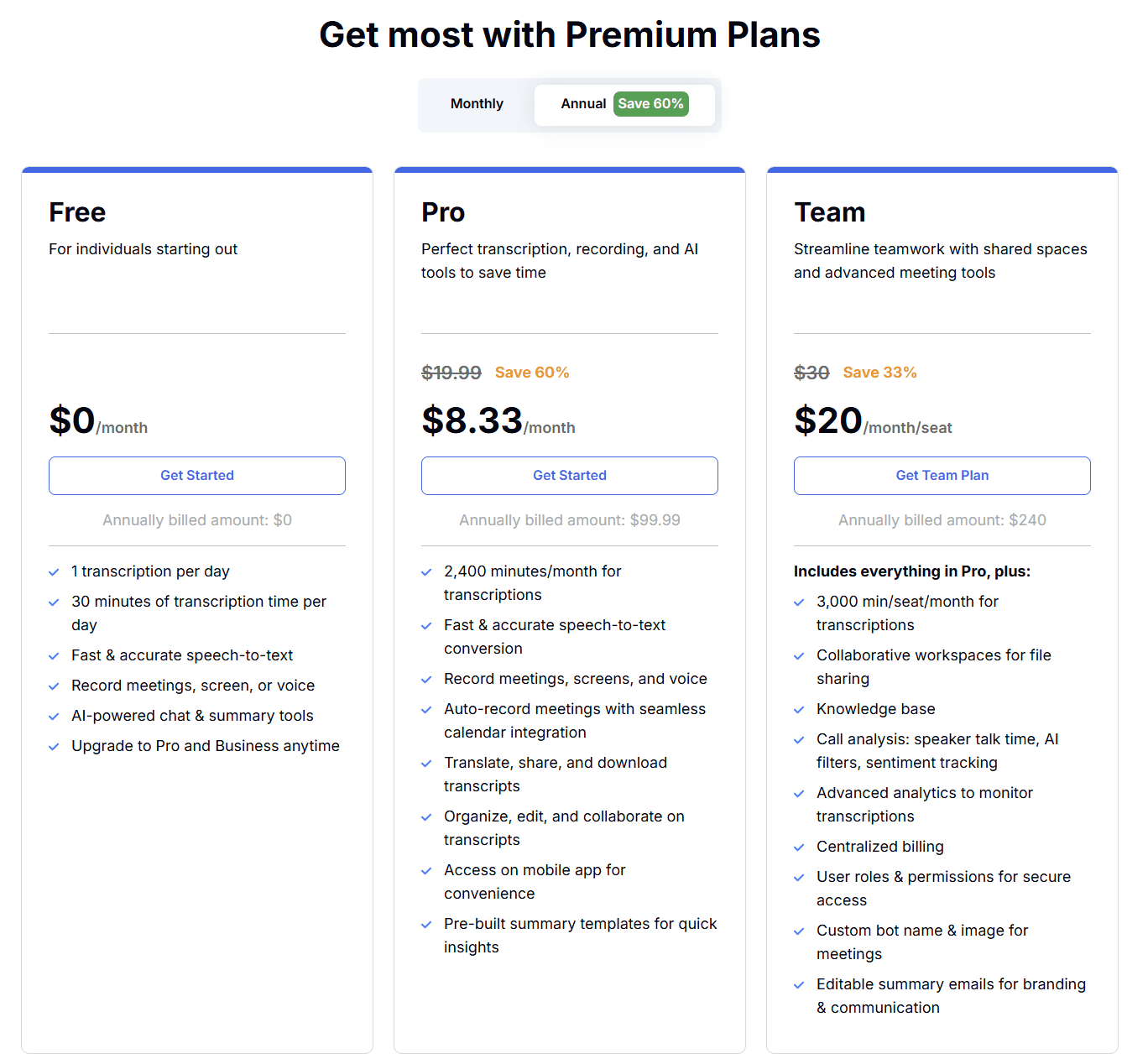
The Free plan gives you a measly 1 transcription per day with up to 30 minutes of transcription time per day (which after my experience, I do not believe to be correct). This plan provides fast & accurate speech-to-text (also doubtful), lets you record meetings, screen, or voice, and provides AI-powered chats and summary tools.
Transkriptor’s Pro plan costs $8.33 per user per month when billed annually, or $19.99 per user per month when billed on a month-to-month basis. It unlocks everything from Free, as well as 2,400 transcription minutes per month; the ability to translate, share, and download transcripts; and mobile app access. The Pro plan also provides some pre-built summary templates for quick insights and the option to organize, edit, and collaborate on transcripts.
Transkriptor’s Team plan costs $20 per user per month when billed annually or $30 per user per month when billed on a month-to-month basis. This plan includes everything in Pro and a collaborative workspace for file sharing amongst teams. It also includes a knowledge base, call analysis (speaker talk time, AI filters, sentiment tracking), and advanced analytics to monitor transcriptions. It also offers some advanced enterprise-style features like user roles and permissions. The downside to this plan is that it still doesn’t provide unlimited transcriptions. You just get 3,000 minutes per seat per month.
Top 5 Transkriptor Alternatives for Q1 2026
1. tl;dv
Firstly, let’s get one thing straight: if you’re looking for Transkriptor alternatives because you aren’t satisfied with their pricing structure, tl;dv is your solution. It has a freemium plan that puts Transkriptor’s paid plans to shame, but then it also has a tier system for if you want to take your conversational intelligence above and beyond what you’re used to.
To make this clearer, tl;dv offers unlimited recording (both audio and video), transcriptions, and AI summaries for free! There’s no need to track your minutes to make sure you don’t run over, no need to upgrade to a higher plan to unlock video recording, no need to get the top plan to unlock a simple calendar integration… From the very beginning, tl;dv empowers users to sync their meeting schedule (via calendars) with the meeting recorder, and record, transcribe, and summarize as many meetings as you please.
It does this because, to tl;dv, this stuff is basic. It’s the staple of an AI meeting assistant. If you’re primarily using Transkriptor to upload files for transcription, tl;dv offers this too. 5 in the free plan, unlimited in every other plan.
Forbes suggests that 97% of business owners believe ChatGPT will help their business. tl;dv utilizes GPT technology to provide even more power for your company. It’s like ChatGPT on steroids. tl;dv’s AI is capable of more than just summarizing and taking notes, it can even be used to coach your sales team.
In tl;dv’s AI coaching hub, you’ll find all the information you need on your sales reps. Are they following your sales playbooks? What’s their talk to listen ratio? Are they fumbling prospect objections? This is the sales manager’s paradise, an all-encompassing hub where you can track, analyze, and coach your sales team.
Talking of playbooks, tl;dv provides dozens of templates to choose from, including BANT, SPIN, and MEDDIC. You can customize these, or even build your own from scratch. If you want to automatically fill out your CRM platform, you can create a note template with each field being a separate CRM category. This way, all your meeting notes will automatically be taken in the format you need, and then automatically synced to your CRM without you having to lift a finger. Simple.
tl;dv also has a bunch of other impressive features that Transkriptor simply lacks. For example, with tl;dv’s multi-meeting intelligence, you can pull insights from multiple meetings at the same time. That means tl;dv’s AI can remember your previous calls and make analyses across all your calls at once. You can use this to get even more accurate insights.
Similarly, it is the superior tool for automation. Let’s say you want to get a report about how your sales reps handle objections, the AI will go into all your reps’ calls and identify patterns and trends across different speakers and different types of objection. But why not take this a step further? Get this type of report to come to your inbox automatically on a regular basis. That’s tl;dv’s recurring reports…
And it doesn’t have to be about sales either. While tl;dv is a fantastic tool for sales teams, it’s not fair to isolate it to one specific niche. It’s a versatile tool with the flexibility to be used across all your teams, from HR to Customer Success, Product Development to onboarding new employees.
tl;dv Pros
- Free AI Integration: tl;dv leverages first class AI to provide summaries, notes, and automatic speaker detection.
- Free and Instant Translations: tl;dv’s transcriptions are available in more than 40 languages for Zoom, MS Teams, and Google Meet. It also has a localized platform in 7 languages, making it an excellent choice for multinational teams.
- Incredible Free Plan: Unlimited free video recordings and transcriptions of Zoom, MS Teams, and Google Meet calls.
- Easy to Use: tl;dv’s sleek design makes it super easy for beginners and experts alike.
- Multi-Meeting Intelligence. Schedule recurring reports to get insights from multiple meetings at once, delivered straight to your inbox.
- Sales Coaching. Upgrade your sales team using insights from your sales calls. Improve objection handling and use templates or custom playbooks to personalize your coaching strategy.
- Timestamps and Tagging Features: Timestamp your meeting highlights to quickly jump back to specific moments in the call. It also features the ability to tag colleagues at specific meeting moments so they get an email with a link straight to their inbox.
- 5,000+ Integrations: Push timestamps and meeting clips directly to Notion, Slack, HubSpot, Salesforce, and 5,000+ more.
- Custom Meeting Templates. Create and edit meeting templates so that the AI takes notes exactly how you want it to. Sync these directly with your CRM of choice by creating a template with the CRM fields you wish to fill.
- Create Clips and Highlights: Scan your library and make clips and highlight reels to condense insights.
- Intuitive Library: Search your meetings library for keywords in transcripts to quickly find what you’re looking for.
- Concurrent Meetings. tl;dv’s AI can record and transcribe multiple meetings at the same time, making your life easier if you’re double (or triple+) booked.
- Enterprise-Grade Security: tl;dv has everything enterprises need, including compliance with GDPR, SOC2, and the EU AI Act.
tl;dv Cons
- Compatibility: Not yet available for Webex or BlueJeans.
- No Revenue Intelligence. While tl;dv provides ample sales coaching features, it doesn’t have any revenue intelligence features yet.
tl;dv’s Pricing: How Much Does tl;dv Cost?
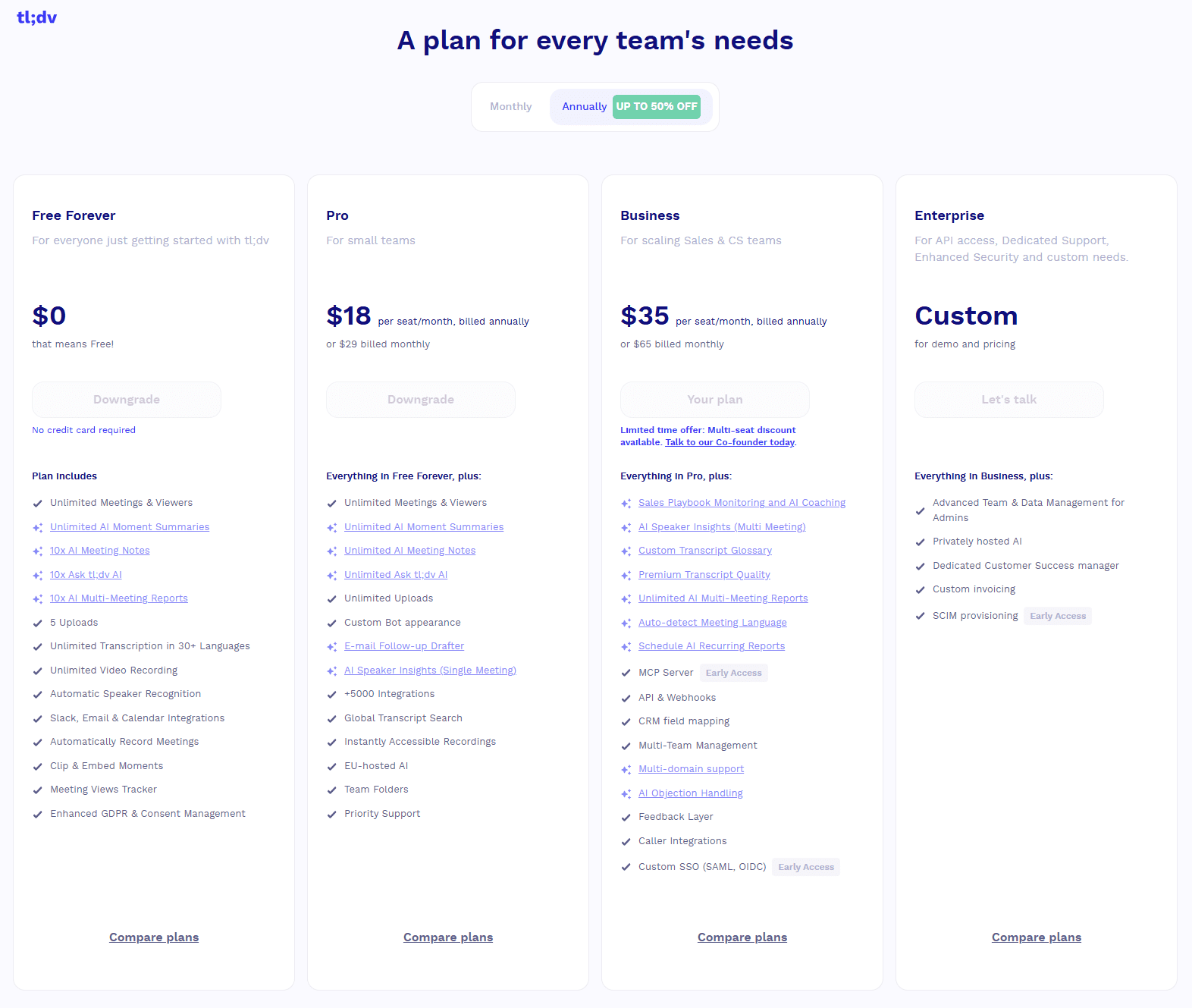
tl;dv has four plans:
- Free ($0)
- Pro ($18)
- Business ($35)
- Enterprise (Custom)
All prices are per user per month when billed annually. If you prefer month-to-month pricing, the Pro plan will cost you $29 per month while Business comes in at $65.
The Free plan caters towards individuals or teams just getting started with tl;dv. It includes unlimited transcription, recordings, and meetings (something Transkriptor doesn’t offer in any of its plans), unlimited AI moment summaries, 10 AI meeting notes, 10 Ask tl;dv AI queries, and 10 AI multi-meeting reports. It also includes 5 file uploads, basic integrations with Slack, email, and calendars, as well as the ability to create clips and timestamps.
tl;dv’s Pro plan costs $18 per user per month. While this is a fair bit higher than Transkriptor, it includes 5,000 integrations, unlimited “Ask tl;dv” prompts, and unlimited multi-meeting reports among other things.
tl;dv’s Business plan costs $35 per user per month and this unlocks sales playbook monitoring and AI coaching, AI objection handling tips, and multi-meeting speaker insights. This is also where you get a custom transcript glossary, MCP server, and even API & webhooks.
The Enterprise plan is tailored to your specific needs and so prices vary. This includes advanced team and data management for admins, privately hosted EU-based AI, and a dedicated customer success manager. SCIM provisioning is also in early access.
Depending on which region of the world you’re in, you can get up to a 40% discount on the paid plans.
Free Plan Features
- Unlimited video recordings and transcripts.
- Record Google Meet, Zoom, and MS Teams calls.
- Transcribe in 40+ languages
- Unlimited AI moment summaries
- 10x AI Meeting Notes
- 10x Ask tl;dv AI
- 10x AI Multi-Meeting Reports
- Slack, Email, and Calendar integrations
- Set timestamps and highlights
- Create and share clips
- Automatic speaker recognition
- 5 lifetime file uploads
For the full details of all of tl;dv’s plans, see here.
tl;dv vs Transkriptor
Comparing tl;dv to Transkriptor is like comparing a 5G connection to dial-up. Transkriptor is great for those that need lots of language support (though tl;dv’s 40+ and automatic language detection should be enough to cover most business needs). In reality, Transkriptor is a simple tool for transcripts.
In this regard, you can think of tl;dv’s free plan and tl;dv’s paid plans as two separate things. If you’re only looking for a Transkriptor alternative that can transcribe your online meetings or uploaded files, then tl;dv’s free plan provides more value than all Transkriptor’s plans put together. The only drawback is you’ll need the Pro plan for unlimited file uploads.
However, if you want to upgrade your conversational intelligence, pluck insights from multiple meetings simultaneously, and use the tool to actively improve your sales team performance, then tl;dv’s paid offerings are a worthwhile investment and will get you much closer to your goals than any of Transkriptor’s plans.
2. Otter
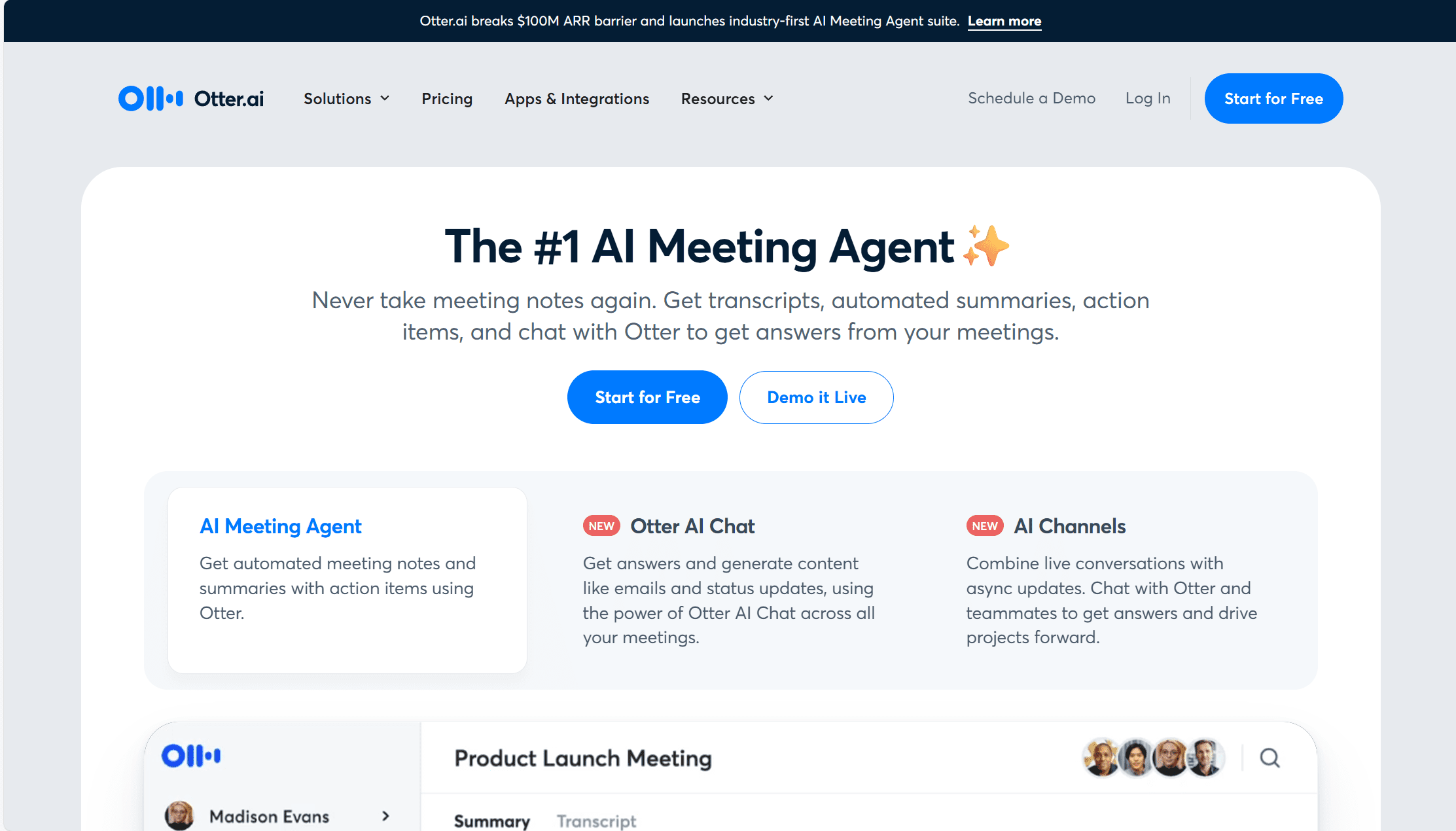
Otter is one of the best Transkriptor alternatives if you’re primarily in the market for a text-to-speech platform that transcribes your online meetings in real-time. It encourages users to add timestamps, highlights, and other edits to the transcript after the call. Not to mention, Otter makes it super easy to share with your colleagues to streamline collaboration and cut down on unnecessary meetings.
The software is mostly used by journalists, media teams, and universities, so it’s not as popular for remote, hybrid or async business teams. But that’s not to say it can’t fill Transkriptor’s shoes. It has a good reputation among online transcription tools, and recently, Otter has had a bit of a sales feature push, aiming to keep up with an ever-advancing market.
Otter’s free plan gives you enough to get a feel for the tool, but, as with Transkriptor, you’ll need to pay if you want unlimited transcriptions or video recording. One drawback in comparison to Transkriptor is the language support. Otter is not the strongest for multilingual teams, only supporting English, French, and Spanish transcripts.
It does, however, provide some top features that help it hold its own against other Transkriptor alternatives. For example, Otter automatically removes filler words from the transcript, keeping it clear and concise for users. It also allows you to add industry-specific terminology to your AI’s dictionary in its custom vocabulary feature. Otter’s transcripts are also available in real-time, so you don’t have the potentially long wait that accompanies a Transkriptor transcript.
Otter’s AI chat bot is quite similar to Transkriptor’s, too. You can ask it anything, even for insights across multiple meetings, and it’ll provide you with speedy answers. Read here for my full honest review of Otter.
Otter Pros
- Custom Vocabulary. Otter’s custom vocabulary allows the AI to pick up on industry jargon.
- Real-Time Transcriptions. Live transcripts are a massive help for those who prioritize instant access to the text.
- Filler Word Removal. Otter’s transcripts tend to be clearer as filler words are automatically taken out.
- Otter AI Chat. Ask Otter’s AI anything and get a quick response from the analysis of all your recorded meetings.
- Sync Notes With CRMs. Otter empowers users to automatically sync their meeting notes with their CRM of choice, saving you countless hours of manual uploading.
- Concurrent Meetings. Otter lets users record and transcribe up to 3 meetings simultaneously.
- Multi-Meeting Intelligence. While it can’t provide recurring reports, Otter’s AI is capable of gathering insights across multiple meetings at once.
Otter Cons
- Weak Language Support. Otter is only available in English, French, and Spanish.
- Enterprise-Only Video Recording. Otter doesn’t let you record video unless you’re on the Enterprise plan.
- No Clips or Reels. Sharing small snippets from your meeting isn’t as easy as it could be. You can’t make short clips which means you’ll have to share the entire transcript every time you want to show a colleague something.
- No Smart Filters. Otter doesn’t have any smart filters so it’s difficult to find exact meeting moments quickly.
- Can’t Download Recordings. Otter doesn’t provide the ability to download meeting recordings. This prevents you from saving call recordings in your personal storage.
- No Revenue Intelligence. It doesn’t have any revenue intelligence features.
Otter Pricing: How Much Does Otter Cost?

Otter has four subscription tiers:
- Free ($0)
- Pro ($8.33)
- Business ($20)
- Enterprise (Custom)
All prices are per user per month, when billed annually. For month-to-month pricing, Pro costs $16.99 while Business comes in at $30.
In many ways, Otter’s pricing is very similar to Transkriptor’s pricing. They both offer similarly priced plans, though Otter’s free plan provides 300 monthly transcription minutes, capped at 30 per conversation.
Another similarity is that neither Otter nor Transkriptor offer unlimited transcription in any of their plans.
Otter’s Pro plan costs $8.33 per user per month when billed annually. This includes custom vocabulary and the ability to tag speakers, but it still limits transcription to 90 minutes per conversation and only 1,200 minutes in total. With this plan, you can also import 10 audio or video files per month to have them transcribed.
The Business Plan costs $20 per user per month and unlocks usage analytics, priority support, and allows you to join up to 3 meetings concurrently. This plan also raises the monthly transcription minutes to 6,000.
Finally, Otter’s Enterprise Plan requires a sales call to get a quote. It includes SSO and advanced security and compliance controls, as well as video recording and sales features.
Free Plan Features
- AI meeting assistant records, transcribes and summarizes in real time
- Transcription and summaries in English, French, or Spanish
- Otter AI Chat: Chat live with Otter and teammates, and get answers to meeting questions
- Add teammates to your workspace
- Joins Zoom, MS Teams, and Google Meet to automatically write and share notes
- 300 monthly transcription minutes; 30 minutes per conversation
- Import and transcribe 3 audio or video files lifetime per user
Otter’s free plan isn’t terrible, but it’s not all that much better than Transkriptor’s on paper. However, after testing both, Transkriptor does tend to block you from seeing your full transcript unless you upgrade, whereas Otter keeps its word to what’s written under the Free plan section.
For an Otter pricing calculator similar to the Transkriptor one on this page, see our Otter Pricing post.
Otter vs Transkriptor
Otter and Transkriptor are similar tools for similar audiences. They both specialize in transcriptions, but Otter is more focused on being an AI meeting assistant, where Transkriptor prioritizes file uploads.
If your team is multilingual, then Transkriptor might be the better option for that reason alone. However, if language support is less important to you, Otter has the additional features like custom vocab, sales agent, and live transcription to make it a stronger alternative to Transkriptor.
For a comprehensive overview of how Otter squares up to the number one Transkriptor alternative on this list, see our in-depth guide: tl;dv vs Otter.

Otter got in earlier and got its reputation in the meeting productivity space, but a lot has changed over the past years. We’ve paired it against tl;dv to see how it has stood the test
3. Sembly
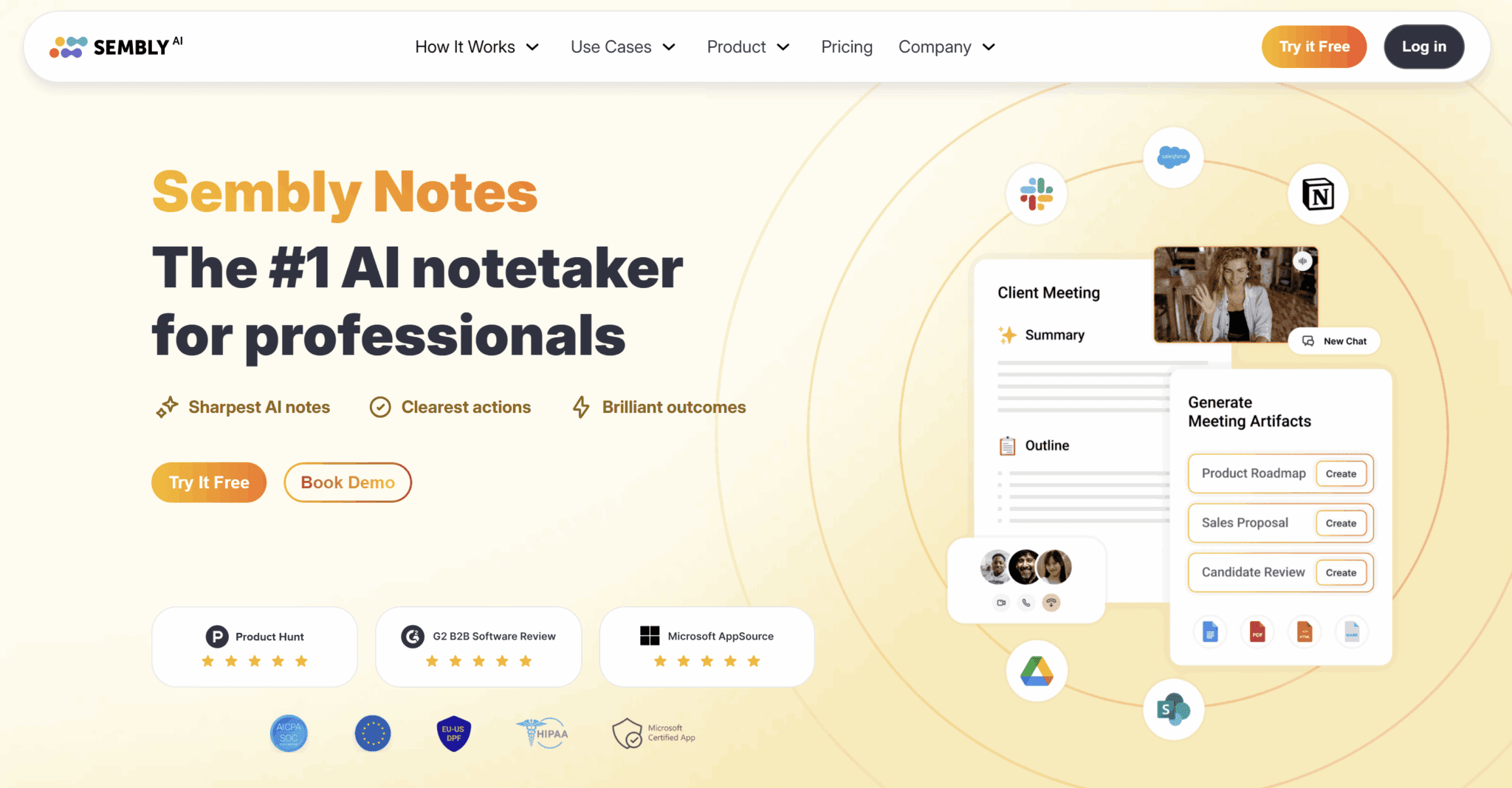
Sembly is a Transkriptor alternative, known for its powerful AI note-taker that joins your calls to ensure you never miss an important decision, issue, risk, event, requirement or anything else from your meeting. Like most Transkriptor alternatives, it creates a summary at the end of each call so you can stay in the loop without rewatching the whole thing.
Sembly is a great tool for collaboration. You can assign tasks from the transcript and even set up due dates and sync them with your task management platforms. You can also sync meeting notes directly to your CRM or documentation tools.
Semblian, Sembly’s AI chatbot, is similar to Transkriptor’s chatbot in many ways. It can give you summaries of past meetings, identify who was responsible for specific tasks, and even generate follow-up emails based on context from the calls.
Unfortunately, it’s only available in 35 languages, compared to Transkriptor’s 100+, but that should still be enough for most teams to get by. It also makes up for it by being super easy to search so you can easily find what you’re looking for at any given moment.
Sembly Pros
- Easily Searchable. Find specific insights in seconds by searching meetings via keywords, key items, or meeting attendees.
- Transcribe in 35+ Languages. Sembly automatically takes notes in the meeting language, making it a user-friendly tool for multilingual teams.
- Semblian AI Chat Bot. Get answers on your meeting queries in moments.
- Assign Tasks. Sembly makes it easy to keep track of which task was assigned to which person and when it’s due.
- Integrations. Seamlessly sync meeting notes with dozens of other work tools, from task management apps and documentation tools to CRMs.
Sembly Cons
- Can Be Unreliable. Users have reported that the speaker recognition can occasionally fail, making the transcript a mess. It’s also known to have problems connecting with your calendar every now and then.
- No Custom Vocabulary. Sembly doesn’t provide the option to add any custom vocabulary to the AI’s dictionary, making it weaker for teams with specific terminology and acronyms.
- Weak Free Plan. Sembly’s free plan only provides 60 minutes of video recording per month.
- Limited Sales Features. It doesn’t have any sales features capable of making it stand out.
- No Revenue Intelligence. Sembly cannot help with sales forecasting, deal execution, or pipeline management.
- Semblian Requirements. Semblian, Sembly’s AI chat bot, requires you to spend extra on AI credits. These can rack up quickly as there are no unlimited options in the subscription tiers.
Sembly Pricing: How Much Does Sembly Cost?
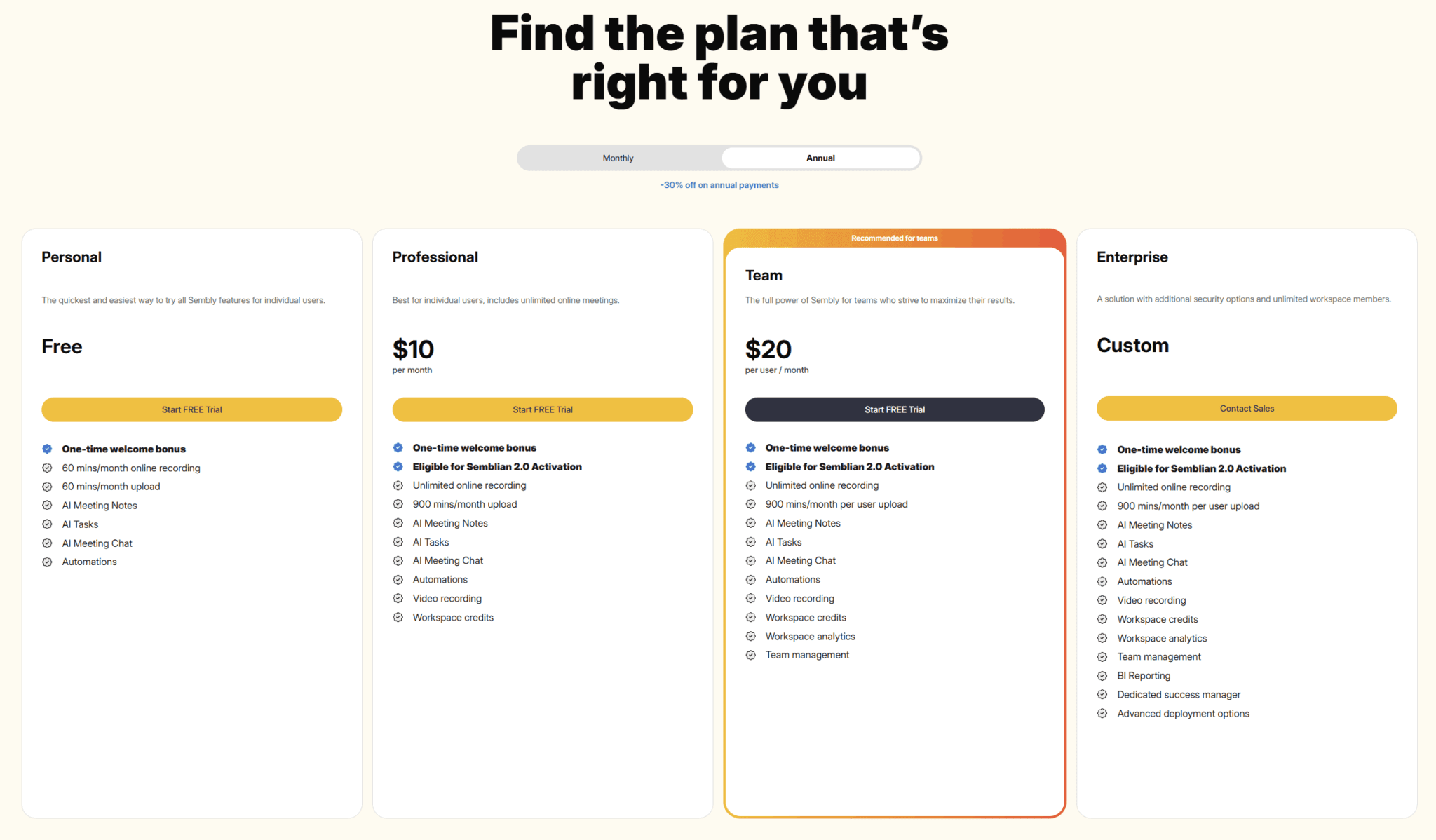
Sembly has four plans:
- Personal ($0)
- Professional ($10)
- Team ($20)
- Enterprise (Custom)
All prices are per user per month when billed annually. For month-to-month pricing, Professional costs $15 and Team costs $29.
Sembly’s Professional plan costs $10 per user per month for one seat, unlocking unlimited online recording, 900 mins per month of file uploads, AI meetings, AI tasks, AI meeting chat, video recording (not available for free), and automations.
Sembly’s Team plan costs $20 per user per month. The only noticeable difference is that Team unlocks workspace analytics and team management. Everything else is the same as Professional.
Similarly, the Enterprise plan only provides a few extra features too: dedicated success manager, advanced deployment options, and BI reporting.
Free Plan Features
- 60 minutes per month of online recording
- 60 minutes cap on monthly uploads
- 1 workspace member only
- AI meeting notes
- AI tasks
- AI meeting chat
- Automations
Like most Transkriptor alternatives, Sembly’s free plan offers enough to test the tool, but not enough to be reliably used (with tl;dv as the standout exception). Sembly’s free plan is more or less on a par with Transkriptor’s. They both offer severely limited functions, just as a way to get you in the door.
However, Sembly’s free trial does include automations. You can even sync it with your CRM for free! The downside is you only get 60 minutes per month.
Sembly vs Transkriptor
Again, if language support is critical for you, Transkriptor might win out because of its extensive catalog of languages and dialects. However, Sembly’s 35+ should still be good enough for the majority of teams.
Sembly also has better integrations with cleaner automations. This makes it easier for your team to save time and energy on manual tasks. This is especially the case if you need to sync your meeting notes with different work tools or CRMs.
It’s worth noting that Sembly, while it’s a great transcription tool, doesn’t offer much in the way of advanced features for sales teams. Its AI chatbot is also priced separately, and you’ll need to contact Sembly’s sales team to discuss it. It used to be based on AI credits so it’s quite possible that this is still the case but with an additional barrier to entry.
Sembly really excels in its ability to assign tasks and seamlessly automate workflows. For this alone, it’s a slightly better tool than Transkriptor. Transkriptor possibly stands out on top if you’re thinking less in terms of meetings and more in terms of screen-recording and file uploads.
4. Krisp
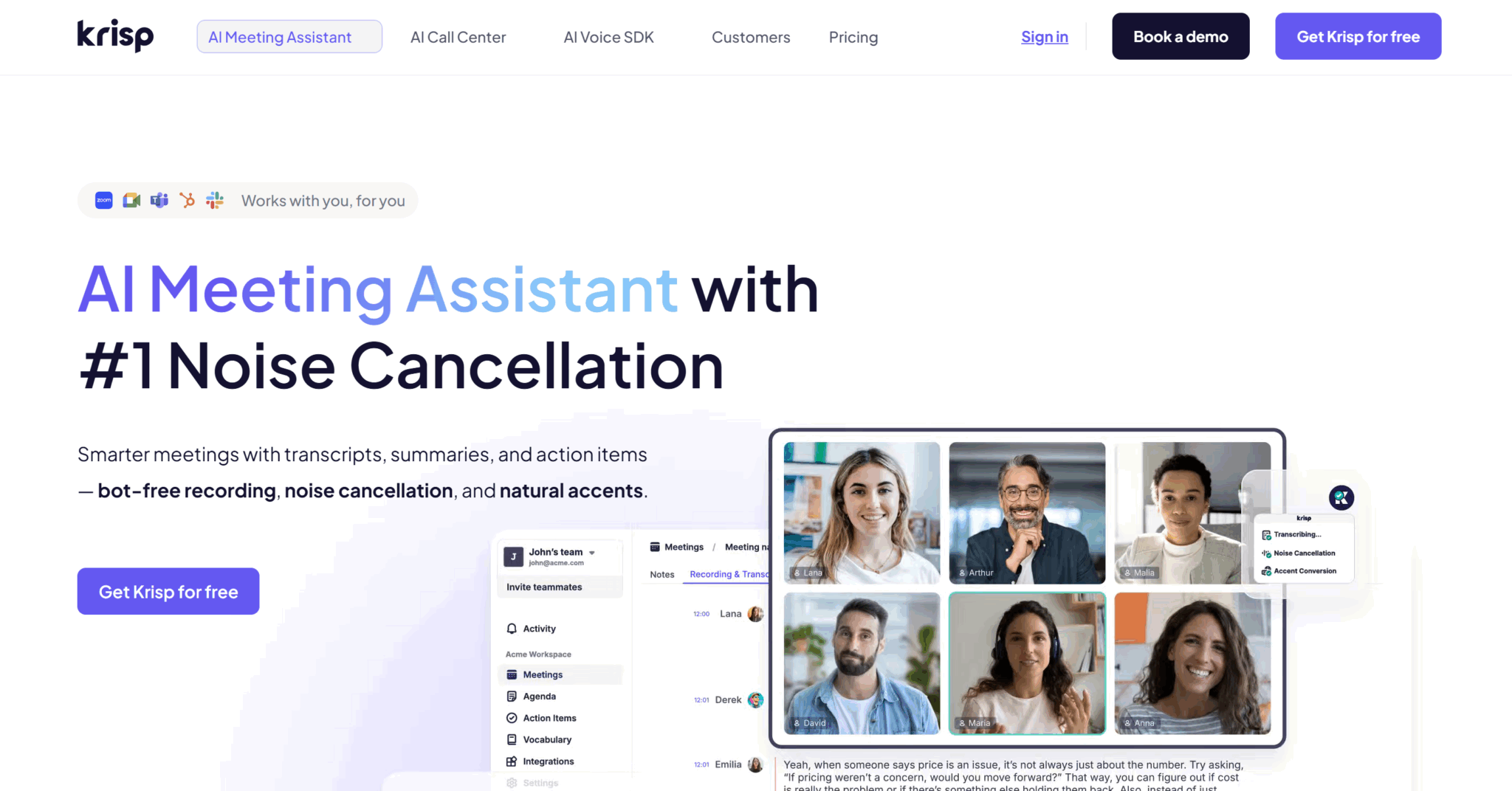
Krisp is a juggernaut of a platform, used by industry giants like Atlassian, Sony, and even NASA, but it has a bit of a different focus to these other Transkriptor alternatives. Where Transkriptor itself is primarily focused on audio uploads and most of their competitors are focused on being a quality AI meeting assistant, Krisp takes a slightly different route. Sure, it can transcribe uploaded files, and it can act as a meeting assistant, but Krisp’s real advantage comes in its sound quality.
It markets itself as a smart layer that can be slotted into any of your online meetings, whether you’re using Skype, Zoom, or even Slack calls. It doesn’t require integrations to join, making it a unique Transkriptor competitor.
Strong audio isn’t Krisp’s only USP. They’re also a fantastic Transkriptor alternative for those on the lookout for multilingual solutions. For instance, in the higher plans, it has a live AI interpreter that can literally translate the voice of meeting participants in real time. It only works in around 20 languages, but it provides real-time interpretation which simply isn’t possible with Transkriptor or any of its alternatives.
Another great feature of Krisp’s is that it has AI accent localization. This is particularly useful for call centers that have a lot of foreign English-speaking staff. It can change their accent during the live call to be more understandable.
Finally, Krisp has a powerful AI noise cancellation feature, meaning you can hear everything from your conversation with crystal clear clarity.
There are a few downsides to Krisp too. For example, it has no multi-meeting intelligence, making it a weaker offering for those that want to pull insights from their calls and improve their conversational intelligence. This is especially true of sales or revenue teams who don’t get any specific features either. But for audio quality and clear transcripts, Krisp is king.
Krisp Pros
- AI Noise Cancellation. Drain out any and all background noise so you can focus fully on the conversation.
- Live AI Interpreter. Talk with people from over 20 languages without a problem by inviting your live AI interpreter.
- AI Accent Localization. Improve the accent clarity of your call center team by localizing their accent.
- Bot-Free and No New Hardware Required. Krisp doesn’t require an integration to join a call, it doesn’t enter with a bot, and it doesn’t require new hardware for any of its features.
- Good Free Plan. Krisp’s free plan provides unlimited transcription and some limited versions of other features, including noise cancellation and AI summaries.
- Custom Vocabulary. Krisp has a custom vocabulary so that you can train the AI to accurately record industry-specific jargon.
- Real-Time Meeting Transcription. Krisp provides real-time transcripts that are super easy to edit and share, even during the call.
Krisp Cons
- No Multi-Meeting Intelligence. Krisp’s conversational intelligence is on the weaker side. It cannot identify patterns or trends across multiple meetings.
- No Sales Coaching Features. Krisp doesn’t utilize its feature-set to provide sales coaching features for sales reps.
- Lack of Integrations. While Krisp doesn’t require any integrations to join online meetings, it does need them to sync meeting notes with other tools. It works only with Zapier, providing no native integrations of its own.
- Can Be Unreliable at Times. Some reviewers comment that Krisp can suffer from occasional audio issues.
Krisp Pricing: How Much Does Krisp Cost?
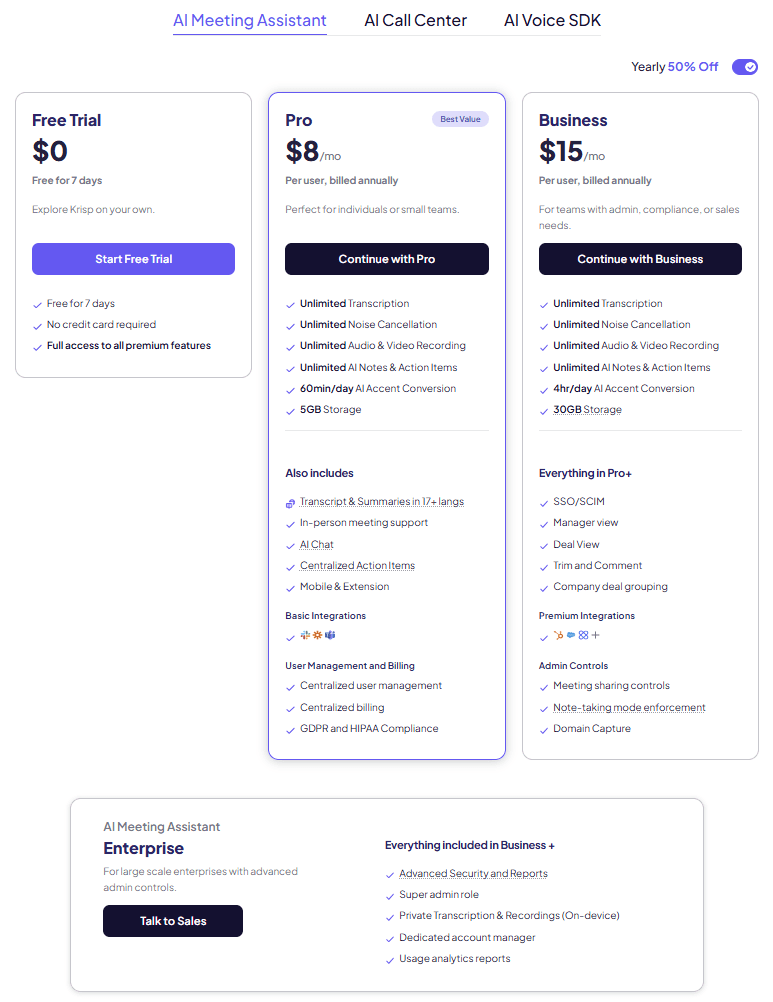
Krisp’s pricing is divided into three categories:
- AI Meeting Assistant
- AI Call Center
- AI Voice SDK
As we’re comparing it with Transkriptor, I’ll focus on the AI Meeting Assistant prices only. In this section, there are four plans:
- Free Trial ($0)
- Pro ($8)
- Business ($15)
- Enterprise (Talk to sales)
All prices are per user per month, when billed annually. For month-to-month billing, Pro costs $16 while Business costs $30.
Krisp’s Pro plan costs $8 per user per month and includes unlimited:
- Transcription
- AI Noise Cancellation
- Audio and video recording
- AI notes & action items
It also includes 60 minutes per day of AI accent conversion, 5GB of storage, and basic integrations.
The Business plan costs $15 per user per month and improves on Pro by offering 30GB storage, 4 hours per day of AI accent conversion, unlimited premium integrations, SSO/SCIM, manager view, deal view, and the ability to trim and comment on transcripts/videos.
The Enterprise plan provides everything in Business, as well as advanced security and reports, super admin role, private transcription and recordings (on device), usage analytics reports, and a dedicated account manager.
Free Trial Features
- Full access to all premium features
- Free for 7 days only
Krisp vs Transkriptor
Krisp and Transkriptor target slightly different audiences. Where Transkriptor is a software designed for transcribing file uploads and online meetings, Krisp is targeted more towards call centers and businesses that operate on calls a lot.
Sure, Krisp can still be used internally. It’s versatile enough to be beneficial to any team, but its real speciality is in bulk meetings. It lacks the conversational intelligence to make good use of all these transcripts afterwards, but Transkriptor does too so if that’s important, you might be better off looking at tl;dv.
Krisp is clearly the superior tool when it comes to audio quality and transcript accuracy, but it might be a bit too much if you’re only using it to save time spent in internal meetings.
5. Gong
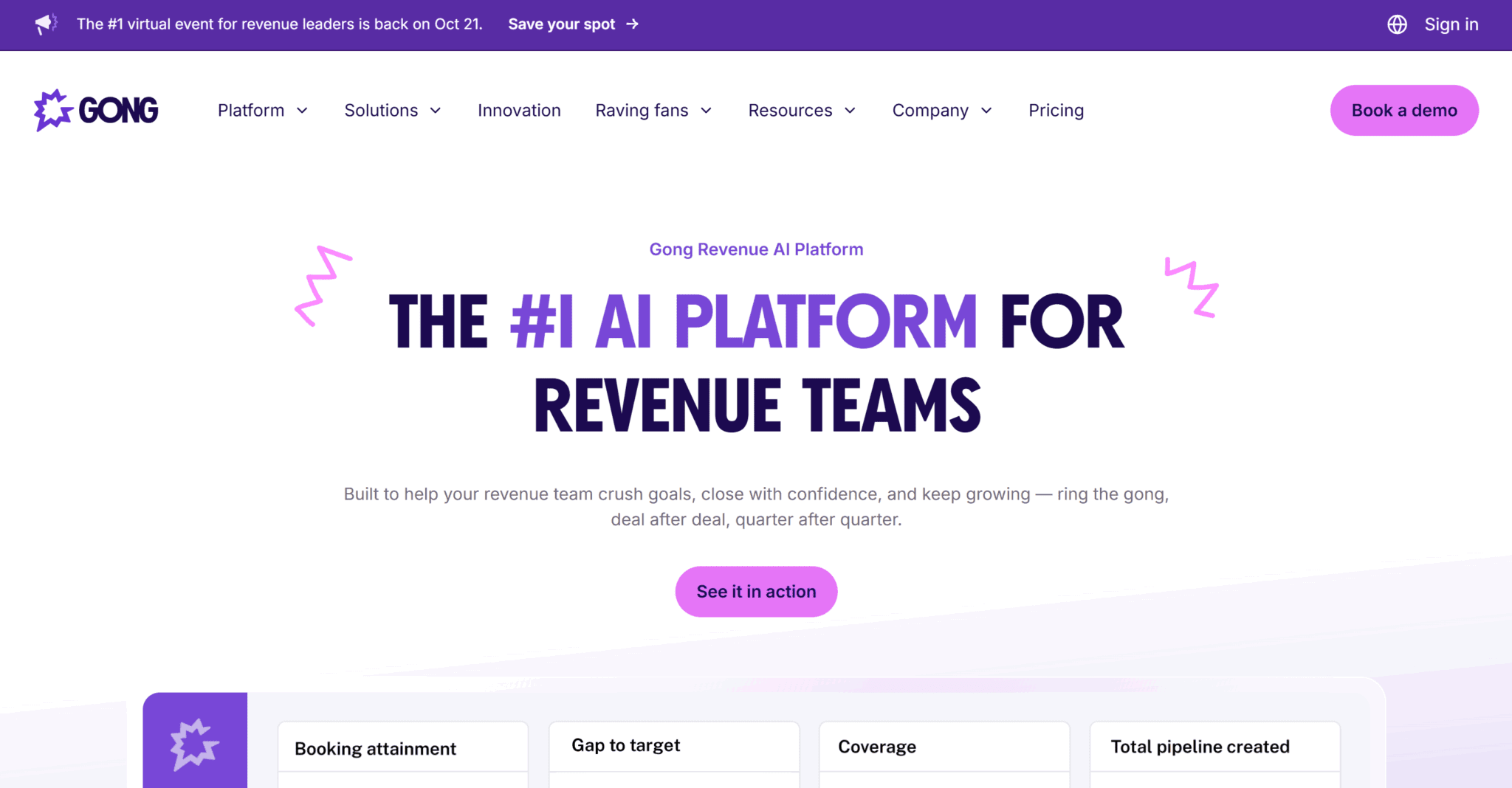
Gong is a bit of a different tool to Transkriptor; it is primarily for sales and revenue teams. It can still be used internally to save time in meetings, but its primary focus is on closing more deals. Because of this, it’s not a direct competitor to Transkriptor, however it can be a fantastic replacement if you’re looking to replace Transkriptor with something more attuned to sales.
The main downside to Gong, especially when considered as an alternative to Transkriptor, is the price. Gong is a sales and revenue platform that utilizes conversational intelligence to improve your overall sales team performance and turbocharge your business’s revenue. This comes at a cost. And compared to other Transkriptor alternatives, it’s quite a hefty one.
Having said that, Gong is capable of a lot more than your average tool. It has the most comprehensive sales analytics dashboard, multi-meeting intelligence for juicy insights, the ability to prioritize deals and organize your sales pipeline, and even cutting edge Battle Cards (live tips and tricks to optimize your sales process).
Like tl;dv, Gong has the ability to schedule recurring reports so you can stay up to date on your team’s performance. Its turbo-charged AI analytics also help sales reps to identify high-potential leads before any calls have even taken place. There are enough top tier integrations to satisfy any team and Gong’s longevity speaks for itself.
Gong Pros
- Integrations. Gong has hundreds of integrations that make connecting your workspaces seamless.
- Revenue Intelligence. Gong’s state-of-the-art revenue intelligence allows you to forecast sales and help with deal execution.
- Sales Coaching. Gong offers custom playbooks, scorecards, templates, and objection handling training.
- Sentiment Analysis. Gong’s AI analyzes customer sentiment to bring you closer to closing the deal.
- Multi-Meeting Intelligence. Gong’s AI can analyze and interpret data from multiple meetings at once, providing you with optimal feedback across entire groups of meetings.
Gong Cons
- Expensive. Gong’s pricing is notoriously high.
- Heavy Sales Focus. If you aren’t going to maximize Gong’s sales features, you’re better off going elsewhere.
- Long-Winded Onboarding. To get access to Gong, you have to jump through a lot of hoops.
- Intrusive Recommendations. Some reviewers suggest that Gong’s recommendations on how to improve your sales pitch can be annoying and unwanted.
Gong Pricing
To uncover just how much Gong will cost you, you’ll need to hop on a sales call with one of their reps. It’s a bit frustrating if you want to get started immediately, but it also warns off those that aren’t serious. Gong is for enterprises so expect to be paying big bucks.
It’s been reported that some plans cost as much as $1,600 per user annually, for a maximum of 49 users. That means if your team has 49 members, you’ll be paying $78,400 before you’ve even made a single sale! If that sounds crazy but you still want some sales features, you’re better off sticking with a more affordable Transkriptor alternative like tl;dv.
For Gong’s full pricing and a calculator to work out exactly how much you’ll spend, see our Gong pricing article.
Gong does not have a free plan, nor a free trial. This is a marked weakness compared to Transkriptor and all its competitors, but Gong’s 4.7/5 rating from over 6,000 reviews speaks for itself.
Gong vs Transkriptor
These two tools are really for different markets. If you want a like-for-like replacement for Transkriptor, then Gong will be far too advanced for your needs. It wouldn’t be worth it as you wouldn’t be maximizing the value of Gong’s feature set.
If, however, you’re changing from Transkriptor because you want something more advanced, something that can help you accurately forecast sales, manage your pipeline, and even convert conversational intelligence into conversions, then Gong could well be the ideal choice.
Sure, it’s a big decision and a big change, but if you like what Transkriptor offers, but want to turn the dial up to the extreme, Gong is a well-established choice.
To see how Gong fares against the number one competitor on this list, tl;dv, see our comprehensive overview: tl;dv vs Gong.

If you are in sales you’ll be wanting to close more deals. Which of these tools – tl;dv and Gong – is going to deliver the best ROI for you?
The Verdict: What’s the Best Transkriptor Alternative?
Transkriptor is a great but simple tool. The free plan leaves a lot to be desired, while the paid plans are a little short of oomph.
Depending on your business needs, there are a number of Transkriptor alternatives to choose from. Gong is great if you want to take conversational intelligence to the extreme to boost sales and revenue, but its price may be too large of a step up from Transkriptor’s.
Krisp is fantastic if you want to improve your transcript’s audio quality and interpret foreign languages in real-time, but it falls short of any meaningful conversational intelligence features.
Sembly and Otter are closer to Transkriptor in regards to their features and use cases, but neither has the versatility of tl;dv, which can be used internally to reduce time in meetings, and externally to provide insights into your sales calls. It gives the best of both worlds, providing the intuitive ease of Otter and the sales benefits of Gong, but at a much more affordable price.
And don’t forget, tl;dv provides unlimited video and audio recordings, as well as AI summaries and calendar integrations for free! Get started today to see how you like it.
FAQs About Transkriptor
What is Transkriptor used for?
Transkriptor is an AI-powered transcription tool that converts audio and video files into text. It’s commonly used by students, journalists, and professionals who need to transcribe meetings, interviews, lectures, or podcasts quickly and accurately.
It can also be used as an AI meeting assistant by joining calls and recording conversations.
How accurate is Transkriptor?
Accuracy varies depending on audio quality, speaker accents, and background noise. Under ideal conditions, Transkriptor claims around 90–95% accuracy, similar to most leading AI transcription engines. It also allows manual text editing inside its web app to correct minor errors.
From my personal experience, the accuracy is not great. However, several user reviews highlight its quality, especially in obscure languages such as archaic Turkish.
Does Transkriptor support live meeting transcription?
No, Transkriptor does not offer live transcription. You can use it in meetings, but the transcript will only be delivered afterwards.
Does Transkriptor work in multiple languages?
Yes. One of Transkriptor’s biggest advantages is multilingual support. It can transcribe in 100+ languages and dialects, making it suitable for international users and teams.
Which meeting platforms does it work with?
tl;dv supports Google Meet, Zoom and Microsoft Teams.
Is Transkriptor secure?
That depends on your definition of “secure”.
Transkriptor states that all uploaded files are encrypted and deleted automatically after processing. However, if you’re dealing with sensitive information, review their privacy policy or consider on-premise or enterprise-grade alternatives with strict data controls.
It’s worth noting that, as of early 2026, Transkriptor is not compliant with the EU AI Act.
What makes a good alternative to Transkriptor?
A strong alternative should match or exceed Transkriptor on key dimensions: transcription accuracy, language/dialect support, live meeting capture, editing and export flexibility, pricing transparency, integrations, and additional AI features (summaries, multi-meeting intelligence, sales features).





