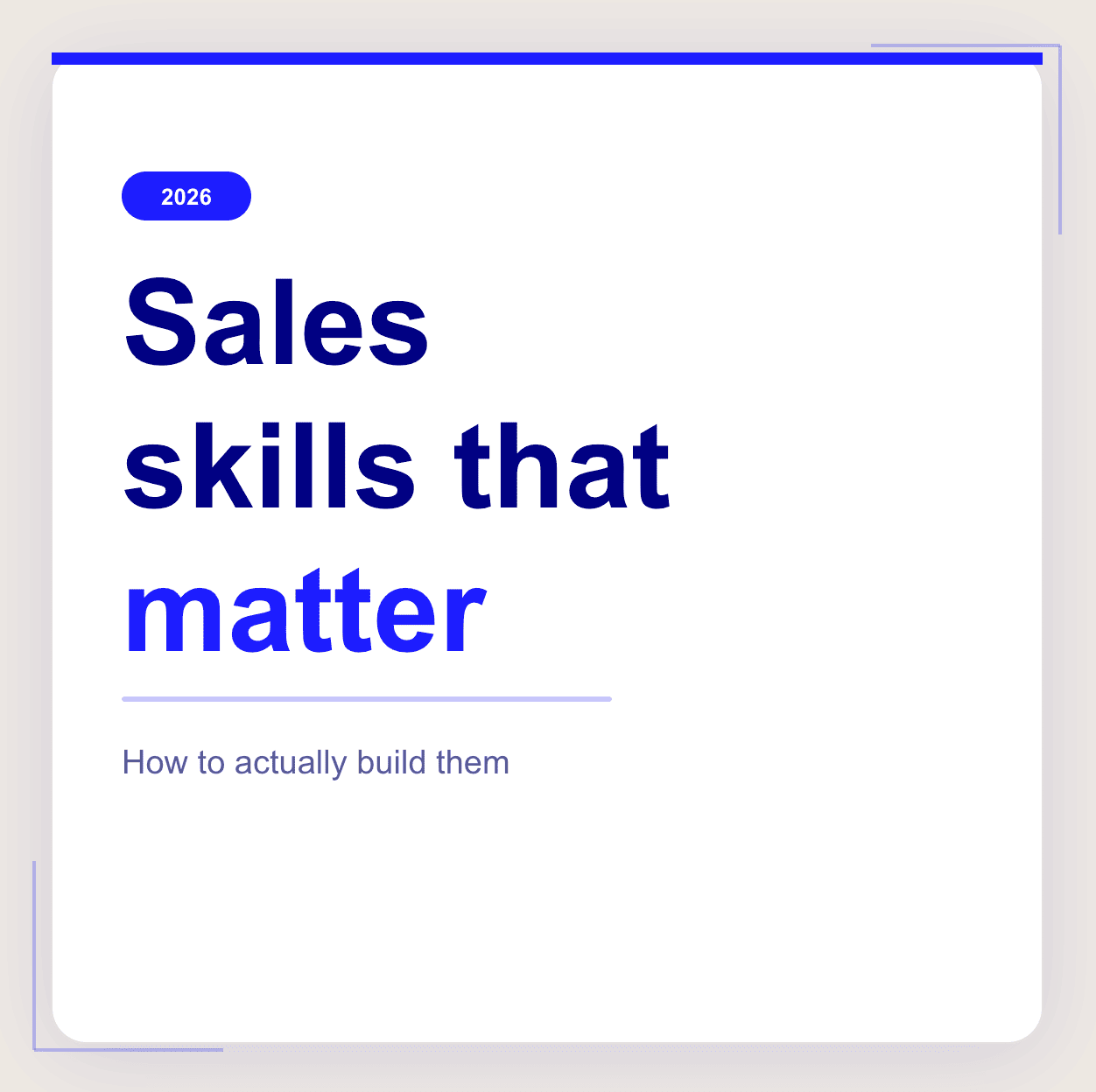More often than not, strategies that you’ve come up with on a whim don’t work. Even if it strikes you in a crazy moment of genius where you feel like Albert Einstein on crack, the chances are slim that a long term strategy can be come up with from one mind alone.
That’s because your customers are critical to the whole machine. Data-driven strategies are the ones that work, because you’re getting your information directly from your user base.
So what’s the best way to gather and implement this data?
Meet the two pillars of contemporary data-driven strategies: content analysis and call analytics. We’ll introduce you to the basic terms first, before introducing you to their more specialized younger siblings: video content analysis and video call analytics. After this, we’ll get down to the nitty gritty details of how you can actually use them across different departments in your company. Sound good? Let’s get on with it then.
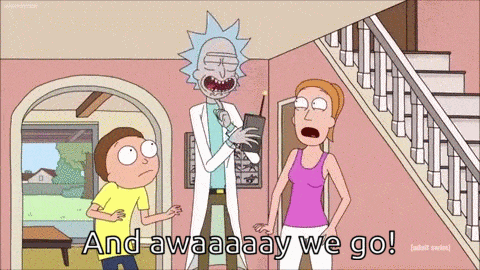
What is Content Analysis?
Content analysis doesn’t need much explaining. It’s a method of examining and categorizing textual, visual, or audio content in a way that allows you to extract meaningful insights and patterns. When it comes to customer interactions, it involves scrutinizing data such as:
- Text messages
- Social media posts
- Emails
- Customer support queries
This is usually done to identify trends, sentiment, or key themes which can inform decision making and help you craft more robust strategies.
Video Content Analysis
While content analysis focuses primarily on relevant customer content that you have available, video content analysis allows you to analyze video call recordings to extract valuable insights. If you’re conducting user research, or you’ve pitched to a customer via a video call, you can use the transcripts from these calls for your video content analysis.
Not only will the transcripts be beneficial, but the actual physical video footage too. You can pick up on the user’s body language and visual cues, not to mention anything mentioned in the chat.
This process helps identify patterns, sentiments, and key topics discussed during these interactions, offering a deeper understanding of customer behavior and preferences.
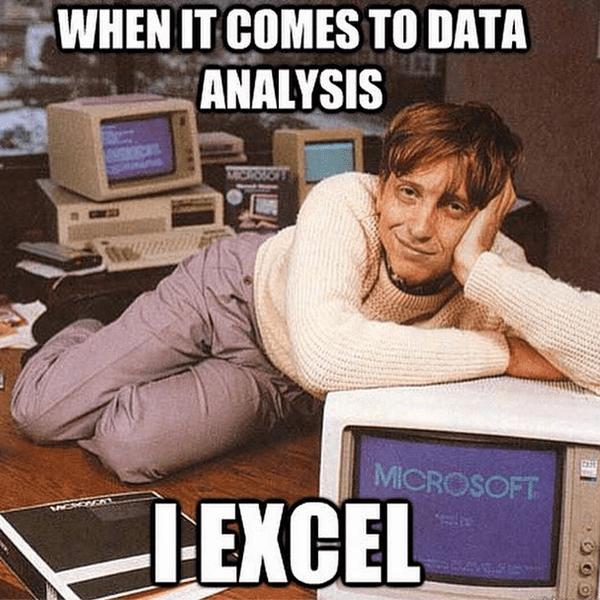
What is Call Analytics?
Call analytics is focused on the analysis of voice conversations. More often than not, this is done through examination of call recordings. There are various techniques within the world of call analytics such as:
- Sentiment analysis
- Keyword extraction
- Call duration analysis
All these and more will help you to gain insights from your customers, often through customer interactions or support inquiries. The goal is to assess call effectiveness, identify common trends, and make data-driven improvements in customer service and sales processes.
Video Call Analytics
You probably already know what’s coming. Video call analytics is essentially the same thing, but with more of a focus on exactly what was said. You can use tl;dv to search your entire meeting library for keywords to see who said them, where, and how many times. It’s a great way to monitor trends and patterns in your user base.
Video call analytics also assesses the length of the call, the overall levels of engagement, and the sentiment of the customer.
All in all, video call analytics allows organizations to gain powerful insights that they can use to turbocharge their data-driven strategies, specifically those focused on video-based communication.
The Ideal Tool For Both Video Content Analysis and Video Call Analytics
tl;dv
If you’re looking to get started with video content analysis and video call analytics, you’re going to need to have a software that can record video calls (both audio and video), make transcripts quickly with speaker recognition, have the ability to scan those transcripts quickly, and have tagging, timestamping, and other editing features to allow you to create an all-in-one clip for presentations afterwards.
If you want all of that, as well as integrations with all your favorite work apps and CRM platforms (Salesforces, HubSpot, Pipedrive, etc.), then you really only have one option: tl;dv.
Not sold on a list of features? Who is, nowadays? Good news is that you can get unlimited call recordings and transcripts for free. That means you can test it out to your heart’s content before committing to paying anything at all.
If you need a bit more convincing as to why tl;dv will help with your video content analysis and call analytics, then check out how you can use it for these exact things in customer support, sales, and user research.
Customer Support
Content Analysis
Transcription
tl;dv transcribes every single call you want it to, quickly and with a high degree of accuracy. It includes speaker recognition so that you can keep track of who’s saying what. By having a written record of the conversation, you can easily analyze it and use the search function to find specific information.
You can also transcribe pre-existing files that you may have recorded elsewhere. If you want to transcribe an MP4 to text for example, tl;dv lets you do that in a few super simple steps.
Keyword and Sentiment Analysis
After the transcription is complete (it arrives immediately after the call ends, or can take a few minutes depending on the file size if you’re importing it), you can perform a keyword and sentiment analysis on the transcribed text.
Identify keywords related to common customer issues or topics of interest. This allows you to spot patterns across multiple calls. If your customers are all saying the same thing, then it’s time to listen. This is especially true if you’re aiming to be a customer-centric business.
Sentiment analysis can help gauge customer emotions and satisfaction during the call. Were your customers happy, frustrated, or neutral? Did they have any particular emotional response to anything you said, or a problem that they have encountered with your product? You can use the video recording here as not all emotions are vocalized. In fact, 80-90% of communication is non-verbal, so don’t rely on the transcripts alone!
Categorization and Tagging
tl;dv’s tagging feature allows you to quickly and easily categorize different types of support requests or issues discussed during calls. You can also tag calls based on their content, such as “billing inquiries,” “technical issues,” or “product feedback.” This categorization helps in tracking and prioritizing support issues.
More importantly, you can tag colleagues at specific moments in the call. This gives your colleague an email with a timestamp so they can jump immediately to the part that is their expertise. For example, you can tag the product manager when all your customers are giving the same feedback about a product feature. Or you can tag your developer if there are technical issues or bugs that need to be patched asap.
Call Analytics
Call Duration Analysis
How long did the customer support call go on for? When tagged correctly, you’ll be able to see which issues take longer to solve. Are there any patterns here? This could be down to potential inefficiencies in your support processes.
Keep in mind, however, that not all problems are going to take exactly the same time to solve. Some problems are more complex than others. Look for the anomalies.
Resolution Rate
Track the percentage of calls that were successfully resolved during the initial call against those that required follow-ups. This can similarly provide insight into the effectiveness of your support team’s strategies.
By using one of tl;dv’s many integrations, you can keep track of this super easily.
Customer Feedback and Review
Encourage customers to provide feedback at the end of their call. This can be verbally or via some kind of survey that sends the answers directly to your CRM of choice. You can analyze this feedback to identify areas to improve.
@tldv.io What is feedback? #corporatehumor #feedback #9to5 IB: @sanjeev.nc (on IG)
♬ original sound - tldv.io - AI Meeting Recorder
Sales
Content Analysis
Automated Notes and Summaries
With tl;dv, you’ll get an intuitive AI taking notes for you so you can focus your full attention on the prospect. At the end of each call, the AI will also provide a summary of events, including any calls to action so that all participants can quickly and easily see what was discussed and what the next steps are.
You can use these notes to jump back through the call to specific moments in the transcript and read (or watch) them word for word.
Objection Handling
You can analyze how sales reps are handling specific objections. You’ll be able to identify the most common objections – which could be a source of inspiration for product development. But you’ll also be able to see how they’re handled and whether or not they ended in a sale. You can monitor the success rate of prospects that raised the same objections to figure out what works and what doesn’t.
This is great for AI-enhanced sales training and sales team onboarding in general.
Transcription and Keyword Analysis
As with customer support, you can use the transcript to analyze the text and identify keywords, as well as common trends and patterns that occur across multiple sales calls. There are many reasons why tl;dv is such a powerful sales call recording software.
Call Analytics
Conversion Rate
Measure the percentage of sales calls that result in a successful conversion, such as a closed deal or a scheduled follow-up meeting. tl;dv will enable you to analyze factors contributing to successful conversions and identify any common patterns with your prospects. By constantly looking at past calls as a source of learning, you’re bound to elevate your entire sales team and close more deals.
@tldv.io I think we found the problem. #sales #productmanagement #productmanager #startup #tech
♬ original sound - tldv.io - AI Meeting Recorder
Call Duration Analysis
As with customer service, you can use tl;dv to monitor your call duration, paying special attention to those that go on longer than the average. Did they result in more sales, or are they just wasting your sales reps’ time?
Pitch Effectiveness
Analyze the language, tone, and key selling points used by sales representatives to identify which elements resonate most with prospects. Pay special attention to which power words were used and if they had any effect.
Customer Engagement
You can measure customer engagement during calls by analyzing factors like response rates, questions asked by prospects, and their level of interest. Remember, though, that not all who ask questions are necessarily interested; depending on cultural backgrounds, they could just be being polite. Take into account the full spectrum of the call, including facial expressions, hand gestures, and any prospect data you can get your hands on.
By doing this regularly, you can refine your approach to prospects and finalize more deals more quickly.
User Research
Content Analysis
Transcription
When conducting user interviews, it’s great to have a text version of what was said. Gone are the days where you’d have had to hire someone to take minutes. Automated transcripts are sent to you as soon as the call ends, making it easier to review and analyze the conversation content.
As most user interviews probably follow a basic script, it can also help you adjust your script to be more effective in the future.
Keyword and Topic Extraction
As with sales and customer support, keyword extraction is vital to content analysis. With a transcript in hand, and a video to go with it, you can easily find recurring phrases related to pain points, user needs, and feedback. This helps you get a super fast overview of the most critical issues or desires expressed by your users.
Sentiment Analysis
Assess the emotional tone expressed by users during the call. The video footage, including any AI or manual notes will direct you to important parts. A sentiment analysis can help you gauge user satisfaction, frustration, or enthusiasm regarding your product or service.
@tldv.io Just go home. #userfeedback #uxresearch #customersuccess
♬ original sound - tldv.io - AI Meeting Recorder
Categorization
Group the interview content based on themes or user personas. This type of categorization can help you organize and analyze user feedback more effectively. It also empowers you to notice trends within specific segments.
For example, if 20% of your market is British and 80% is American, you might find that the different nationalities want different features or improvements. It’ll be hard to see without first categorizing the data.
Call Analytics
Duration and Engagement
Analyze the length of user interview calls and the level of user engagement. Determine if longer calls lead to more in-depth insights or if shorter, focused interviews are more effective in gathering information.
Frequency of User Feedback
How often is the same concern being rehashed through different user interviews? Keep track of it in your UX research repository. This can be important for prioritizing product features.
User Persona Insights
Use video call analytics to better understand the needs and preferences of different user personas. Tailor your products or services to meet the specific requirements of various user groups.
The Big Step: Integration and Implementation
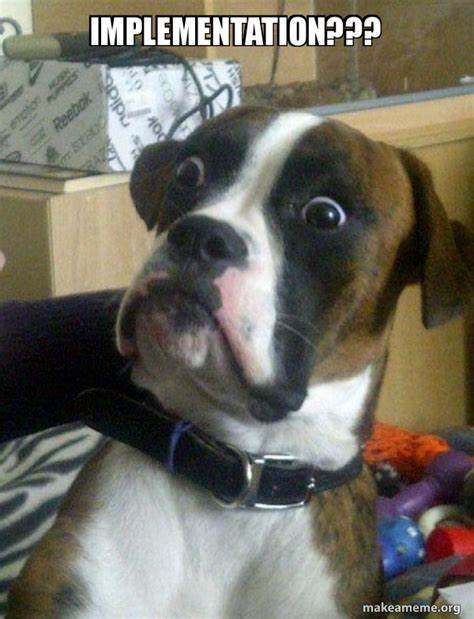
If you want to improve your different departments (customer support, sales, user research, etc.), then you need to actually work with the data you collect. Video content analysis and call analytics are effectively useless if they just take away storage space but are never acted upon.
To fully make the most of these to create data-driven strategies that are all-but guaranteed to succeed, you need to get the right tool for the job, and then act on the insights you find.
Don’t forget how intertwined these different departments can be, too. At the end of the day, your prospect will soon be your customer and your customer will sometimes request support – or you will request advice from them (user research). The point is – don’t separate the data gathered from different departments. It’ll be much stronger if you realize the bigger trends that ripple through your entire company.
Are your users requesting a feature that your sales team is already promising? Or are your customers complaining about a technical issue that has caused some raised eyebrows by potential prospects? The patterns that can be located across all departments are the ones that should leapfrog to the top of the prioritization list.
@tldv.io “I didnt know he could read?” #productmanagement #sales #customersuccess #tech #startup #corporate #aitools
♬ original sound - tldv.io - AI Meeting Recorder
Streamline Your Organization with Data-Driven Insights
Connect the data, make the plan, then implement it.
Get started with tl;dv on Google Meet calls or on your Zoom meetings. It’s completely free to get started and you’ll have unlimited call recordings and transcripts to try it out. If it works for you, the paid plan offers tons of integrations and extra features that make implementing data-driven strategies simple.