There are many UX research tools out there for UX researchers to utilize. Essentially these tools’ main functions are to allow UX researchers and designers to better understand their customers and optimize the user experience through collecting, processing, and aggregating data.
On the surface, a UX researcher appears to have a single purpose: to deep dive into data to find out the wants and needs of the end users.
However, their role transcends far beyond that and while they are essential in understanding customer needs, their output ultimately drives the entire development of a product.

Why UX Research Is So Important
UX researchers are there to (unsurprisingly!) research, interpret, analyze and ultimately construct a vivid picture of your target user. This is based on users’ individual requirements, aspirations, motives, and pains.
If it sounds dramatic, it really is!
UX researchers’ expertise and experience are the fundamentals of making sure that a product is “right”.
This is also a reason why businesses should make sure that your UX researchers, and those who support them, have the best tools that offer a wide range of functionality so they can do their job properly.
While they say a bad workman blames his tools, it’s very important for UX teams to have access to a range of excellent tools with different functionality. They are, effectively, building the foundations and ground footing for any business’s future. By gearing them up with good tools, they stand the best chance of getting all the right insights to drive any company toward absolute success.
Top UX Research Tools
Best UX Tools For Recruiting, Interviewing & Collaboration
tl;dv
Online meeting recorder tl;dv can be leveraged as an incredibly powerful interviewing and collaboration tool for UX research. In short, it provides the opportunity for you to record, share, timestamp, and more, with your online video meetings. It doesn’t matter if you want to record on Microsoft Teams, Google Meet, or even Zoom, you can record, trim and transcribe from all.
For UX researchers, this can be a great way to record and review user interviews as well as maintain an organized repository of important documents and notes from this data gathering.
Everything is held in a cloud-based hub, each meeting transcription can be translated into over 30+ languages, and with the additionally provided annotation tools, you can add tags, timestamps, and more to the recordings. You can even tag colleagues in Slack for key points and the tool automatically sends an AI generated summary to attendees following a meeting.
Another bonus is that although it’s incredibly useful for UX, it doesn’t need to just be for that. Other departments can use the functionality, and it can even be used in the recruitment process, training process, and many more actions within your company as well.
PRICE: Free going up to $20 per user/per month
UXtweak
UXtweak is another great piece of UX research software that can help you find insights into your customer base. With this tool, you can cover a whole host of UX research steps not limited to recruitment. However, having the chance to find the correct participants within the panel and send out an array of testing and surveys to them can be a great help for any UX researcher.
Not limited to user tests, this software allows you to conduct usability tests, organize your content with card sorting facilities, and even cover mobile testing.
PRICE: Free going up to 153€ per license/per month.
Respondent
For UX researchers, finding the right people to interview is as important as the interviews themselves. Respondent is a great solution for this.
This online platform connects researchers to a global pool of participants based on their needs and preferences. As well as being able to source the types of individuals you are looking to speak to, Respondent also offers additional functionality to screen potential interviewees, and only charges you for the ones that actually sit.
It can also integrate with Zoom, and other video conferencing platforms, allowing you to loop in other tools and functionality with the data.
PRICE: There is a chance to pay as you go, or order in credit bundles. Prices are available on request and vary dependent on B2B or B2C usage.
Ethnio
UX research data is great, but you really need to store it somewhere. Ethnio is a UX research-specific CRM system, that allows you to store and analyze user research data. It also is incredibly helpful for your outreach as well, allowing you to schedule directly from the platform, pay individuals in their own currency, and more. Ethnio also integrates with Zoom to allow you to use the platform with other UX tools and software.
PRICE: Starting from $15 per month (billed monthly), for one start with up to 2 seats, there’s a tiered approach going up to $99 per month (based on 6 seats), and then into POA.
Figma
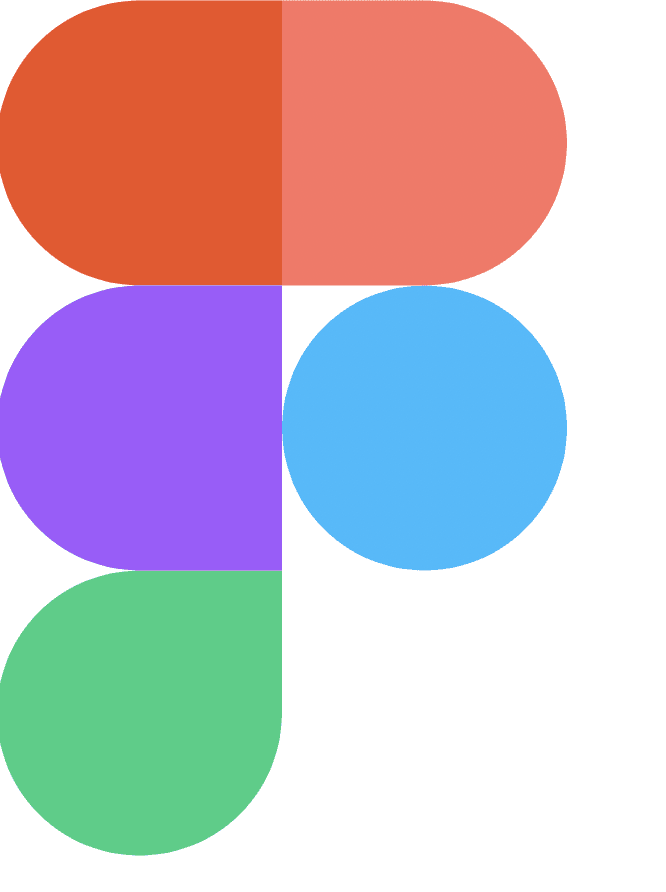
Figma is a collaborative design and prototyping tool, that can be incredibly helpful for UX designers. It’s particularly useful for teams that have a clear visualized idea of what they want to showcase, but maybe lack a little in the graphic design department.
Figma allows multiple users to work on the same project and can allow researchers to collaborate with designers directly, in a visual way. It includes a variety of interactive prototyping tools as well as the ability to create wireframes quickly and easily. While it may seem a lot at the UX research stage, Figma is a great way of working the data that’s being collected into something more tangible as a team, and also allows you to get a real headstart while parking other ideas for later on.
PRICE: There are two free tiers with Starter and Education. It then scales up to $12 per month/per user for the Pro plan.
Notion
Notion is a brilliant and incredibly budget-friendly way to manage multiple UX research projects, as well as collaborate with the wider team. Fully customizable, it helps you organize all the data that you’re collecting so that it’s easy to access and find when needed.
It also includes task management, which is great for helping manage the workflow between teams, and also for keeping track of research tasks. It also doesn’t need to just be for UX teams either, other parts of the business can have their own personalized setup, views, and more. It’s particularly good for anybody in marketing and sales utilizing many of the same great features.
Notion has enhanced its capabilities with an AI add-on. This add-on aids in automating tasks like meeting summaries and research analysis, and even assists in writing, making it a powerful tool for increasing productivity. However, it’s designed to support rather than replace human creativity and thinking.
Another key aspect of Notion is its granular sharing permissions, especially valuable on the Enterprise plan. This feature allows businesses full control over sharing their workspaces, pages, and content with customizable permissions. It simplifies collaboration, making it easier to manage who has access to what within the organization.
In terms of pricing, Notion is free to use, offering a range of capabilities even in its no-cost version. However, for those seeking more advanced features, there are premium plans available. These plans provide additional benefits such as unlimited collaboration, extended admin control, and more advanced features like extended version history and larger file uploads. The Plus plan, for instance, is priced at about $8 to $10 per user per month, making it a cost-effective solution for small teams.
PRICE: Notion is free to use, although there are premium plans available with additional features such as unlimited collaboration and admin control.
Best UX Tools For Card Sorting
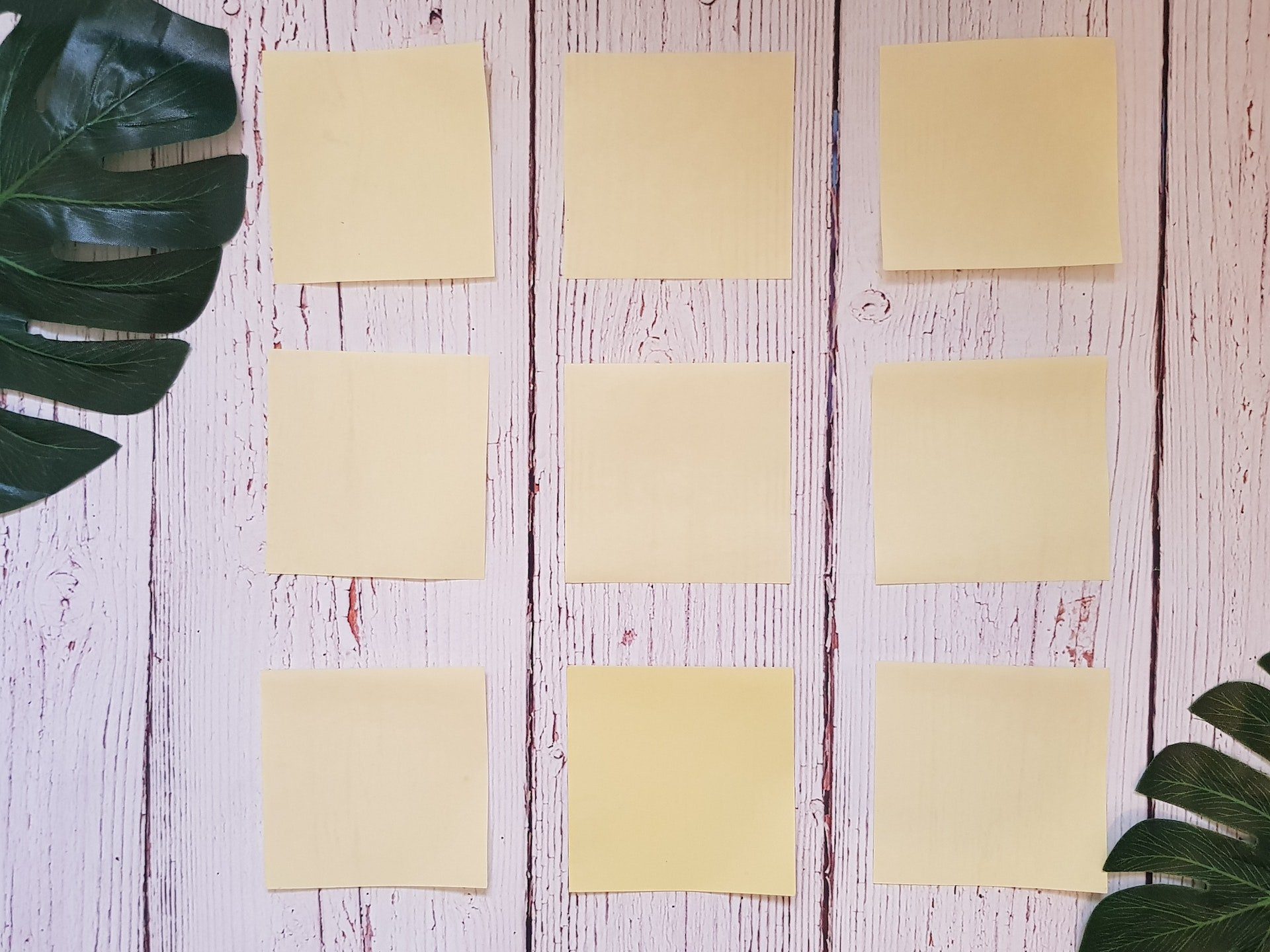
Maze
Maze initially appears on this list as a great tool for UX card sorting, but it will pop up again in this article as it is such a powerful tool for UX.
It can be used to create and run user surveys, first click tests, tree testing and more. Once the data has been collected it is presented in a user-friendly dashboard which makes it simple to analyze the results.
Card sorting is an incredibly useful tool for UX, and Maze allows you to easily create and run card sorting tests. With their visual builder, you can quickly design the tests, with an intuitive user-friendly UX.
PRICE: Free scaling up to $99 per user/per month when billed annually.
UserZoom
UserZoom is another great tool for UX researchers looking for a card sorting solution. It provides an all-in-one platform, allowing you to create and launch card sorting tests quickly and easily.
As well as allowing individuals to find people to help partake in the interview and research stage, it also collates data and many more testing features into one place. One stand out feature is the UserZoom’s QXscore which takes all the data – qualitative and quantitive – and turns it into an overall score with insights.
PRICE: There are two types of plans Quick Start and Enterprise. The price of these is available after booking a demo.
Miro
Miro is an online collaboration platform that enables teams to work together on a variety of projects, including UX research. The platform has an incredibly simple and easy-to-manage card sorting tool and template that can help many teams. This is just one of the main templates that Miro offers from its platform that is useful for UX research. There are also templates that can help cover the entire scope of the project, including roadmapping and user feedback as well.
Miro can also run into the design phase of UX, with things such as Journey Mapping and other bespoke templates and boards to present UX research findings to the wider team.
PRICE: Free but then goes up to $8 per user/ per month, moving up to $16 per user/per month for a more business-focused plan.
Best UX Tools For Testing & Analytics

HotJar
HotJar is a powerful analytics collector for anybody who is involved in web and website design, or general user behavior.
One of HotJar’s key features is that it provides heatmaps, along with session recordings, surveys and polls, form analysis, feedback collection, and more. It is an all-in-one platform that collects data from multiple sources, making it an incredibly useful tool for UX.
The platform also includes a range of usability testing tools, such as click tests, first-click tests, and page speed tests. It provides an intuitive user interface in which to analyze the results of these tests and make decisions based on them.
It could be argued that HotJar’s insight, covers both the quantitive and qualitative aspects of UX research and testing. However, whatever they come under, it’s useful for providing solid evidence on what is going right, and what needs addressing.
PRICE: Free plan for up to 1,050 sessions per month, to $32 per month for 100 per day, or $80 per month for 500 sessions per day.
Sprig
With Sprig, you can get incredibly detailed insights and track customer lifecycles. This UX tool embeds user research throughout the entire product development process to ensure that you are delivering a top-notch product. With real time insight, this allows teams to quickly make decisions based on user feedback and insights.
The platform can also be used for other UX research techniques, such as remote interviews and interactive prototype testing.
As far as tools go it hits both the qualitative and the quantitative aspects of UX.
PRICE: Free, Starter and Enterprise. Price for Starter is $175/month billed annually or $199/month. Enterprise pricing is available following a demo.
Userlytics
The tagline for Usertlytics is that “Analytics tells you what, Userlytics tells you why”. With that being said, Userlytics is a sturdy, testing and survey taking platform, for all aspects of UX research and data gathering.
And while in this article we are looking at things from a mostly B2B perspective here, it’s worth pointing out that the feedback from survey takers is incredibly positive. This bodes well and is a reassuring bit of feedback for those looking incorporate it into their research timeline.
PRICE: Price varies and is based on a number of factors. You need to get in touch with them to get a pricing.
Qualtrics
Qualtrics XM offers a huge range of feedback and testing opportunities, and also breaks it down into WHO you are targeting.
While almost distinctly focused on CX, rather than UX, ultimately there are still a lot of insights and interesting data that can be gleaned from engaging with the software from Qualtrics. They also have a very impressive Product Experience Management Software.
The platform can also provide customer insights, brand, and even staffing.
While this may be a bit much, and may appear initially unrelated to UX as a whole, this wide range of scope can only bring benefits of a much bigger picture when it comes to its offering.
While maybe not the first port of call when it comes to UX design and overall product management, Qualtrics is one to pull out when you’re really thinking about scale.
PRICE: You’ll need to book a demo in order to get tailored pricing.
Useberry
With Useberry, UX researchers can get data, and get it fast. It offers a massive range of testing methods including 5 Second, First Click, and Preference Test. As well as online surveys, single questions, open analytics.
Another added bonus is that it links directly into many day-to-day UX design tools, so teams can collaborate with much more ease. Figma, Sketch, Marvel and more, it interacts with each, and they are happy to add more to theb roadmap for later on as well.
PRICE: Free, moving up to $79 per month/per user for one seat.
Applause
The claim of Applause is that they will help you get to market even quicker with sped up releases. Big claims and a big product. As well as many of the “typical” testing and prototype testing options, there is also the addition of voice, accessibility, and even AI testing.
The real USP of applause though is that it links UX researchers directly to the uTest – effectively “crowdtesting”. Engagement with the database means real feedback from real professionals who can give real in-depth insight and knowledge on a technical level.,
PRICE: Pricing is done on a case-by-case basis and requires getting in contact with Applause.
Google Optimize
Ahhh! Good old Google. As well as being the literal household name and even a verb, they are also here to help us out with UX research. Cheers, Google!
Google Optimize allows you to test variants on your website. Set an objective and add the snippet of code to your site, much like you would with Google Analytics code, or Tag Manager. Google Optimize will collect data, and allow you to trial different layouts, content and more.
The result means a wide range of answers, numerical data that can inform your decisions, and all housed within the very reliable, and well-known Google eco-system.
PRICE: It’s free for everybody!
Maze (again!)
Oh, hello again! UX research platform Maze is also incredibly useful for testing usability and user experience.
As mentioned above this platform includes features such as card sorting, but also has the functionality for wireframes and usability testing. This means that you can seamlessly switch to different parts of your UX research roadmap within one software, making it an incredibly useful tool for anybody involved in the overall UX design process.
PRICE: Free scaling up to $99 per user/per month when billed annually.
Best UX Tools For Surveys

Typeform
Collecting survey data is a really key part of UX research and Typeform can be incredibly useful in this regard. The platform allows you to quickly create and launch surveys, as well as provide an intuitive user interface and beautiful design. It also includes a range of features, such as logic jumps, custom redirects, and automated emails.
PRICE: While there is still a free plan, Typeform’s pricing as of 2026 includes several plans to cater to different needs. The Basic plan starts at $25 per month (billed yearly), offering 100 responses per month, unlimited typeforms and questions, and 1 user seat. The Plus plan, at $50 per month (billed yearly), increases to 1,000 responses and 3 user seats, while the Business plan is $83 per month (billed yearly) with 10,000 responses and 5 user seats. There’s also an Enterprise plan with custom response limits and features, designed for larger organizations. Each plan is tailored to offer a range of features suitable for varying scales of UX research needs.
Google Forms
Super simple, but does the job, Google Forms are incredibly useful and easy to roll out to get insights in a flash.
This free survey platform allows you to quickly create and launch surveys in just a few clicks. It’s incredibly easy to use, with an interface that is incredibly easy to navigate and a lot of great options and features. For the more advanced users take advantage of logic branching and skip page logic to make incredibly detailed surveys. Google Forms’ reporting tools, while basic, can really help interpret and present the results.
PRICE: Free to set up, and use, however if you have a lot of data you may need to pay for extra space on Google.
SurveyMonkey
Another incredibly easy to use survey platform is SurveyMonkey. Known around the world for its own intuitive UX, SurveyMonkey offers features such as templates, healthcare insight, and the chance to buy audiences to survey.
Even on the basic free plan, you can have unlimited surveys, and by upgrading to one of the paid for plans you can include things such as matrix questions, collect contact information, and much more.
PRICE: Free but going up in tiers.
Tally
Tally is the perfect survey tool for aesthetically-savvy, but coding-knowledge-poor, UX researchers.
Simple, almost minimalist, and well regarded as a survey platform in general, Tally is a great way to create awesome surveys for your end-users and test subjects.
As well as sleek forms that you create by typing in directly, there’s integration with Notion, Zapier and AirTable. You can even add images, pre-populate fields and can whitelabel it as well.
PRICE: Free, but Tally Pro starts from $29/per month.
The Best UX Research Tools
Overall, there are many user research tools available for UX research, depending on your specific objectives.
However, the important thing when selecting a tool is to make sure that it meets your needs and provides the features required for your particular project.
Whichever tool you choose, make sure it is user-friendly and provides the data that you need to enable informed decisions in your UX design process. Oh, and don’t forget to make sure you check the costings. While it’s tempting to buy ALL the tools, you’ll see from above, although we have categorized them, they often offer many of the same features.
UX research really is all about starting off on the right foot and creating an environment in which people can give you the feedback and insights that you need. Having the right tools for UX research is just one way of ensuring this happens.





