As soon as you get introduced to AI agents for meetings, you see how powerful they are. They automate tasks, enhance collaboration, and turbocharge productivity, but how do they actually work, and how can you make the most of them?
This article will help you maximize the potential of AI agents in your meetings and online calls. Here, we’ll break down all the different use cases of AI agents and how they can be combined to streamline workflows.
What’s an AI Agent?
An AI agent is a type of software that performs tasks autonomously. It uses artificial intelligence technologies to process and understand information so that it can take contextual actions to achieve specific objectives. Basically, it’s a digital entity that can do simple tasks for you.
The most notable characteristics of an AI agent are the following:
- Autonomous. AI agents make decisions based on predefined rules, machine learning models, or real-time data. They are programmed by people, but they act independently.
- Adaptable. They learn from new information and improve their abilities over time.
- Goal-Oriented. They are designed to complete specific tasks. If you use AI agents for meetings, one of their tasks will be to transcribe the conversation, for example.
- Interactive. One of the key things about AI agents is that they can interact with people, other agents, or their digital environment through APIs, natural language processing, and smart user interfaces. ChatGPT is the most obvious example of an AI agent.
Types of AI Agents
AI agents are a hot topic right now. With a combined market size of $5.1 billion in 2024, the niche is expected to expand to a remarkable $47.1 billion by 2030. That’s a Compound Annual Growth Rate of 44.8%! But what are the different types of AI agents?
Generally speaking, there are four different types of AI agents.
- Reactive. Reactive agents respond to specific inputs without considering past experiences or context.
- Proactive. Proactive agents take initiative and act in anticipation of a request.
- Learning. Using machine learning, these agents adjust their behavior based on historical data.
- Collaborative. Collaborative agents enhance efficiency by sharing workflows. This can be with a human or another agent.
What’s an AI Agent for Meetings?
An AI agent for meetings is a highly specialized AI agent, designed to improve meeting efficiency, cut back on unnecessary meetings, and save your team time and money.
Many of these agents integrate directly with video conferencing platforms like Zoom, MS Teams, and Google Meet. However, you can also get AI agents for meetings that operate as standalone tools, built to streamline the entire meeting lifecycle, from scheduling and preparation to execution and follow-up.
Benefits of Using AI Agents for Meetings
AI agents for meetings are transforming the way teams collaborate – ensuring you never miss a moment and empowering you to focus on what truly matters. They cover everything from scheduling to follow-ups.
They can automatically find the best meeting times across time zones, take detailed notes, draft follow-up emails, and even transcribe in real-time. By breaking language barriers, summarizing discussions, and providing actionable insights, AI meeting agents help teams stay efficient and reduce meeting fatigue.
Schedule Meetings
AI agents simplify the scheduling process by automatically finding common availability across meeting participants. You no longer need to scan through each other’s calendars to find a free spot: the AI can do it for you.
If an overlap is detected, AI agents can quickly and easily detect it and suggest alternatives. In global teams, the agent will also factor in different time zones and suggest convenient times for all involved.
Take Notes For You
AI agents capture every word during the meeting. They then assess this transcript and highlight the most important and relevant parts based on the context of the conversation. This includes key points, decisions, and action items.
These types of AI agents will then create searchable records that the user can scan easily to find moments they’re looking for. Tools like tl;dv use timestamps so the user can focus on the conversation and not need to worry about missing anything. This is especially useful for those suffering from meeting fatigue. If something slipped your attention, you can simply hop back through and catch up on the most important bits.
Draft Follow-Up Emails After The Meeting is Over
If you want summary emails delivered to all meeting participants as soon as your call ends, tl;dv has got your back there too. It increases accountability amongst your team, and ensures everyone has the ability to jump back through the key action items, deliverables, and deadlines.
AI agents can summarize meeting discussions and decisions into concise follow-up messages. These types of emails can include next steps to ensure everyone is on the same page. They can also be adapted to fit your personal tone or brand. This keeps your communication consistent and clear.
This is also useful for sales and CS teams who want to reach out to the prospect or customer to touch base post-call.
Transcribe in Real-Time
Some AI meeting assistants feature agents that convert spoken word into text in real-time, providing live access. These same agents can differentiate between different speakers to give the transcript more clarity.
Break Language Barriers During And After Meetings
You can use AI agents for meetings in multiple languages. They can convert spoken or written content into a participant’s preferred language. Some agents are capable of displaying this text as a caption layover on top of the call. Others, like Krisp AI, can literally convert the speech in real-time via their live interpretation.
Summarize Your Calls
AI agents are great at summarizing large chunks of text, including transcripts. They do this by identifying important moments, decisions, and tasks, and ensuring they’re highlighted during the summary. These can be tailored to the user’s needs, too.
For example, a sales manager may want to summarize a meeting using a specific sales playbook template. tl;dv provides access to a number of meeting templates, from MEDDIC to SPIN, and everything in between.
You can also customize these templates to adjust them to your preferences, or you can even create your own template from scratch. Want to sync your meeting notes with your CRM of choice? Create a template that corresponds with the CRM fields you need to input and Bob’s your uncle. It’ll be done for you.
Provide Actionable Insights
AI agents can be trained to provide data on meeting trends, participant engagement, and task follow-through. If there’s a task that’s super high priority, an AI agent will identify it and draw your attention to it, especially if it requires immediate action.
Virtual meeting assistants are also able to analyze and measure the effectiveness of various discussions and outcomes to help leaders stay informed and proactive.
Unlock Asynchronous Communication
Asynchronous teams are empowered by AI agents, because they allow them to catch up on meetings whenever they want. The recording and notes will be waiting for them. It lets users skip directly to relevant sections, cutting through the small talk.
Additionally, most AI agents facilitate collaboration through the use of commenting and notes directly on the transcript. This helps teams work together from afar.
Reduce Meeting Fatigue
Lots of workers are suffering from meeting fatigue, with more than 75% of workers losing attention during meetings. But AI agents help reduce meeting fatigue. In truth, unless it’s absolutely essential that you contribute, you don’t really need to be in the meeting at all. You can get summaries, notes, translations, and more, empowering you to catch up in your own time.
If you’re getting overwhelmed with meetings, you can take a break without missing out. Some platforms, like tl;dv, enable you to record, transcribe, and summarize multiple meetings at the same time. This makes it a great option for if you’re double booked too.

Challenges of Using AI Meeting Agents
AI agents face many challenges during a meeting environment. They’re not perfect. Let’s take a look at some of the more common ones.
Privacy and Security
One of the biggest challenges that AI agents encounter when it comes to meetings is privacy and security. Business meetings often involve sensitive data, raising questions about how AI agents handle and store information. Is it shared with any third parties? This can create legal issues in some cases.
It’s important to choose an AI agent that has visible data policies, preferably with a team you can reach out to for further clarification.
Accuracy and Contextual Understanding
In nuanced and industry-specific conversations, AI agents can struggle to fully grasp the context. While they are generally capable of understanding, highly complex conversations may be too much for them.
This is especially true if the AI agent is not capable of learning new words. For example, some AI agents for meetings come with custom vocabulary, allowing users to add new words to their understanding. Without this, AI agents can misinterpret jargon or acronyms that your team uses regularly.
Integration with Existing Systems
AI agents need to work seamlessly with tools and workflows that your company already has in place. When it comes to video conferencing, AI agents for meetings need to integrate with your platform of choice, otherwise they won’t be able to record your conversations.
tl;dv, for example, is capable of joining and recording calls on Zoom, MS Teams, and Google Meet. However, if you use a more obscure video conferencing platform like BlueJeans or WebEx, you’ll need to find a different meeting recorder.
Cost and Accessibility
Advanced AI agents for meetings aren’t cheap. It costs money to run LLMs, servers, and other things essential to an AI meeting assistant, meaning a lot of them will charge a premium. However, it is possible to get affordable meeting insights if you only need the more basic elements.
tl;dv has an excellent free plan that includes unlimited recordings, transcriptions, and summaries. However, if you want to unlock the advanced multi-meeting intelligence, custom note templates, or speaker analytics dashboard, you’ll need to upgrade to one of the paid plans.
Resistance to Adoption
There’s a shared uneasiness among many people when it comes to AI agents. They don’t want an AI to be lurking in their calls, listening to everything they say, remembering everything. Of course, to have an AI meeting assistant transcribe and take notes, you’ll need to get all the participants’ consent.
Some AI agents for meetings, like MeetJamie, are hoping to avoid this hurdle by offering a platform that can record and transcribe meetings without having to enter your call. This means you don’t need to request permission either. It simply records your side of the screen and audio. Whether this is ethical or not is up for debate.
How Can I Use AI Agents in Meetings?

It’s clear that online meetings are more popular now than ever. Zoom rakes in over $1B each quarter, while four in five home workers attend more meetings now than they did when they worked in the office. But what are AI agents doing to affect this? What use cases do they have to solve the problems of modern virtual meetings?
Let’s take a look at how AI agents work for some of the most common brands or specializations in the online meeting space.
Using AI Agents for Google Meet
Google’s native AI has a number of features that use AI agents. On Google Meet, you can get a transcription of your call, as well as live captions, noise cancellation, and real-time translation.
Google Meet also syncs with Google Calendar to schedule your meetings with ease. Having an AI agent take care of your schedule is a surefire way to save you time and improve efficiency. Additionally, Google Meet uses an AI agent to generate quick and easy-to-scan summaries at the end of each call.
Using AI Agents for MS Teams
MS Teams is similar in many ways, but it also integrates with Copilot, the Microsoft AI chatbot. This allows you to ask questions during a live call and get a contextual response. It can provide real-time summaries for those who are late to the call, and it can even identify action items and assign them to team members automatically.
Like Google Meet, MS Teams’ agents allow for smart scheduling, noise suppression, and automated transcriptions. It can also provide suggestions based on meeting discussions, including follow-ups and reminders.
Finally, using AI agents, MS Teams enables you to analyze the sentiment of meeting participants, understanding their deeper psychology. This helps with collaboration and team engagement, but it’s also great for sales and customer-facing calls. Understanding the customer’s tone and reacting accordingly can help you go a long way toward closing a deal.
Using AI Agents for Zoom
Zoom uses AI agents for meetings in much the same way. It generates summaries, highlighting key moments, decisions, and action items. It also provides live transcription, noise reduction, and engagement metrics.
One benefit of Zoom agents is that they can modify the background to enhance your video quality. From lighting adjustments to blurring backgrounds, Zoom ensures your visual quality is top notch.
Using AI Agents for Transcription
There’s a whole bunch of transcription tools that use AI agents for meetings to process conversations quicker, empowering you to get more out of them.
Like the three video conferencing platforms mentioned above, these can provide transcriptions, summaries, and translations. However, depending on the tool in question, they can do much more. From timestamping to speaker identification, transcription tools make it super easy for you to gain insights from your calls afterwards. After all, what’s the point of recording your meetings if you don’t ever use the recordings?
These types of AI agents can be used to enhance transcriptions with customizable prompts (for specialized meeting notes), seamless integrations (for post-call workflows), and even filtering (to search multiple transcripts by topic or keyword).
Using AI Agents for Managing Meeting Agendas
AI agents are transforming the way we create, organize, and execute meeting agendas. They remove the stress of manually planning a meeting, ensuring you stay productive while your meetings run smoothly.
These kinds of AI agents can analyze past meetings, relevant documents, and the latest trends to suggest agenda items. Similarly, they can create customizable templates tailored to meeting your goals. When the AI is done dreaming up your meeting agenda, it can share it with all participants via email or integration with another platform. Users can collaborate with the AI agent, suggesting edits and adding topics to ensure a streamlined process.
Finally, AI agents track agenda progress in real-time, notifying participants when discussions are veering off course. This is great for teams that want more structure and discipline in their meetings. Research shows that companies lose around $37 billion every year because of meetings that could be more productive. AI agents aim to solve this issue.
Using AI Agents for Meeting Summaries
AI agents simplify post-meeting workflows by summarizing your conversations into clear and actionable insights. These summaries are super useful for keeping everyone on the same page, but they’re also great to help non-attendees catch up as quickly and efficiently as possible.
AI agents that provide summaries often include timestamps, letting you swiftly jump from one highlight to the next. This saves your team time by letting you skip to the most important parts. Other AI agents can work with the summaries, syncing with project management apps to delegate tasks based on contextual understanding.
There are also AI agents that translate text. These allow your team to receive summaries in multiple languages, ensuring multilingual teams are on the same page. It improves collaboration and helps keep teams compliant as summaries can act as a source of truth.
Examples of AI Agents for Meetings
AI agents cover everything from transcriptions and summaries to notes and post-meeting workflows. They can be used across a broad range of industries too, from tech to healthcare and education to law. But what kind of things can AI agents do for you in meetings? Here are some examples.
Automatic Scheduling
You can use AI agents to automatically schedule your meetings. These agents check your availability against other participants and arrange meetings on your behalf. This is super useful for busy managers who don’t have time to organize their schedules.
The agents follow orders to prioritize accordingly and arrange everything smoothly. Some great examples include Clockwise and Undock, both of which can suggest meeting times based on your availability and preferences.
Agenda Management
Agenda management is another focus area for AI agents. They can create meeting agendas based on context from past meetings, participants, and the overall targets of the meeting.
These types of agents turbocharge your meeting efficiency, meaning you can organize your time better and be more productive during calls. Some of these AI agents can also prompt you to move onto new topics in real-time during the call.
Notion and ClickUp offer a wealth of meeting templates for agendas, while Atlassian allows users to create agenda pages that are linked to meeting notes and action items.
Multi-Meeting Analysis
We’ve mentioned how AI agents can act based on context. Well, multi-meeting analysis takes place when an AI agent has digested the transcripts from all your previous calls and can identify trends and patterns between them. This is great for sales training as reps can get reports based on how well they hit their objectives, handle objections, or negotiate.
tl;dv is a great example of an AI meeting assistant with an agent that can do this for you. You can even generate recurring reports that cover pre-selected topics from all your team’s sales calls at once.
Looking to better overcome objections revolving around price? Schedule a recurring report for all sales calls where the prospect mentions price as an objection. You’ll have a quick list of rewatchable moments to learn what works and what doesn’t.
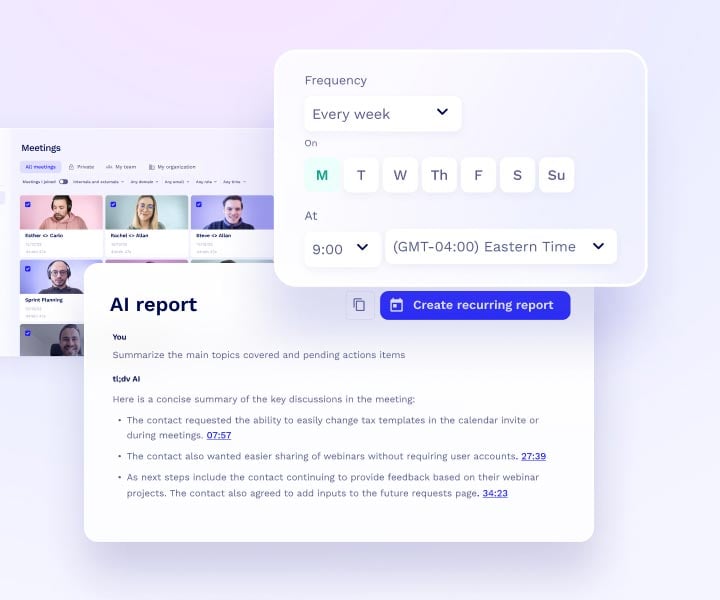
Speaker Analytics
AI agents can be used to track speaker analytics. One of tl;dv’s agents, for example, enables you to track your sales team’s talk-to-listen ratio, the amount of filler words used, and the average monologue length, among other things.
These agents are great for sales coaching as you can get lots of data about sales team performance in one place. Are your reps sticking to the sales scripts you’ve provided? If not, where are they missing the mark?
Custom Vocabulary
AI agents that can learn new vocabulary are able to improve their transcription accuracy by picking up on jargon or acronyms commonly used in your work calls. Without this ability, they misinterpret certain words which reduces their effectiveness.
Integration and Scheduling
AI agents can be used to streamline workflows and connect multiple different apps. Sales reps, for example, often need to update their CRM after each sales call. AI agents can do this automatically, saving your reps time and energy that could be better used elsewhere.
tl;dv, for instance, integrates with more than 6,000 tools. This means you can take the conversational intelligence from your online meetings and sync it automatically with CRMs, project management apps, and everything else in between.
Customizable Note Templates
Integrations can be taken a step further if you prompt your AI agents in a specific way. For example, if you ask a specialized AI agent to organize your meeting notes using your preferred method, it will. This is a massive benefit when you’re operating on sales playbooks and other templates. Take it to the next level by syncing insights directly with the fields in your CRM system.
Objection Handling
That’s right, there are even AI agents that can help you handle your objections better in real-time. These agents can understand the context of the conversation and sometimes even the tone of the customer. With this intel, they can suggest what route to take when closing.
Security and Privacy
When implementing AI agents for meetings, robust security and privacy measures are critical to ensure enterprise-level protection of sensitive information. Make sure they employ end-to-end encryption to secure data shared during meetings. It’s also worth checking to ensure data is segregated across clients to prevent unintentional access by unauthorized users.
Another straightforward check you can do is make sure the AI agents you’re working for are compliant with GDPR, CCPA, and HIPAA. Depending on where you’re based, you might want to check their EU AI Act compliance too. Double check that your AI agents do not store data for longer than is necessary.
Finally, make it a habit to run regular security audits. It’s always better to be safe than sorry. You can enhance your team’s security by continuously educating them on data protection practices, including recognizing phishing attempts and maintaining strong password hygiene.
FAQ
1. How Do AI Agents Improve Productivity During Meetings?
AI agents automate repetitive tasks like creating meeting agendas, taking notes, summarizing key points and decisions, translating and transcribing live calls. They can also help you streamline post-meeting workflows like follow-up emails and syncing with third-party platforms like CRMs.
2. Which Platforms Support AI Agents for Meetings?
As they become popular, more and more platforms are starting to support them. Zoom, MS Teams, and Google Meet all feature AI agents that are designed to improve productivity. However, these tend to have AI as a feature, with video conferencing being their main draw.
There are other tools like tl;dv, Gong, Fireflies, and Otter, that specialize on the AI agent side of things. These platforms focus on getting you the most meeting intelligence possible, in the easiest form to digest.
3. What Are the Key Benefits of Using AI Agents in Meetings?
There are tons of benefits to implementing AI agents in meetings, but the most prominent are:
- Save time. AI agents help you save time by automating tedious tasks.
- Improve collaboration. By transcribing, translating, and taking notes for your calls, it ensures inclusivity and provides a central source of truth for your team to comment back and forth.
- Take data-backed action. AI agents provide actionable insights from your conversations, helping you make firm decisions more quickly.
- Enhance focus. You can remain focused on the conversation at hand while the AI takes notes and analyzes things from behind the scenes.
4. How Secure Are AI Agents for Meetings?
Most AI agents use encrypted data storage and comply with privacy regulations. However, each and every company operates differently so it’s worth doing your own research into the specific company’s privacy and security policies, as well as their data-handling policies. Look out for benchmark standards like GDPR compliance.
5. How Do AI Agents Generate Meeting Summaries?
AI agents use NLP (Natural Language Processing) to analyze text, audio, and video. This helps them identify key themes to create a concise summary. Timestamps are often added to make it easier for the user to jump back and forth.
6. Can AI Agents Translate Meetings Into Multiple Languages?
Yes. Depending on the specific AI agent, most can translate transcripts into many languages. This makes them extremely useful for international companies as teammates can contribute in their preferred languages.
7. Do AI Agents Support Integrations With Other Tools?
Yes! tl;dv, for example, has over 5,000 integrations with other work and productivity tools, helping you sync meeting notes, summaries, or agendas with countless other apps.
8. Do AI Agents Require Technical Skills to Use?
No. They are designed to be user friendly and many offer guided setups, intuitive dashboards, and seamless integration with existing video conferencing platforms. This makes them easily accessible for users with no prior experience.
9. Can AI Agents Work in In-Person Meetings?
Some can. If the recording device is equipped with an AI microphone, like PLAUD for example, it will have all the same features as a digital AI agent.
10. Which Industries Benefit the Most From AI Agents for Meetings?
AI agents tend to be flexible and can benefit numerous industries, such as: technology, education, healthcare, legal, and finance.
Automate Your Workflow With AI Agents
Get started on your journey with AI agents by trying out one of the ones mentioned above. Google Meet, MS Teams, and Zoom all have basic AI agents built into their video conferencing platforms, but it takes specialized tools like tl;dv to make the most of AI agents for meetings.
AI agents are transforming meetings whether you like it or not. Don’t miss out. Start automating your workflows today and turbocharge your team’s productivity.





