Have you ever wondered how top sales teams consistently outperform their targets?
A key secret is using conversation intelligence software to analyze and learn from every customer interaction. Conversation intelligence tools have become essential. In fact, the global conversation intelligence market was valued at $21.8 billion in 2022 and is projected to reach $32.7 billion by 2028 – a testament to how rapidly companies are adopting these solutions.
But with numerous platforms available, how do you choose the best one for your needs? This guide will walk you through:
- What is conversation intelligence software?
- Essential features to look for
- Top conversation intelligence software tools
- Real-world use cases and benefits
- How to choose the right solution for your team
By the end, you’ll have a clear understanding of conversation intelligence and which software stands out from the rest.
What Is Conversation Intelligence Software?
Conversation intelligence software is a technology (often powered by AI and machine learning) that records, transcribes, and analyzes conversations (typically sales calls, meetings, or customer support calls) to generate actionable insights. It converts the unstructured data of spoken or written conversations into structured data that teams can learn from.
While many people use conversational intelligence and conversational analytics to mean the same thing, conversation intelligence is actually conversational analytics implemented correctly. The outcome of using that data in a way that benefits you, the customer.
In practical terms, this means every Zoom call, phone conversation, or demo meeting can be automatically captured and mined for valuable information.
These tools go beyond basic call recording. They use natural language processing (NLP) to understand what is being said and how it’s being said. This includes analyzing the content of discussions, the sentiment and tone, speaking patterns, and even silence gaps. In the past, what happened on sales calls was essentially a “black box” known only to the participants. Managers had to rely on manual note-taking or gut feeling to coach their teams. Now, AI-driven conversation intelligence can analyze calls at scale and highlight key moments or red flags automatically. This transformation enables sales leaders and coaches to pinpoint exactly what drives successful conversations and where deals go wrong – without listening to every call end-to-end.
Importantly, conversation intelligence is not just for sales. It’s used across sales, customer success, marketing, and even product teams to capture the “voice of the customer.” For example, marketing teams can learn common customer objections, and product teams can gather feedback on features from real customer dialogues. Given that sales reps spend only 28% of their week actually selling (with the rest on admin tasks), automating conversation capture and analysis is a game-changer for productivity.
Key Features to Consider in Conversation Intelligence Software
Not all conversation intelligence tools are created equal. When evaluating which software is best for your organization, pay close attention to the following essential features and capabilities:
- AI-Powered Transcription and Summaries
- Actionable Conversation Insights and Analytics
- Integration with Your Existing Tools (CRM, Calendar, Video Conferencing)
- Collaboration and Knowledge Sharing Features
- Security and Compliance (Data Privacy)
AI-Powered Transcription and Summaries
At the heart of any conversation intelligence platform is automatic transcription. The software should reliably record your calls or meetings and transcribe them into text with a high degree of accuracy. This saves team members from frantic note-taking and ensures no detail is lost. Top tools use advanced speech-to-text AI to handle different accents and languages, producing transcripts that can be searched and reviewed later.
Beyond raw transcription, look for AI-generated summaries of each call or meeting. The software can highlight the key points, decisions, action items, and next steps discussed. Some conversation intelligence software will even auto-populate your CRM with call notes or send summary emails to attendees. This level of automation addresses a major pain point: sales reps currently spend a majority of their time on administrative tasks rather than selling. By offloading note-taking and data entry to AI, reps can focus more on engaging customers.
When assessing transcription features, consider whether the tool supports the languages you need, how well it handles technical terminology or product names, and whether it can differentiate speakers (speaker diarization) so you know who said what. Accurate transcripts and concise summaries form the foundation for all other conversation insights.
Actionable Conversation Insights and Analytics
Transcripts are just the beginning. The real power of conversation intelligence lies in the analytics it can generate from those transcripts. Leading platforms analyze calls to extract insights such as:
- Sentiment Analysis: Determine the customer’s mood or tone (e.g., positive, neutral, or negative sentiment) at different moments.
- Talk-to-Listen Ratio: Measure what percentage of the conversation the rep spoke versus the customer.
- Interactivity and Engagement: Track how often the discussion went back-and-forth and note long monologues or long customer stories.
- Keyword and Topic Mentions: Identify how frequently certain keywords or topics (like a competitor’s name, pricing, or specific features) came up.
- Call Scorecards: Some advanced tools use AI to “score” each call on various criteria and even provide coaching tips.
These insights turn raw conversation data into coachable moments and strategic intelligence. For example, if analytics show a salesperson consistently interrupts customers or fails to ask certain questions, a manager can provide targeted coaching. AI-generated conversation scorecards and summaries remove the need to listen to an entire call, allowing supervisors to review only the most important moments.
Integration with Your Existing Tools (CRM, Calendar, Video Conferencing)
Any conversation intelligence platform should fit easily into your workflow. These tools don’t operate in a vacuum—they need to connect with the software your team already uses daily. Integration capabilities to look for include:
- Video Conferencing Integration: The software should integrate with Zoom, Microsoft Teams, Google Meet, or other meeting platforms. Ideally, it can automatically join and record meetings without complex setup.
- CRM Integration: A good platform integrates with Salesforce, HubSpot, and other CRMs to ensure call data, notes, and insights are logged under the right lead or opportunity.
- Calendar & Email Integration: The tool might connect to Google or Outlook Calendar to capture scheduled calls or integrate with email to track mentions of prospects across different communication channels.
- Collaboration Tools: Look for integrations with Slack, Microsoft Teams, Notion, or Confluence to share insights easily across teams.
The more integrations available, the less manual work your team has to do moving data between systems. A highly integrated conversation intelligence tool ensures that insights flow to where they need to be—whether that’s creating a task in Asana for a follow-up or pushing a summary to a shared Slack channel. Some tools (like tl;dv) also offer thousands of app integrations via Zapier, enabling automations such as “after each sales call, post a summary to our #sales-win Slack channel.”
Collaboration and Knowledge Sharing Features
Consider how the software enables your team to collaborate and share insights from conversations. Sales and customer conversations contain a goldmine of knowledge—the tool should help spread that knowledge within your organization. Key collaboration features include:
- Shared Libraries or Call Repositories: A place to store and organize recorded calls and their transcripts, making it easy to search and tag past conversations.
- Highlight Reels or Clips: Some platforms allow you to create short video/audio clips from calls to share best practices or highlight customer objections.
- Commenting and Tagging: The ability to leave feedback on specific moments within a call transcript to improve coaching and team collaboration.
- Playlists or Channels: Some tools allow users to create “best practice” playlists, grouping key calls together for training purposes.
These collaboration features ensure that valuable insights don’t remain trapped with one person—they become a shared resource. When evaluating, consider how managers will share coaching insights from calls and how different departments will access the recordings.
Security and Compliance (Data Privacy)
When recording and analyzing conversations, especially those with customers, security and compliance must be top of mind. Any conversation intelligence software you choose should include security measures that protect sensitive data and meet legal requirements for call recording. Key considerations:
- Data Encryption: The platform should encrypt data in transit and at rest, ensuring that recorded calls and transcripts are securely stored.
- Access Controls: The software should allow for role-based access and permissions to ensure only authorized personnel can access sensitive recordings.
- Consent and Recording Compliance: Laws vary by region. Some jurisdictions require all parties to consent to being recorded, while others allow one-party consent. Platforms should include features to obtain and log consent where required.
- Data Retention and Compliance Standards: Check if the vendor complies with regulations like SOC 2, ISO 27001, HIPAA, and GDPR. Also, verify if the platform allows you to control how long data is retained and if it can be deleted upon request.
A trustworthy conversation intelligence provider will be transparent about their security measures and compliance certifications. For example, they should outline how they store recordings, who can access them, and how they help you follow laws like GDPR. Always prioritize vendors with strong security track records – after all, these tools will be privy to potentially sensitive business information. In summary, ensure the software not only delivers insights but does so in a way that keeps your data safe and compliant.
Top 5 Conversation Intelligence Software Tools
Now that we’ve covered what to look for, let’s examine five of the best conversation intelligence software tools in 2026. We’ll review their standout features, ideal use cases, and any considerations to help you decide which might fit your needs.
- tl;dv
- Gong.io
- Chorus.ai
- Avoma
- Convin
1. tl;dv
tl;dv is our popular AI meeting assistant that doubles as a conversation intelligence platform. It’s an excellent choice for teams that want call recording and analytics without the enterprise price tag. tl;dv can automatically join your virtual meetings (on Zoom, Google Meet, Microsoft Teams, etc.) to record and live-transcribe the discussion. Right after the call, it generates an AI summary and allows you to highlight key moments or soundbites from the meeting.
Key Features
- Free Forever Plan: tl;dv offers a generous free tier, making it accessible for startups and small teams. You can record an unlimited number of meetings and get transcriptions without cost, which is a big differentiator (many competitors charge per hour of transcription).
- Instant Summaries & AI Highlights: After each meeting, tl;dv produces an automatic summary of the discussion. It also uses AI to detect important points in the conversation (like tasks or decisions). You can one-click share these highlights with teammates or to your CRM.
- 5,000+ Integrations: tl;dv integrates with a vast array of apps and workflows. Out-of-the-box, it connects to Slack, Notion, Google Docs, HubSpot, Salesforce, and more. Through Zapier, it can hook into thousands of other tools. For example, you can set it to automatically send meeting notes to a Slack channel or create tasks in Asana based on meeting outcomes. This integration capability is a strong suit.
- Collaboration & CRM Updates: tl;dv lets you tag team members in transcripts, leave comments at specific timestamps, and create short video clips (“reels”) of crucial moments. It also can auto-fill your CRM with call details – saving reps from manual data entry (the platform proudly advertises “Auto-fill your CRM and 6000+ other tools” as a core benefit).
Why Choose tl;dv?
If you are looking for a user-friendly, budget-friendly conversation intelligence solution that covers both sales calls and internal meetings, tl;dv is a top contender. Its interface is straightforward, and it’s built to be easy for anyone to use (often just invite the tl;dv bot to your meeting and it takes care of the rest). Sales teams love the coaching features (it provides an “AI Coach” to help scale sales training), while other departments appreciate having an organized repository of meeting knowledge. Another plus is strong security – tl;dv emphasizes encryption and offers detailed admin controls for who can access recordings, which is great for compliance-conscious companies.
One consideration: tl;dv, while powerful, is relatively newer in the sales conversation intelligence space compared to dedicated sales-focused platforms like Gong. It may not (yet) have some of the ultra-deep sales deal analytics that a tool like Gong provides (for example, deal pipeline predictive analytics). This does however come with a related cost from Gong.
However, tl;dv’s rapid development and its versatility (serving as both a meeting recorder and a conversation analyzer) make it a compelling all-in-one choice for many businesses, especially those that want to enable conversation intelligence across the whole organization (sales, customer success, product meetings, etc.) without breaking the bank.
2. Gong.io
Gong is often considered the market leader in conversation intelligence for sales, and for good reason. It pioneered the concept of “Revenue Intelligence,” which expands conversation analytics beyond calls to include insights across the sales pipeline. Gong’s software captures sales conversations across phone, web conferences, and even emails, then uses AI to analyze the data and present critical insights to help improve sales performanced3.harvard.edu. In practice, many sales-driven companies use Gong as their go-to platform to understand what their top reps do differently, how deals are progressing, and what messaging resonates with customers.
Key Features:
- Advanced Analytics & Research: Gong tracks key call metrics like talk ratio, patience, and filler words. Its dashboards reveal sales patterns, such as competitor mentions stalling deals. Gong Labs provides data-backed insights to help sales teams improve.
- AI Coaching & Scorecards: Gong scores calls automatically, alerting managers to coaching opportunities. AI-generated summaries and scorecards highlight performance and suggest improvements, making coaching scalable.
- Deal Pipeline Intelligence: Gong analyzes conversation trends to predict deal success. It flags at-risk deals based on engagement and stakeholder activity, making it a powerful forecasting tool.
Seamless Integration – Gong syncs with CRMs, email, and platforms like Slack, automatically logging key insights and keeping sales teams informed in real time.
Why Choose Gong?
Gong is a well-known sales intelligence platform designed for large B2B sales teams. It provides call coaching and deal insights, helping teams improve messaging consistency and data-driven decision-making.
However, Gong is heavily sales-focused, making it less suitable for teams outside of sales functions. As an enterprise-grade product, it comes with a higher price point, which may be out of reach for smaller teams. Its broad feature set also requires significant training to fully utilize.
While it offers deep analytics, Gong may not be the best fit for organizations looking for a more flexible, user-friendly, and cost-effective conversation intelligence solution.
For more information, check out our tl;dv vs Gong article here, along with our recommendations for alternatives to Gong.
3. Chorus.ai aka ZoomInfo Chorus
Chorus.ai is another leading conversation intelligence platform, known especially for its strong footprint in sales call analysis. In 2021, Chorus was acquired by ZoomInfo for $575 million, underscoring the importance of conversation intelligence in the modern sales stack. Now branded as ZoomInfo Chorus, the tool is integrated into ZoomInfo’s broader platform, combining conversation insights with ZoomInfo’s extensive B2B contact and activity data.
Key Features:
- Call Recording & Transcription: Chorus records and transcribes calls, letting users search transcripts, filter key moments, and review speaker-specific quotes.
- AI Insights & Trackers: AI-driven sentiment analysis and custom trackers flag key topics like pricing questions or competitor mentions, helping sales teams spot trends.
- ZoomInfo Integration: Chorus links with ZoomInfo, surfacing prospect insights and tying call data directly to CRM and marketing actions.
- Collaboration & Sharing: Users can share call snippets, build libraries of best practices, and leave feedback, making it easy to review and improve sales conversations.
Why Choose Chorus?
Chorus provides conversation analysis with a simple interface and integrates with ZoomInfo’s tools, making it useful for teams already in that ecosystem.
However, compared to other options, its analytics are not as deep as Gong’s, and its value depends on whether you’re tied to ZoomInfo. As a stand-alone solution, it lacks the flexibility and affordability of alternatives like tl;dv, which offers AI-powered meeting insights without the high price tag or steep learning curve
For more information, check out our tl;dv vs Chorus article here, along with our recommendations for alternatives to Chorus.
4. Avoma
Avoma is an AI meeting assistant that has gained popularity for combining conversation intelligence with meeting management. In essence, Avoma is built to help with the entire meeting lifecycle: from agenda preparation, to recording and transcribing the meeting, to post-meeting notes and action items. It’s used across sales, customer success, product, and other teams, making it a versatile option beyond just sales calls. Avoma also markets some revenue intelligence capabilities, offering insights that help with not just individual call coaching but also pipeline management.
Key Features:
- Meeting Management & Note-Taking : Avoma helps structure meetings with agenda creation, live notes, and AI-generated summaries that highlight key points and commitments.
- Conversation Intelligence & Coaching: Offers call analysis, sentiment tracking, and coaching insights, flagging areas for improvement in sales conversations.
- Topic & Keyword Tracking: Automatically identifies discussion topics and allows users to search meetings for key terms like pricing or objections.
- Integrations & Workflow Automation: Syncs with CRMs, video conferencing tools, and collaboration platforms, with API and Zapier support for custom workflows.
Why Choose Avoma?
Avoma is a solid choice for teams that want a meeting productivity tool with built-in conversation intelligence. It’s useful across departments, making it great for internal meetings, customer success calls, and user interviews—not just sales.
Its user-friendly UI and affordable pricing make it appealing for small-to-mid-size businesses. With agenda templates, note-taking, and transcription, it replaces multiple tools in one platform.
However, Avoma focuses more on meeting organization than deep AI-powered insights. For teams looking for a smarter, more intuitive conversation intelligence solution, tl;dv offers a stronger alternative.
For more information, check out our tl;dv vs Avoma article here, along with our recommendations for alternatives to Avoma.
5. Convin
Convin is a conversation intelligence platform that is particularly tailored for contact centers and sales teams seeking omnichannel insights. Based out of India (and now serving global customers), Convin positions itself as an AI-backed software to record, transcribe, and analyze customer conversations across channels – not just phone calls, but also emails and chat interactions. If your needs extend to a call center environment or you handle a mix of voice and text conversations with customers, Convin is a tool to have on your radar.
Key Features:
- Omnichannel Recording: Captures and analyzes calls, video meetings, chat logs, and emails for a unified view of customer interactions.
- Contact Center Analytics: Tracks agent performance with scorecards, compliance checks, and script adherence for quality assurance.
- AI Coaching & Peer Learning: Provides AI-driven feedback, highlights coaching opportunities, and curates top call examples for training.
- Integrations & CRM Sync: Connects with CRMs like Salesforce and telephony providers to log interactions and sync customer data.
Why Choose Convin?
Convin is built for contact centers and support teams, ensuring quality, consistency, and training insights across all customer interactions. Sales teams with high call volumes can also benefit from its call monitoring and script adherence tools.
As a newer platform, it’s rapidly evolving with a focus on omnichannel conversation intelligence, aggregating data from calls, chats, and emails. While it may lack the polish of older competitors, it covers core intelligence needs at a competitive price.
Ideal for teams needing a 360° view of customer communications, Convin helps ensure compliance, improve agent performance, and turn every conversation into an opportunity for growth.
For a broader look at similar tools, check out our comparison of the best AI meeting assistants which includes some of the above and other alternatives.
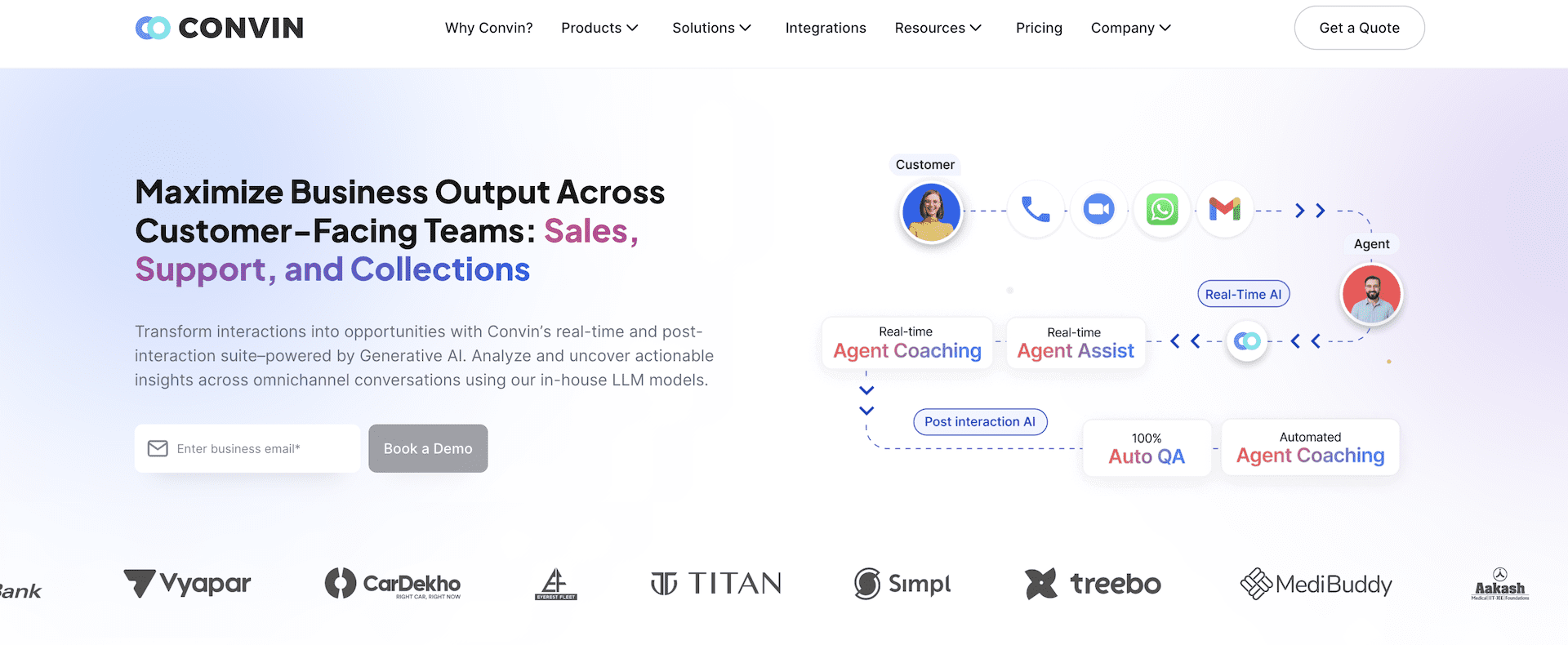
Use Cases and Benefits of Conversation Intelligence Software
Conversation intelligence software gives teams valuable insights by analyzing real conversations. Sales, support, and product teams can use it to improve training, customer experience, and decision-making.
- Sales
- Customer Support
- Product & Marketing
Sales – Training & Deal Insights
Sales teams use these tools to analyze calls and refine their approach. Instead of relying on guesswork, managers see patterns—how top reps handle objections, which product features help close deals, and where conversations fall apart.
Reps can review their own calls, compare them with successful ones, and get AI-driven feedback on pacing, key topics, and engagement. New hires onboard faster, and experienced reps sharpen their skills.
Sales leaders also gain better deal visibility. Conversation intelligence tracks sentiment, stakeholder involvement, and buying signals, making it easier to spot risks and improve forecasts.
Customer Support – Quality & Training
Support teams benefit from automatic call and chat monitoring to maintain consistency and service quality. Instead of reviewing a handful of calls manually, managers can assess every interaction for compliance, tone, and problem resolution.
AI highlights when agents miss key steps or need coaching on handling difficult customers. It also helps train new hires by curating examples of well-handled calls. This leads to faster onboarding and better service.
Conversation intelligence also helps identify recurring issues. If customers repeatedly ask about the same problem, teams can address it before it escalates.
Product & Marketing – Customer Insights
Customer conversations reveal common pain points, feature requests, and objections. Product teams can track mentions of certain features to understand what users need, while marketing teams can analyze how customers describe their challenges.
These insights help refine messaging, create better sales materials, and adjust product roadmaps based on real feedback. Businesses can also monitor competitor mentions, giving them a clearer picture of market trends.
How to Choose the Right Conversation Intelligence Software
With a clear understanding of features and use cases, you may be wondering how to actually decide which conversation intelligence platform is right for you. Here are some critical factors and tips to consider when making your choice:
- User Experience and Ease of Use
- Scalability and Team Fit
- Pricing and ROI
- Integration and Workflow Compatibility
- Vendor Support and Reliability
User Experience and Ease of Use
A conversation intelligence platform is only valuable if your team actually uses it. Prioritize ease of use to ensure adoption. Key factors to consider:
- Intuitive dashboard – Quick access to call summaries, transcripts, and key insights.
- Seamless navigation – Easily search, playback, and analyze specific conversations.
- Simple integration – Connects with CRM, calendar, and dialers with minimal setup.
During a trial or demo, involve sales reps and managers to test usability. A user-friendly conversation intelligence tool leads to higher adoption, better data, and stronger business outcomes.
Scalability and Team Fit
Choose a conversation intelligence platform that fits your team size and growth plans. Some tools work well for small teams but struggle at scale, while others are built for enterprise-wide adoption. Key factors to evaluate:
- User Count & Pricing – Check pricing tiers for licenses, usage limits, and scalability.
- Department Fit – Sales-only teams may prefer Gong or Chorus, while tl;dv or Avoma support cross-department use (sales, support, product).
- Global & Language Support – Ensure multi-language transcription, compliance, and accent recognition for international teams.
- Future Growth – Look for AI-powered features like real-time coaching, generative AI summaries, and omnichannel analytics to support evolving needs.
A scalable, future-ready conversation intelligence solution prevents costly migrations and ensures long-term value.
Pricing and ROI
Conversation intelligence tools range from free plans with limits to enterprise contracts. When comparing costs, consider:
- Pricing Model – Costs may be per user, per hour of recording, or a flat rate. Estimate your team’s usage and number of users to get an accurate cost projection.
- Free Plans & Trials – Tools like tl;dv offer a free forever plan, while others provide trials to test value before committing.
- Return on Investment (ROI) – Factor in time saved on note-taking, improved sales performance, and efficiency gains. A well-used tool can pay for itself.
- Hidden Costs – Watch for onboarding fees, premium support, extra storage charges, or compliance-related costs.
Balancing budget with impact is key. Many businesses start small with a trial or pilot team, then expand as they see improvements in win rates, customer satisfaction, or operational efficiency.
Integration and Workflow Compatibility
A conversation intelligence tool should integrate smoothly with your existing workflows. Key areas to check:
- CRM Compatibility – Ensure it works with your exact CRM version. Test if logged calls sync correctly (e.g., in Salesforce, HubSpot) to avoid manual work.
- Call & Meeting Platforms – Verify support for Zoom, Google Meet, Microsoft Teams, RingCentral, Aircall, or any outbound dialers your team uses.
- APIs & Custom Integrations – If you use homegrown systems, look for open APIs or Zapier support to connect data where needed.
- Workflow Automation – Check for automatic tagging, manager alerts, and data syncing to streamline processes and eliminate duplicate work.
Before choosing a tool, create a must-have integration checklist and test during a trial. A good fit ensures higher adoption and better workflow efficiency.
Vendor Support and Reliability
Choosing the right conversation intelligence software goes beyond features—it must be reliable, secure, and well-supported. Key factors to assess:
- Onboarding & Training – Does the vendor offer live training, tutorials, or a customer success manager to drive adoption?
- Customer Support – Check reviews for responsiveness—fast help matters if a critical call fails to record.
- Reliability & Uptime – Look for uptime guarantees, SLAs, and data backup policies to prevent lost recordings.
- Security & Compliance – Verify adherence to GDPR, HIPAA, or industry-specific regulations. Request documentation if needed.
- Roadmap & Innovation – Is the vendor keeping up with AI advancements? Ask about recent feature releases and future plans.
Before committing, research reviews on G2 or Capterra to spot trends in user experience. A proactive, responsive vendor makes all the difference in long-term success.
How To Choose The Right Conversation Software?
Choosing the right conversation intelligence software can transform your team’s efficiency, customer satisfaction, and overall performance.
Tools like tl;dv automatically capture and analyze calls and meetings, turning every conversation into a valuable opportunity to learn and improve.
As you evaluate options, consider your goals—whether it’s scaling a sales team, ensuring no customer feedback is missed, or making data-driven decisions. tl;dv stands out with its AI-powered meeting notes, seamless CRM integration, and intuitive interface, making it a top choice for teams looking for efficiency without complexity. Start with a trial, involve your team, and focus on features that align with your workflows
While solutions like Gong, Chorus, Avoma, and Convin offer different strengths, tl;dv is designed for businesses that want powerful AI-driven insights without the high cost or steep learning curve.
Conversation intelligence is quickly becoming a must-have. With the right platform, you can turn every meeting into an opportunity to do a better job of selling, closing and creating products that people need.
FAQs About Conversation Intelligence Software
What is conversation intelligence software, and how does it work?
Conversation intelligence software records, transcribes, and analyzes spoken interactions from sales calls, meetings, and customer support conversations. Using AI, it extracts insights such as sentiment, engagement levels, key topics, and action items. These insights help teams improve training, customer experience, and decision-making.
How can conversation intelligence software benefit my sales team?
Sales teams use conversation intelligence to review calls, track deal progress, and improve coaching. AI-powered insights highlight what top reps do differently, help managers provide targeted feedback, and identify trends that impact win rates. Automating note-taking also saves time, allowing salespeople to focus on closing deals.
What are the key features to look for in conversation intelligence software?
Essential features include AI-powered transcription, call summaries, sentiment analysis, CRM integration, and searchable transcripts. Look for tools that provide real-time insights, coaching suggestions, and automated tagging for easy data access.
How does conversation intelligence software enhance customer experience?
By analyzing customer interactions, businesses can identify common issues, improve support quality, and personalize responses. AI-driven insights help teams spot customer pain points, monitor sentiment, and ensure agents follow best practices, leading to better service and higher satisfaction.
Is conversation intelligence software secure and compliant with data privacy regulations?
Most platforms follow strict security protocols and comply with GDPR, HIPAA, and industry-specific regulations. Data is typically encrypted, stored securely, and access is restricted based on user roles. Always check a vendor’s compliance certifications before implementation.
Can conversation intelligence software integrate with my existing tools?
Yes, most solutions integrate with CRM systems (Salesforce, HubSpot), video conferencing tools (Zoom, Microsoft Teams, Google Meet), and collaboration platforms (Slack, Notion, Trello). Some also offer open APIs for custom integrations.
What industries can benefit from using conversation intelligence software?
Industries like sales, customer support, marketing, product development, finance, and healthcare all gain value from conversation intelligence. Any business that relies on calls or meetings for decision-making can use it to improve efficiency and customer interactions.
How does conversation intelligence software handle different languages and accents?
Many platforms support multilingual transcription and use AI models trained on various accents. However, accuracy varies, so it’s best to test how well the software handles specific languages or regional accents relevant to your business.
What are the potential challenges or limitations of using conversation intelligence software?
Evaluate ease of use, pricing, scalability, integrations, and AI capabilities. If you need a tool for multiple departments, choose a flexible option like tl;dv. Sales-focused teams might need deeper analytics, while support teams should prioritize call monitoring and compliance features.
What should I consider when choosing a conversation intelligence platform for my business?
Common challenges include transcription accuracy, learning curves for new users, and initial setup complexity. Some tools may struggle with background noise or strong accents, while others may require fine-tuning AI models to match your business needs. Choosing an intuitive, well-supported platform helps overcome these hurdles.





