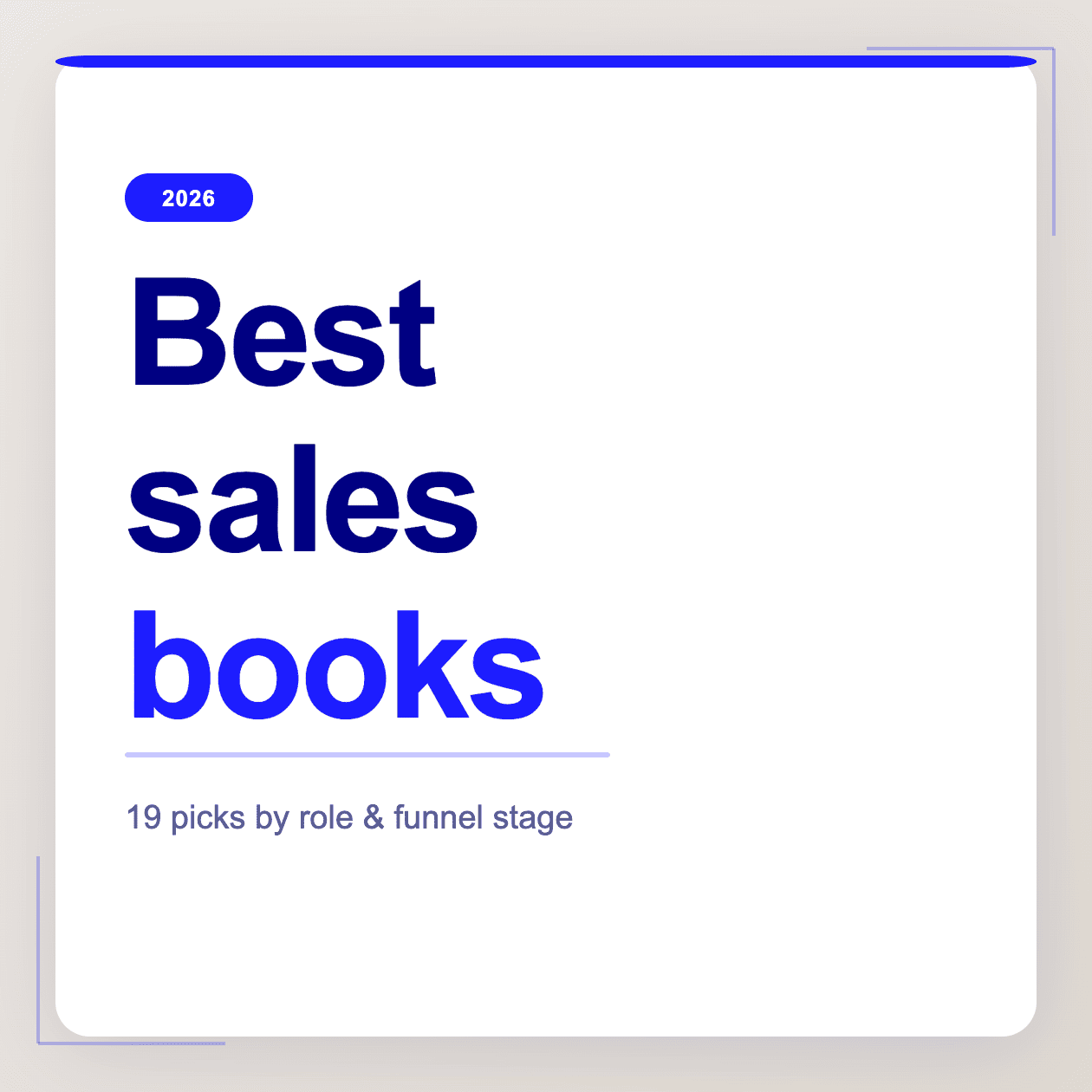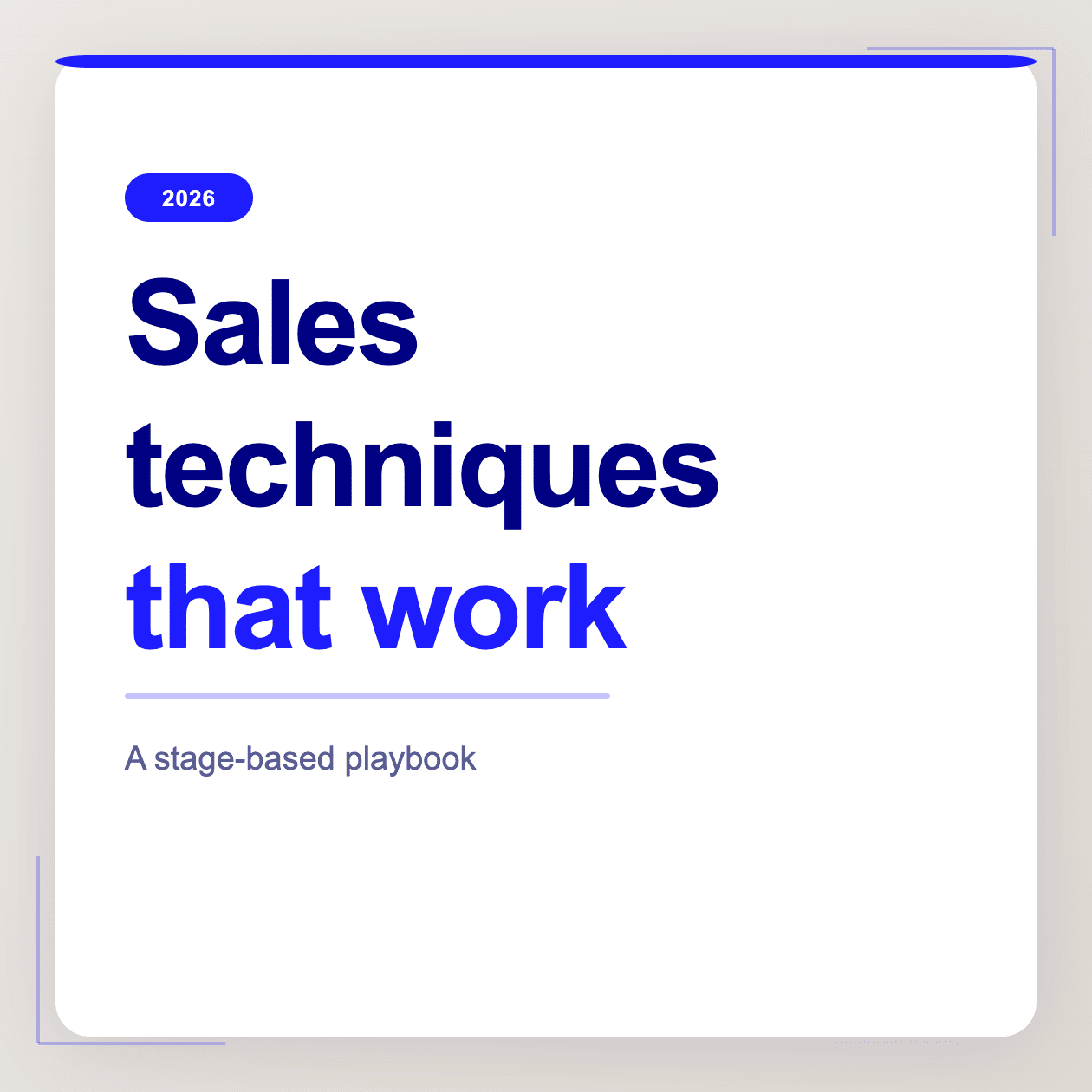Microsoft Teams is great and all, but we do LOVE an upgrade. Think of it like Microsoft Teams as a reliable smartphone you can’t do without – efficient, essential, and embedded in your daily routine.
Now, imagine transforming this indispensable tool into something even more spectacular, just like decking out your phone with a snazzy case that does more than just scream ‘Hey, I LIKE GLITTER!’ but perhaps charges it at the same time.
Well, that’s exactly what happens when you jazz up Teams with its many extensions, add-ons and apps.
While Teams is fantastic on its own, these add a dash of extra functionality and a sprinkle of efficiency to your workday recipe. They’re not just for show; these tools genuinely enhance productivity, streamline workflows, and inject a bit of fun into the mix.
So, let’s dive into this epic list of Microsoft Teams enhancements. Prepare to discover how these add-ons can turn your Teams experience from ‘great’ to ‘absolutely, mind-blowingly awesome’
Microsoft Teams Add-Ons & Must-Have Extensions
Meeting and Communication Enhancements
1. tl;dv
tl;dv offers a transformative approach to handling meetings. This add-on is not just about recording meetings; it’s about enhancing the way we digest and revisit them. By offering transcription and AI-powered summarization it ensures that key points and decisions are captured and easily accessible. Imagine you missed a critical meeting; with tl;dv, you can quickly catch up by watching the highlights or reading the summary, saving time and keeping everyone on the same page. It’s particularly useful for global teams across different time zones, ensuring no one misses out on important information due to scheduling conflicts.
What’s more it’s TOTALLY FREE to try out and also works with Google Meet AND Zoom to bring all the best video conferencing platforms into one centralized hub.
2. Polly
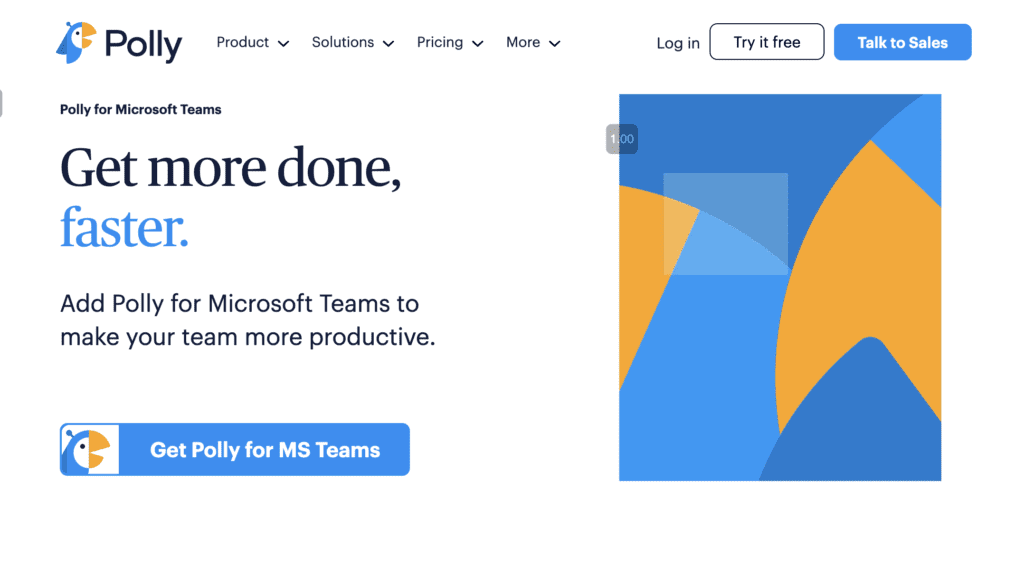
Polly is more than just a polling tool; it’s a gateway to understanding your team’s thoughts and opinions. The anonymous polling feature is especially useful for gathering honest feedback on sensitive topics, ensuring everyone’s voice is heard without the fear of judgment. Additionally, Polly can be used for quick decision-making during meetings or even for light-hearted purposes like deciding the theme for the next team outing. Its real-time feedback mechanism makes it a dynamic tool for driving engagement and participation in a virtual environment.
Project and Task Management Tools
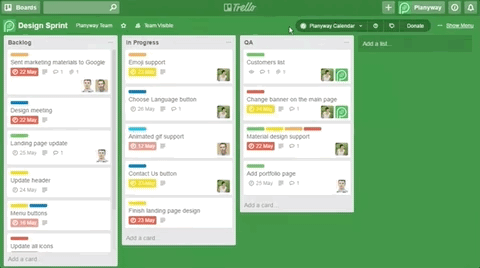
3. Asana
Integrating Asana within Teams takes project management to a new level. This seamless integration allows team members to assign tasks, update statuses, and track progress without switching applications. It’s particularly beneficial for managers who need to oversee multiple projects, as it provides a centralized view of all tasks and deadlines. For team members, it means less time spent toggling between different tools and more time focused on actual work. The visual project timelines and board views in Asana help in planning and visualizing work in a way that’s easy to understand and follow.
4. Trello
Trello’s integration with Teams offers a visually intuitive way of managing projects. Its card-based system is perfect for organizing tasks, ideas, and projects into boards, lists, and cards. This setup is particularly effective for creative and agile teams that need flexibility in their planning and task management. Trello within Teams allows for real-time collaboration, where team members can comment, attach files, and update statuses directly on the card. It’s an excellent tool for keeping everyone aligned and informed, especially in fast-paced project environments.
5. Wrike
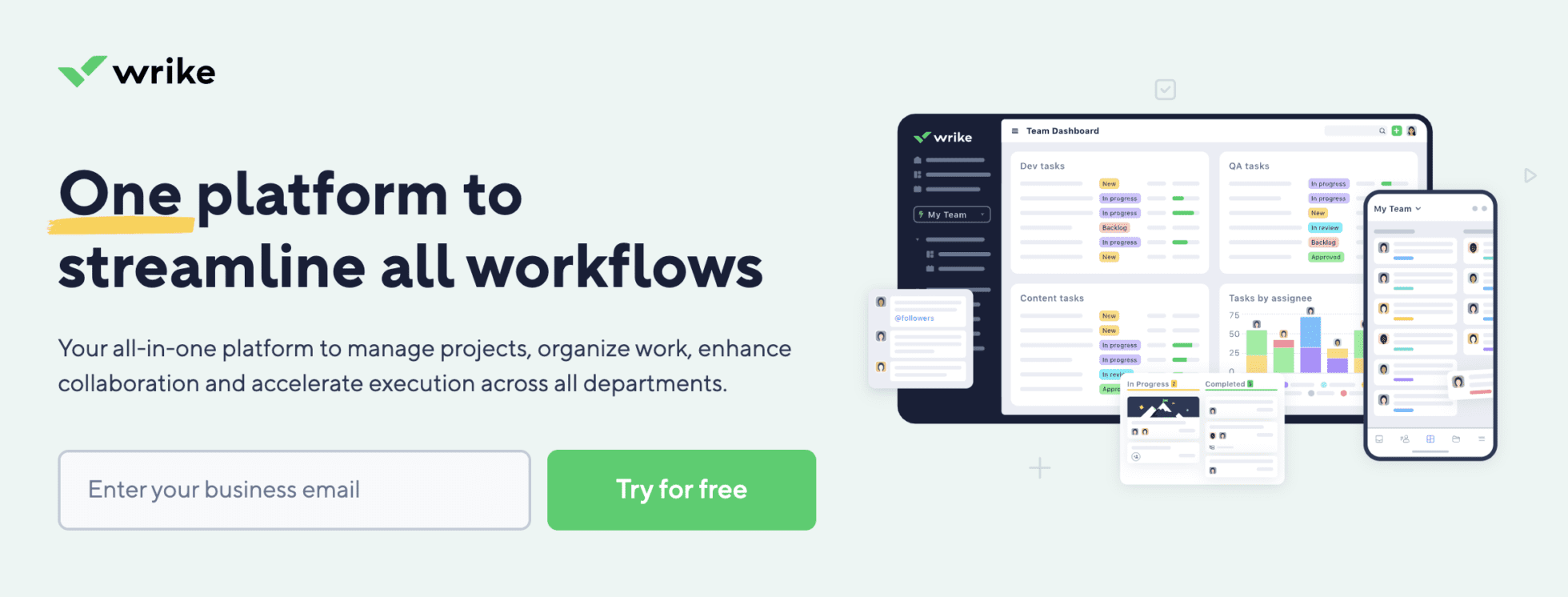
Wrike for Teams offers robust project management capabilities, with detailed project tracking, resource management, and collaborative features. It’s a comprehensive tool for managing complex projects and ensuring that all team members are aligned and informed about project progress and tasks.
Collaborative Brainstorming and Planning

6. Miro
Miro is an online collaborative whiteboard that brings a new dimension to brainstorming and project planning within Teams. With Miro, teams can collaborate on flowcharts, wireframes, mind maps, and more, in real-time. It’s particularly useful for remote teams that miss the in-person whiteboard experience. Miro’s infinite canvas gives teams the freedom to think big and visualize their ideas without constraints. It’s also a great tool for conducting interactive workshops or training sessions within Teams.
7. MindMeister
MindMeister brings the power of mind mapping into Teams. It’s an excellent tool for visualizing thoughts, brainstorming ideas, and planning projects. The integration allows teams to collaboratively create and edit mind maps directly within Teams, making it a natural part of their workflow. This is especially beneficial for creative brainstorming sessions, where visualizing ideas can spark innovation and clarity.
8. Freehand by InVision
Freehand by InVision allows teams to draw, plan, and create within Teams. It’s great for collaborative design sessions, wireframing, and visual brainstorming, offering a shared space for creativity and planning.
Workflow Automation and Integration
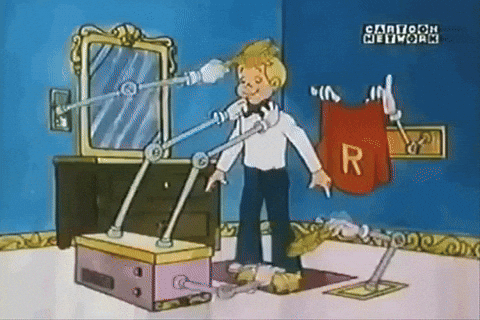
9. Zapier
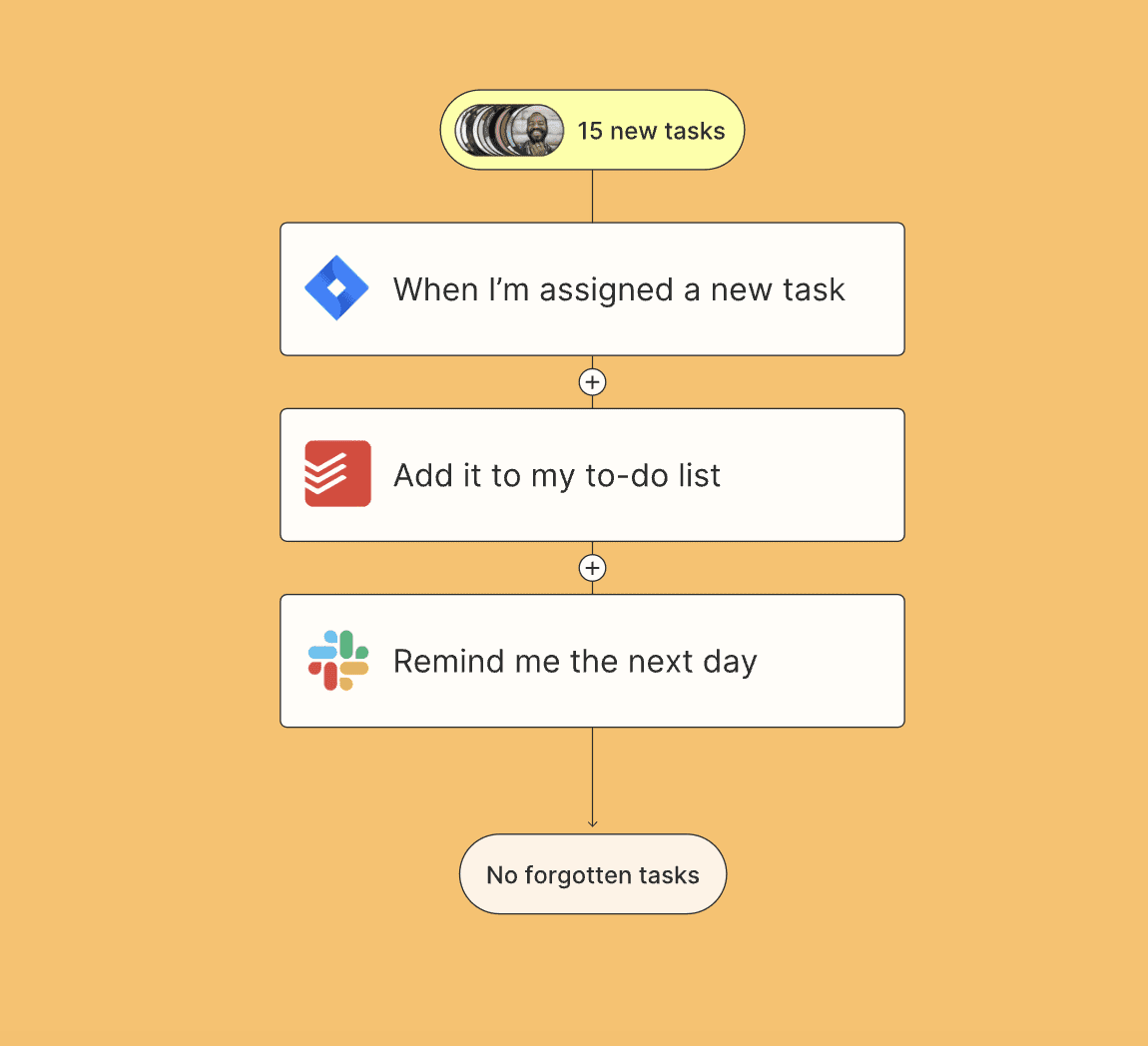
Zapier for Teams is all about automation and connectivity. By linking Teams with thousands of other apps, Zapier automates repetitive tasks, saving time and reducing the chance of human error. For example, you can set up a Zap to automatically create a Teams message when a new task is added in a project management tool, or when there’s a new entry in your CRM. This level of automation streamlines workflows and ensures that the team stays updated without manual intervention.
10. Jira Cloud
Jira Cloud for Teams is essential for agile project management. It helps in tracking and managing software development projects with features like issue tracking and sprint planning. This integration ensures that agile teams can collaborate effectively on their sprints and backlog directly within Teams.
Developer and Technical Tools
@tldv.io You can smell it from a mile off github chatgpt stackoverflow coding developer dev softwareengineer
♬ original sound - tldv.io - AI Meeting Recorder - tldv.io - AI Meeting Recorder
11. GitHub
The GitHub integration is a handy tool for development teams using Microsoft Teams. It bridges the gap between code management and team communication. This integration allows developers to stay updated with the latest changes in code repositories, merge requests, and issues directly within Teams. It streamlines collaboration on software development, making it easier for teams to discuss code changes, review pull requests, and manage deployments without leaving the Teams environment. This is particularly beneficial in fast-paced development cycles, where quick collaboration and feedback are essential.
Productivity Enhancers
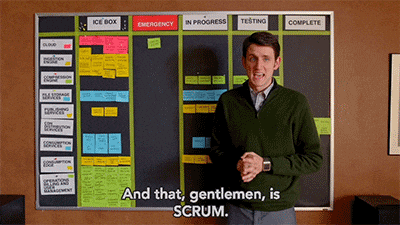
12. ScrumGenius
ScrumGenius automates daily stand-up meetings, a core aspect of agile methodologies. It prompts team members to answer stand-up questions within Teams and then compiles the responses into a report. This helps teams track progress, identify blockers, and keep everyone aligned with the project’s goals. It’s especially useful for remote teams, ensuring that daily check-ins are efficient and productive, even when team members can’t meet face-to-face.
13. OneNote
Integrating Microsoft’s own OneNote with Teams enhances note-taking and information sharing. It provides a centralized space for meeting notes, project documentation, and collaborative brainstorming. With OneNote in Teams, you can easily access and co-edit notebooks, making it perfect for keeping track of meeting outcomes, project plans, and research notes. This integration is particularly useful for teams that rely on detailed documentation and require easy access to shared notes.
Team Culture and Recognition
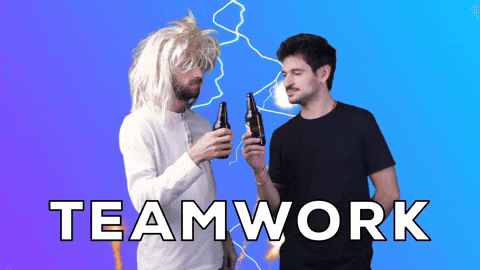
14. Karma
Karma stands out as a peer recognition tool within Teams. It creates a positive feedback culture by allowing team members to give kudos and recognition to each other for good work. This not only boosts morale but also encourages a supportive and collaborative work environment. Karma’s analytics provide insights into team engagement and performance, helping managers understand team dynamics and recognize top performers. For teams looking for more advanced recognition solutions, kudos software offers additional features that help enhance employee engagement and performance tracking, giving managers deeper insights into team dynamics.
Visualization and Diagramming Tools
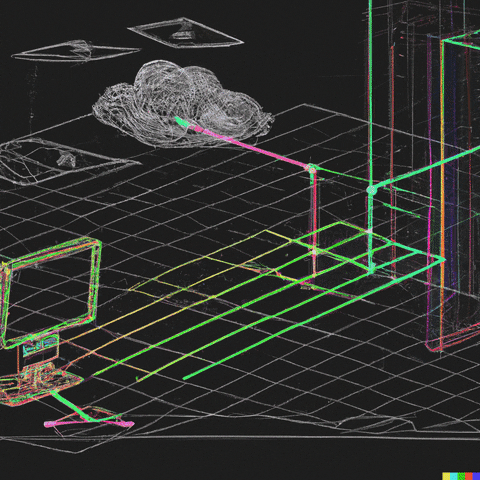
15. Lucidchart
Lucidchart brings advanced diagramming and visual communication tools into Teams. It’s ideal for creating flowcharts, process diagrams, and other visual representations, facilitating clear and effective communication of complex ideas and processes.
Happy Collabing!
So there you have it, a veritable smorgasbord of Microsoft Teams add-ons that can take your Teams experience from ‘just handy’ to ‘how did we ever live without this?’
With tl;dv, for instance, you’re no longer just attendees in a meeting; you’re able to revisit key moments with a click, and get automatically written transcripts in over 30 languages.
If you integrate any of these teams into your arsenal when working remotely and via online meetings, you’ll no doubt find your team working harder, smarter, faster, and with a dash more fun. Remember Microsoft Teams is not just a run-of-the-mill communication platform; you’re piloting a powerhouse of productivity, a rocket ship of collaboration, a… well, you get the idea.
In the world of work, where every second counts and collaboration is king, these Microsoft Teams add-ons are not just tools; they’re your allies. They ensure that every meeting, project, and plan isn’t just completed, but conquered with style, efficiency, and a bit of that magic we all need.
So, go ahead, give them a try. Transform your Teams experience and see just how much more awesome your workday can be. And remember, it all starts with a click – perhaps on tl;dv, to make sure you never miss a beat, or a word, of your next big meeting!