tl;dv and Winn.ai—both tools promise incredible support and insights for sales teams. As brands, both are bright, colorful, and position themselves as essential productivity boosters in sales.
They aim to help sales professionals streamline their workflow, maximize time, and enhance client engagement by automating note-taking and follow-up tasks.
In the AI meeting assistant space, these tools are part of a growing trend that’s reshaping how sales teams manage their daily tasks. With sales increasingly becoming data-driven, the ability to capture, process, and leverage meeting information in real-time has become crucial.
Sales professionals are looking for solutions that don’t just passively record meetings but actively assist by summarizing key points, generating insights, and tracking action items to ensure nothing slips through the cracks. It’s essentially less about captureing the sales details but providing support, advice and much more to help take those meetings over the line to paying clients.
Table of Contents
tl;dr
| tl;dv | Winn | |
|---|---|---|
| Transcription | 20 🟢 | 10 |
| Recording | 16 🟢 | 8 |
| Conversational Intelligence | 14 🟢 | 4 |
| Automation & Integrations | 9 🟢 | 2 |
| Note-taking | 12 🟢 | 8 |
| Security | 19 🟢 | 6 |
| Coaching | 8 🟢 | 0 |
| Admin | 8 🟢 | 0 |
| Organizational | 12 🟢 | 4 |
| Support | 4 🟢 | 2 |
| Revenue Intelligence | 0 | 0 |
| Other | 6 🟢 | 4 |
| Total | 128 🟢 | 48 |
So which is better? Well, both tl;dv and Winn.ai both aim to streamline tasks for sales teams, but tl;dv comes out on top with a broader set of features and more flexible use across different departments.
While Winn.ai focuses primarily on transcription and CRM updates, it lacks key functionalities like video recording, multi-language support, and deeper analytics.
These limitations were reflected in its score of 48 in our evaluation—one of the lowest we’ve seen among comparable tools.
tl;dv, on the other hand, offers full meeting recording, transcription in over 30 languages, and support for creating clips and reels from meeting content. This makes it useful for sales and customer support, product development, and other departments that rely on detailed meeting documentation.
tl;dv also comes in at a lower price point, even at its highest tier when paid annually, making it more cost-effective without sacrificing functionality.
If you need a tool that goes beyond basic transcription and can support a wider range of business needs, tl;dv is the more practical choice. Its ability to serve multiple teams, alongside its more affordable pricing, makes it a better option for businesses that need comprehensive meeting management without breaking the bank.

What on earth is MEDDPICC and what does it stand for? Whether you know it as MEDDIC, MEDDICC or even MEDDPIC – our MEDDPICC guide might just be the secret recipe for sales success you’ve
tl;dv vs Winn.ai: 12 Factors to Consider While Choosing the Best AI Notetaker
How do we rank?
- We give 2 points to a platform once it is the clear winner or when the capability is equally met by the other.
- We give 1 point when the capability is present, but it’s not a winner.
- We give 0 points when the capability is not present.
Transcription Capabilities
| tl;dv (20) | Winn (10) | |
|---|---|---|
| Transcriptions included | 🟢 Unlimited | 🟢 |
| Real-time transcriptions | 🔴 | 🟢 Yes, it captures details within the actual call |
| Languages supported | 🟢 +40 | 🔴 English |
| Dialects supported | 🟢 | 🔴 No dialect support |
| Filler word removal | 🔴 soon | 🔴 No |
| Speaker recognition | 🟢 | 🟢 Yes, speaker recognition is available |
| Speaker names | 🟢 | 🟢 Yes |
| Transcribe video/audio uploads | 🟢 | 🔴 No |
| Export transcripts | 🟢 | 🟢 It can be exported into CRM systems |
| Clips from transcript | 🟢 | 🔴 No |
| Custom vocabulary | 🔴 soon | 🔴 No |
| Full-Transcript search | 🟢 | 🔴 No |
| Edit transcription | 🟢 | 🔴 No |
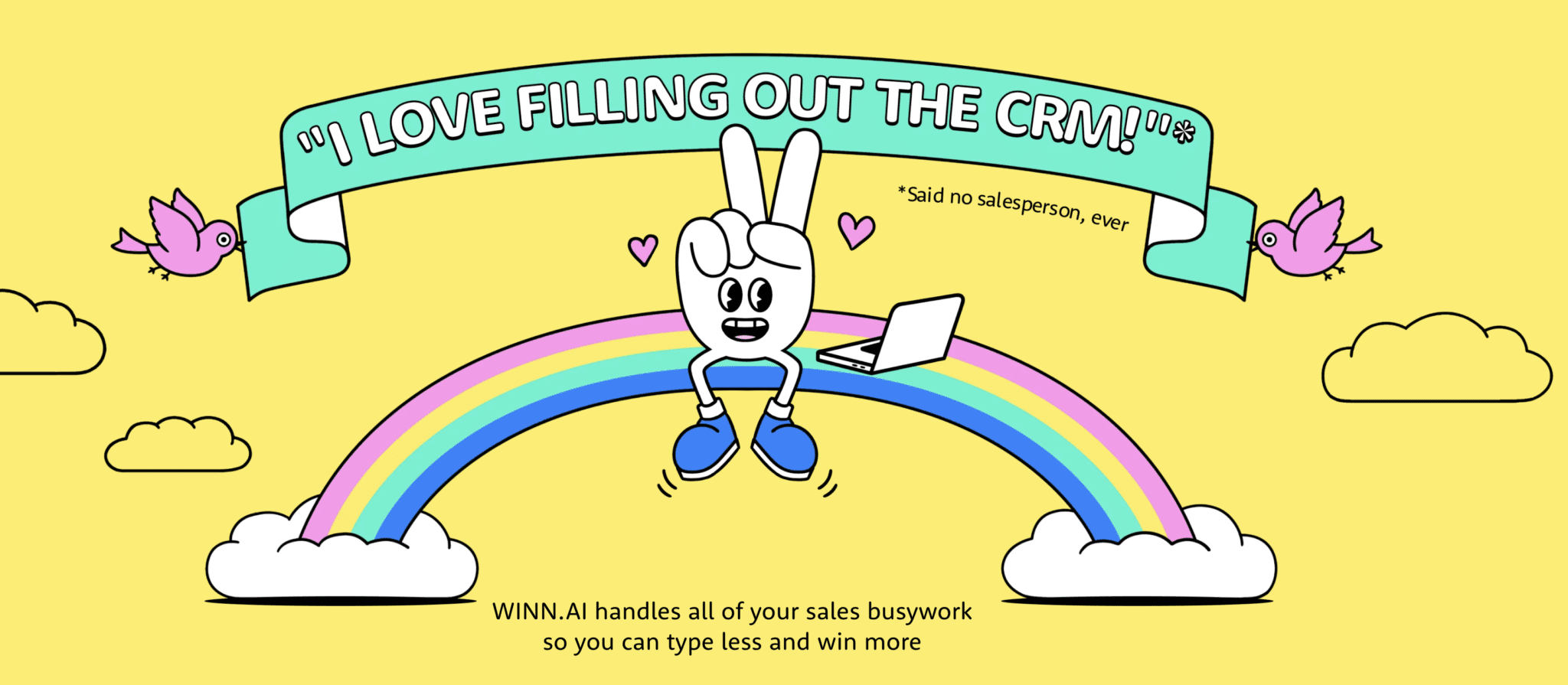
Transcriptions Included
Both tl;dv and Winn.ai provide transcription services, but tl;dv allows for unlimited use and supports over 30 languages, making it far more versatile. Winn.ai, restricted to English, can be a serious limitation. Imagine running a sales team across Europe or Latin America—without multilingual support, you could easily miss important nuances from key conversations, potentially derailing negotiations or misunderstandings. tl;dv is a much stronger option for teams that span across borders.Real-Time Transcriptions
Winn.ai offers real-time transcription, capturing what’s said as the meeting happens, which can be handy for quick follow-ups. But the downside is that it lacks video recording, so you’re left with just the words—no visuals, no body language, no slide captures. Think about a pitch meeting where the client’s non-verbal cues are just as important as their words. Without the ability to review the entire interaction, Winn.ai leaves you in the dark about the full context. tl;dv might not transcribe in real-time, but its full meeting recording gives a much clearer picture.Languages Supported
tl;dv supports over 30 languages, which makes it the better tool for international sales or customer support teams. In contrast, Winn.ai only works in English, making it much less adaptable for global teams. Imagine you’re conducting business in a multilingual environment where English isn’t the first language. Relying on Winn.ai would severely limit your ability to accurately capture the conversation, meaning tl;dv is a far better choice for global collaboration.Filler Word Removal
tl;dv is planning to implement filler word removal, which will be a huge time saver for teams needing clean, concise transcripts. Winn.ai does not offer this feature, leaving users with transcripts cluttered by “um,” “uh,” and other verbal filler. If you’re presenting polished meeting summaries to upper management or clients, having to manually clean up Winn.ai transcripts could become a tedious and time-consuming task.Speaker Recognition
Both platforms can recognize different speakers during meetings, but since Winn.ai doesn’t record video, the utility of this feature is limited. Imagine trying to follow a dynamic team discussion—without video, you only have the words, which can strip away important context like tone or gestures. tl;dv captures everything, allowing you to match faces with words, making the meeting easier to review later.Transcribe Video/Audio Uploads
tl;dv offers the ability to transcribe both video and audio uploads, while Winn.ai is limited to live calls and doesn’t support transcription from files. This is a major disadvantage if you need to upload previously recorded meetings for transcription. For teams that regularly review training sessions or client calls, Winn.ai’s lack of this feature makes it a poor fit.Export Transcripts
Both platforms allow you to export transcripts for use in CRMs or other tools, but the lack of video in Winn.ai really diminishes the value. Without video, exported transcripts are just raw text without any visual or tonal context. In contrast, tl;dv’s exports are richer, as they also include video, giving teams a full understanding of what happened in the meeting.Clips from Transcript
tl;dv allows users to create clips from transcripts, making it easy to share key moments or action items with the team. Winn.ai doesn’t offer this, which means you’d have to manually sift through the transcript to find and highlight important points. This makes Winn.ai much less useful when you need to quickly extract and share critical meeting content.Custom Vocabulary
tl;dv is set to introduce custom vocabulary, which is essential for teams using industry-specific jargon. Winn.ai doesn’t offer this, so if your business involves specialized terms—like in legal or technical fields—Winn.ai’s transcriptions could miss key terms or incorrectly capture them, leading to confusion or inaccuracies down the line.Full-Transcript Search
tl;dv includes full-transcript search, allowing you to locate specific moments across meetings easily. Winn.ai lacks this, making it harder to find key points in past transcripts. Imagine needing to revisit a critical point from a meeting weeks ago—with Winn.ai, you’d be stuck scrolling through pages of text, while tl;dv lets you pinpoint exactly what you need.Edit Transcriptions
tl;dv allows users to edit transcriptions to correct mistakes or clarify details, a feature Winn.ai does not have. This lack of editing flexibility is a big drawback if you’re dealing with sensitive or detailed information that requires precision. Teams using Winn.ai are left with unchangeable transcripts, which could lead to issues down the line if there are mistakes.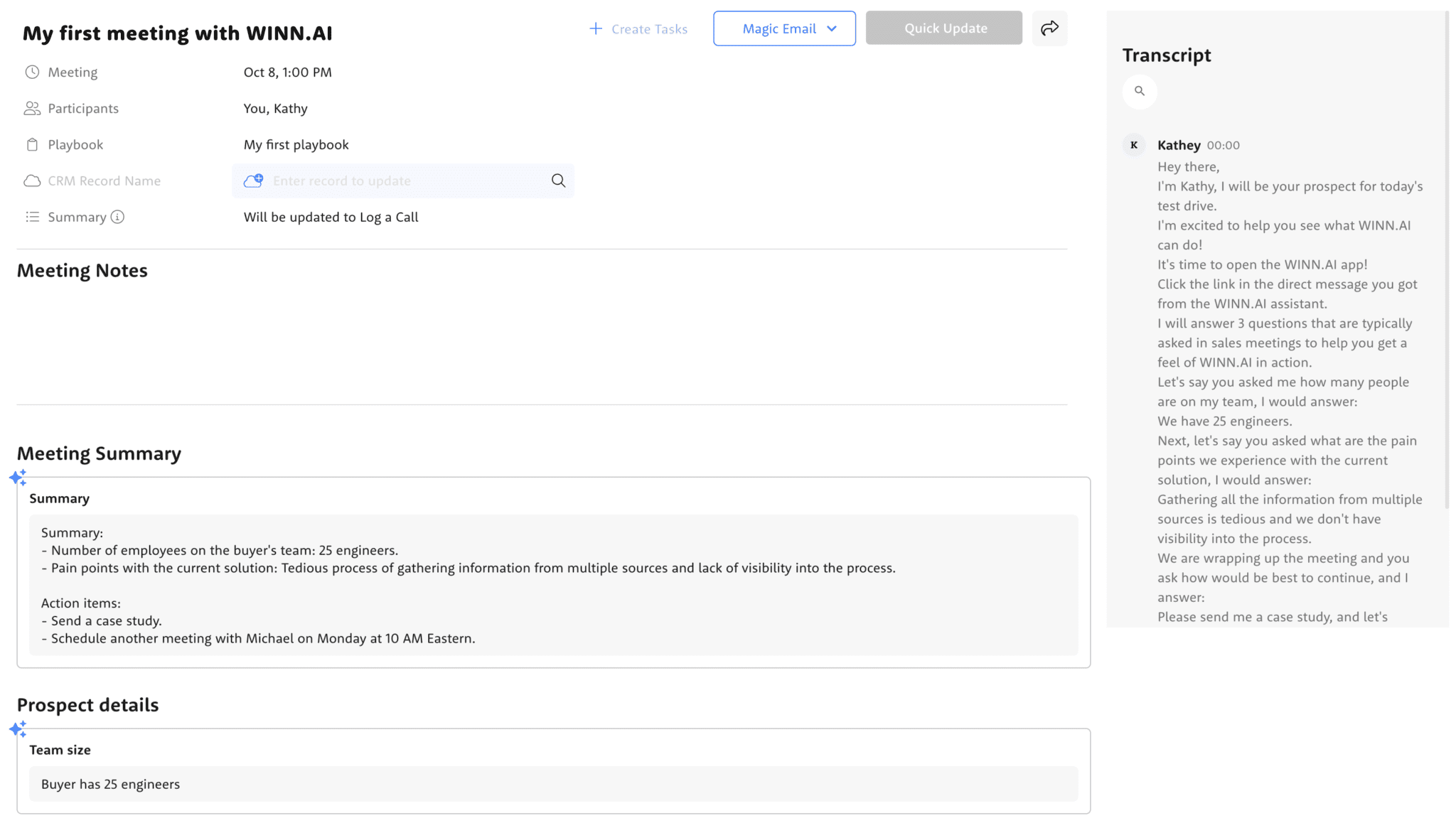
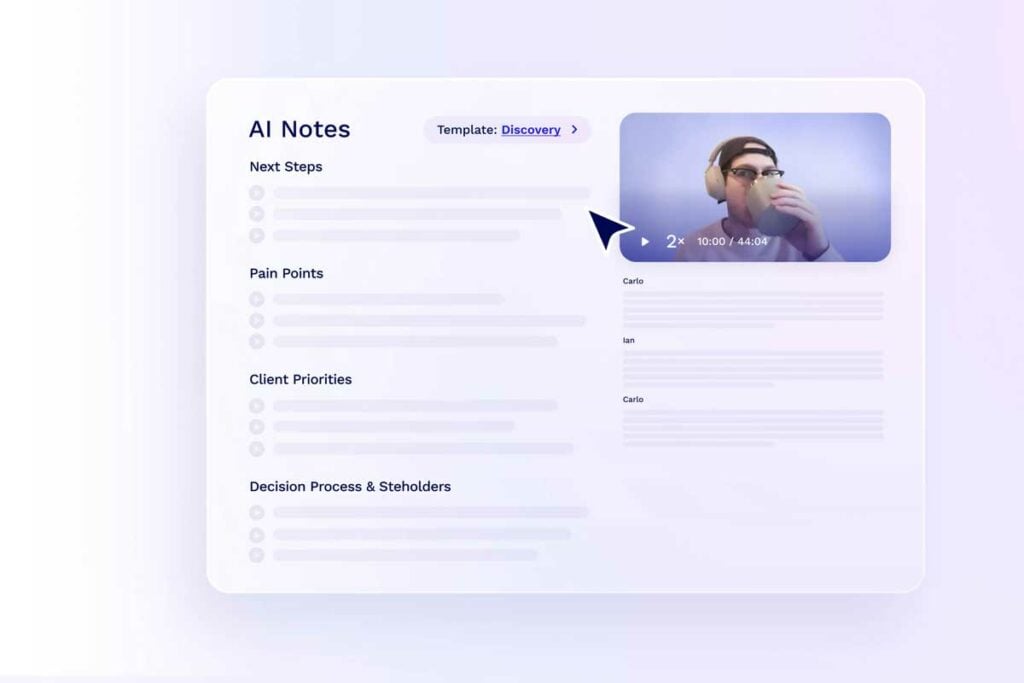
Recording Capabilities
| tl;dv (16) | Winn (4) | |
|---|---|---|
| Video platforms | 🟢 Zoom, MS Teams, Google Meet | 🟢 Zoom, MS Teams, Google Meet |
| Storage | 🟢 Unlimited | 🟢 Stores notes from meetingsd |
| Records video | 🟢 | 🔴 |
| Concurrent meetings | 🟢 Unlimited | 🔴 |
| Download recordings | 🟢 | 🔴 |
| Capture slides | 🟢 | 🔴 |
| Viewing analytics | 🟢 | 🔴 |
| Integrated Calendar | 🔴 | 🔴 |
| Recording Editing | 🔴 | 🔴 |
| Reels | 🟢 | 🔴 |
| Custom Bot Avatar | 🟢 | 🔴 |
Video Platforms Supported
Both tl;dv and Winn.ai integrate with popular platforms such as Zoom, Microsoft Teams, and Google Meet, making it convenient to capture meeting content. However, Winn.ai’s inability to record video creates a significant limitation. Imagine conducting a high-stakes client presentation where visual aids or product demonstrations are critical. With Winn.ai, only the spoken words are captured, leaving out all the non-verbal cues and visuals. tl;dv, in contrast, records everything—both video and audio—allowing teams to review the full meeting experience, which is often essential for understanding complex feedback.
Storage
Both tl;dv and Winn.ai offer unlimited storage, but there’s a clear distinction in what gets stored. Winn.ai only stores transcripts, which limits its usefulness. tl;dv, on the other hand, stores full video and audio recordings, which are far more comprehensive. This becomes vital when revisiting past meetings to understand a client’s reactions or the flow of a presentation. Without video, Winn.ai’s storage lacks depth, making it less effective for long-term reference.
Records Video
This is where tl;dv clearly outshines Winn.ai. tl;dv offers full video recording, capturing not only what is said but also how it is said. For example, if a client hesitates or looks uncertain during a product pitch, tl;dv will capture these non-verbal cues. Winn.ai, however, records only the transcript of the meeting, leaving out crucial context that video can provide. This omission could be the difference between closing a deal and missing out because important signals were overlooked.
Concurrent Meetings
For teams that frequently juggle multiple client calls or internal meetings at the same time, tl;dv allows for concurrent meeting recordings, ensuring that no conversation is missed. Winn.ai, unfortunately, does not support this. If two important meetings are happening simultaneously, Winn.ai users would have to choose which one to transcribe, forcing them to potentially miss out on key insights from the other. This is a serious limitation for larger teams or organizations managing multiple clients.
Download Recordings
With tl;dv, users can download full video recordings, making it easy to review them offline, share externally, or store securely for future reference. Winn.ai, with no video recordings, offers nothing to download except plain transcripts, which severely limits its functionality. For businesses that require a complete record of meetings—especially for compliance, client reviews, or legal reasons—Winn.ai simply doesn’t meet the standard.
Capture Slides
One of the standout features of tl;dv is its ability to capture slides presented during meetings. This is particularly useful for teams that rely heavily on visual content, such as product demos or sales presentations. Winn.ai doesn’t provide this, meaning that if key points were made through visuals, you’re left with only the spoken words in the transcript. This significantly reduces the effectiveness of meeting documentation, especially for teams that need a holistic view of client interactions.
Viewing Analytics
tl;dv offers viewing analytics, which provides insight into how often meeting recordings are accessed and who is reviewing them. This feature is especially helpful for tracking engagement, ensuring that critical follow-ups are handled, or evaluating the effectiveness of training sessions. Winn.ai does not provide such analytics, making it difficult to assess how recorded content is being used. For teams that rely on reviewing meeting performance or tracking team engagement, this lack of visibility can be a major drawback.
Integrated Calendar
Neither tool offers integrated calendar functionality, so users will need to rely on external platforms, such as Google Calendar or Outlook, to schedule and manage meetings. However, this is a minor limitation compared to the more significant drawbacks already outlined for Winn.ai.
Recording Editing
tl;dv allows users to make changes to the transcription itself, which can be extremely useful if there are any errors or if clarifications are needed. Winn.ai, by contrast, does not offer any kind of editing feature. This means that if the initial transcription contains errors or omits important nuances, you’re stuck with them, which could lead to misunderstandings or miscommunication during follow-ups.
Reels
tl;dv allows users to create short reels from meeting videos, making it easy to highlight key takeaways or specific moments for sharing with other team members. This feature is perfect for quickly summarizing important sections of a meeting, especially when time is of the essence. Winn.ai offers no video recording, so there are no clips or reels to create. For teams that want to capture and share the essence of a meeting in a digestible format, Winn.ai falls short.
Custom Bot Avatar
In tl;dv, you can customize your bot avatar, which adds a bit of personalization to your meeting experience. While this might seem like a small detail, it can be especially useful for teams looking to align their meeting tools with their brand or for customer-facing roles where presentation matters. Winn.ai, on the other hand, doesn’t offer this feature, meaning every meeting feels the same, regardless of the client or situation. For companies that want to create a more engaging and branded experience during their calls, tl;dv provides that extra touch of flexibility.
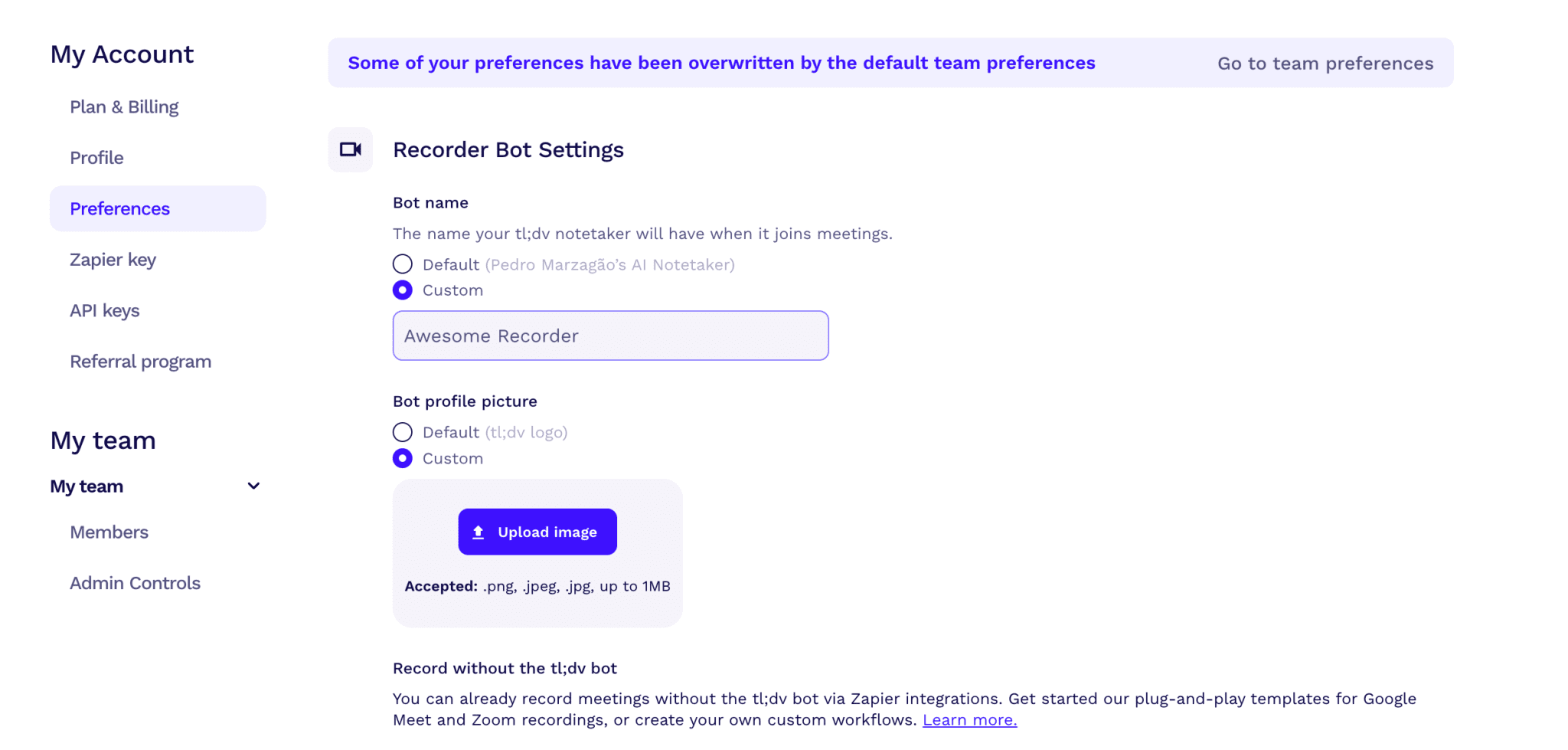
Conversation Intelligence Capabilities
| tl;dv (14) | Winn (8) | |
|---|---|---|
| Single Meeting AI Insights | 🟢 | 🟢 |
| Multi Meeting AI Insights | 🟢 | 🔴 |
| Keyword tracking | 🟢 | 🔴 |
| Sentiment Analysis | 🔴 | 🔴 |
| Key Topic detection | 🟢 | 🟢 |
| Speech Analytics | 🟢 | 🔴 |
| Action item detection | 🟢 | 🟢 |
| Question detection | 🟢 | 🟢 |
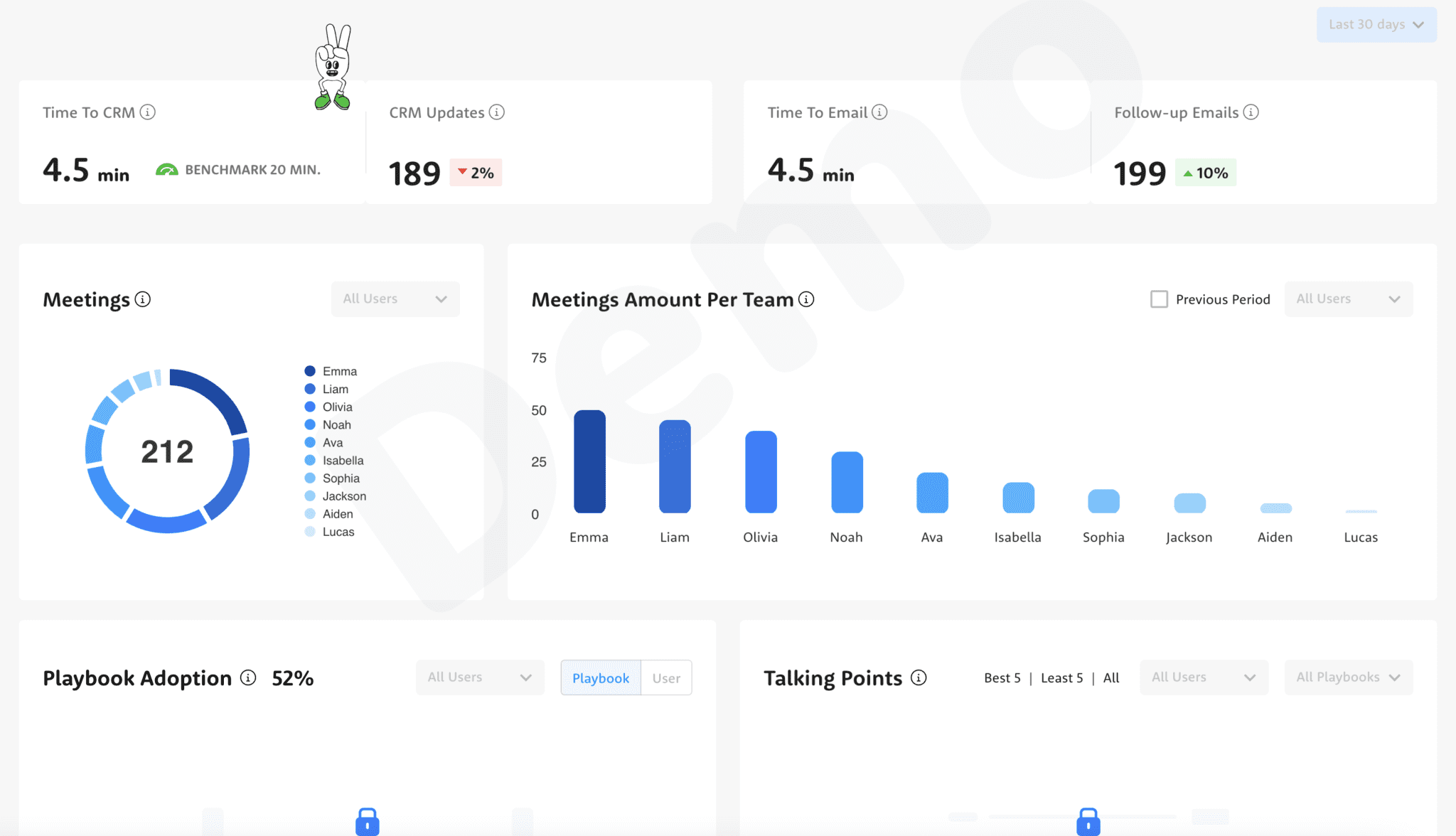
Single Meeting AI Insights
Both tl;dv and Winn.ai provide AI-driven insights for individual meetings, helping teams quickly identify key points and action items. tl;dv offers a more structured presentation of these insights, making them easier to access and act on post-meeting. While Winn.ai provides this feature too, it may lack the depth and intuitive organization found in tl;dv’s analysis.
Multi-Meeting AI Insights
tl;dv excels with its multi-meeting AI insights, tracking recurring themes or topics across multiple sessions. This feature is especially valuable for teams managing long-term client relationships or projects. Winn.ai does not offer multi-meeting insights, which can make it less effective for tracking trends or ongoing concerns over time.
Keyword Tracking
tl;dv includes keyword tracking, allowing users to follow important discussion topics easily. This is particularly useful for sales teams tracking product mentions or key topics. Winn.ai lacks keyword tracking, requiring users to manually search past transcripts to find specific points.
Speech Analytics
tl;dv goes beyond simple transcription by offering speech analytics, which can detect elements like tone and emphasis. This helps teams understand not just the content but how it was communicated, providing deeper context. Winn.ai does not include speech analytics, focusing mainly on capturing spoken words without added analysis.
Action Item Detection
Both tl;dv and Winn.ai automatically detect action items during meetings, making follow-up easier and ensuring that tasks are captured without manual note-taking. Both platforms perform well here, so the decision largely depends on your preference for layout and usability.
Automation & Integration Capabilities
| tl;dv (10) | Winn (4) | |
|---|---|---|
| CRM Integrations | 🟢 in Pro plan | 🟢 |
| Email Integrations | 🟢 | 🟢 |
| Zapier Integrations | 🟢 in Pro plan | 🔴 |
| Post-Meeting summary email | 🟢 | 🔴 |
| Schedule Reports | 🟢 | 🔴 |
CRM Integrations
Both platforms integrate with key CRM systems like Salesforce and HubSpot, providing easy ways to manage sales pipelines from meetings. Whil only the Pro version of tl;dv offers, this because Winn only offers paid plans, this means that neither has a distinct advantage when it comes to basic CRM integration. They both support essential CRM workflows, though tl;dv reserves more advanced integrations for its Pro plan.
Email Integrations
Both tools offer email integrations, making it easy to receive post-meeting summaries or updates via email. tl;dv tends to deliver more comprehensive meeting insights in these summaries, which is particularly useful for teams looking for in-depth follow-up materials. Winn.ai’s email integrations focus primarily on CRM updates, offering less detailed post-meeting content compared to tl;dv.
Zapier Integrations
tl;dv includes Zapier integration for Pro plan users, allowing for extensive workflow automation with third-party apps like Trello and Slack. This makes it adaptable to a wide range of business processes. Winn.ai, however, does not support Zapier, meaning fewer automation options for teams that rely on this functionality.
Post-Meeting Summary Email
tl;dv offers automatic post-meeting summaries with insights, action items, and next steps. This helps streamline team follow-ups and ensures nothing is missed. Winn.ai does not include post-meeting summaries in the same way, limiting its use for teams that rely on clear, structured updates after calls.
Scheduled Reports
For teams that require regular updates, tl;dv allows for scheduled reports, making it easier to keep track of ongoing projects without manual intervention. Winn.ai doesn’t offer a scheduled report feature, meaning teams need to manually create reports or rely on CRM systems for ongoing updates, which could slow down communication.
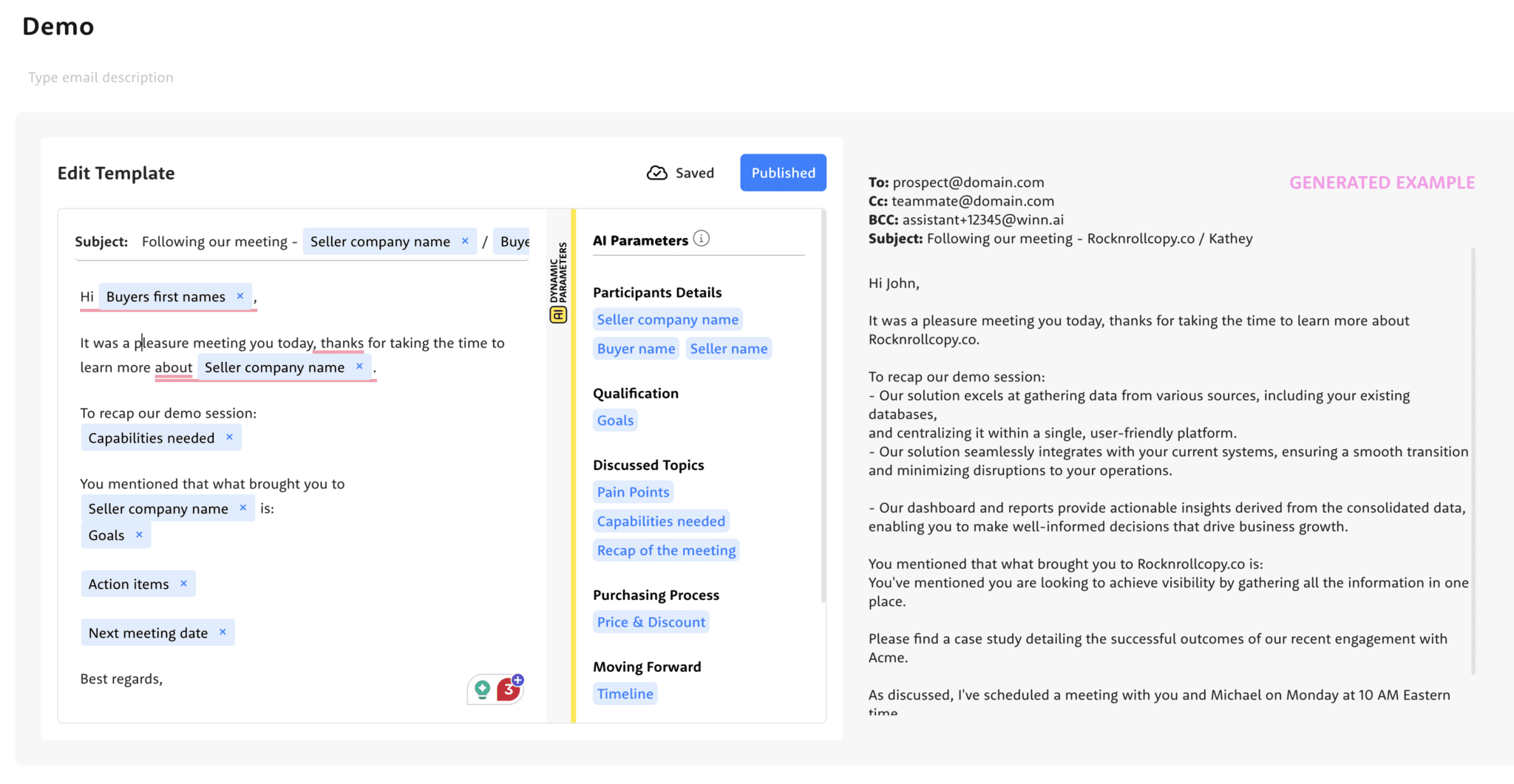
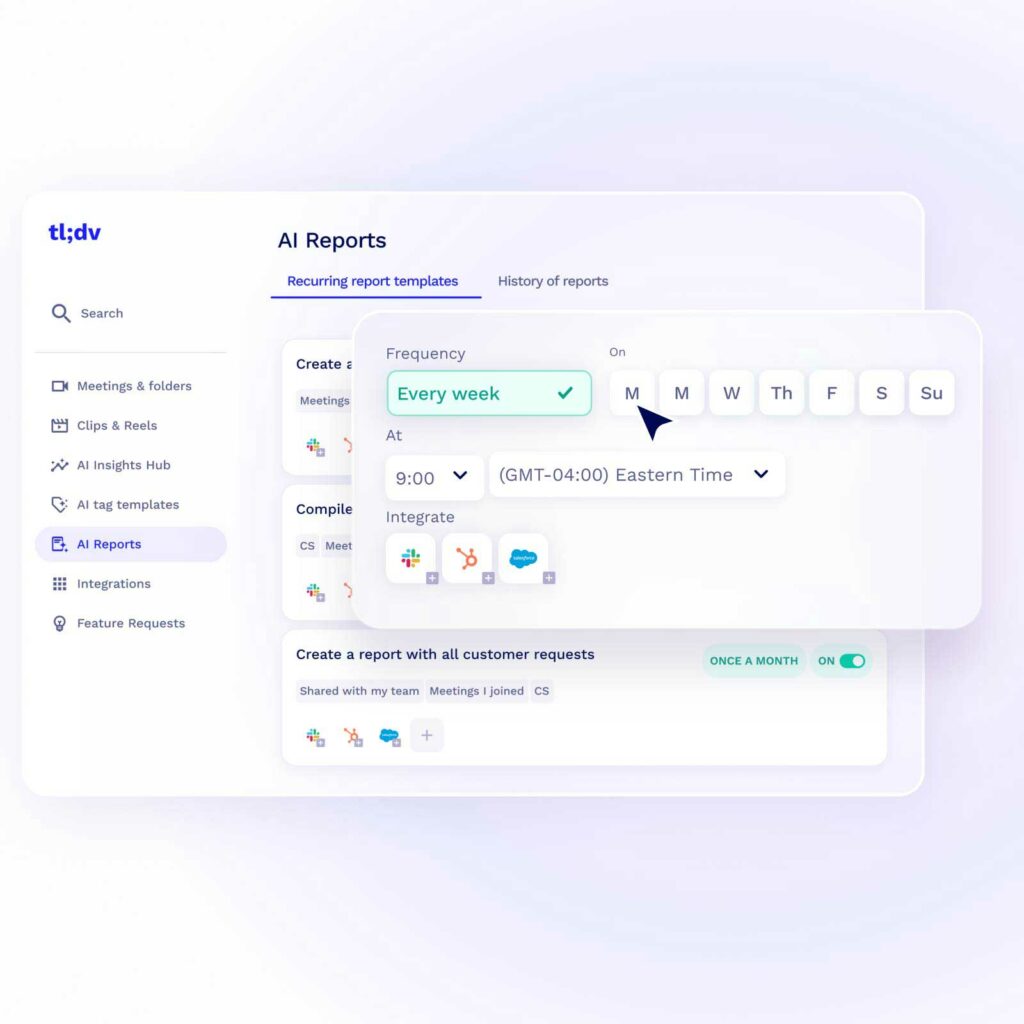
Note-taking Capabilities
| tl;dv (12) | Winn (2) | |
|---|---|---|
| AI Notes | 🟢 | 🟢 |
| Manual notes during calls | 🟢 needs app | 🔴 |
| Tag people in notes | 🟢 | 🔴 |
| Assign tasks | 🔴 | 🔴 |
| AI Tags / Bookmarks | 🟢 | 🔴 |
| Comments | 🟢 | 🔴 |
| Custom Meeting Templates | 🟢 | 🔴 |
AI Notes
Both tl;dv and Winn.ai generate AI-powered notes by summarizing key points from meetings. tl;dv’s more detailed and structured notes make it easier to capture the full scope of a conversation, especially when supported by video. Video recording would enhance the notes by providing additional non-verbal context, such as gestures or slide presentations, which can be crucial for understanding complex discussions. Winn.ai, which only produces text-based notes without video context, could miss out on these layers of interaction, making its summaries less complete for detailed follow-ups.
Manual Notes During Calls
tl;dv offers the ability to take manual notes during meetings, allowing users to supplement AI-generated summaries with their own observations. This can be especially useful during meetings with important visuals or non-verbal cues that might not be captured in text form. Without video recording, Winn.ai users are entirely reliant on AI-generated notes, which may miss out on such details.
Tag People in Notes
tl;dv allows users to tag team members within the notes, which streamlines assigning tasks and highlighting specific points. This feature works even better in tl;dv because the video component allows users to quickly jump back to a visual or specific part of a meeting when tagged. Winn.ai doesn’t support tagging or video, which means collaboration and task management could feel less dynamic without easy access to recorded content.
AI Tags / Bookmarks
tl;dv provides AI-generated tags and bookmarks, making it easier to revisit key moments in a meeting. When paired with video, this feature becomes even more powerful, as users can quickly navigate to crucial segments of both the transcript and the visual presentation. In Winn.ai, this process is more limited since there’s no video to refer back to, which means users must rely solely on scrolling through text, potentially making the process slower.
Custom Meeting Templates
tl;dv allows teams to create custom templates for meetings, ensuring consistency in how conversations are documented. Custom templates work more effectively when paired with video, as teams can set up structured discussions while capturing both audio and visual cues. Winn.ai’s text-only system doesn’t allow for this flexibility, and as it lacks video, it may not provide the same depth in documenting various meeting formats.
Security Capabilities
| tl;dv (19) | Winn (8) | |
|---|---|---|
| Data retention | 🟠 6 months on FREE plan Unlimited on all paid plans | 🔴 not disclosed |
| SOC2 Compliant | 🔴 (certification underway) | 🟢 |
| SAML-based SSO | 🟢 Only on Enterprise | 🔴 |
| GDPR Compliant | 🟢 | 🟢 |
| EU AI Act Compliant | 🟢 | 🟢 |
| Uses your data to train AI | 🟢 No, your data is kept private | 🟢 No, your data is kept private |
| Private storage | 🟢 Only on Enterprise | 🔴 not disclosed |
| Anonymized sensitive data sent to LLMs | 🟢 | 🔴 not disclosed |
| Meeting data chunking and randomizing | 🟢 | 🔴 not disclosed |
| BAA with LLM providers | 🟢 | 🔴 not disclosed |
| 0-day data retention policy with vendors | 🟢 | 🔴 not disclosed |
Data Retention
tl;dv offers clear retention policies: free users get 6 months of storage, while paid plans provide unlimited storage options. This gives teams plenty of flexibility when it comes to storing meeting recordings and notes. Winn.ai, since it doesn’t handle video recording, relies more on CRM configurations for data retention. This means retention may be dictated by the CRM or other third-party tools where meeting transcriptions are stored, making it a bit less clear for users needing to manage retention and compliance directly within the tool.
SOC2 Compliance
Winn.ai already meets SOC2 compliance standards, meaning its data security practices are top-tier for sensitive industries like finance or healthcare. tl;dv, while still working toward SOC2 certification, hasn’t yet achieved it, which may be a consideration for users with strict security needs.
SAML-based SSO
tl;dv supports SAML-based Single Sign-On (SSO) for enterprise clients, making it easier to secure access and integrate with existing authentication systems. Winn.ai, however, does not offer SSO, so larger organizations may find it lacking when it comes to centralizing user authentication.
GDPR Compliance
Both platforms are fully compliant with GDPR, ensuring that personal data from European users is handled responsibly and securely. This makes both tools viable for teams needing to meet stringent European data protection standards.
EU AI Act Compliance
Both tl;dv and Winn.ai meet the requirements of the EU AI Act, which regulates responsible use of AI technologies across Europe. This ensures that companies can adopt these tools while staying compliant with AI-related legal standards.
Uses Your Data to Train AI
tl;dv ensures that user data is not used to train external AI models, keeping your meeting data private. Winn.ai similarly claims to maintain user privacy, but it’s not as transparent about its data usage processes.
Private Storage
tl;dv offers private storage options for users on the Enterprise plan, ensuring that sensitive data remains under your control. Winn.ai’s policies on private storage aren’t clearly disclosed, which could be a concern for businesses needing explicit storage security.
Anonymized Sensitive Data Sent to LLMs
tl;dv anonymizes sensitive data before sending it to Large Language Models (LLMs) for AI processing, ensuring that personal details are protected. Winn.ai does not explicitly disclose its approach to anonymizing data before processing.
Meeting Data Chunking and Randomizing
tl;dv ensures additional security by chunking and randomizing meeting data during processing, which makes it harder for any third party to reassemble sensitive content. Winn.ai’s process for handling meeting data isn’t disclosed, leaving a gap in transparency regarding its security measures.
Business Associate Agreement (BAA) with LLM Providers
tl;dv has BAAs in place with its LLM providers, adding an extra layer of legal protection for sensitive data, especially in regulated industries. Winn.ai doesn’t provide details on its agreements with LLM providers, which could present a gap in compliance for businesses needing strict data agreements.
Zero-Day Data Retention Policy with Vendors
tl;dv offers a zero-day data retention policy with its vendors, meaning that any data processed by third parties is immediately deleted after use. This enhances overall security for businesses handling sensitive information. Winn.ai has not disclosed its vendor retention policies, which could be a concern for teams needing full control over how long their data is stored or processed by external vendors.
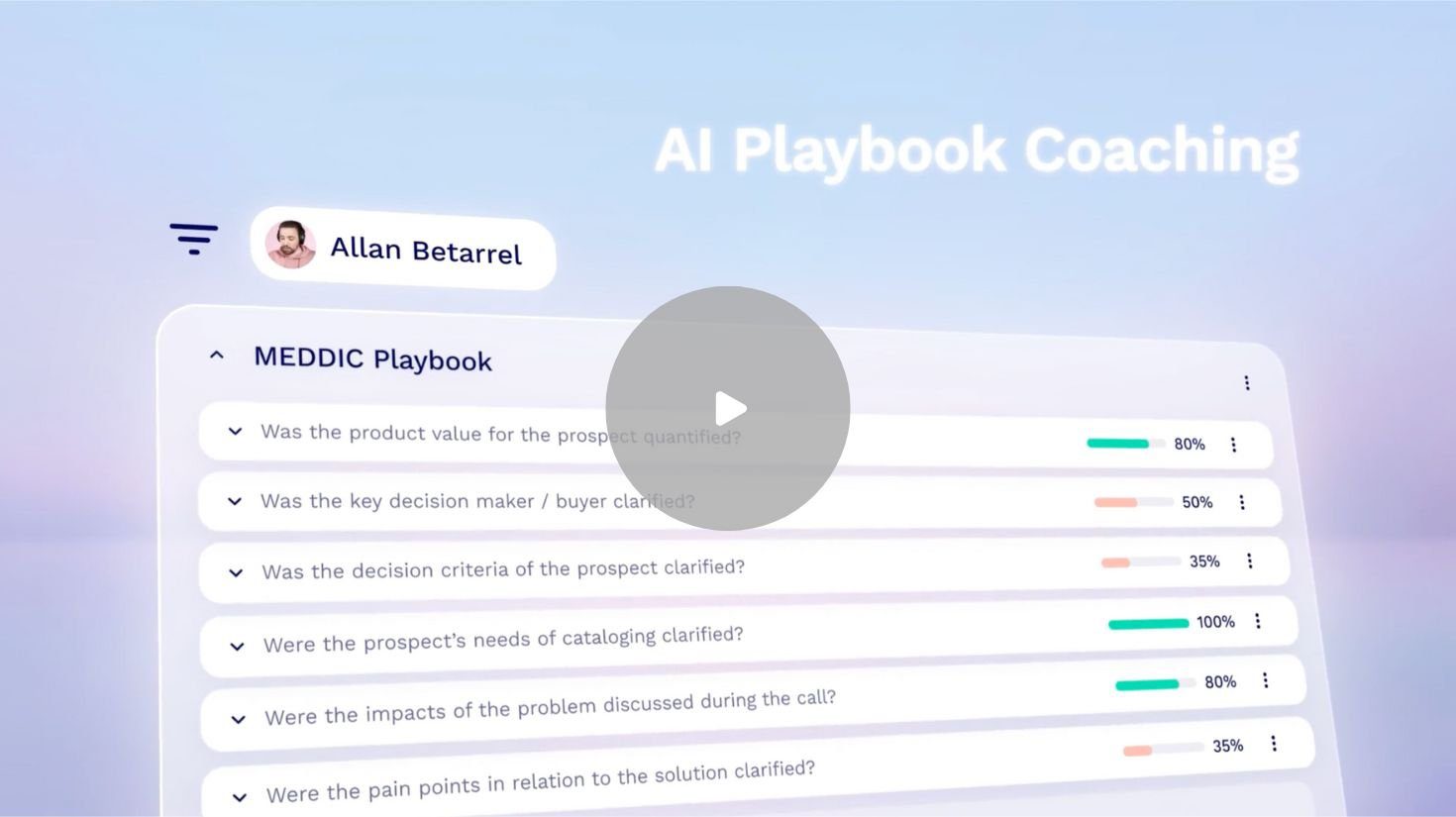
Coaching Capabilities
| tl;dv (8) | Winn (6) | |
|---|---|---|
| Playbooks Scorecards | 🟢 | 🔴 |
| Custom Playbooks | 🟢 | 🟢 |
| Template Playbooks | 🟢 | 🟢 |
| Objection Handling | 🟢 | 🟢 |
Playbook Scorecards
Both tl;dv and Winn.ai provide playbooks, which help teams standardize their meeting processes and sales strategies. However, Winn.ai does not offer scorecards, a crucial feature for tracking and analyzing performance over time. Scorecards are especially useful for teams that want to measure how well they handle objections, close deals, and adhere to sales strategies across meetings. tl;dv includes scorecards alongside its playbooks, offering deeper insights and greater customization options for performance tracking, making it more effective for teams aiming to refine their approaches through data-driven feedback.
Custom Playbooks
Both tl;dv and Winn.ai allow users to create custom playbooks. This feature helps teams standardize responses and processes, which is essential for improving consistency and performance. tl;dv offers more advanced customization, making it easier to align training or processes with specific business needs, while Winn.ai provides a more streamlined option for creating and implementing playbooks.
Template Playbooks
Both platforms offer template playbooks, which are particularly useful for teams that need a quick, easy way to get started with standardized processes. These templates can be adapted for different types of meetings or sales calls. tl;dv offers a broader range of customizable options, while Winn.ai keeps the process simpler with pre-built templates that can be used without much modification.
Objection Handling
tl;dv and Winn.ai both assist with objection handling, helping teams analyze how objections were dealt with during meetings. tl;dv offers more granular insights and allows teams to review not just how objections were handled, but how they can be improved. Winn.ai also supports objection handling but with fewer analytics tools and no video context, which may make it less effective for teams that want detailed coaching feedback.
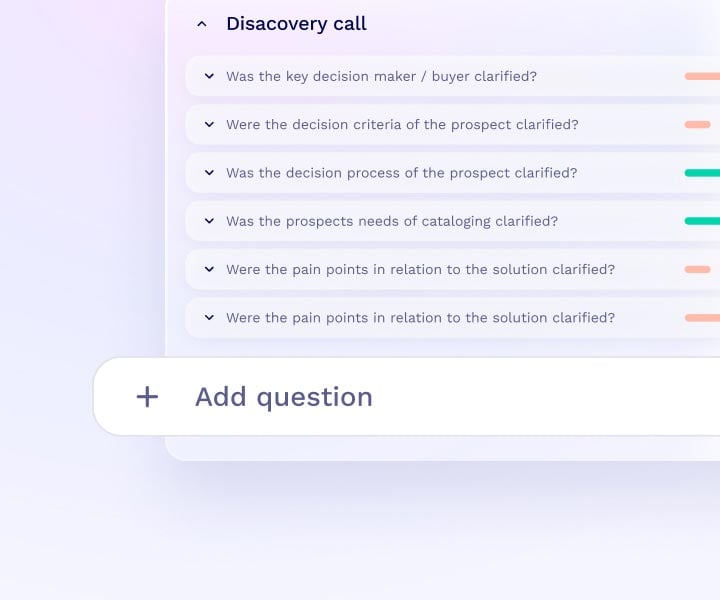
Admin Capabilities
| tl;dv (8) | Winn (0) | |
|---|---|---|
| Apply auto-record of all meetings in the team members’ calendar | 🟢 | 🔴 |
| Apply auto-share of meetings recorded by team members | 🟢 | 🔴 |
| Prevent Deletion | 🟢 | 🔴 |
| Admin rights over all recordings | 🟢 | 🔴 |
Auto-Record
tl;dv offers automatic recording of all meetings, ensuring every discussion is fully captured without manual intervention. This feature is invaluable for teams managing a high volume of meetings, as it guarantees no important moments are missed. Winn.ai also supports automatic recording, but it is limited to transcribing text, not video, which reduces its ability to provide a complete picture of the meeting.
Auto-Share
tl;dv automatically shares recorded meetings and AI-generated summaries, making it easy to distribute key content immediately to team members without extra steps. This can include both video clips and meeting notes, ensuring everyone stays informed with minimal effort. With Winn.ai, auto-sharing is more reliant on CRM integration and primarily involves sending CRM updates or notifications via email. While these updates can be useful, they don’t provide the same depth as tl;dv’s detailed summaries and video clips, and the setup depends more on the CRM’s capabilities.
Prevent Deletion
tl;dv allows administrators to prevent the deletion of critical meeting recordings, helping teams securely store important data for compliance, training, or review purposes. Since Winn.ai doesn’t record video, deletion control is less relevant. The tool’s reliance on CRM integration creates a paper trail, but the ability to control deletion depends largely on the CRM’s admin settings, which may not provide the same level of security and oversight for all teams.
Admin Rights over All Recordings
Both platforms provide administrative controls over meeting recordings. tl;dv allows administrators to manage permissions, safeguard content, and control access to all meeting materials, offering a granular level of control for larger teams. Winn.ai’s admin controls are focused more on CRM data, with fewer options for managing comprehensive meeting content due to the lack of video recording.
Organizational Capabilities
| tl;dv (12) | Winn (0) | |
|---|---|---|
| Team Workspaces | 🟢 | 🔴 |
| Meetings Library | 🟢 | 🔴 |
| Smart Filters | 🟢 | 🔴 |
| Global Search | 🟢 | 🔴 |
| Search within meetings | 🟢 | 🔴 |
| Folders | 🟢 | 🔴 |
Team Workspaces
tl;dv excels in providing team workspaces, where users can organize meetings, notes, and recordings by project or team. This feature is particularly useful for teams working on multiple projects, as it keeps everything centralized. Winn.ai does not offer dedicated team workspaces, which can make managing and organizing meeting data across different departments or projects more difficult.
Meetings Library
tl;dv offers a fully searchable meetings library, making it easy for teams to revisit past discussions, access notes, and use previous meetings for training or follow-up. This is especially useful for teams managing multiple clients or projects over a long period. Winn.ai does not have a comparable library feature, and instead relies on the CRM system it is connected to which could be ringfenced or less accessible.
Smart Filters & Search
tl;dv includes smart filters and a full-text search feature, allowing users to locate specific moments in meeting transcripts quickly. This feature is ideal for teams that frequently need to reference specific topics or conversations across multiple meetings. Winn.ai lacks this level of search functionality, which can make finding key information from past meetings more time-consuming.
Support Capabilities
| tl;dv (4) | Winn (2) | |
|---|---|---|
| Support in Free Plan | 🟢 chat & email | 🔴 No free plan |
| Priority Support | 🟢 in Pro plan | 🟢 Yes, |
Support on Free Plan
While tl;dv offers support options across its free and paid plans, Winn.ai only provides support for its paid users, as it doesn’t have a free plan. For tl;dv users, there are more support resources available even on the free tier, which can be helpful for smaller teams or those testing the tool before committing to a paid plan. Winn.ai, however, requires users to be on a paid plan to access any form of support, which could be a disadvantage for teams looking for more accessible help during initial implementation.
Priority Support
tl;dv offers priority support for Pro plan users, ensuring faster response times for any issues. This is especially useful for larger teams or businesses with time-sensitive needs. Winn.ai does not offer a tiered support system or priority service, so all users receive the same level of assistance, which might result in slower response times.
Revenue Intelligence Capabilities
| tl;dv (0) | Winn (0) | |
|---|---|---|
| Forecasting | 🔴 | 🔴 |
| Deal execution | 🔴 | 🔴 |
Forecasting & Deal Execution
Neither tl;dv nor Winn.ai offer advanced revenue intelligence features such as deal forecasting or detailed deal execution tools. Teams requiring these features will likely need to integrate with other sales or CRM tools that specialize in revenue management and forecasting. For teams focused solely on meeting transcription and insights, both tools offer enough to handle day-to-day operations without needing deep revenue intelligence capabilities
Who Is It For?
| tl;dv (6) | Winn (4) | |
|---|---|---|
| G2 Rating | 🔴 4.8 | 🔴 NOT ON G2 |
| Ease of set up | 🟢 Generous free plan + Clean UI | 🟢 Easy to set up, only needs some integration with additional tools |
| Localized platform | 🟢 (7 languages) | 🔴 English only |
| Best suited for whom | 🟢 SMB Sales | 🟢 SMB Sales that don’t need recorded |
tl;dv is a strong choice for teams of all sizes, but it particularly fits larger organizations that require detailed meeting documentation, AI-driven insights, and integration with CRM systems. Its broad language support and comprehensive features make it an option for multinational teams in diverse environments. For sales and customer success teams, tl;dv provides tools like multi-meeting insights and playbooks that can help refine strategies.
Winn.ai, on the other hand, is probably better for small and medium-sized businesses (SMBs) looking for a simpler transcription tool. Its focus on efficiency and direct CRM integration makes it appealing to teams that don’t require as many customizable features.
How Much Does Winn.ai Cost?
Winn.ai offers its Pro plan at $69 per user per month, billed annually. This plan includes unlimited meetings, CRM integration, real-time data capturing for all playbook templates, and customizable playbook templates for sales frameworks like MEDDIC, SPICED, and BANT. Additionally, it generates auto-summaries and follow-up emails after calls, making it a strong option for teams focused primarily on sales. However, it’s important to note that Winn.ai does not include video recording, which limits its versatility beyond sales teams. The tool’s real-time data capturing and sales-focused features make it best suited for those in the sales industry.
For larger organizations, the Enterprise plan offers custom pricing, and adds features such as AI-powered sales insights, advanced CRM capabilities, and in-meeting visibility into CRM data. This plan also includes dedicated account management and advanced administrative features, making it a more tailored option for enterprises.
How Does tl;dv Pricing Compare?
tl;dv, on the other hand, offers more pricing flexibility with its Free Forever plan, allowing teams to get started without any initial cost. The free tier includes unlimited meetings, transcription in over 30 languages, video recording, and basic AI-generated notes. This plan is great for smaller teams or those who want to test the tool before committing to a paid plan.
For teams needing more features, tl;dv’s Pro plan is priced at \$18 per user per month, offering unlimited AI meeting notes, transcription uploads, and integration with multiple tools like Slack and CRMs. The Business plan, which costs $59 per user per month, adds multi-meeting AI insights, objection handling, and more advanced CRM integration features. Unlike Winn.ai, tl;dv supports video recording, making it a more versatile tool suitable for not just sales teams, but also customer success, product development, and internal team meetings.
For large enterprises, tl;dv also offers custom pricing for its Enterprise plan, which includes API access, enhanced security, and advanced data management features.
Ultimately, for all the same features, and more flexibility to;dv is CHEAPER than Winn.ai.
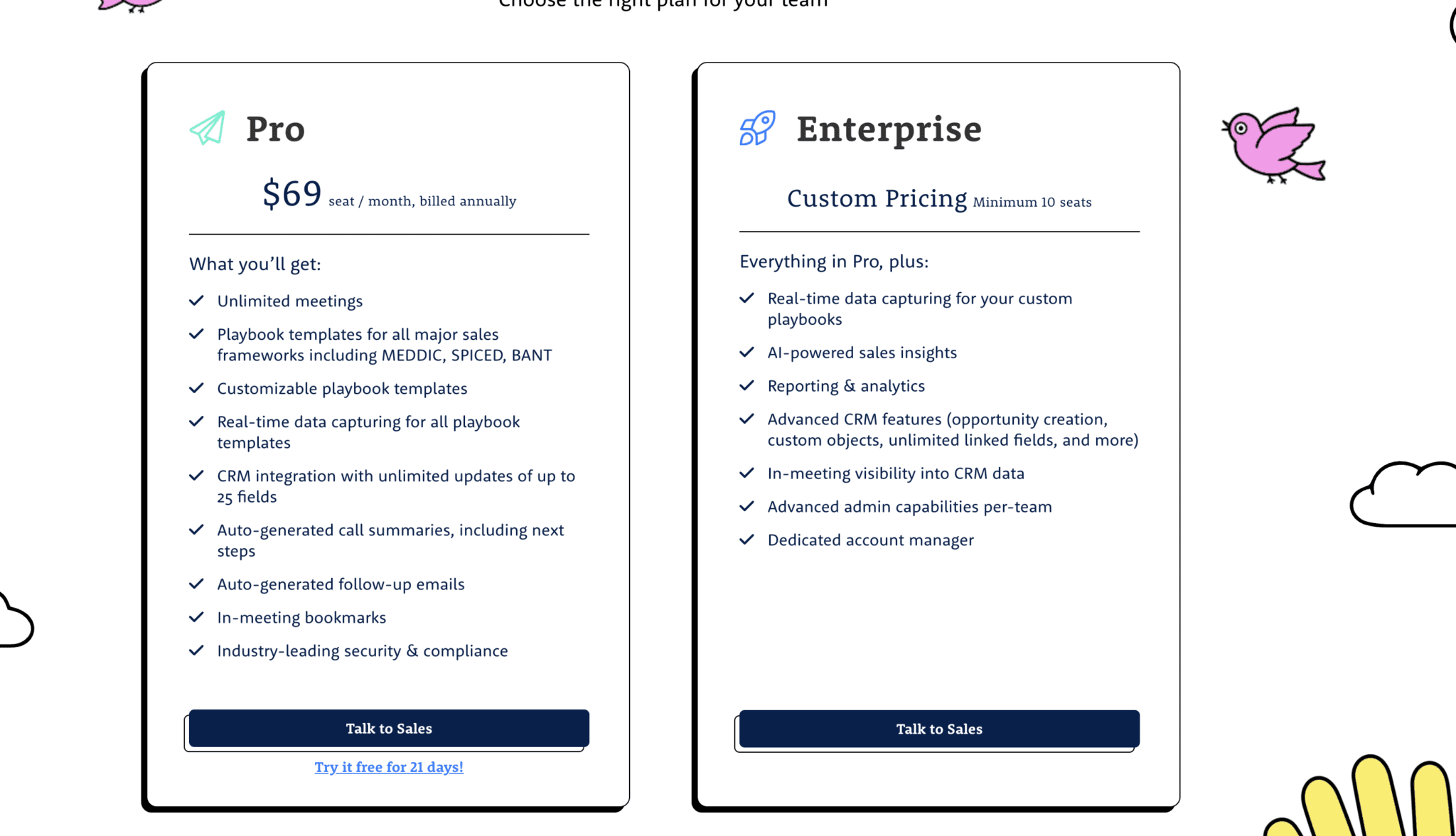
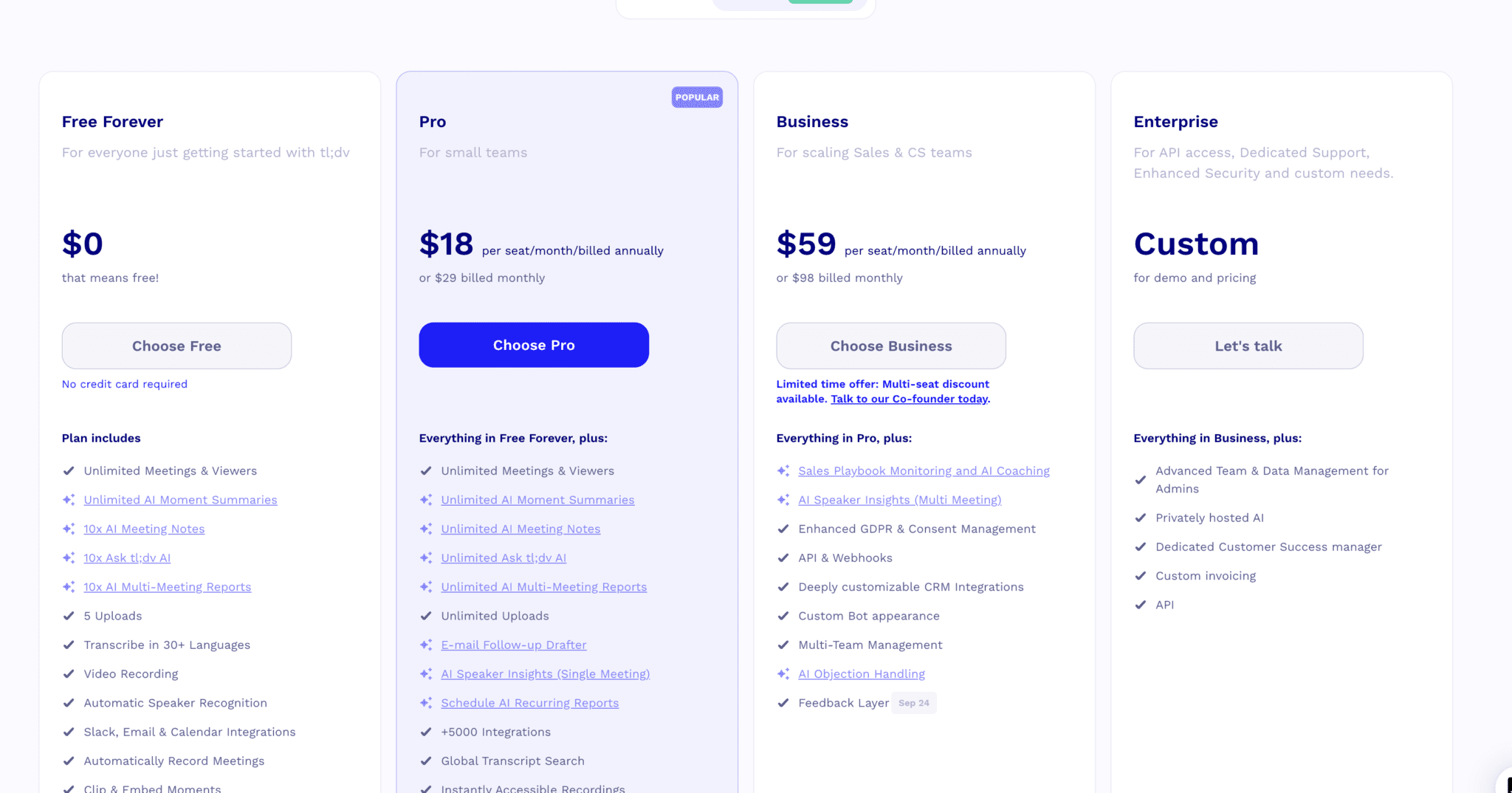
Verdict: tl;dv vs – Which One Is the Best?
| tl;dv | Winn | |
|---|---|---|
| Transcription | 20 🟢 | 10 |
| Recording | 16 🟢 | 8 |
| Conversational Intelligence | 14 🟢 | 4 |
| Automation & Integrations | 9 🟢 | 2 |
| Note-taking | 12 🟢 | 8 |
| Security | 19 🟢 | 6 |
| Coaching | 8 🟢 | 0 |
| Admin | 8 🟢 | 0 |
| Organizational | 12 🟢 | 4 |
| Support | 4 🟢 | 2 |
| Revenue Intelligence | 0 | 0 |
| Other | 6 🟢 | 4 |
| Total | 128 🟢 | 48 |
In conclusion, tl;dv offers a broader range of features like multi-language support, deep CRM integration, and AI-powered insights, making it a better fit for larger businesses or teams that need detailed meeting follow-ups and performance analysis. These features are especially useful for sales teams or global organizations needing flexible meeting tools. While tl;dv’s extensive capabilities might feel excessive for smaller teams, it remains an excellent option for those who require structured workflows and coaching tools.
Winn.ai, with its simpler design, works well for SMBs that need quick and easy transcription and CRM integration without much additional setup. It is fast to implement and allows smaller teams to handle meetings and follow-ups efficiently. However, it lacks important features such as language localization, multi-meeting insights, and other advanced options, which may limit its usefulness for larger companies with complex needs
tl;dv provides more depth and flexibility, making it the better option for larger teams and businesses that operate internationally or require detailed documentation. Winn.ai serves a simpler role, catering more to smaller teams that want a fast, easy-to-use solution without the need for deep customization or multiple integrations. Your decision ultimately depends on the scale of your team’s workflow and the complexity of the meeting management you require.





